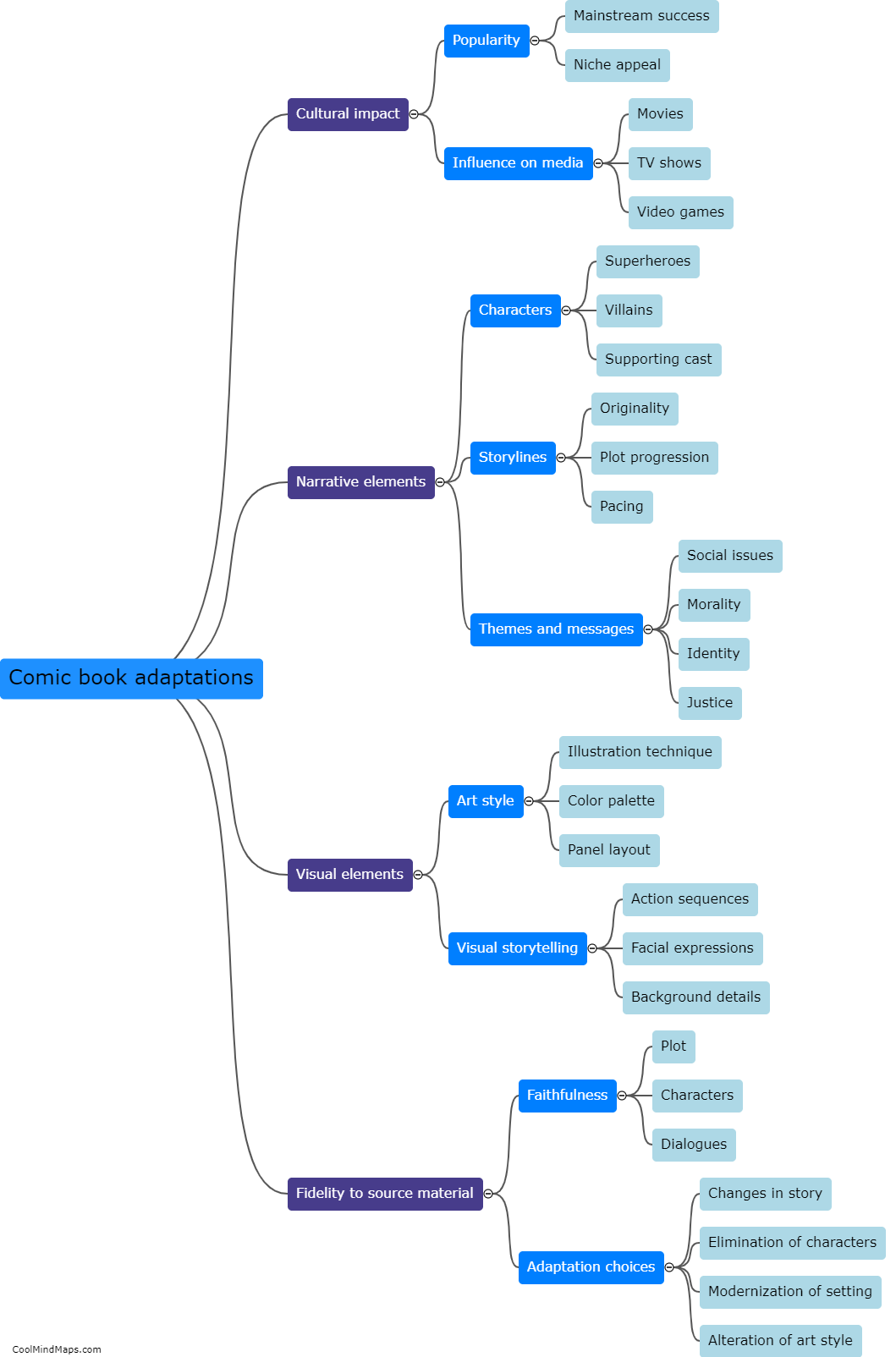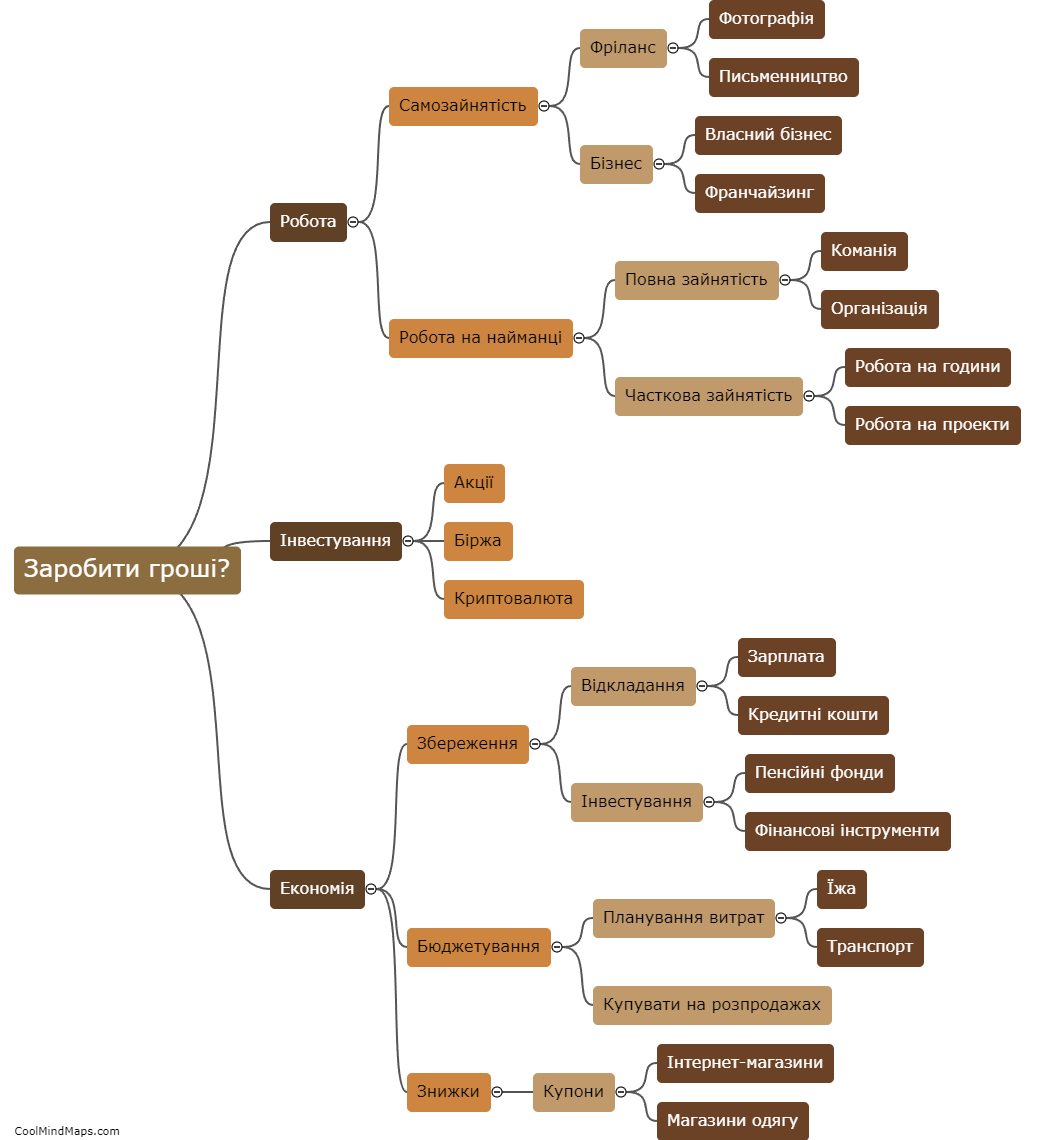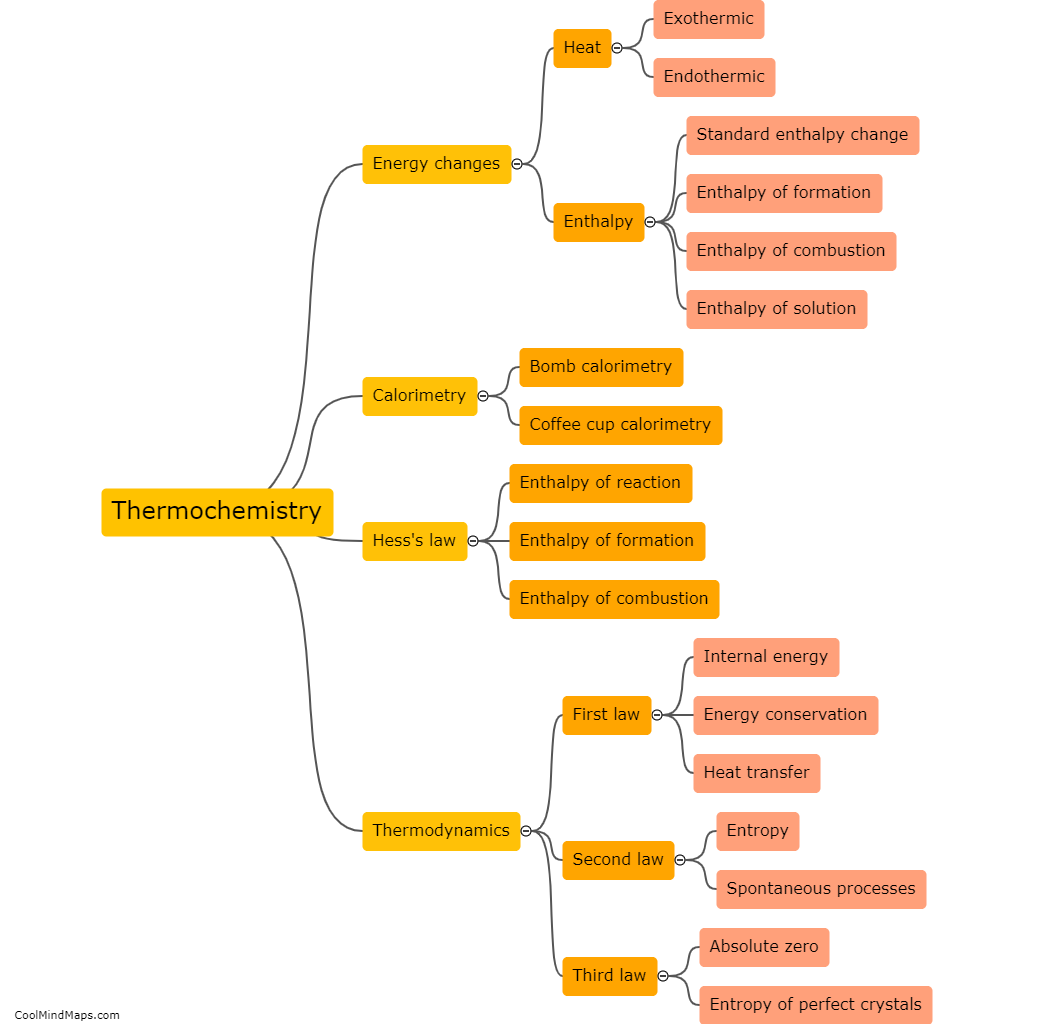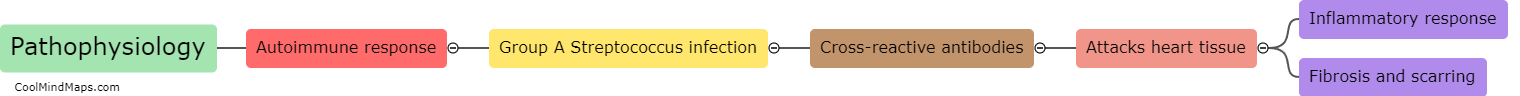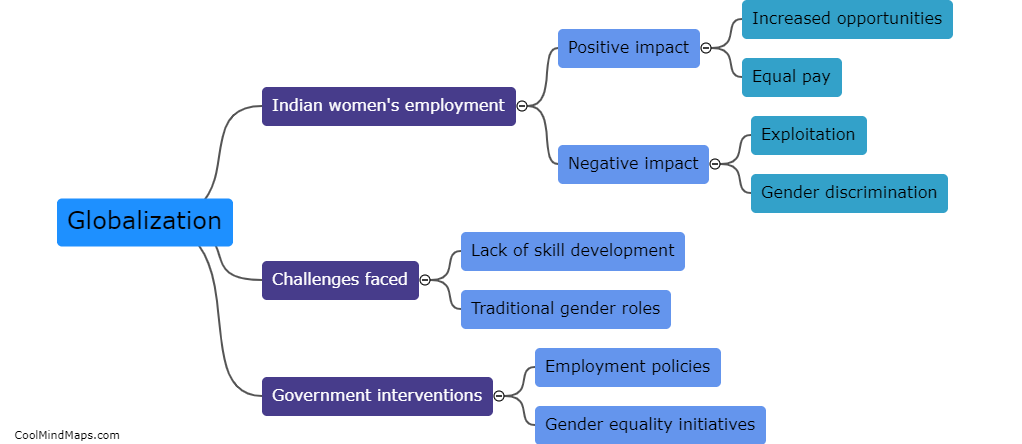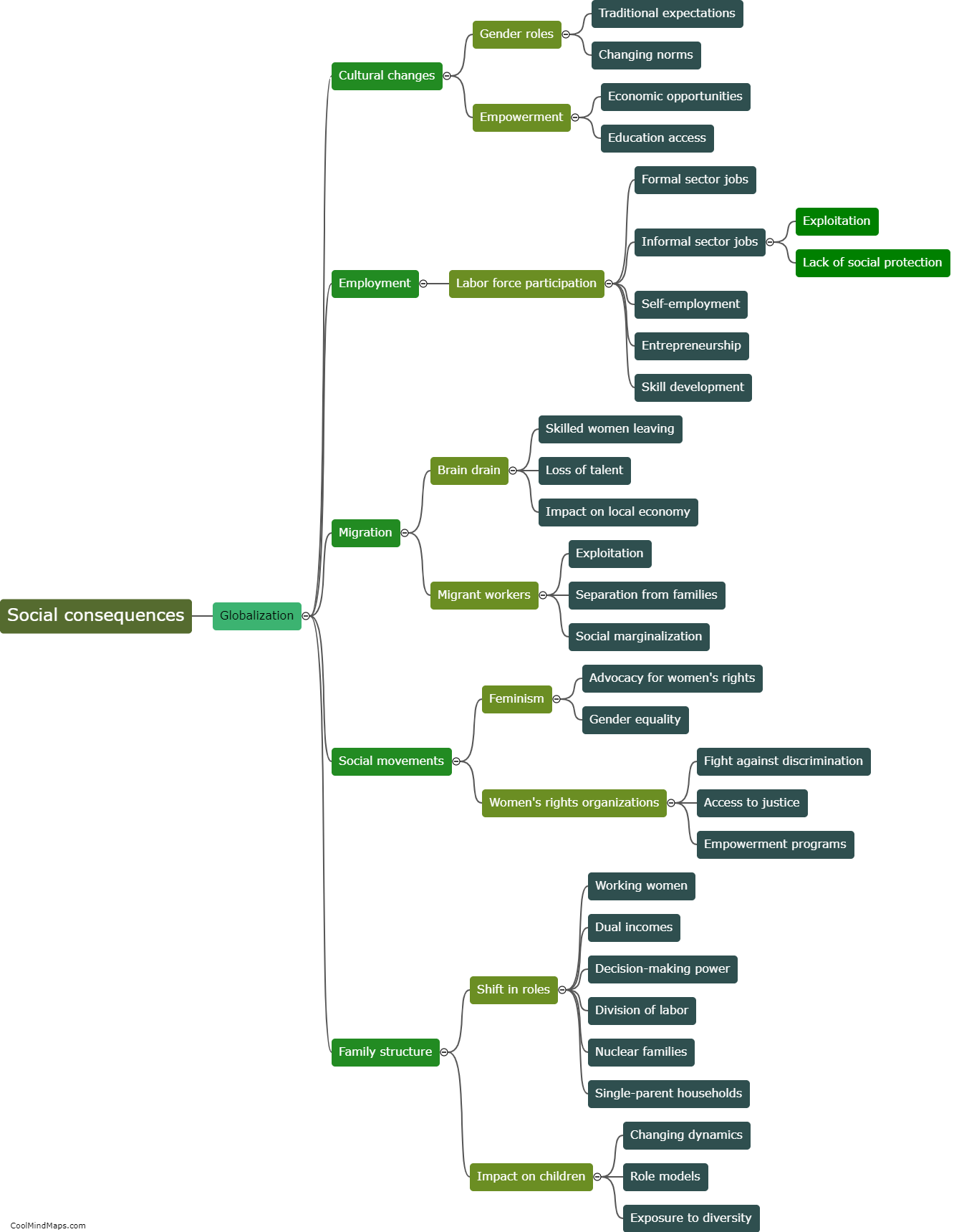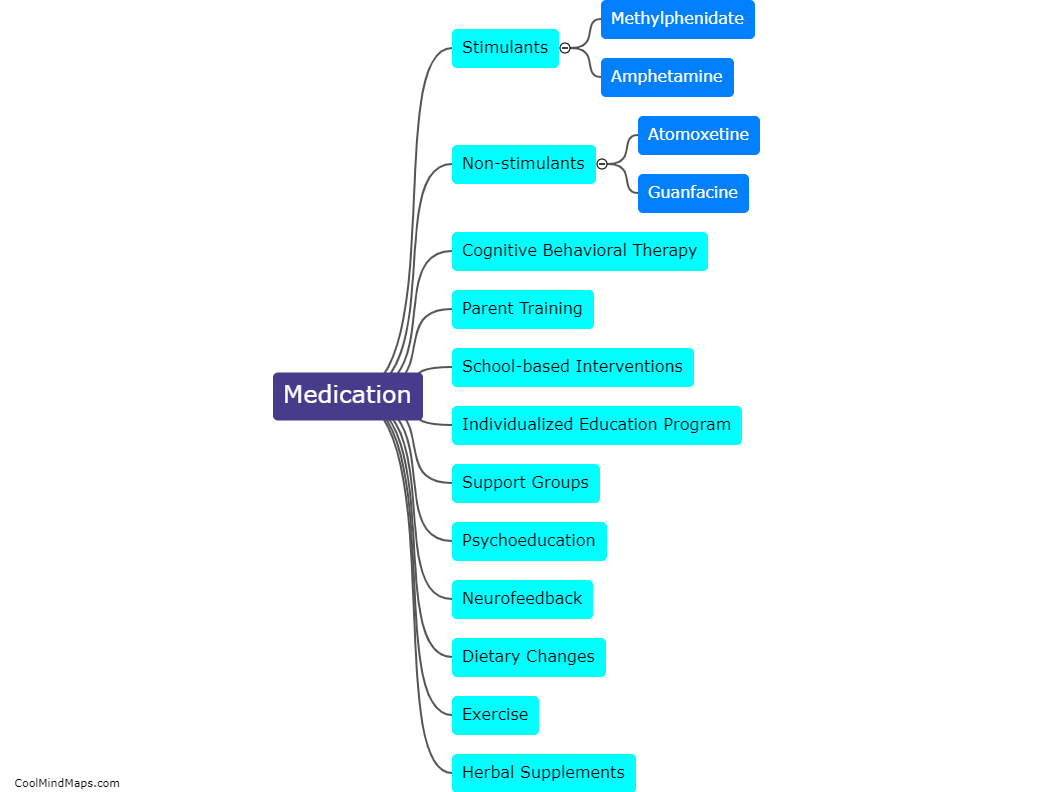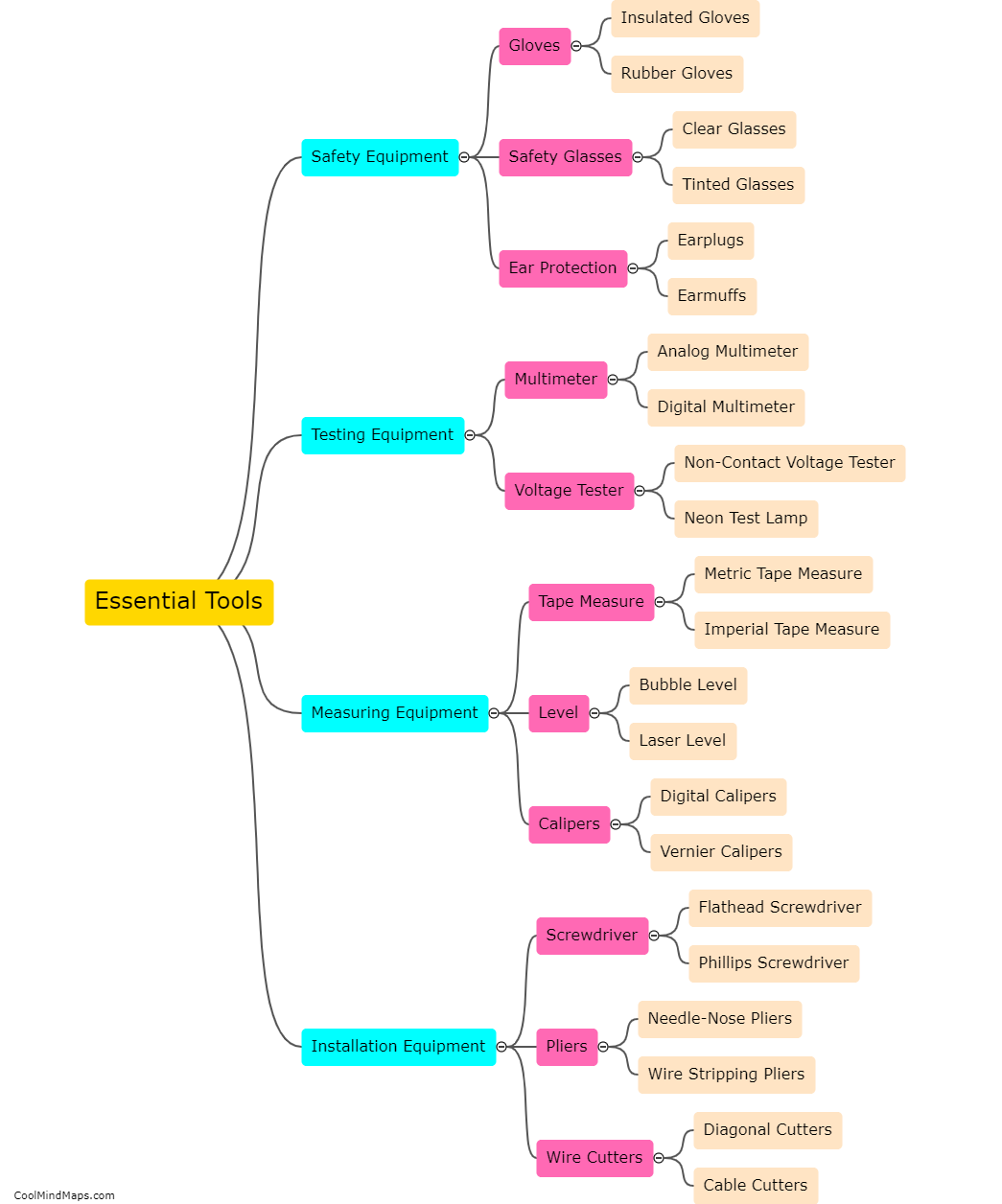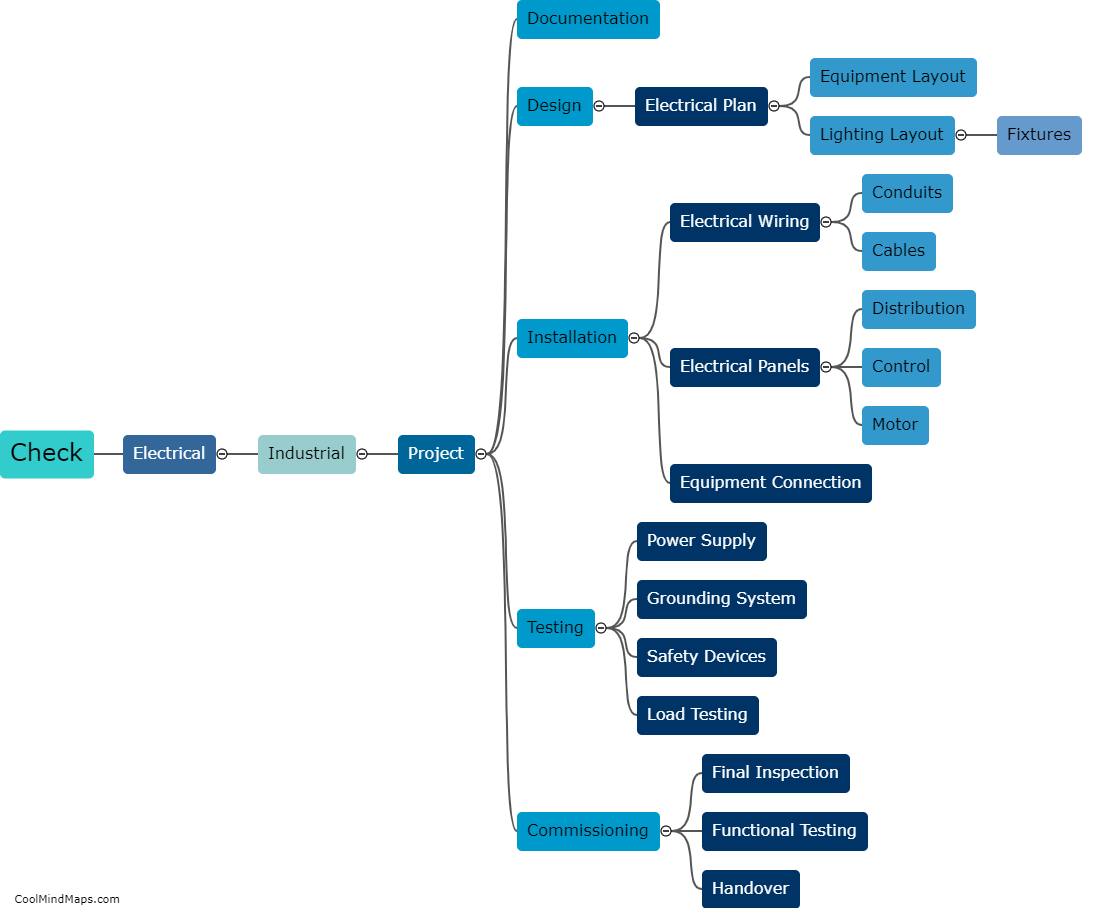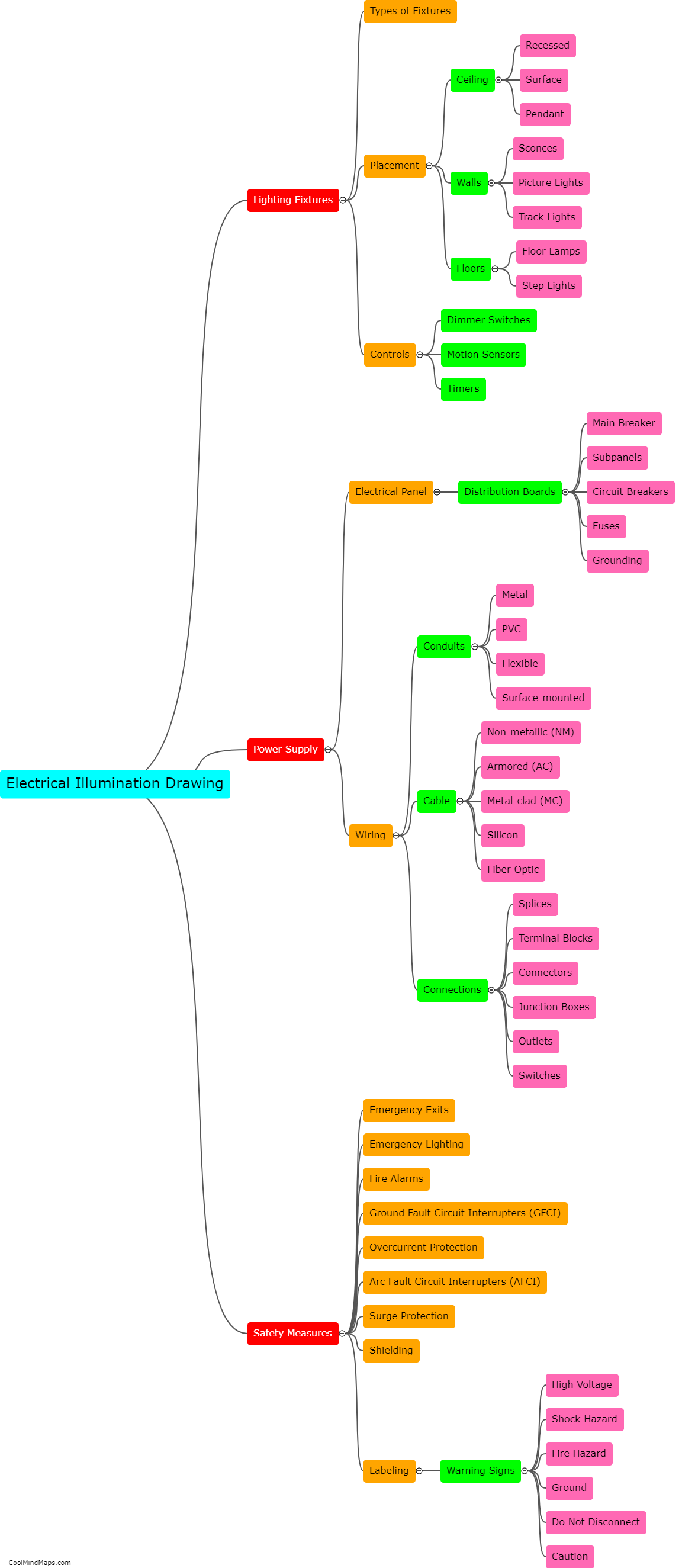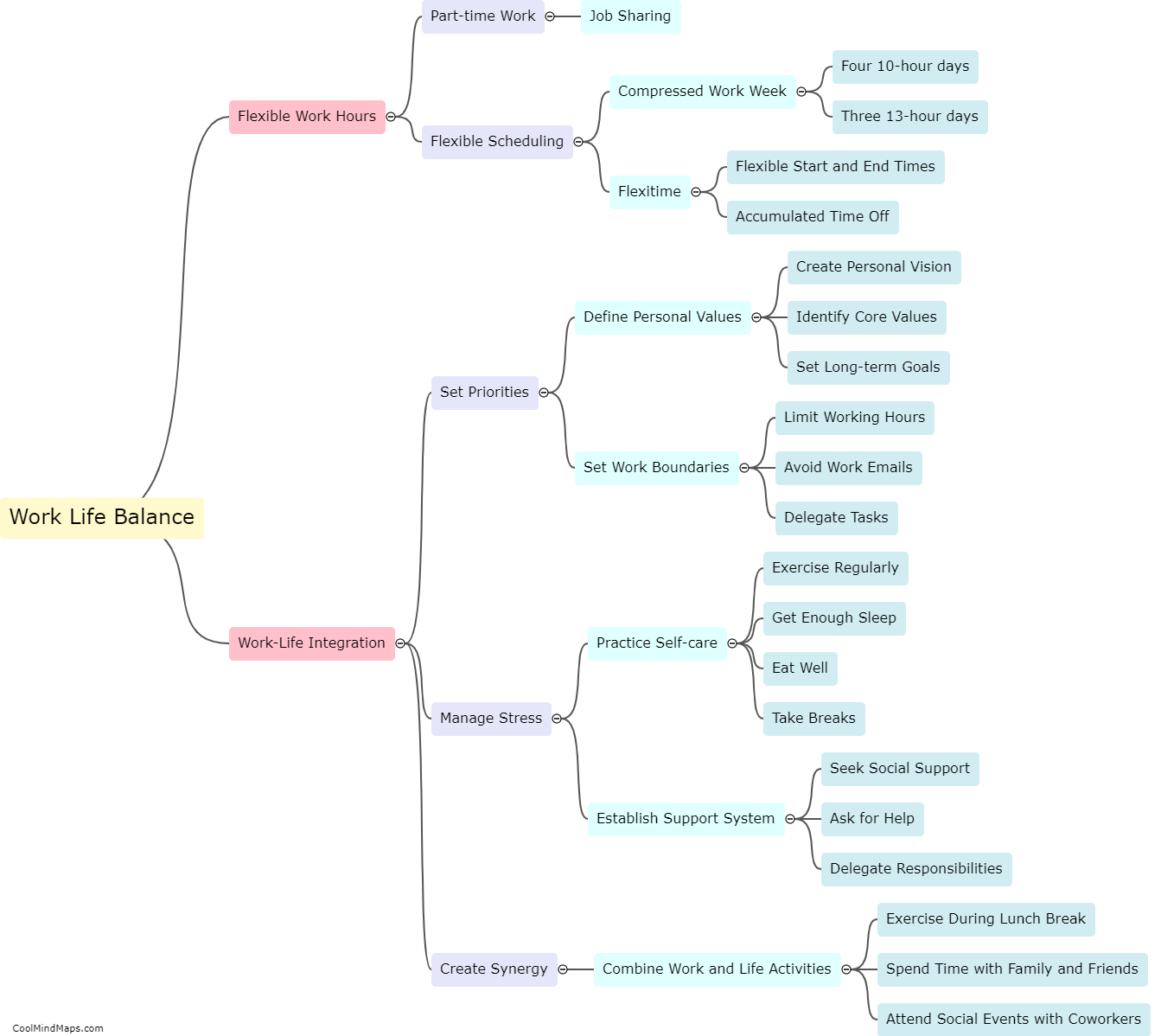What are the common PowerShell cmdlets for system administration?
PowerShell, a powerful scripting language and command-line shell, offers a wide range of cmdlets specifically designed for system administration tasks. These cmdlets empower system administrators to efficiently manage and automate various aspects of a system. Some commonly used PowerShell cmdlets in system administration include Get-Process for retrieving information about running processes, Get-Service for obtaining details about system services, Set-ExecutionPolicy for configuring script execution policies, Restart-Computer for restarting a computer remotely, and Start-Job for initiating background jobs. Additionally, cmdlets like Get-WmiObject and Get-CimInstance facilitate system management by interacting with Windows Management Instrumentation (WMI) and Common Information Model (CIM) data. These cmdlets, along with numerous others available, enable system administrators to streamline administrative tasks and enhance overall system efficiency.
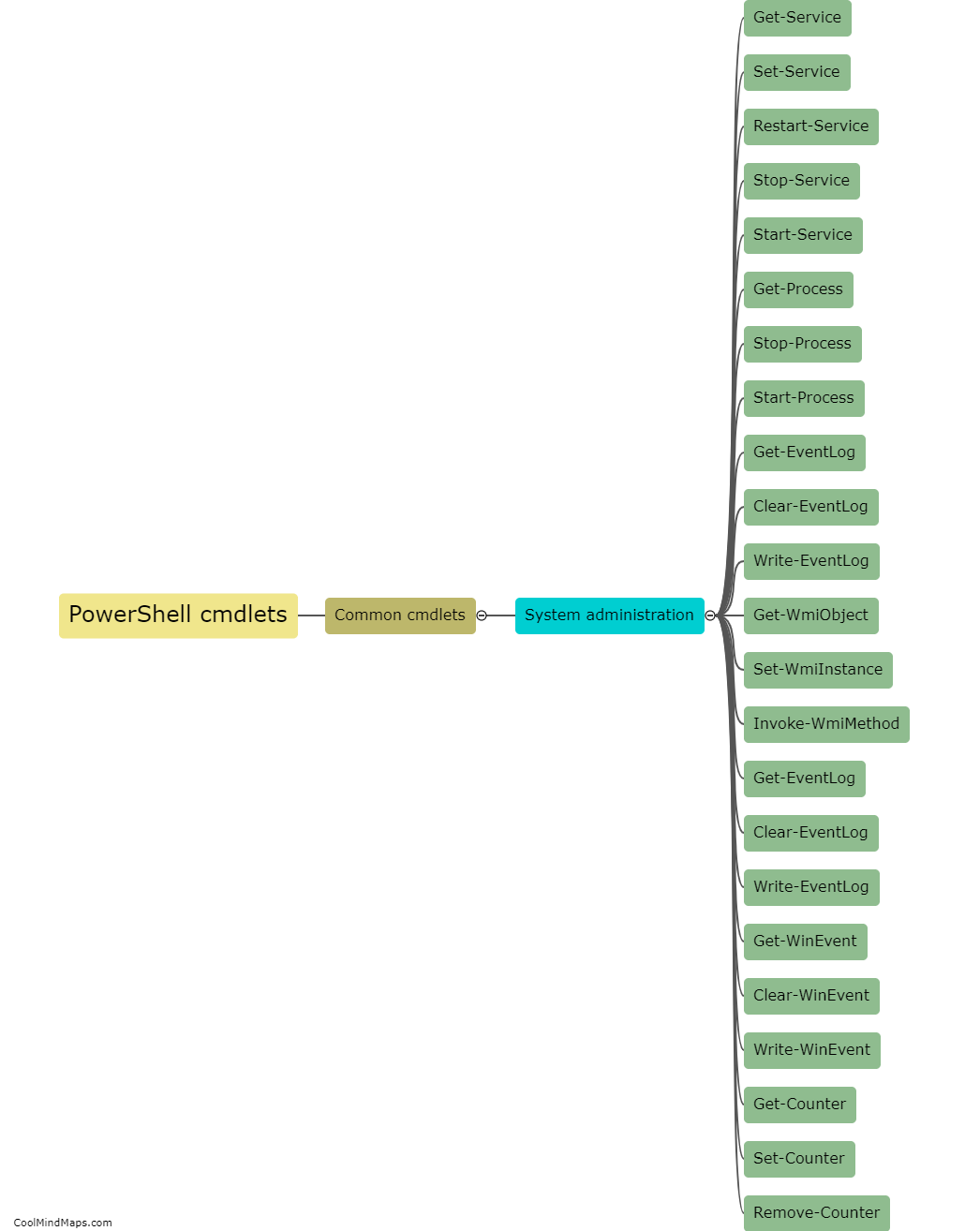
This mind map was published on 30 January 2024 and has been viewed 76 times.