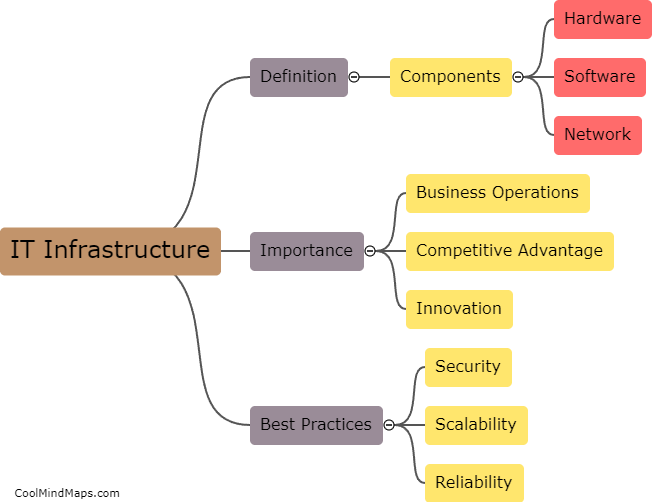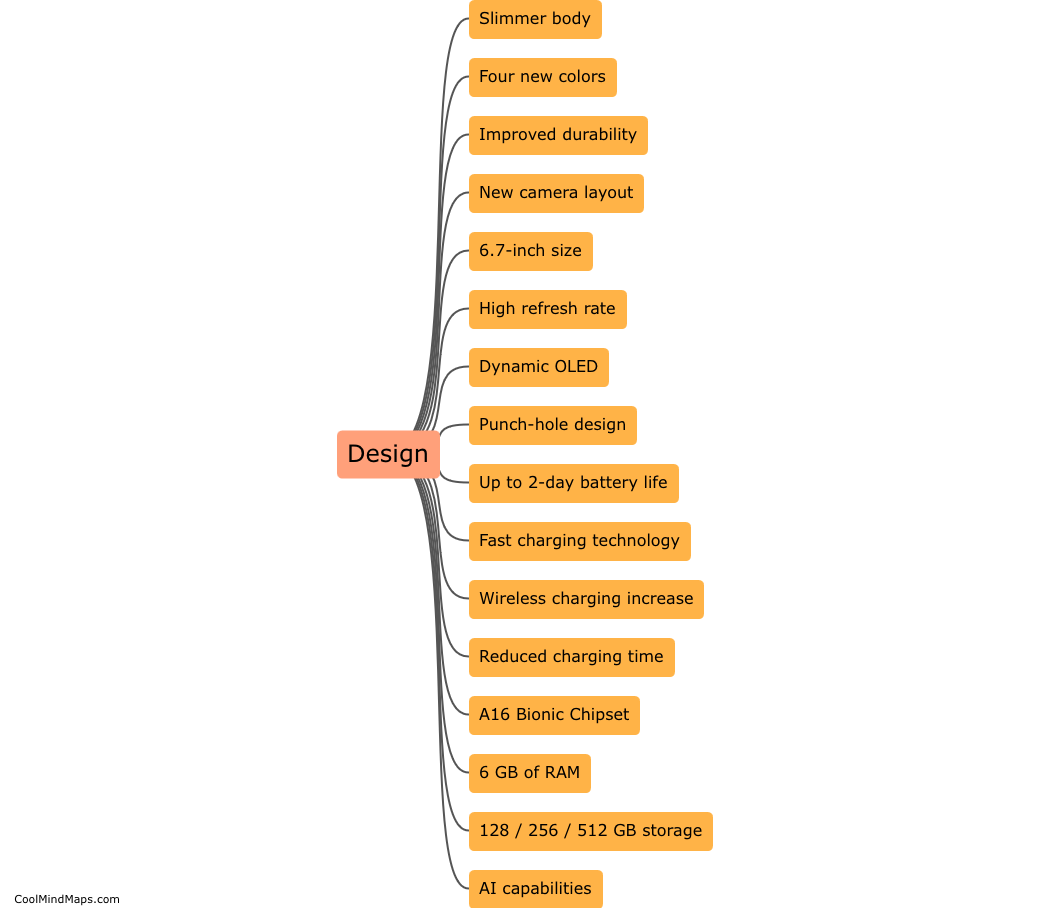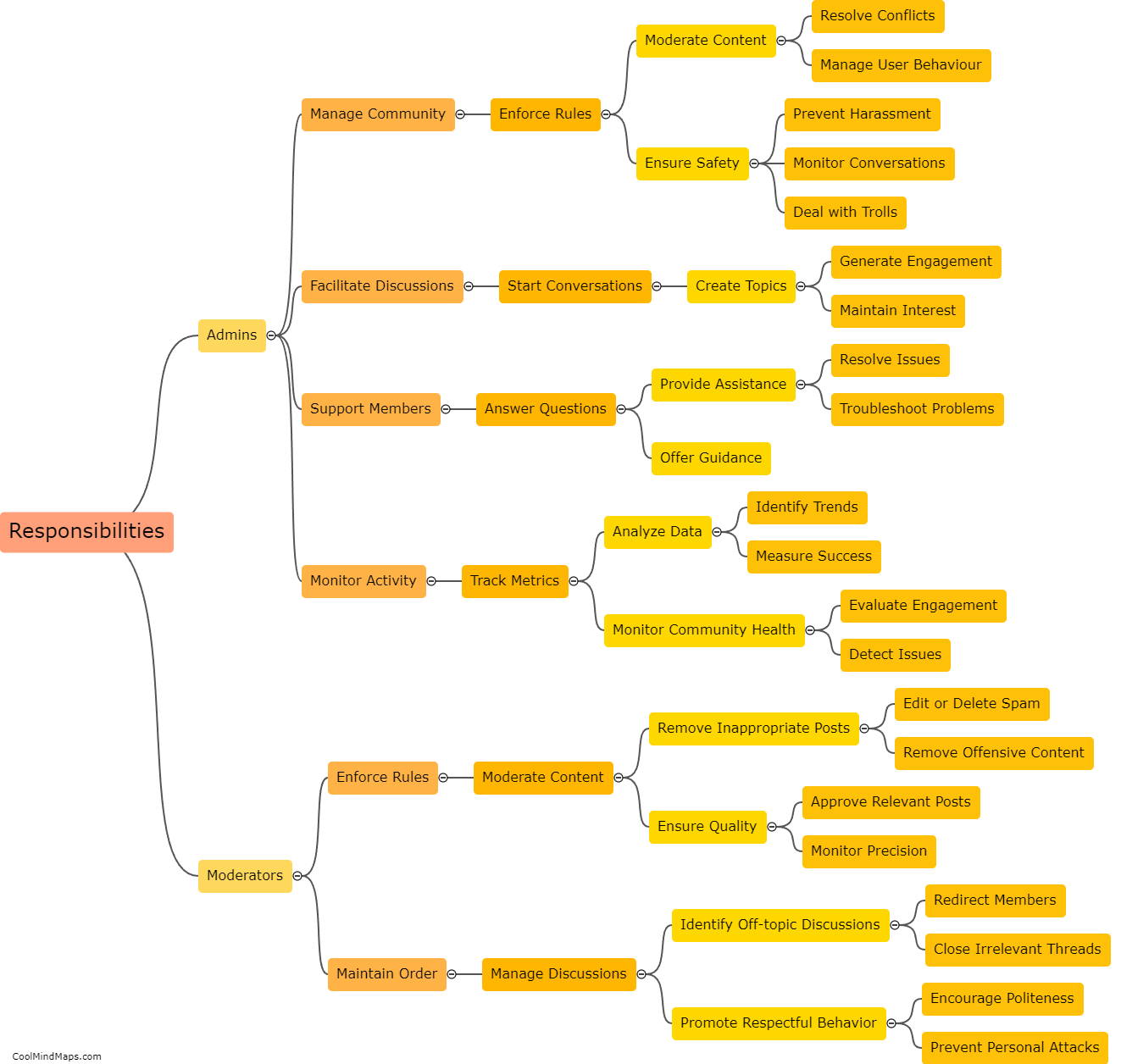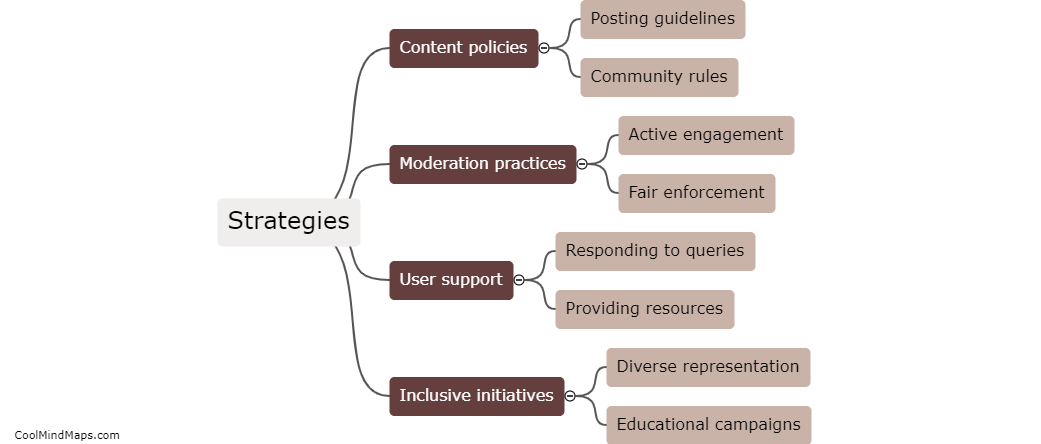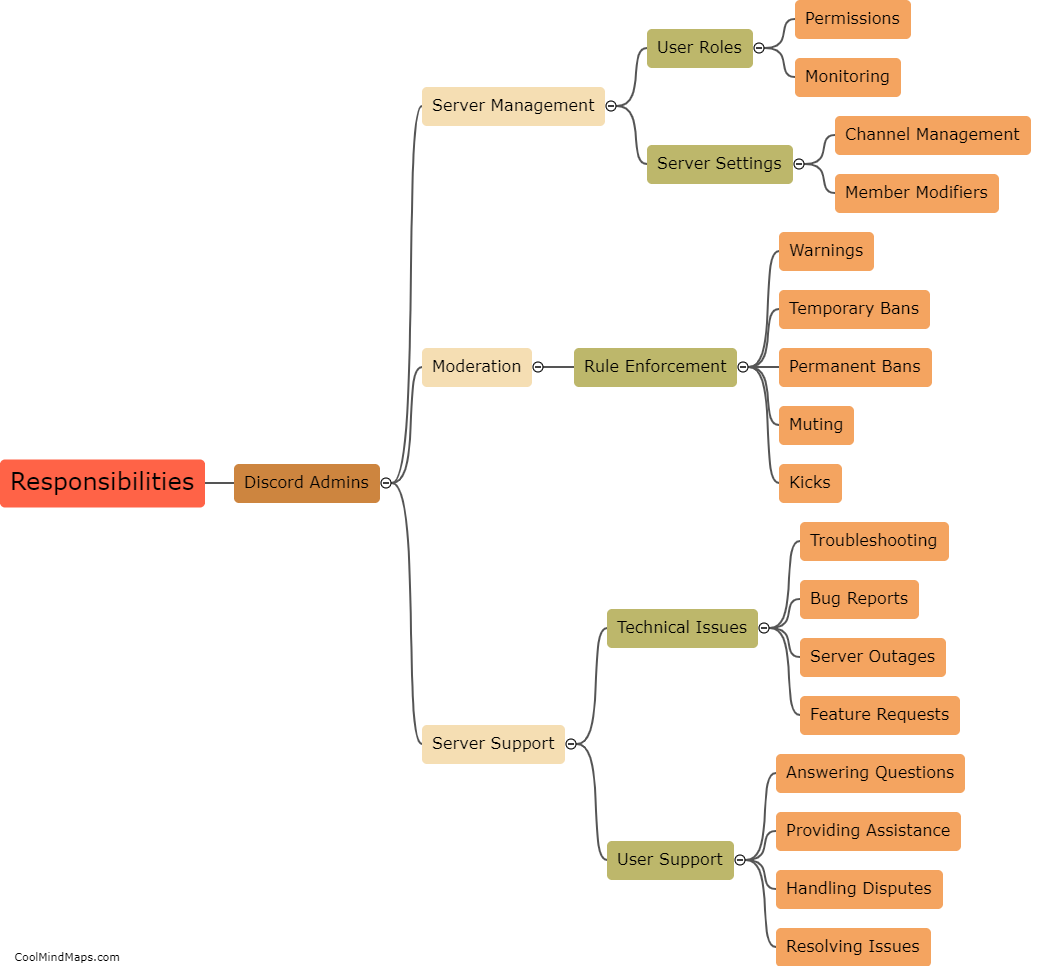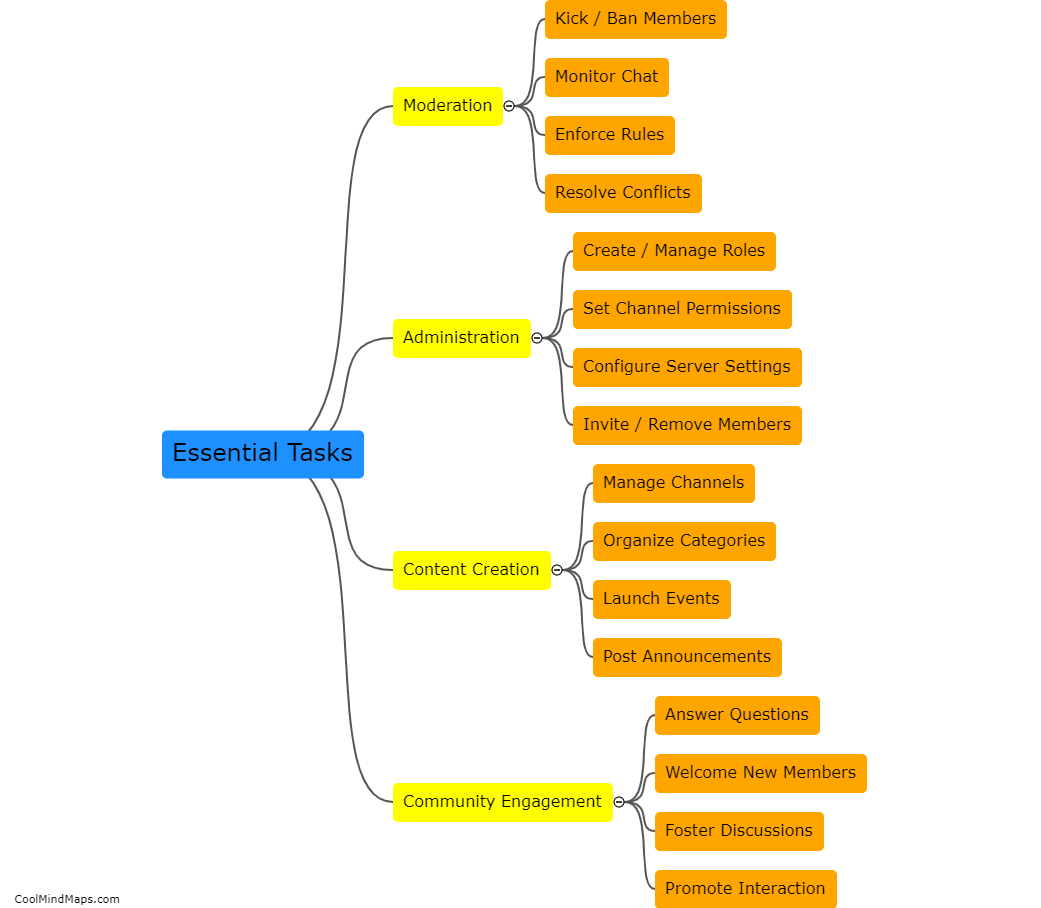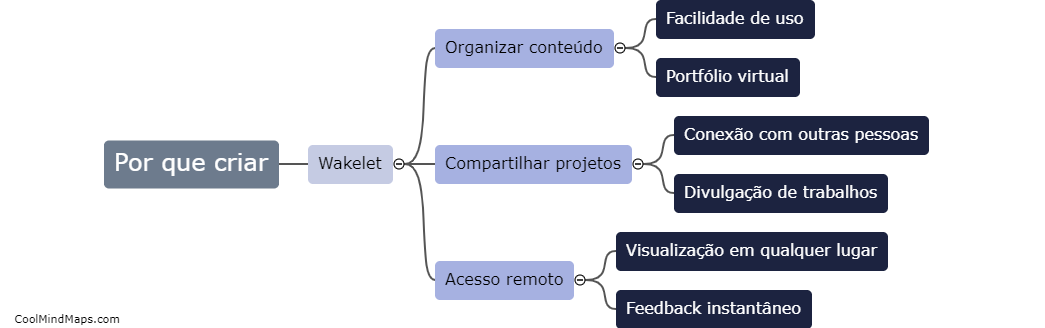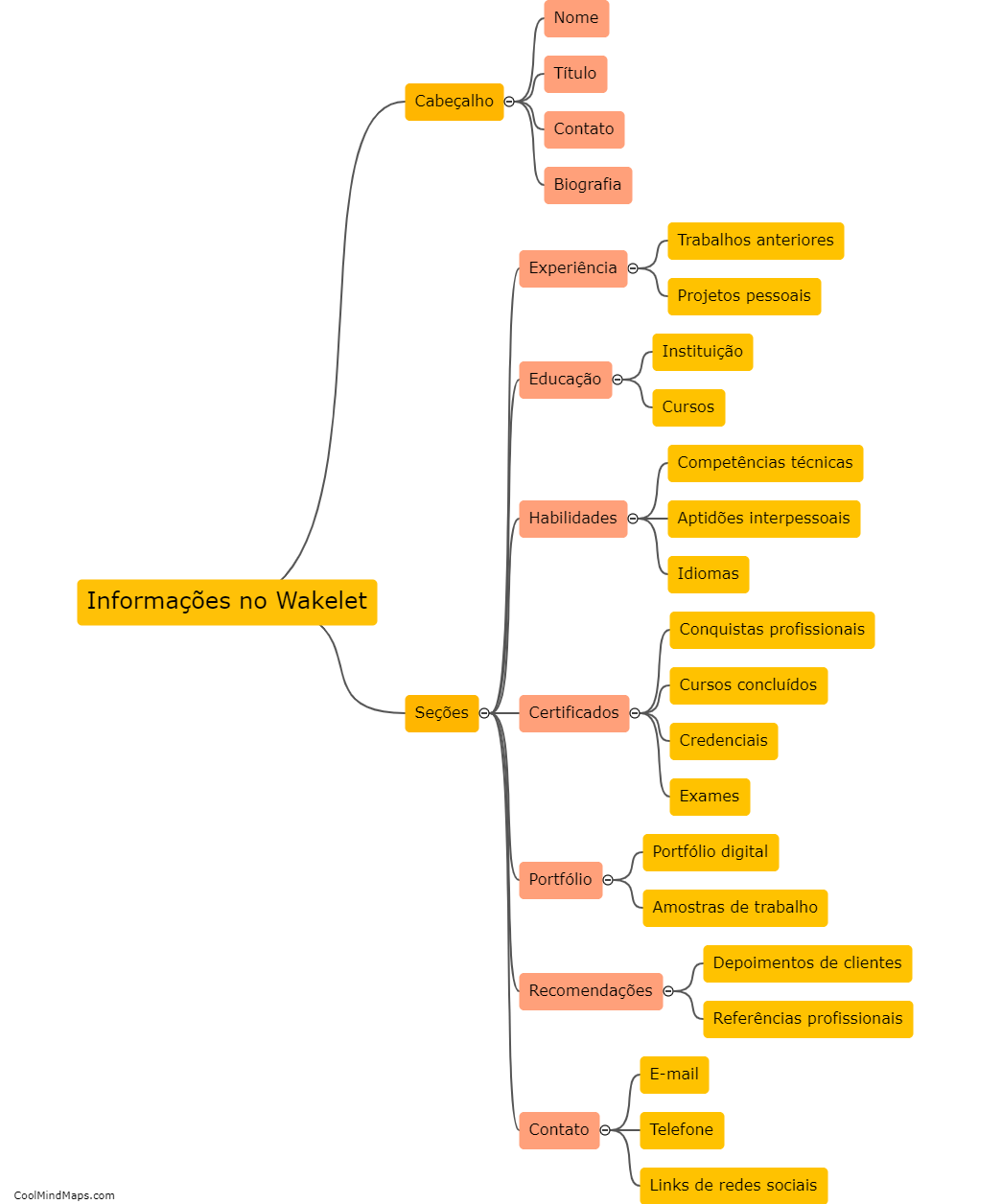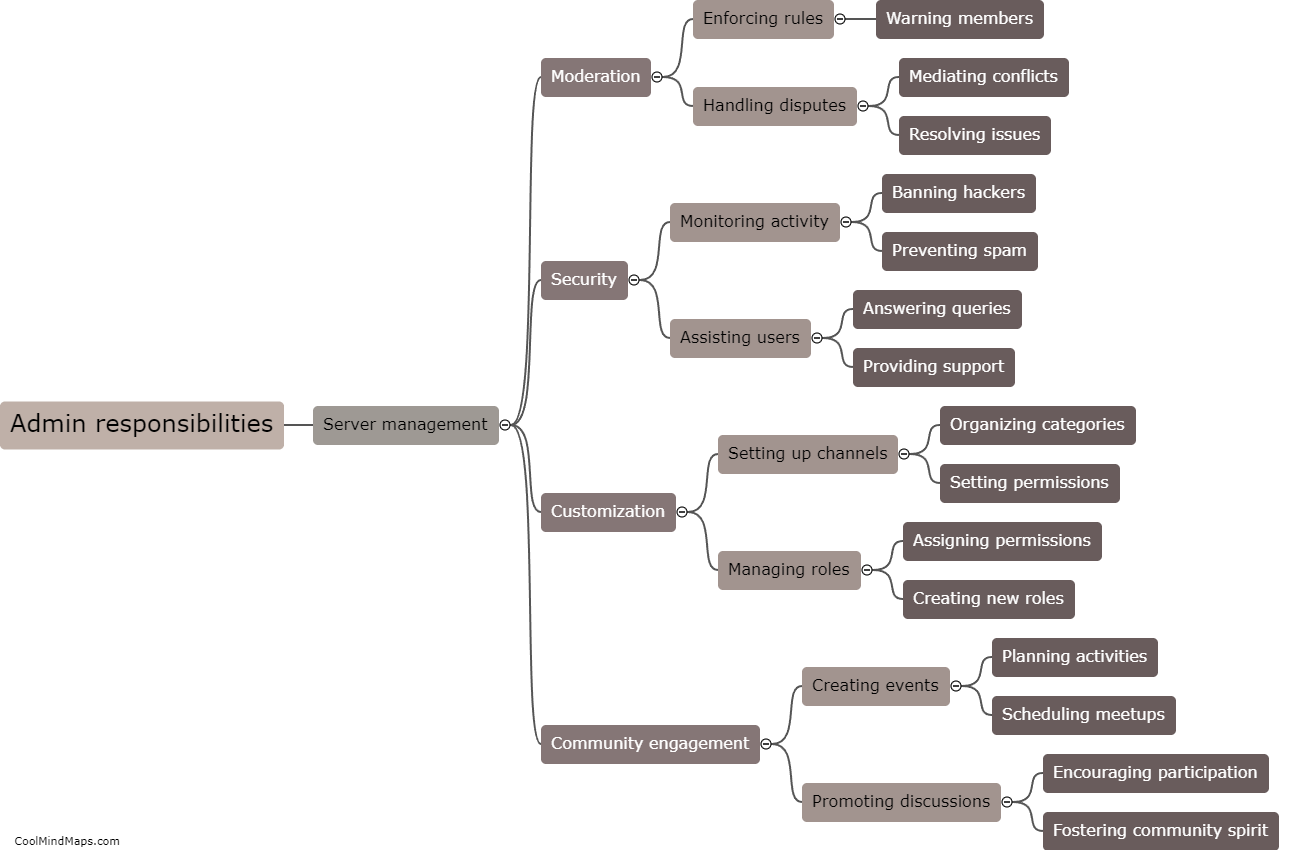What are the steps to create a portfolio in Wakelet?
To create a portfolio in Wakelet, follow these steps. First, sign up for a Wakelet account by visiting their website and providing your basic information. Once registered, log in to your account and click on the "Create Collection" button. Give your portfolio a name and description that accurately represents its purpose. Next, start adding content to your portfolio by tapping the "Add to Collection" button and selecting the desired option, such as adding links, articles, images, or videos. Customize your portfolio by rearranging the content, adding different sections, or changing the look and feel. Finally, save your changes and share your portfolio with others by copying the provided link or sharing it on social media platforms. Wakelet's user-friendly interface and diverse content options make it a great platform for creating an impressive and professional portfolio.
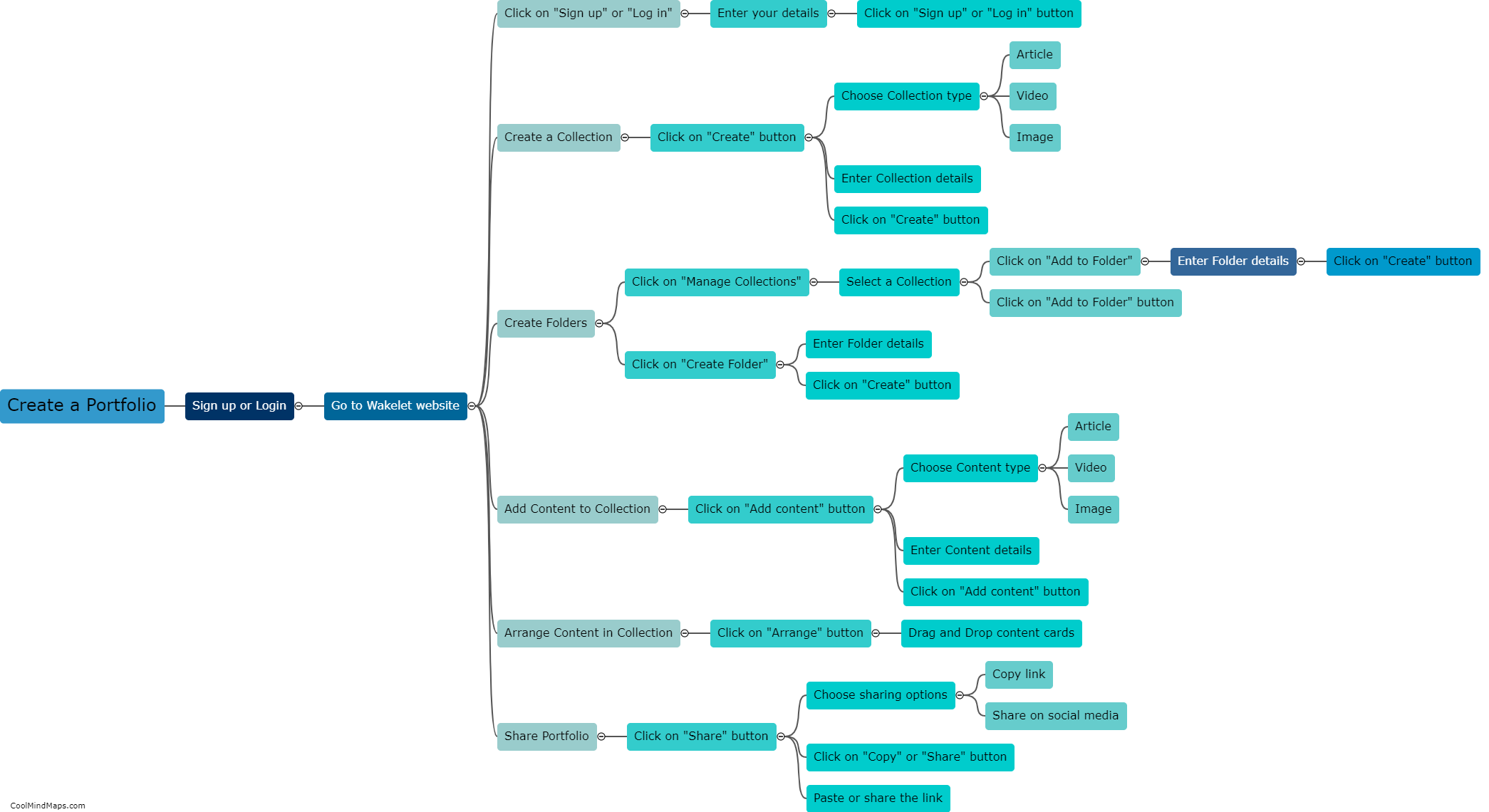
This mind map was published on 6 August 2023 and has been viewed 114 times.