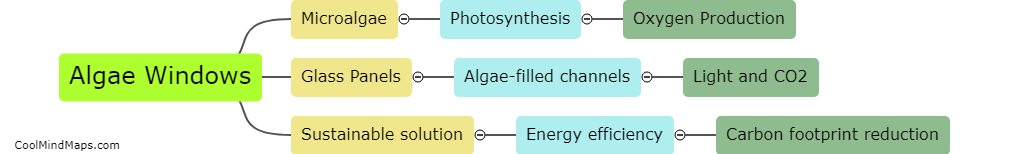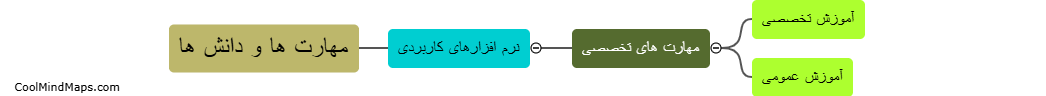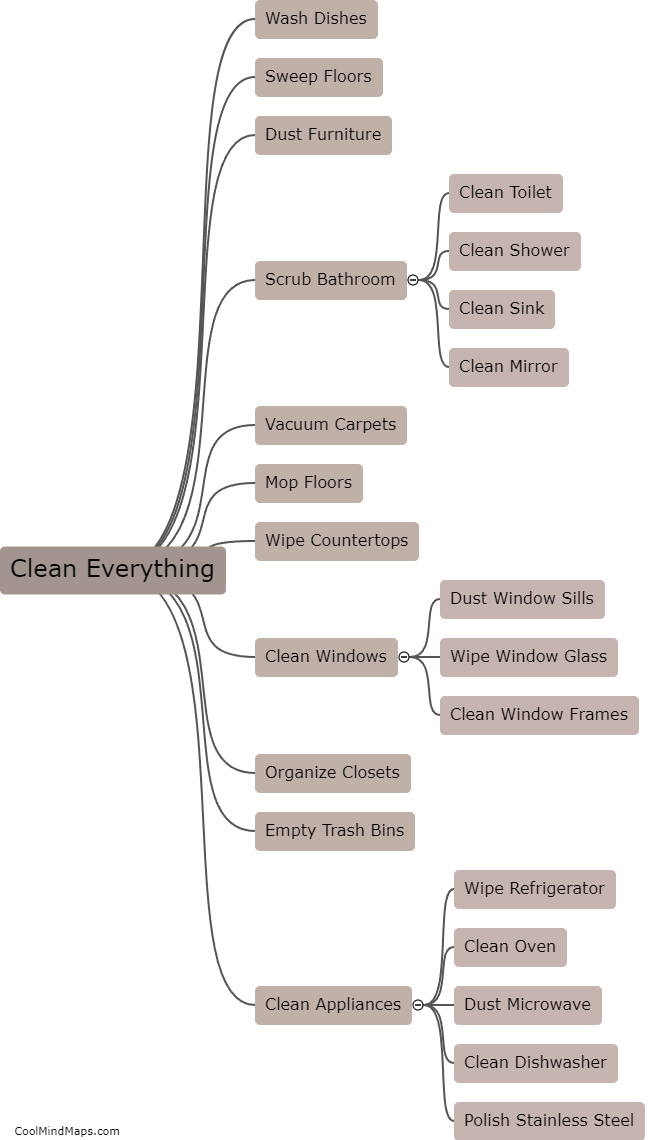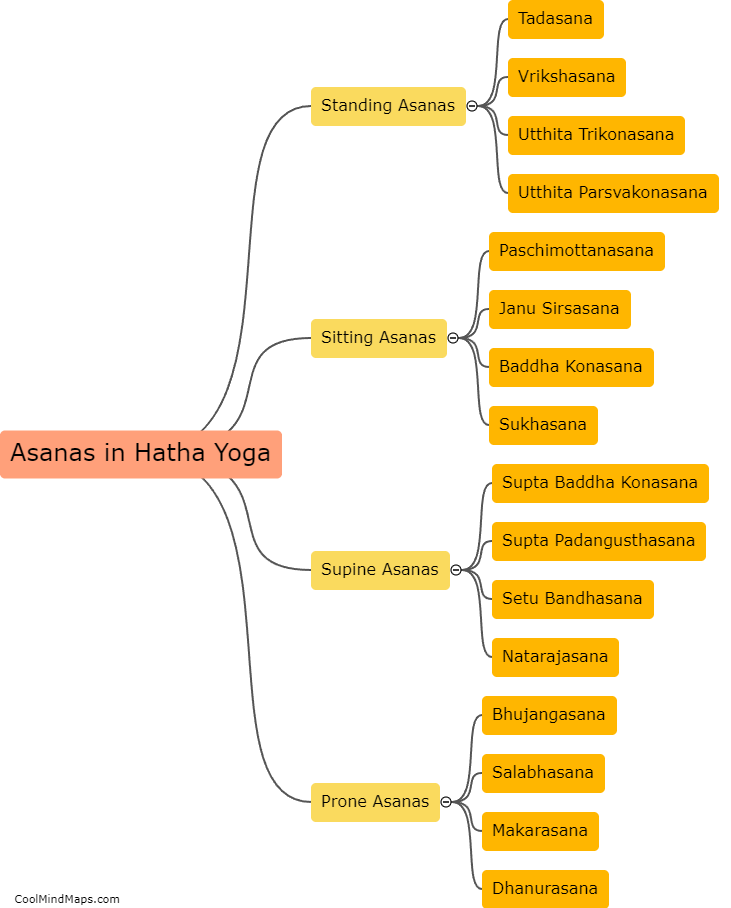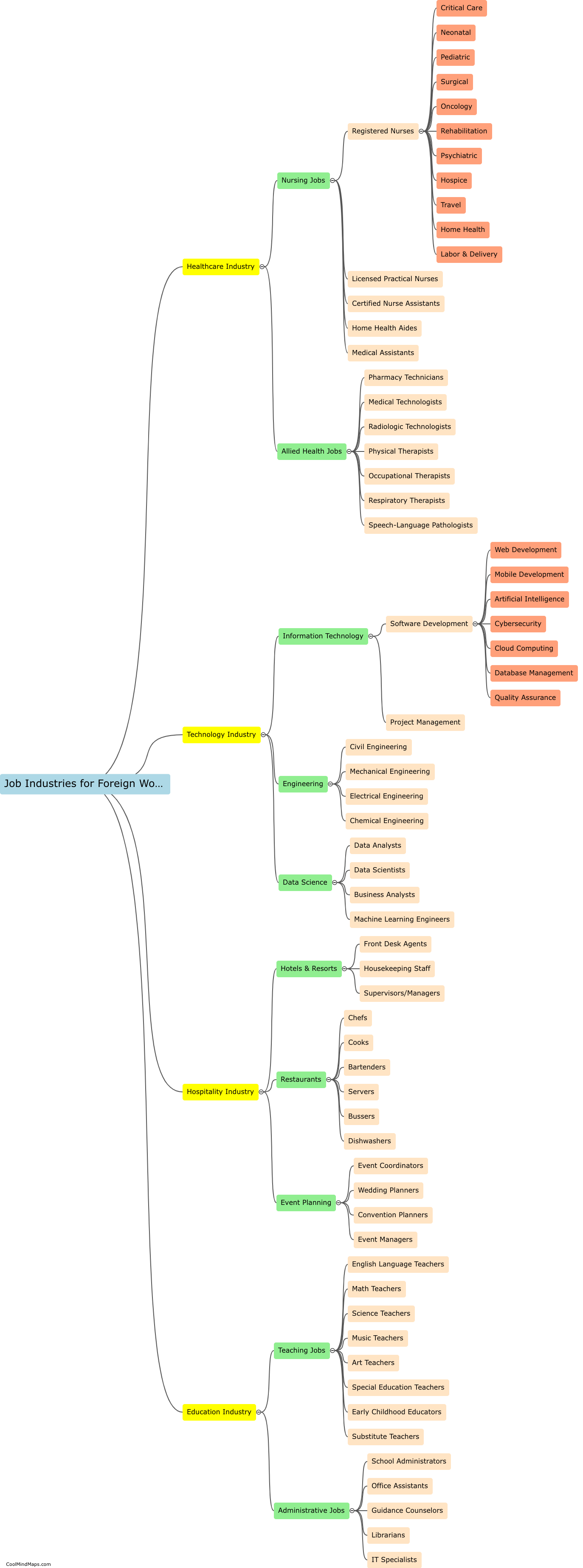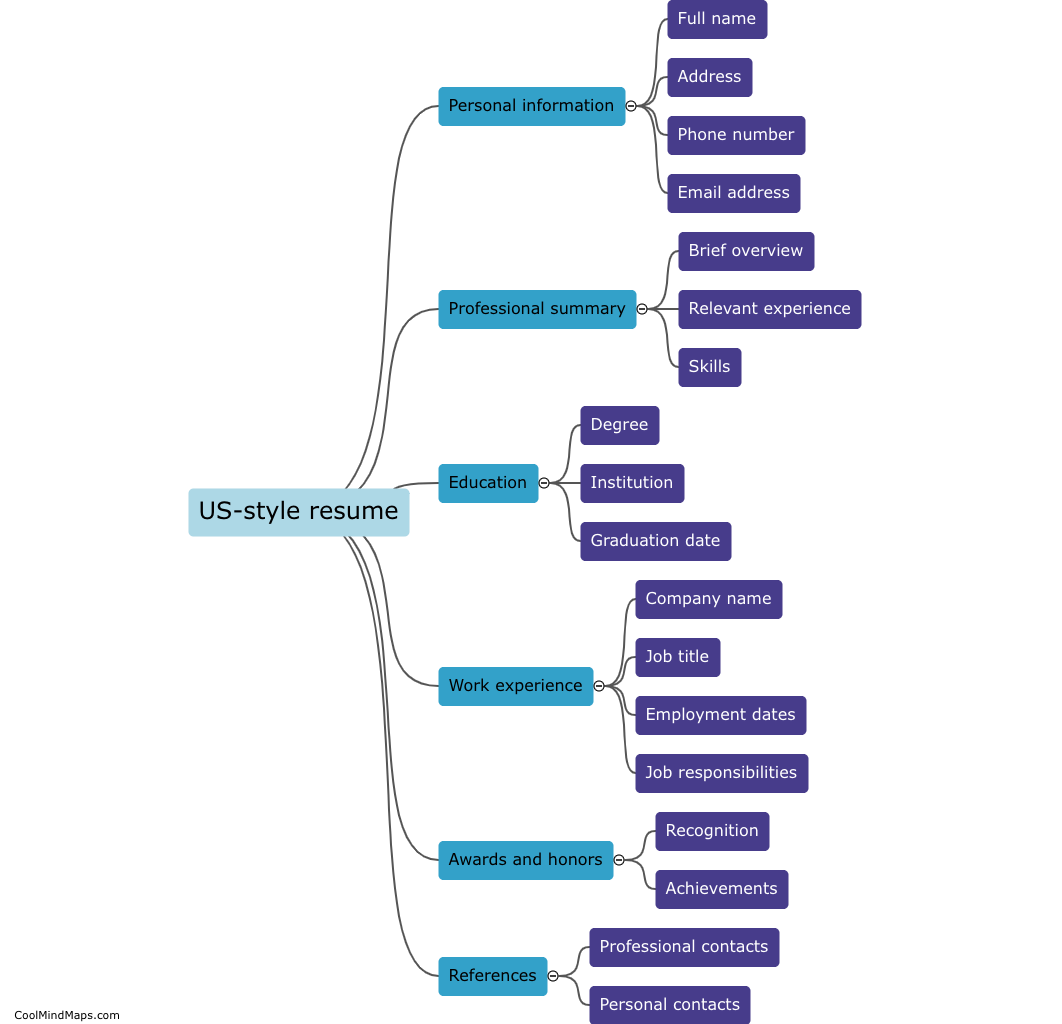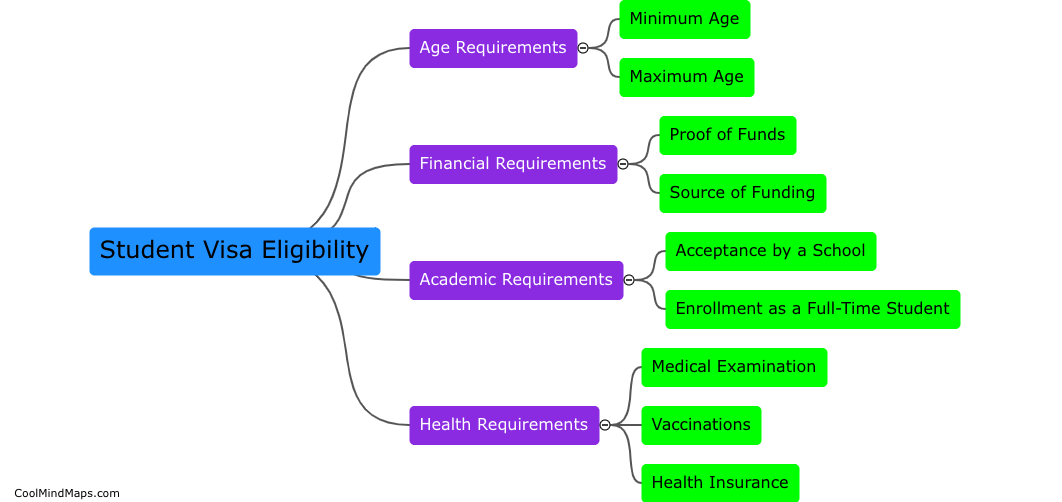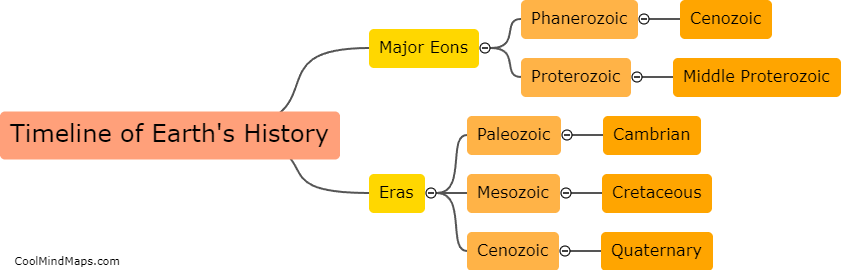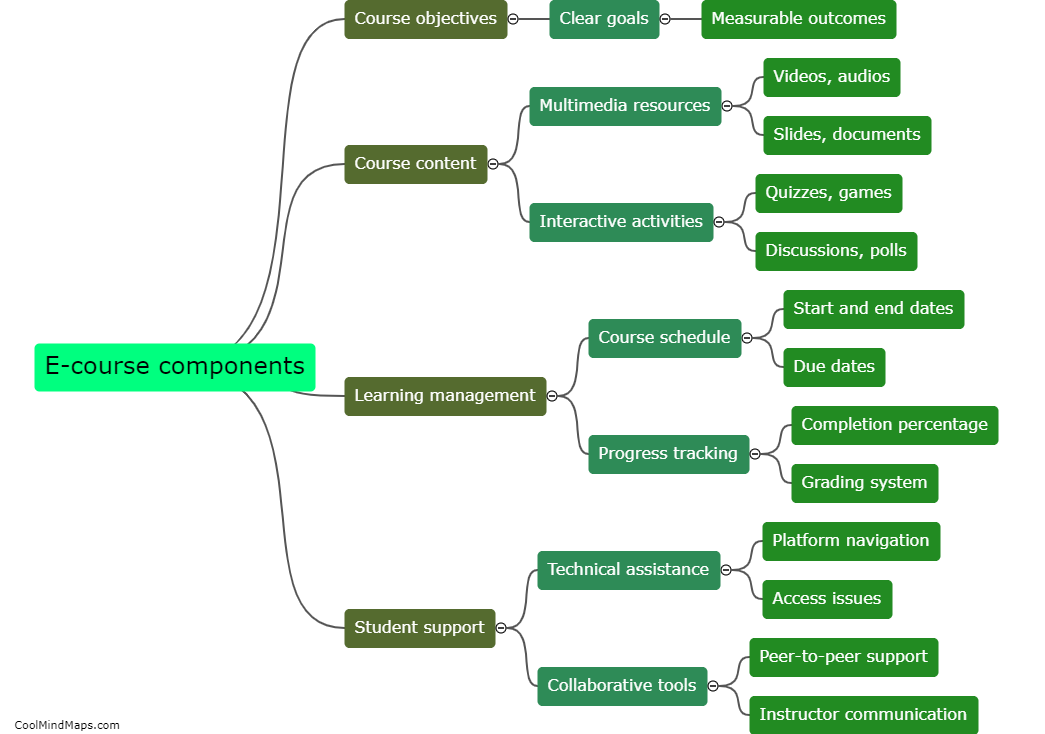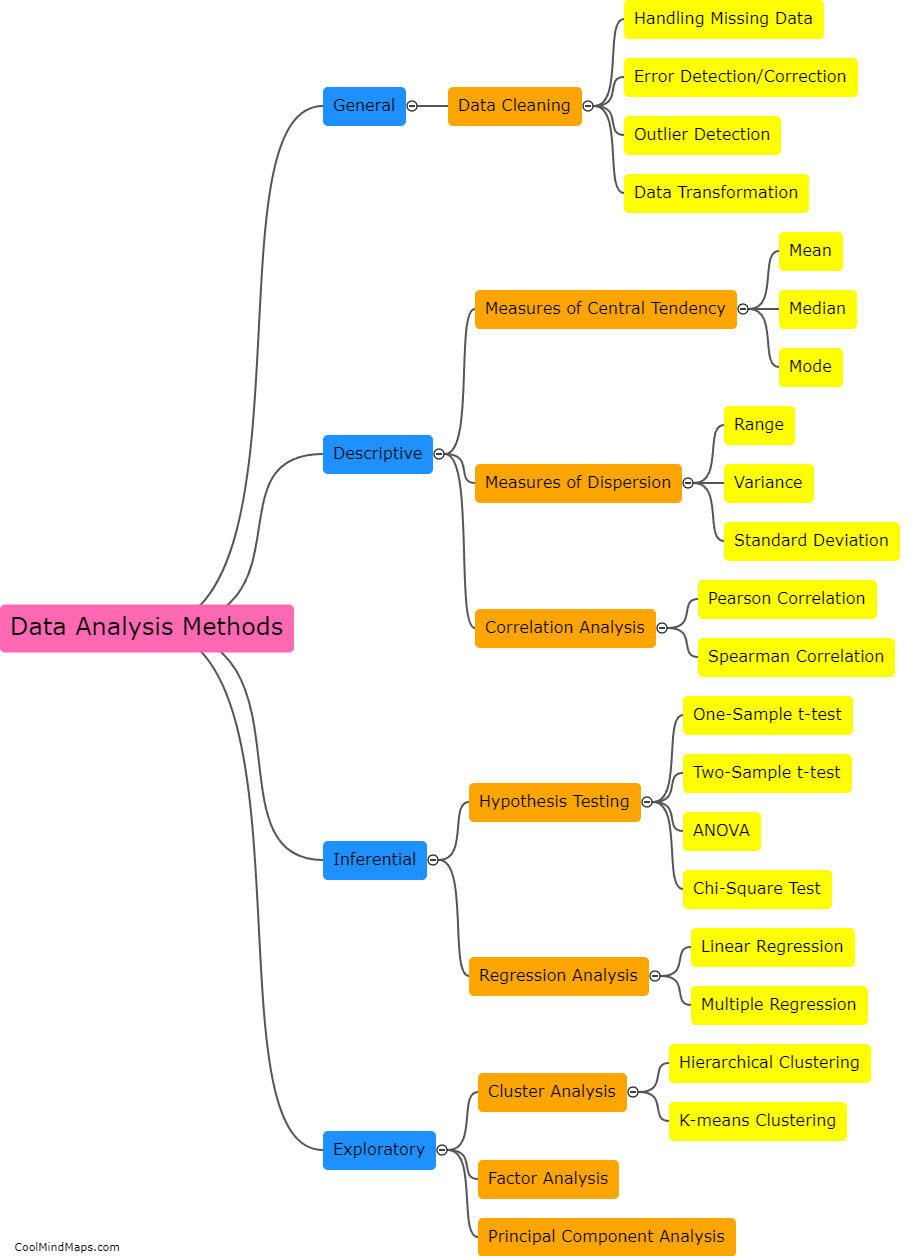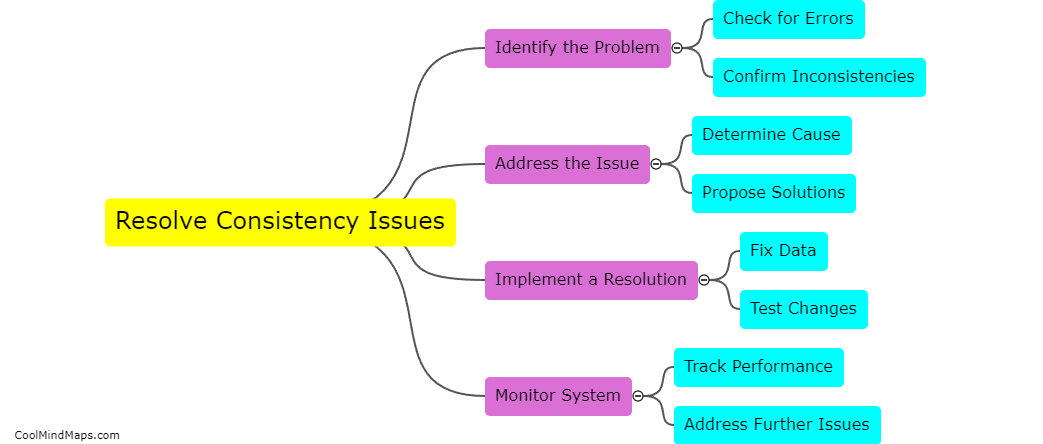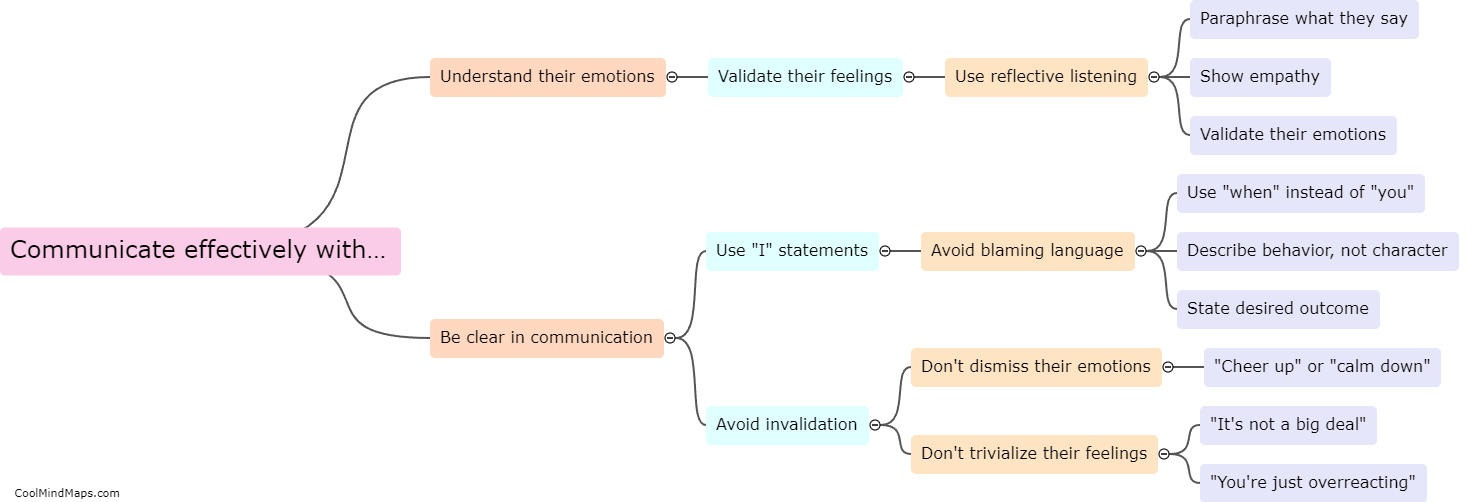How to create materials using Adobe Substance?
Creating materials using Adobe Substance is a straightforward process. First, users can start by downloading the Substance Designer or Substance Painter software from the Adobe website and then installing it on their computer. Once the software is installed, users can begin creating custom materials by either creating a new document or by using pre-existing templates. Users can then start adding textures, colours, and other attributes to the material in various ways, such as importing images, painting directly onto the material, or adjusting parameters. Finally, the material can be exported in a variety of file formats for use in various applications. With Adobe Substance, creating materials has never been easier.

This mind map was published on 6 May 2023 and has been viewed 143 times.