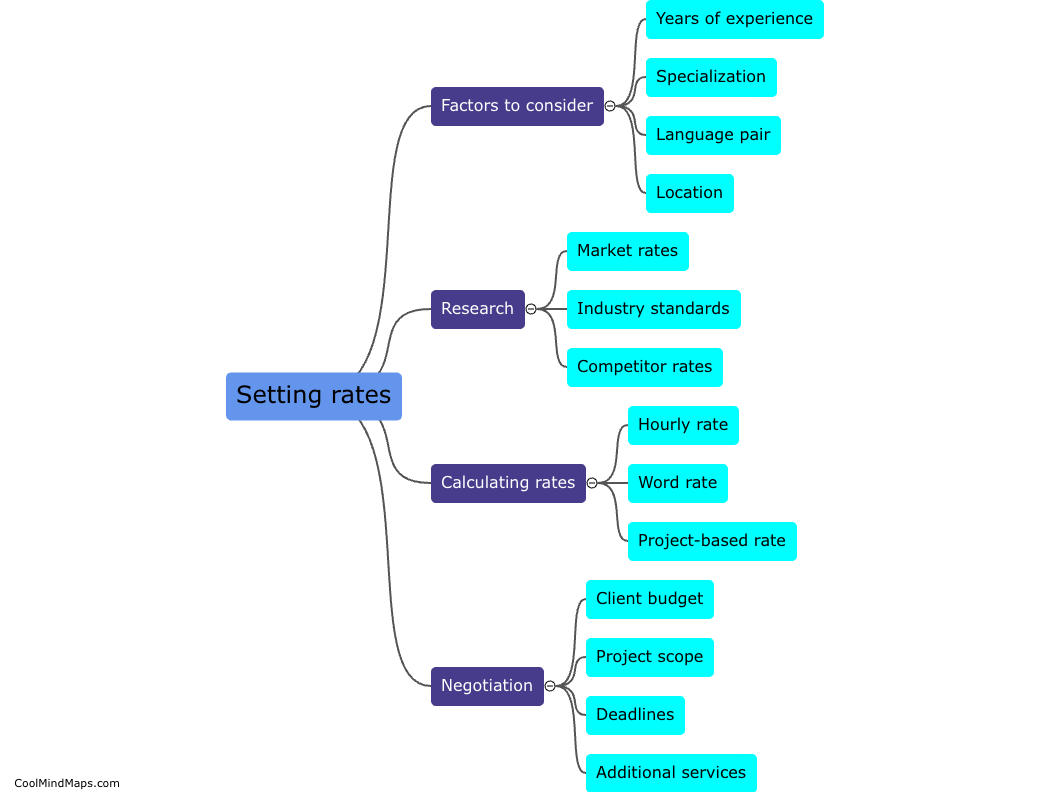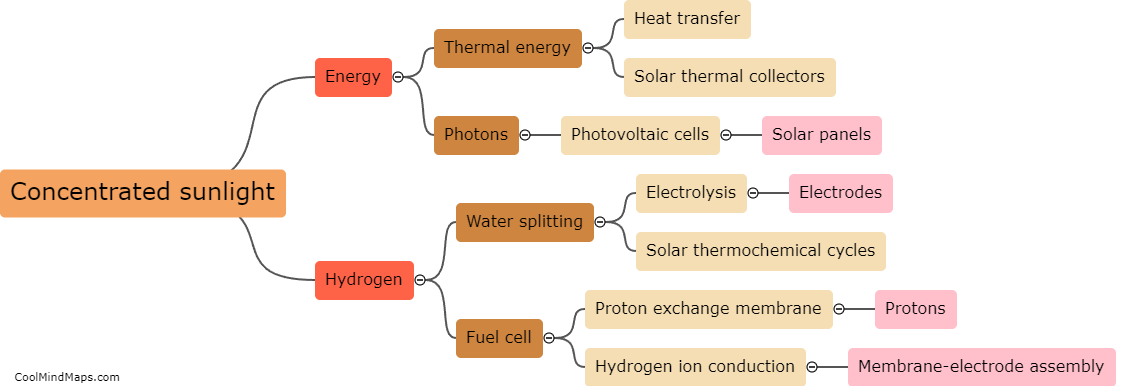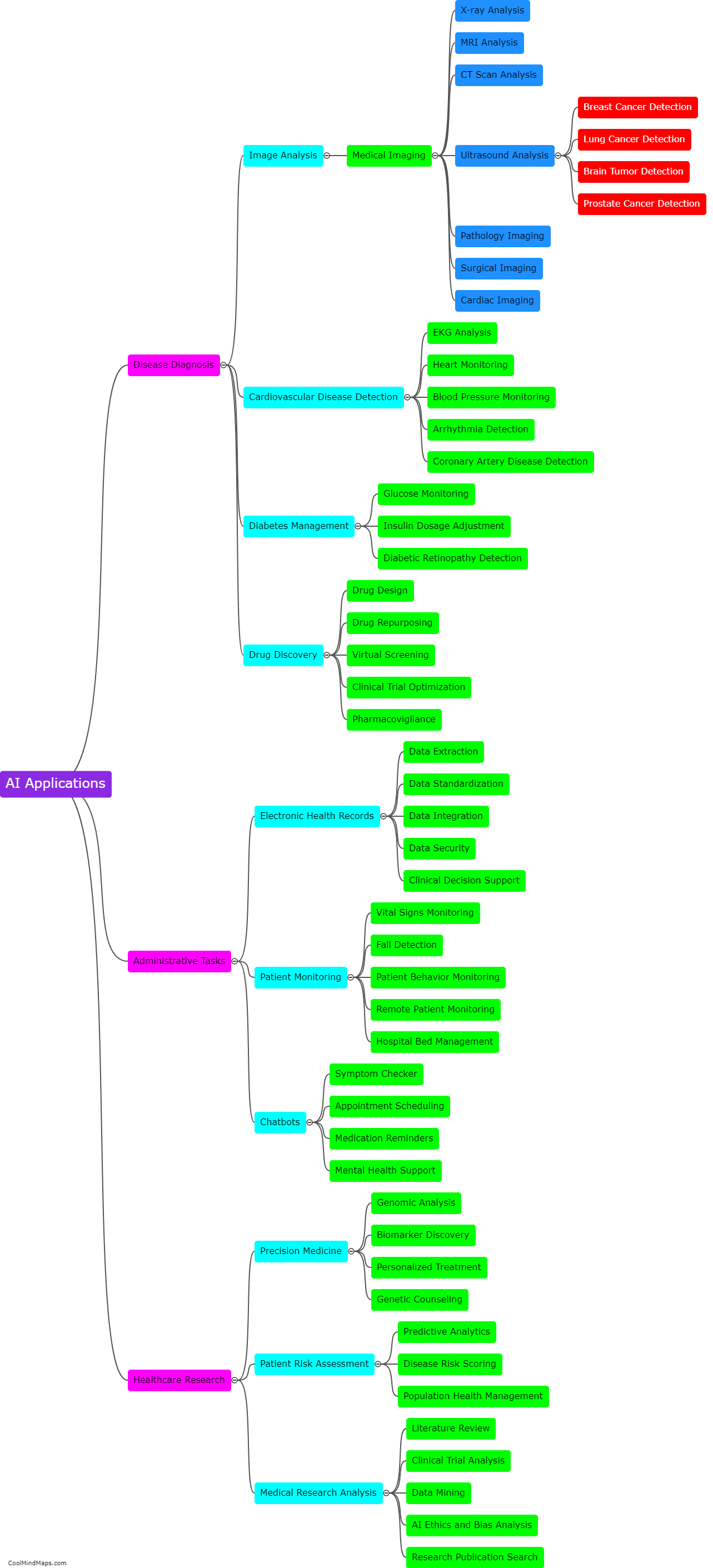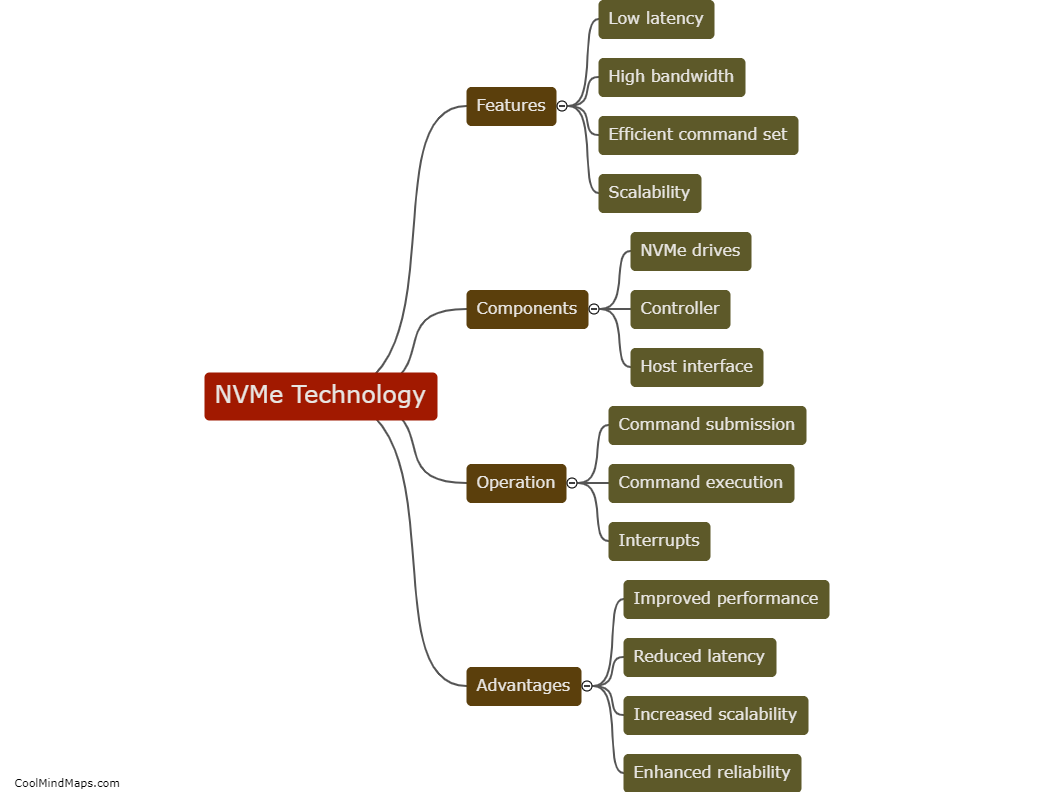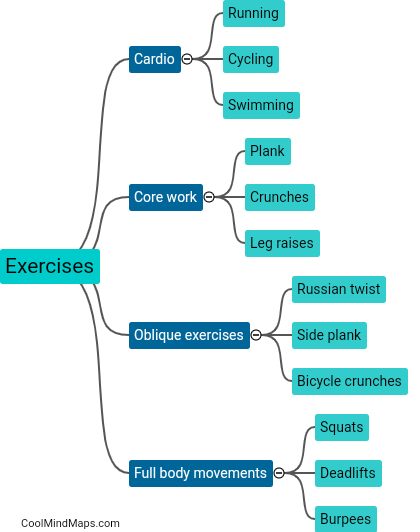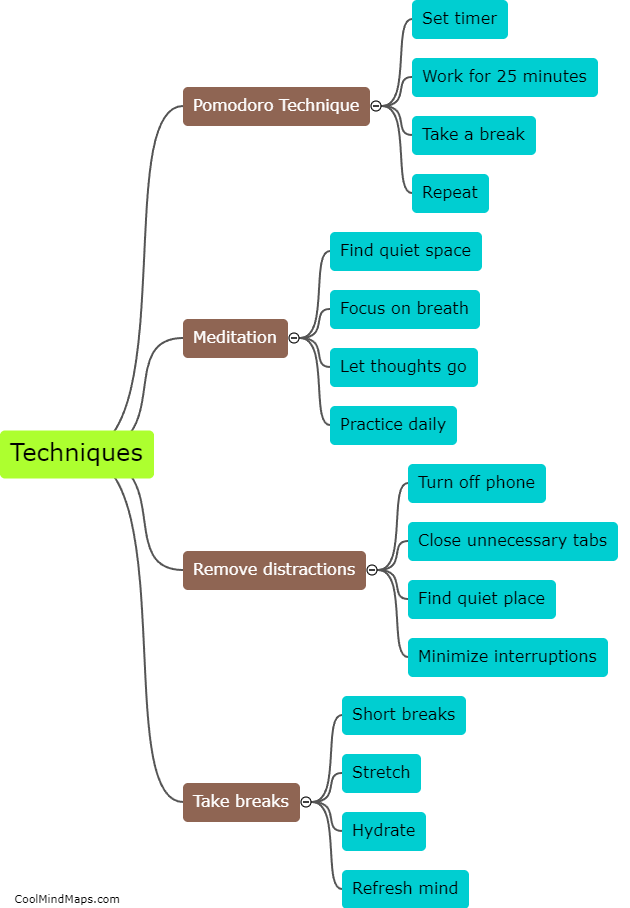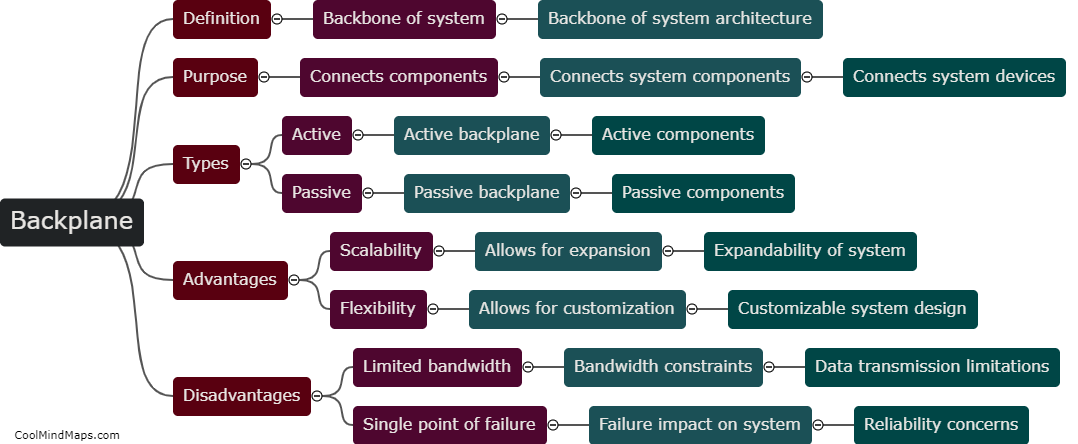Are there any specific considerations when connecting an NVME SSD to a motherboard?
When connecting an NVMe SSD to a motherboard, there are a few specific considerations to keep in mind. First and foremost, you need to ensure that your motherboard has an available M.2 slot that supports NVMe protocol. NVMe SSDs use the high-speed PCIe interface for faster data transfer rates, so it's essential to have an M.2 slot with PCIe support, preferably PCIe Gen3 or Gen4 for optimal performance. Additionally, you should consider the length of the NVMe SSD as some motherboards only accommodate specific sizes (typically 2280 or 22110). It is also important to check if there are any heat sinks or thermal pads on the motherboard's M.2 slots, as some high-performance NVMe SSDs can generate heat that may require proper cooling. Finally, ensure that you have the necessary cables and connectors to connect the NVMe SSD to the motherboard, typically a tiny M.2 screw or standoff may be needed for secure installation.

This mind map was published on 23 July 2023 and has been viewed 145 times.