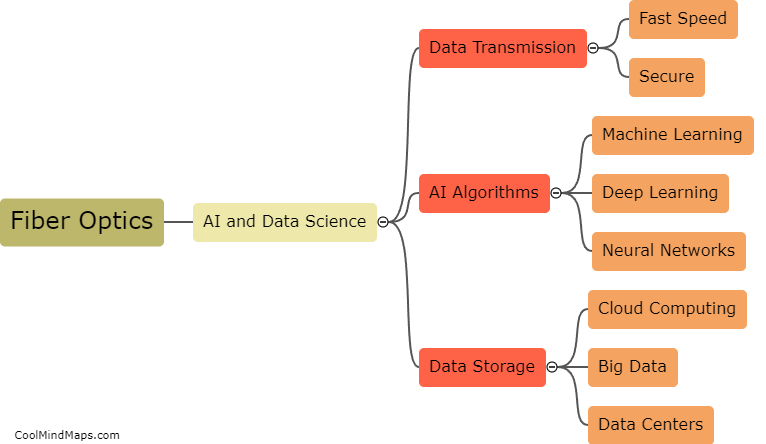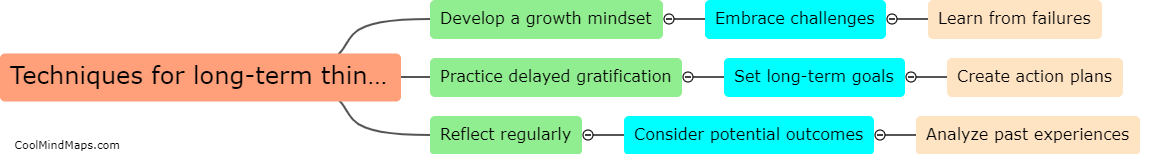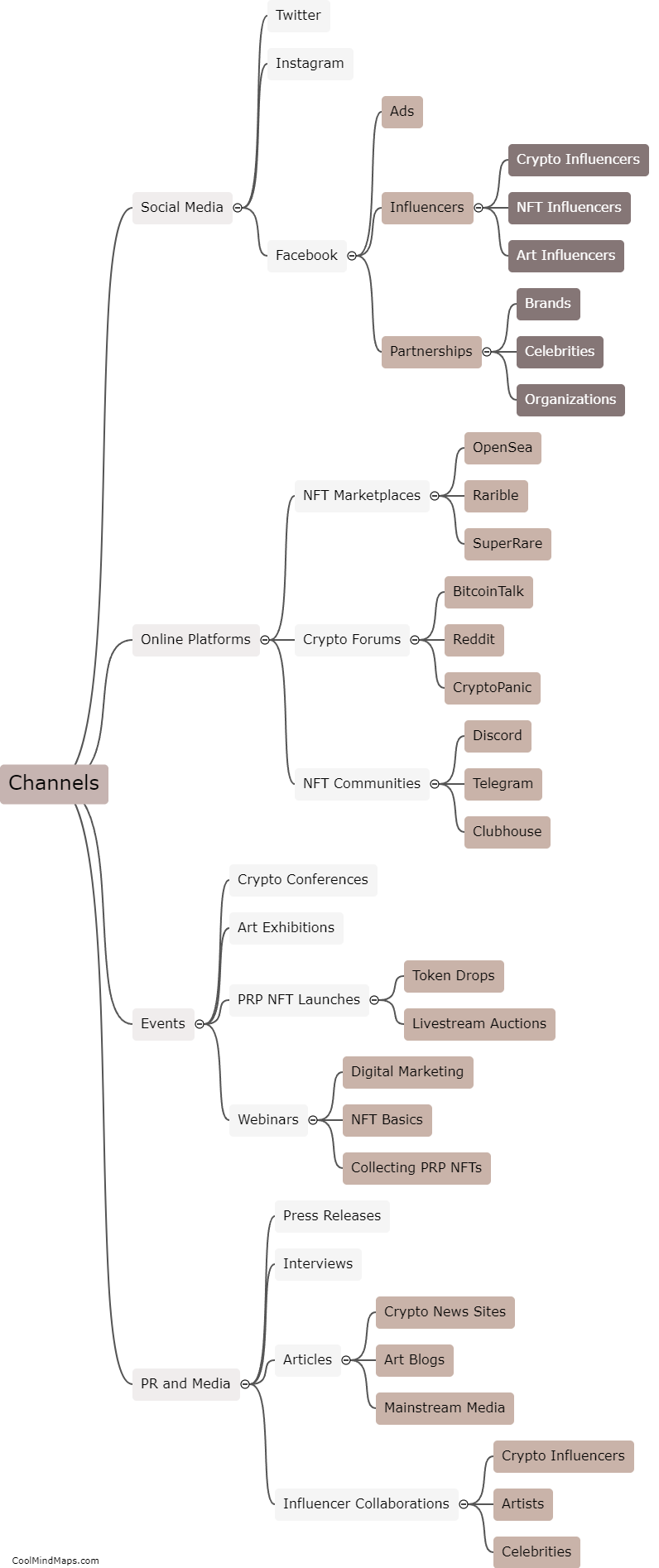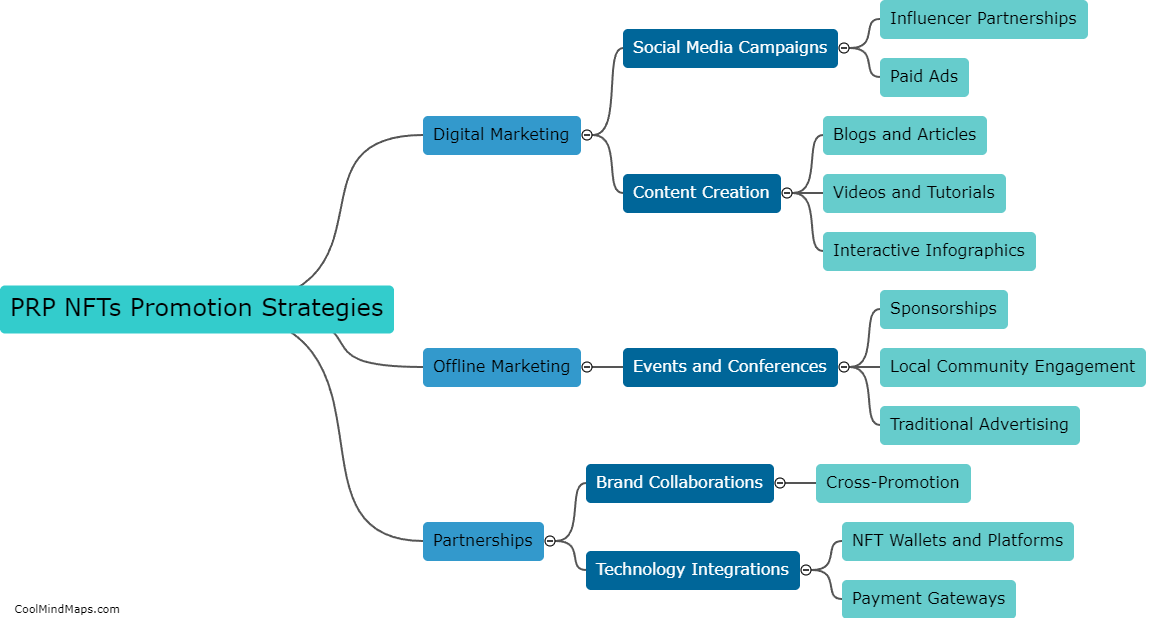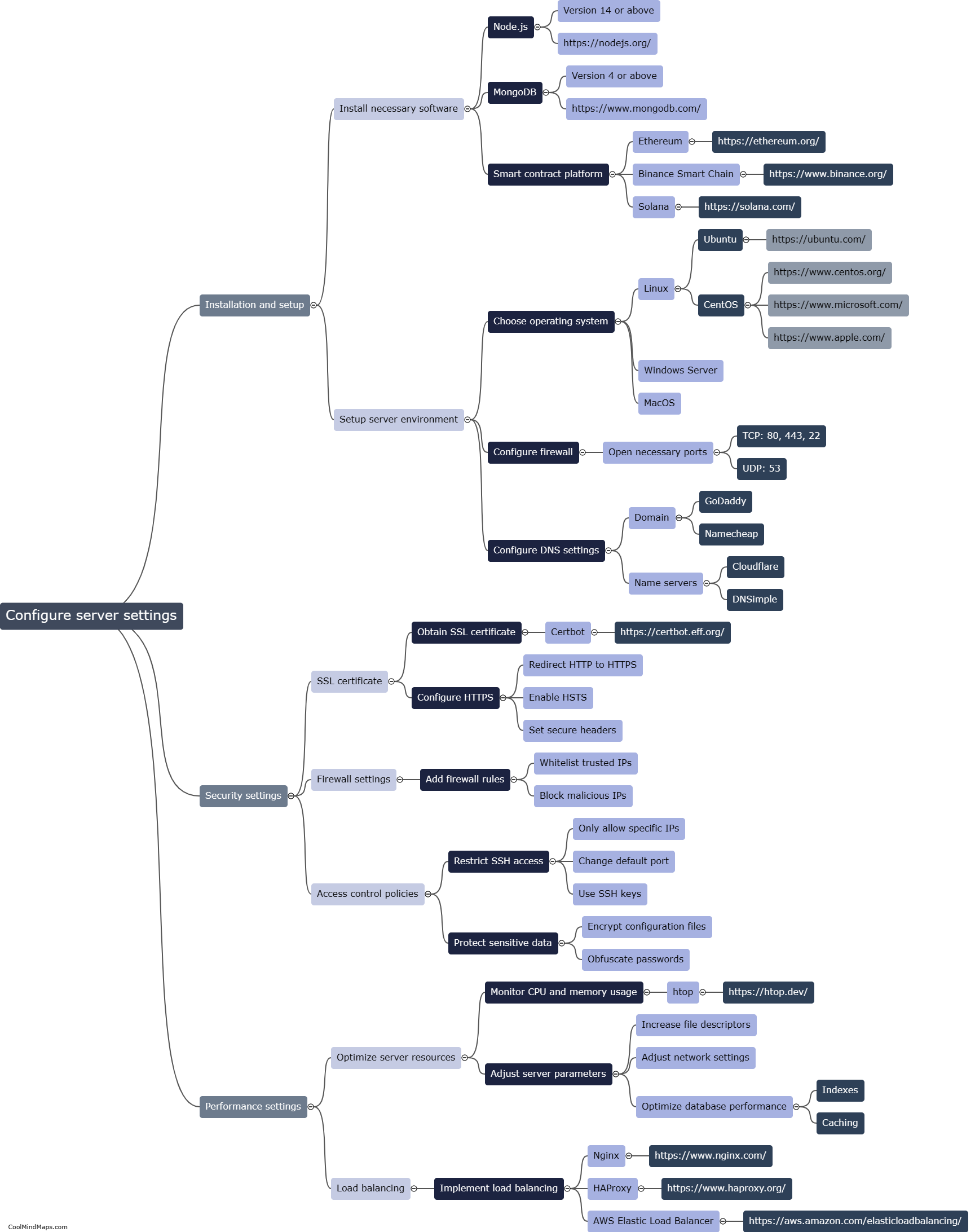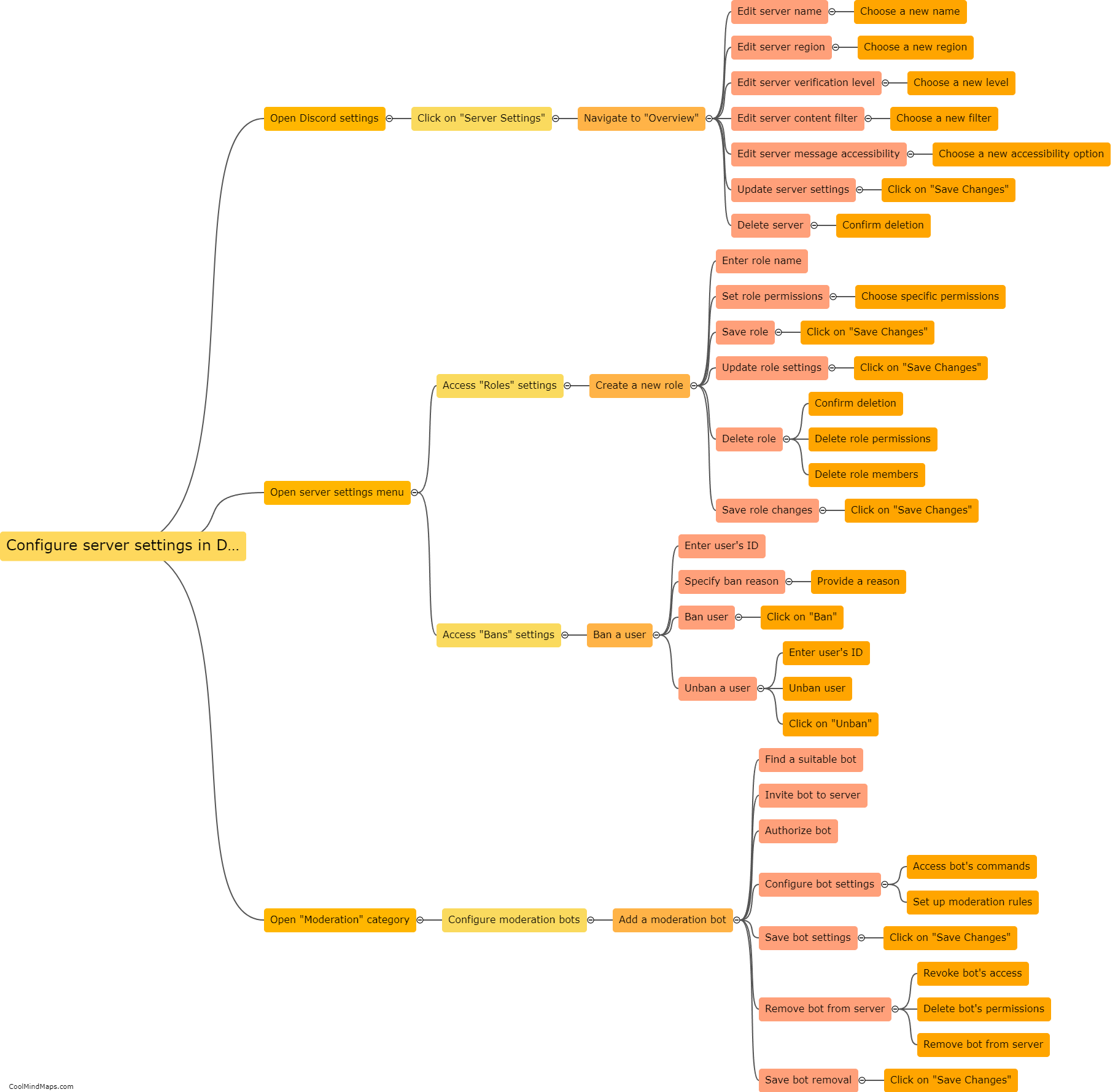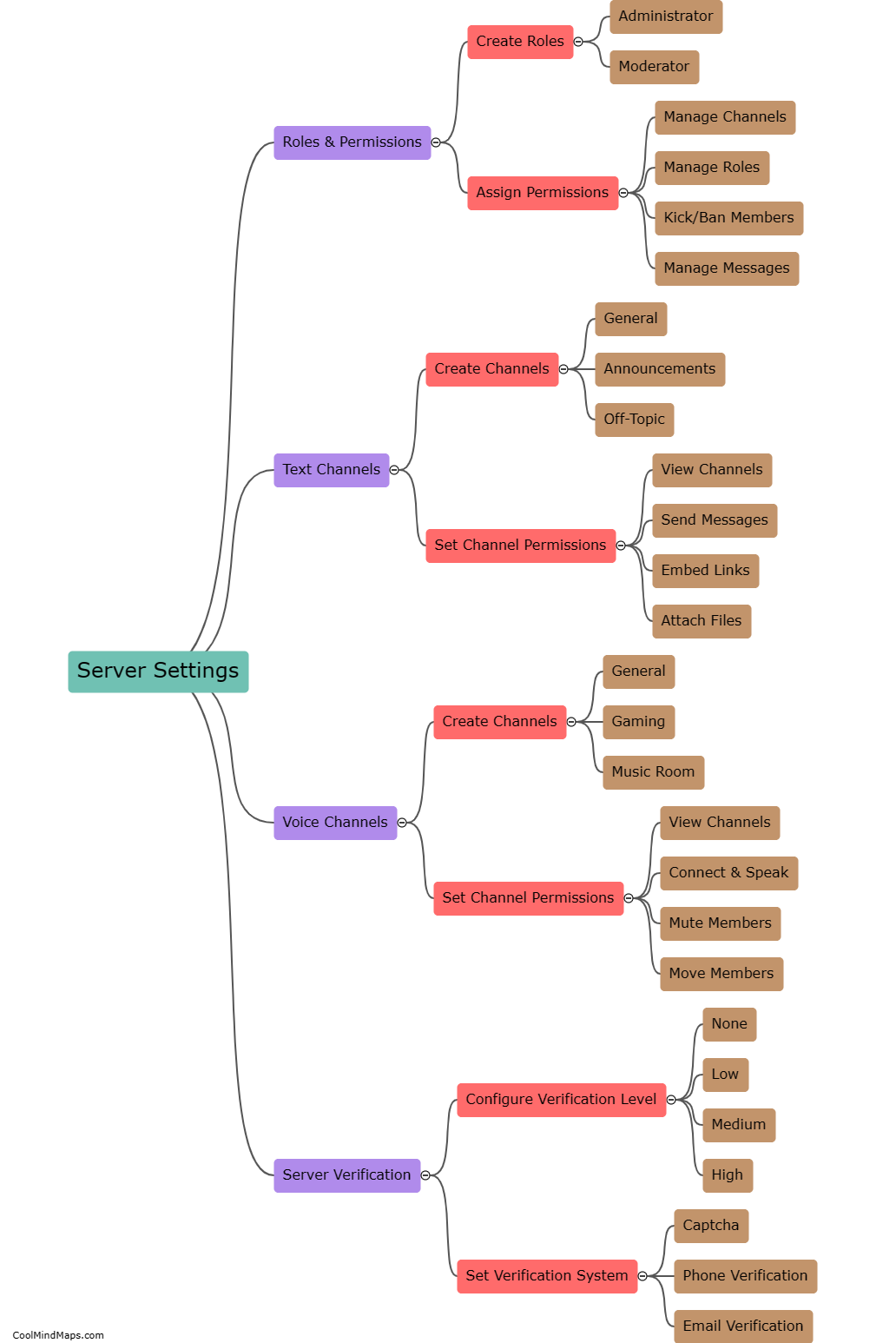What are the server settings required for Discord community?
The server settings required for a Discord community vary depending on the size and intended purpose of the community. However, some important settings to consider include channel permissions, roles and permissions, moderation tools, and server verification. Setting up channel permissions allows you to control who can view and participate in specific channels, ensuring privacy and security. Roles and permissions help in categorizing users and determining their privileges within the server, such as managing channels or issuing bans. Moderation tools such as anti-spam filters or bots are crucial for maintaining order and preventing abuse. Finally, implementing server verification measures like phone verification or basic admission questions can help to deter trolls and protect the integrity of the community.

This mind map was published on 15 August 2023 and has been viewed 93 times.