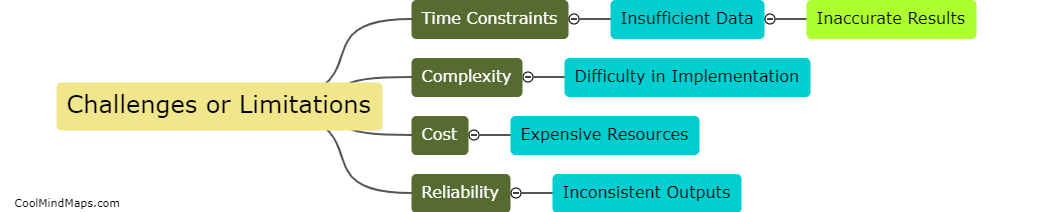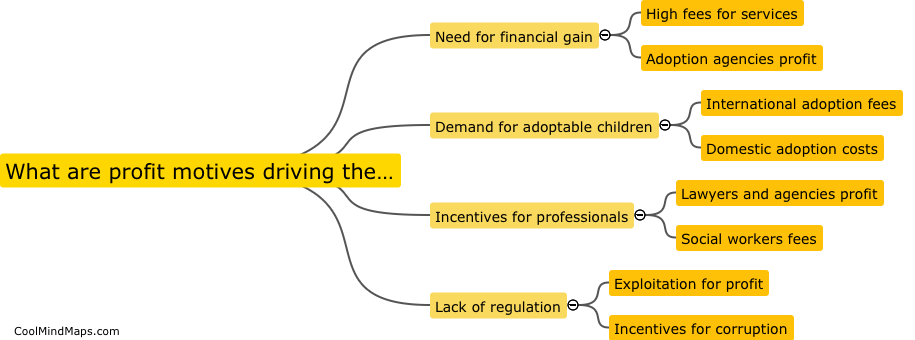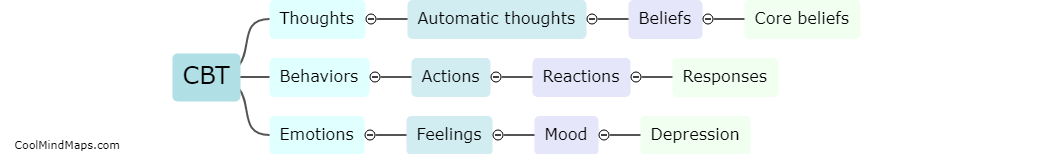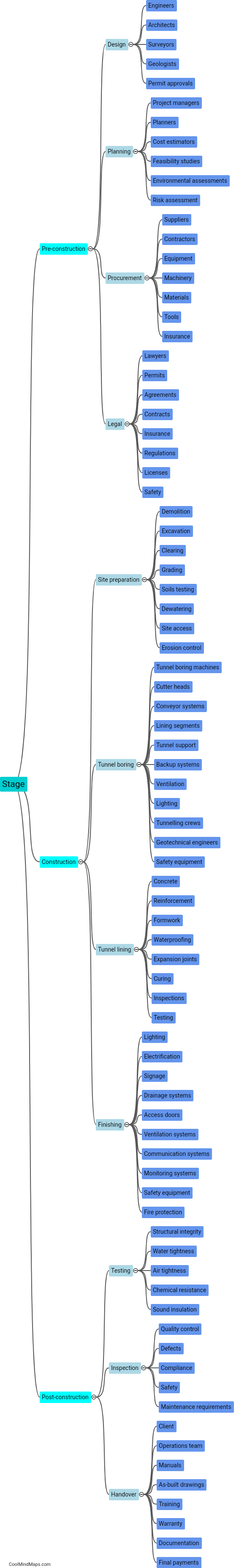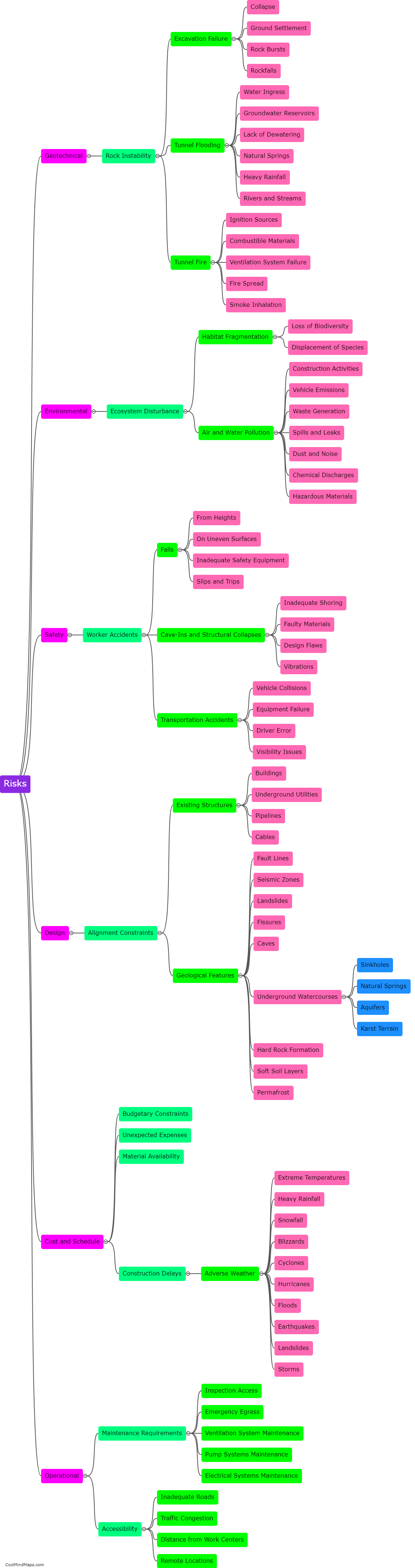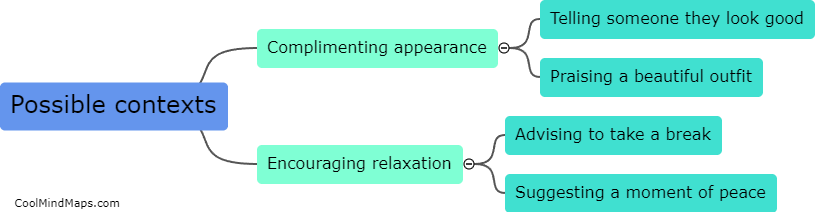How to detect objects using an Arduino infrared sensor?
To detect objects using an Arduino infrared sensor, you first need to set up the sensor. Connect the sensor to the Arduino board, making sure to match the correct pins. Next, you need to program the Arduino. Write a code that initializes the sensor and reads the data it receives. Infrared sensors typically provide analog outputs, so use the analogRead() function to read the incoming values. Based on these values, you can set a threshold to determine whether an object is present or not. You may need to calibrate the sensor to adjust the threshold value. Once the programming is done, upload the code to the Arduino board. Now, when an object is detected, the sensor will output a high signal, indicating its presence. You can further enhance the project by using additional components like LEDs or buzzers to provide visual or auditory feedback when an object is detected.

This mind map was published on 4 September 2023 and has been viewed 94 times.