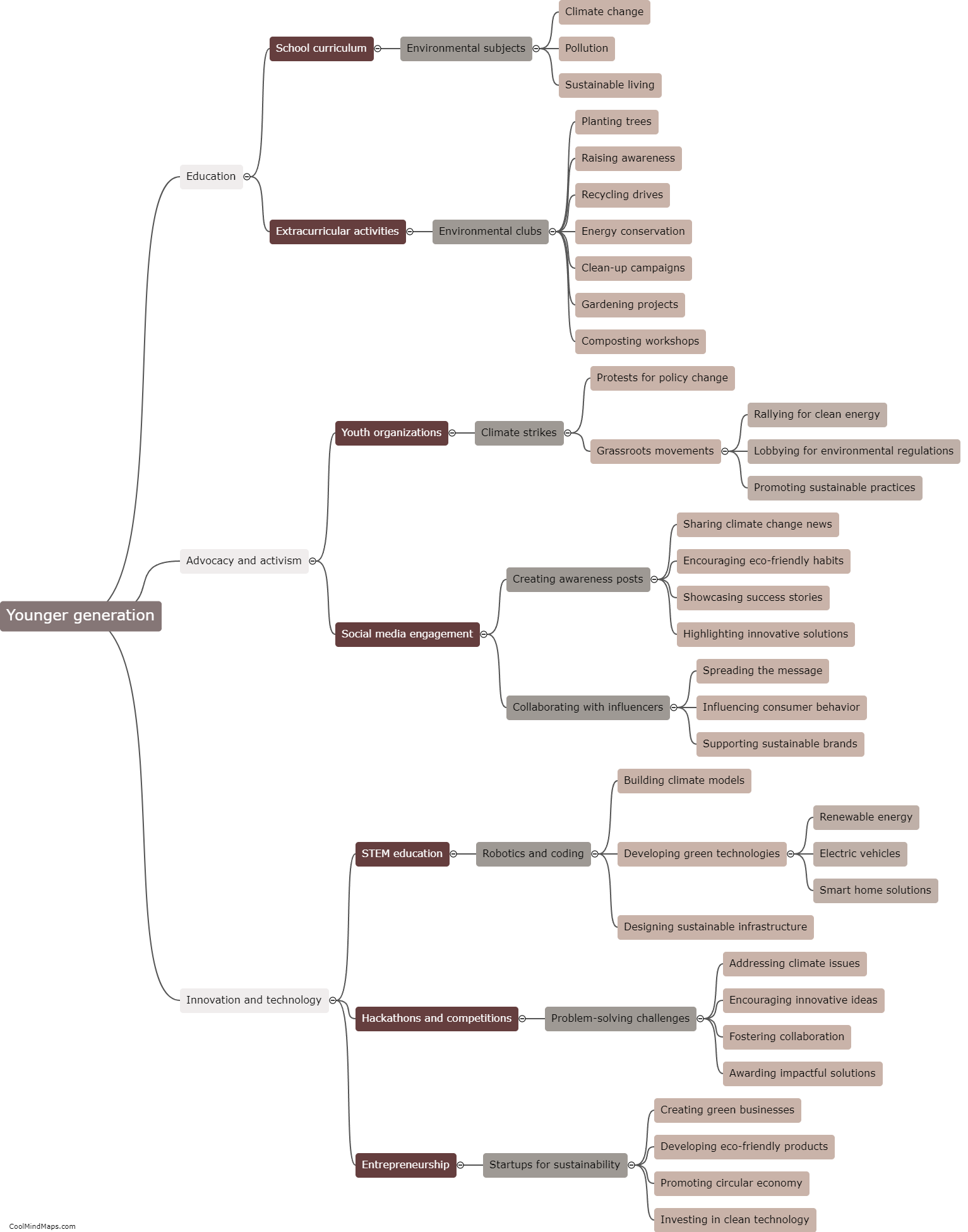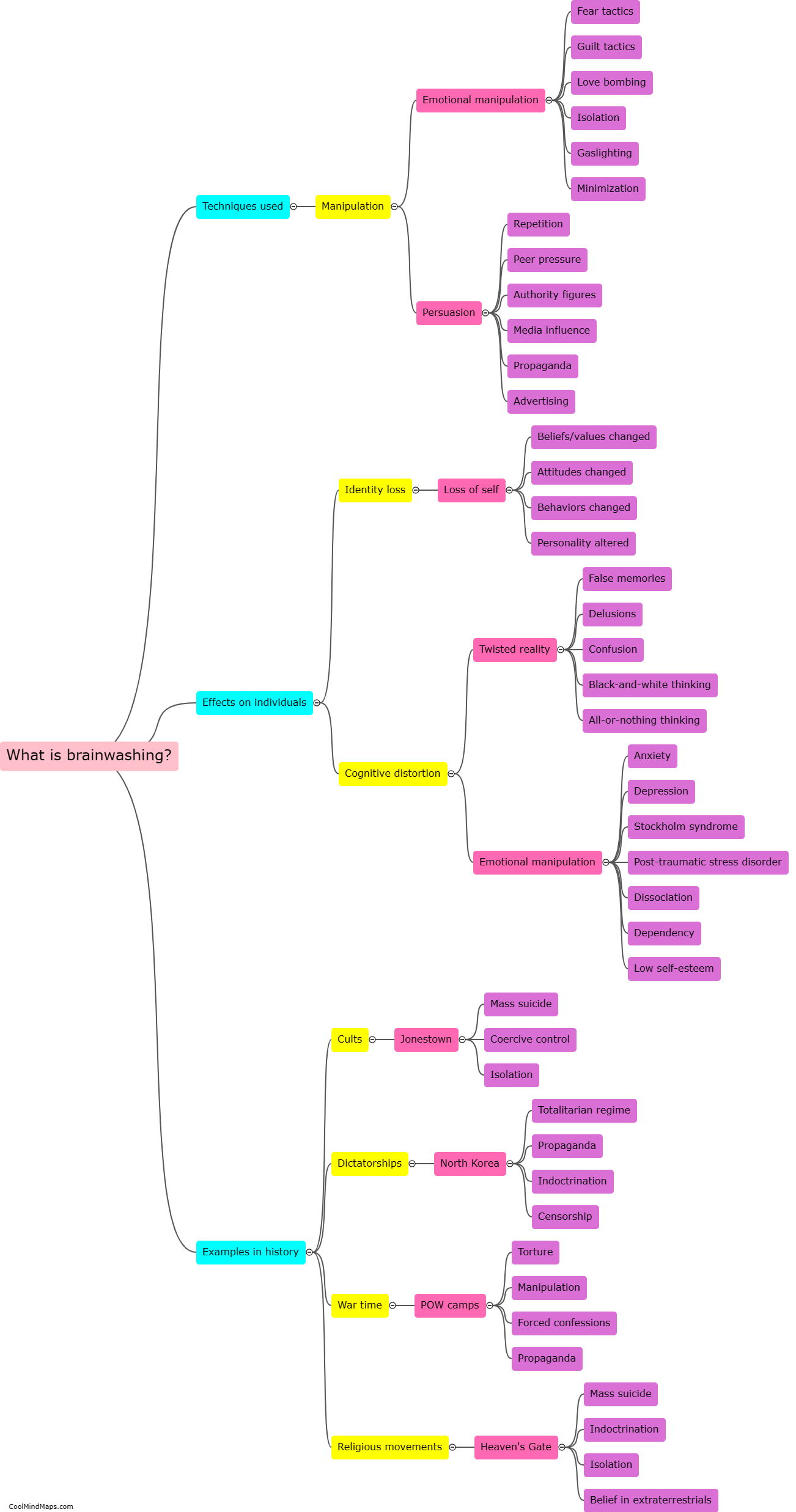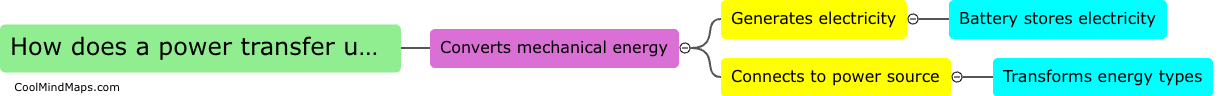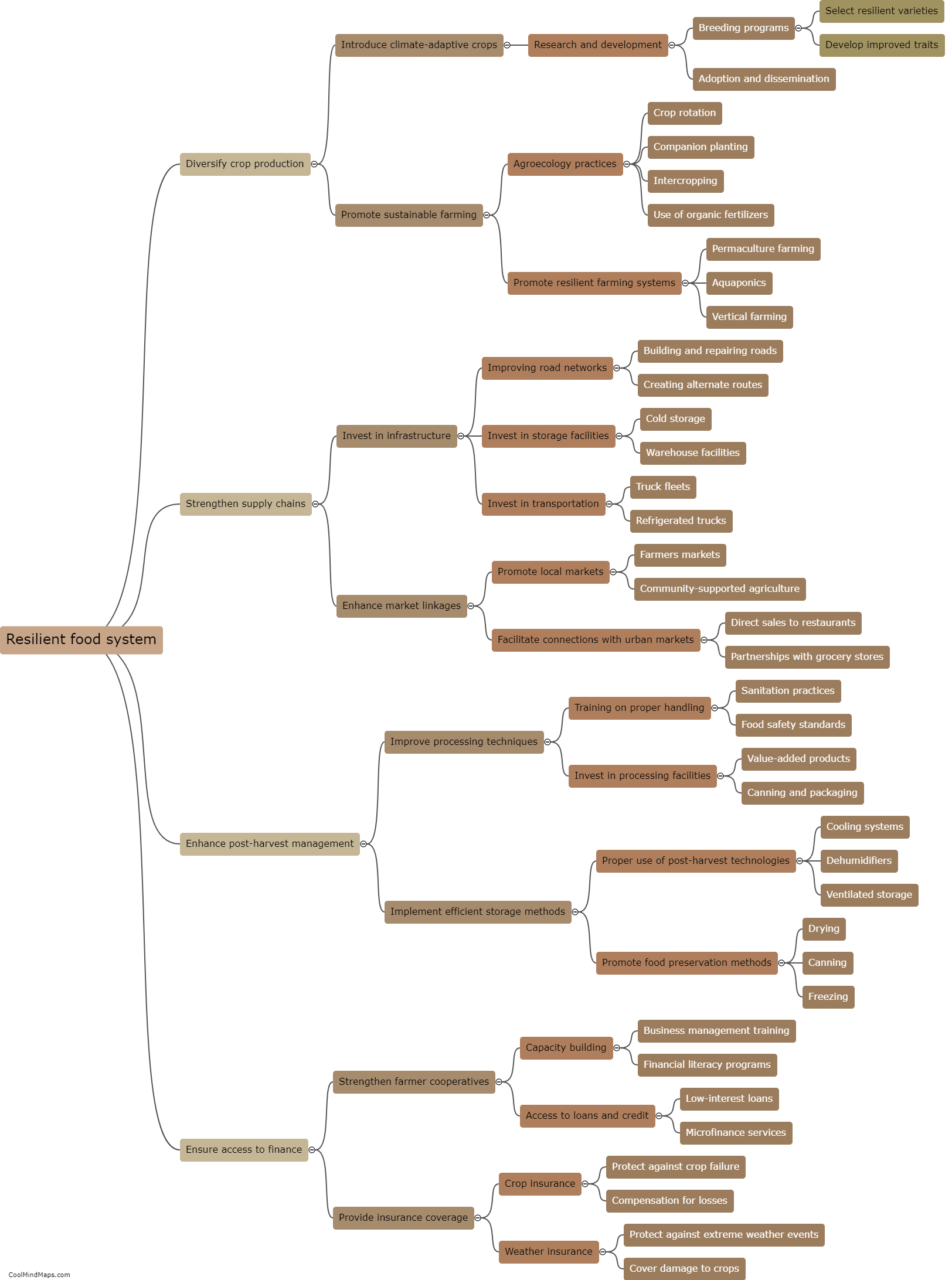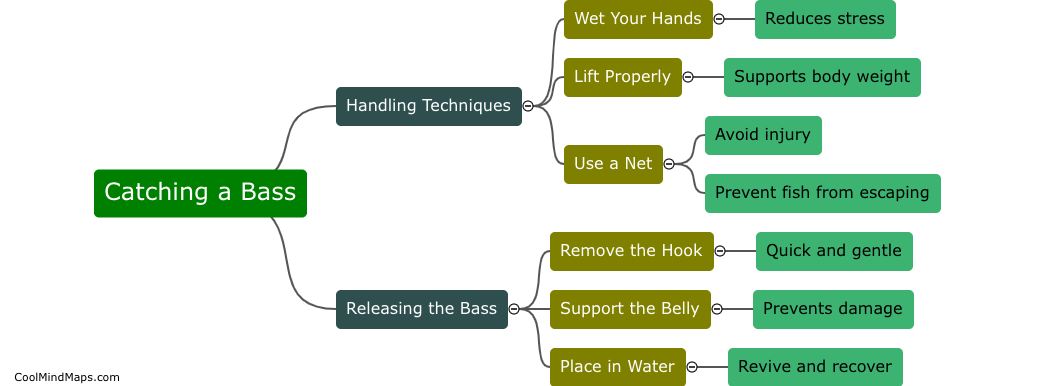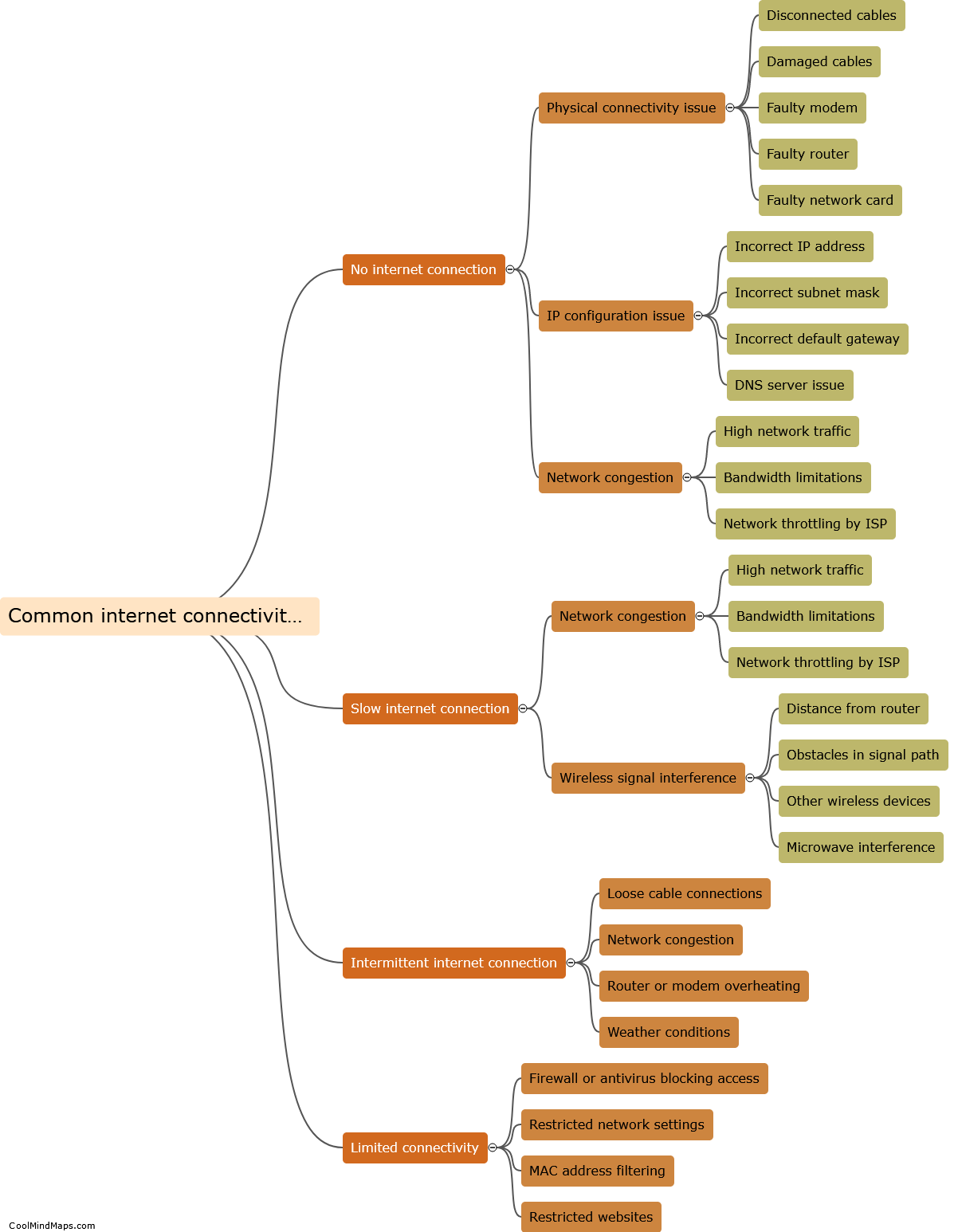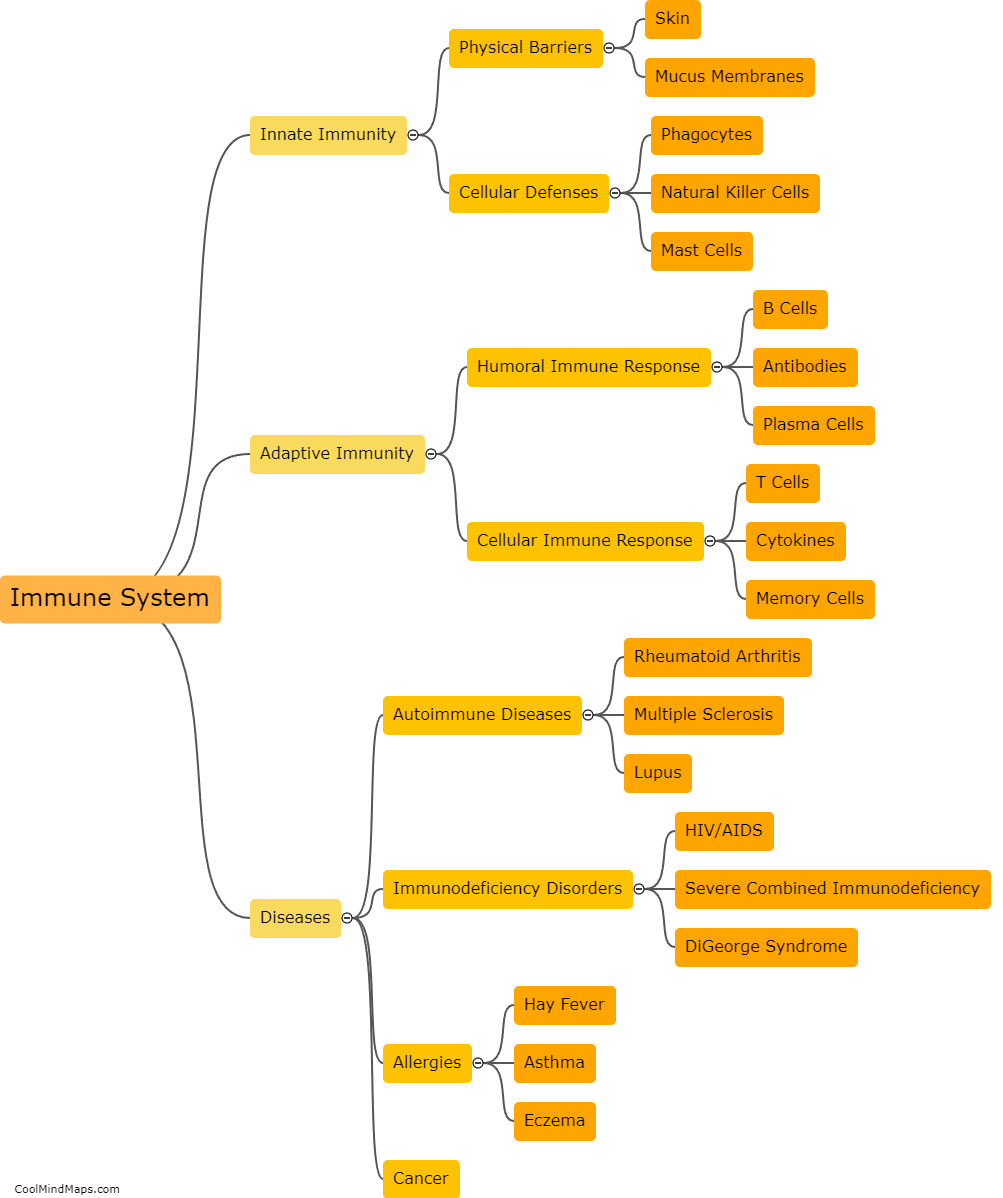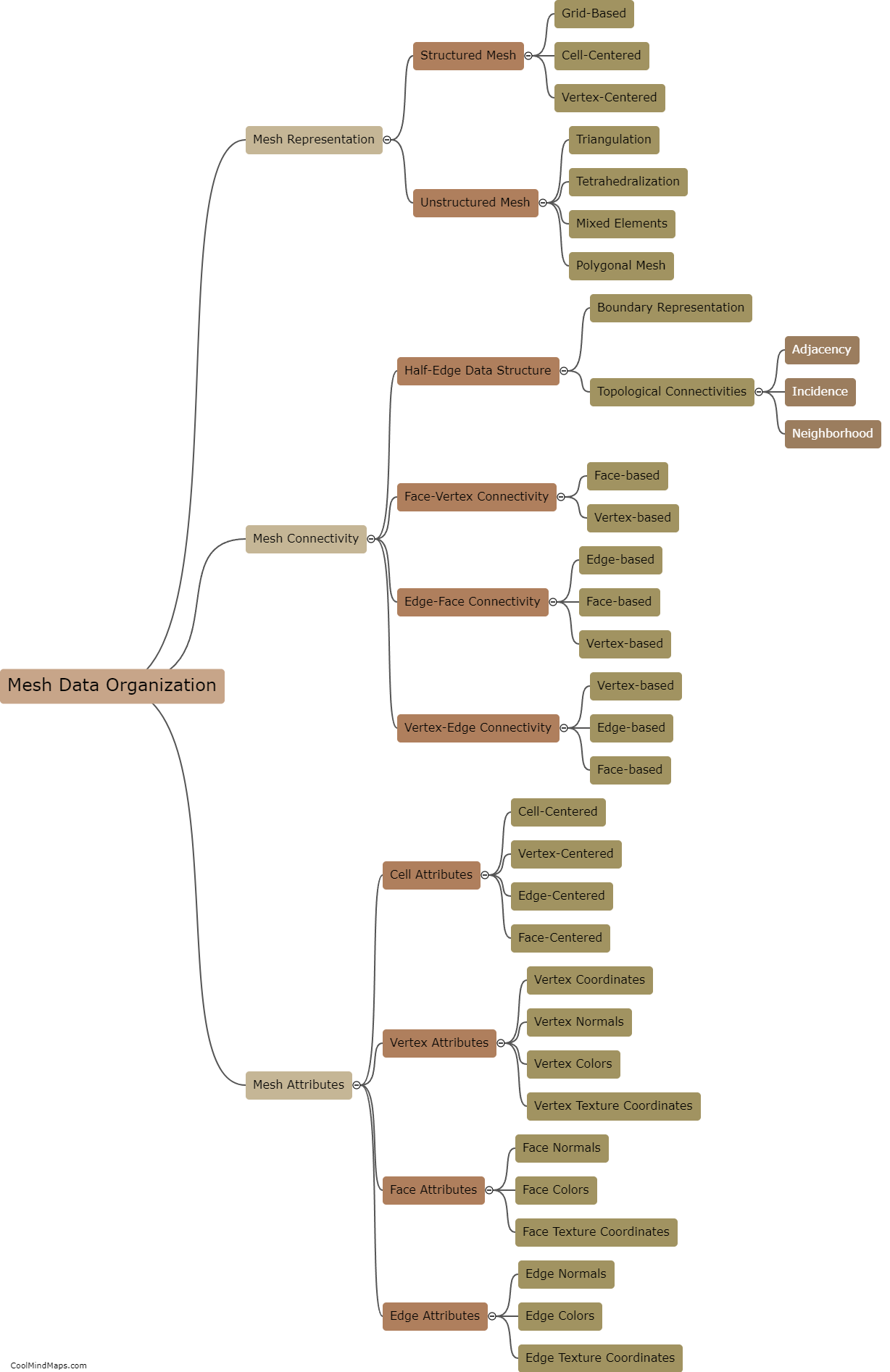How is the user interface structured in a desktop app?
The user interface (UI) of a desktop app is typically structured hierarchically, with various components and elements that allow users to interact with the software. At a high level, a desktop app's UI is often divided into different functional areas, such as menus, toolbars, sidebars, and the main content area. The menus typically contain a range of options and commands that users can access through dropdown lists, enabling them to perform various tasks and access different features. Toolbars often provide quick access to frequently used functions or tools. Sidebars can display additional information or navigation elements specific to the app's purpose. The main content area is where the primary functionality or data is displayed and manipulated. The hierarchical structure ensures that users can easily access the necessary features, navigate through the app's interface, and perform tasks efficiently.

This mind map was published on 9 December 2023 and has been viewed 94 times.