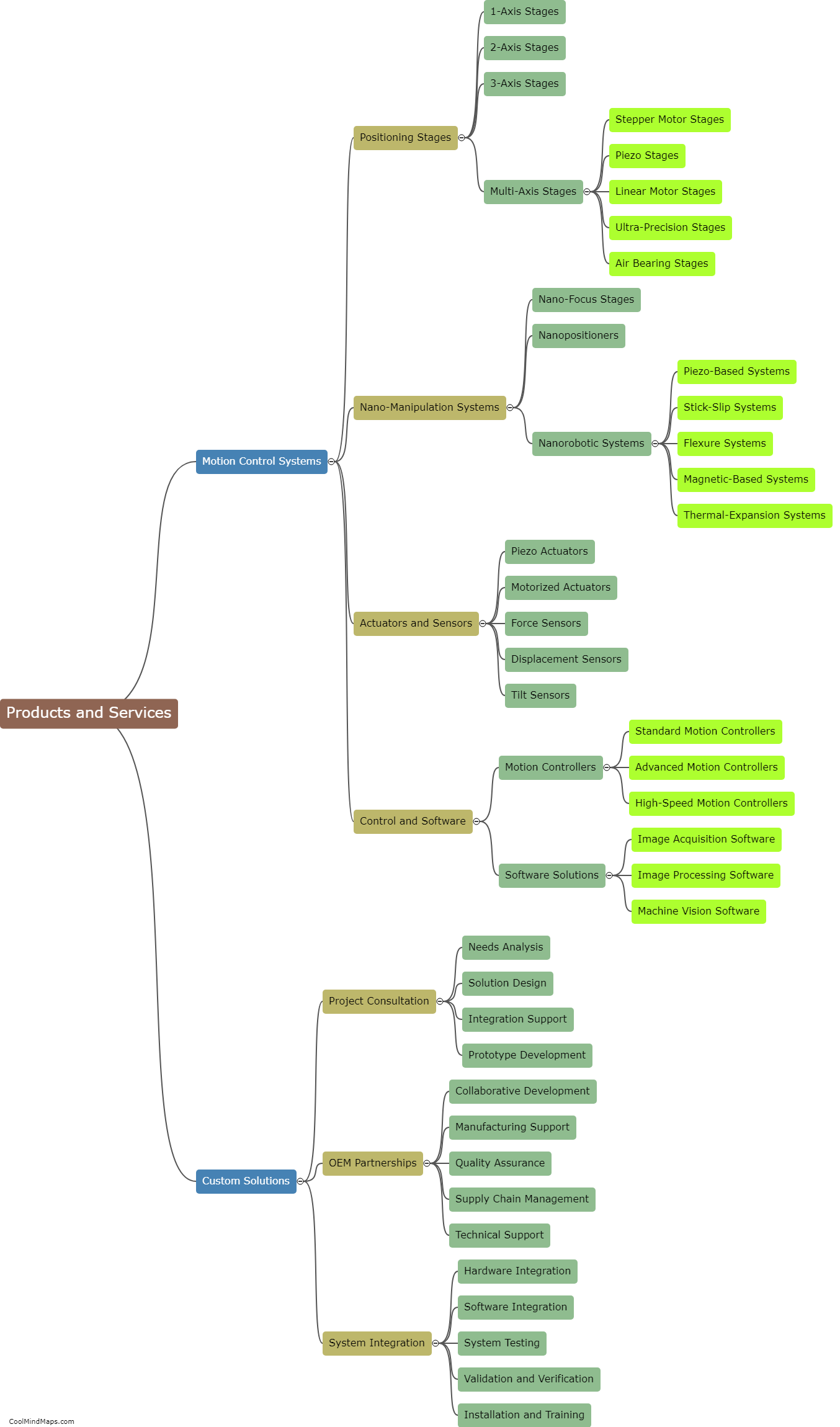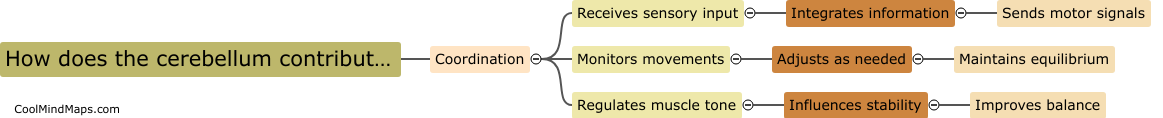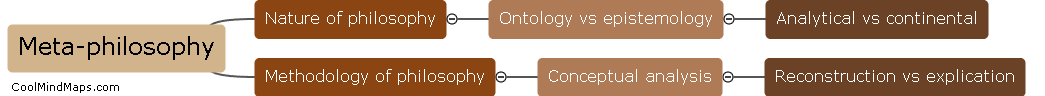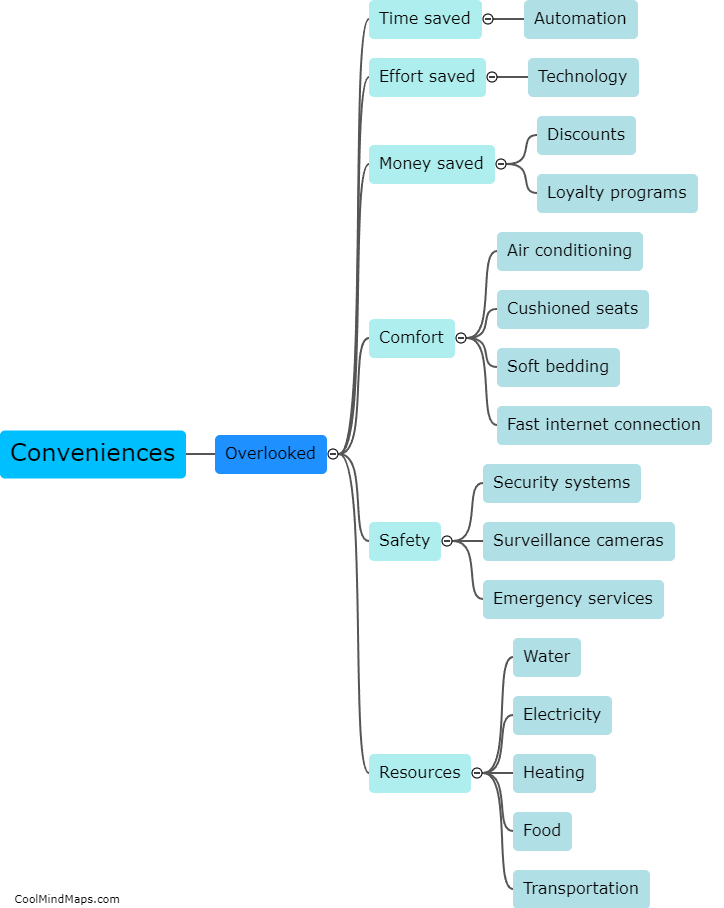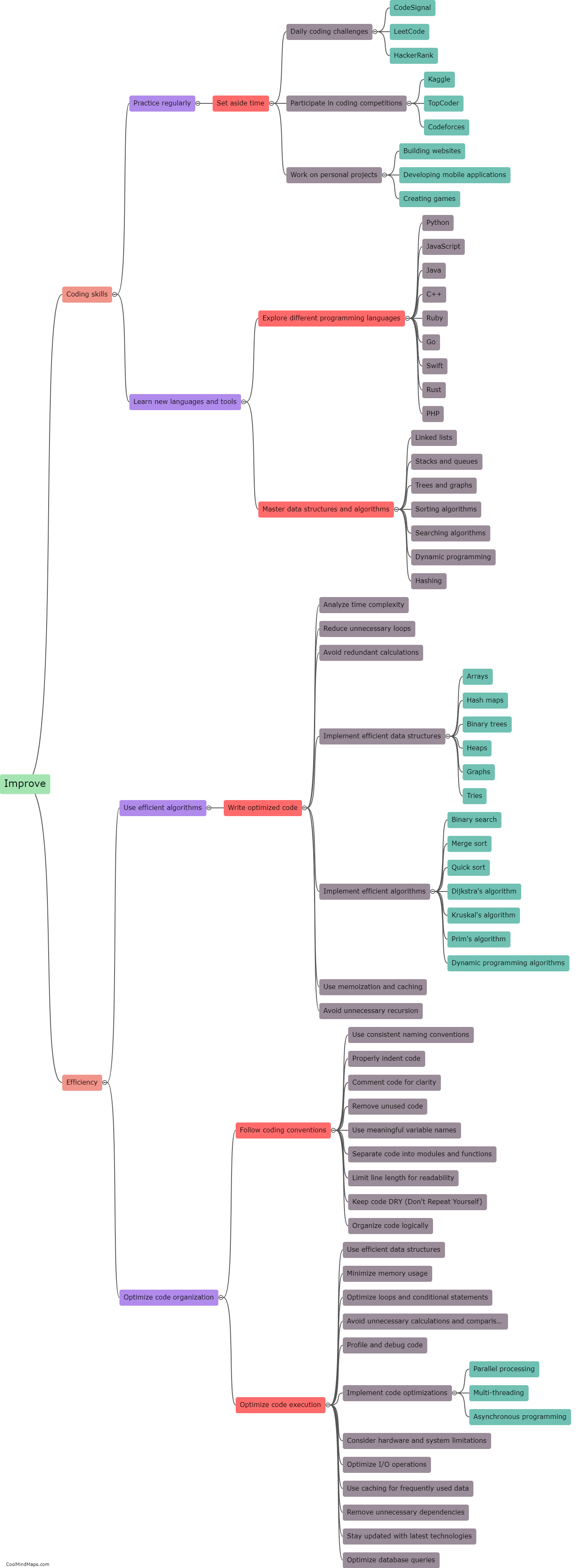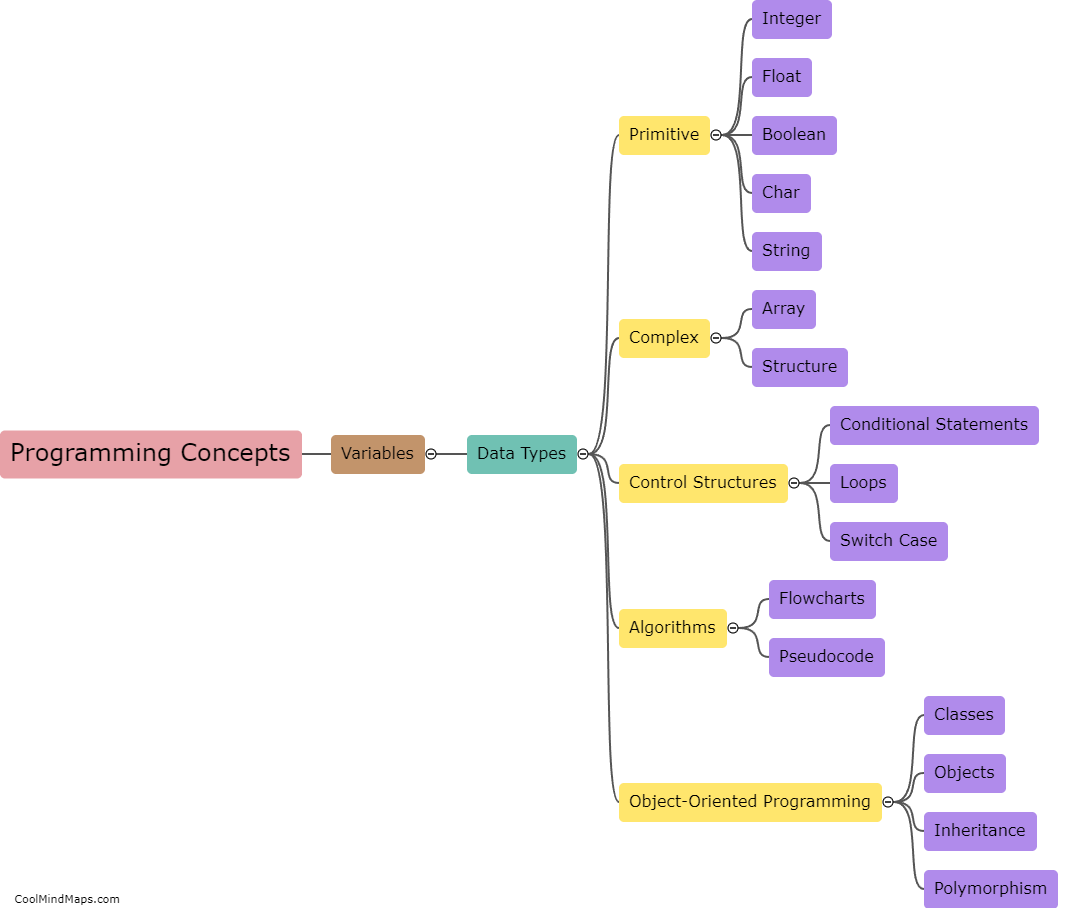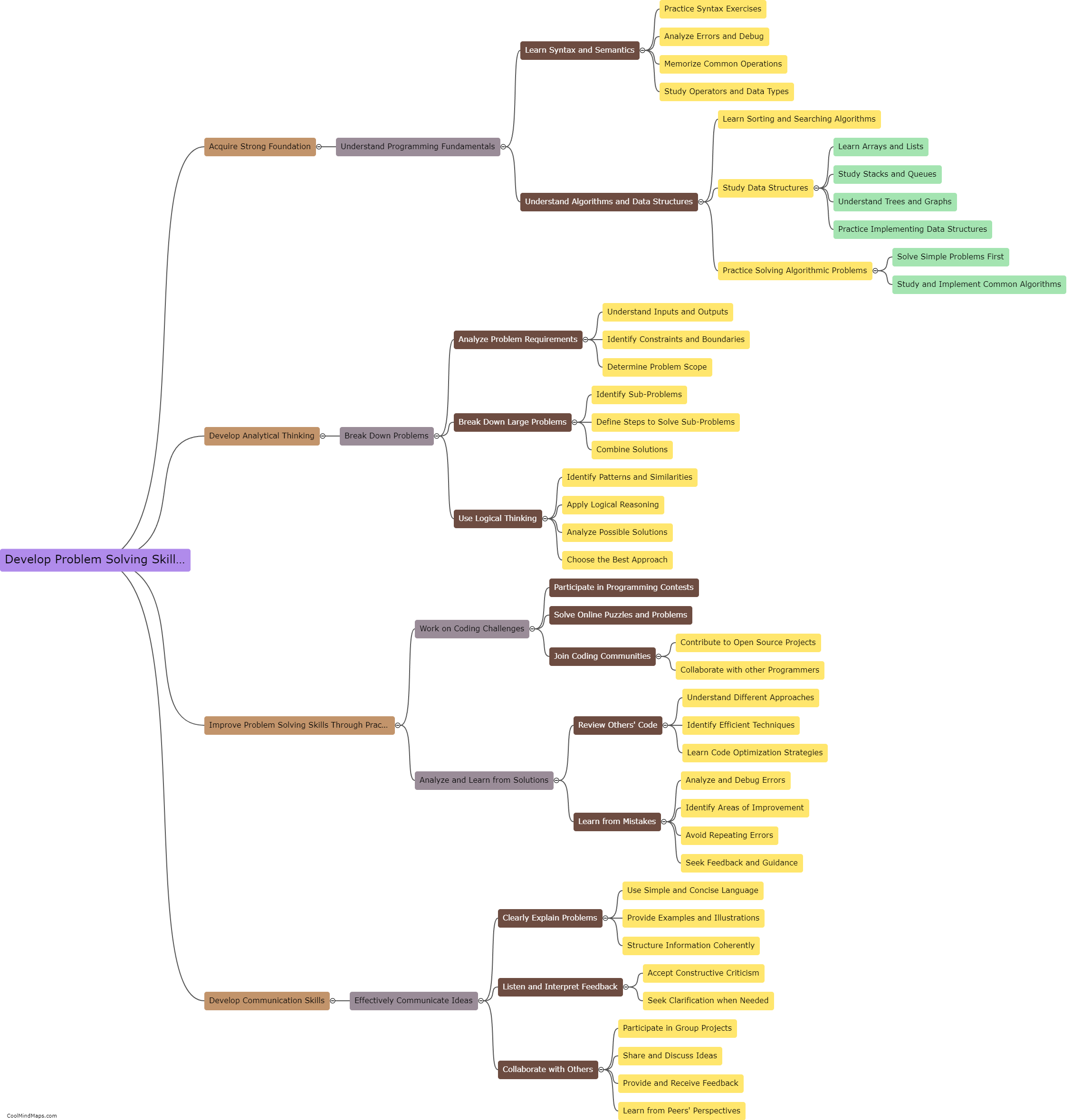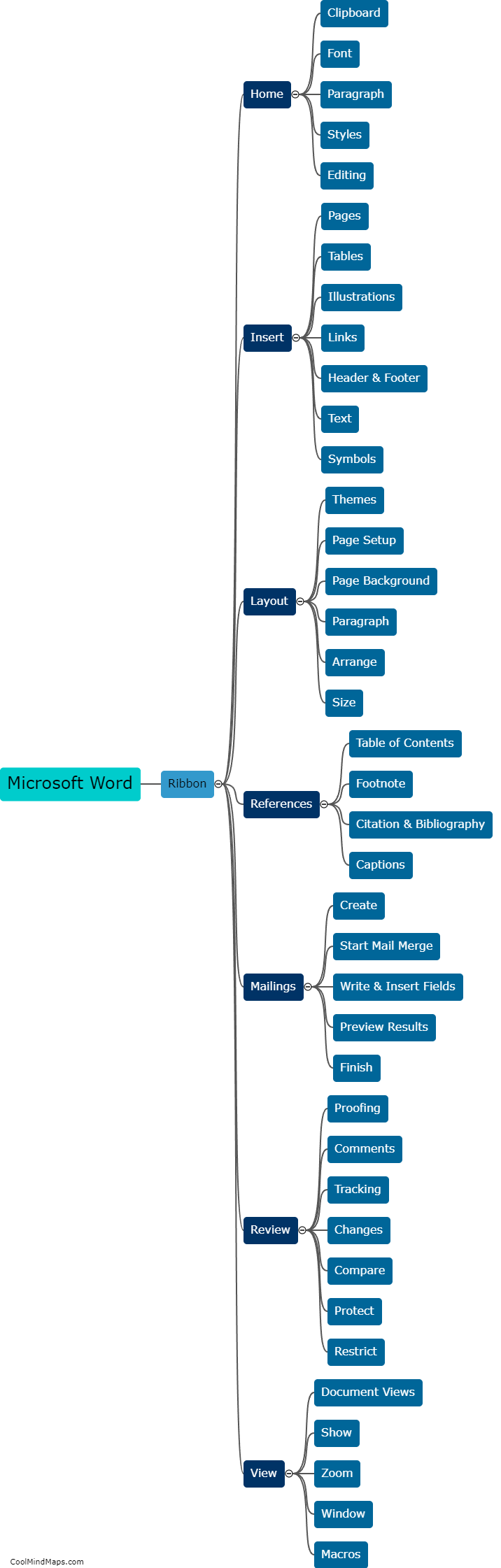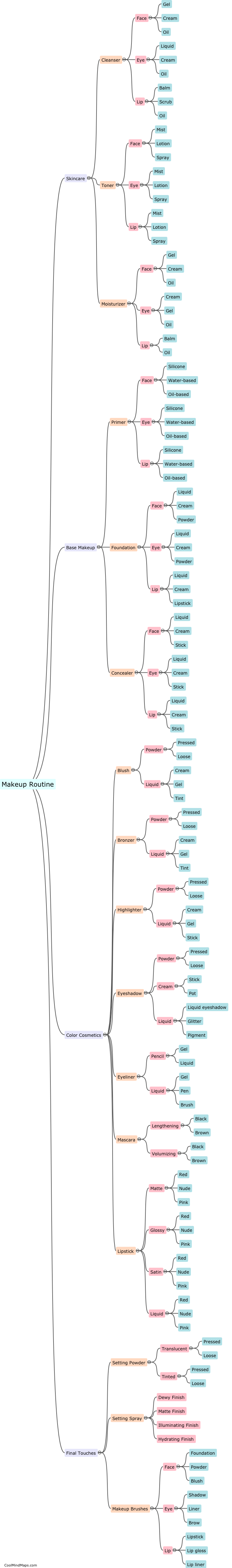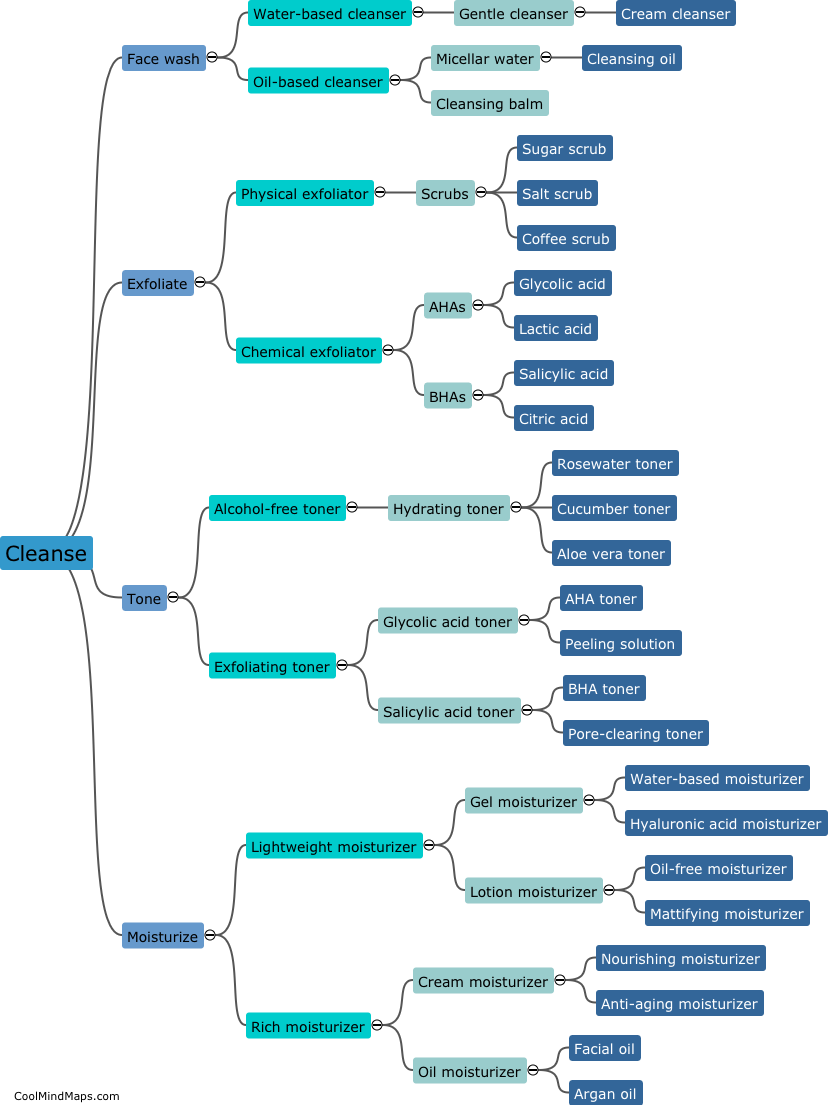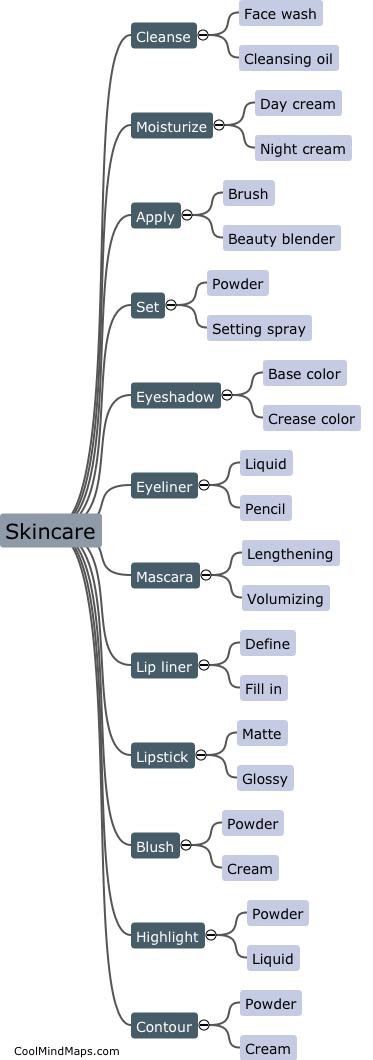What are the different parts of the Microsoft Word interface?
The Microsoft Word interface is divided into several different parts, each serving a specific purpose. At the top, we have the Ribbon, which is a toolbar containing various tabs, such as Home, Insert, Page Layout, References, and more. Within each tab, there are groups of commands related to specific tasks, like font formatting or paragraph settings. Below the Ribbon, there is a blank white workspace called the Document Area, where users can create and edit their documents. On the left side, we find the Navigation Pane, which helps to easily navigate and search through long documents. On the right, there is the Task Pane, which provides additional tools and features, such as finding synonyms or reviewing document properties. Finally, at the bottom of the interface, we have the Status Bar, which displays information like page number, word count, and zoom settings. Understanding the different parts of the Microsoft Word interface is key to efficiently utilizing the program's extensive features and functions.

This mind map was published on 19 November 2023 and has been viewed 96 times.