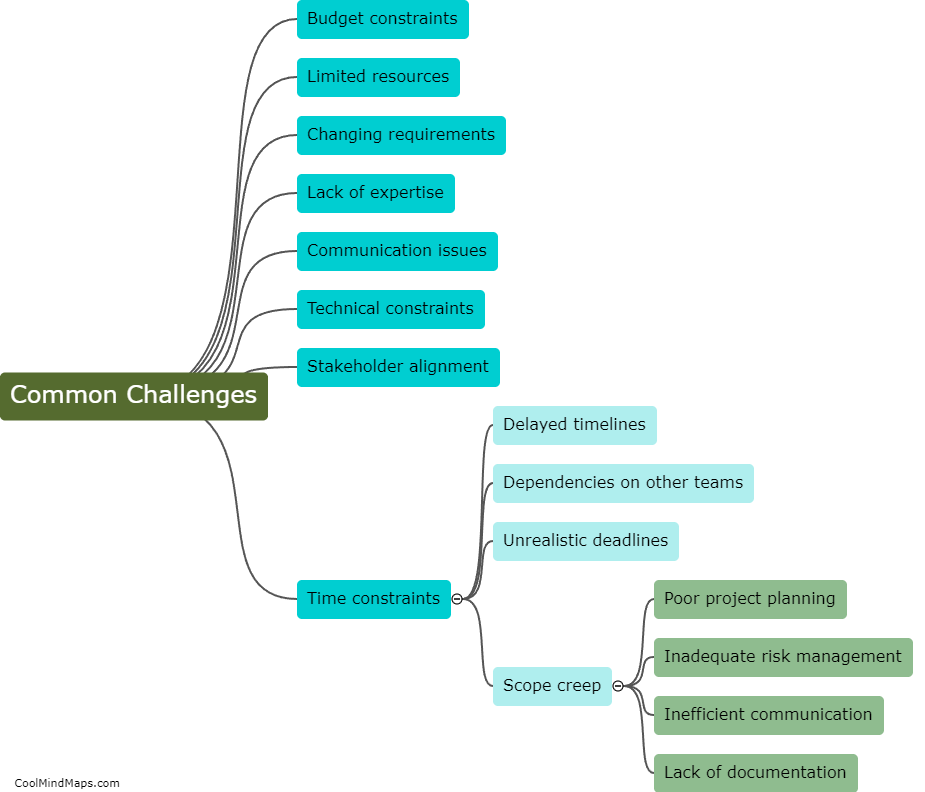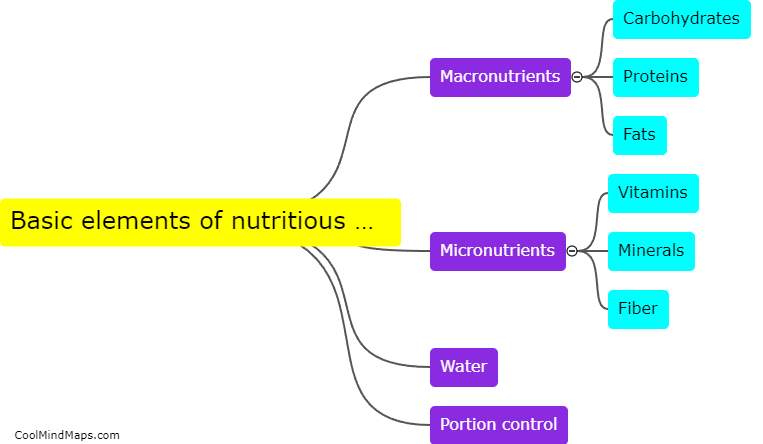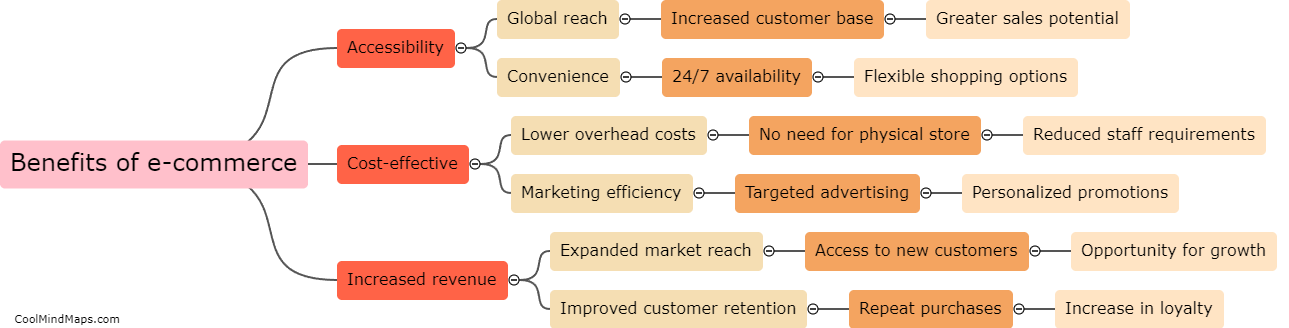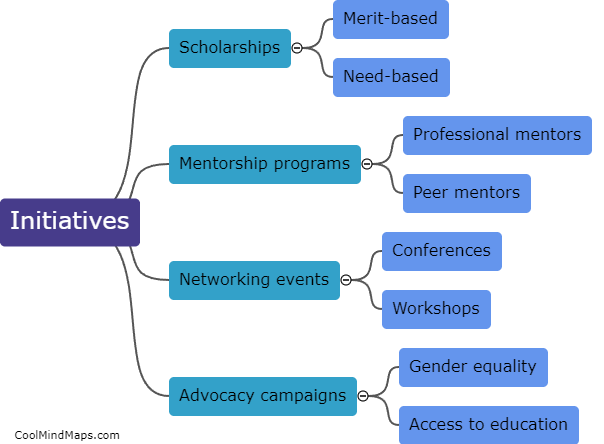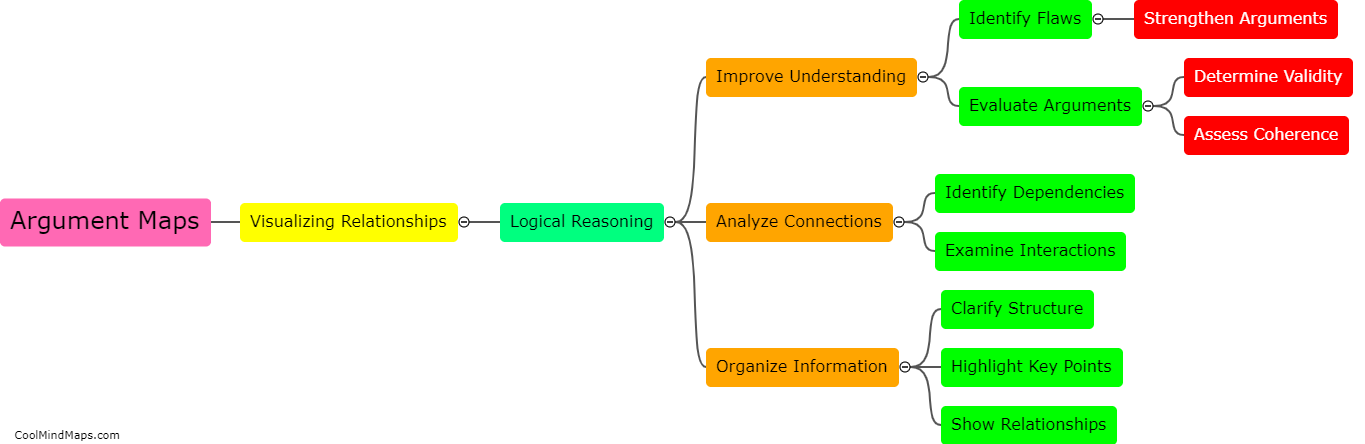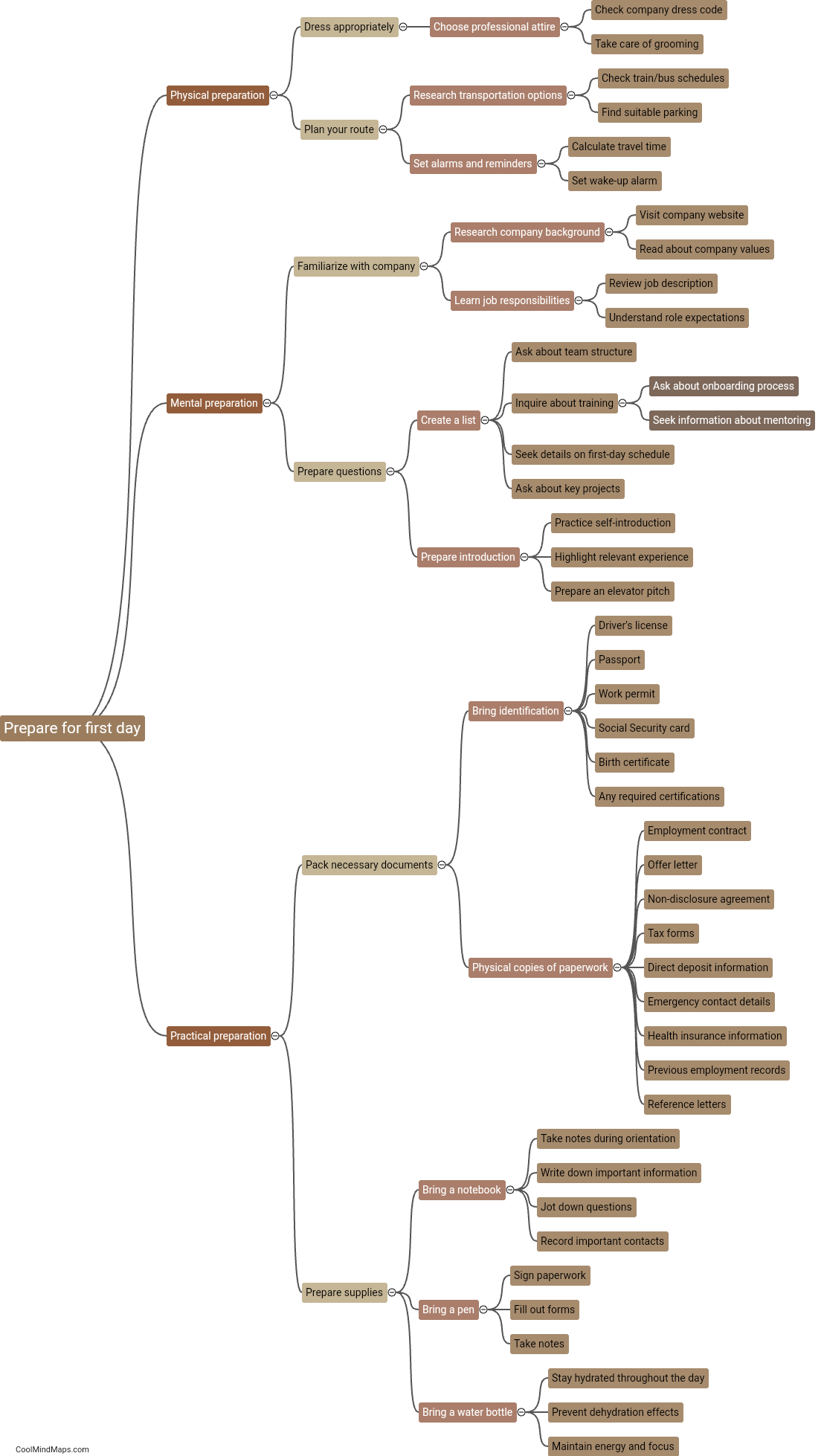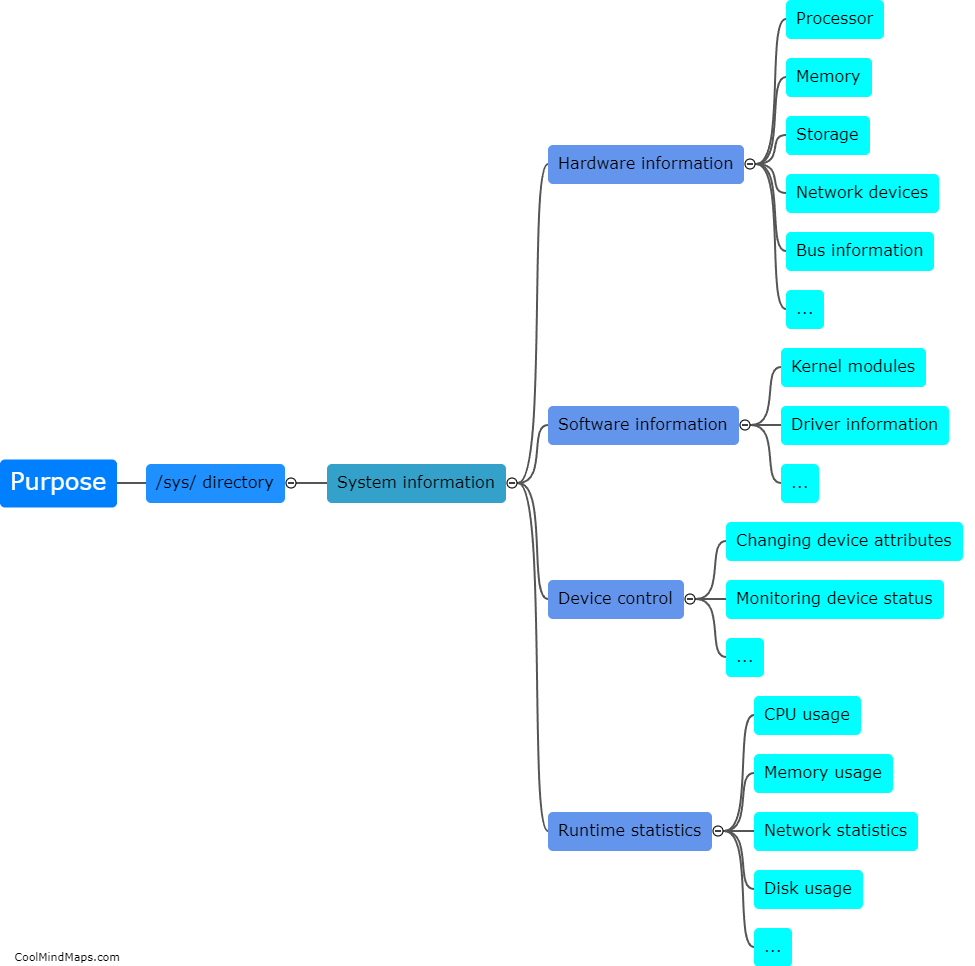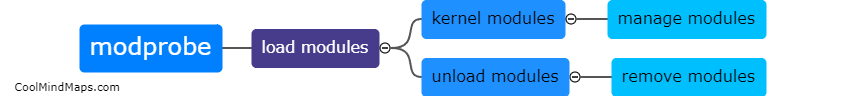What are the key commands used for working with `/sys/`?
The `/sys/` directory in Linux serves as an interface to access and manipulate various system-related information and configuration settings. Several key commands can be used for working with `/sys/`. Firstly, `ls` can be employed to list the contents of the directory, exploring the available system information. `/sys/` is organized into different subdirectories, and `cd` can be used to navigate between these directories. `cat` is a commonly used command to display the contents of specific files residing in `/sys/`, providing details such as hardware information, kernel parameters, or driver-related data. Additionally, `echo` is helpful for writing values to files within `/sys/`, enabling modifications to certain system settings. Overall, these commands form the basis for interacting with `/sys/` and extracting or altering system-related information in Linux.
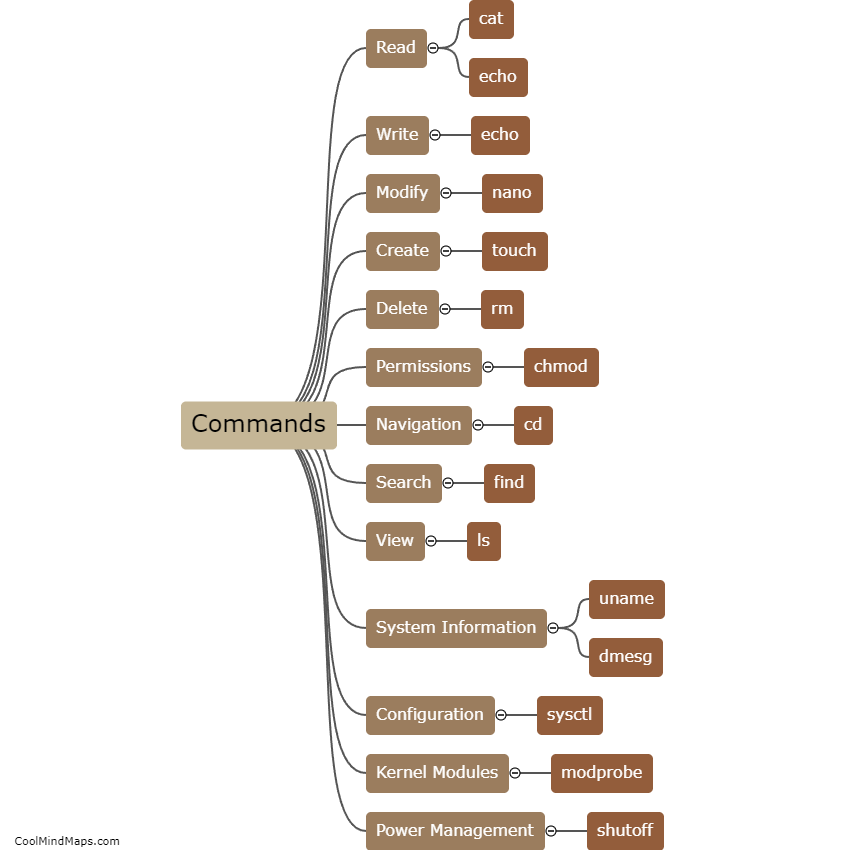
This mind map was published on 2 January 2024 and has been viewed 37 times.