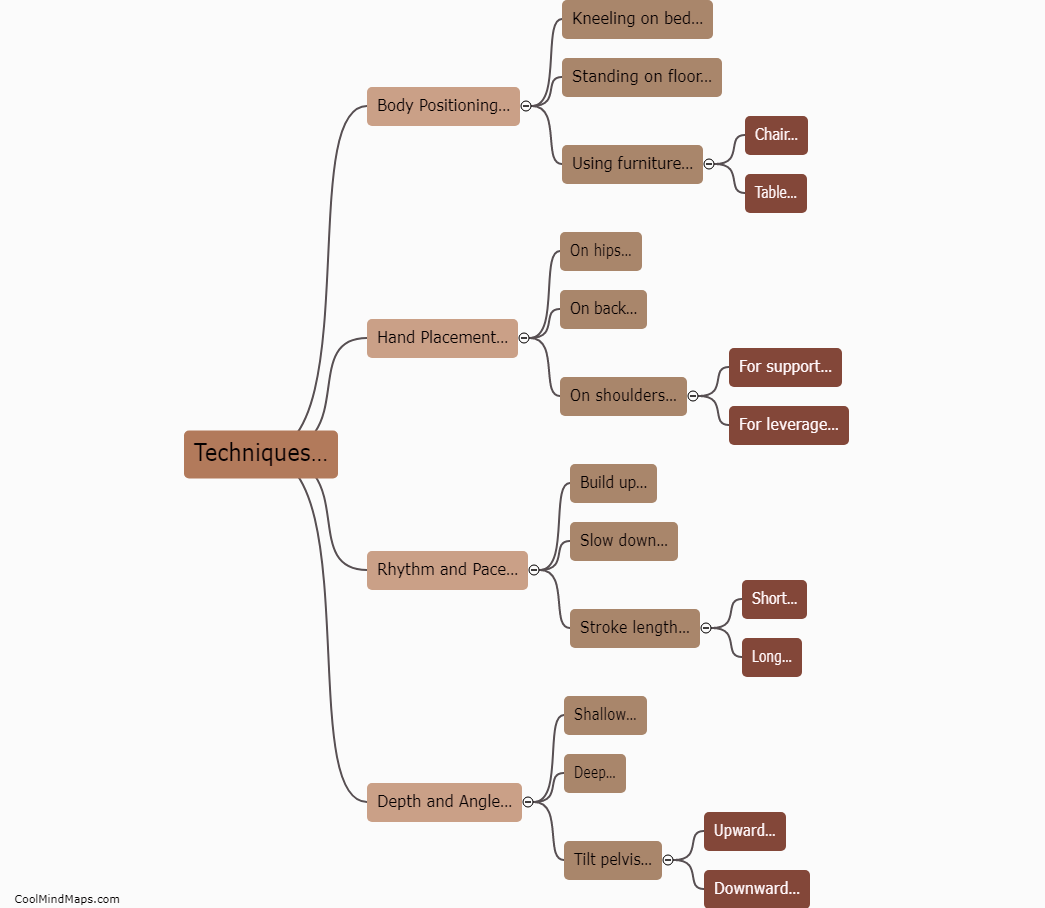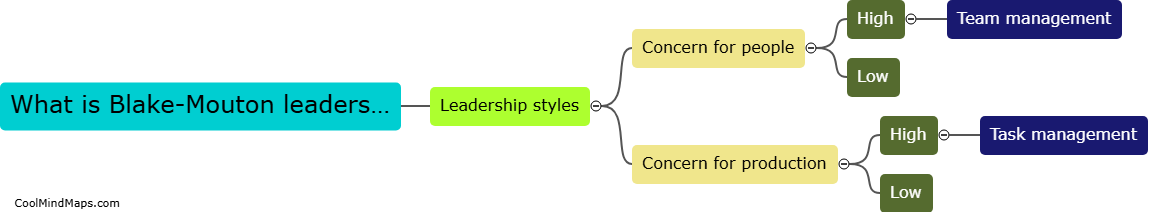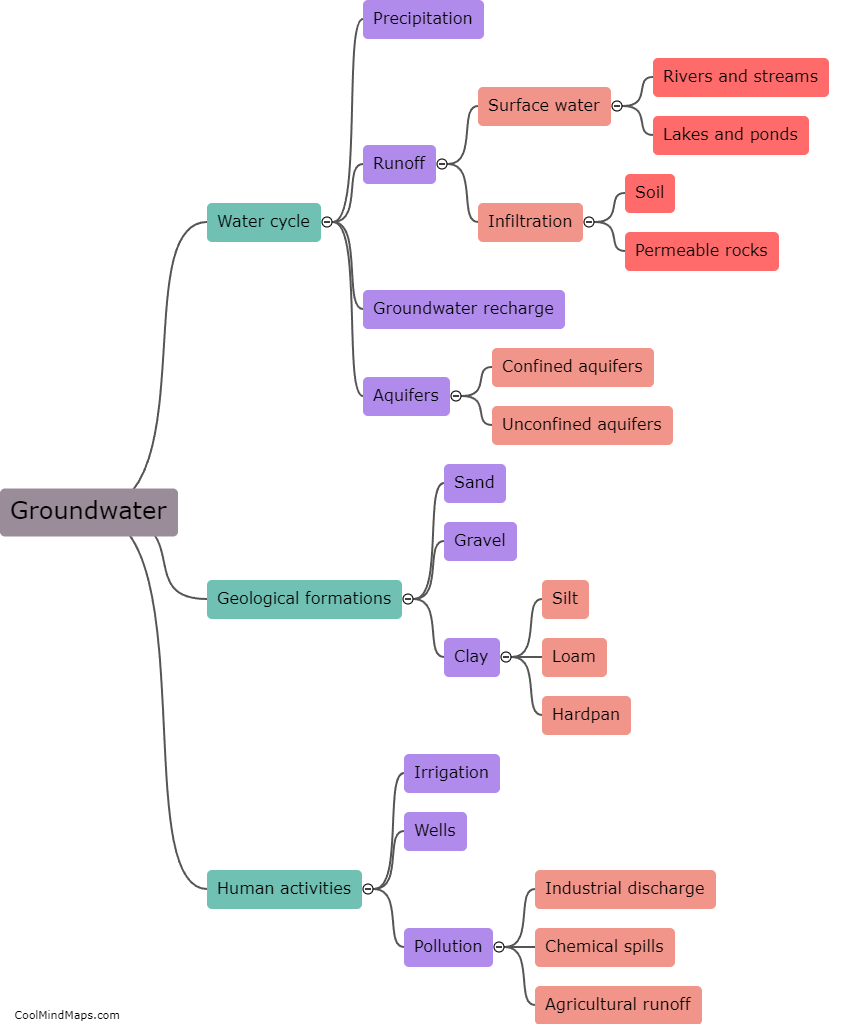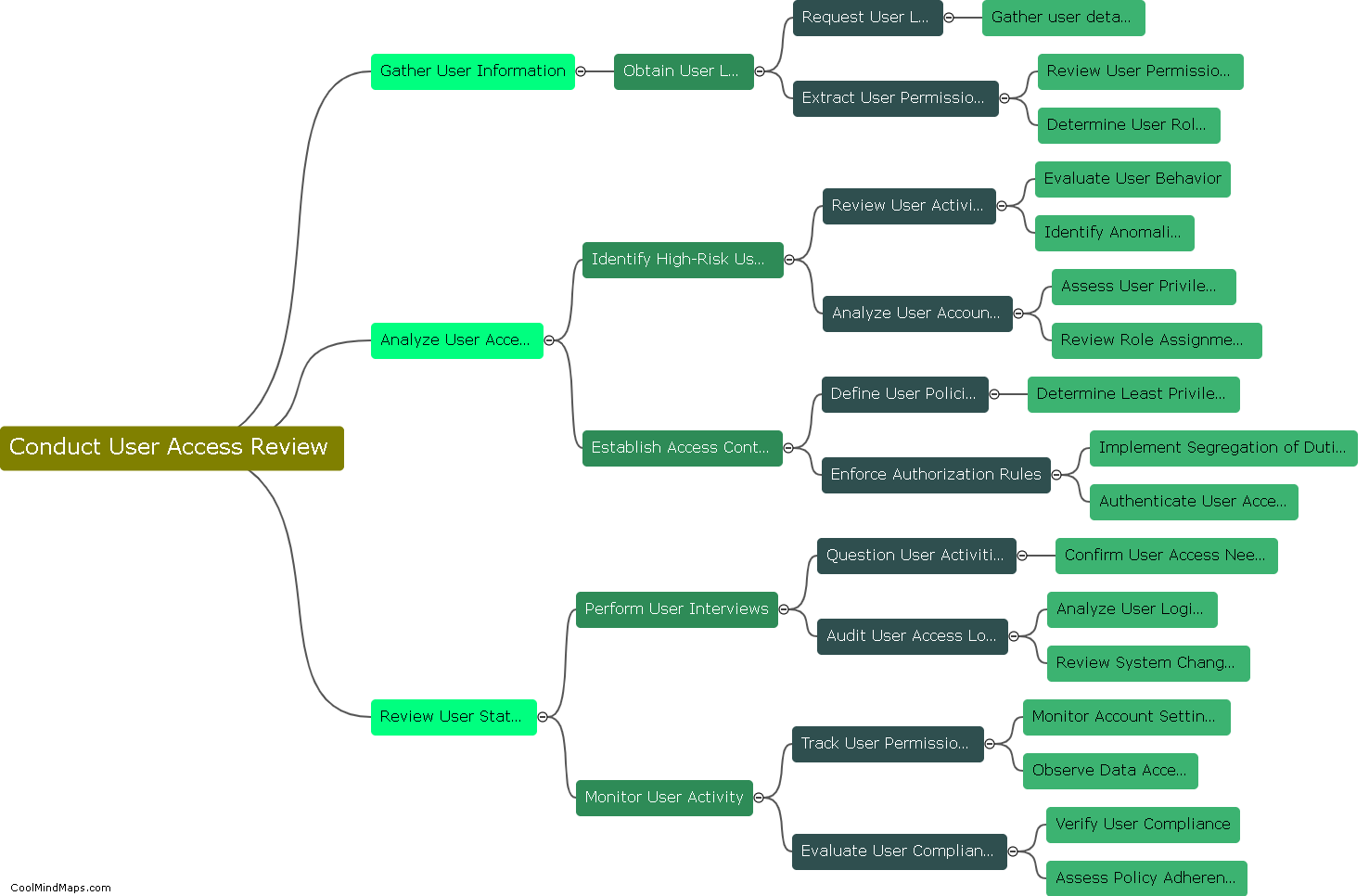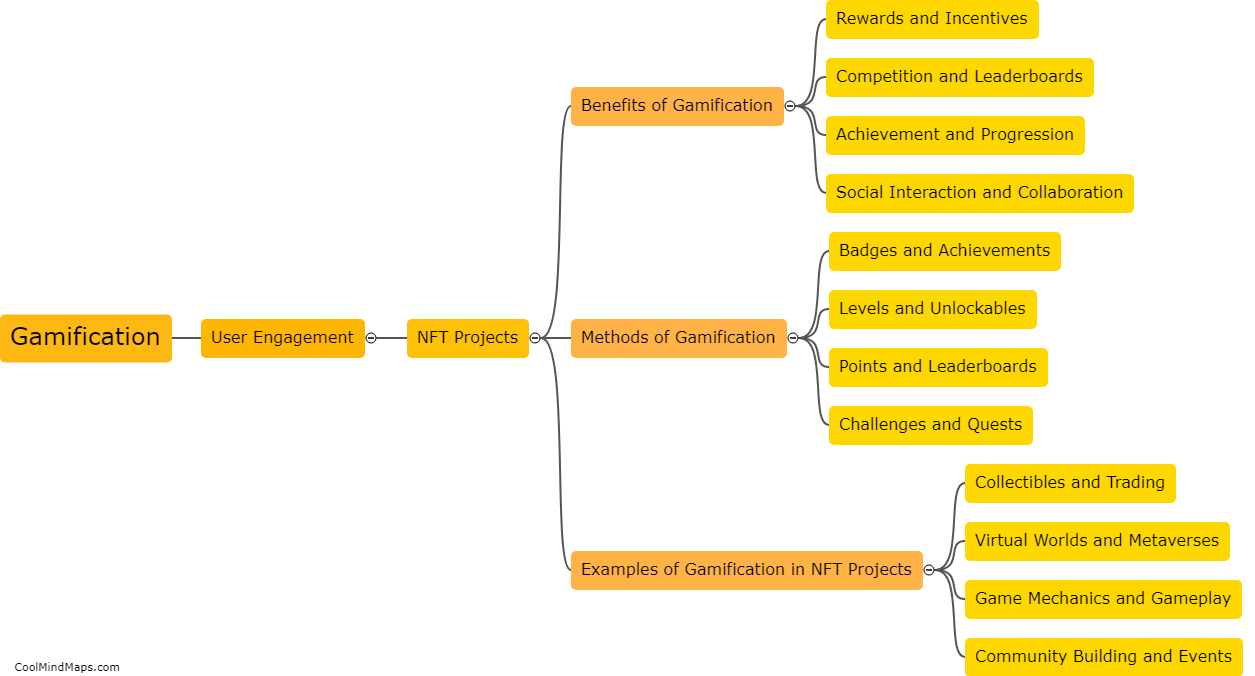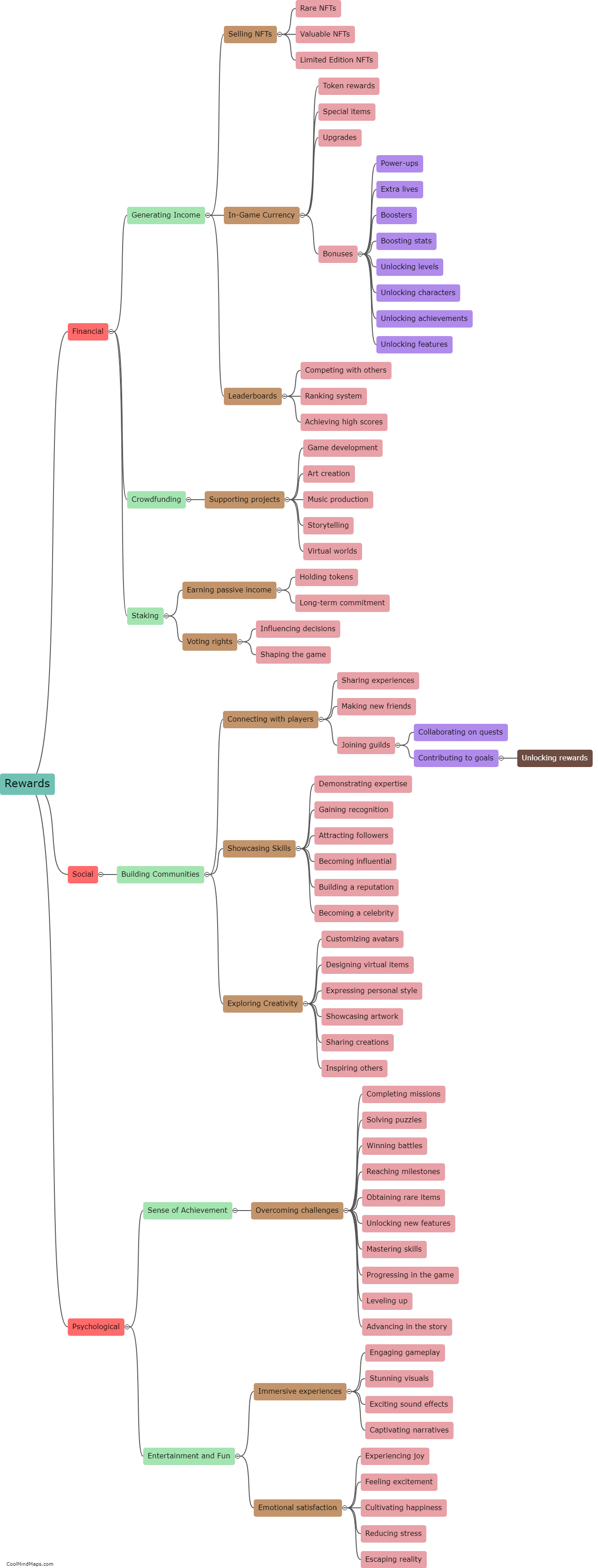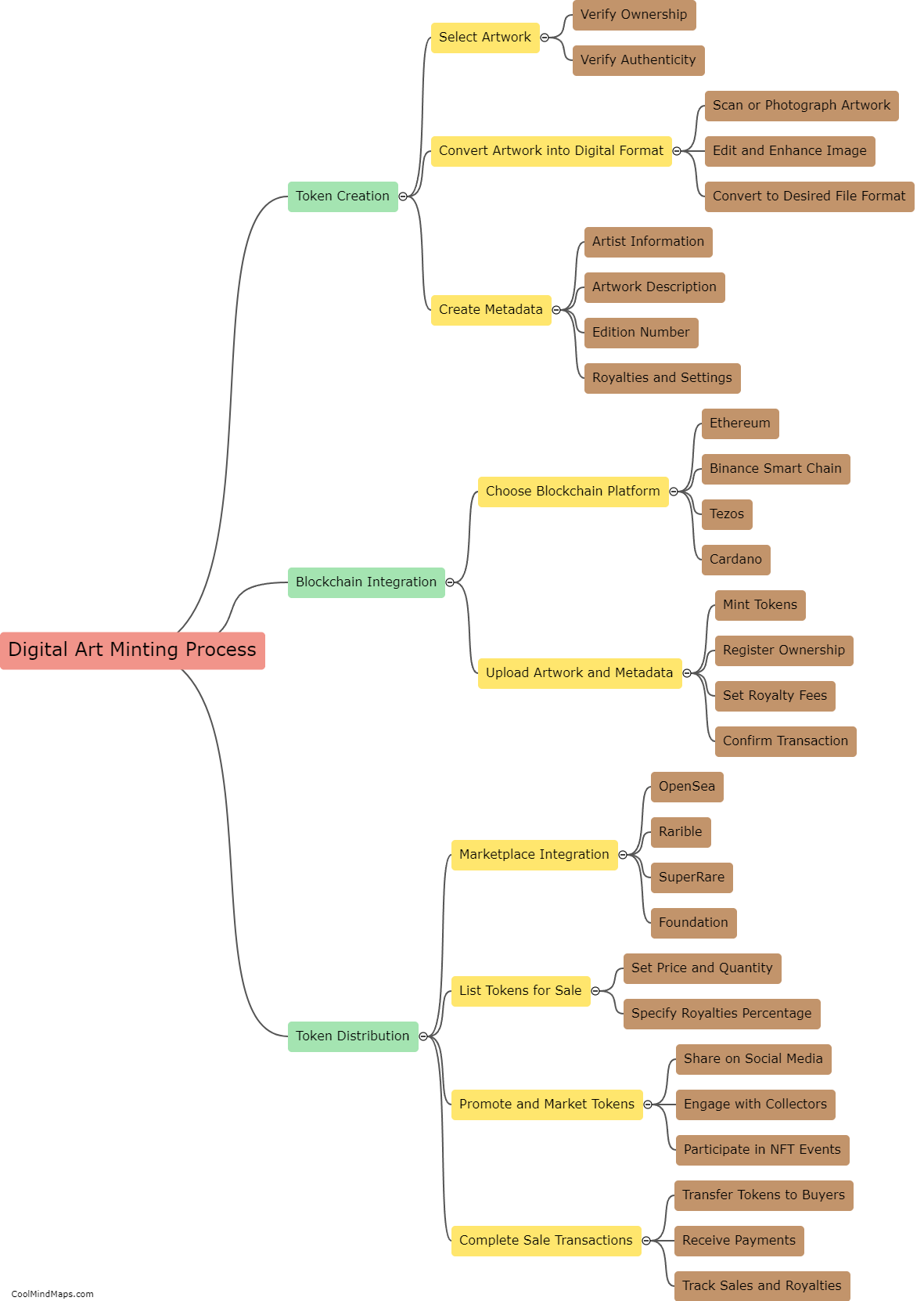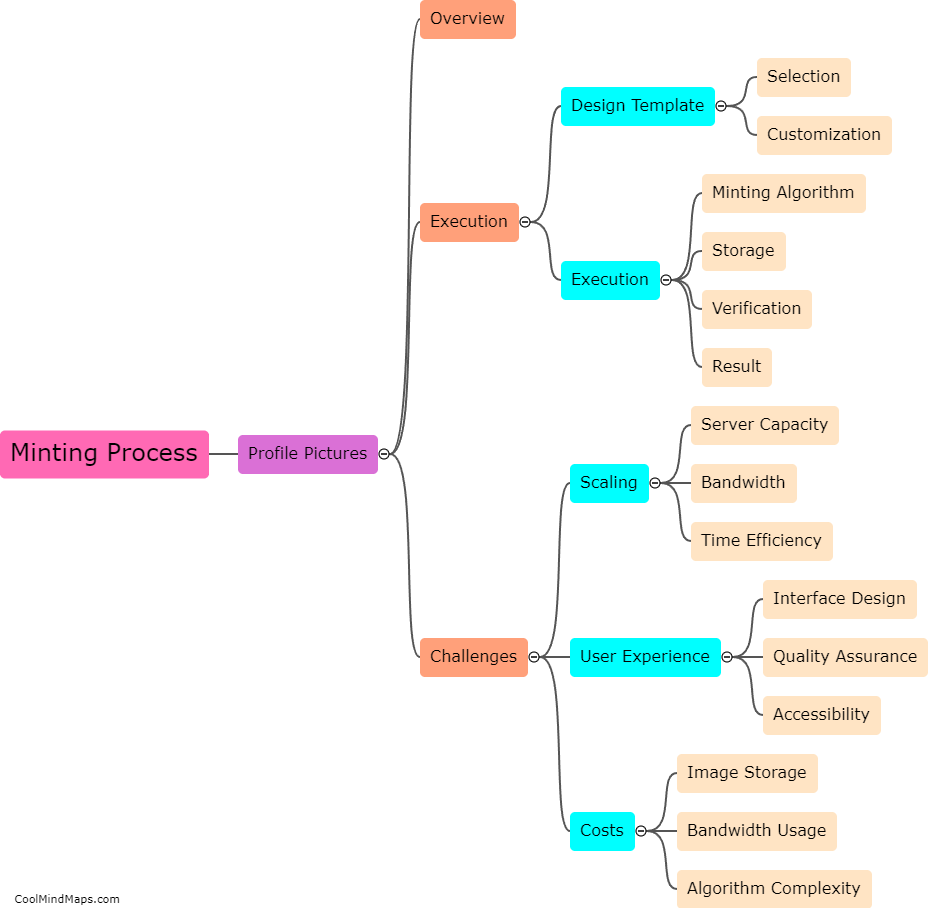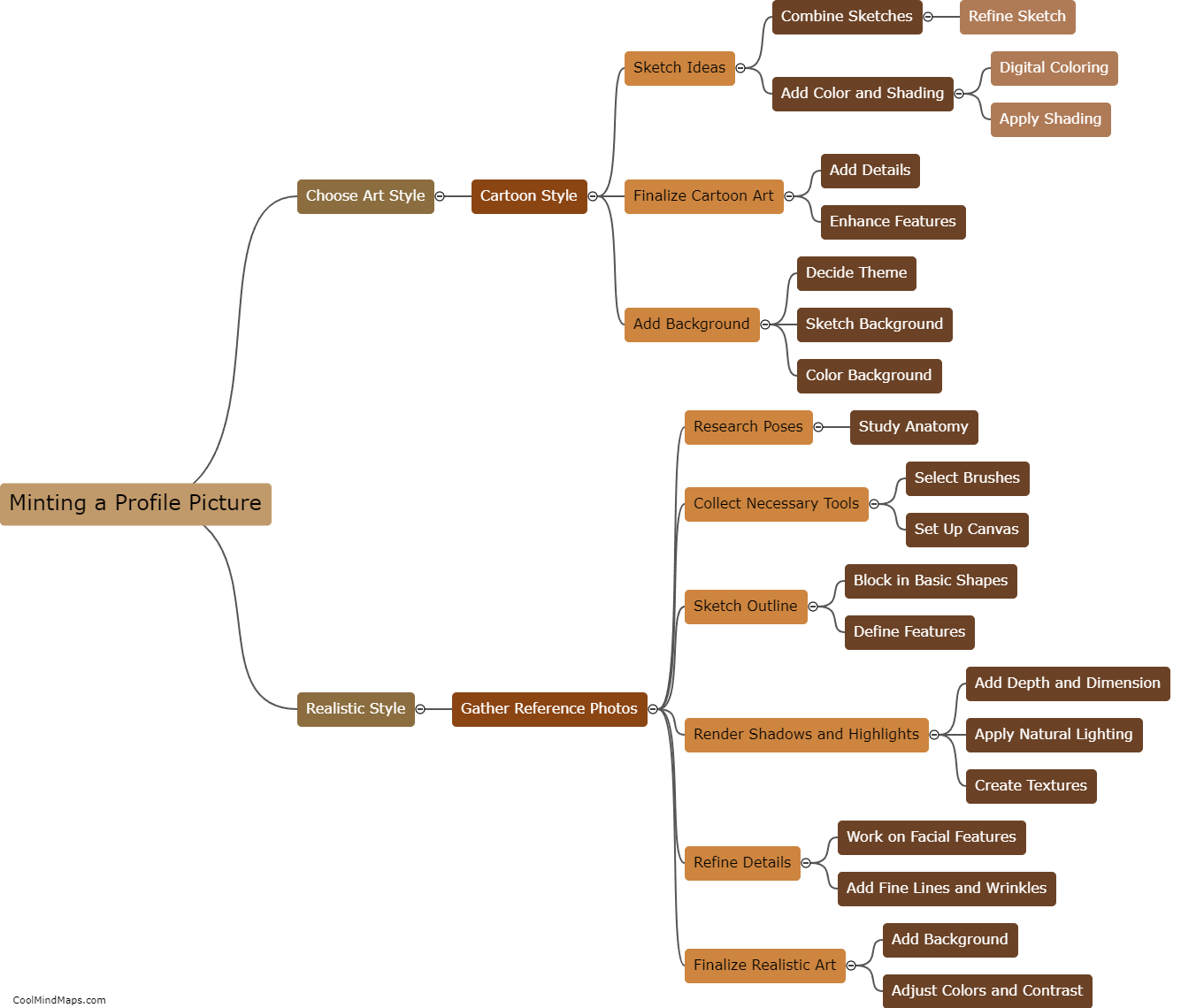How to create a profile picture using digital art?
Creating a profile picture using digital art can be a fun and creative way to showcase your personality or brand. To start, choose a digital art software or application that you are comfortable with, such as Adobe Photoshop or Procreate. Select a canvas size suitable for a profile picture, typically a square shape with a resolution of at least 300 pixels per inch. Next, it's time to unleash your creativity by sketching and designing your desired image. Experiment with different colors, shapes, and textures to make your profile picture visually appealing. Once you are satisfied with your design, refine it by adding details and shading. Remember to keep the composition simple yet impactful to ensure clear visibility even in small sizes. Finally, save the image in a suitable format such as JPEG or PNG, and upload it as your profile picture across various platforms to leave a lasting impression.
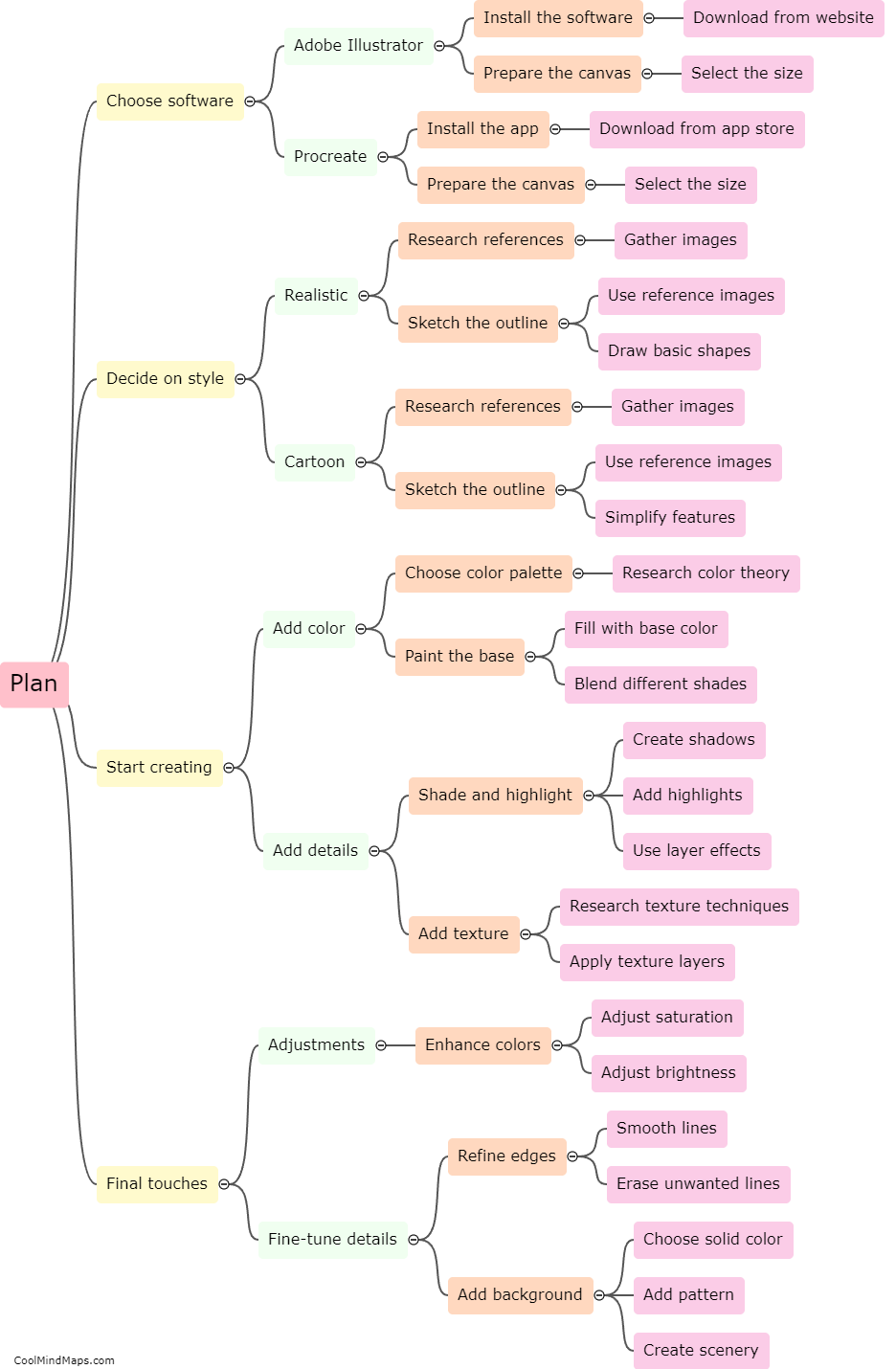
This mind map was published on 13 August 2023 and has been viewed 93 times.