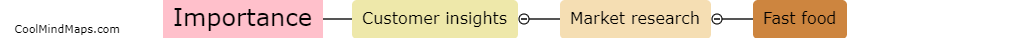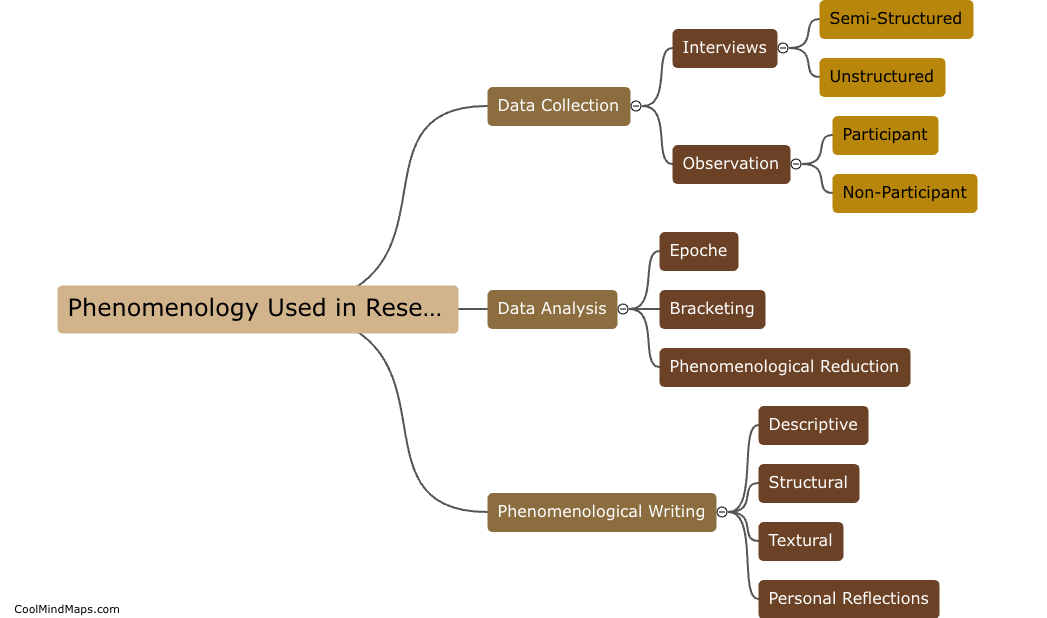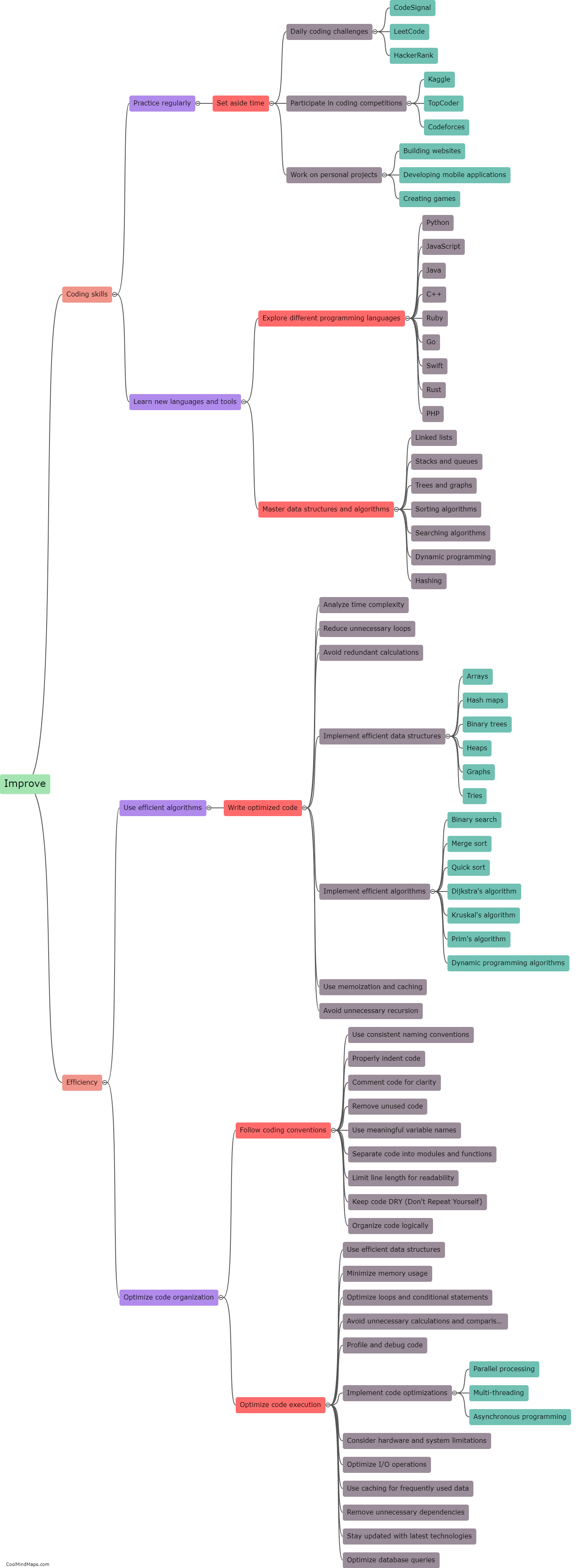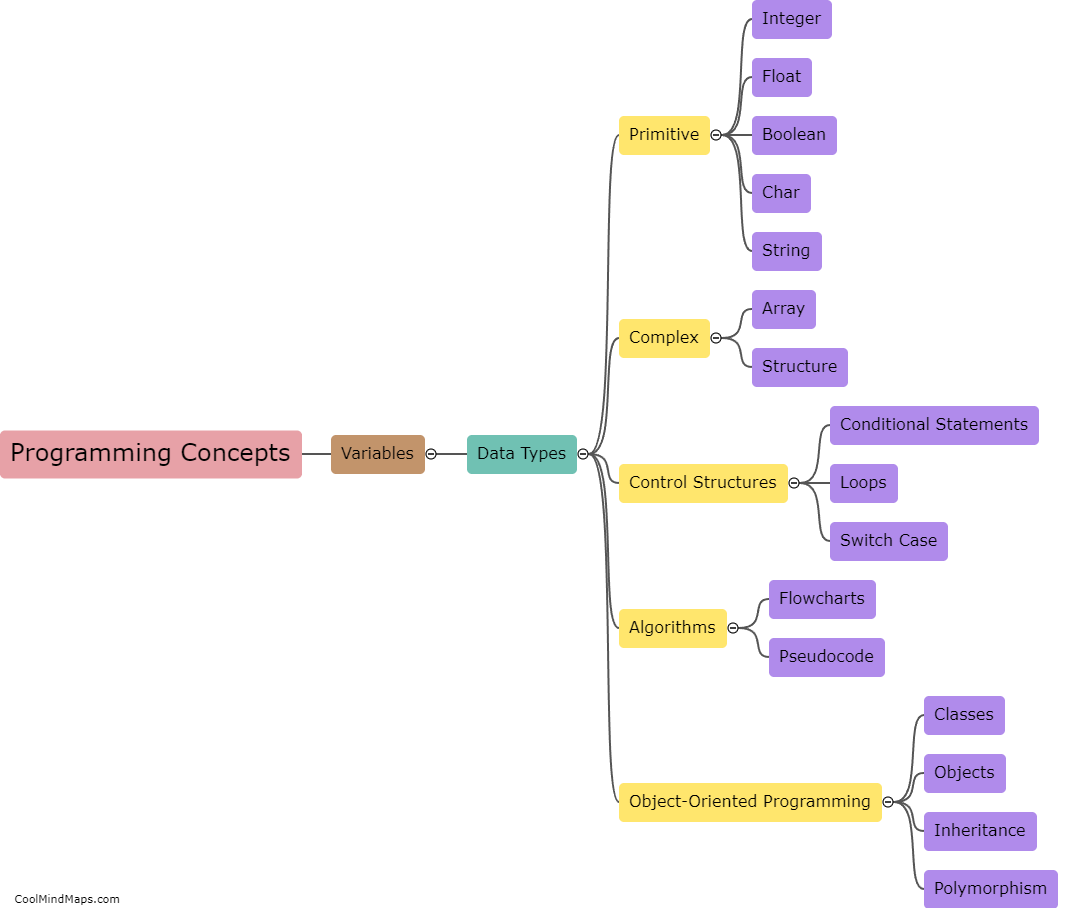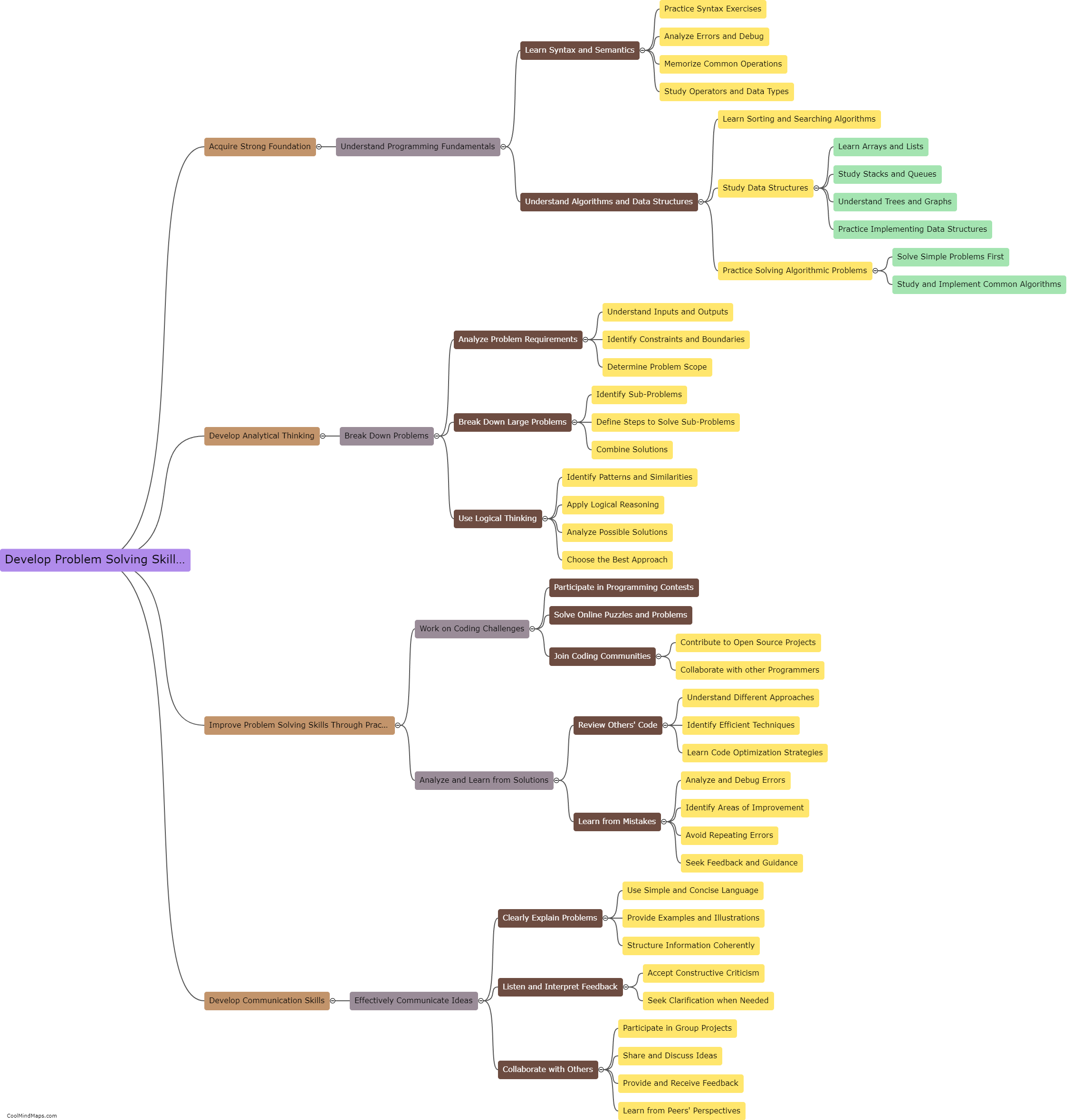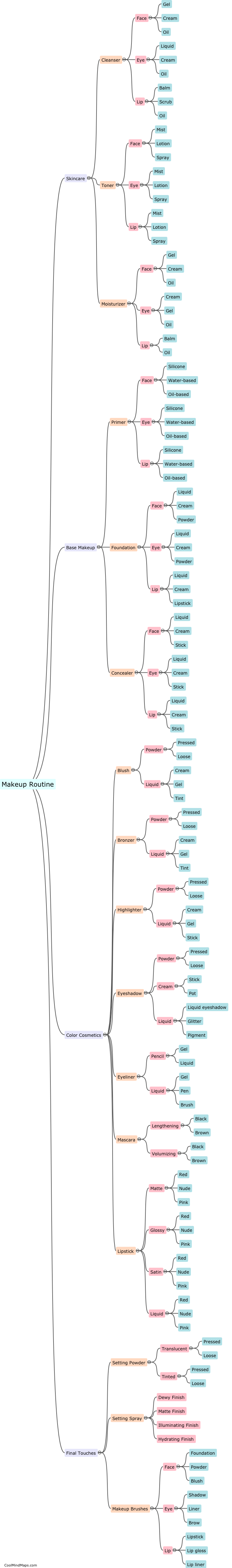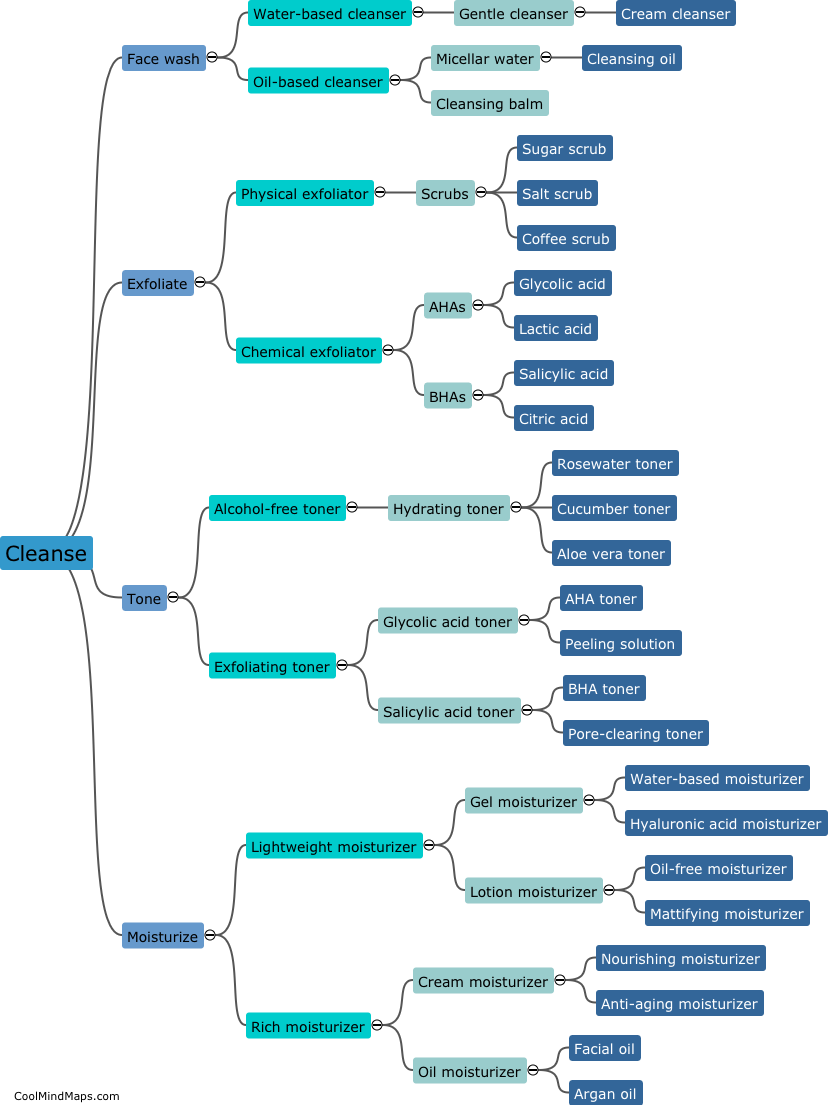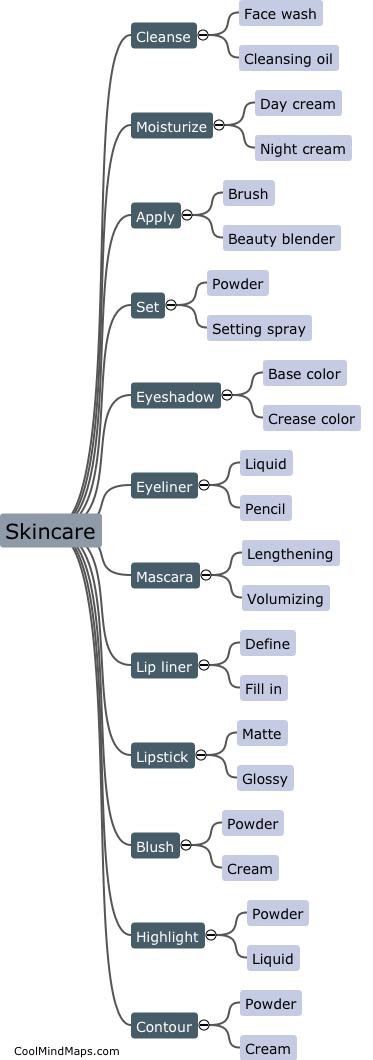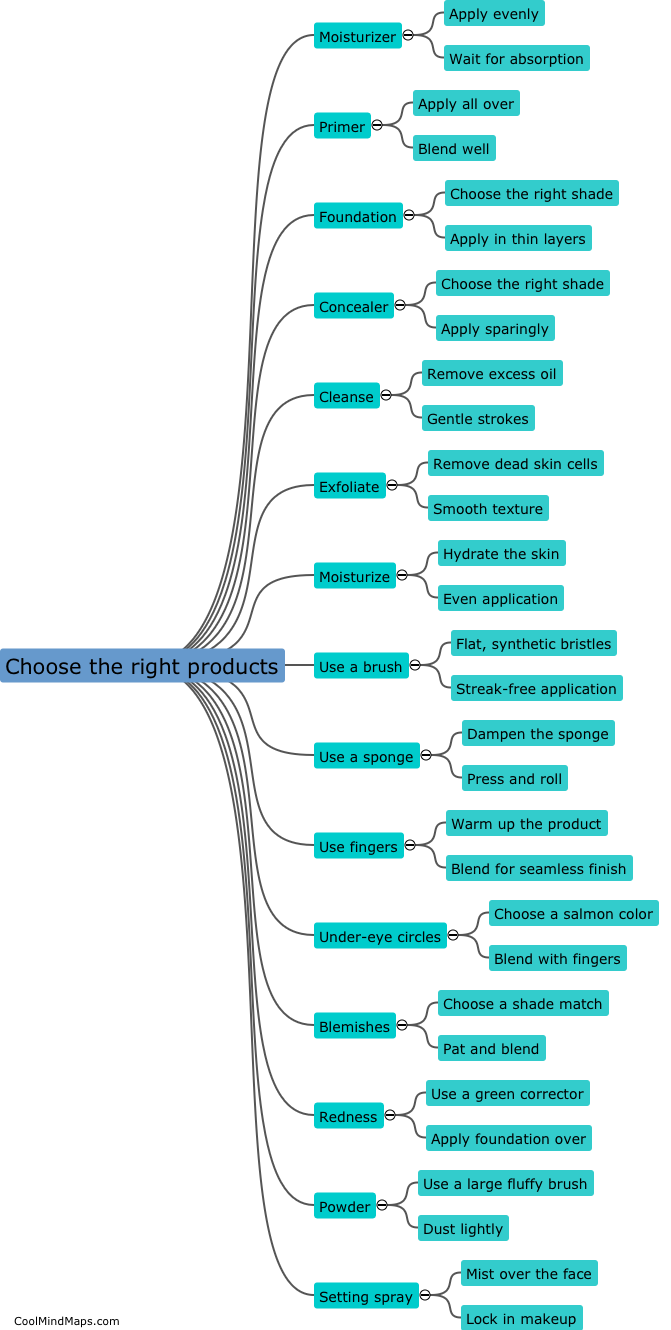How do you navigate through the different parts of Microsoft Word?
Navigating through the different parts of Microsoft Word can be quite effortless once you are familiar with its layout and tools. The main components of Word are the ribbon, which contains various tabs with related commands, the document area where you type and edit text, and the status bar, which displays important information about the current page and document. To navigate between pages or sections within a document, you can use the scroll bar or the navigation pane. Additionally, keyboard shortcuts like Ctrl+G for Go to, or Ctrl+PgUp/Ctrl+PgDn for switching between pages, provide a quick way to move around. By understanding these essential elements and utilizing the available navigation options, users can easily navigate through the different parts of Microsoft Word and efficiently work with their documents.
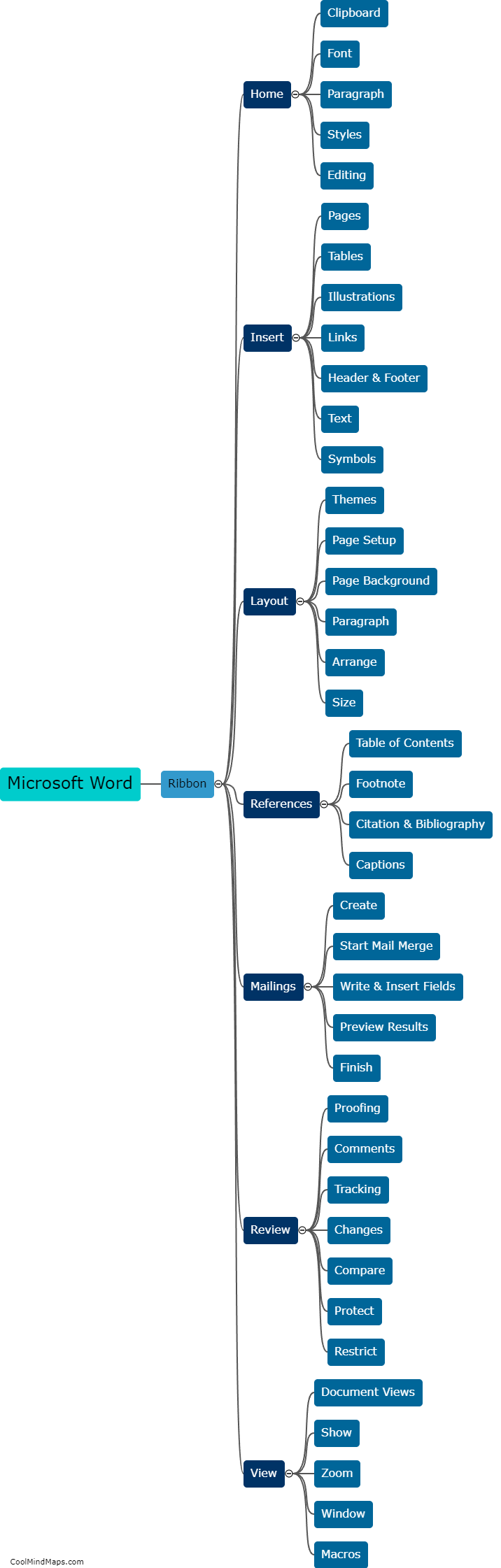
This mind map was published on 26 November 2023 and has been viewed 105 times.