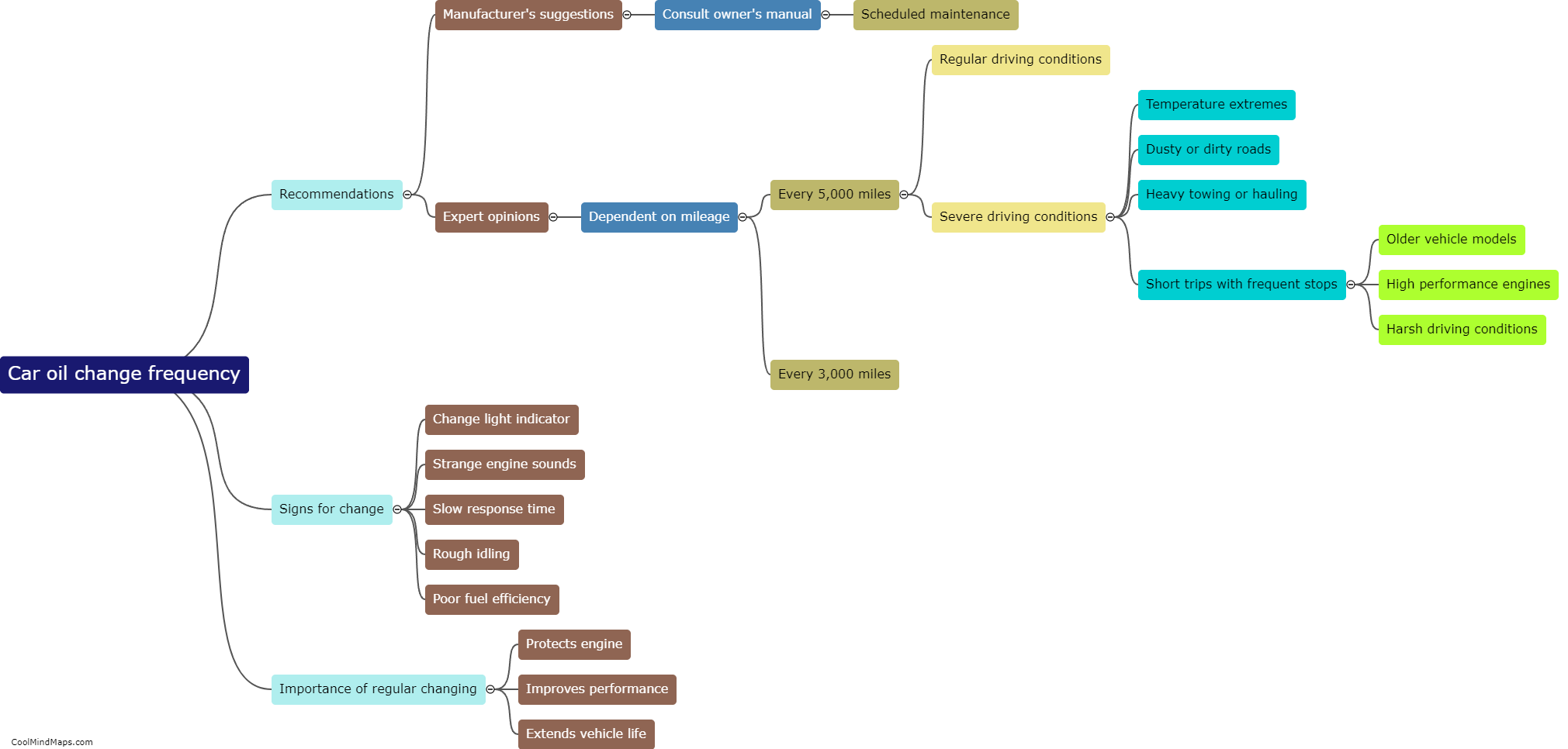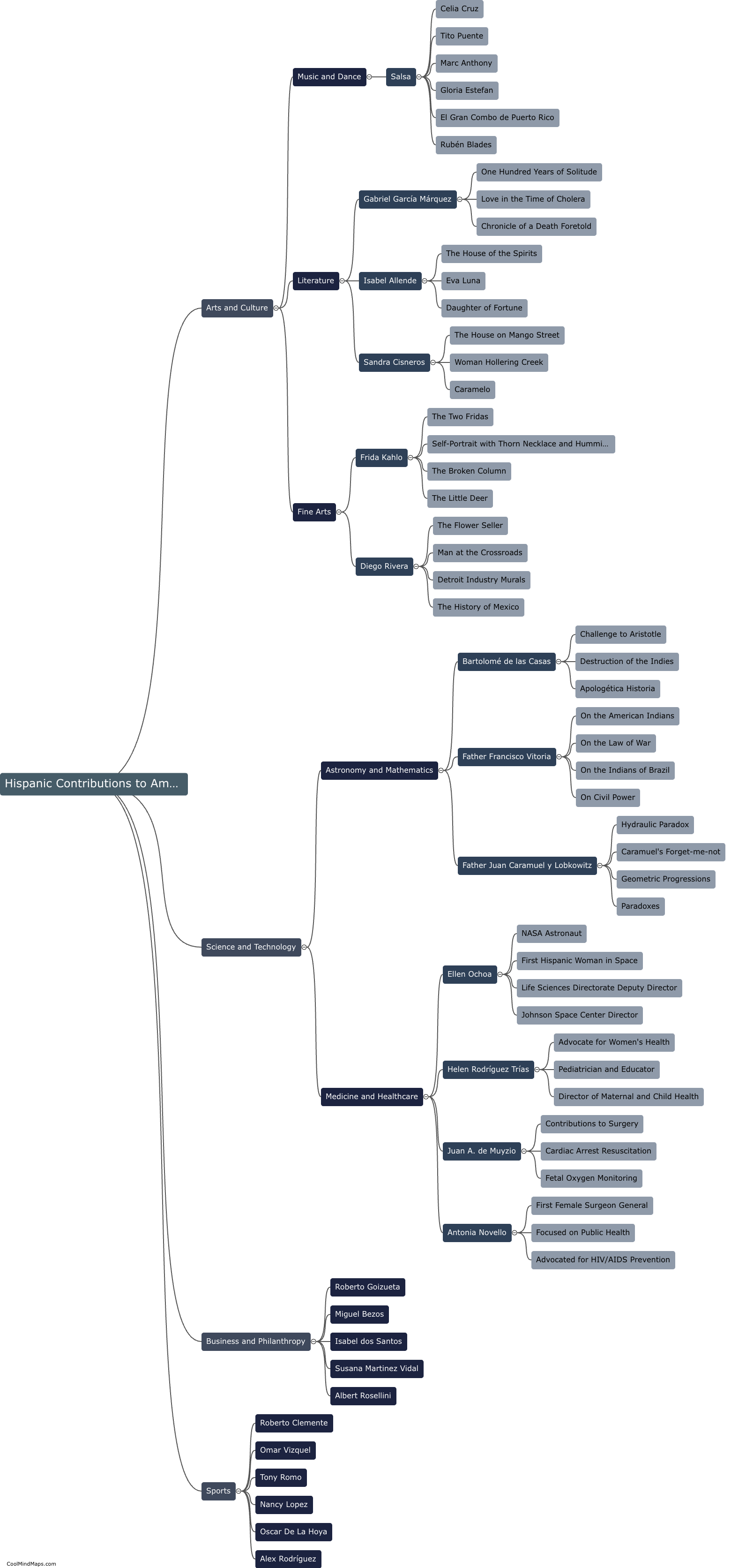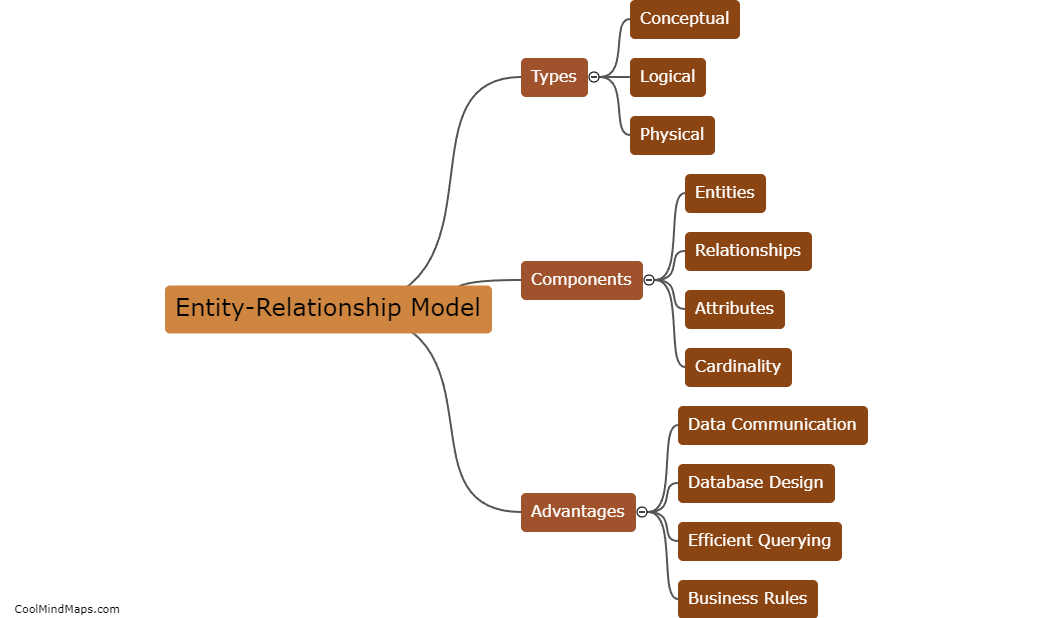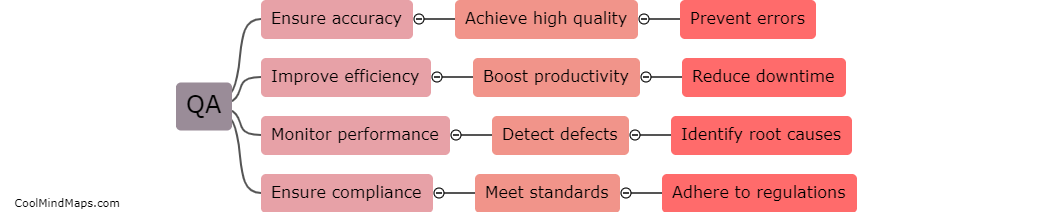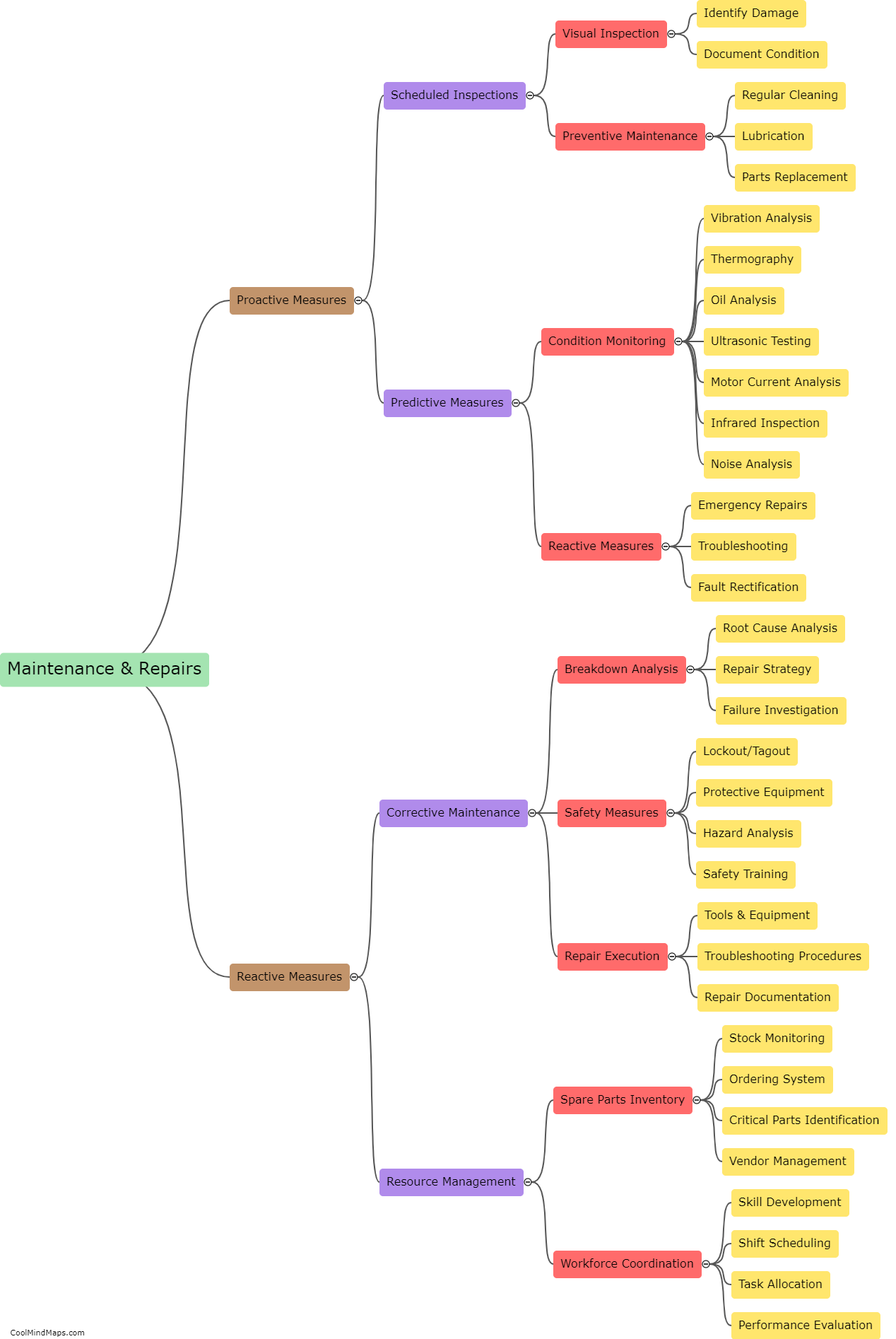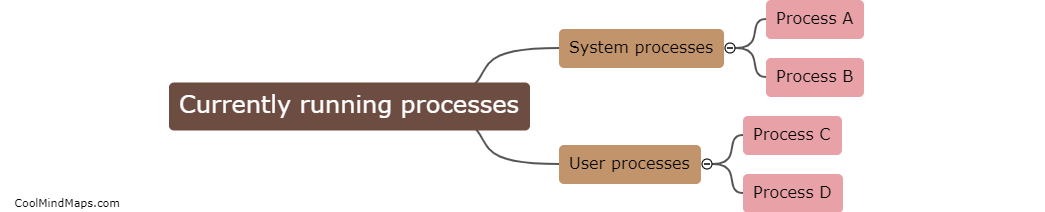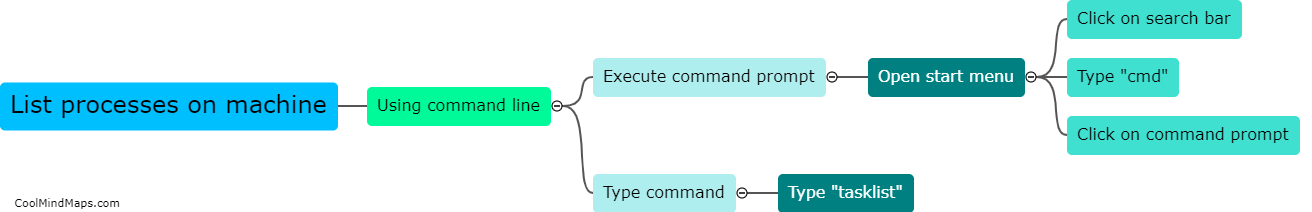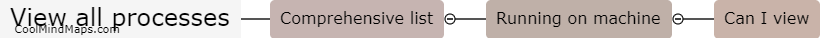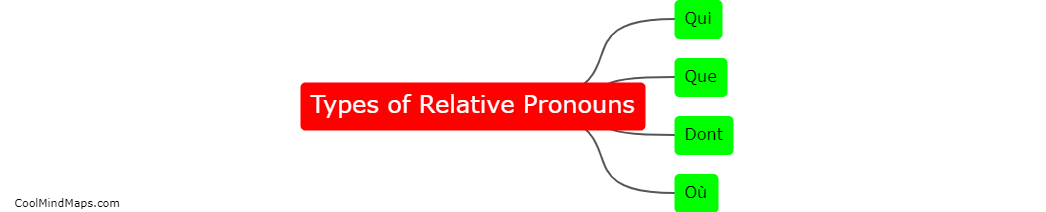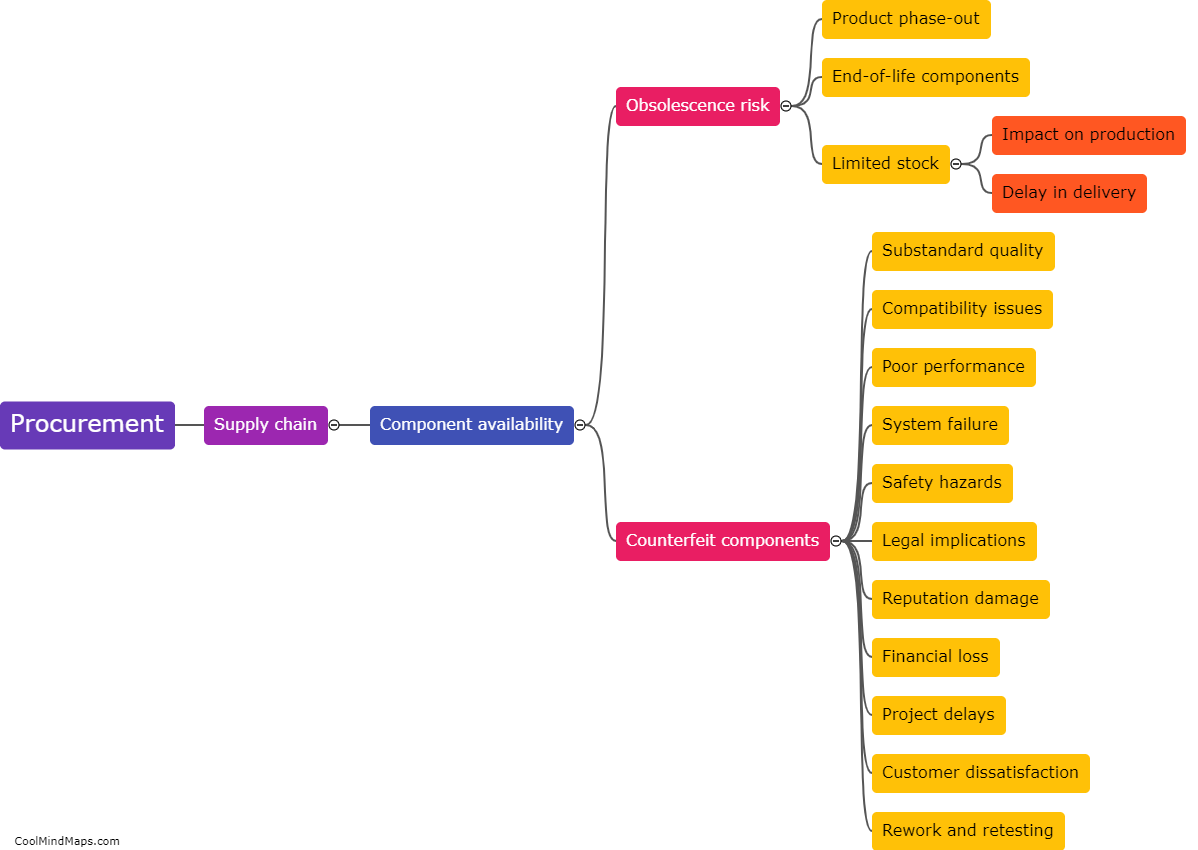How do I access the list of all processes on the machine?
To access the list of all processes on a machine, you can use various methods depending on the operating system you are using. On Windows, you can open the Task Manager by pressing Ctrl+Shift+Esc or by right-clicking the taskbar and selecting Task Manager. In Task Manager, go to the Processes tab to view all the running processes. On macOS, you can use the Activity Monitor, which can be found in the Utilities folder within the Applications folder. Launch Activity Monitor to see a list of processes under the CPU, Memory, Energy, Disk, and Network tabs. On Linux, you can use the 'ps' command in the terminal to display the running processes. By default, it shows only the processes running in your current shell session, but you can use additional arguments to view all processes.
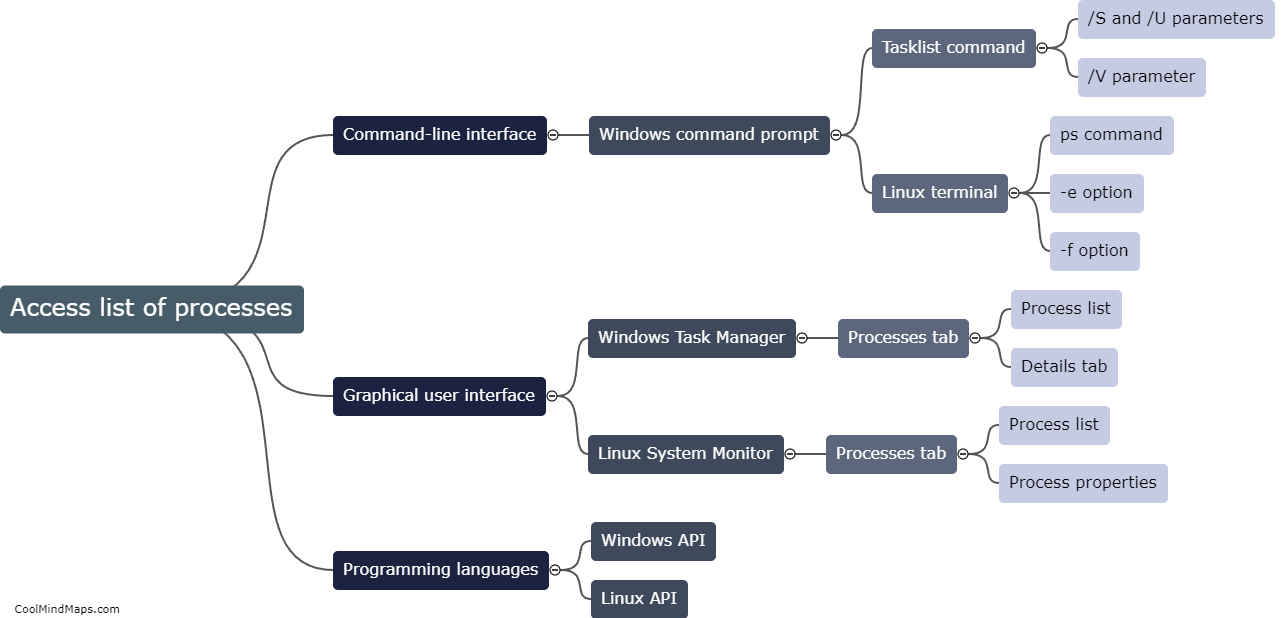
This mind map was published on 27 November 2023 and has been viewed 94 times.