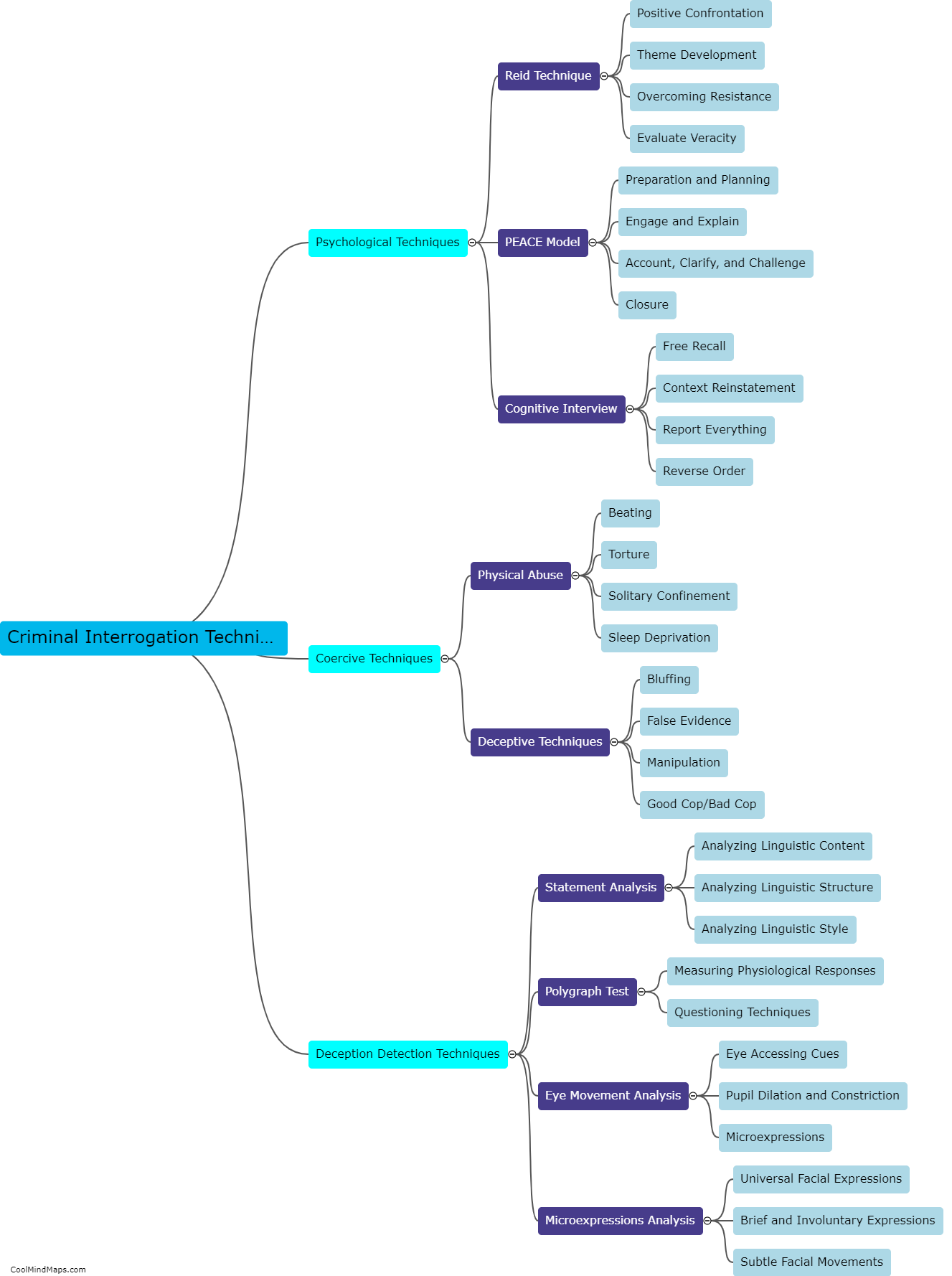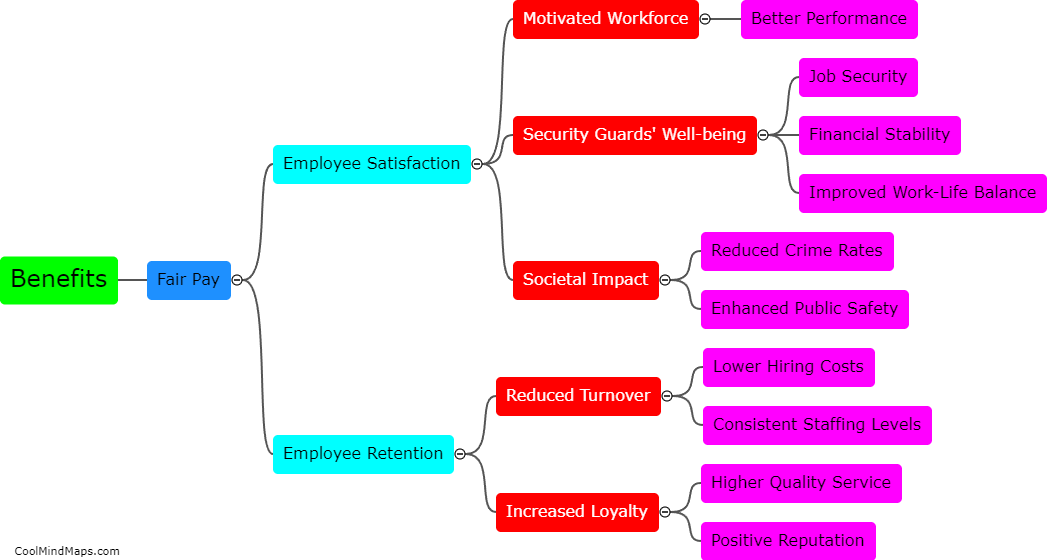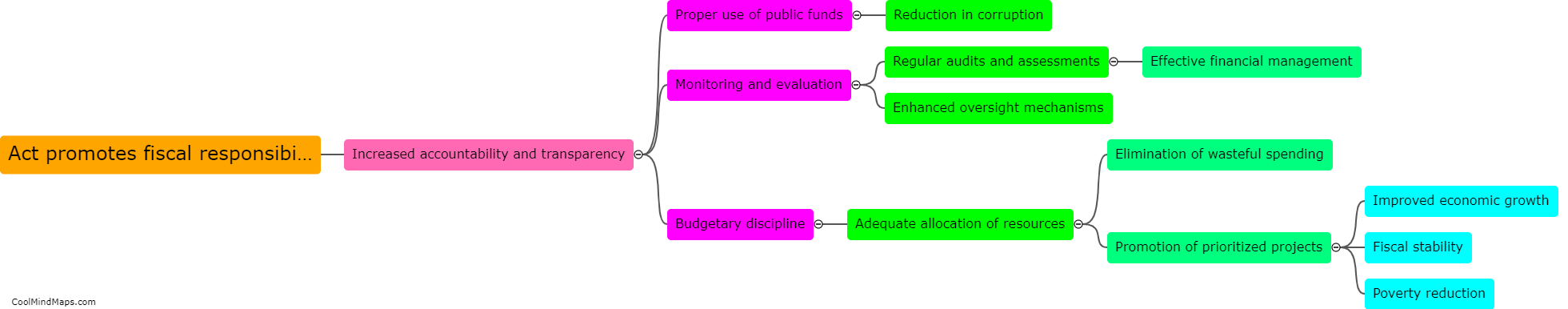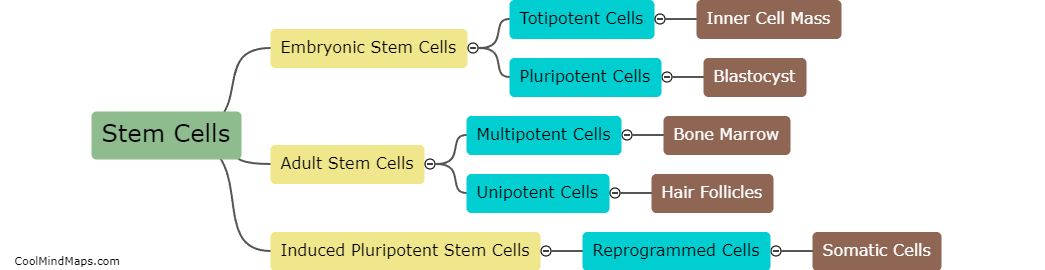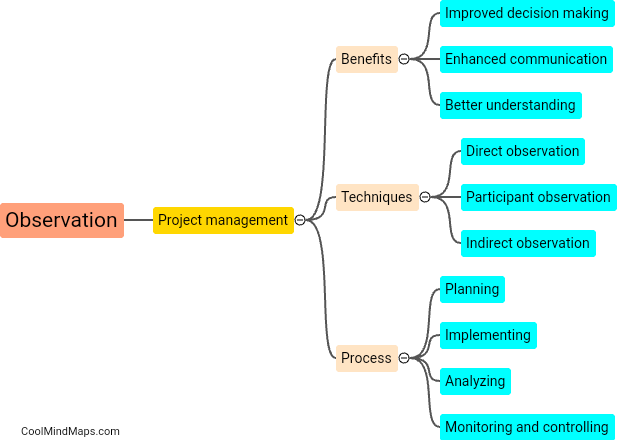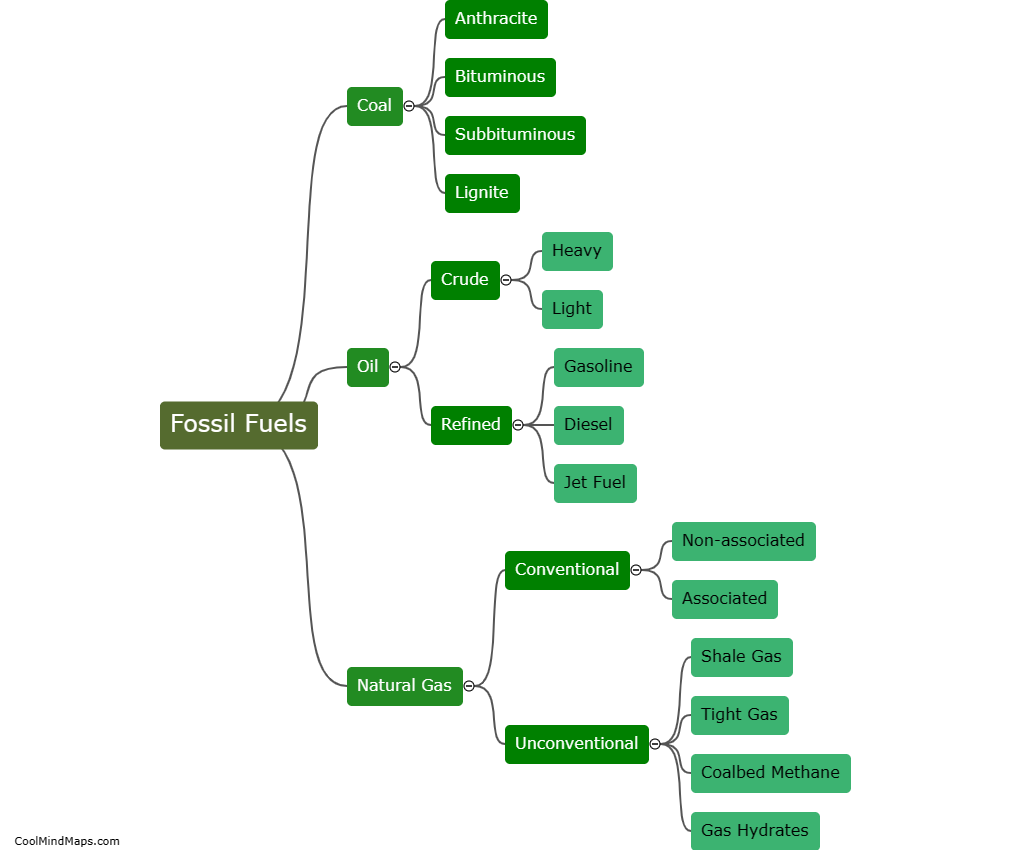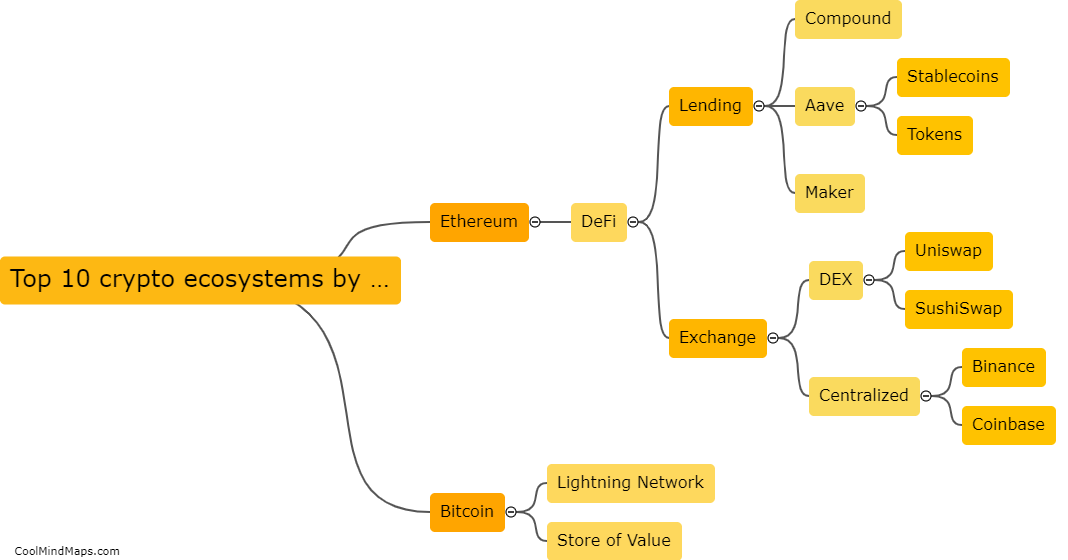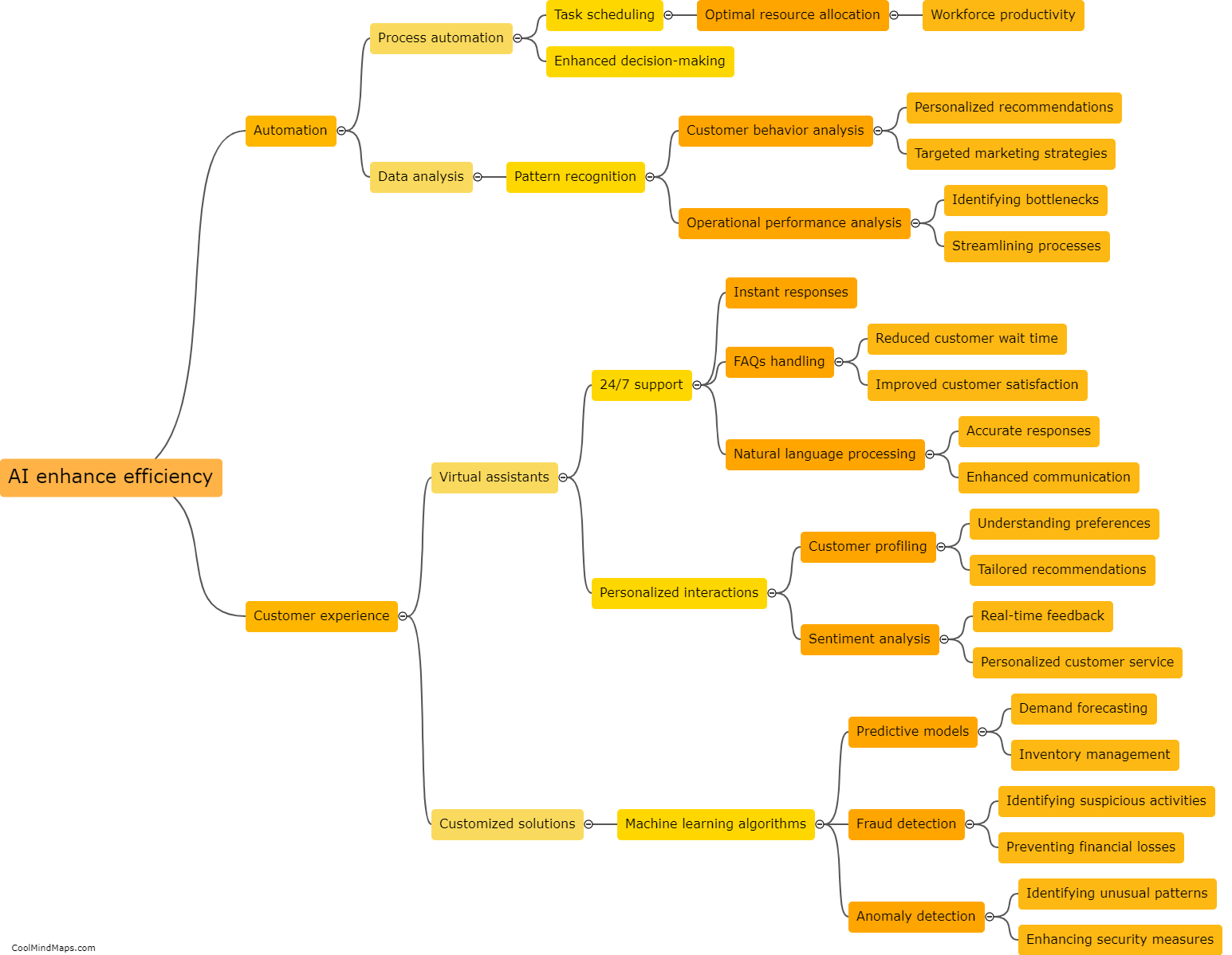How to use 'mkfs' to format a file system?
'mkfs' is a command-line tool used in Linux and Unix operating systems to create a file system on a storage device. The process of formatting a file system using 'mkfs' involves selecting the file system type, specifying options, and providing the device or partition to format. For instance, to format a device with the ext4 file system, you can run the command 'mkfs.ext4 /dev/sdb1', where '/dev/sdb1' is the path to the device or partition. Additionally, 'mkfs' provides various options to customize the file system, such as setting labels, block sizes, or enabling features like journaling. Properly formatting a file system using 'mkfs' ensures the device or partition is ready for data storage and retrieval.
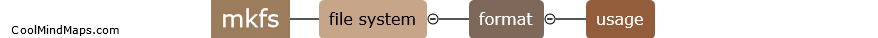
This mind map was published on 27 December 2023 and has been viewed 85 times.