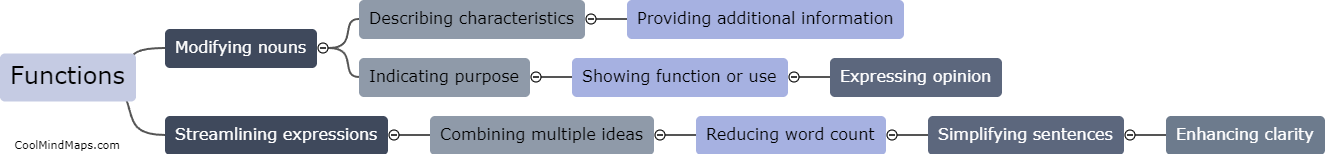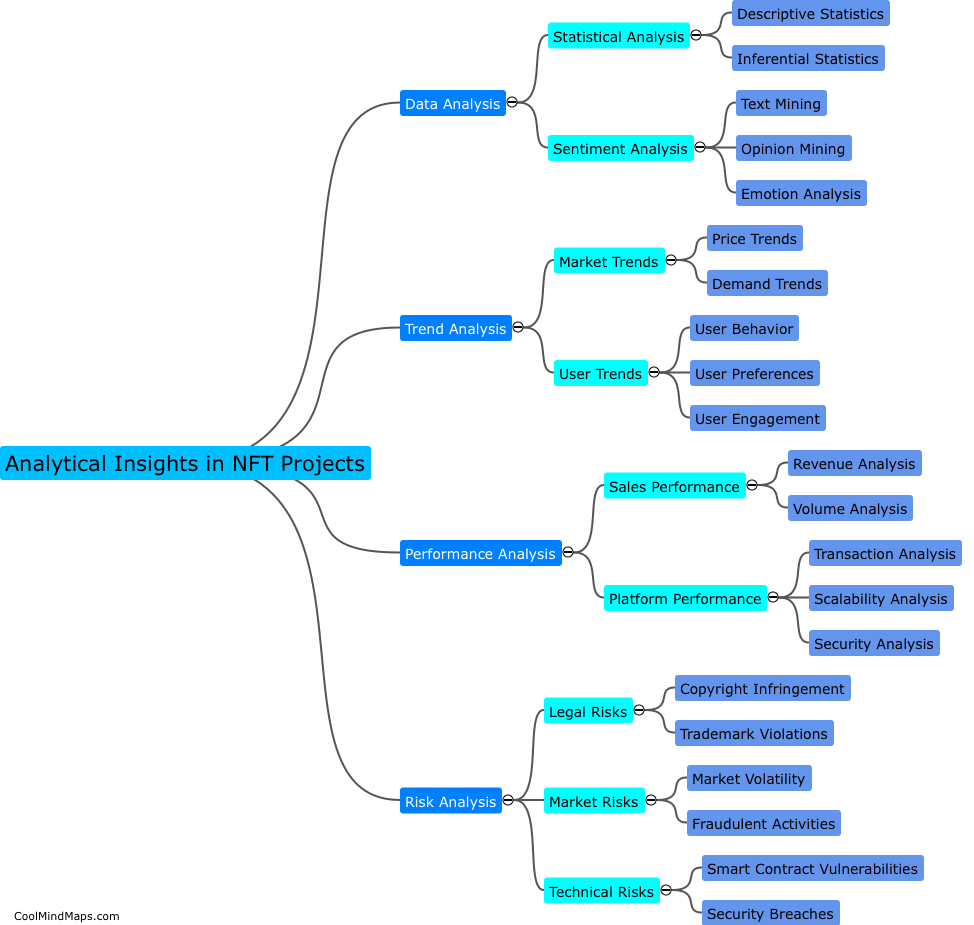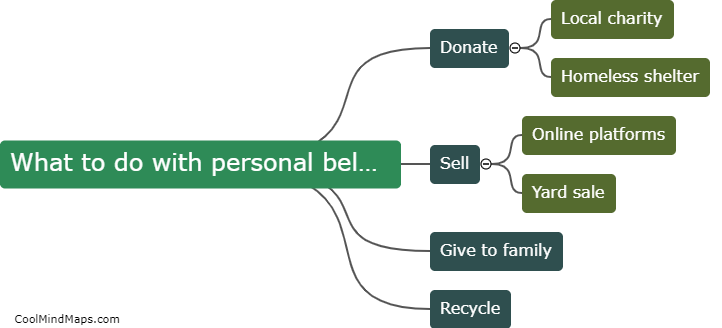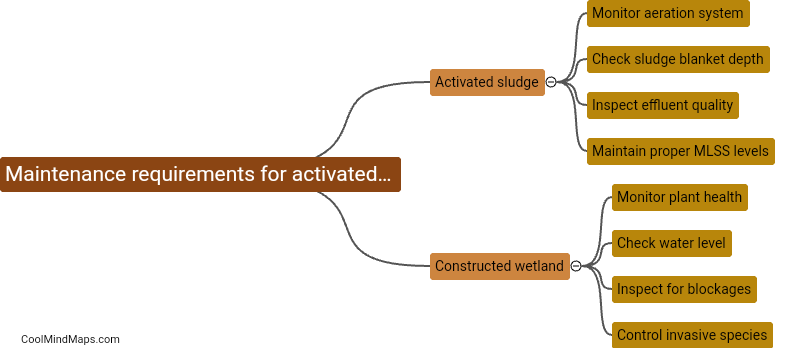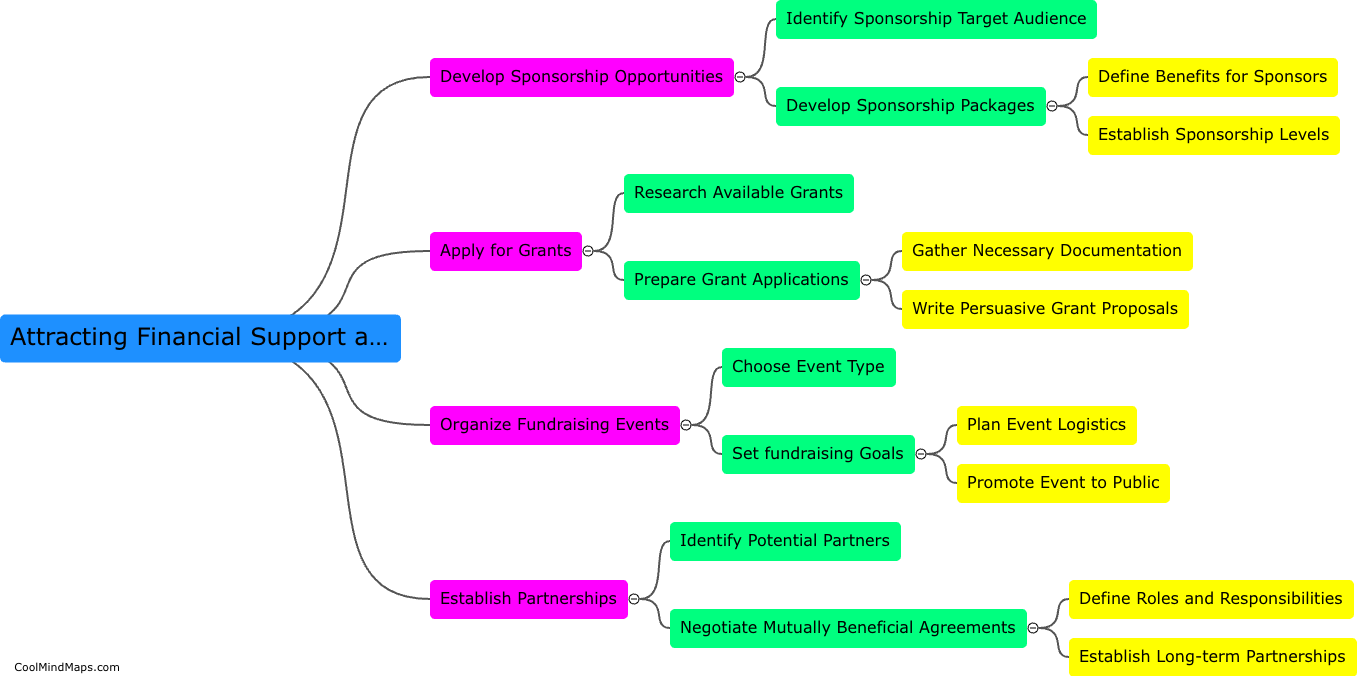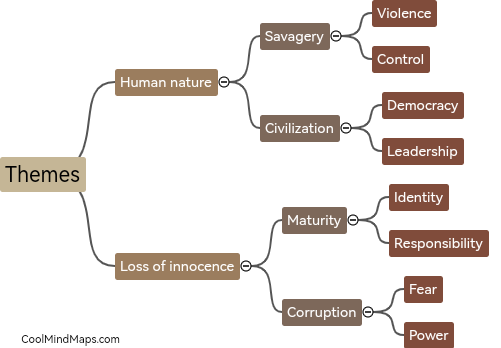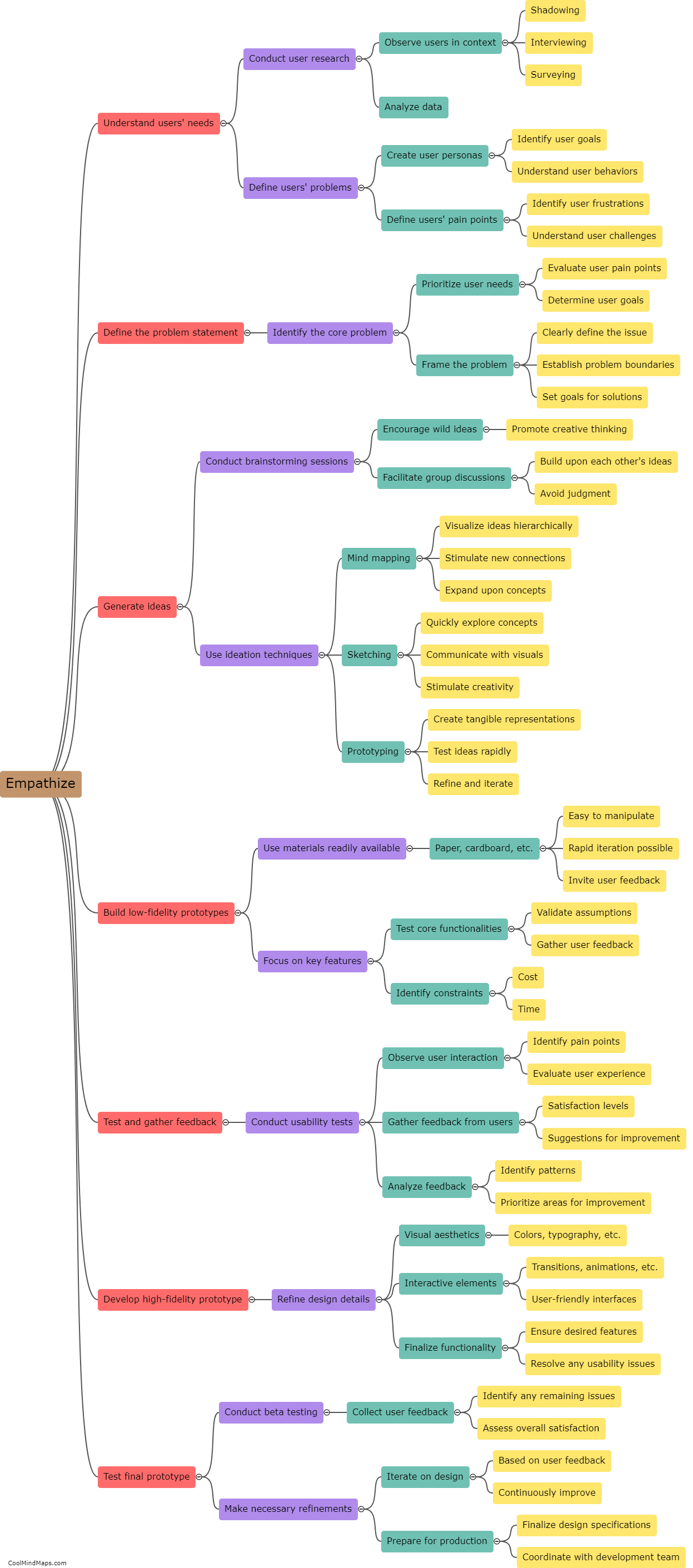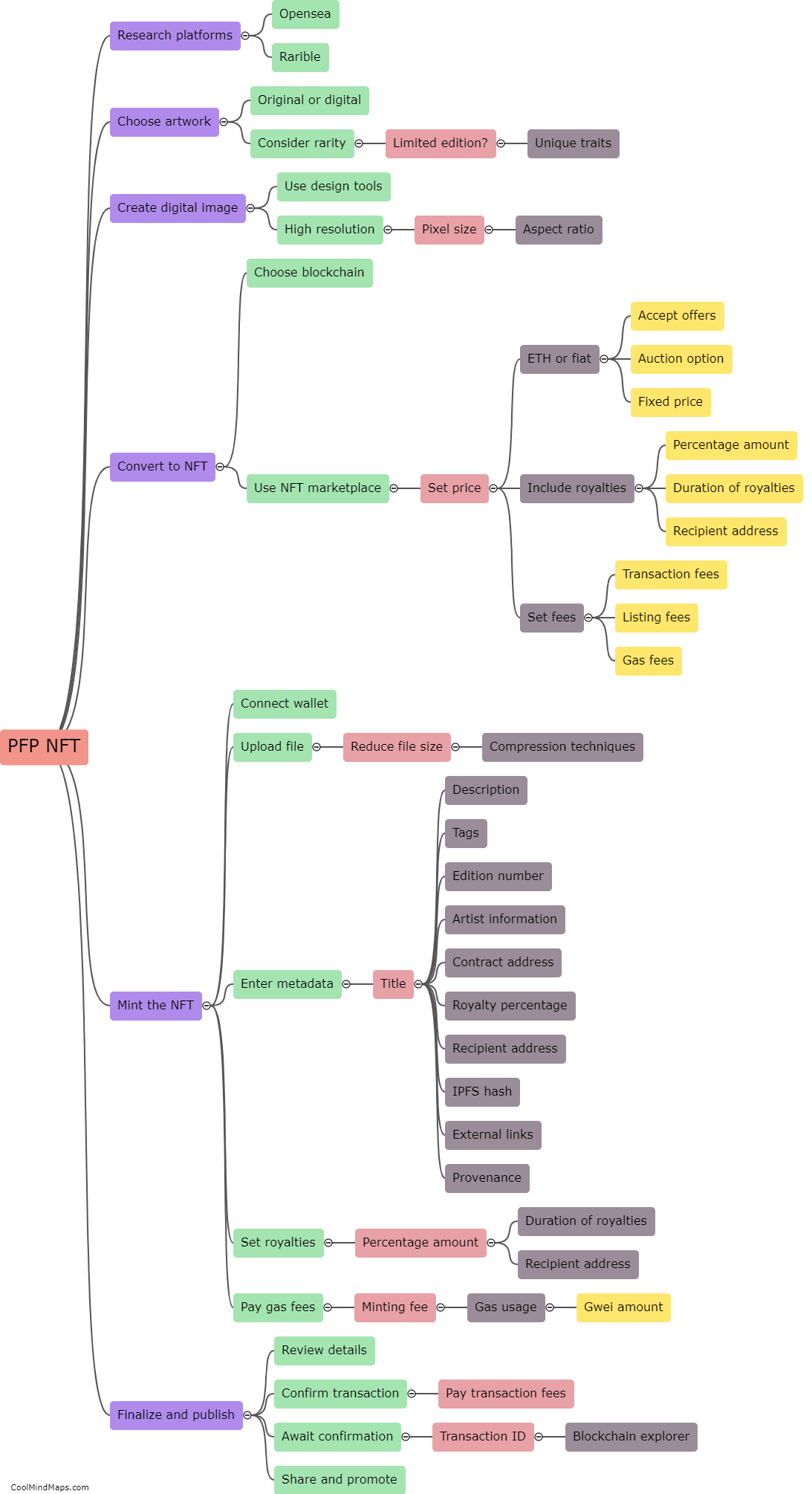How to create pfp NFTs on Adobe Illustrator?
Creating pfp (profile picture) NFTs on Adobe Illustrator is a straightforward process that allows artists and creators to turn their artwork into unique digital collectibles. To begin, open Adobe Illustrator and create a new document with the desired dimensions for your pfp NFT. Next, use the various tools and brushes available in Illustrator to design your artwork. You can incorporate different shapes, colors, and textures to make your pfp NFT stand out. Once you have completed your design, export it as a high-resolution image file. Finally, you can upload your pfp NFT to a blockchain platform that supports NFTs, such as Ethereum or OpenSea, and mint it as a one-of-a-kind collectible that can be bought, sold, and traded on the blockchain.
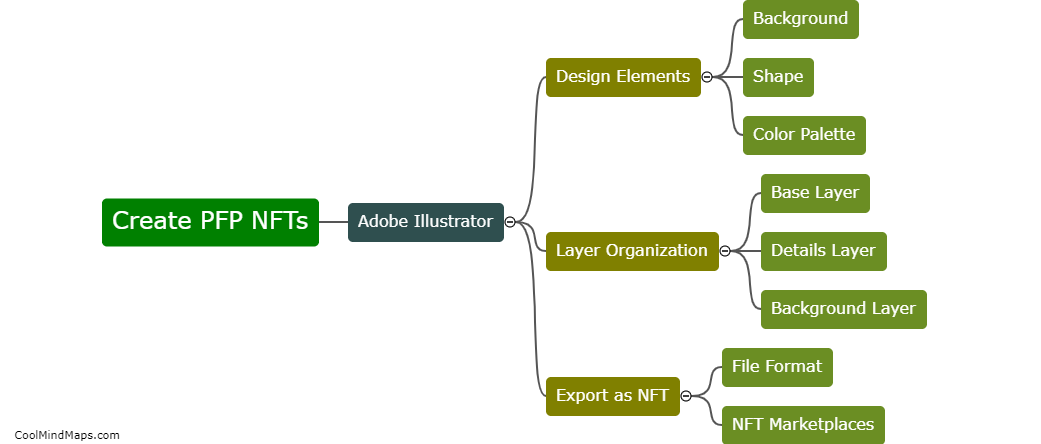
This mind map was published on 4 September 2023 and has been viewed 94 times.