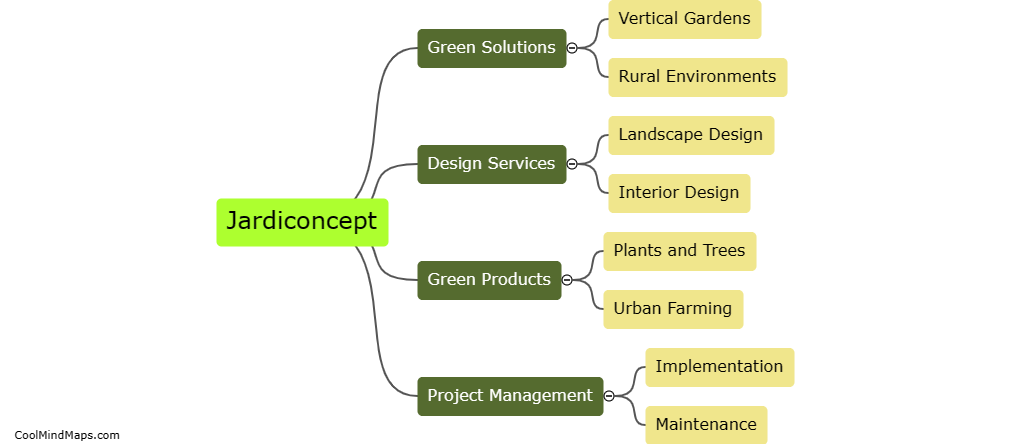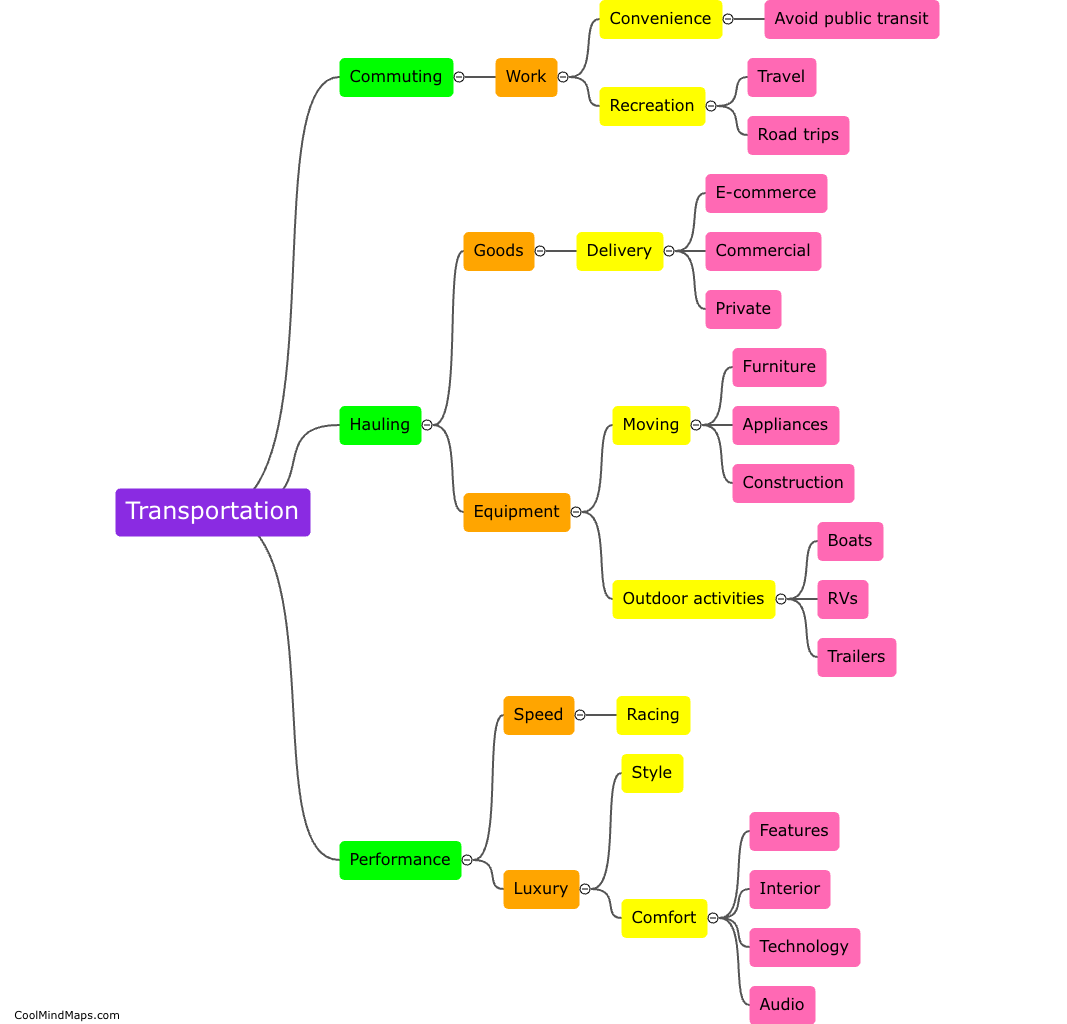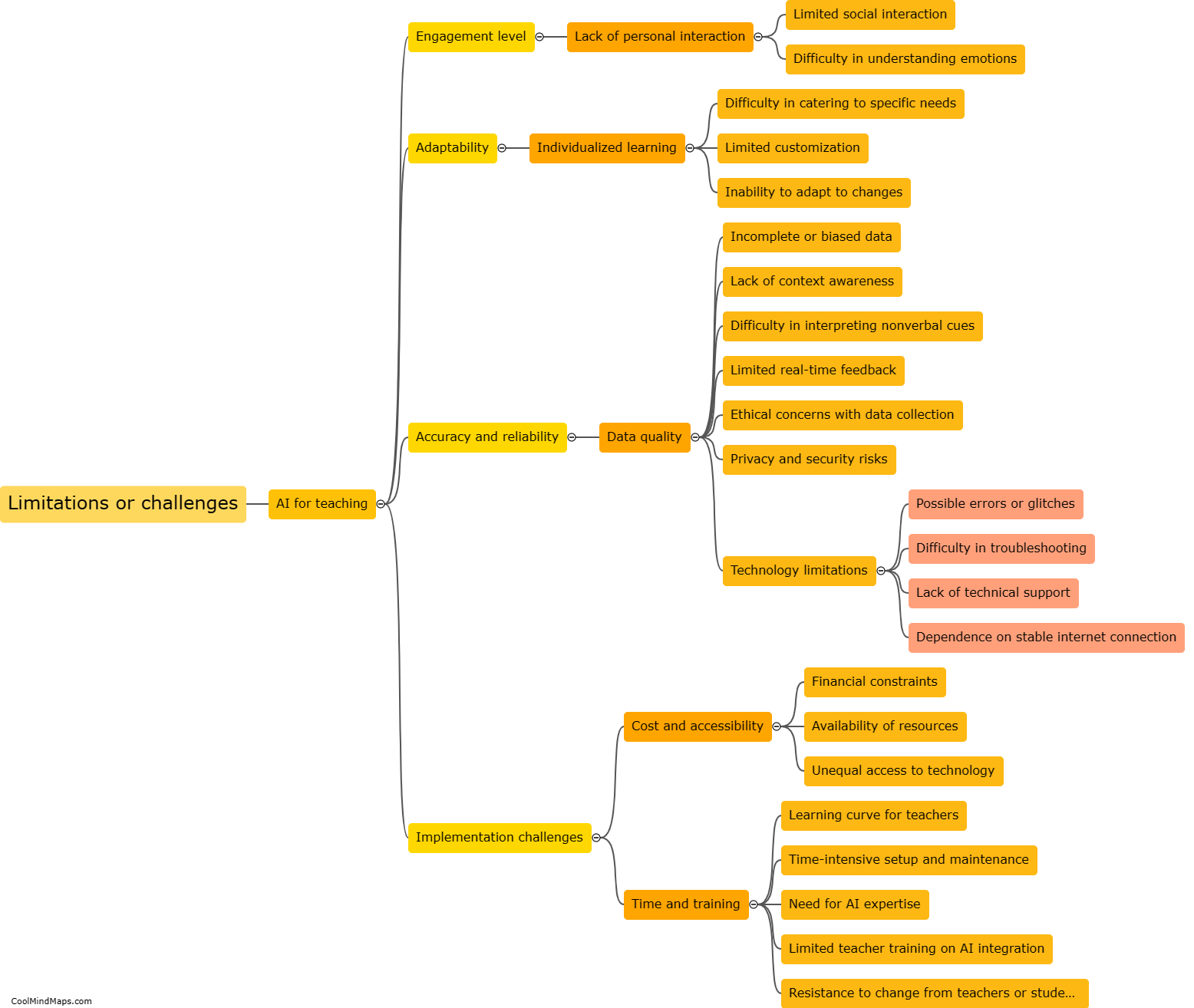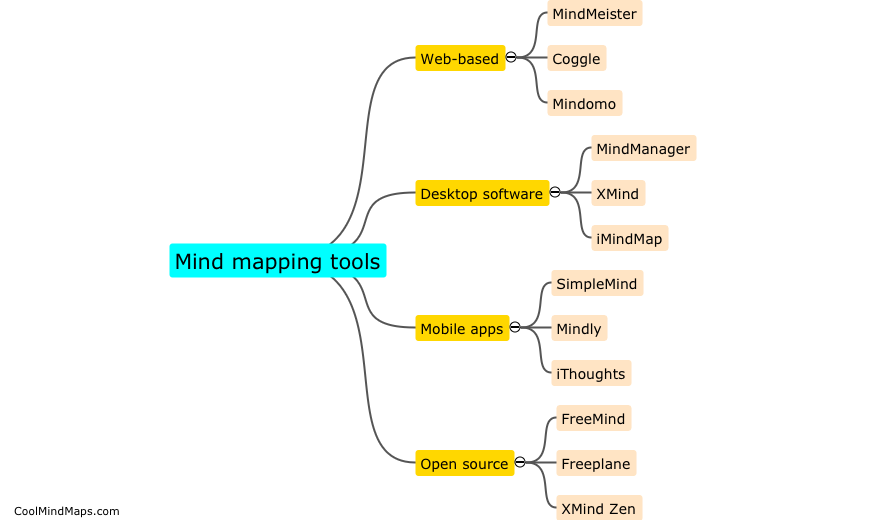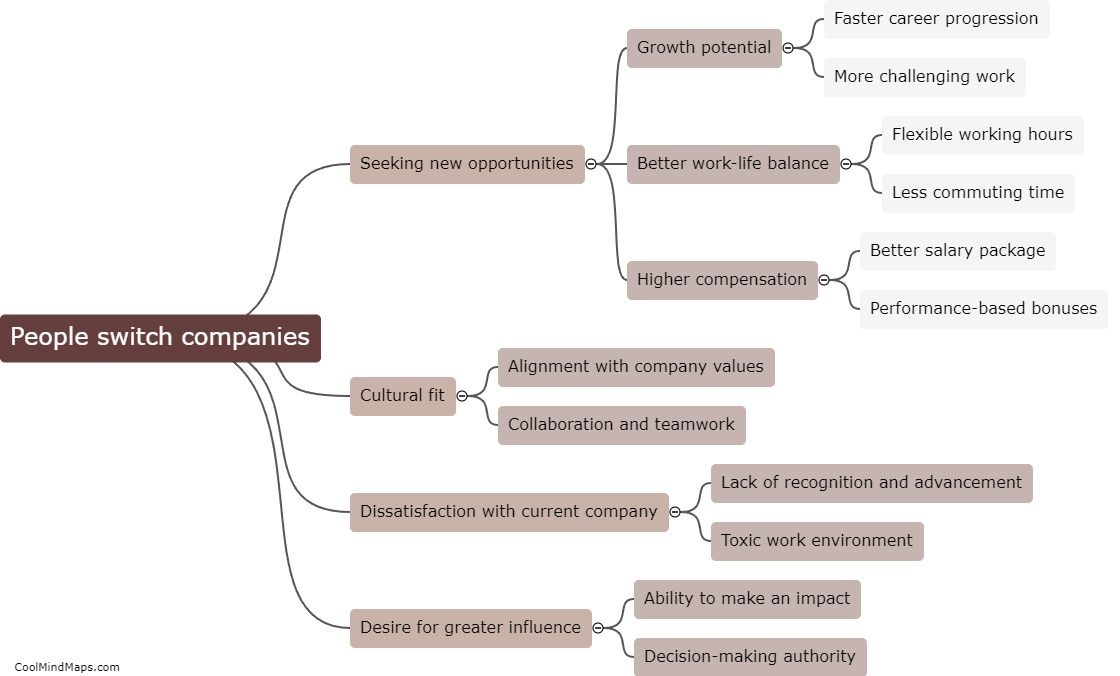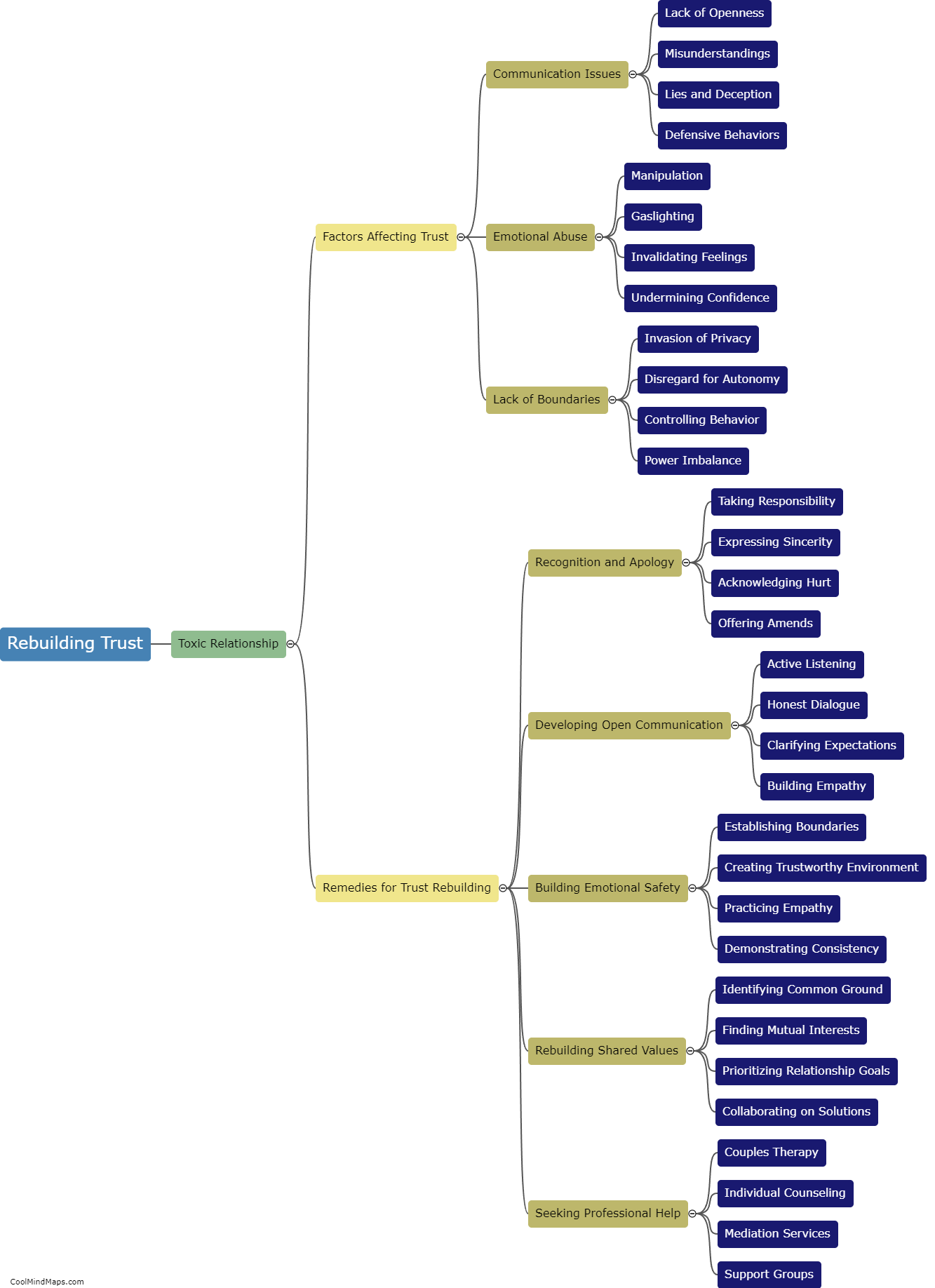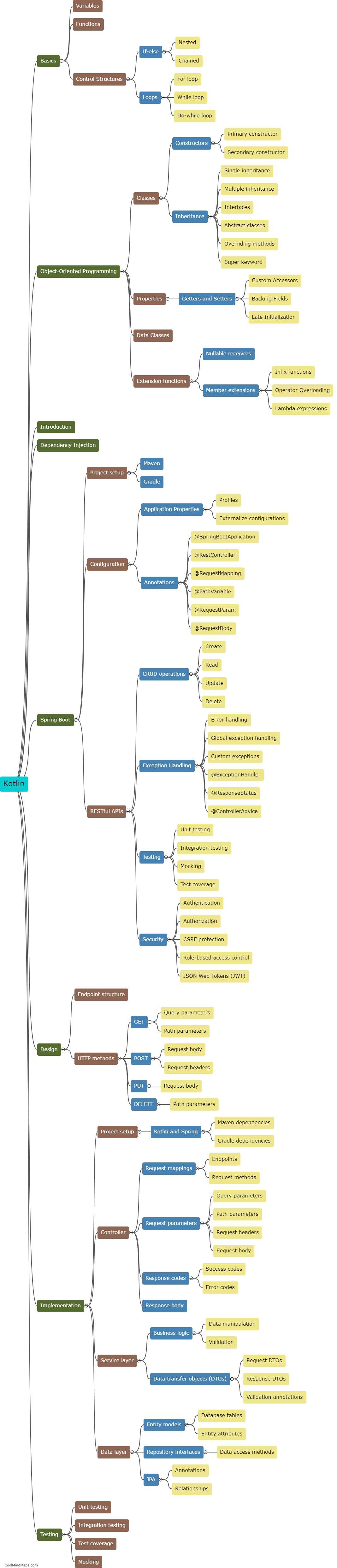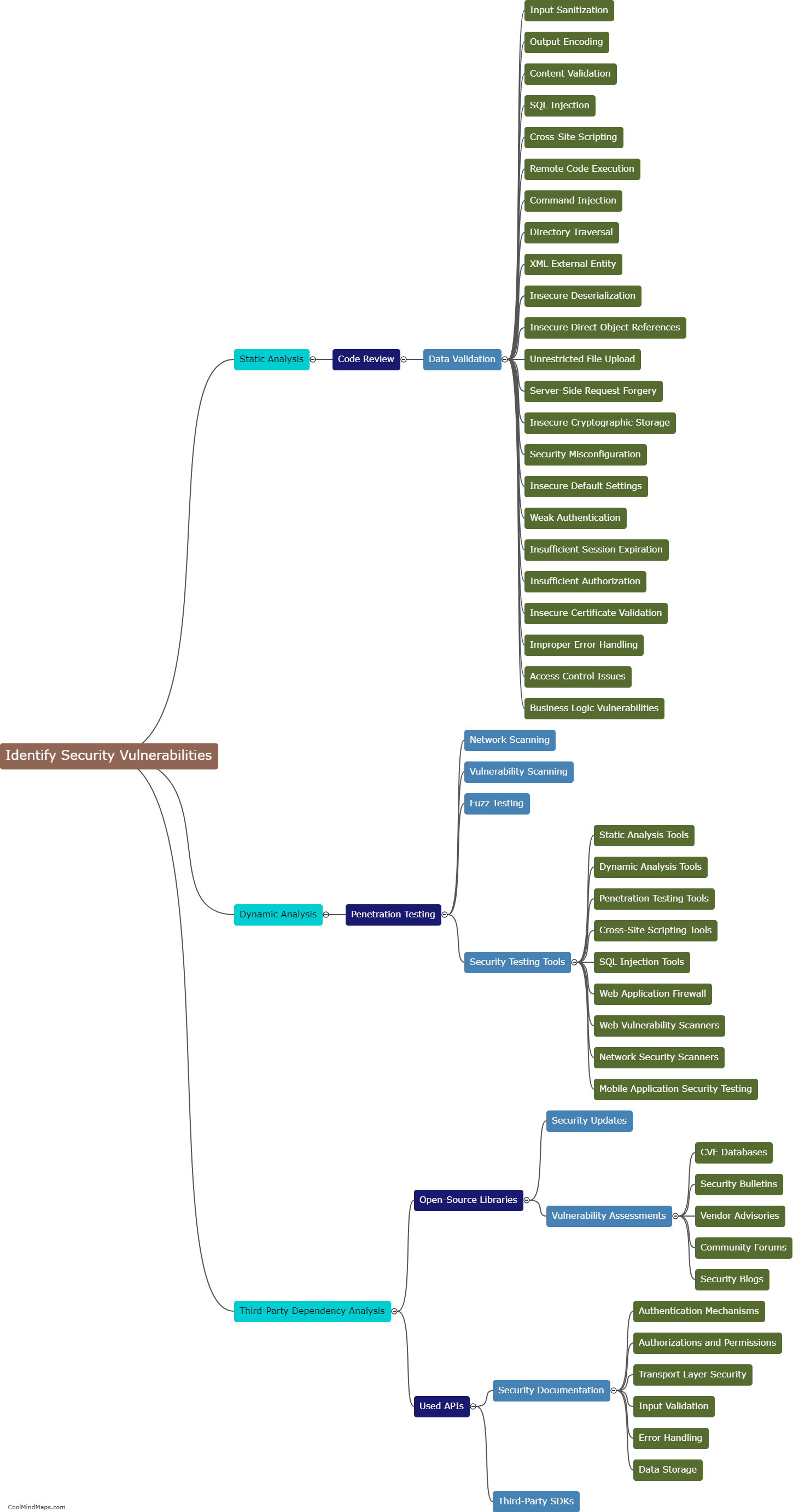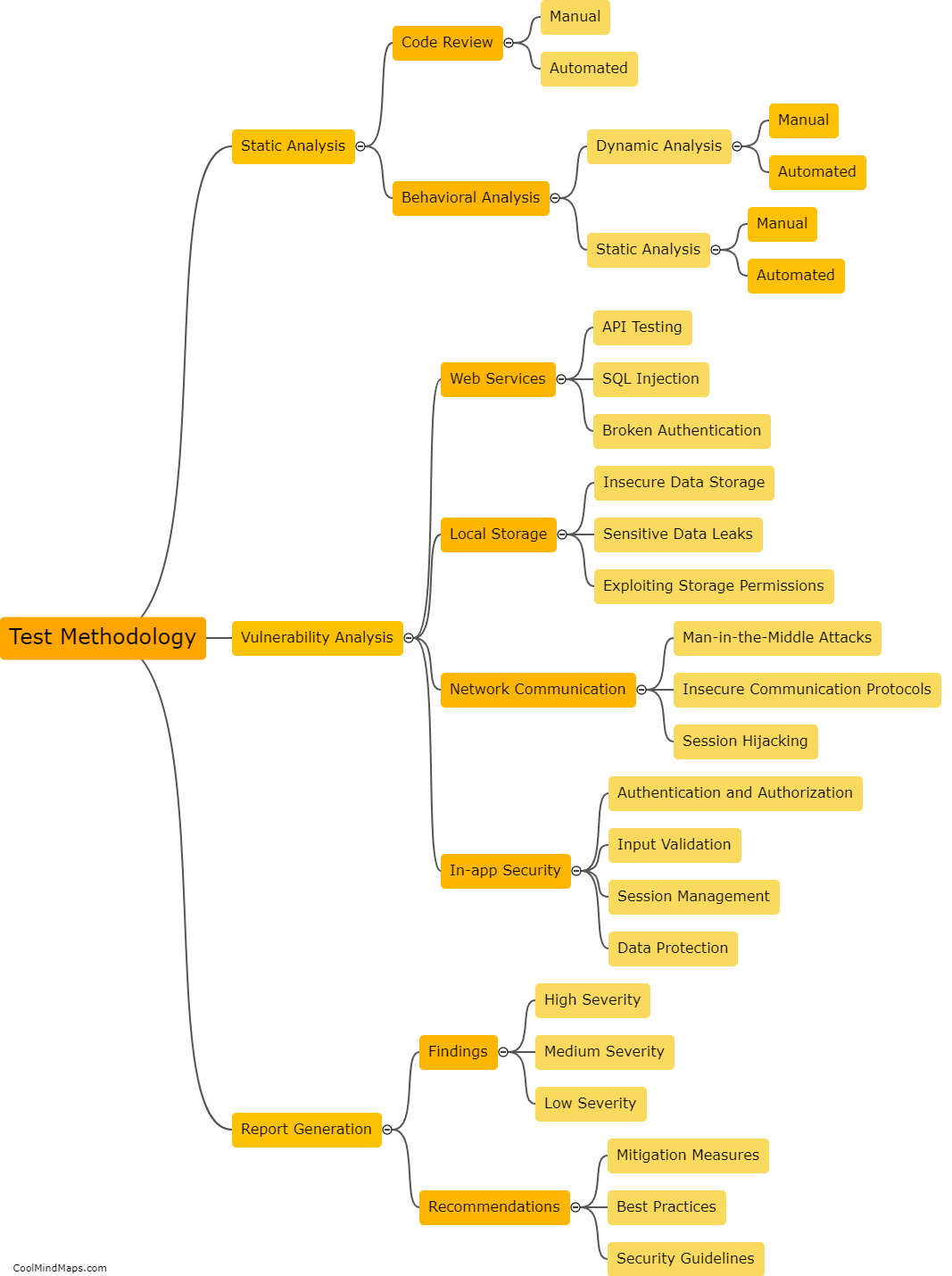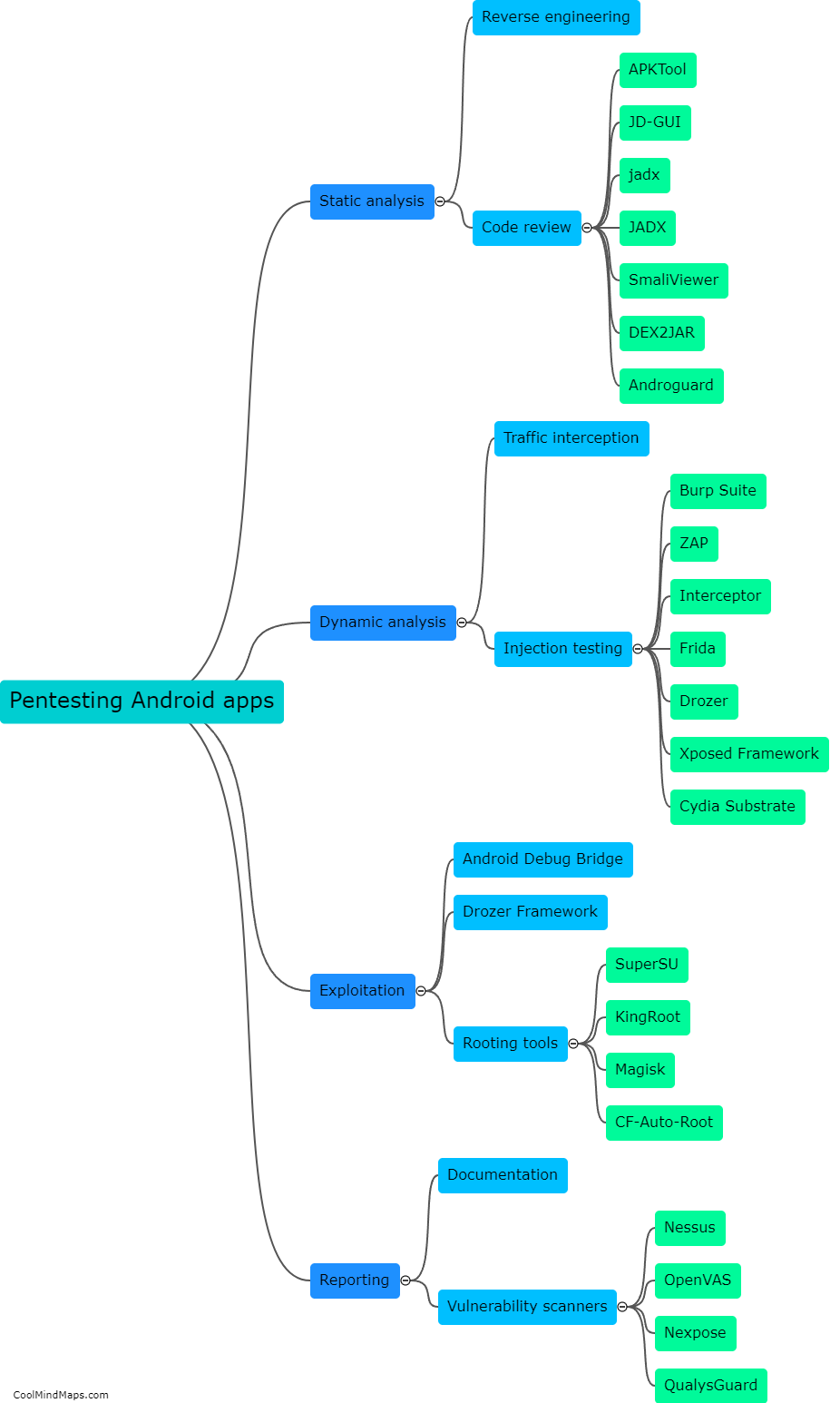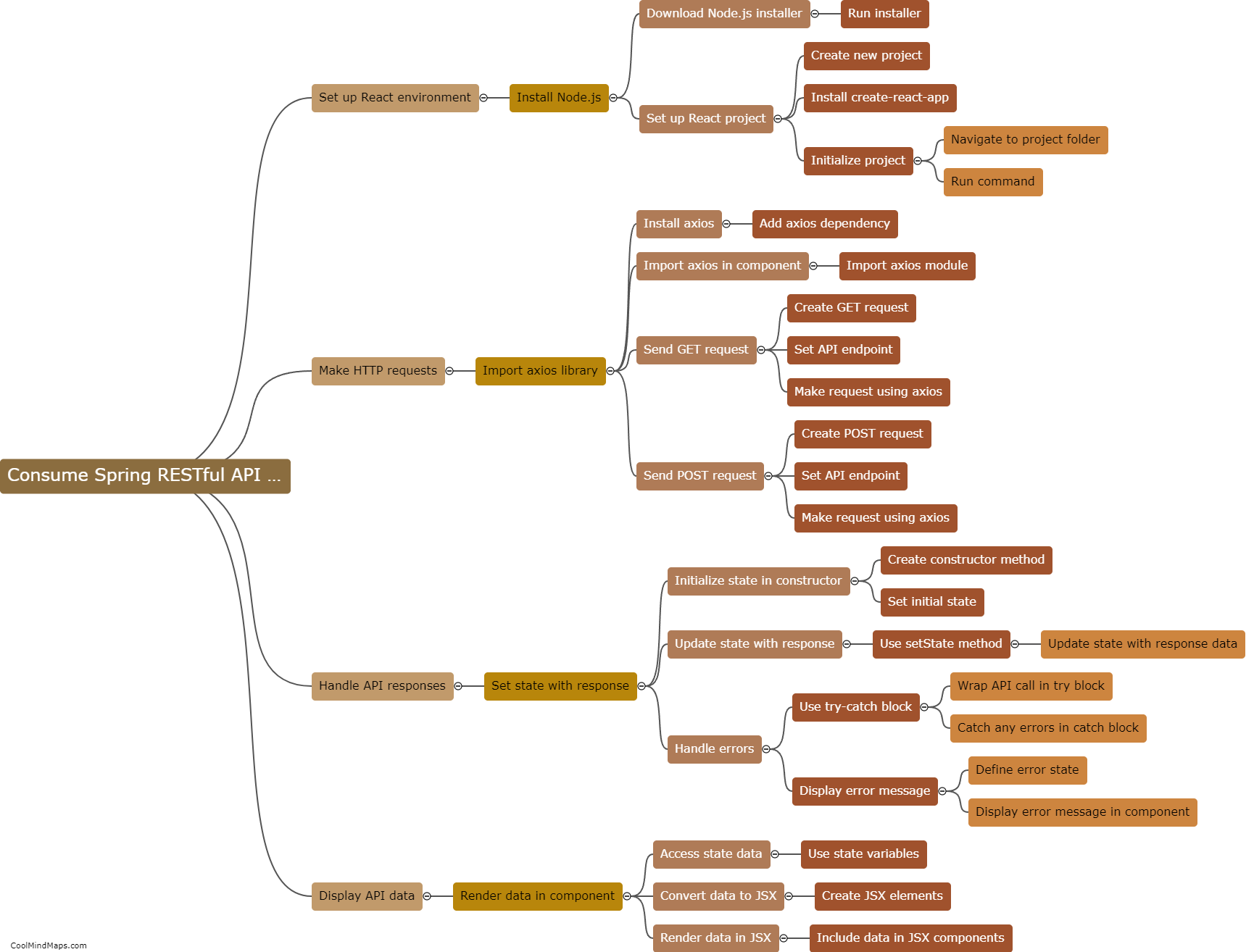How to consume a RESTful API in Kotlin Android app?
To consume a RESTful API in a Kotlin Android app, first, you need to add the necessary dependencies to your project. The most commonly used library for making API requests is Retrofit. Add the Retrofit and Gson dependencies to your project's build.gradle file. Next, create a data class that represents the structure of the data you expect to receive from the API. Then, create an interface that defines the API endpoints and their corresponding HTTP methods using annotations like @GET and @POST. Use Retrofit to create an instance of the API service interface. Finally, use the created service instance to make API calls and handle the response using callback functions or Coroutines. Retrofit handles the background processing of converting JSON responses to Kotlin objects, simplifying the process of consuming a RESTful API in a Kotlin Android app.
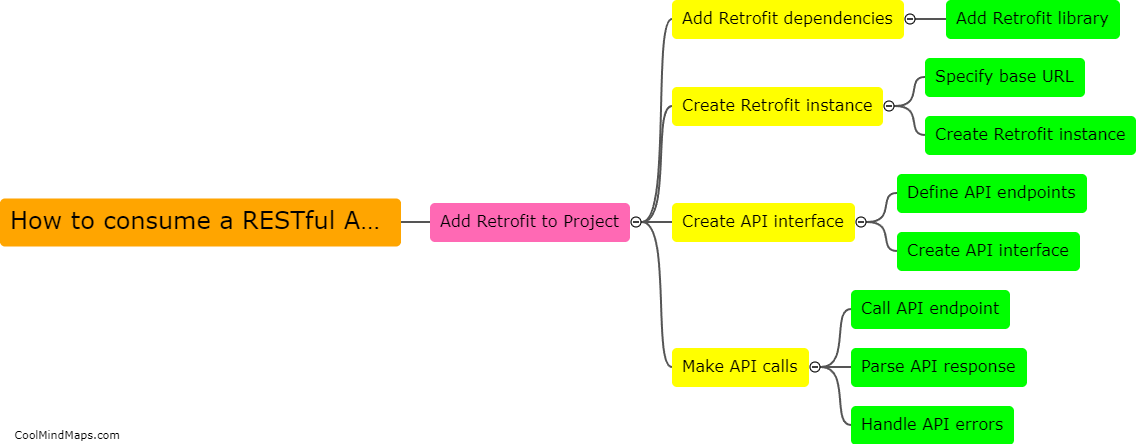
This mind map was published on 9 August 2023 and has been viewed 187 times.