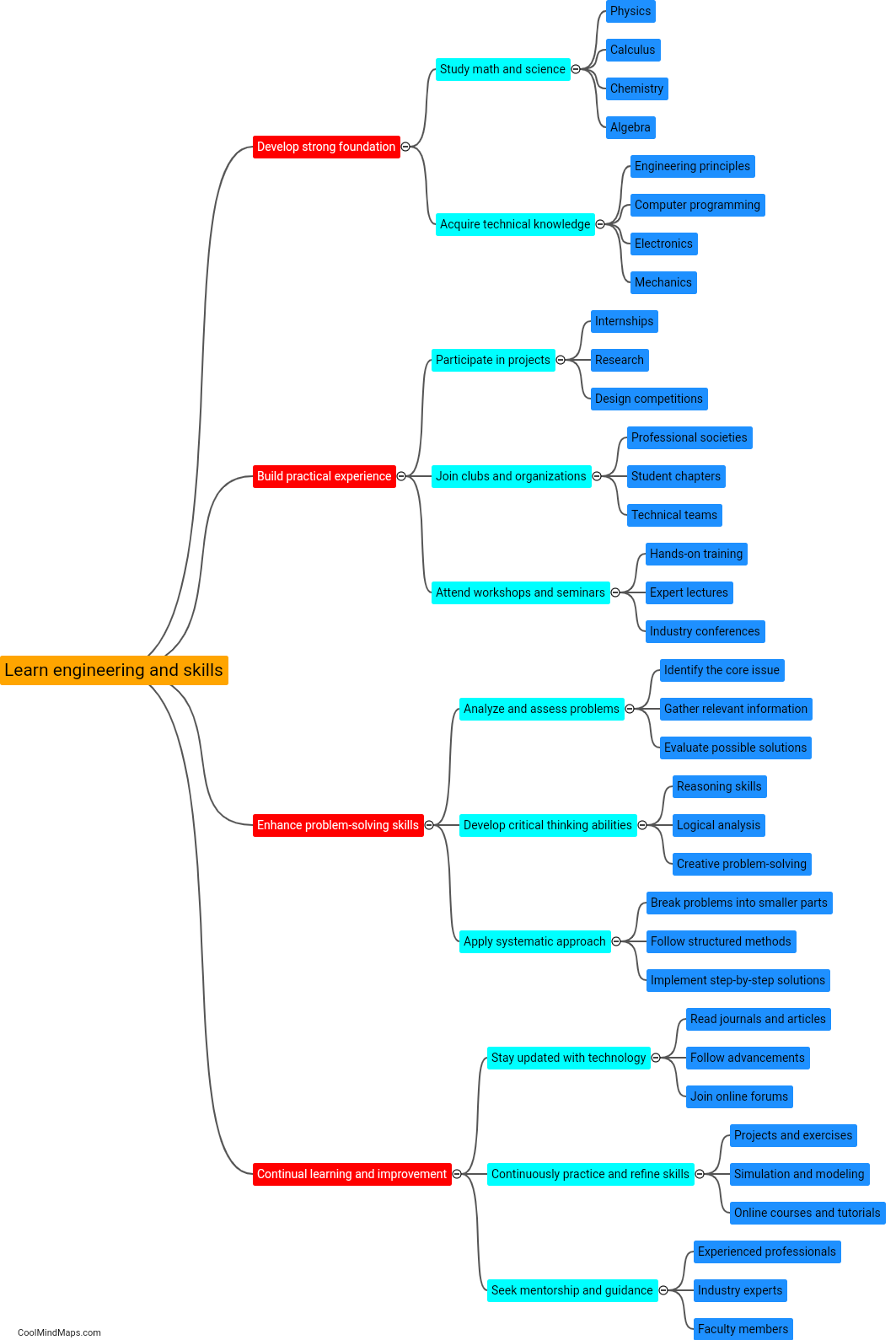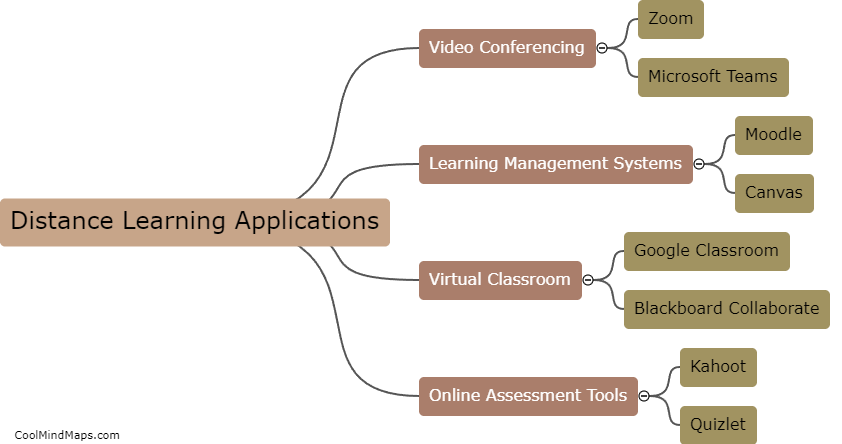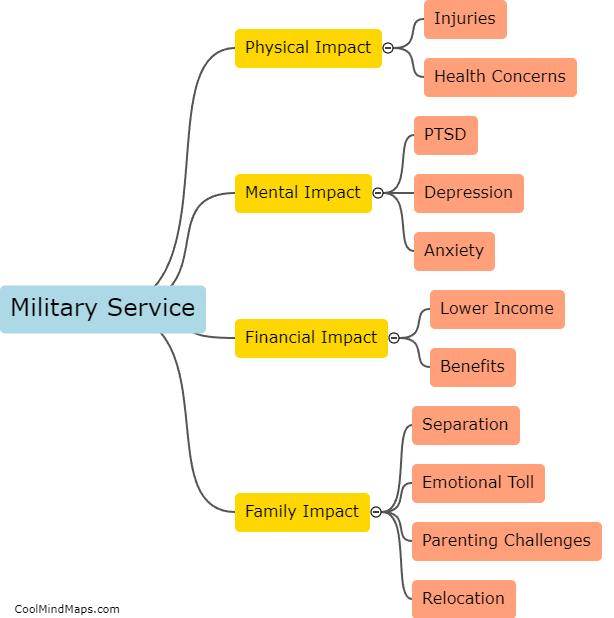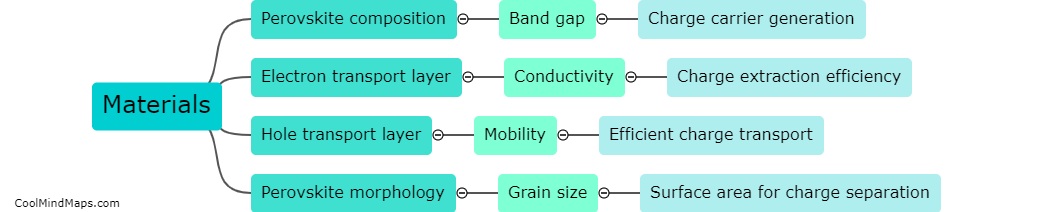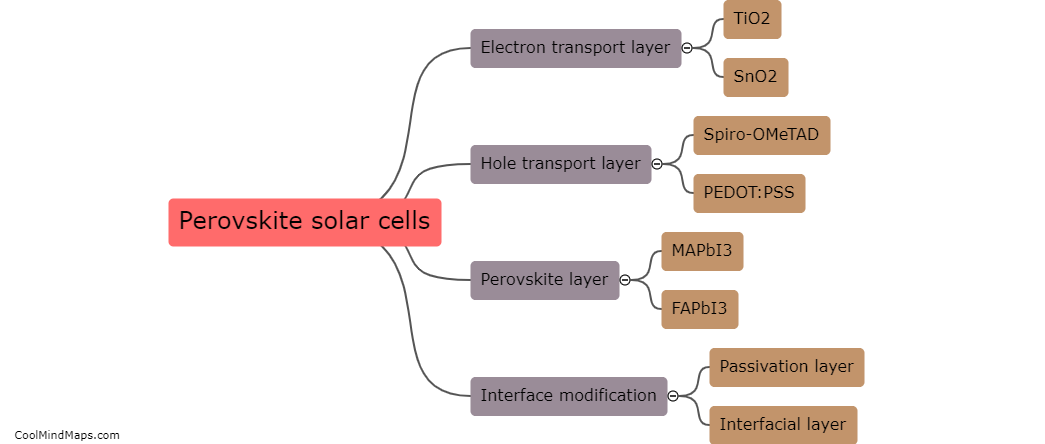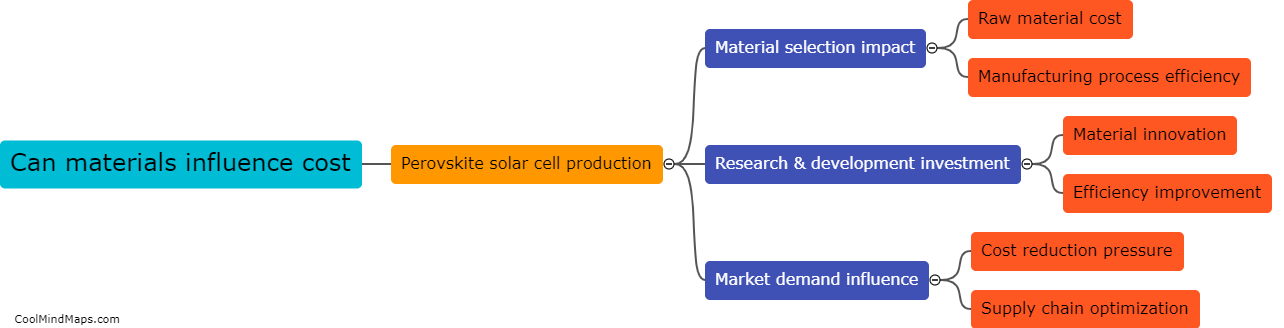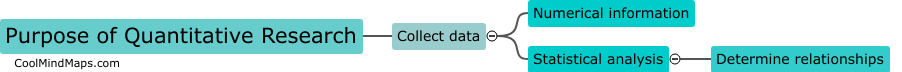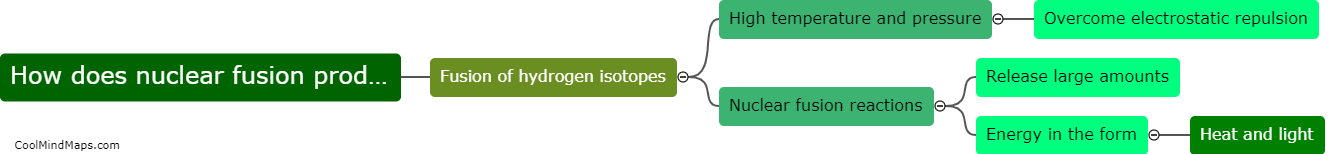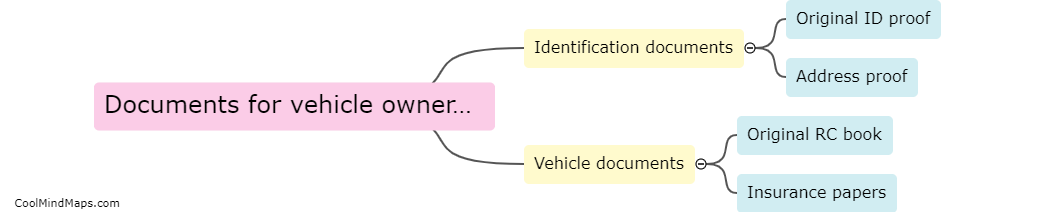How do I create a post on LinkedIn?
Creating a post on LinkedIn is a simple process. To create a post, first, log in to your LinkedIn account and navigate to the homepage. Next, click on the "Start a post" box at the top of the page. You can then start typing your post, add any media or links you want to include, and format your text as needed. Finally, click the "Post" button to share your post with your network. Remember to make your post engaging and relevant to your audience to maximize its impact.
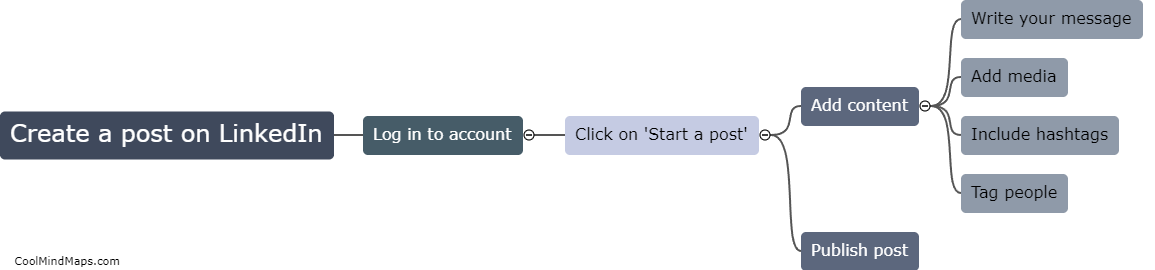
This mind map was published on 13 August 2024 and has been viewed 77 times.