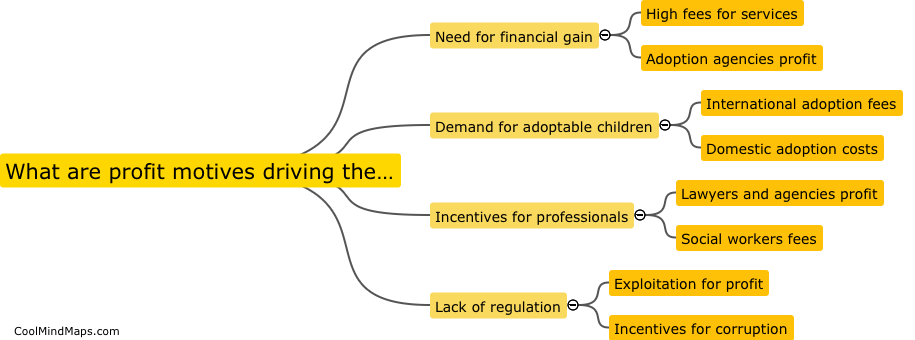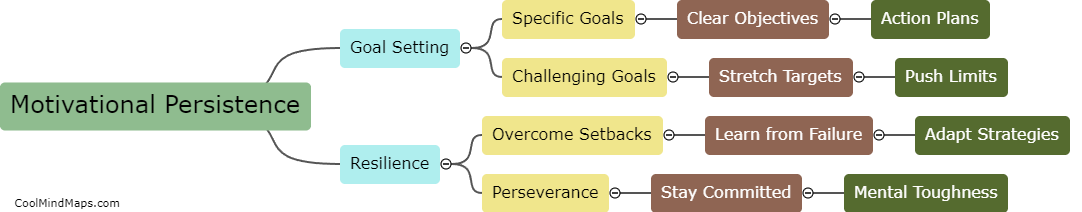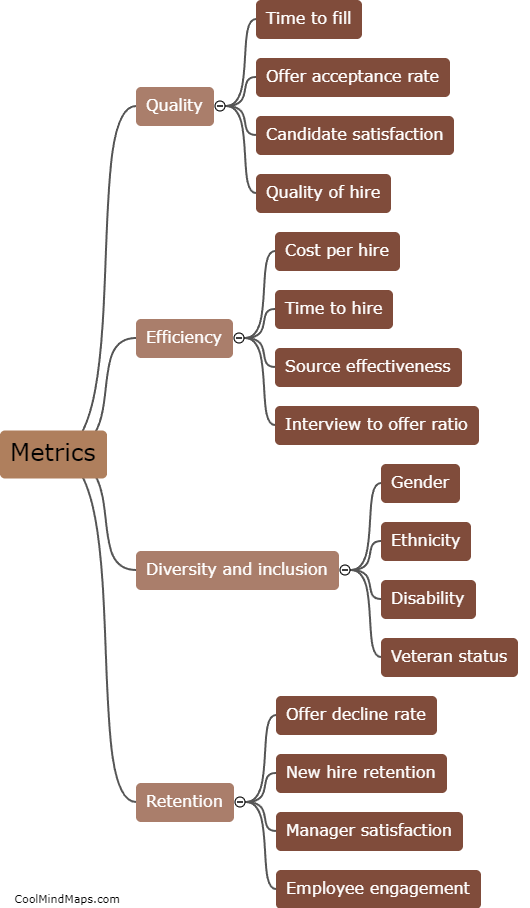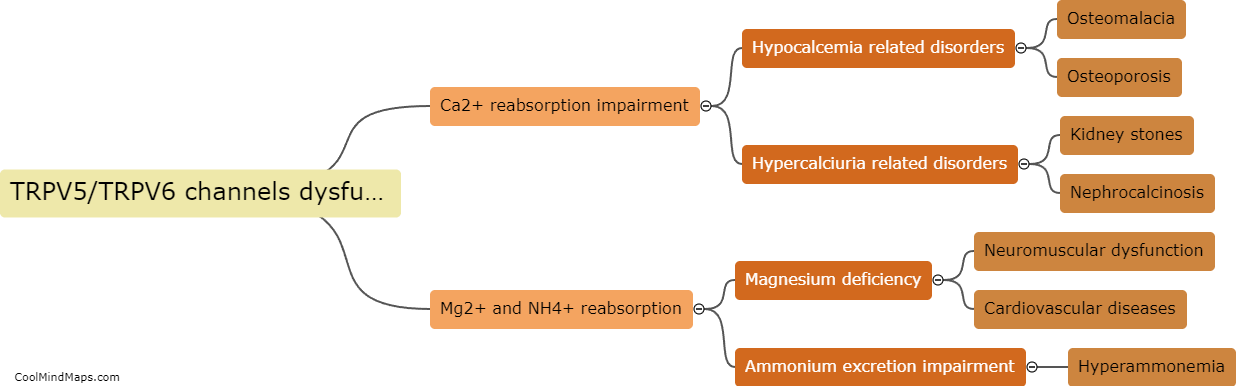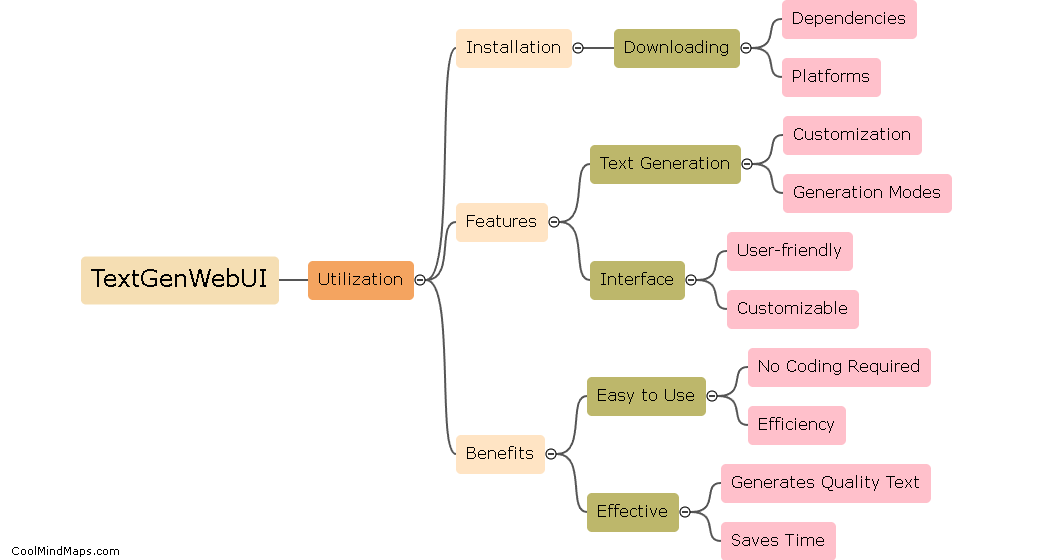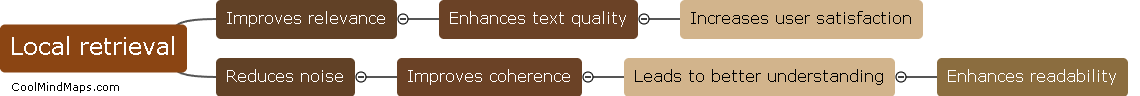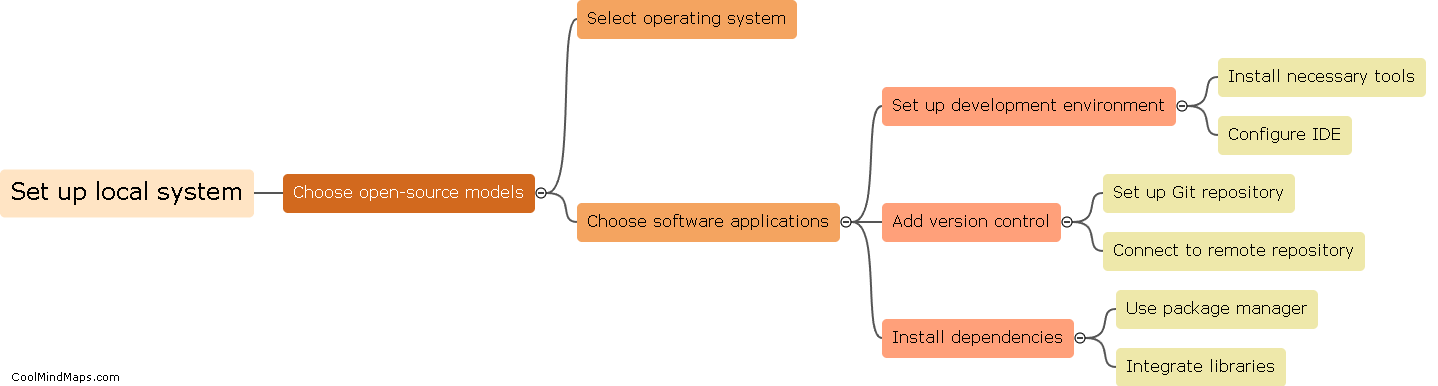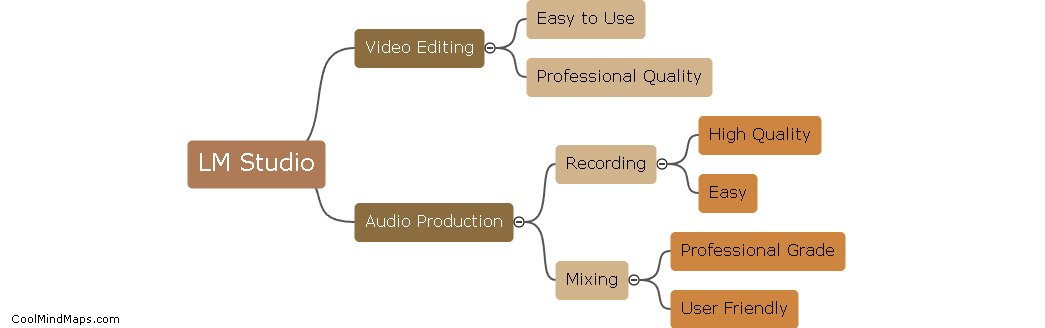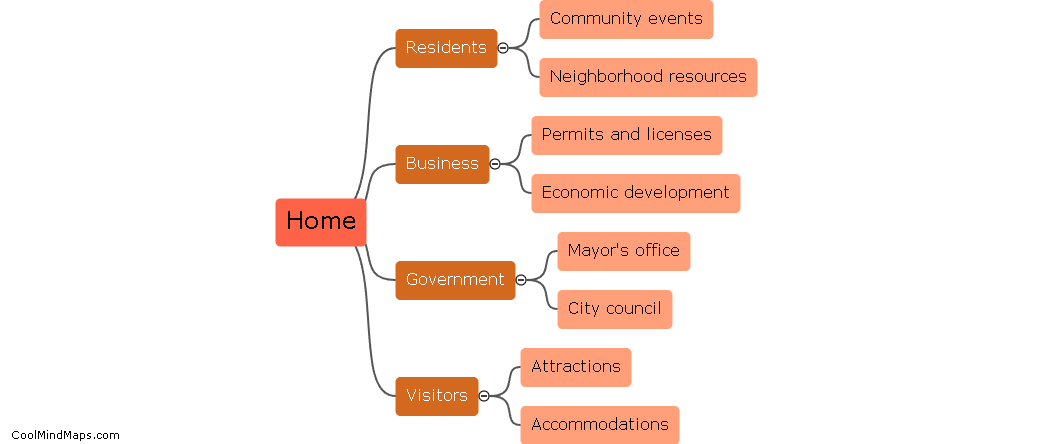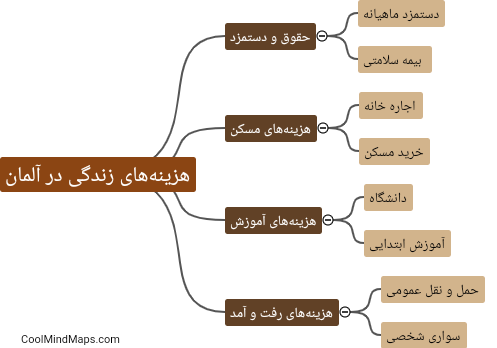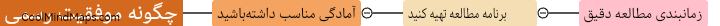How to setup a local RAG system?
Setting up a local RAG (Red, Amber, Green) system involves creating a visual indicator to track the progress and status of various tasks or projects. Start by defining what each color signifies in your specific context, such as red for tasks behind schedule, amber for tasks at risk, and green for tasks on track. Next, design a visual display, such as a spreadsheet or dashboard, that clearly shows the status of each task or project using the RAG colors. Regularly update the system to reflect the most current status and use it as a tool for monitoring and decision-making. Regularly review and revise the criteria for each color to ensure they accurately reflect the status of tasks.
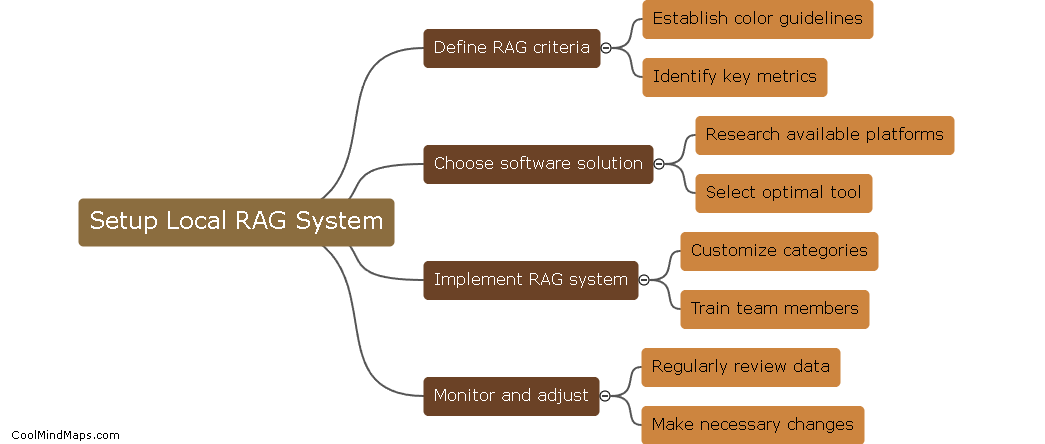
This mind map was published on 20 September 2024 and has been viewed 54 times.