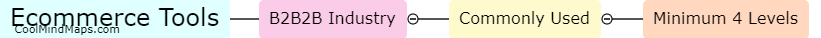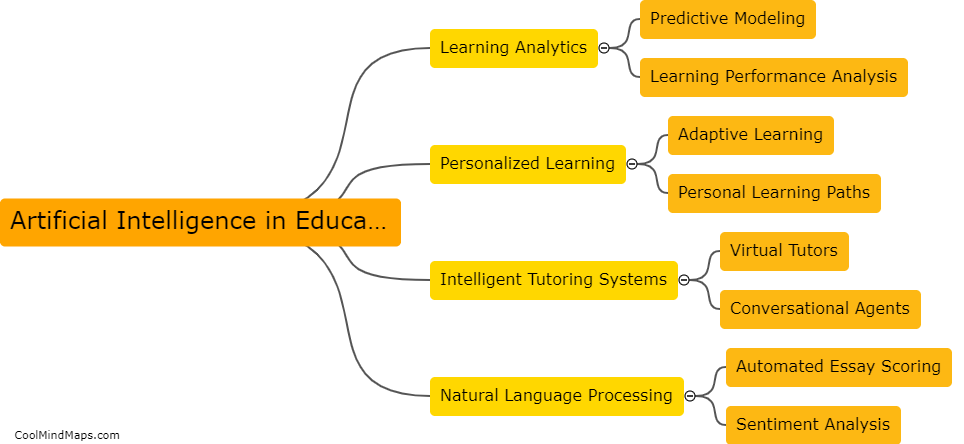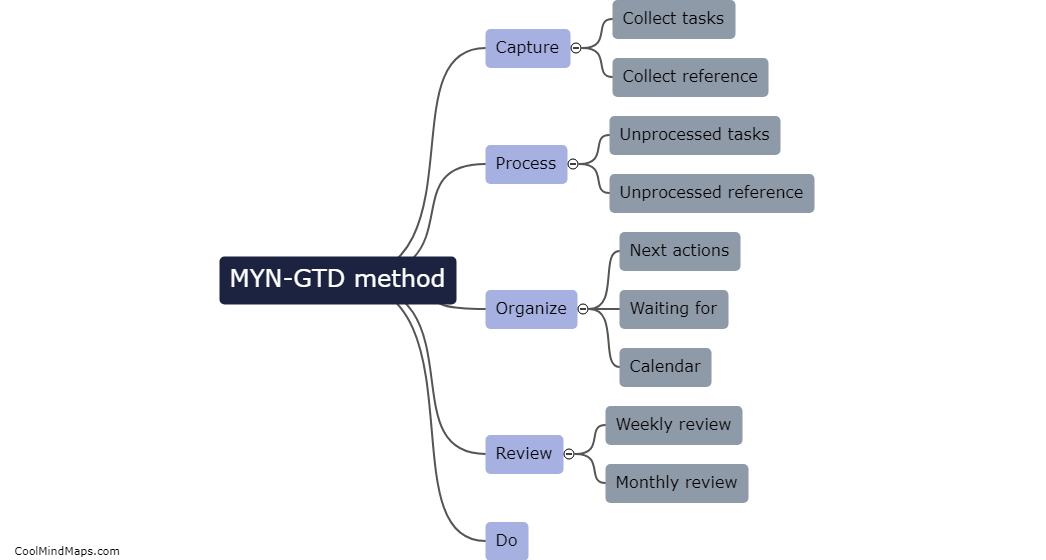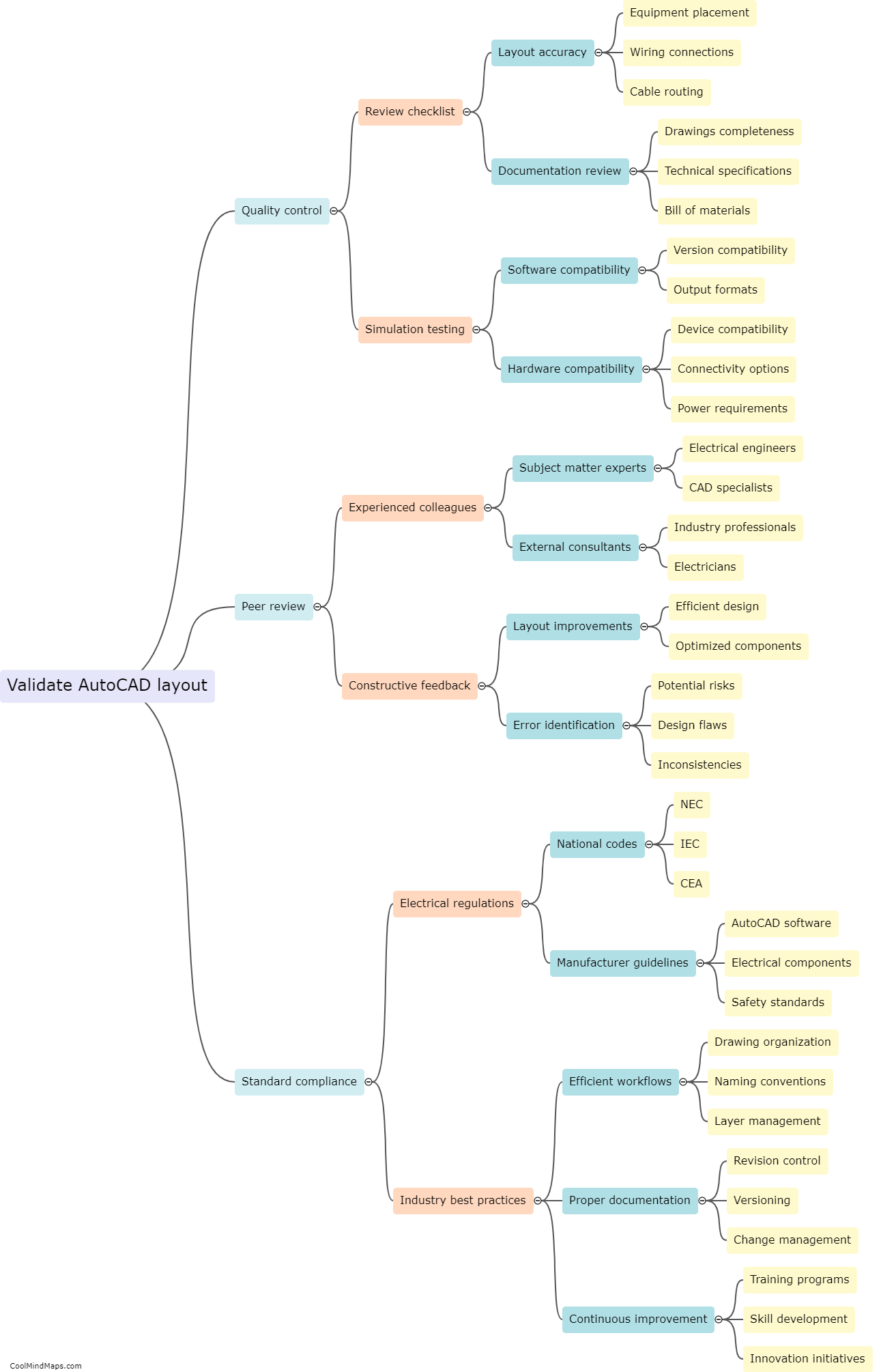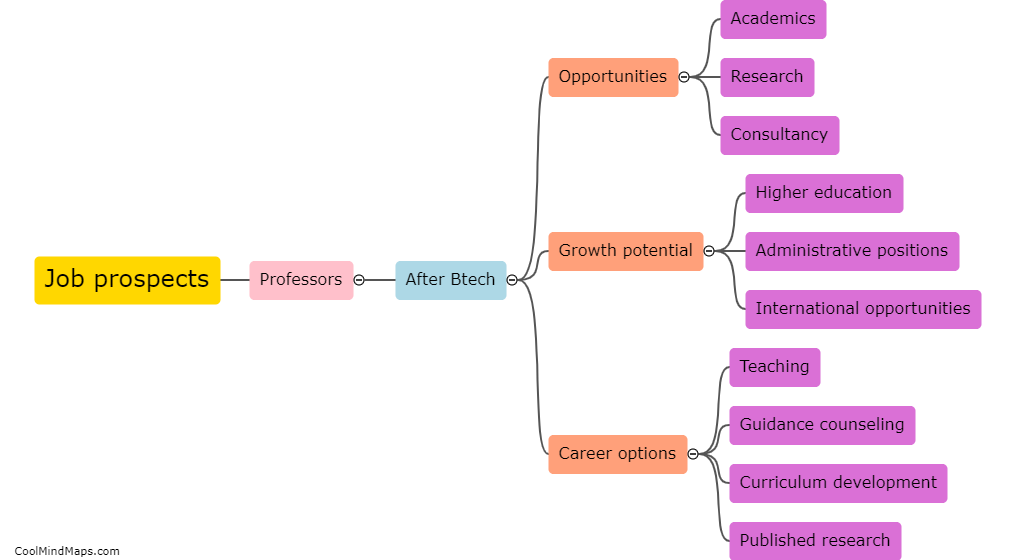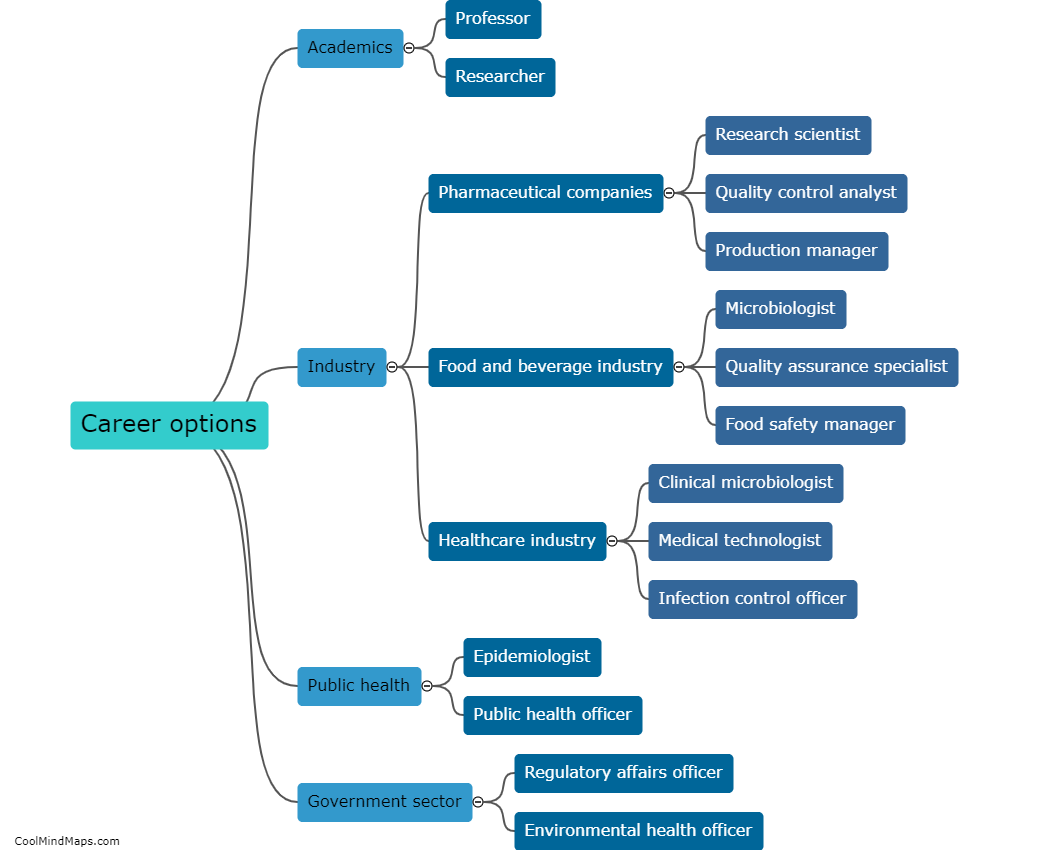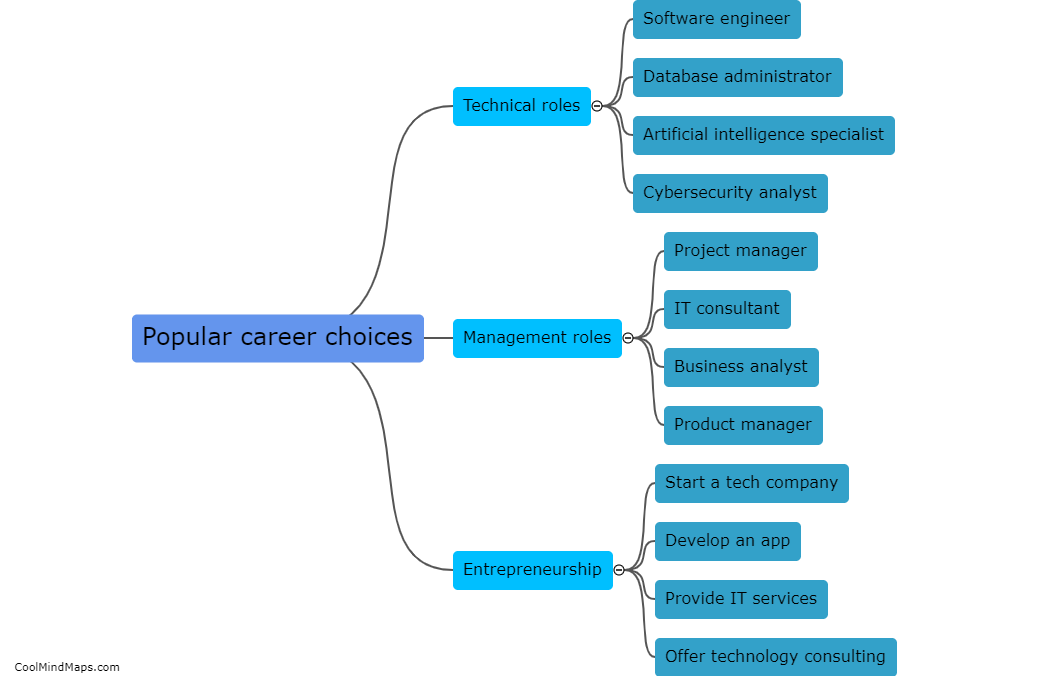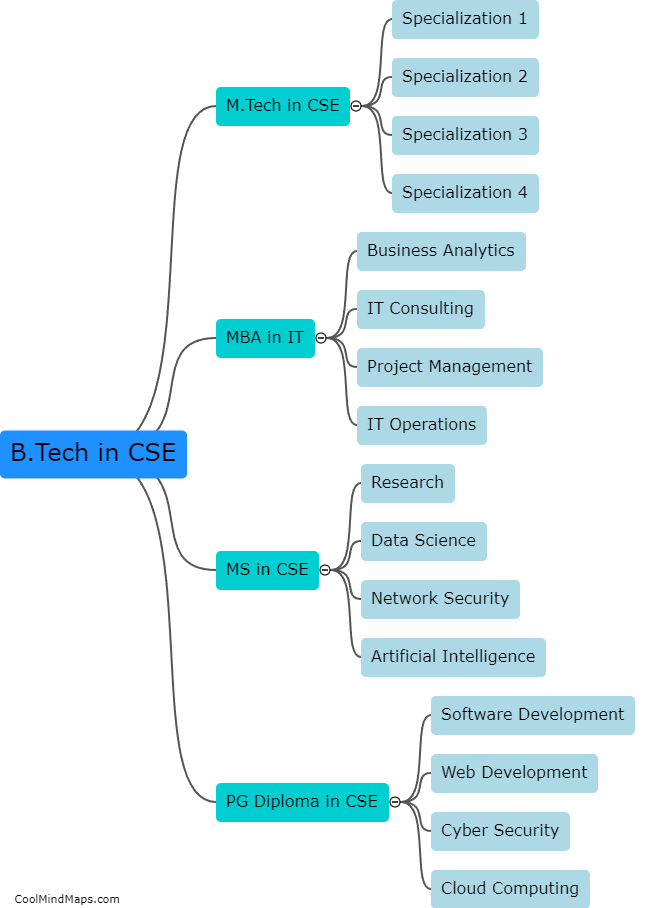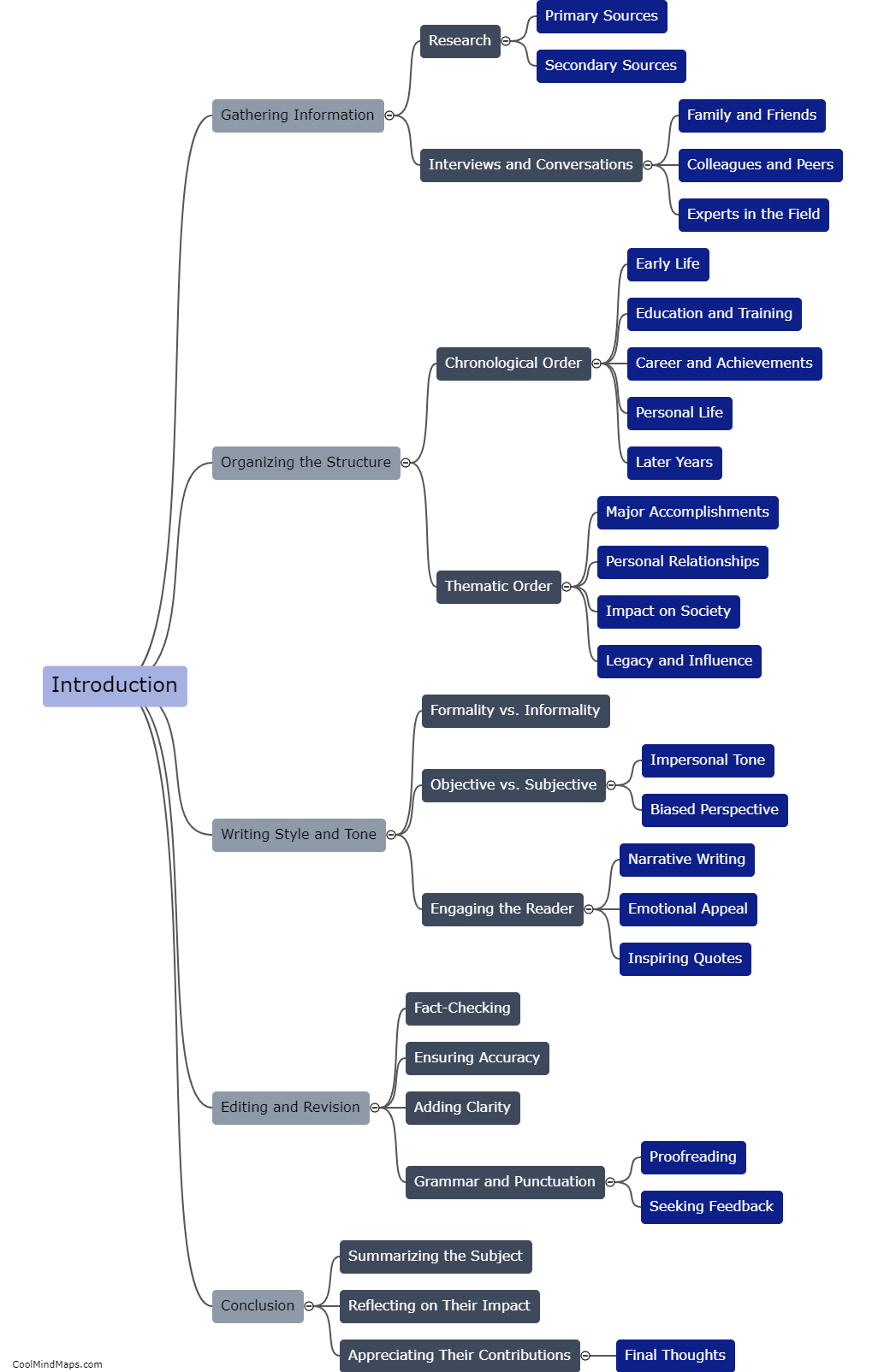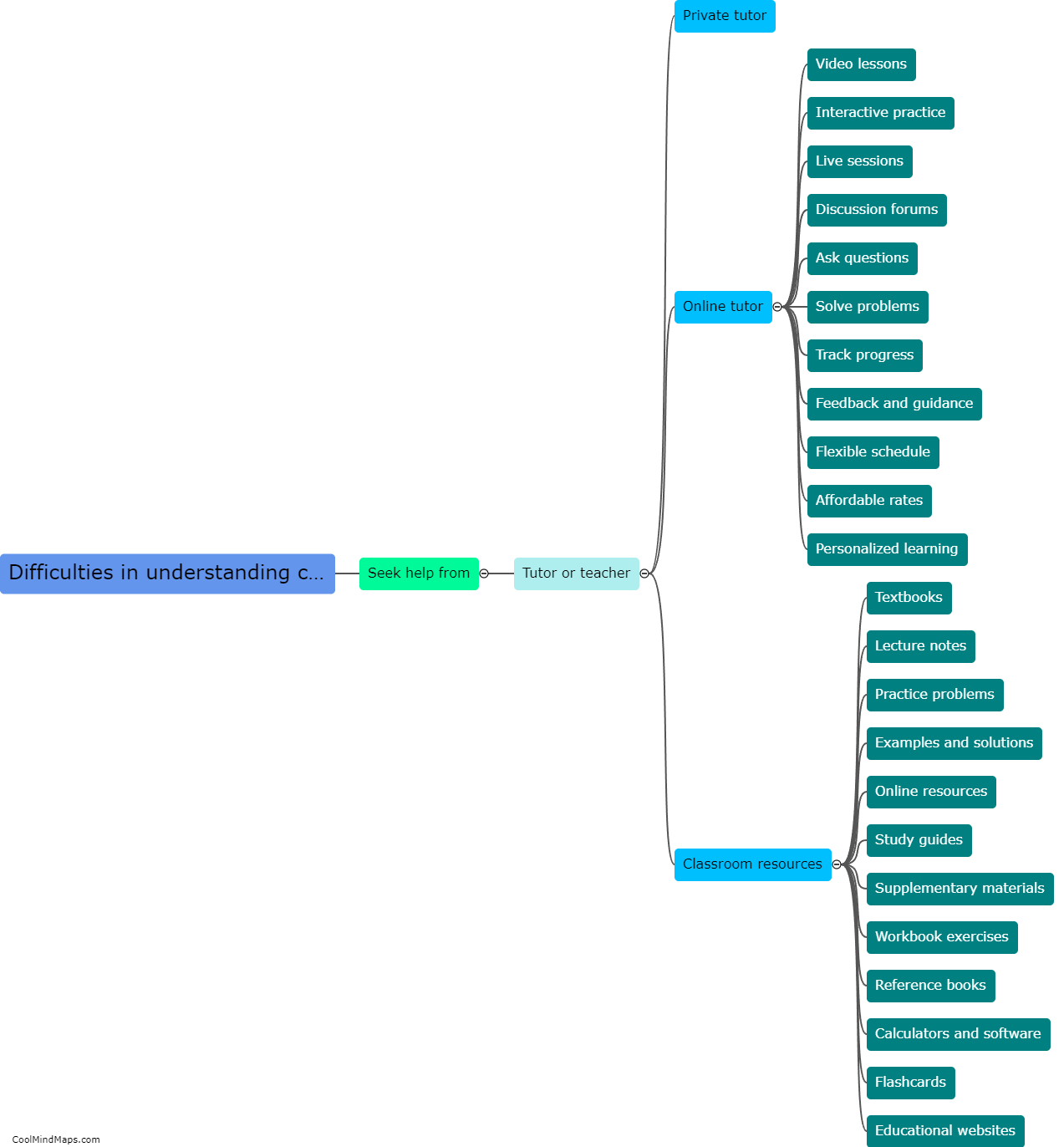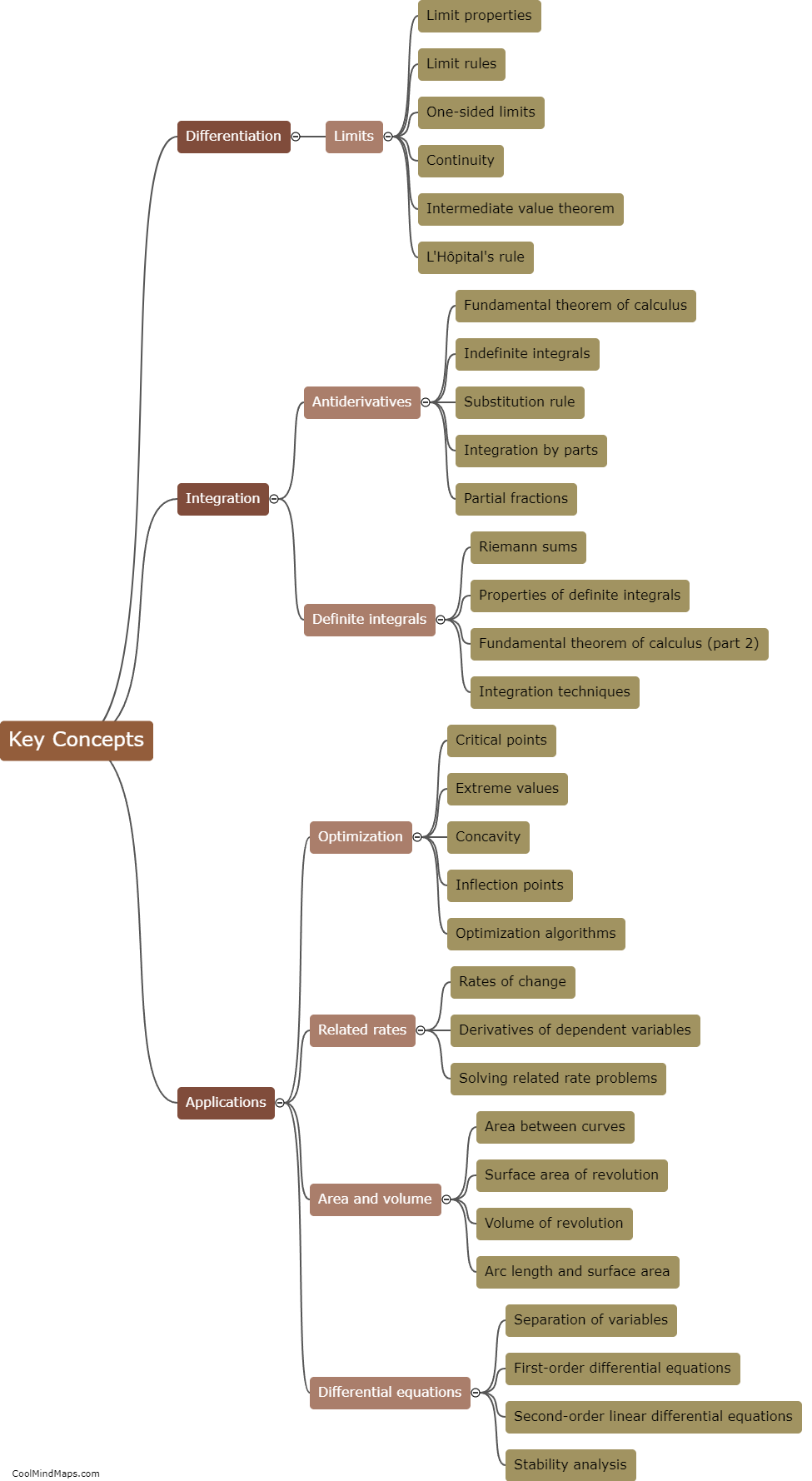How to create a storyboard for an Excel tutorial video?
Creating a storyboard for an Excel tutorial video is a crucial step in ensuring an organized and coherent presentation of information. To begin, identify the specific topics and concepts you want to cover in your tutorial. Break down the information into logical segments and determine the order in which they should be presented. Each segment should have a clear objective and focus. Then, create a visual representation of each step or key action using sketches or screenshots. Include brief descriptions or annotations to guide the narration or on-screen text. Additionally, consider the pacing and flow of the video, ensuring smooth transitions between segments. A well-designed storyboard will serve as a roadmap, helping you create a clear and engaging Excel tutorial video.
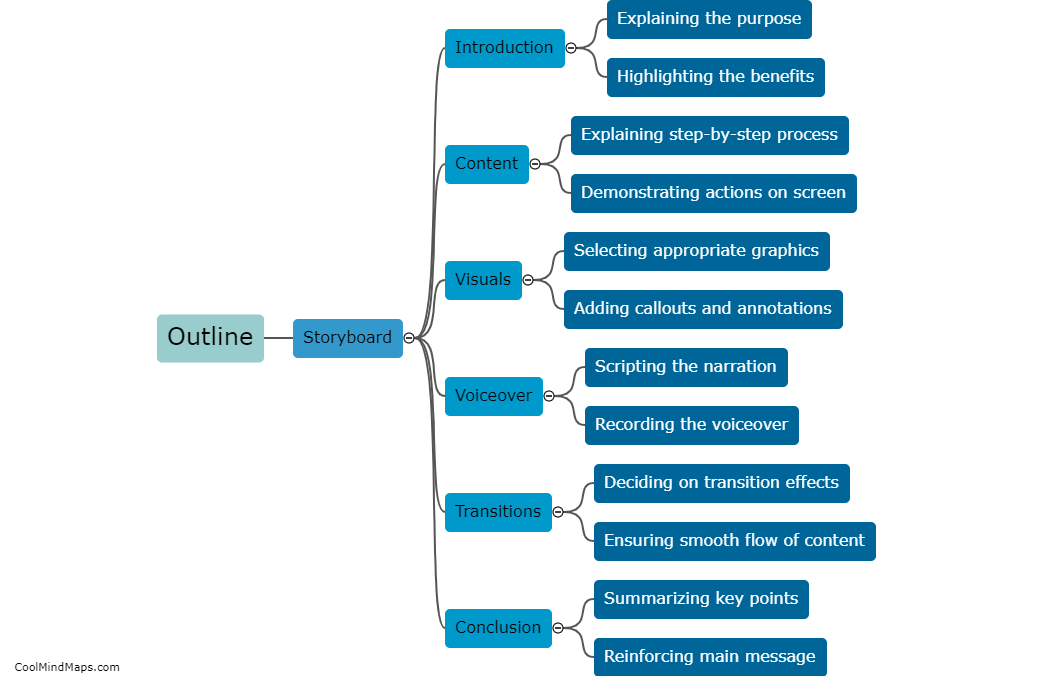
This mind map was published on 23 July 2023 and has been viewed 143 times.