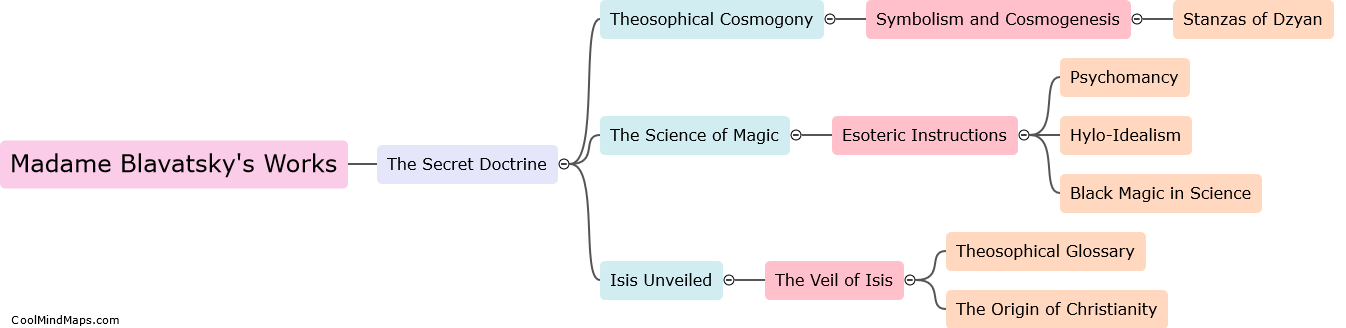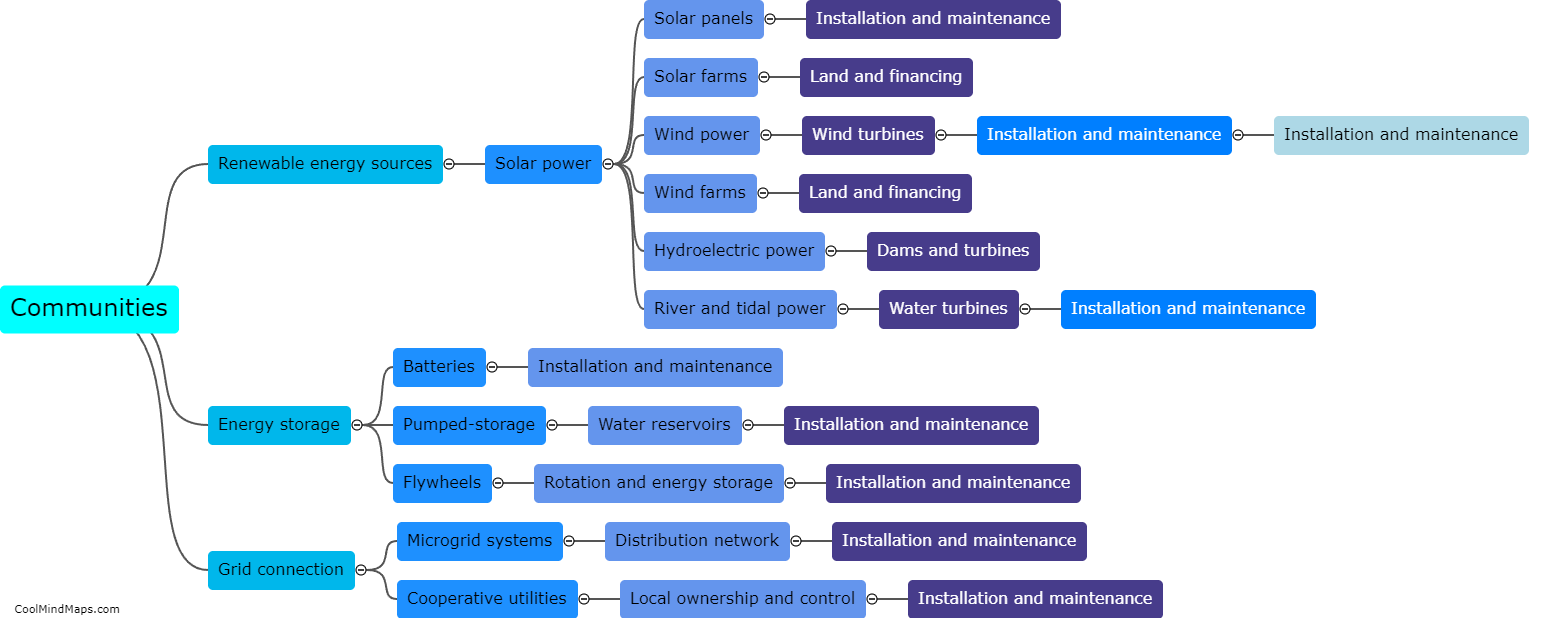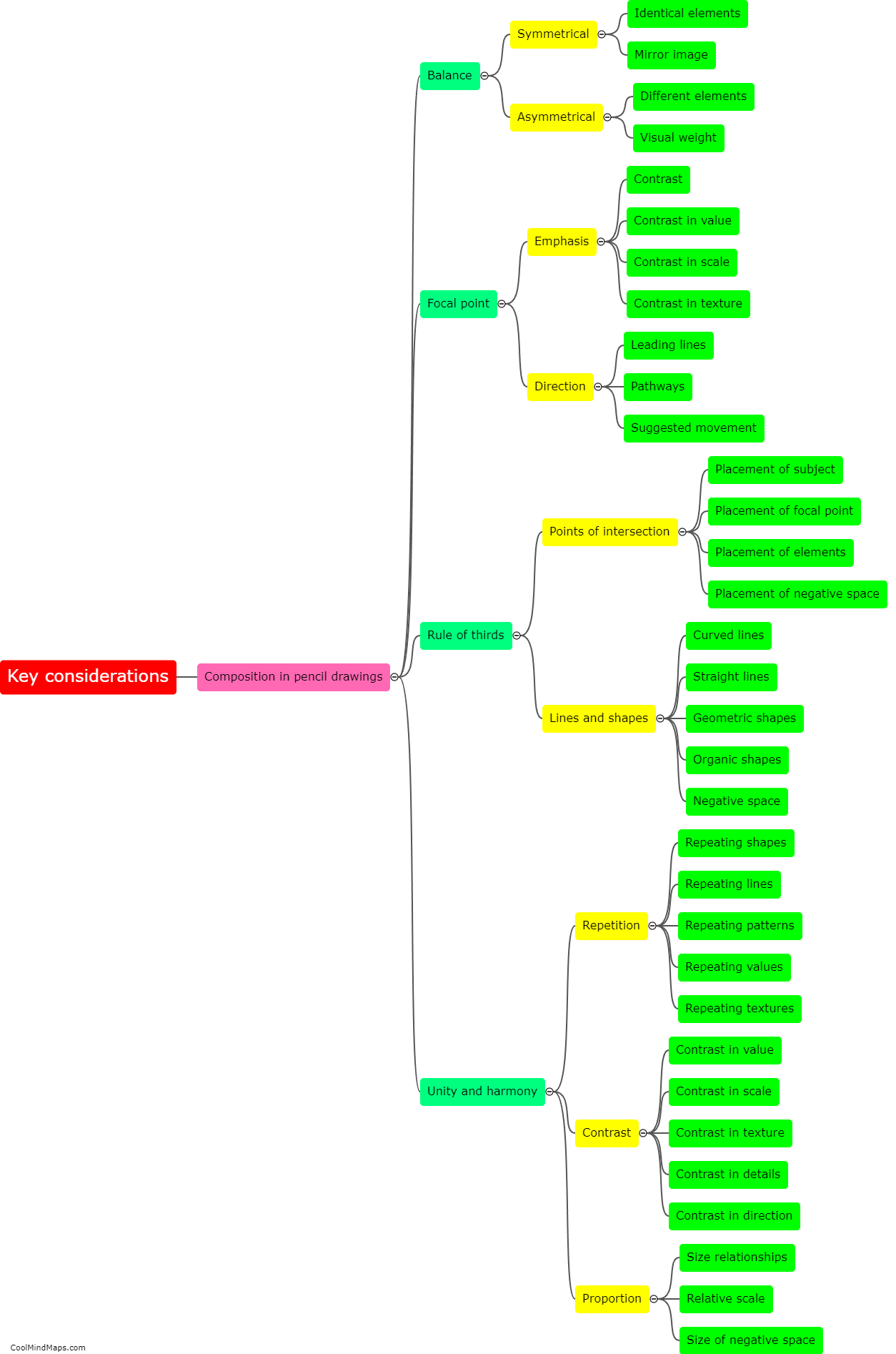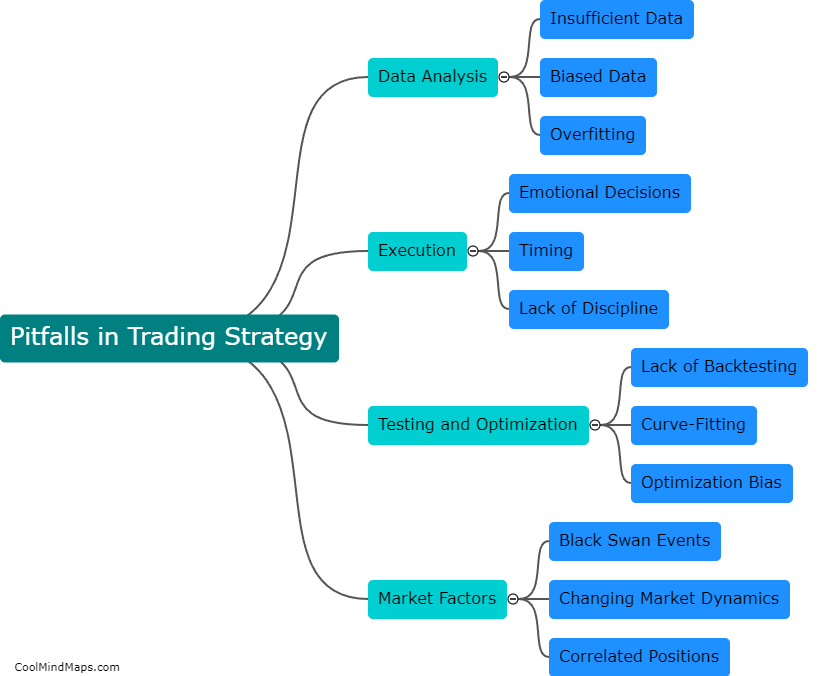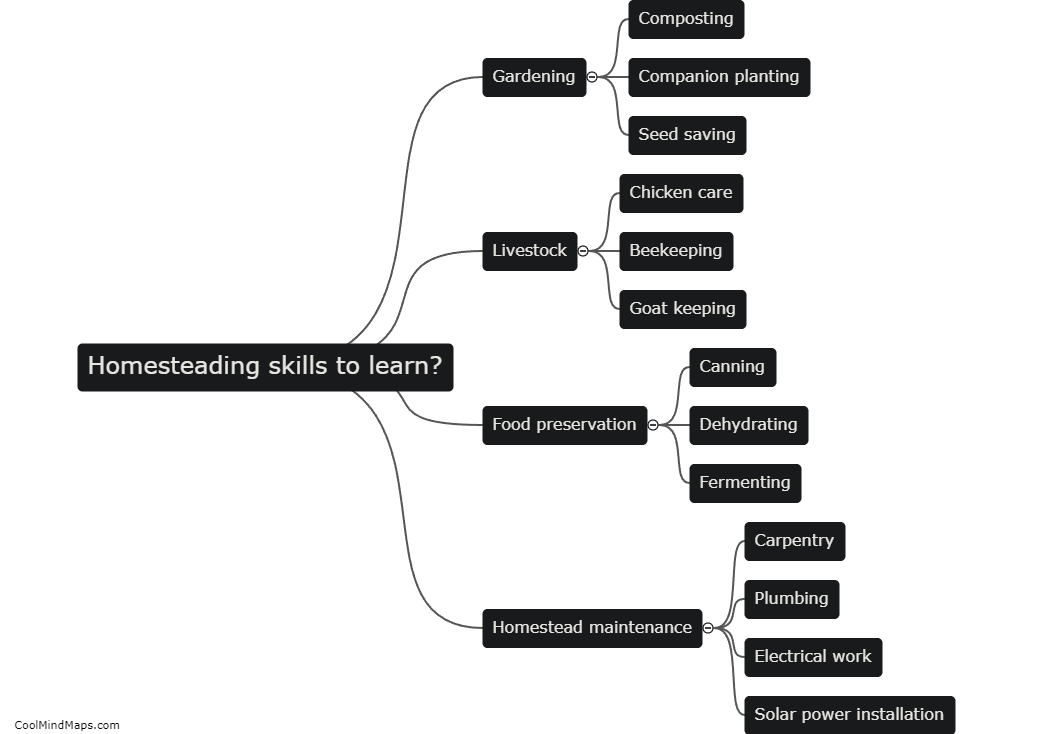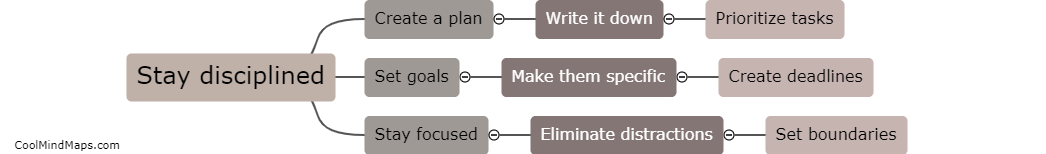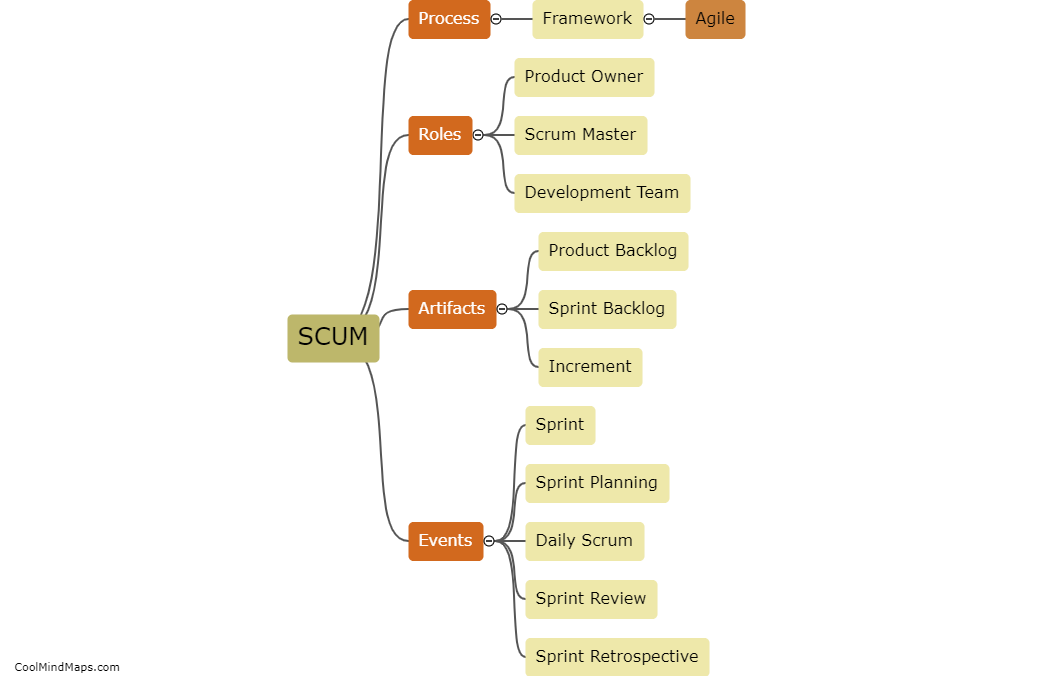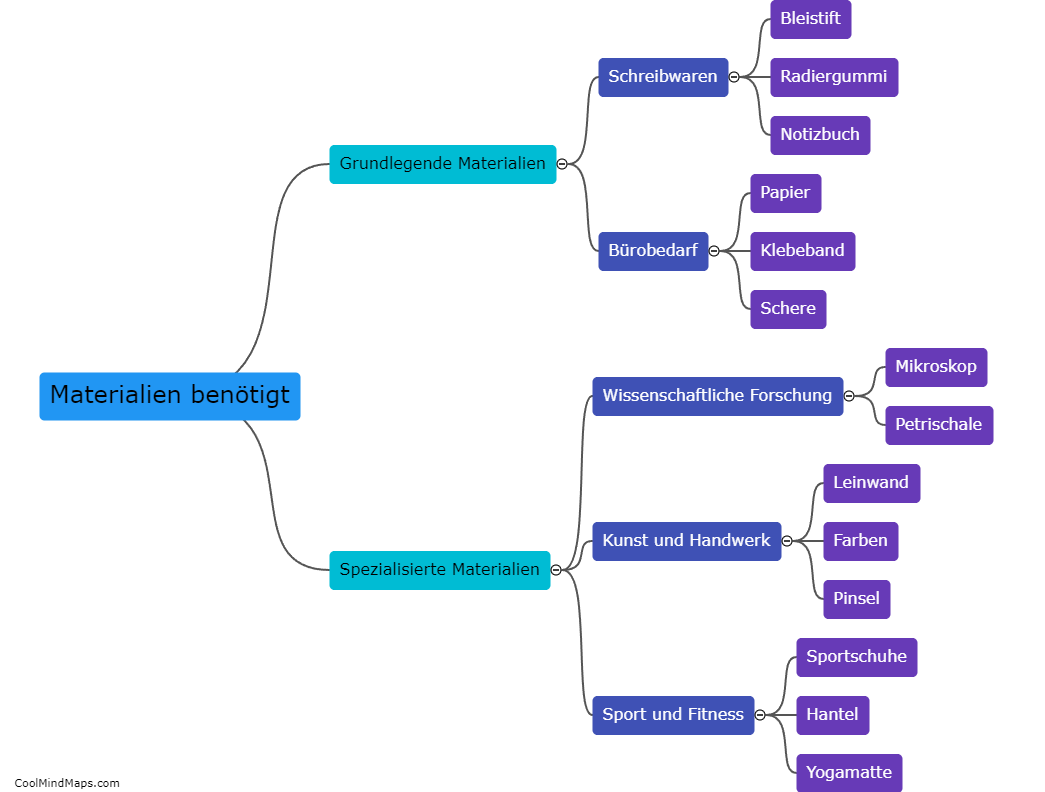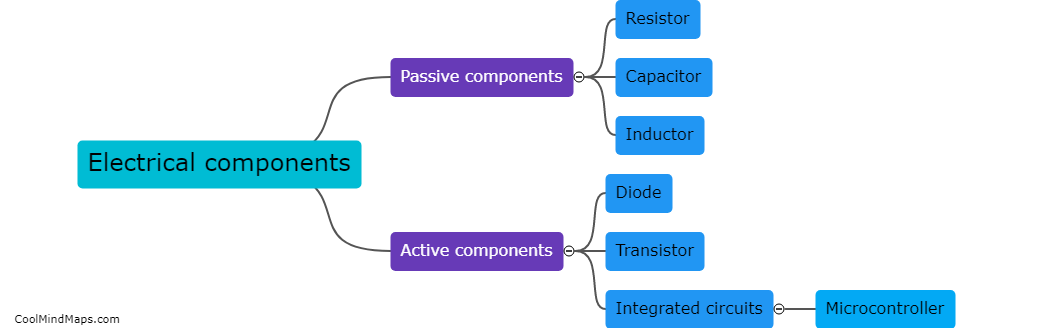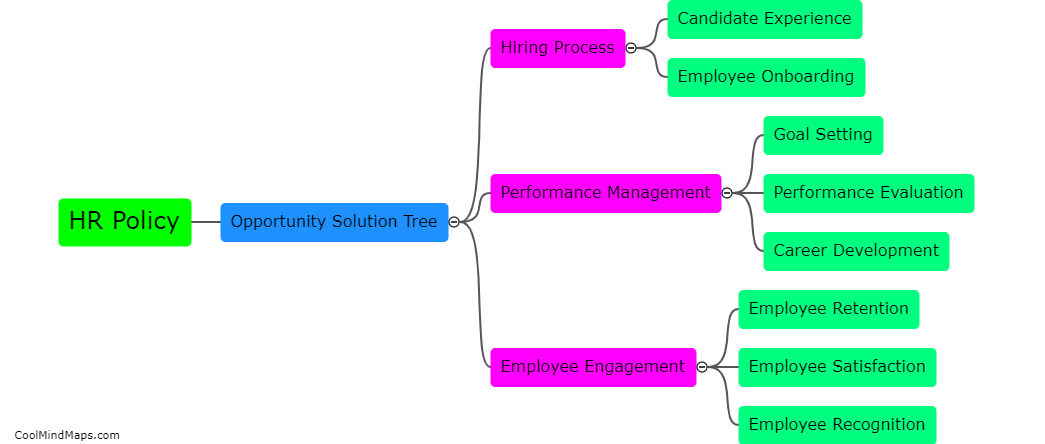How to use Sagemaker Studio with Snowflake Privatelink?
In order to use Sagemaker Studio with Snowflake Privatelink, you will first need to set up an account with Snowflake and configure a VPC (Virtual Private Cloud) with a PrivateLink endpoint for Snowflake. Then, you will need to create an S3 bucket and configure Snowflake to use it as a stage. You can then launch Sagemaker Studio and configure a Notebook instance to connect to the Snowflake endpoint using a PrivateLink interface. Once connected, you can use the Sagemaker notebook to interact with Snowflake and perform data analysis and machine learning tasks on your Snowflake data.

This mind map was published on 22 May 2023 and has been viewed 115 times.