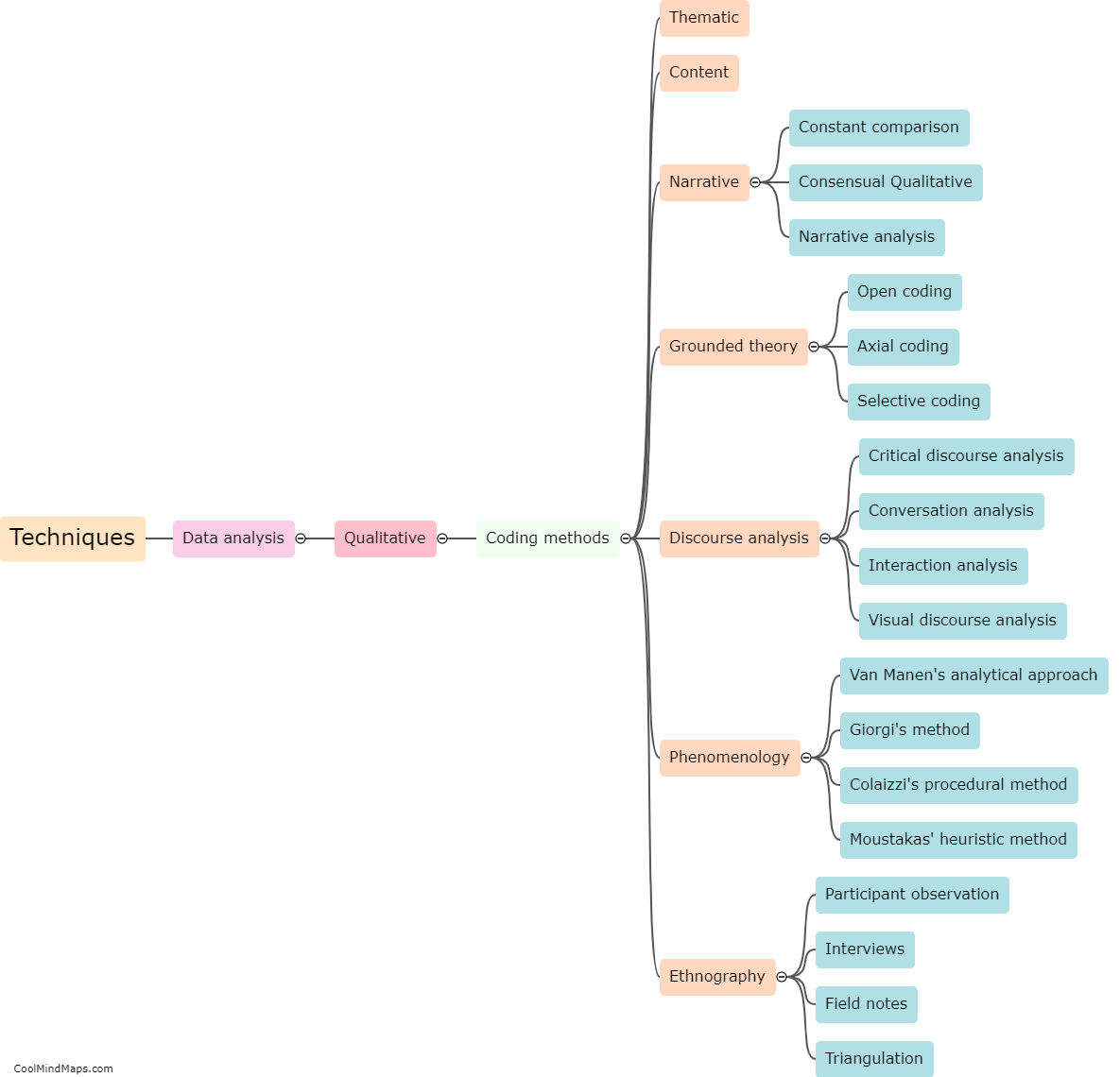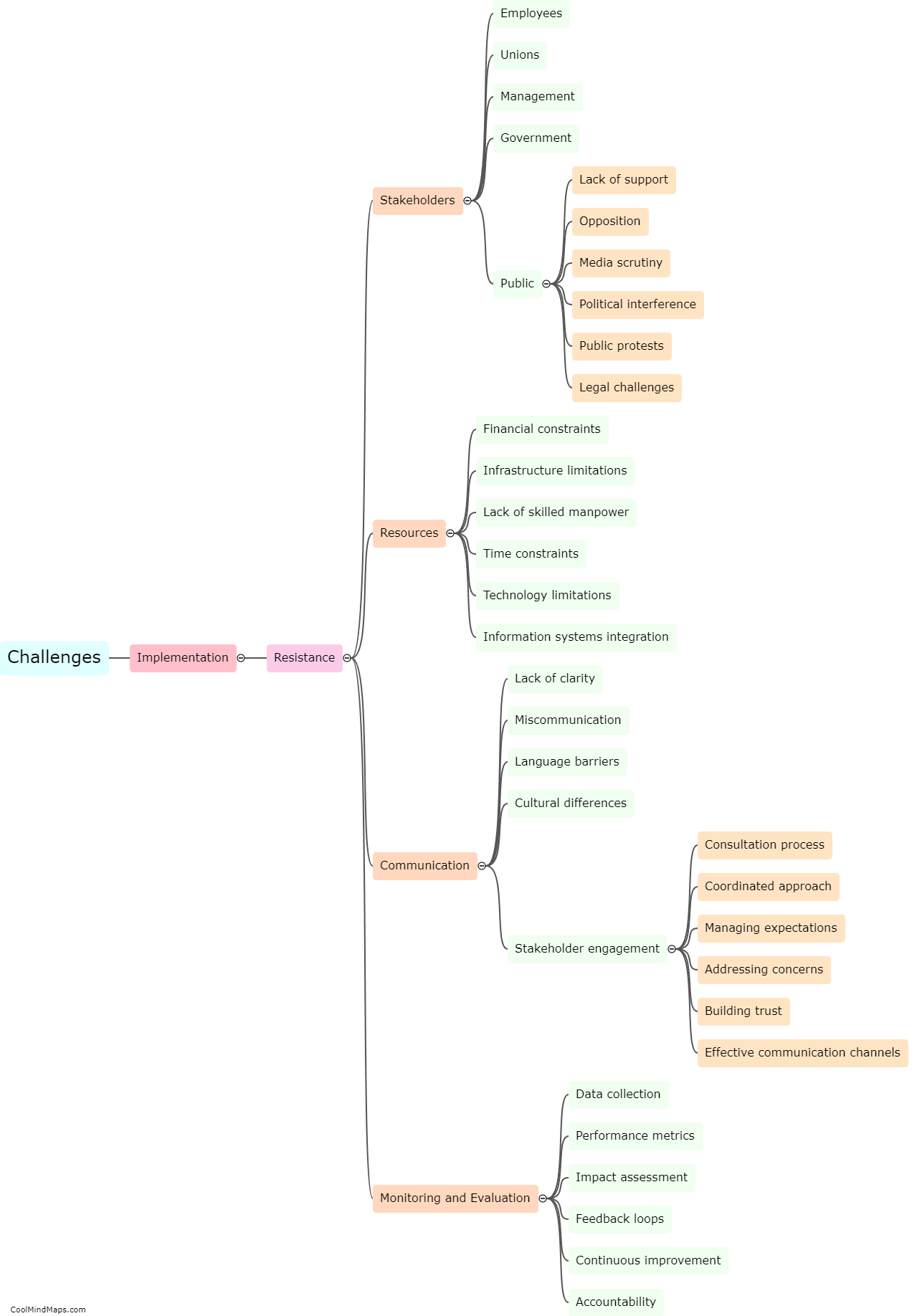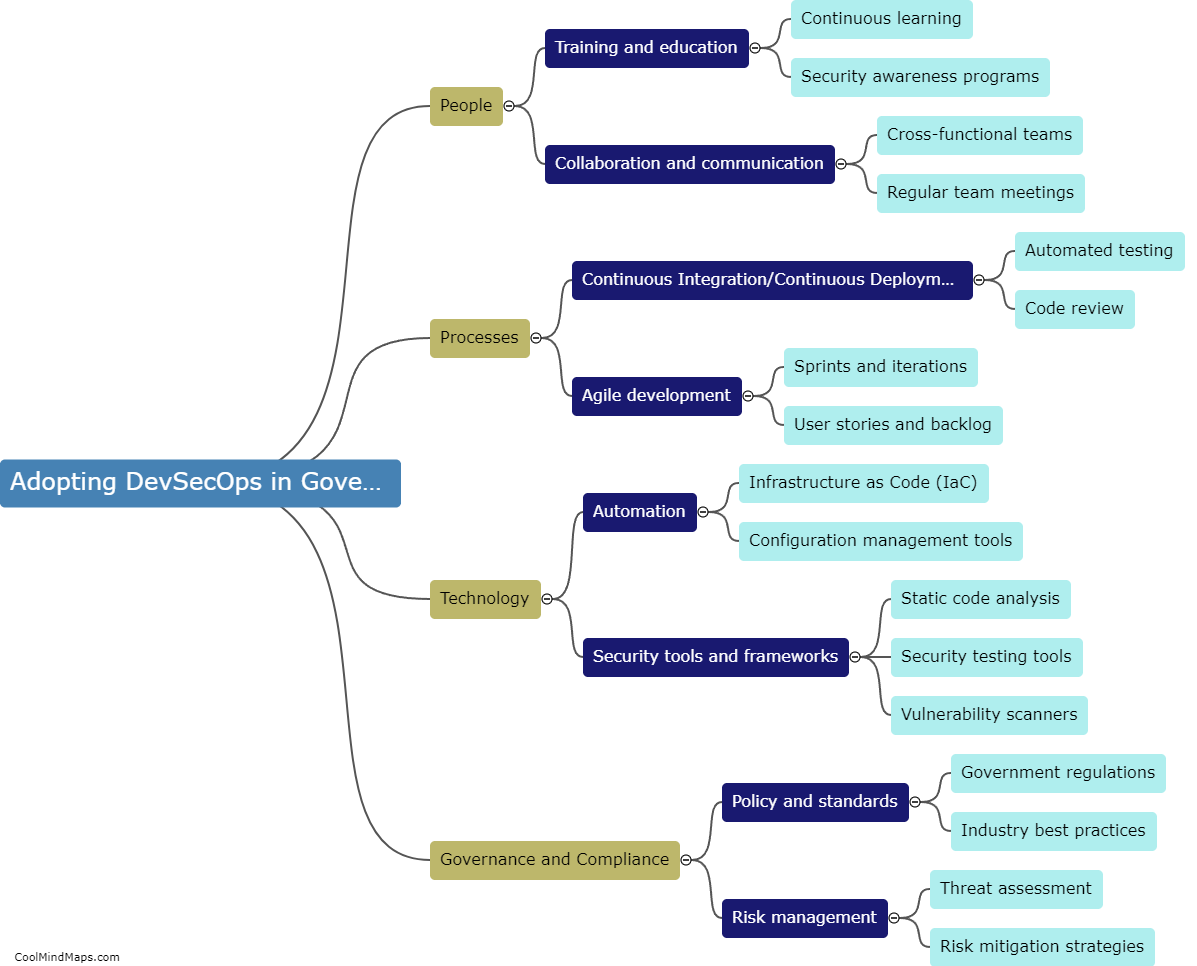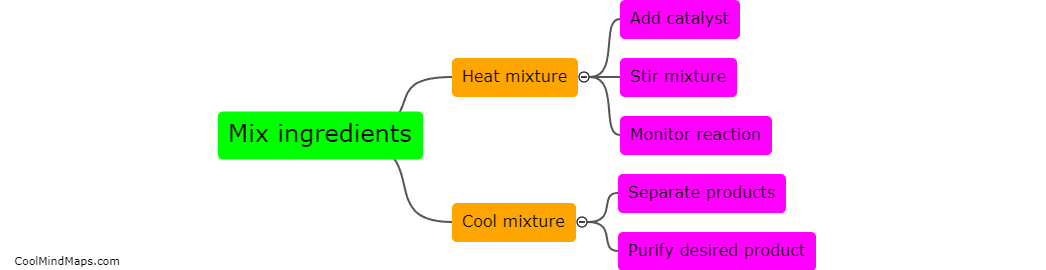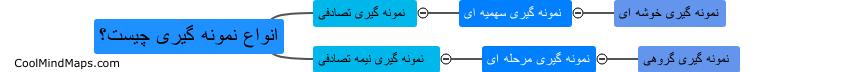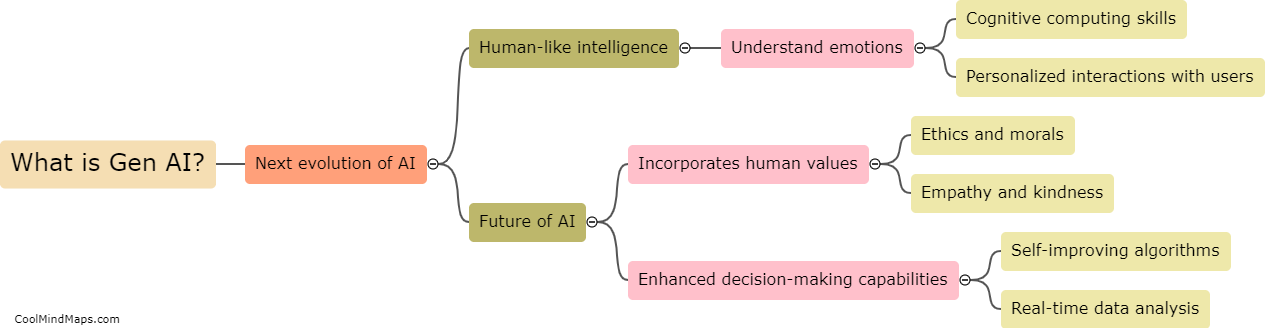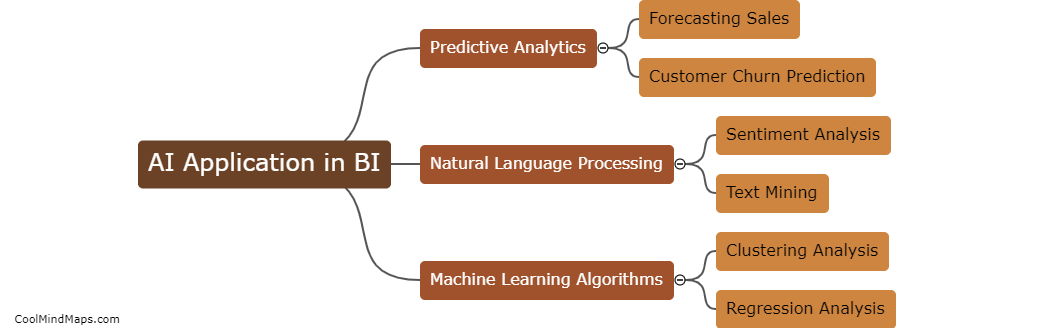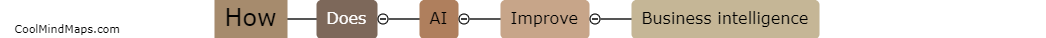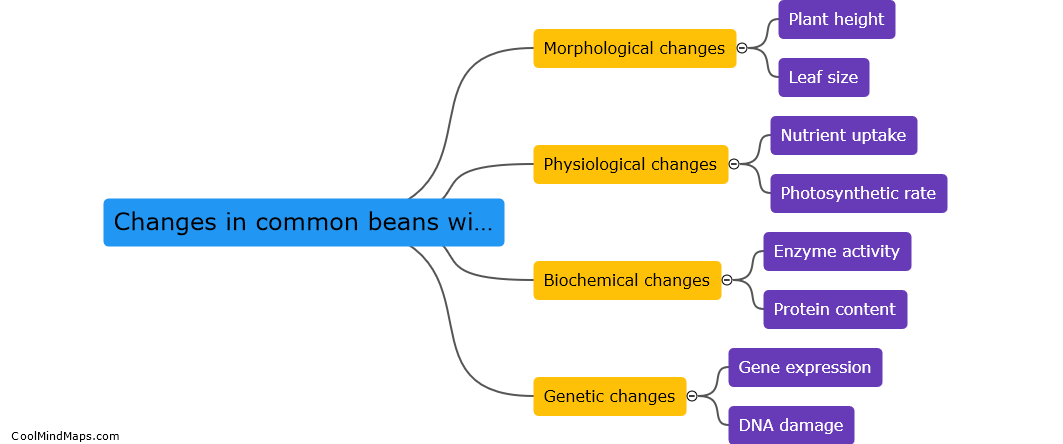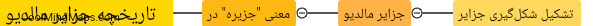How to clear cache in Ubuntu using terminal?
To clear cache in Ubuntu using the terminal, you can use the command "sudo apt-get clean" to remove all cached packages from the system. This will free up disk space by deleting the downloaded package files that are no longer needed. Additionally, you can use the command "sudo apt-get autoremove" to remove any dependencies that are no longer needed by installed packages. These commands can help improve system performance by clearing out unnecessary files and freeing up space on your system.
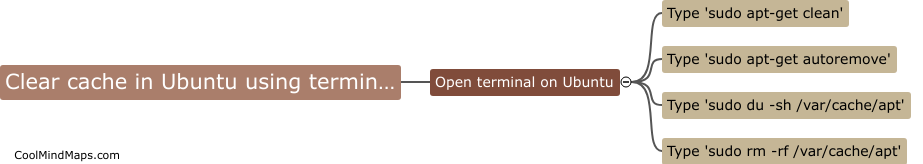
This mind map was published on 27 September 2024 and has been viewed 76 times.