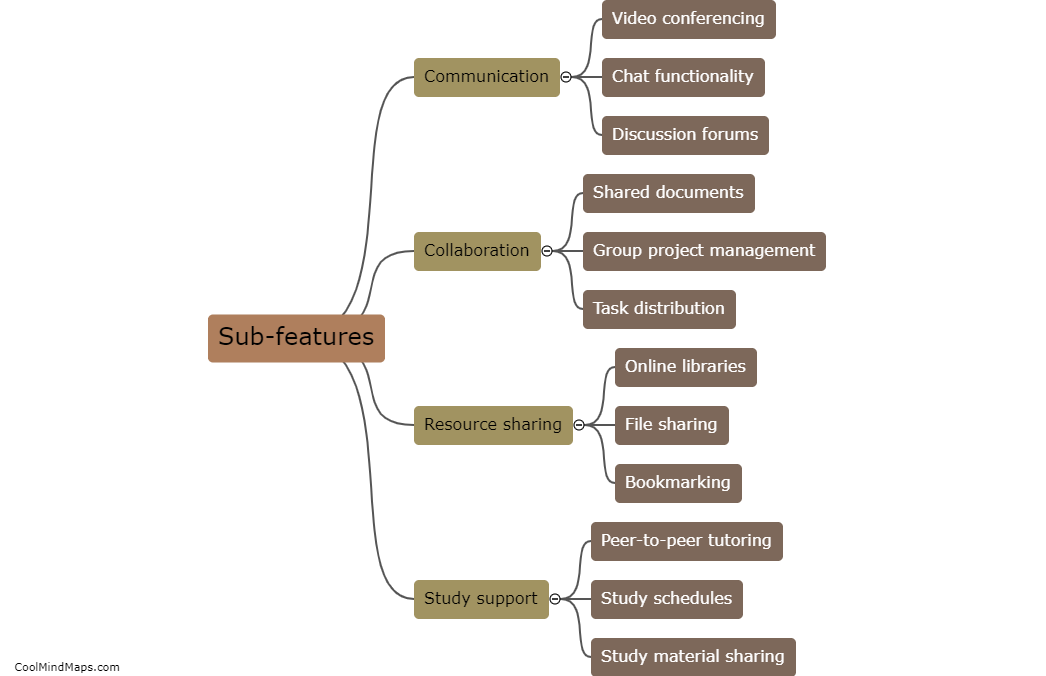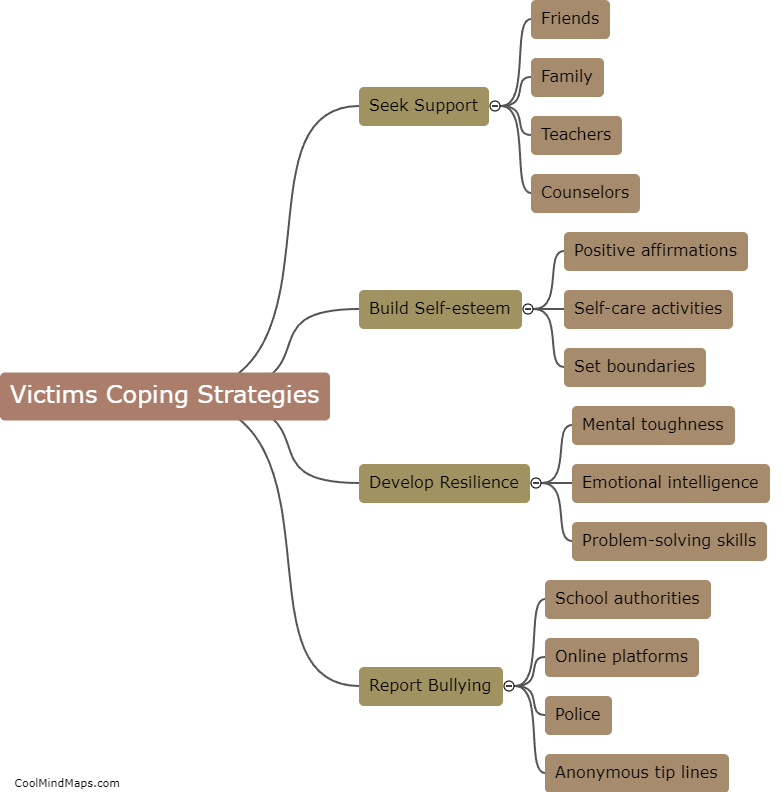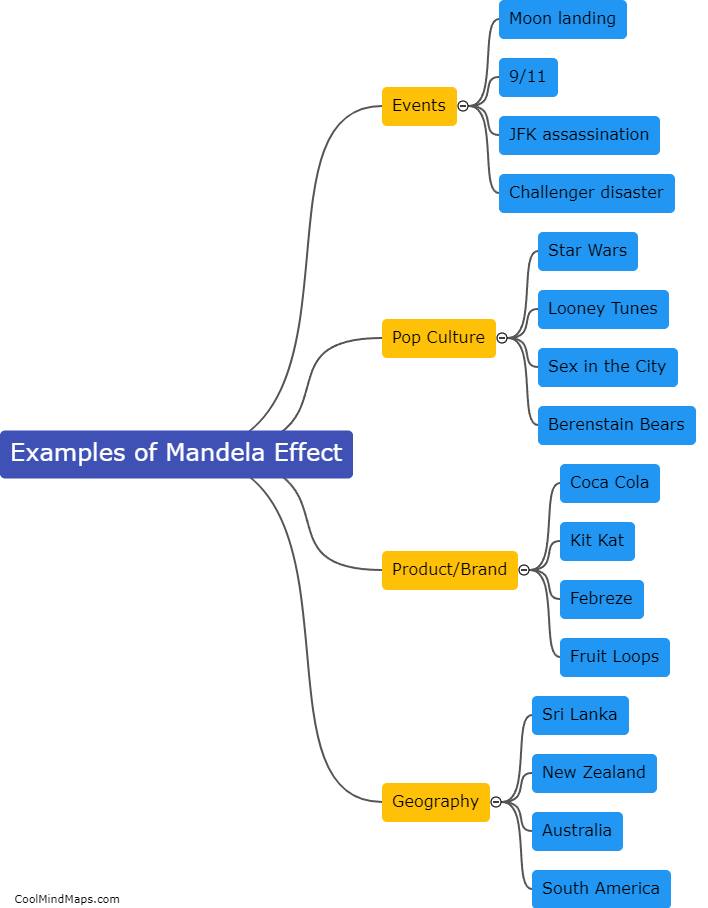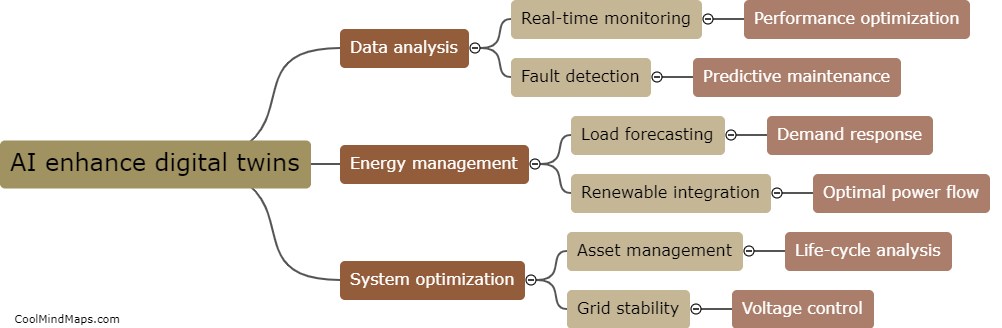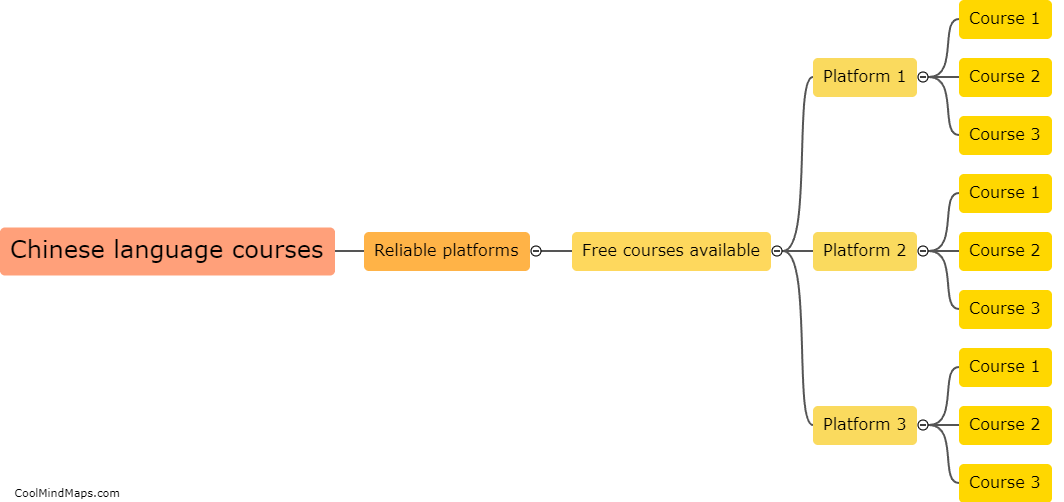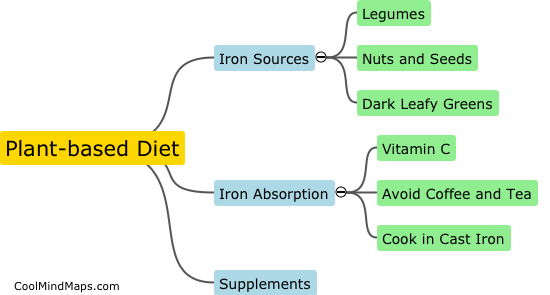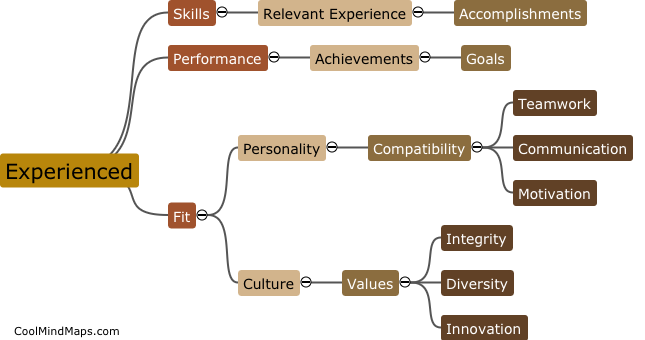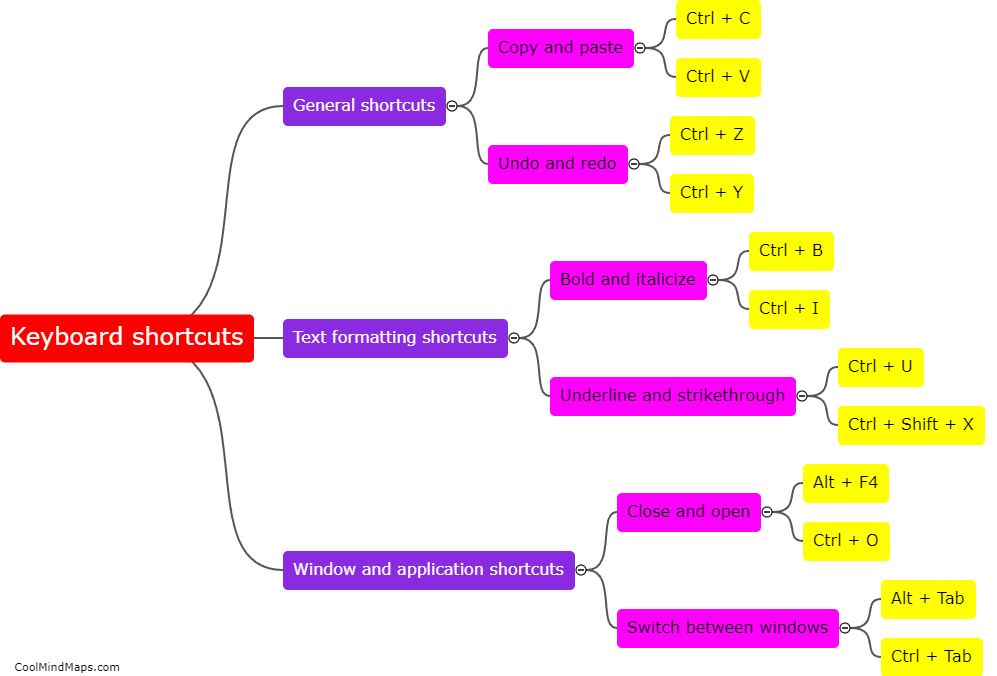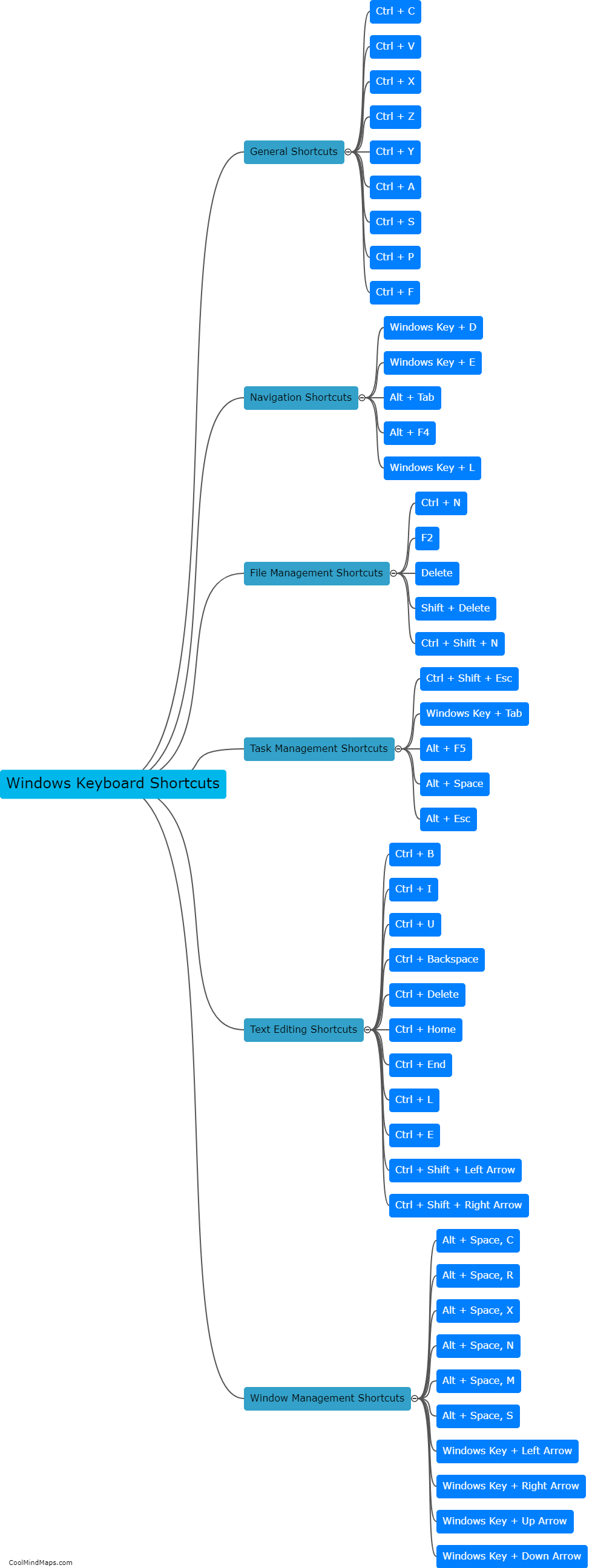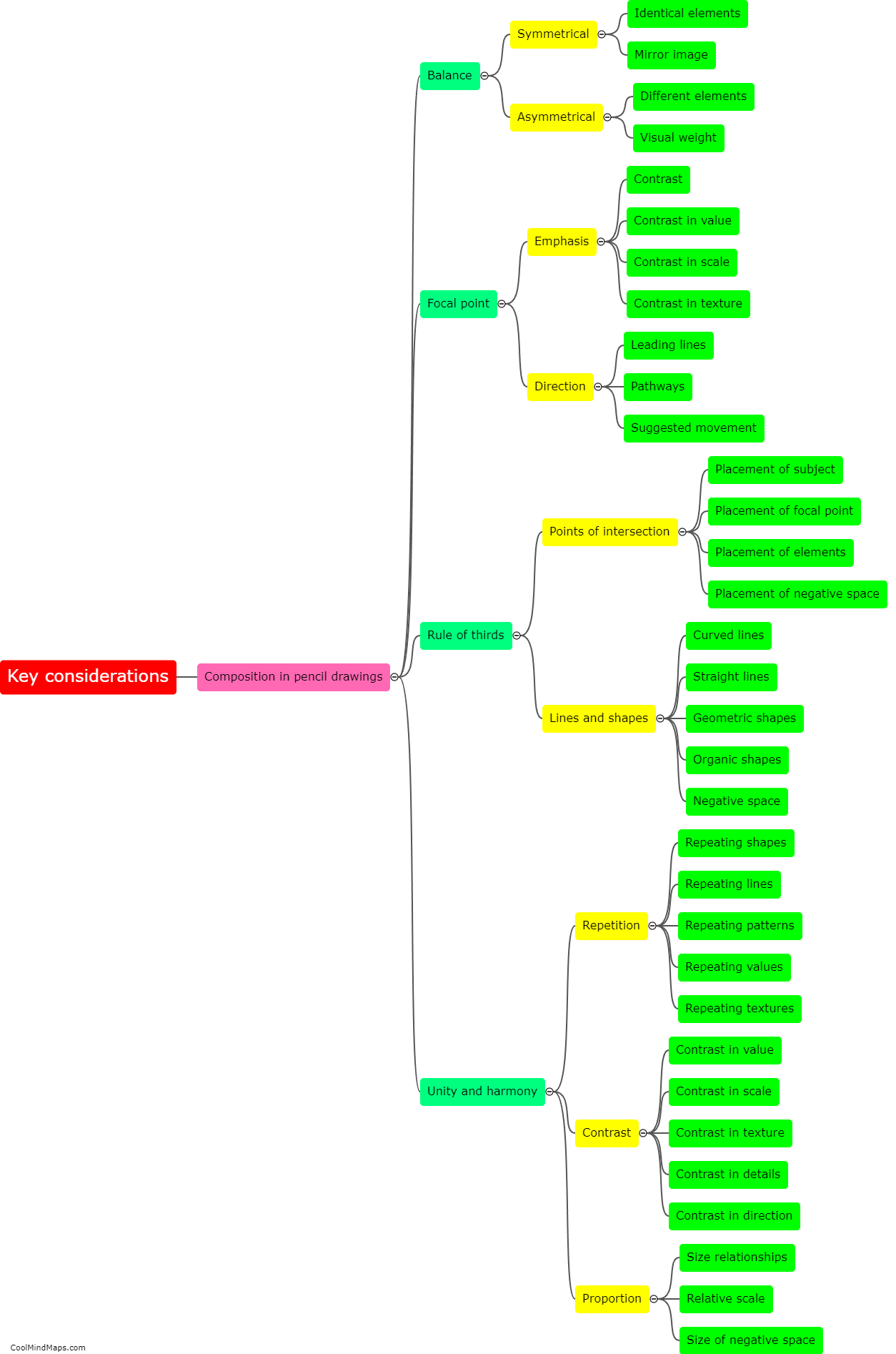What are some helpful keyboard shortcuts for productivity?
Keyboard shortcuts can greatly enhance productivity by allowing users to perform tasks quickly and efficiently. Some commonly used keyboard shortcuts include Ctrl+C for copying, Ctrl+V for pasting, and Ctrl+Z for undoing actions. To navigate between applications or browser tabs swiftly, users can use Alt+Tab or Ctrl+Tab respectively. Other useful shortcuts include Ctrl+S for saving documents, Ctrl+P for printing, and Ctrl+F for finding specific words or phrases within a document or webpage. Additionally, pressing the Windows key along with numbers 1-9 allows users to open pinned applications on the taskbar, enabling seamless multitasking. By getting familiar with these keyboard shortcuts, users can streamline their workflow and maximize their productivity.
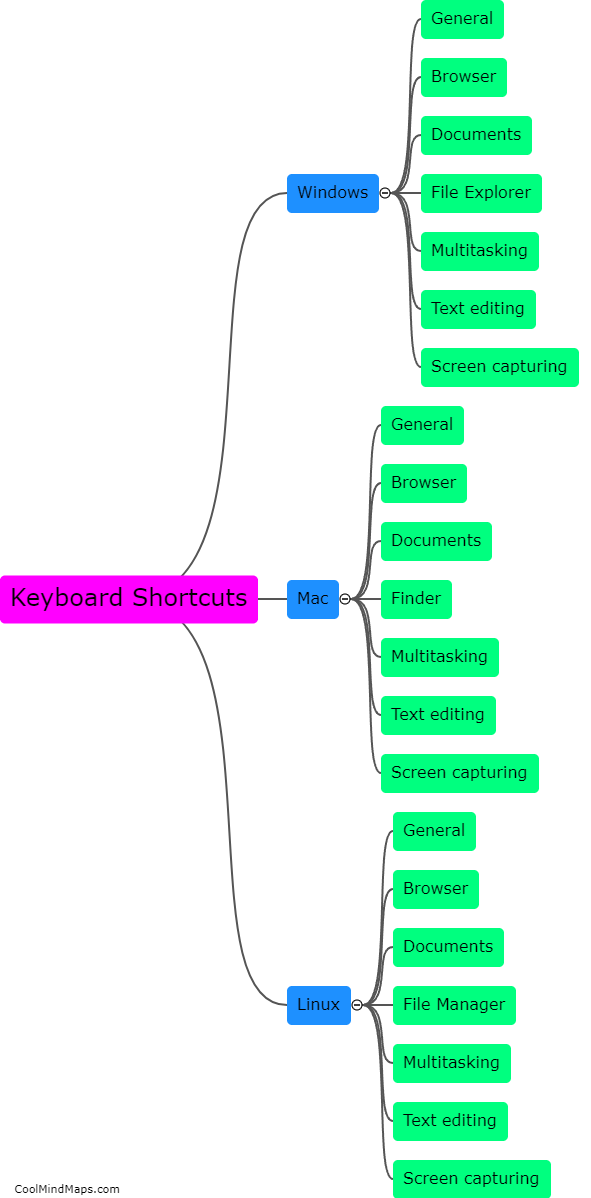
This mind map was published on 10 December 2023 and has been viewed 92 times.