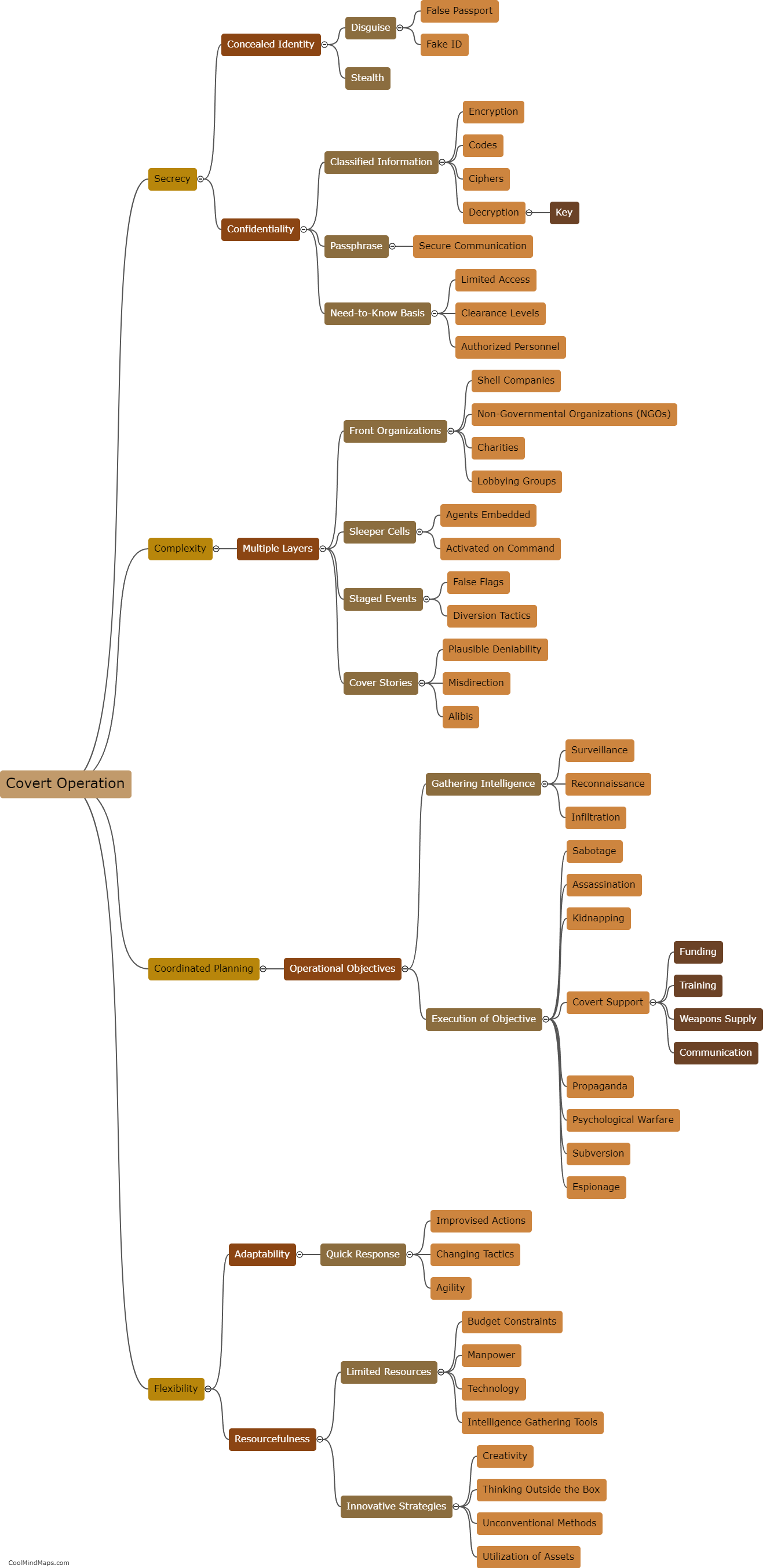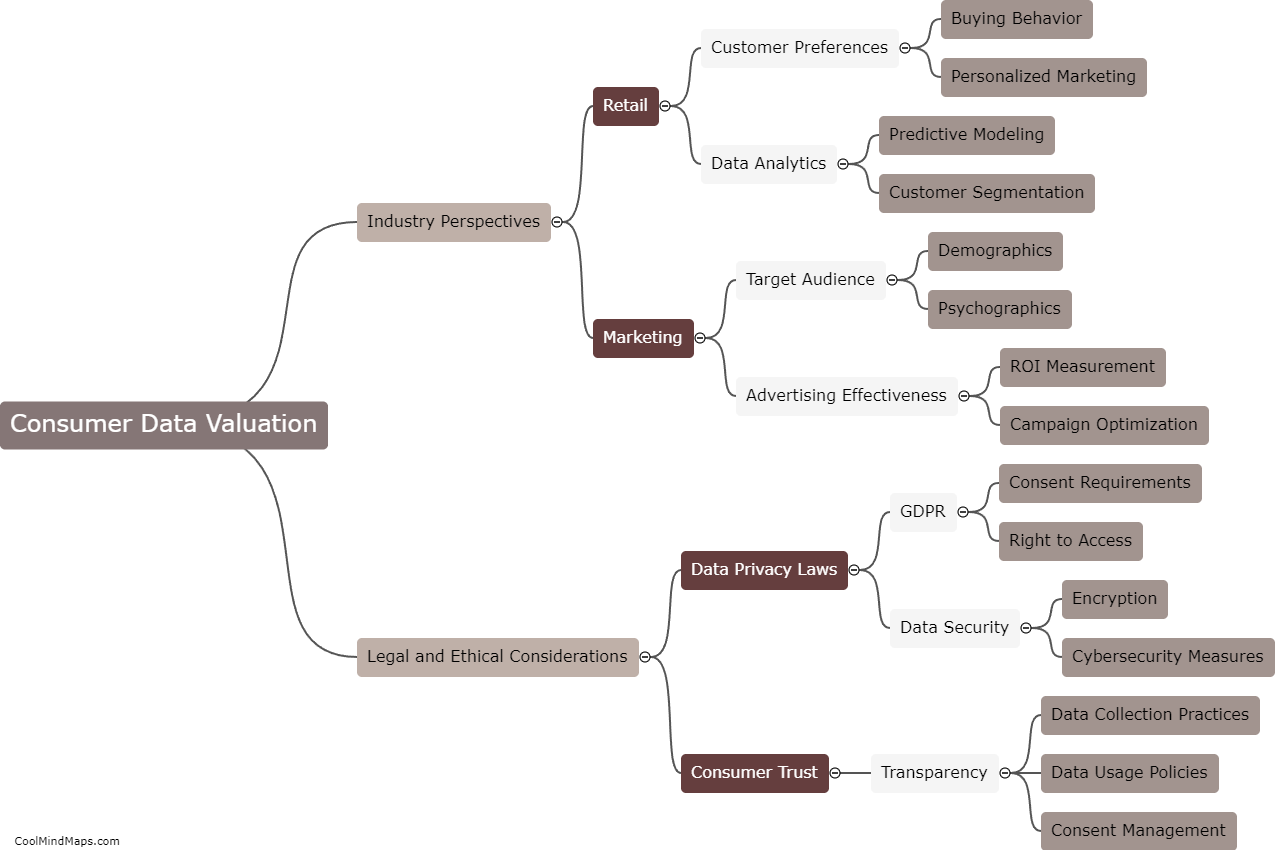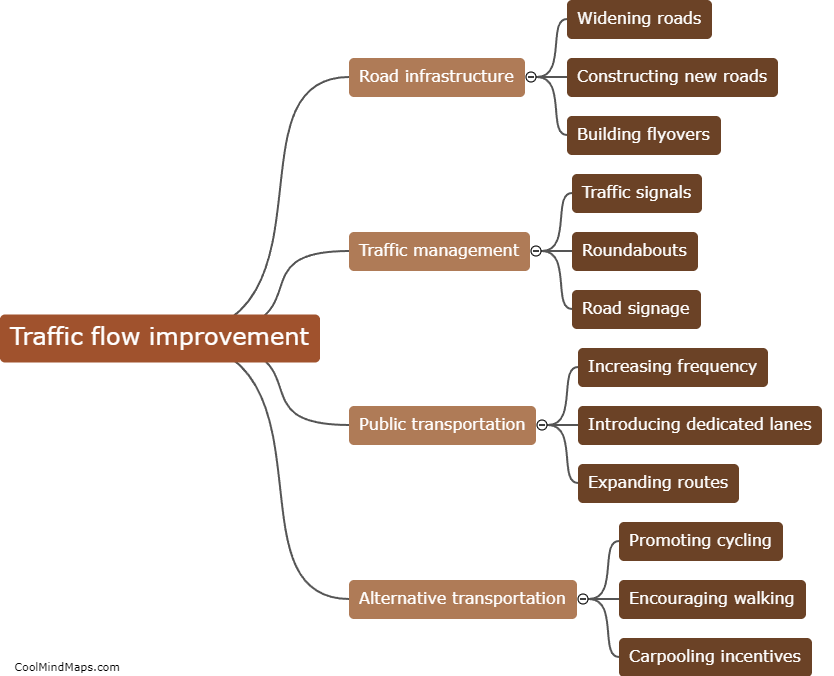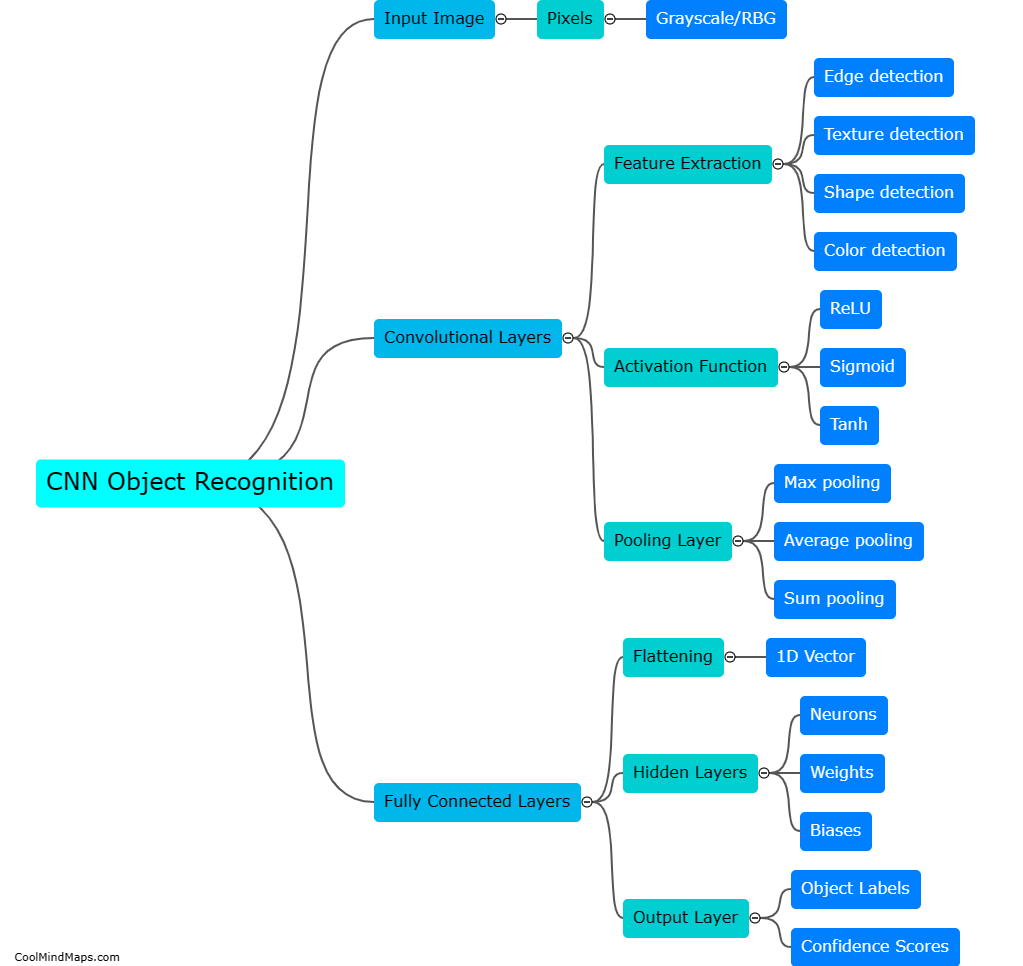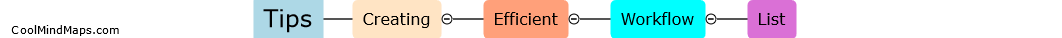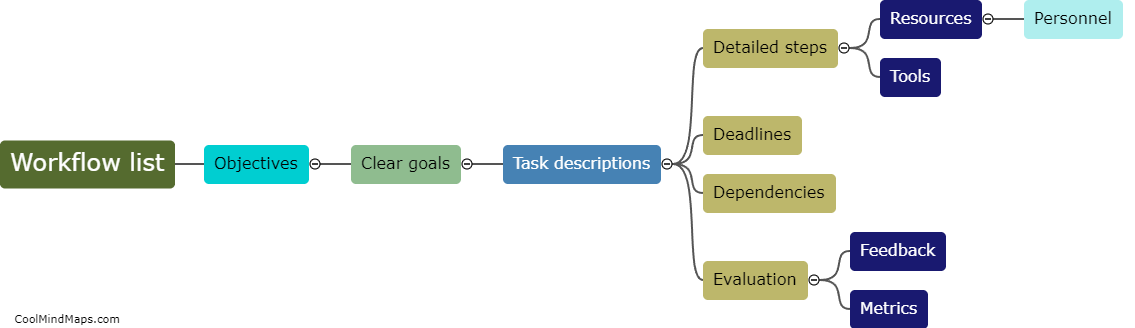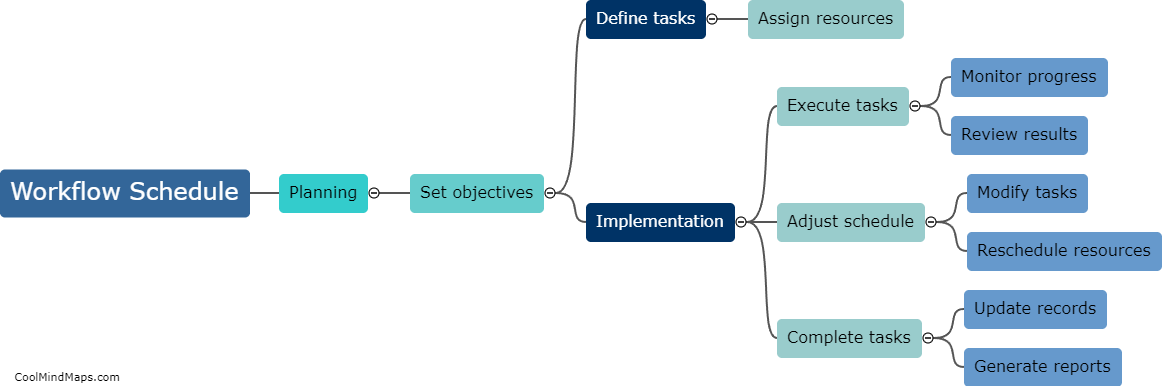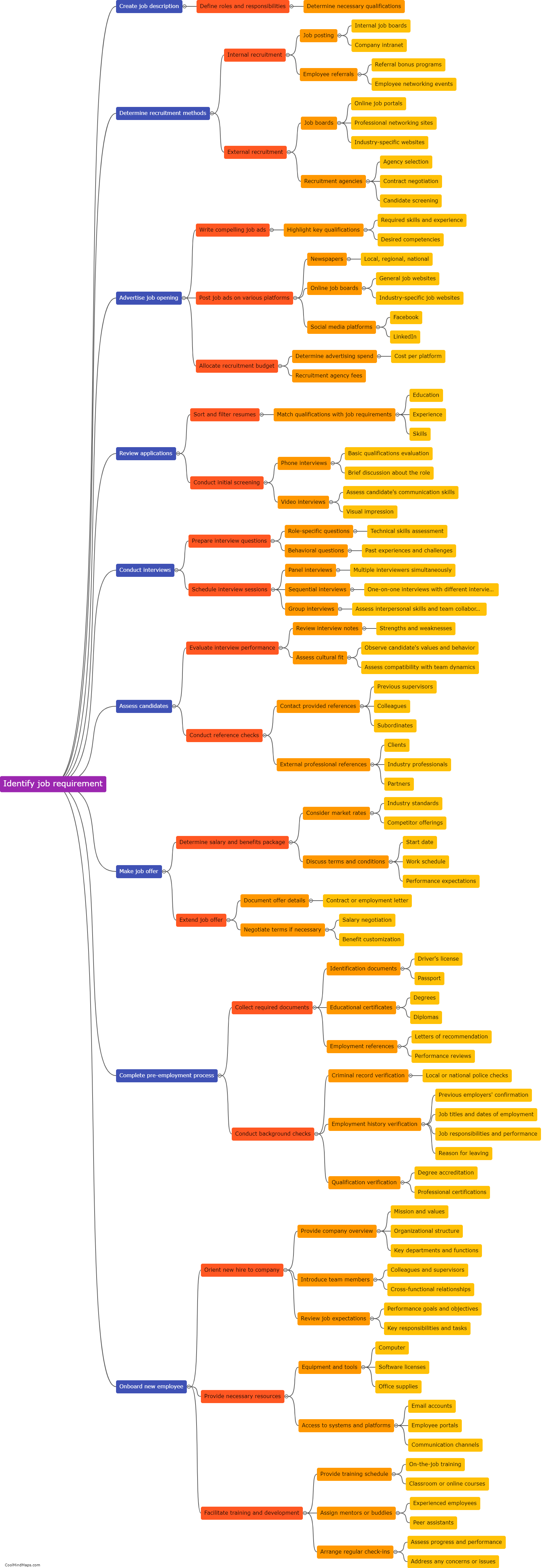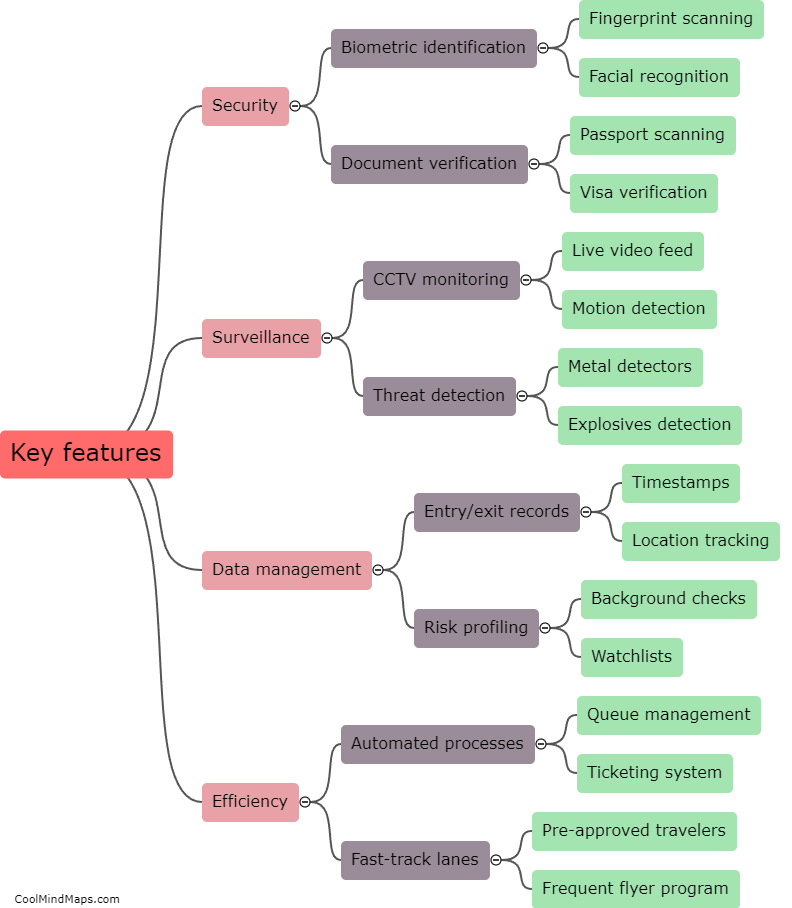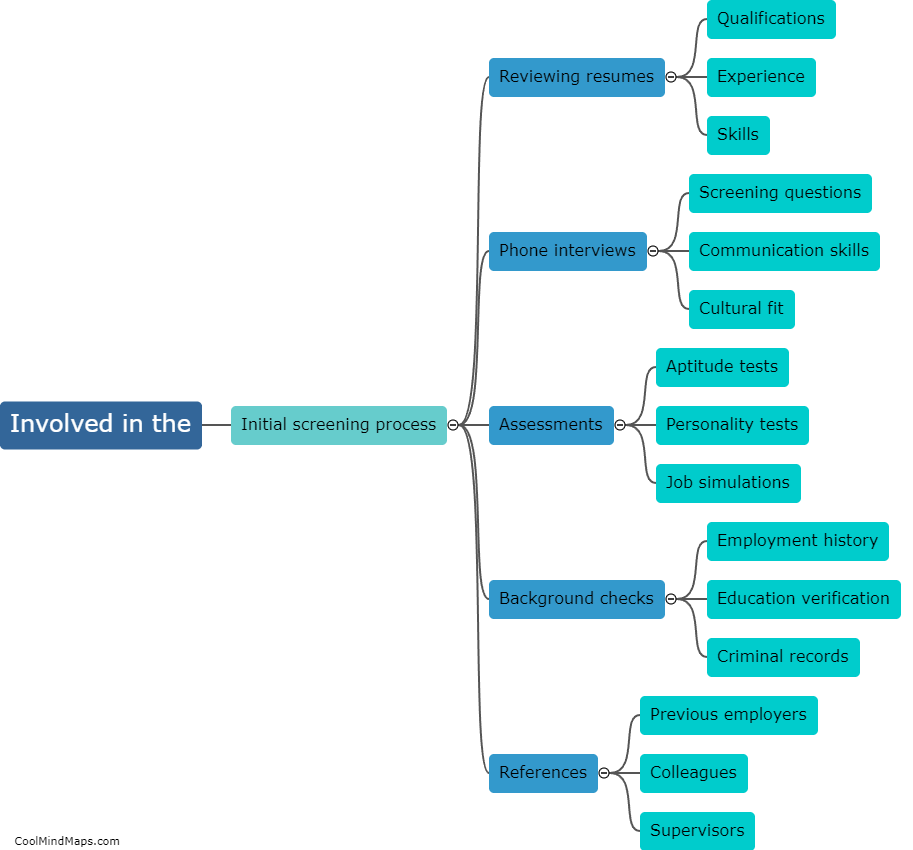How to create new user accounts?
Creating new user accounts is a crucial process for managing access and ensuring system security. To create a new user account, begin by accessing the user account settings or control panel on the operating system. Next, select the option to add a new user or create a new account. Provide the necessary details such as username, password, and any additional required information. It is recommended to choose a strong password to enhance security. Depending on the system, administrators may assign specific privileges to users and define their roles or permissions. Finally, save the settings, and the new user account will be successfully created, ready for the user to log in and access the system.
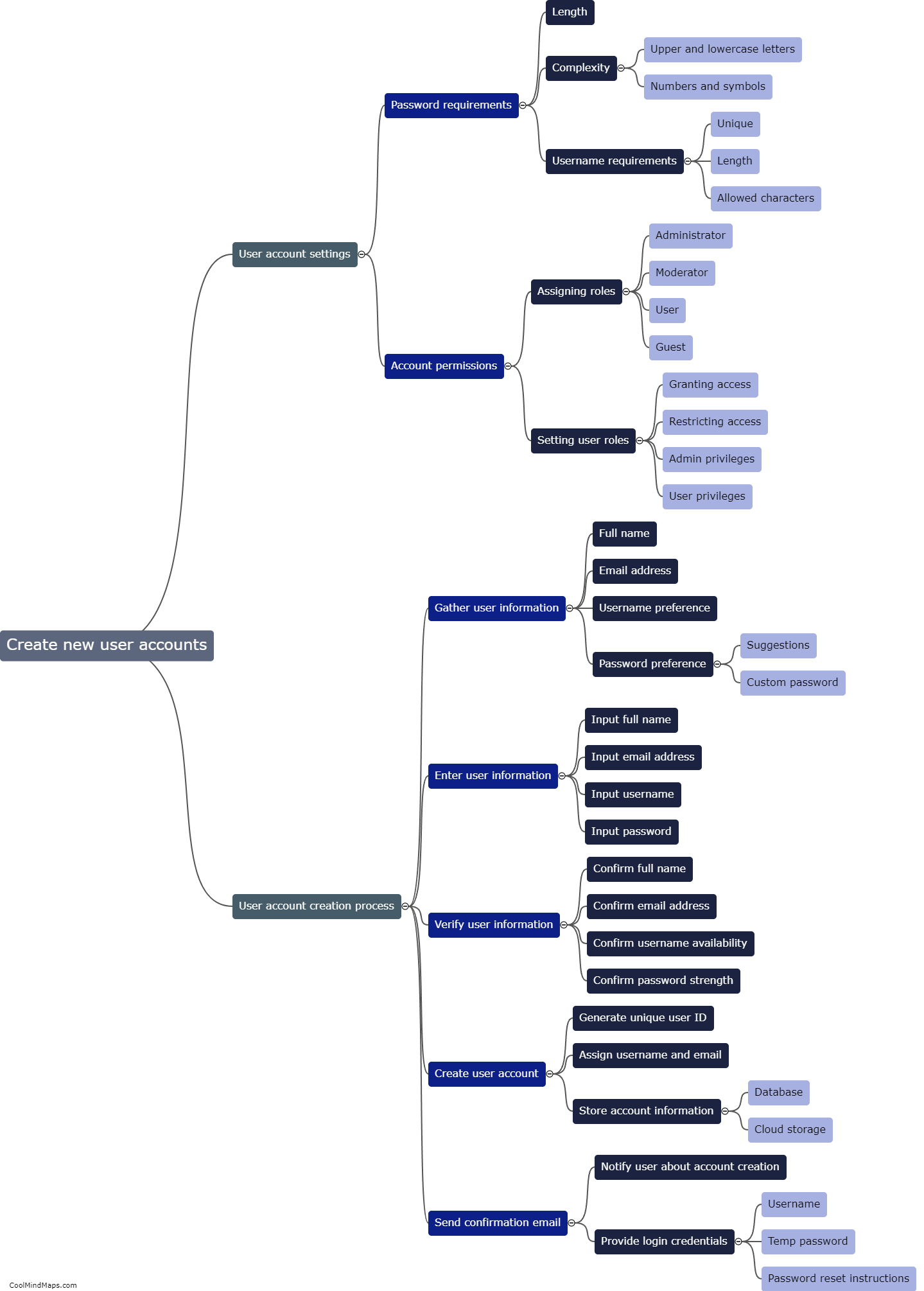
This mind map was published on 3 October 2023 and has been viewed 121 times.