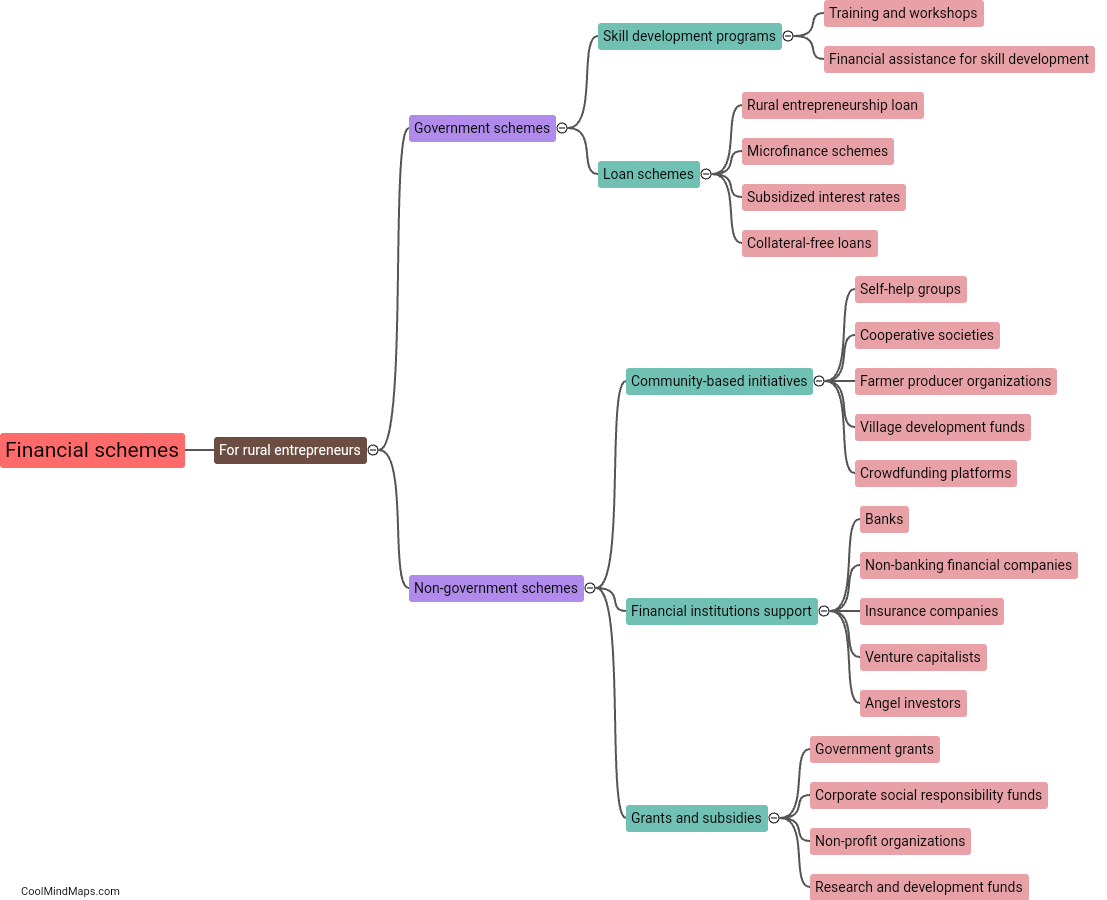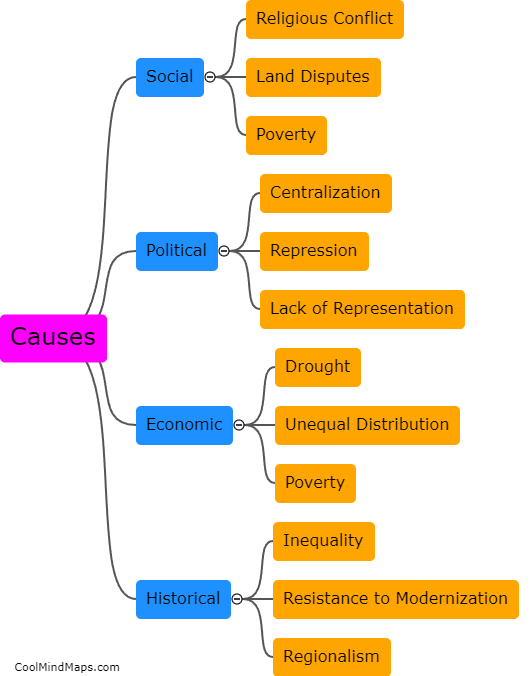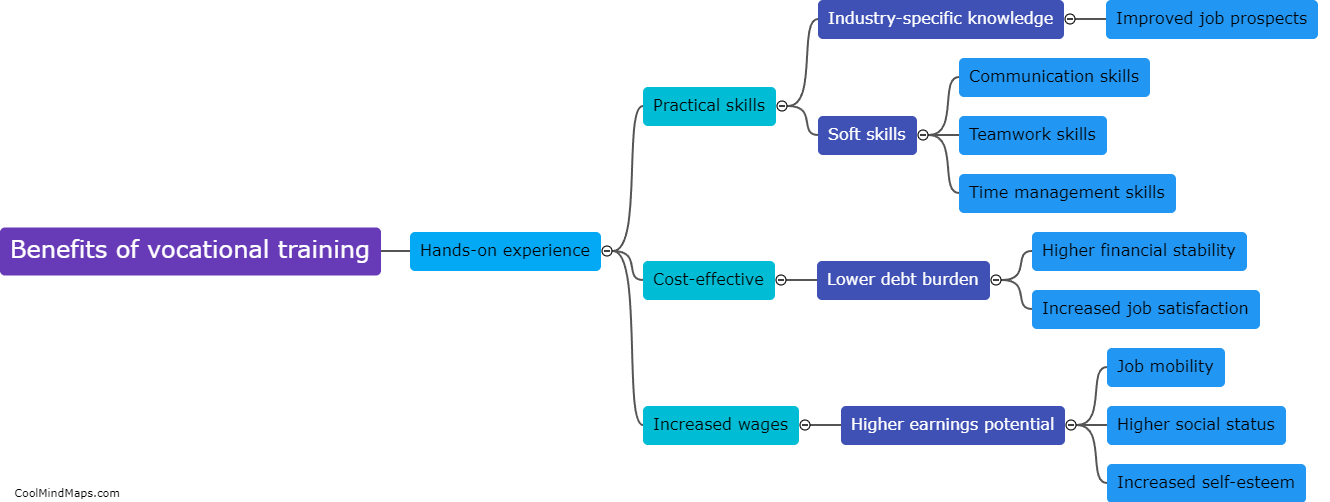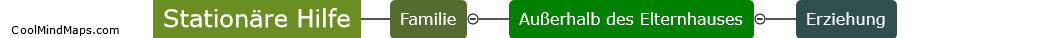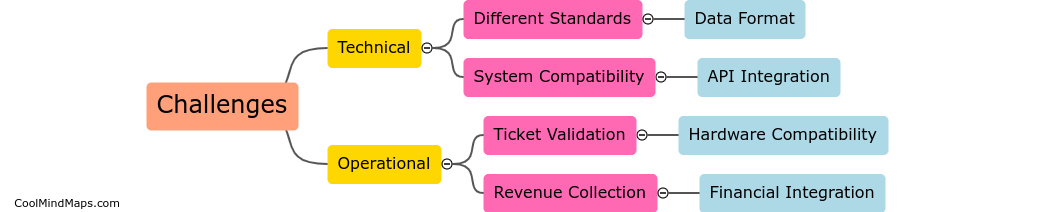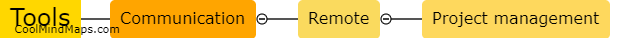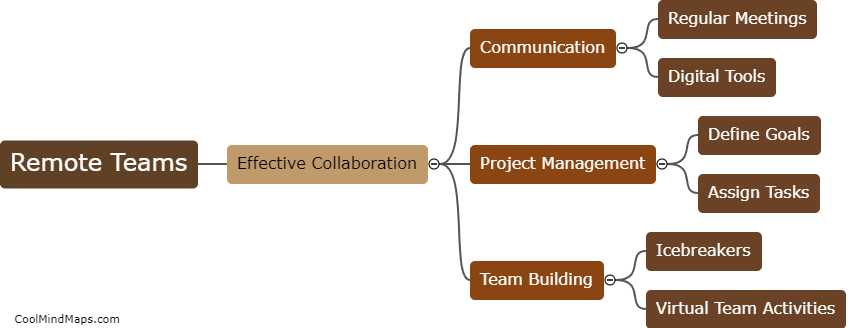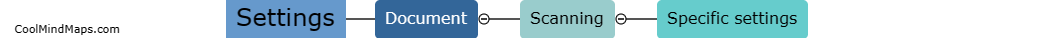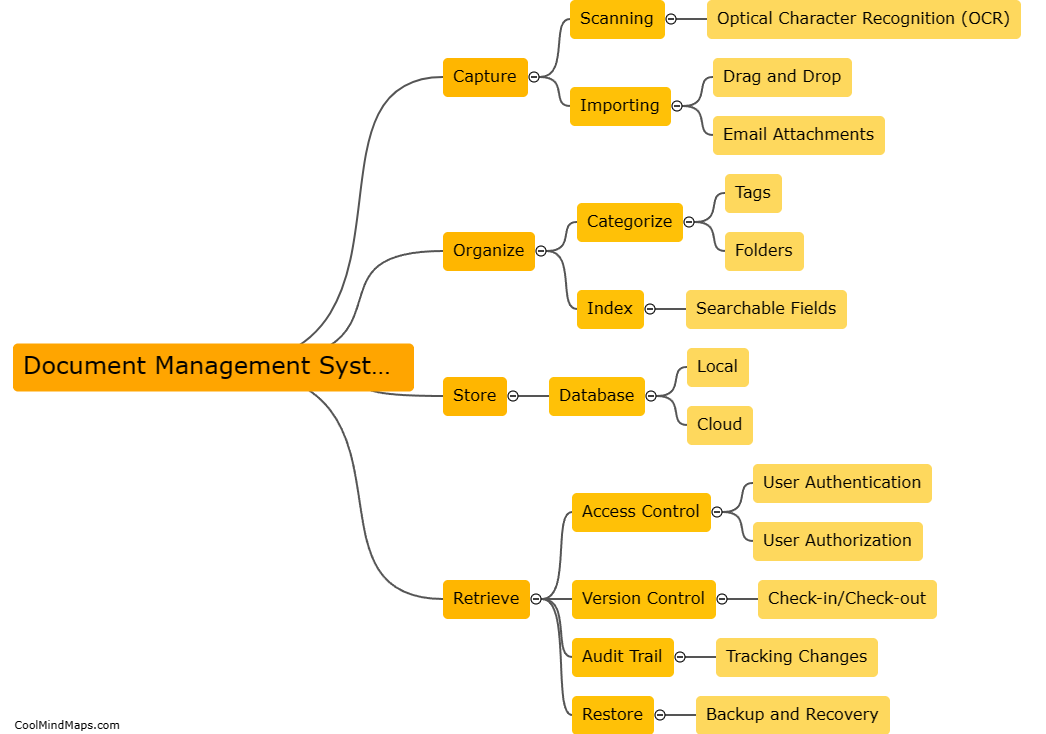How do you put a document on the scanner?
To put a document on the scanner, first ensure that your scanner is properly connected to your computer and turned on. Open the scanner lid and place the document you want to scan face-down on the glass surface, aligning it with the designated markings or guides. Close the lid gently to avoid moving the document. Next, open the scanning software on your computer. From the options menu, select the type of document you are scanning, such as a photo or text. Adjust any required settings, such as the resolution or file format, and preview the scan if available to ensure proper positioning and clarity. Finally, click the "Scan" button to start the scanning process and save the document to your desired location on your computer.

This mind map was published on 7 August 2023 and has been viewed 130 times.