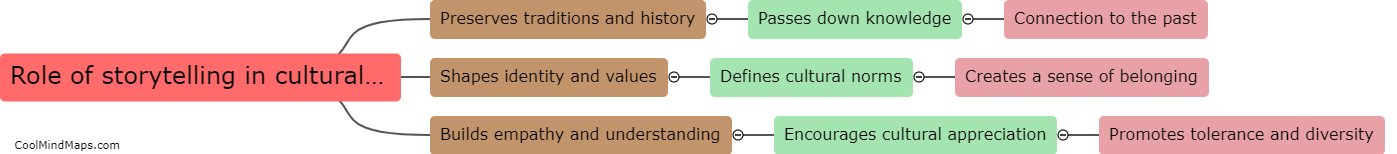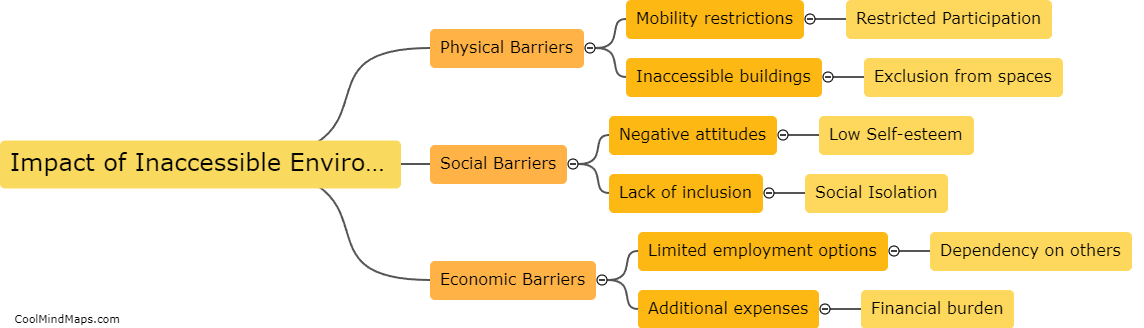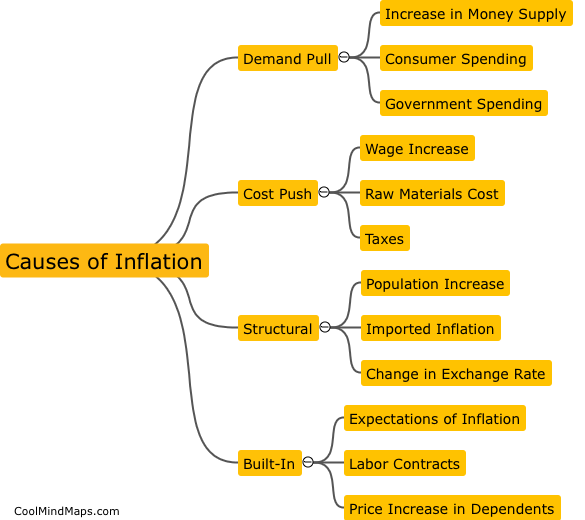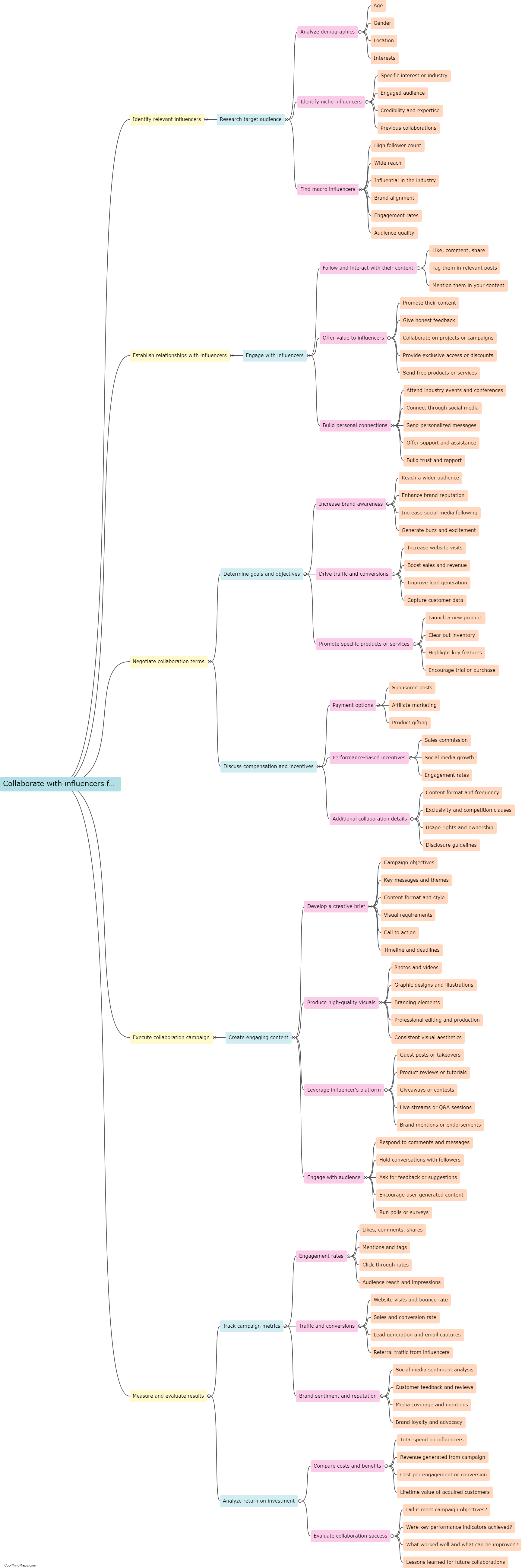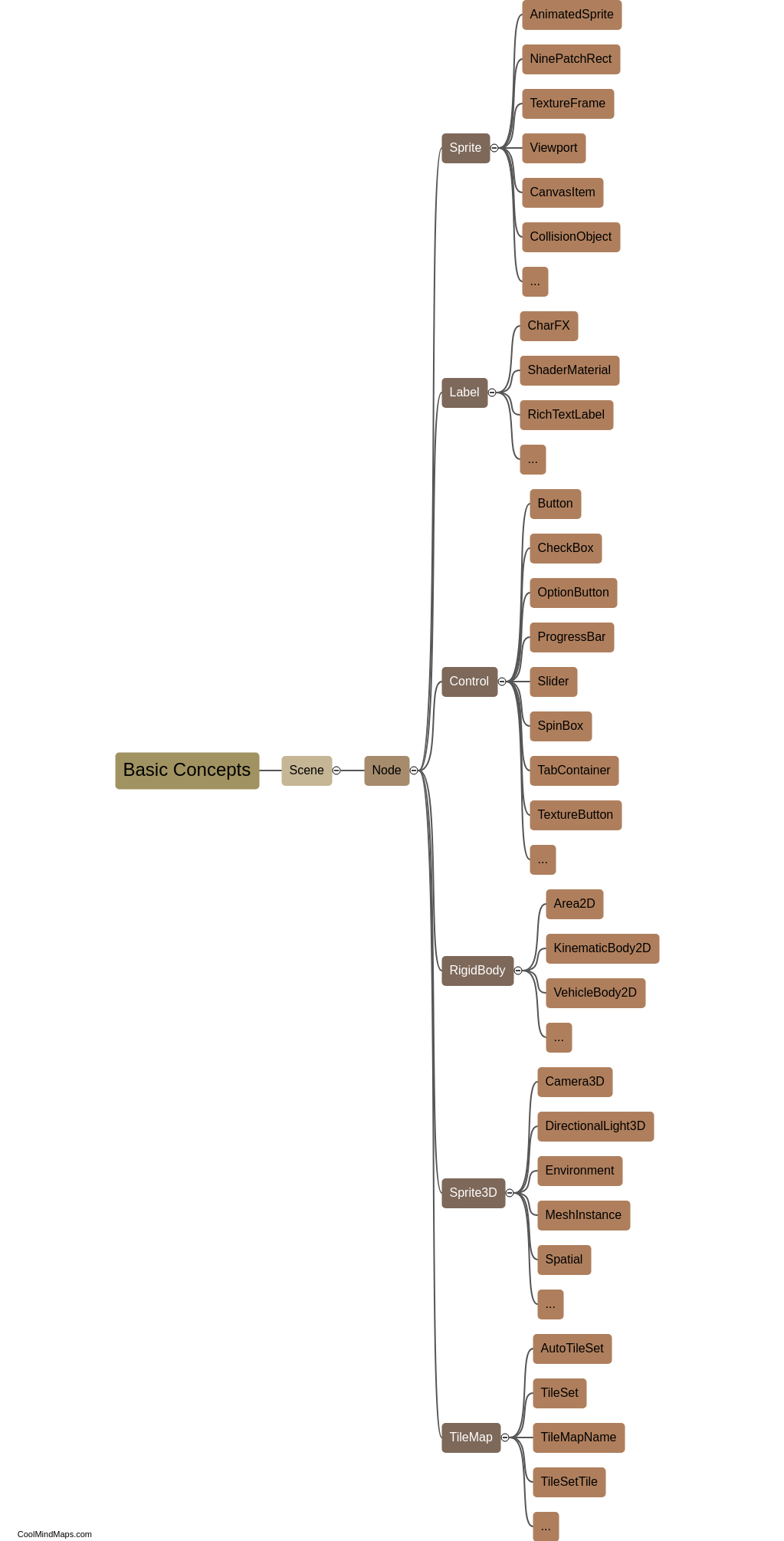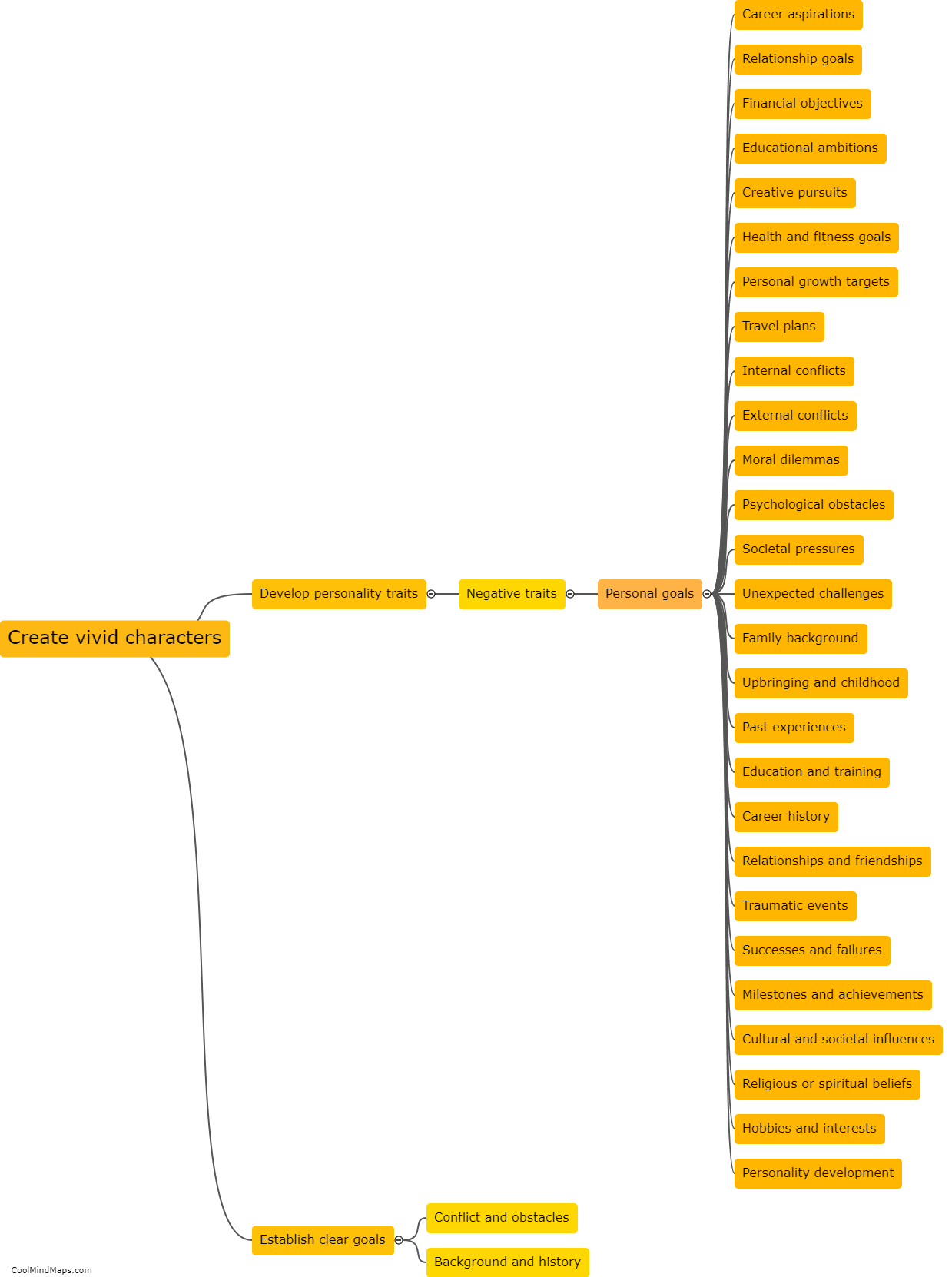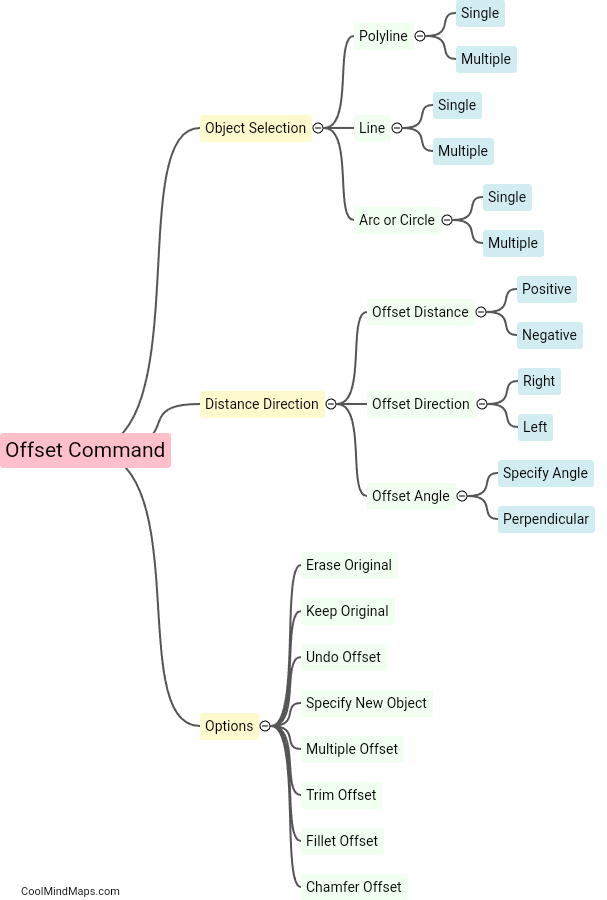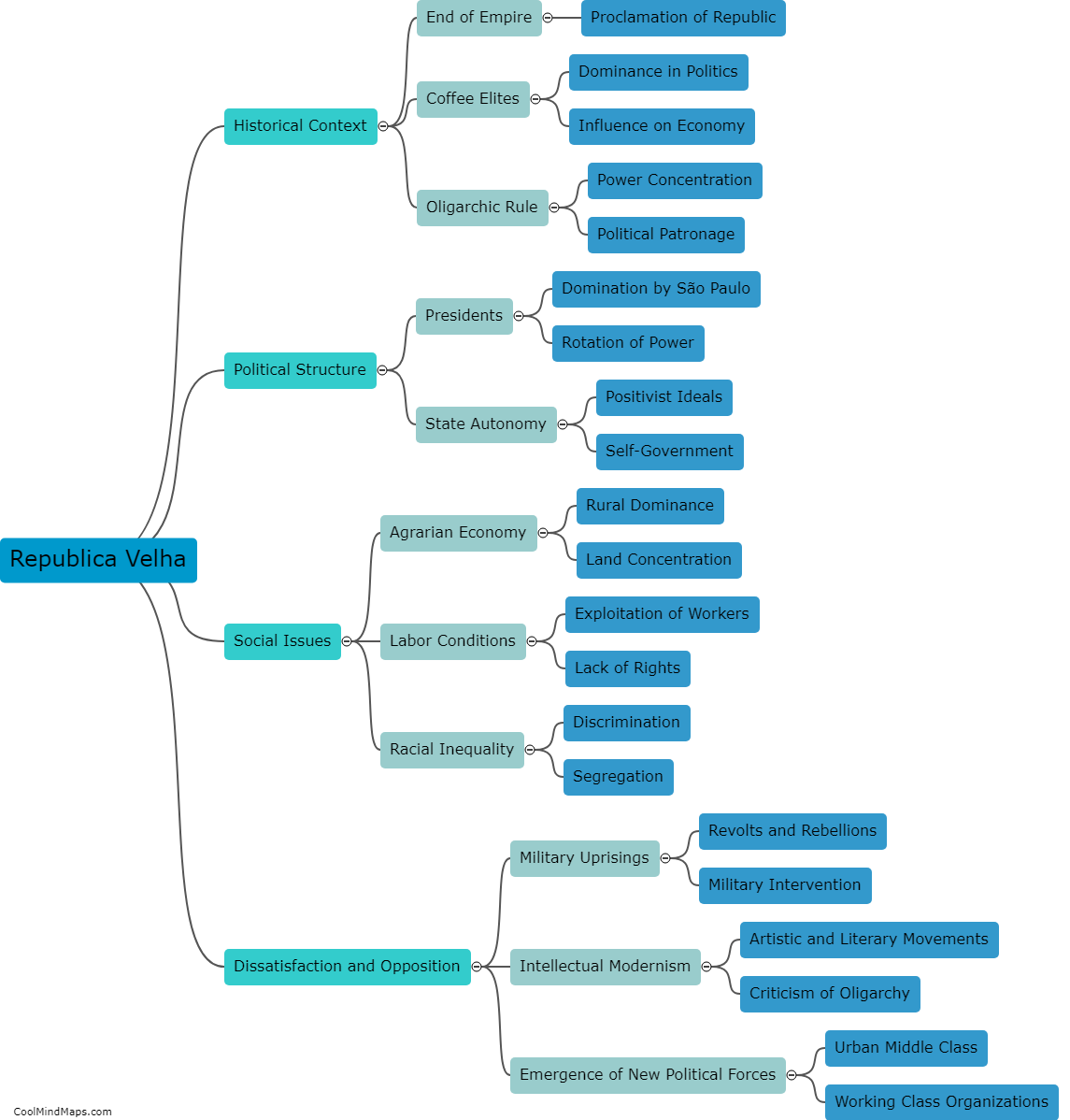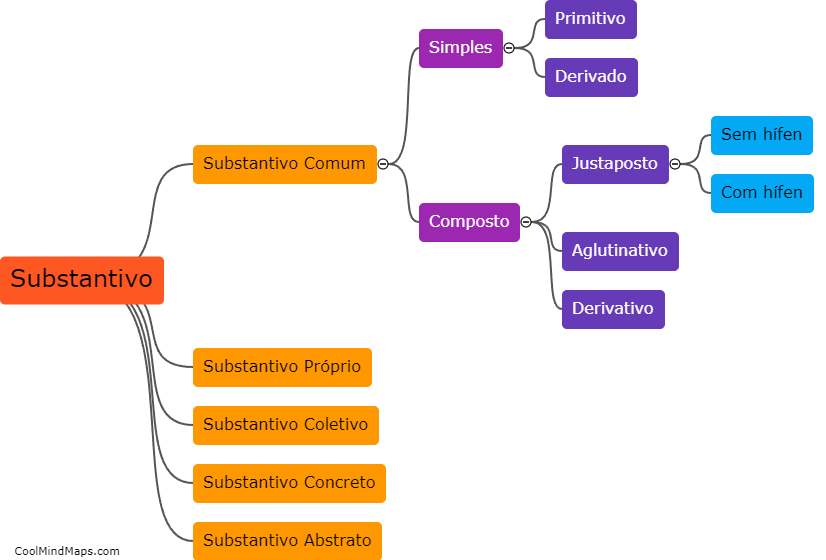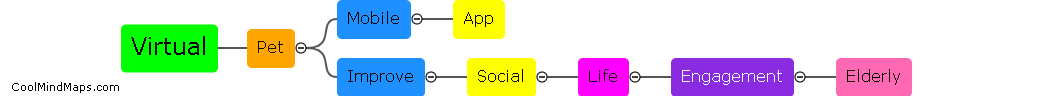Are there any additional settings or options when creating a circle in AutoCAD?
Yes, there are additional settings and options available when creating a circle in AutoCAD. Besides specifying the center point and radius, you can choose different methods to define the circle, such as diameter or two tangent points. Additionally, you can modify the circle's properties by adjusting its diameter or radius value after creation. AutoCAD also provides options to control the number of sides or segments of a circle, allowing you to create more complex shapes like polygons or arcs. You can also change the circle's layer, color, linetype, and lineweight to enhance its visual appearance and differentiate it from other objects in your drawing. Moreover, AutoCAD enables you to trim or extend the circle, fillet the circle's edges, or convert it into other geometric entities, such as ellipses or splines, for further customization and precision in your designs.
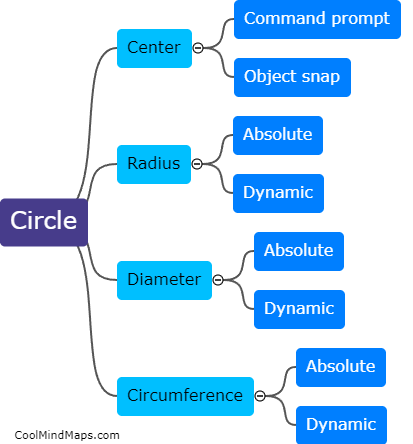
This mind map was published on 15 August 2023 and has been viewed 97 times.