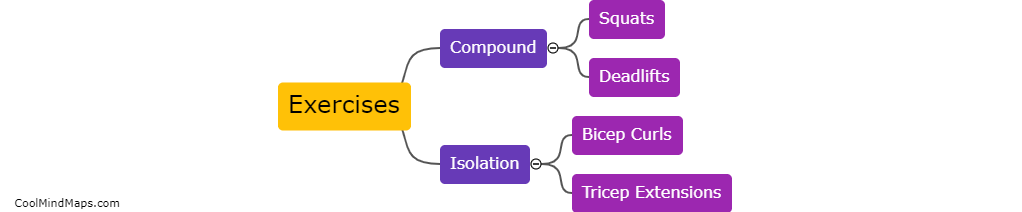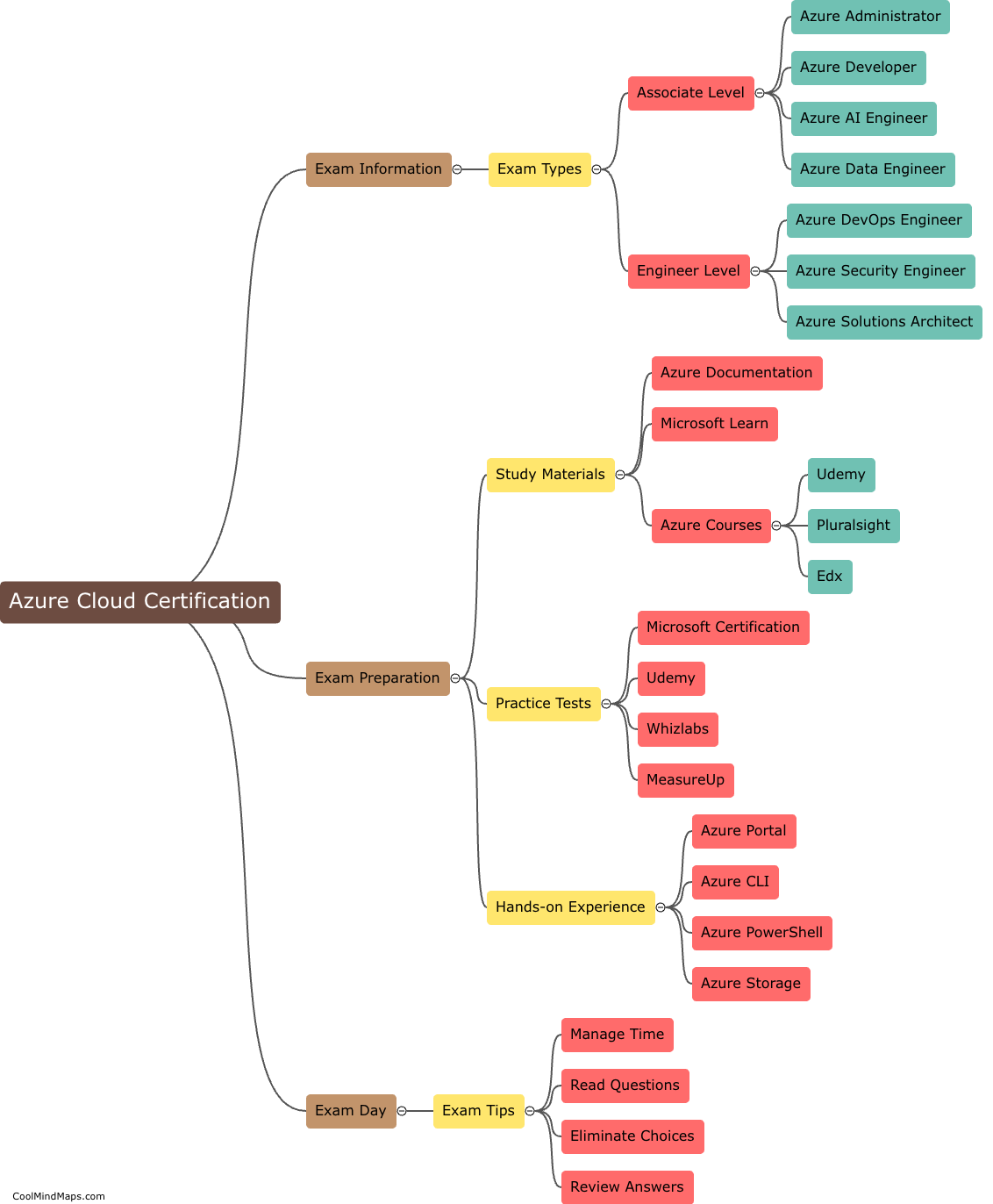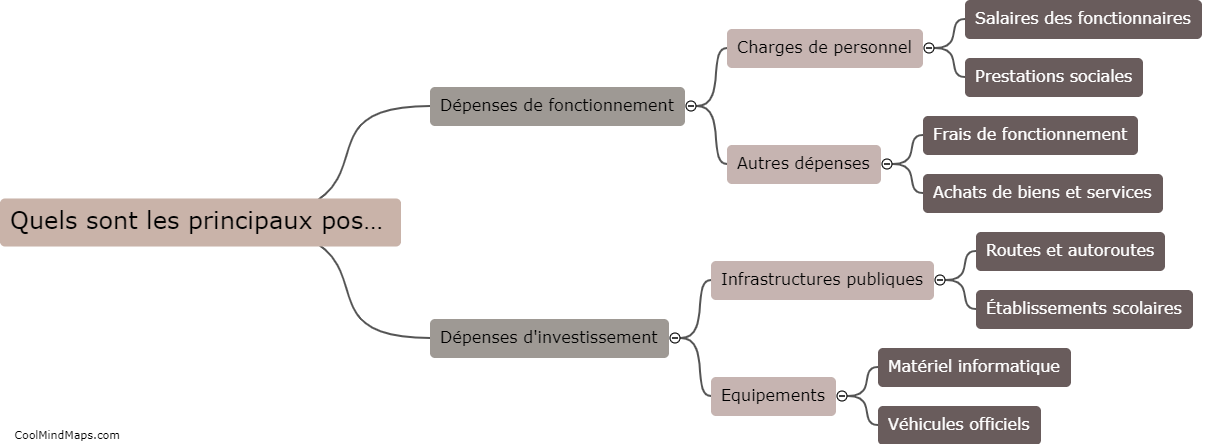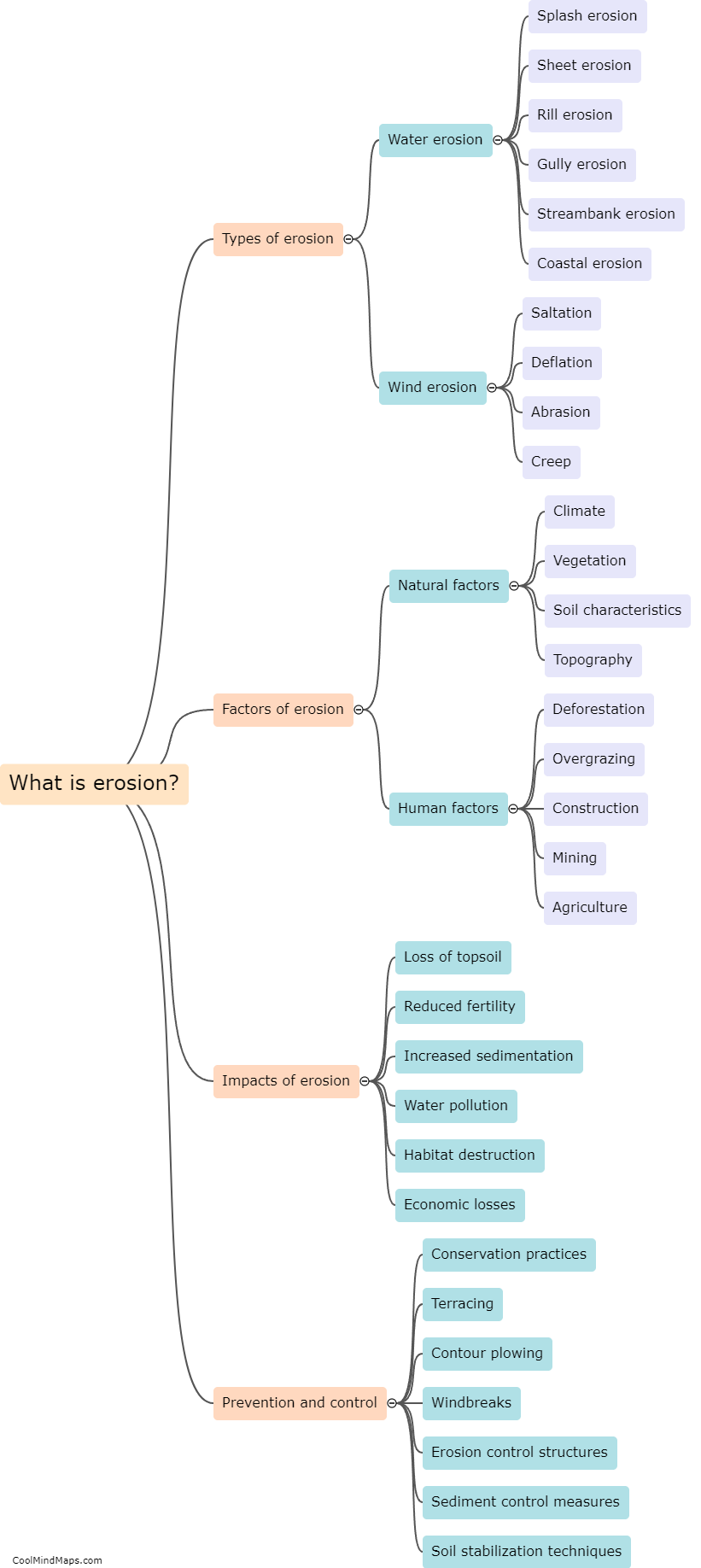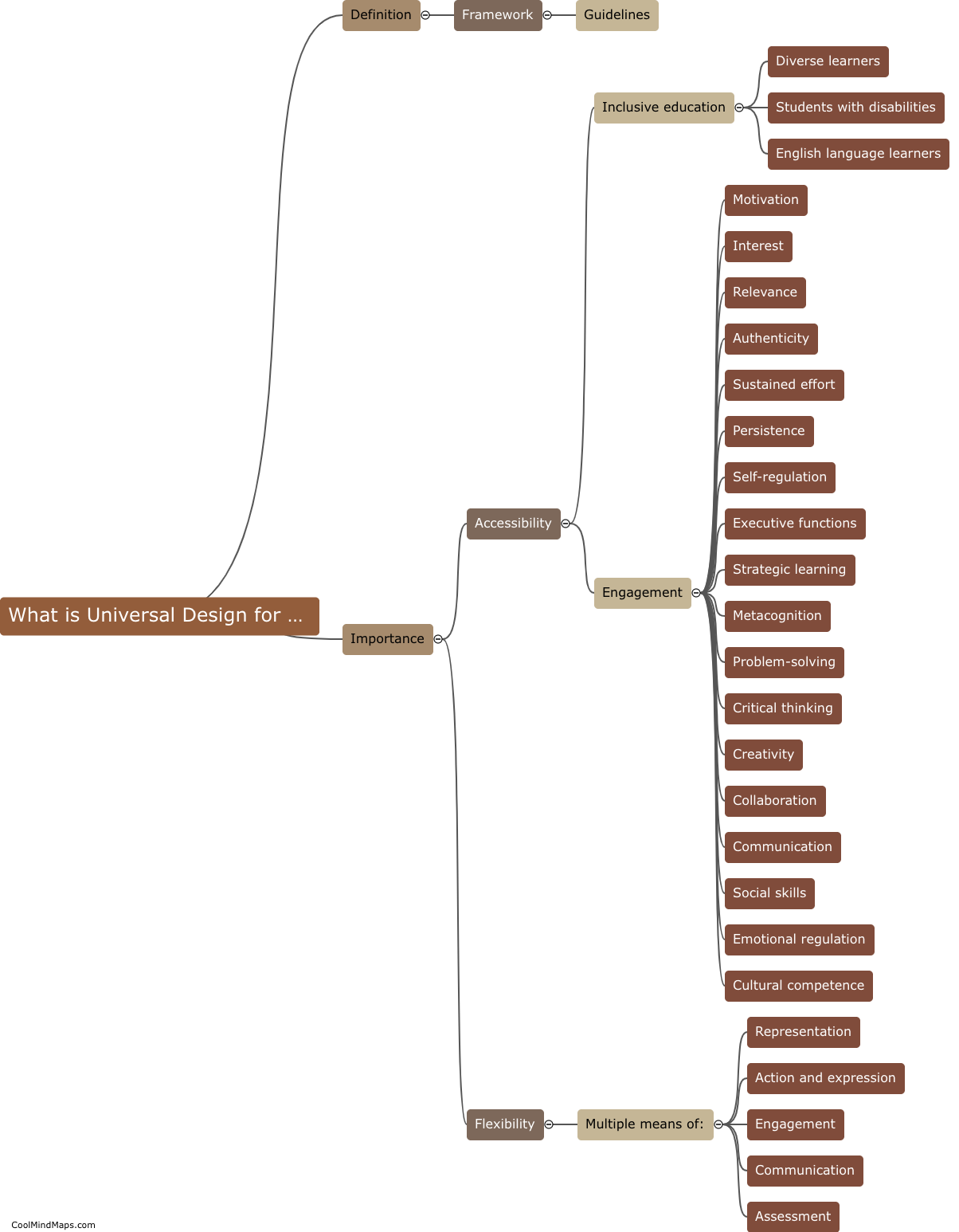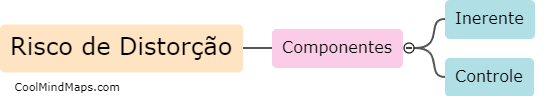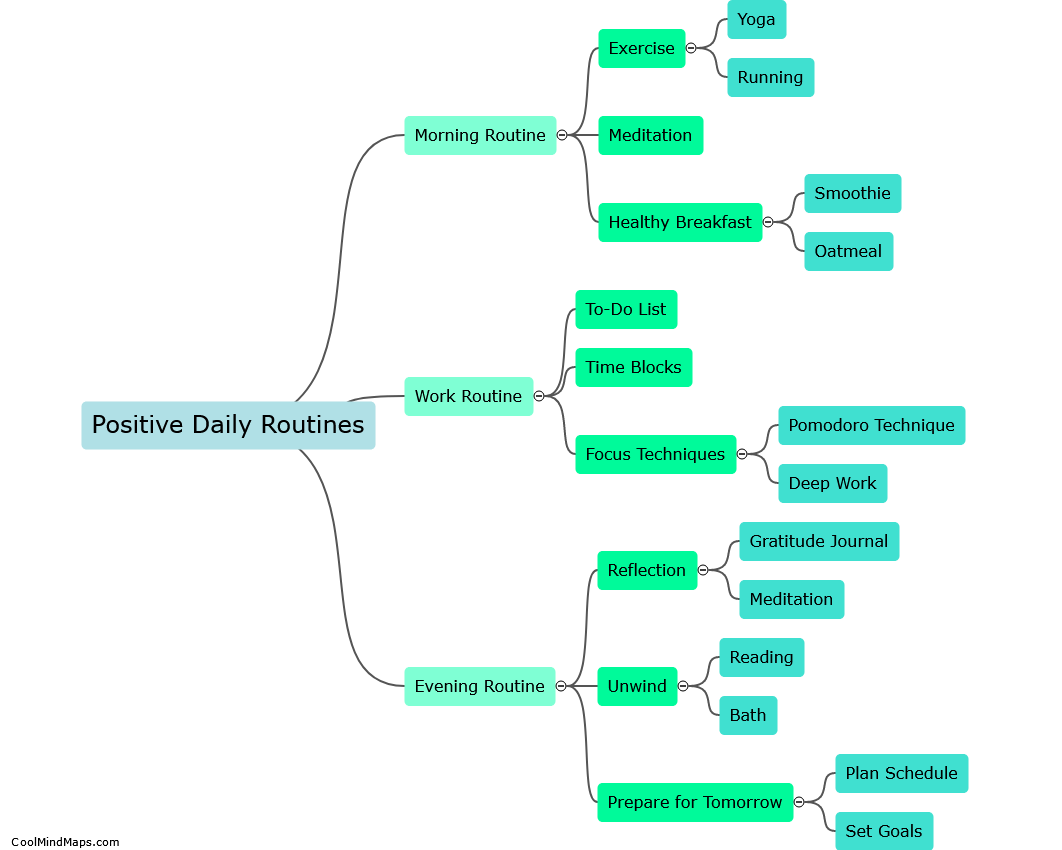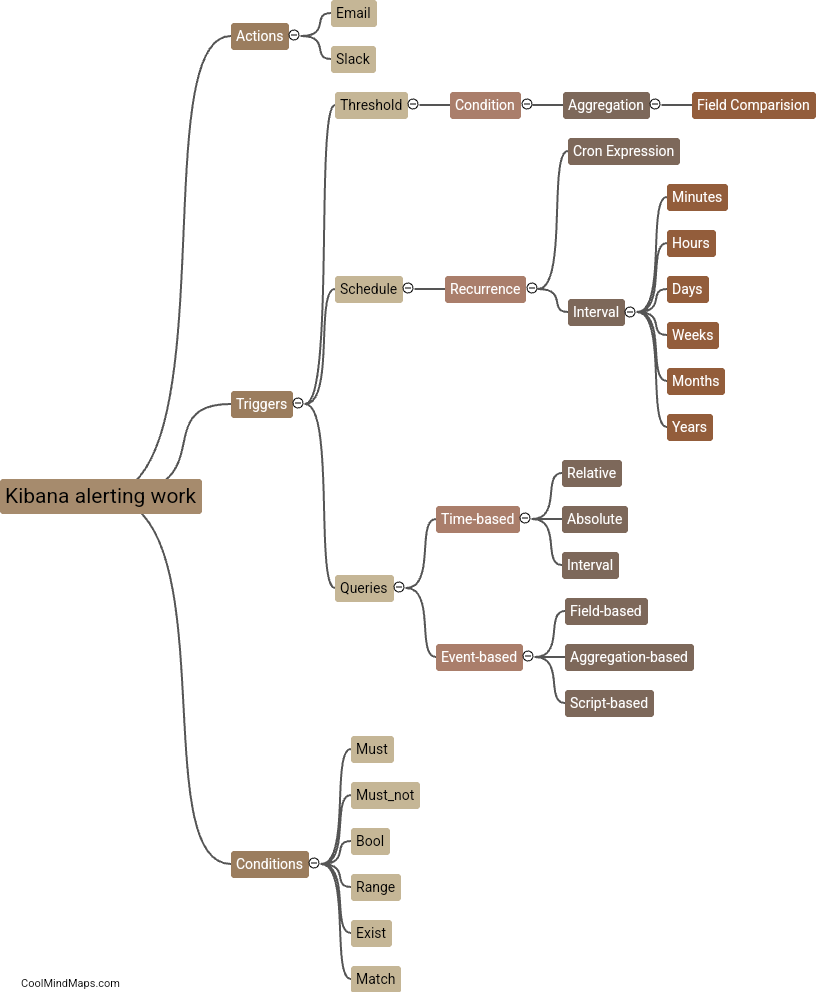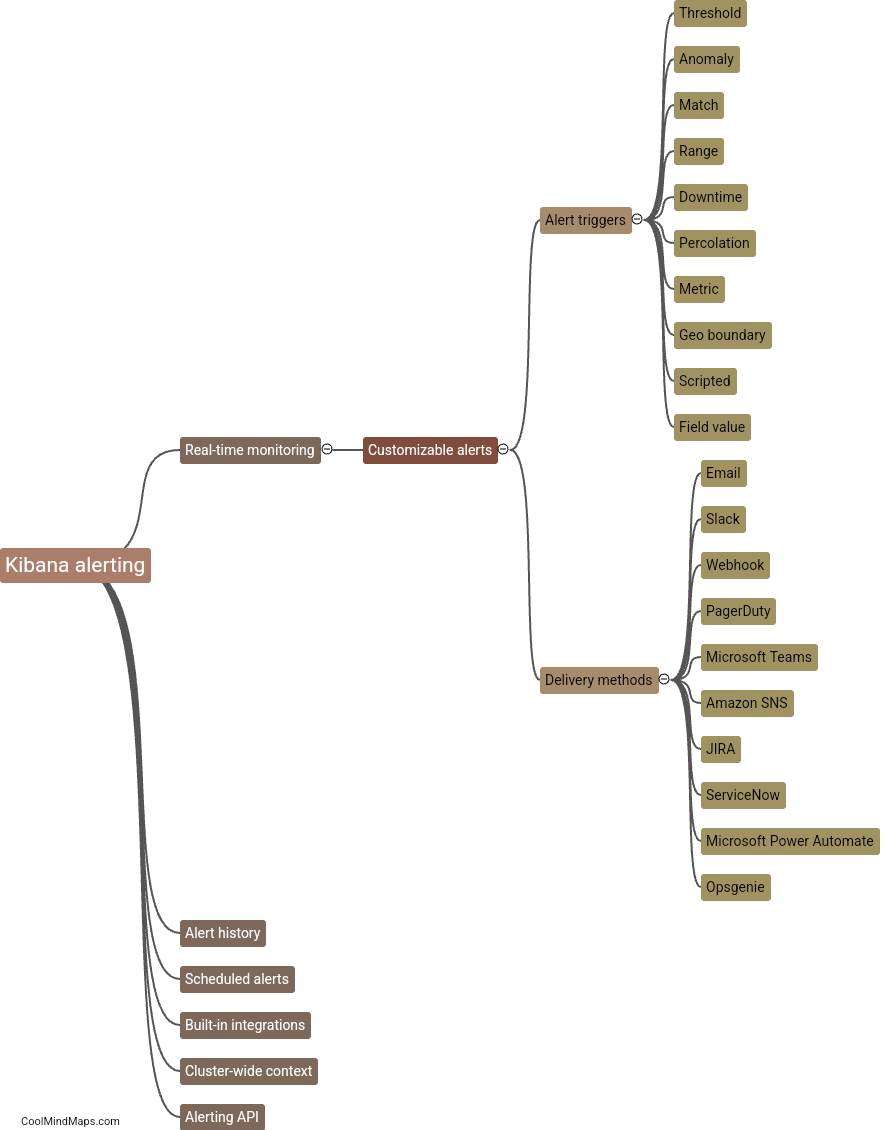How to set up alerts in Kibana?
To set up alerts in Kibana, you need to follow a few steps. First, make sure you have the appropriate permissions to create and manage alerts in Kibana. Next, go to the "Alerting & Actions" section in the Kibana menu, where you can access the Alerting feature. Click on "Create Rule" to start creating your alert. Define the condition for triggering the alert by selecting the applicable index pattern, configuring the field, operator, and threshold values. Then, customize the actions to be taken when the alert fires, like sending an email or executing a webhook. Finally, save and activate the alert. Kibana will now continuously monitor the data and trigger the alert based on your predefined conditions.

This mind map was published on 22 October 2023 and has been viewed 106 times.