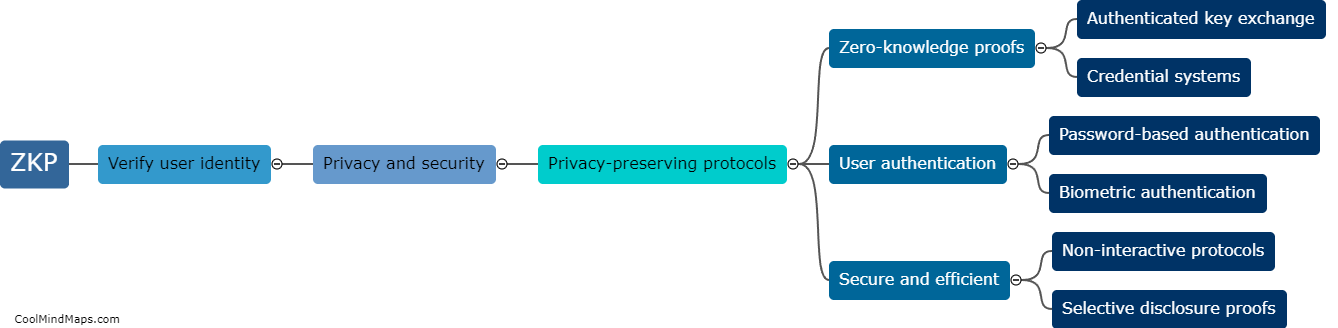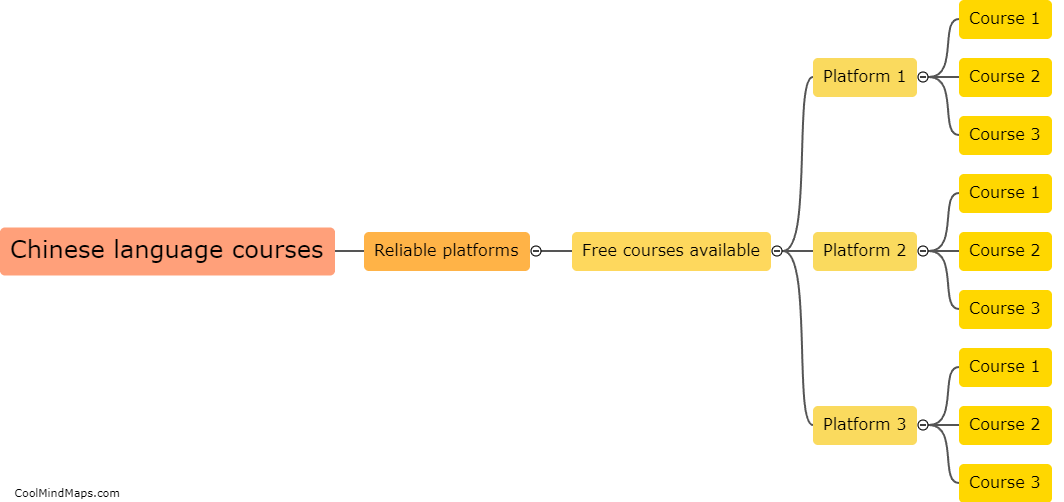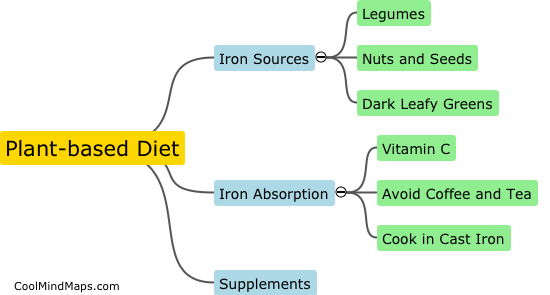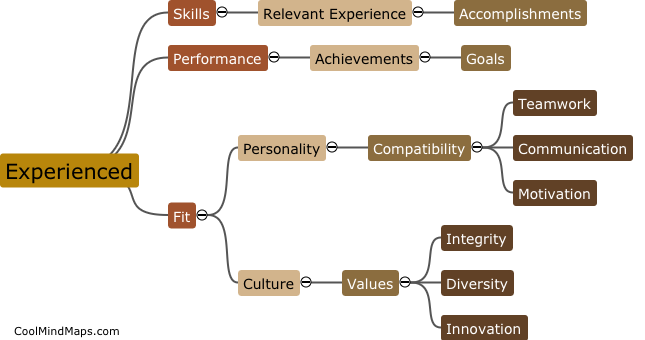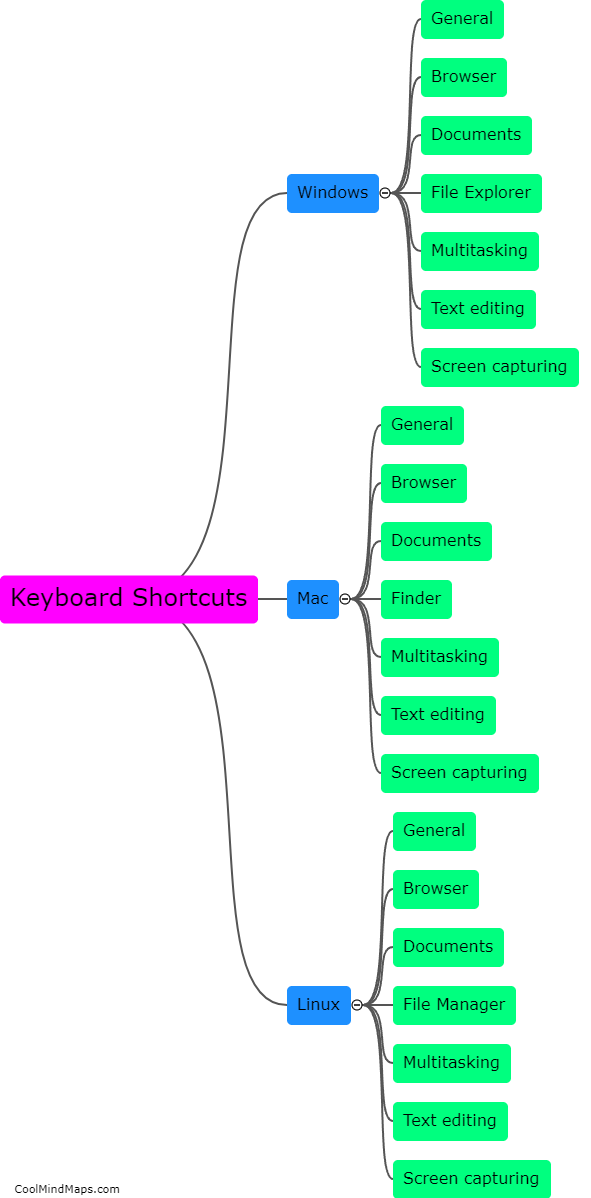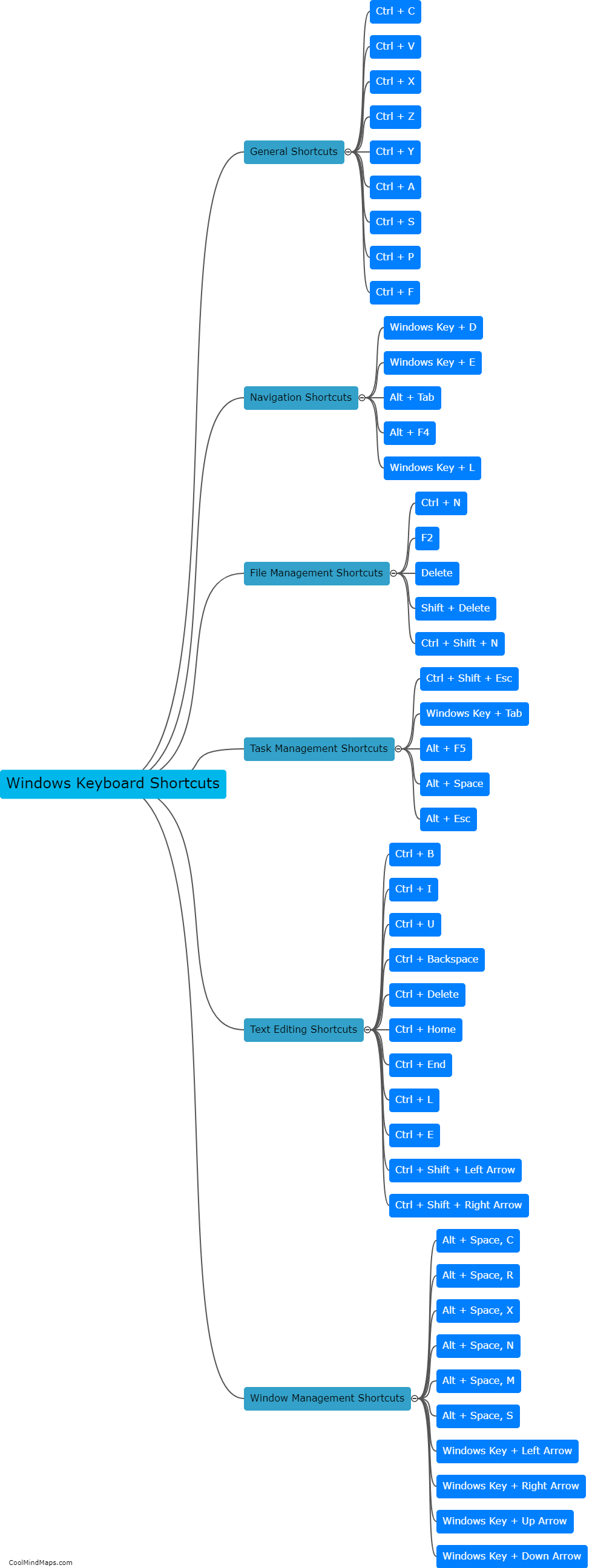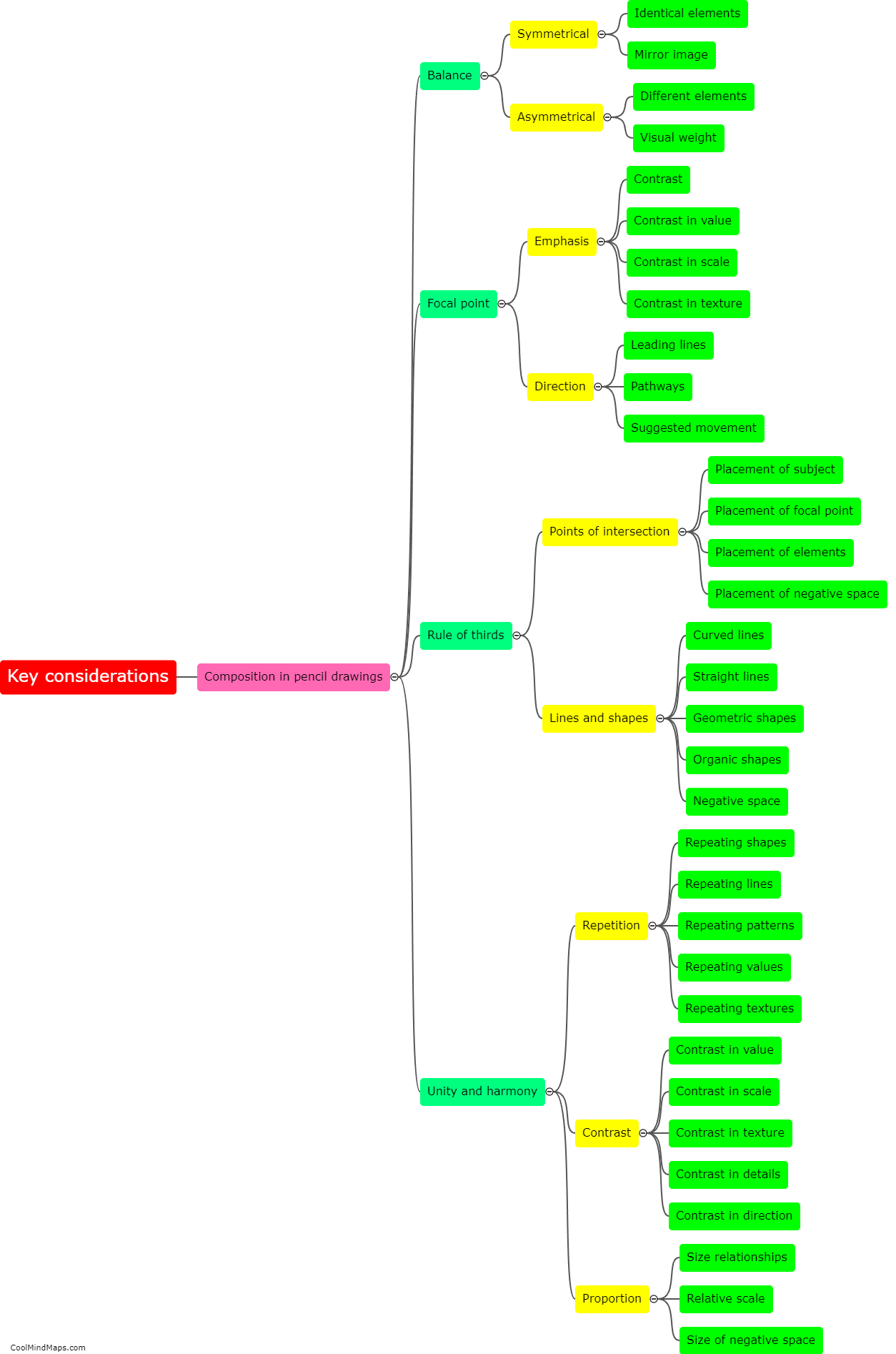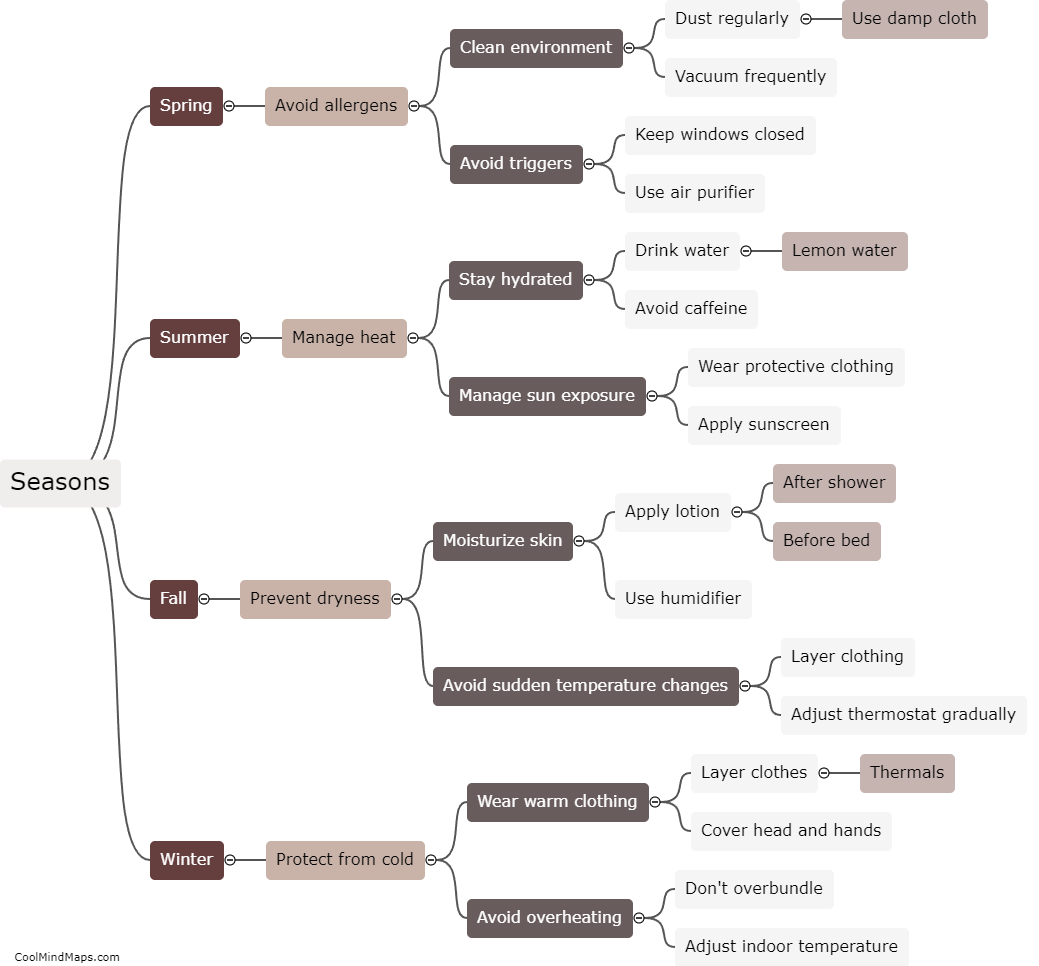What are some keyboard shortcuts for increasing productivity?
Keyboard shortcuts are essential tools for increasing productivity while working on a computer. By minimizing the need to switch between the keyboard and mouse, shortcuts enhance efficiency and save time. Some commonly used keyboard shortcuts include Ctrl+C (copy), Ctrl+V (paste), and Ctrl+Z (undo), which streamline tasks like copying text, pasting it elsewhere, and reversing actions. Additionally, Ctrl+S (save) and Ctrl+P (print) are valuable shortcuts for saving and printing documents. Other powerful shortcuts include Alt+Tab (switching between open applications), Ctrl+Shift+N (create a new folder), and Ctrl+Shift+Esc (opening the task manager). Implementing these shortcuts into everyday routines can greatly boost productivity and streamline workflow.
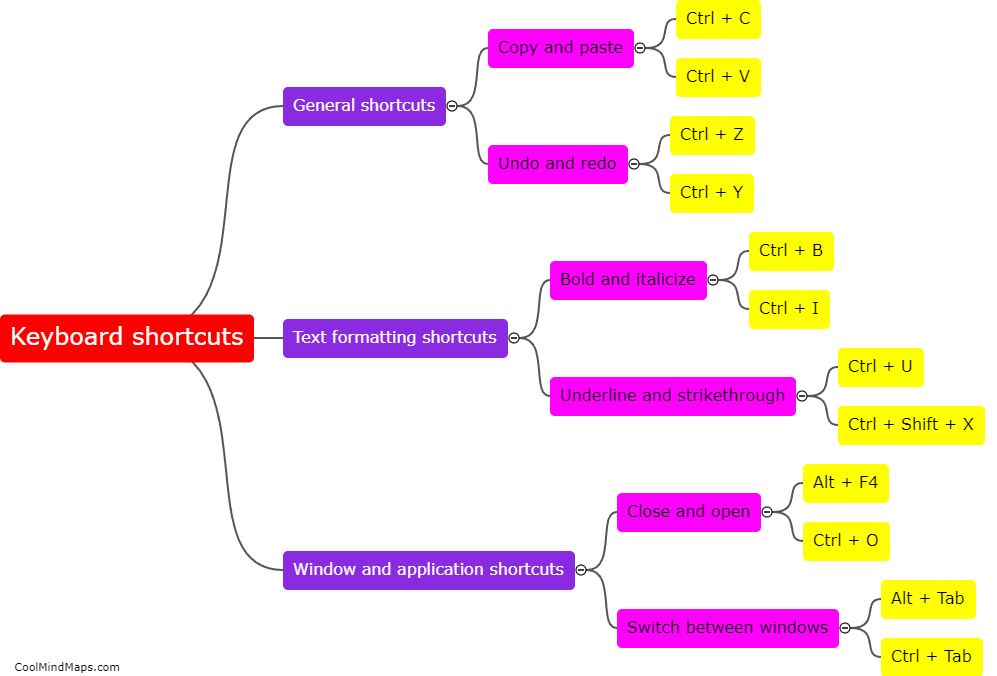
This mind map was published on 26 November 2023 and has been viewed 109 times.