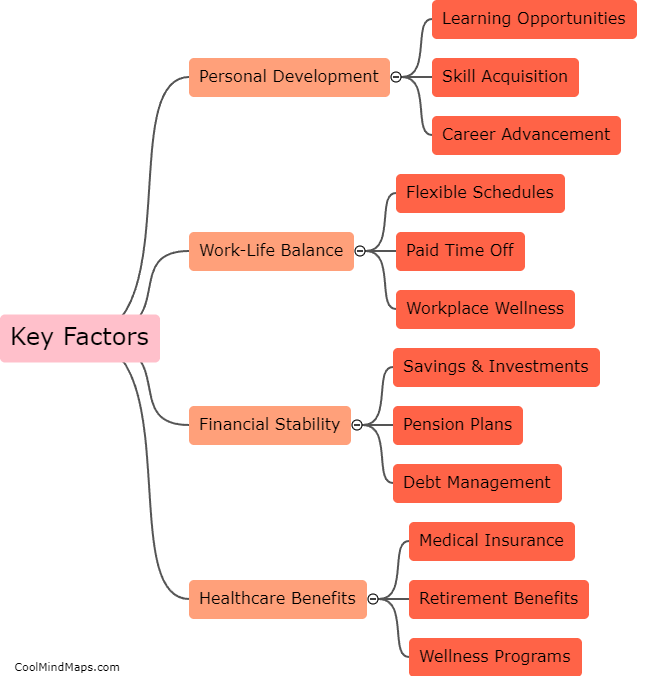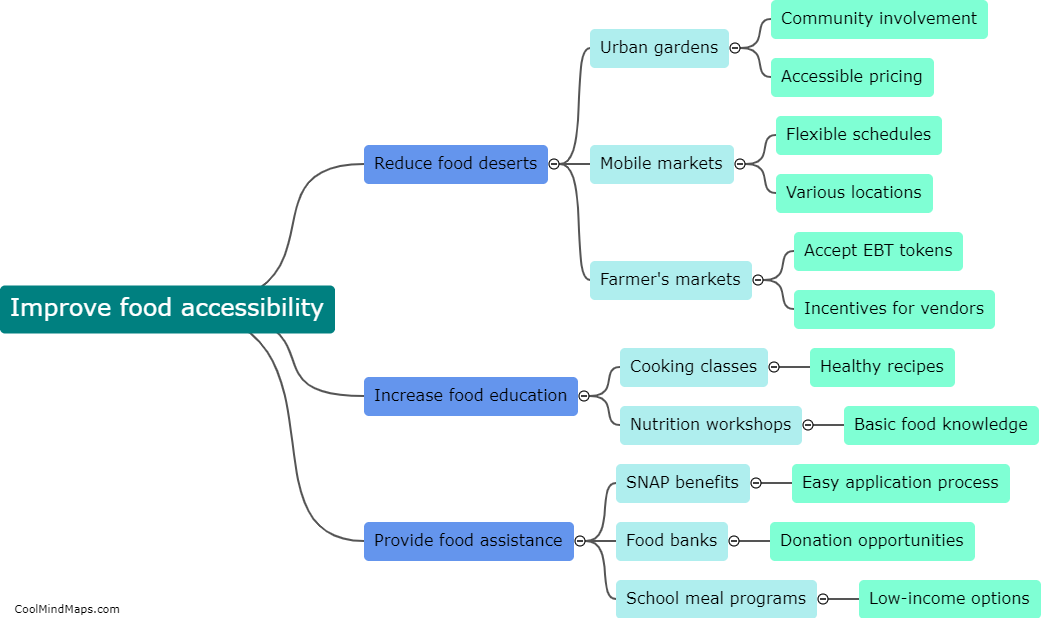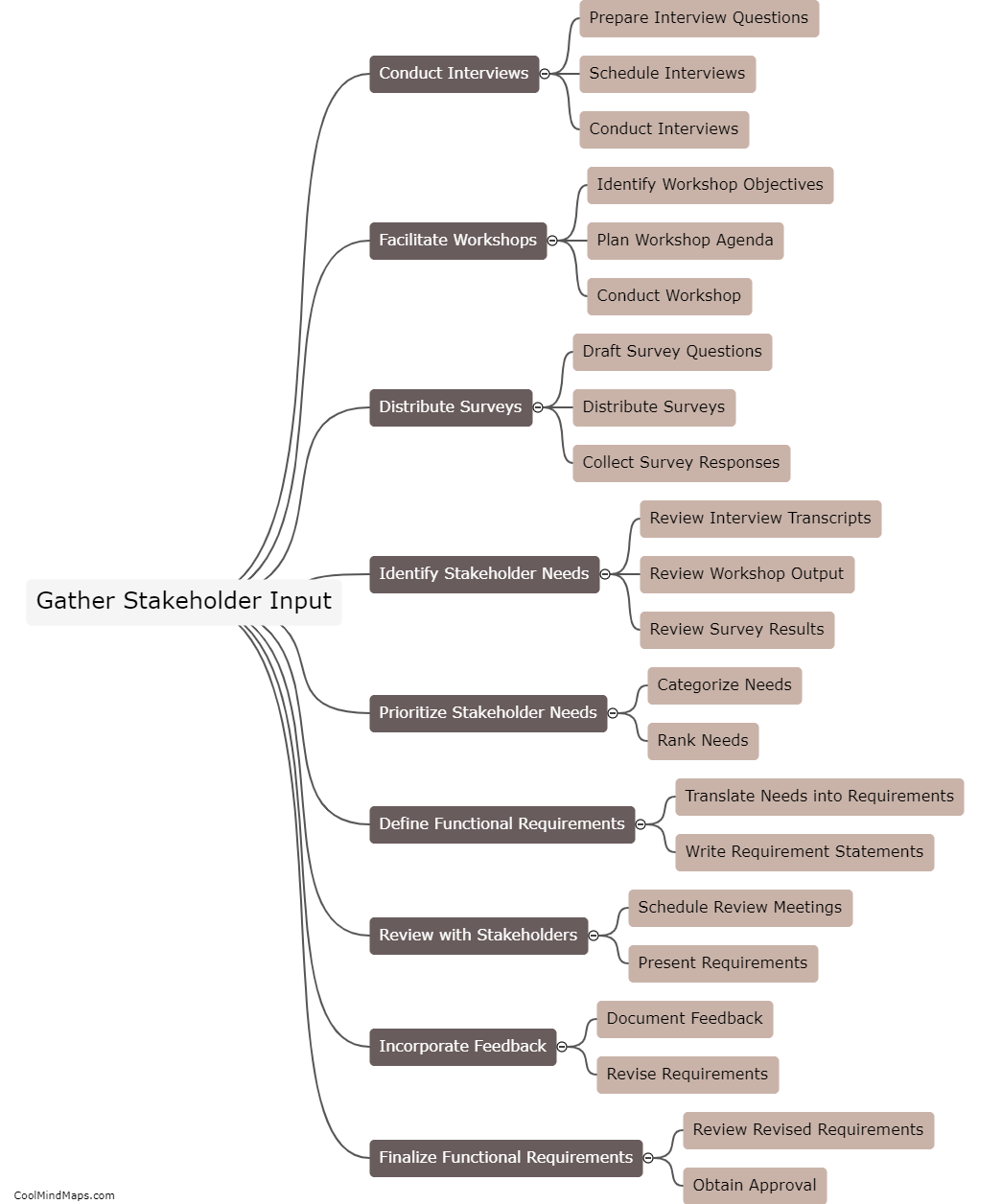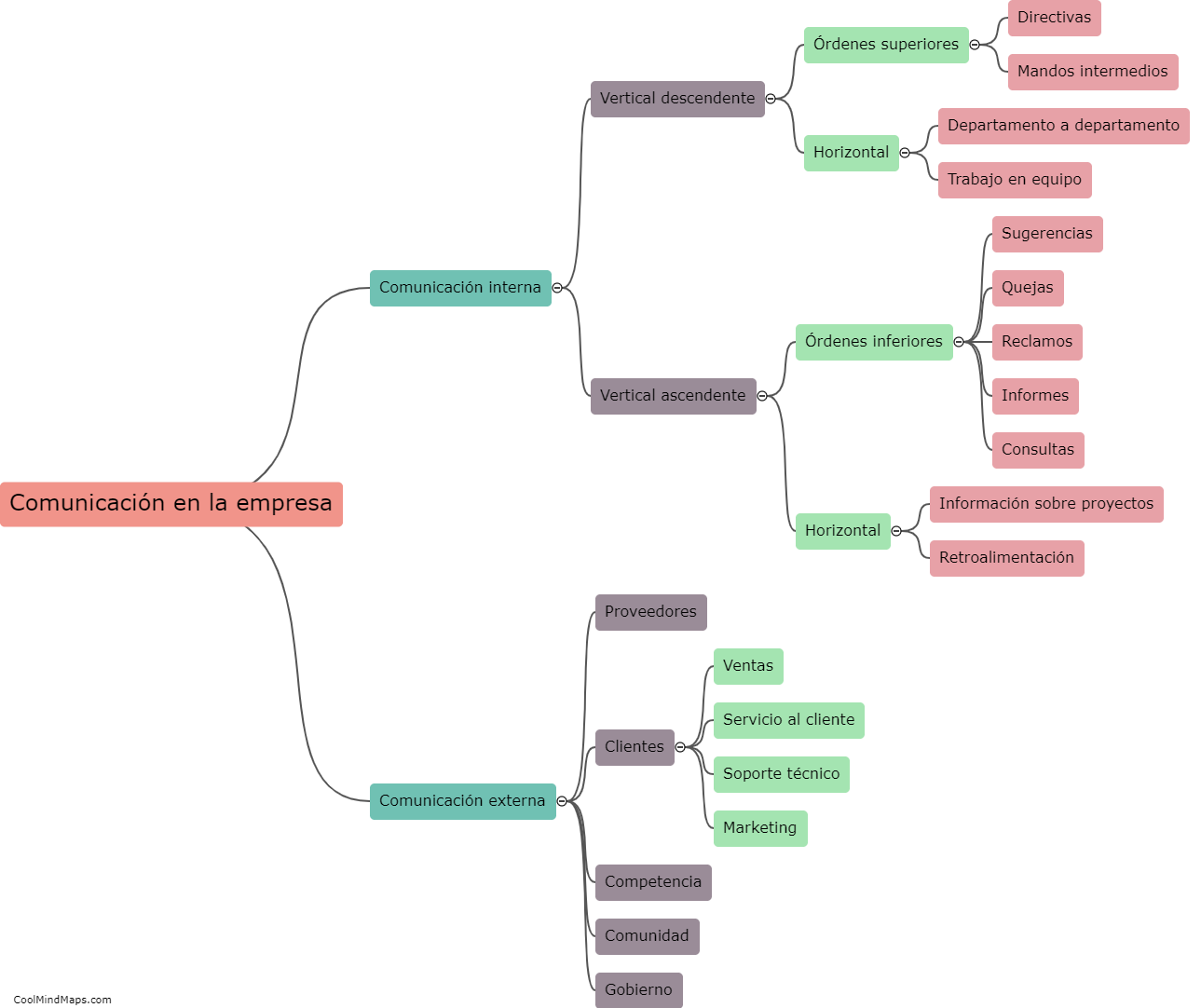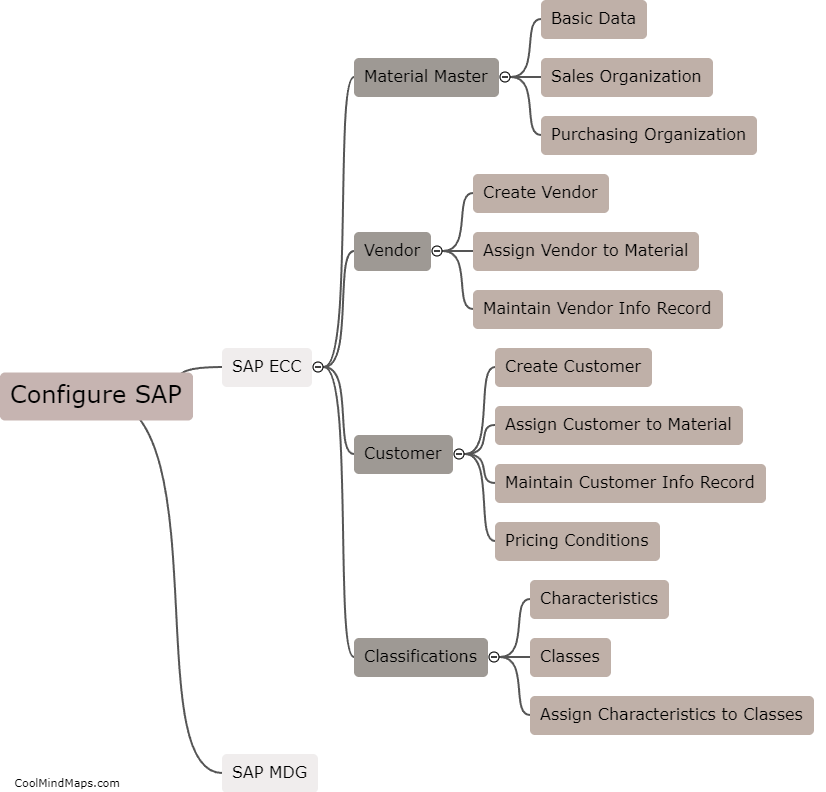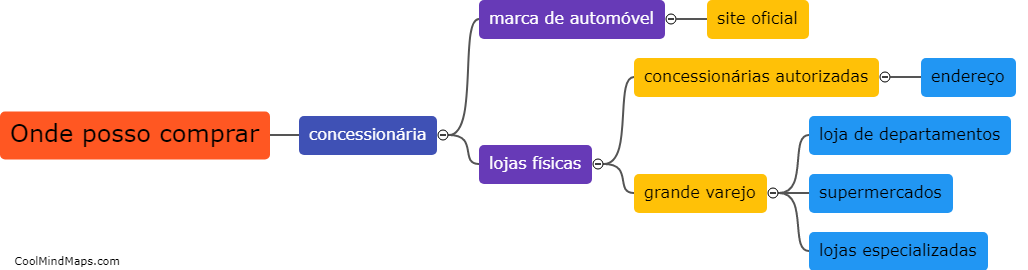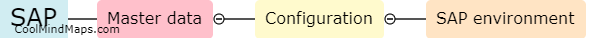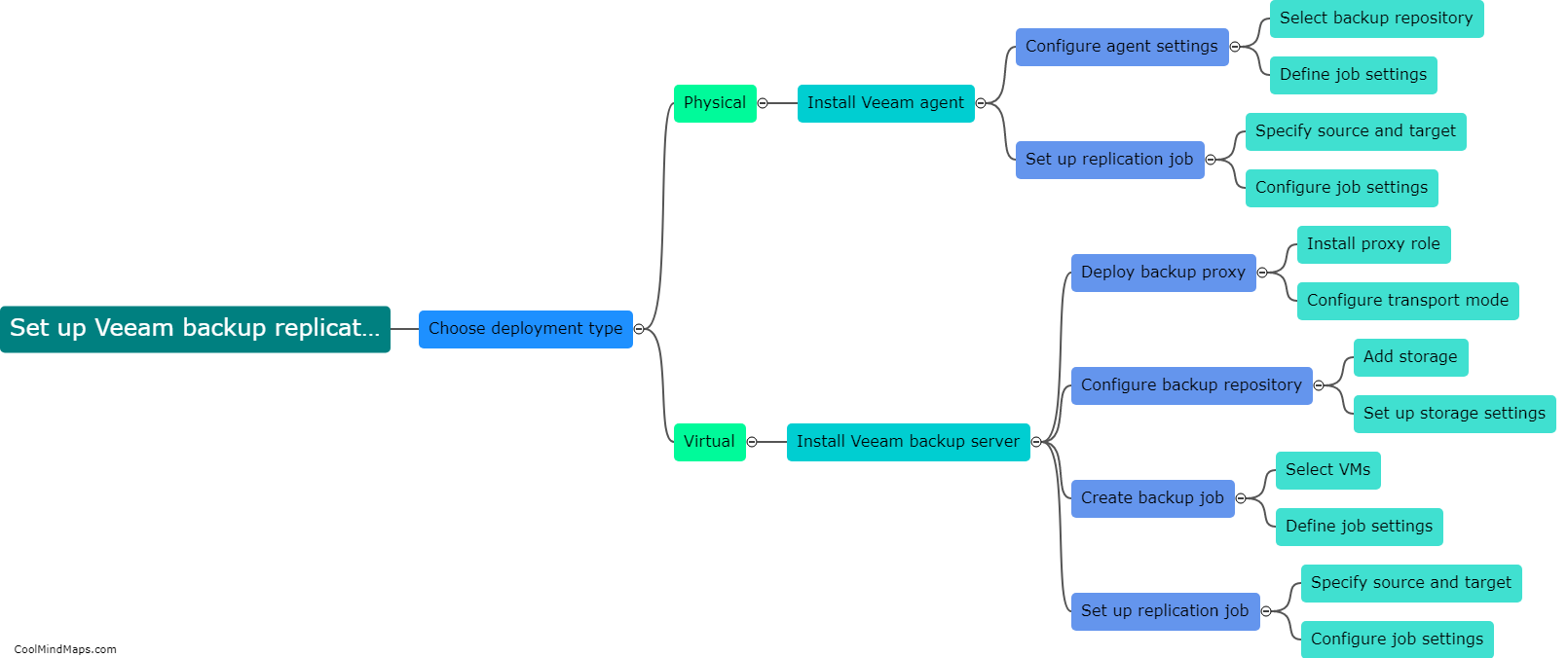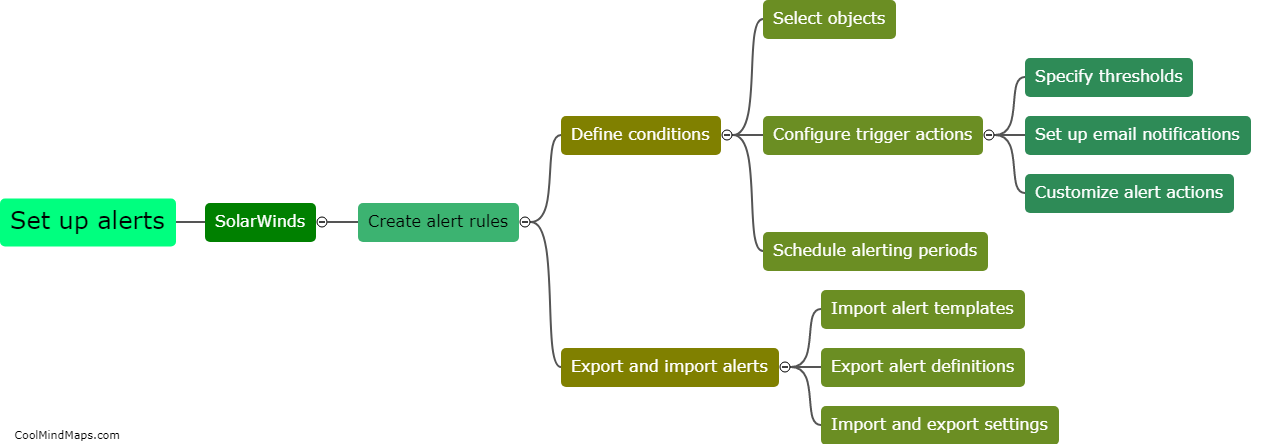How to configure master data in SAP?
To configure master data in SAP, you first need to access the master data configuration settings. This can be done through the SAP Easy Access menu by following the path: SPRO -> Enterprise Structure -> Definition -> Finance Accounting -> Define Company. Here, you can define various aspects of your master data, such as company codes, business areas, or credit control areas. Once the basic settings are defined, you can move on to specific master data configurations, such as creating and maintaining customer or vendor records, defining payment terms, chart of accounts, or profit centers. It is important to ensure that the master data is configured accurately and consistently, as it forms the foundation for various business processes in SAP.
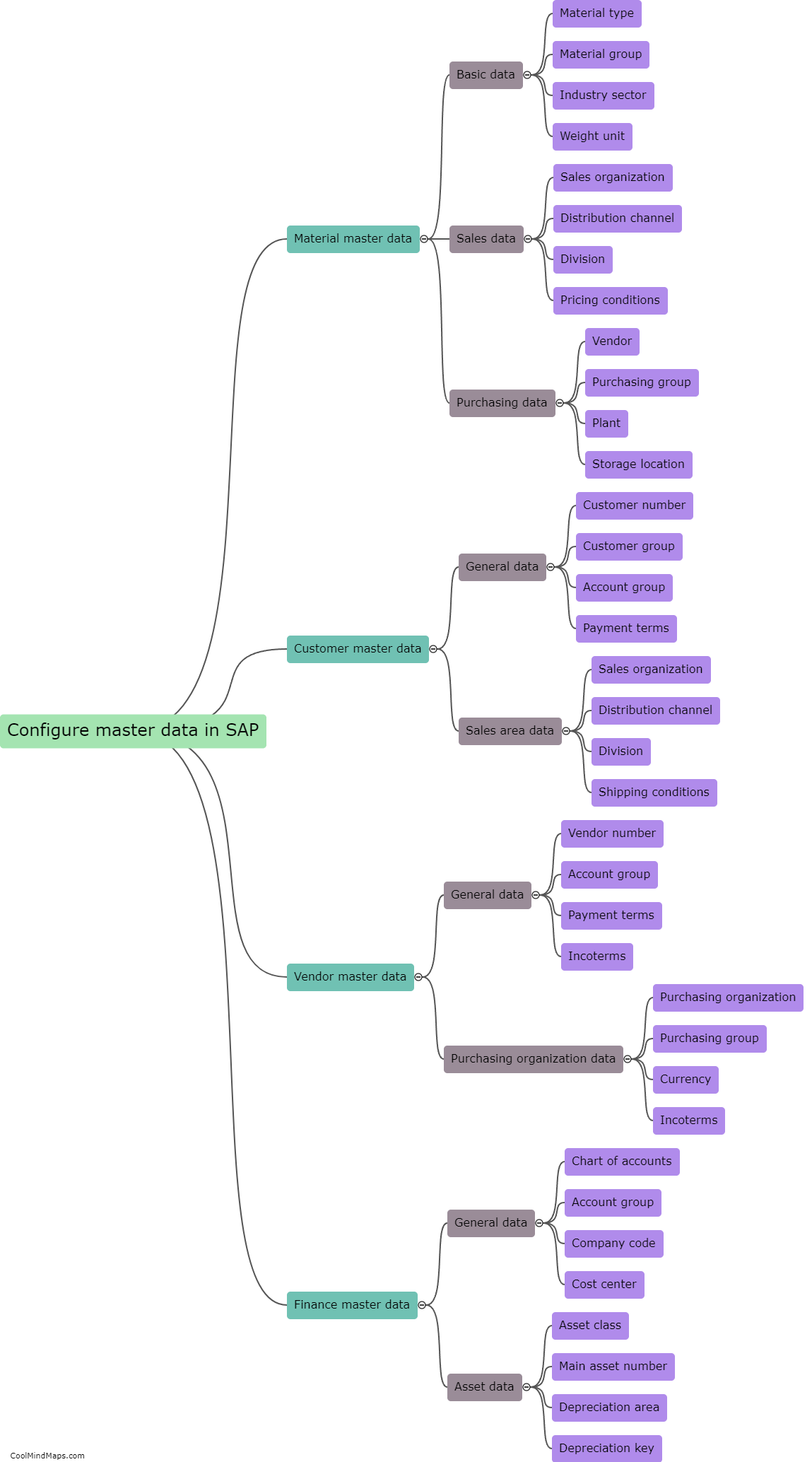
This mind map was published on 12 July 2023 and has been viewed 151 times.