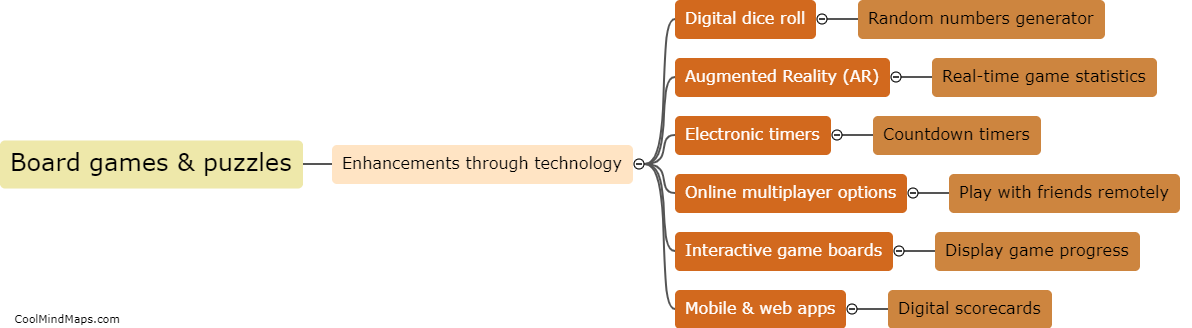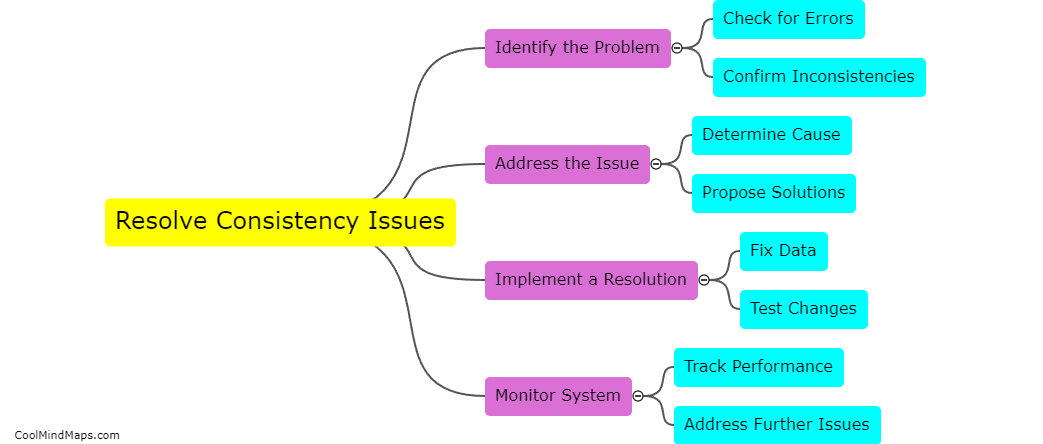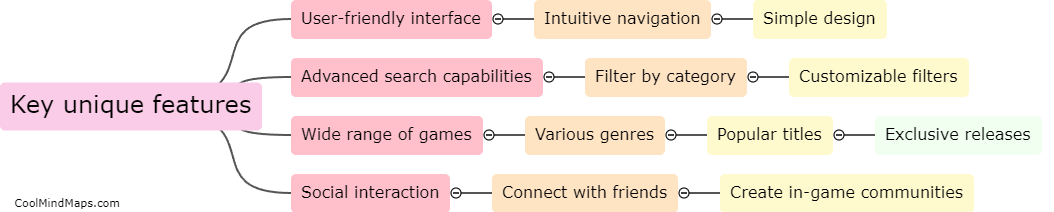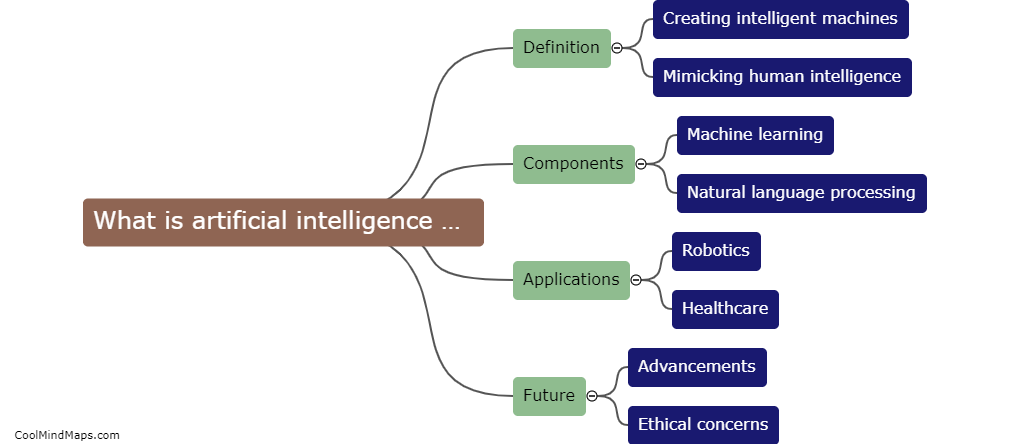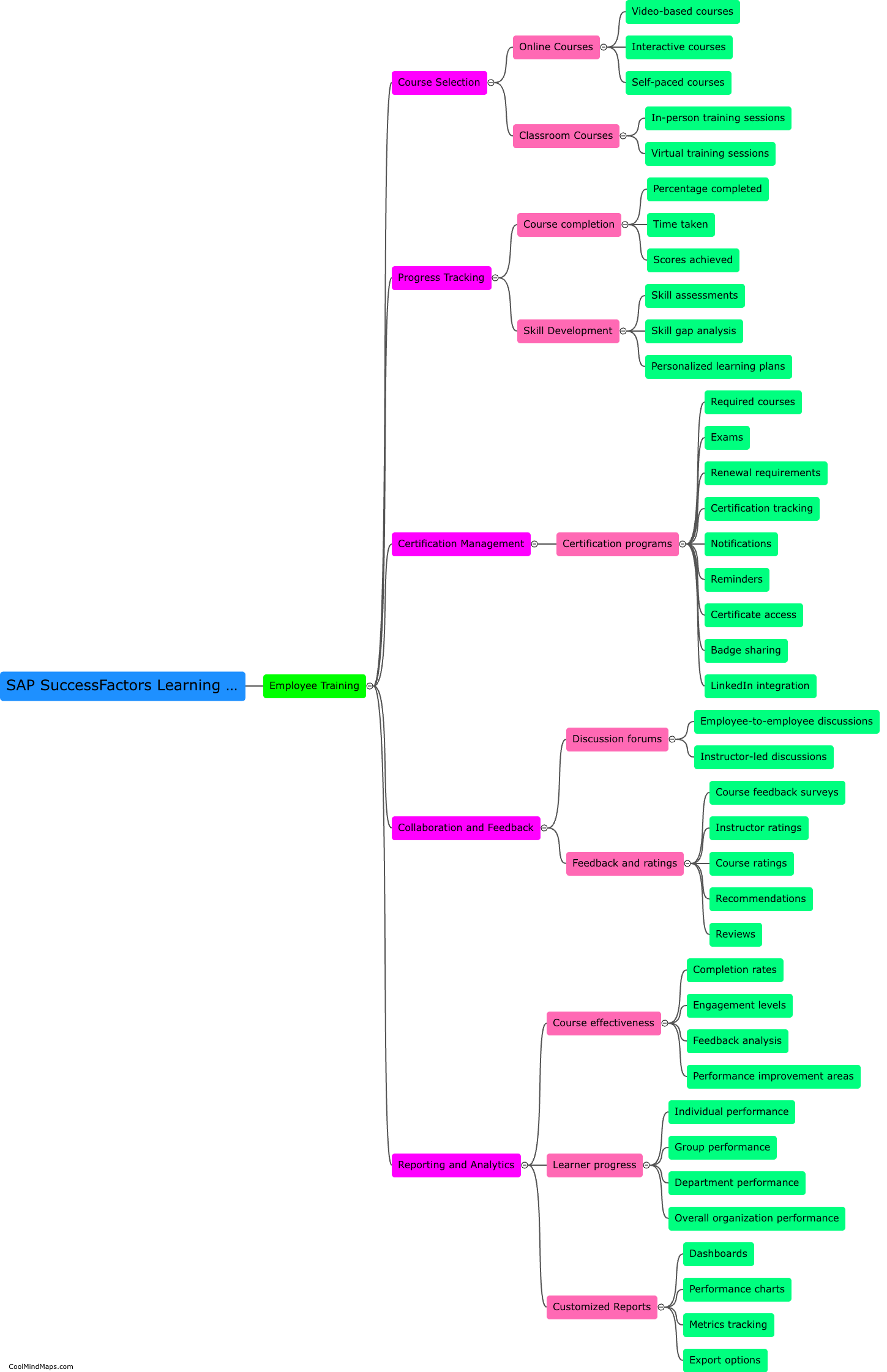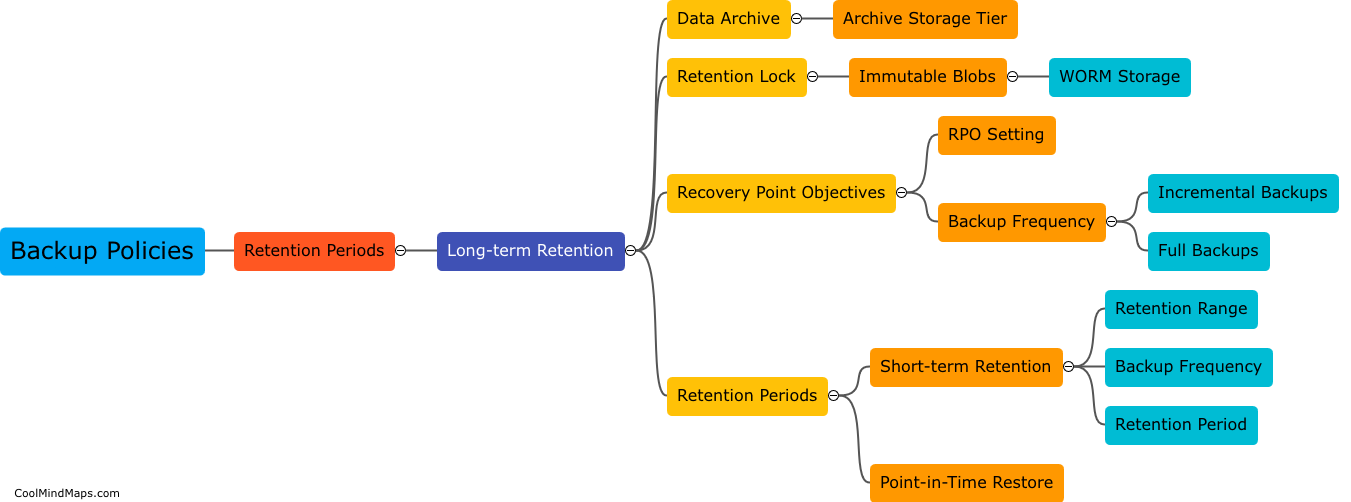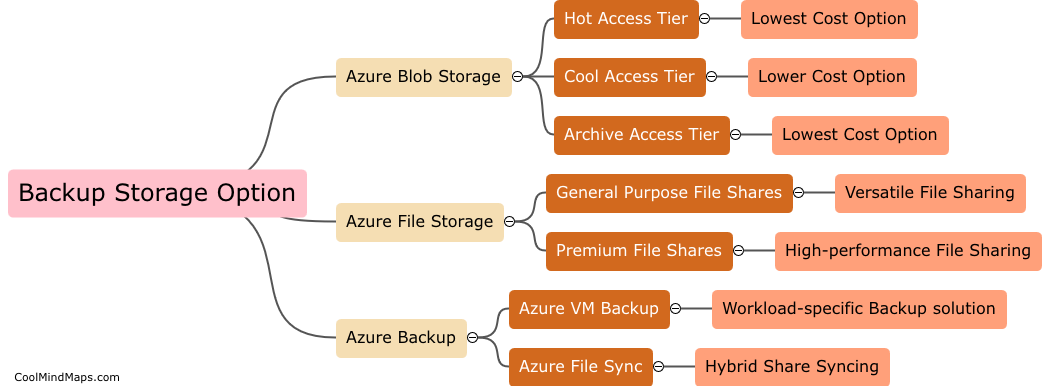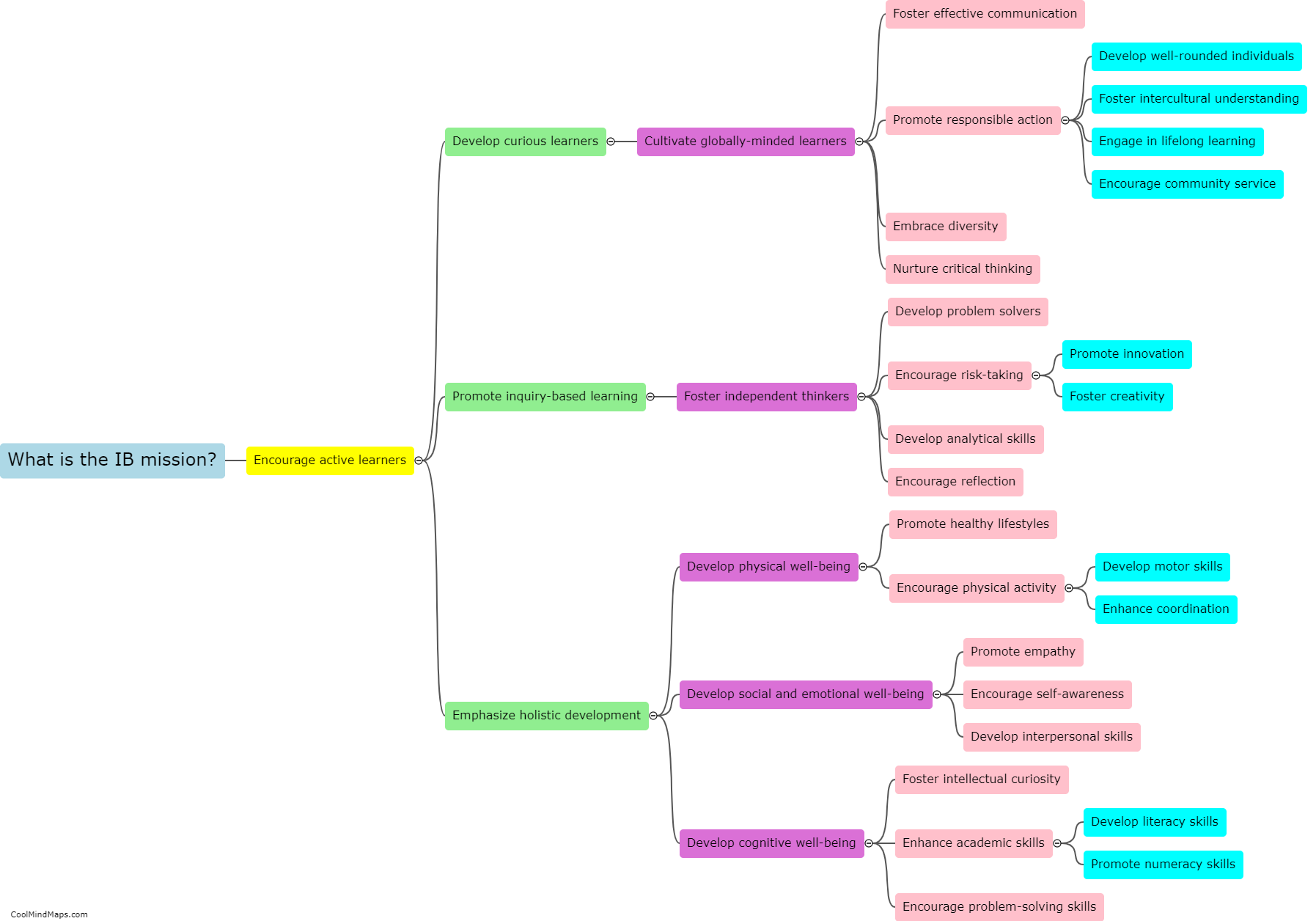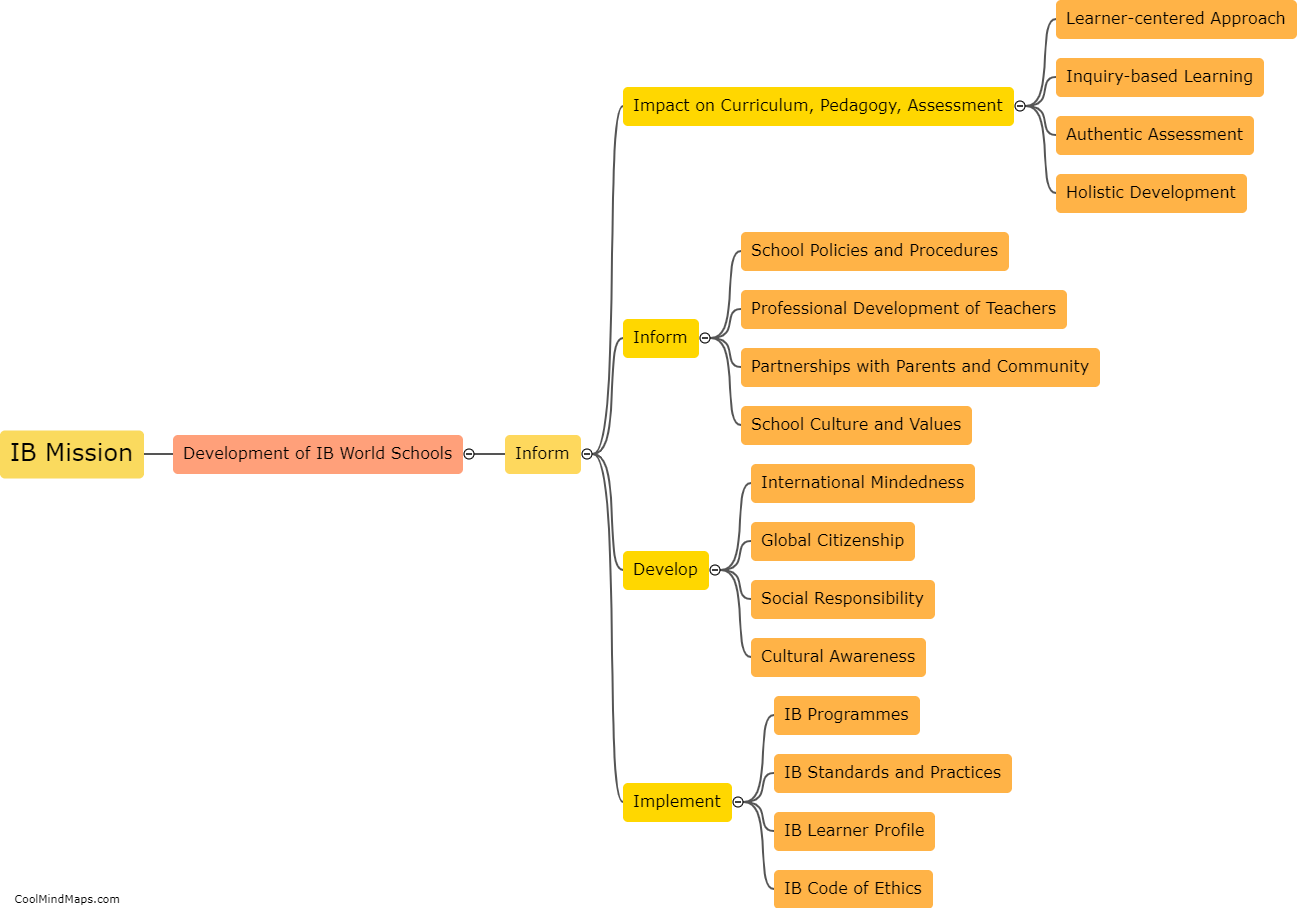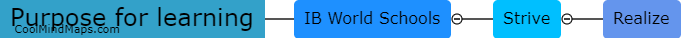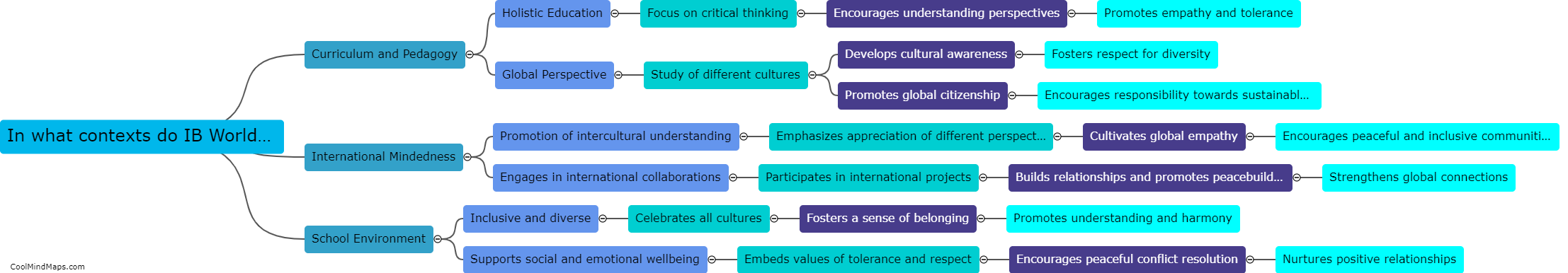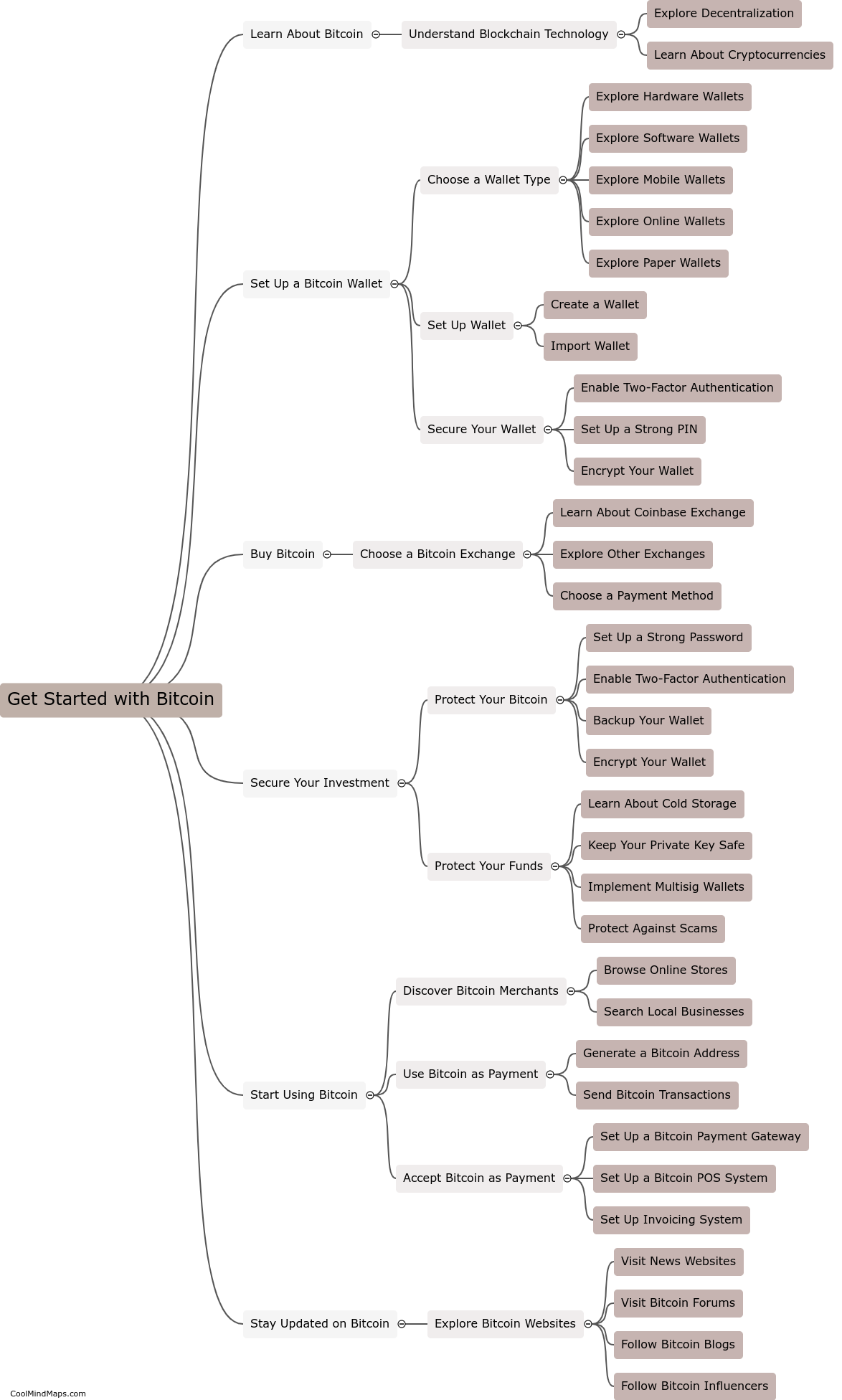What are the best practices for scheduling and automating backups in Azure?
When it comes to scheduling and automating backups in Azure, following best practices is crucial to ensure data availability and reliability. Firstly, it is recommended to use Azure Backup service, which provides an efficient and secure cloud-based backup solution. To schedule backups, create a backup policy that defines the backup frequency and retention period. Implementing incremental backups reduces data transfer and storage costs. It is important to regularly test backup restores to verify the integrity of the backup data. Additionally, leveraging automation tools like Azure Automation or Azure CLI can streamline the process and enable easy management of backup schedules and policies. Monitoring backup jobs and setting up alert notifications help to promptly address any issues or failures. Finally, storing backups in different geographic locations or utilizing geo-redundant storage ensures data resilience in case of disasters or regional outages.
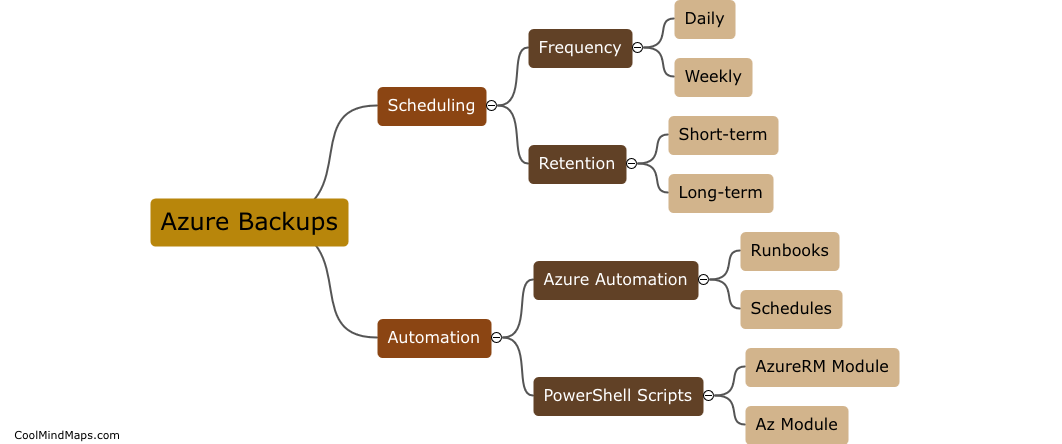
This mind map was published on 10 January 2024 and has been viewed 105 times.