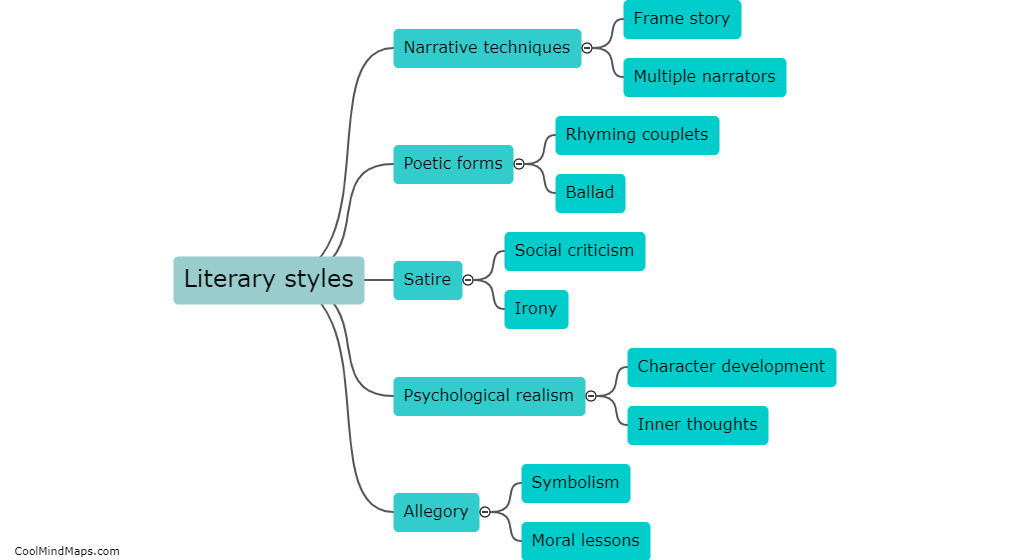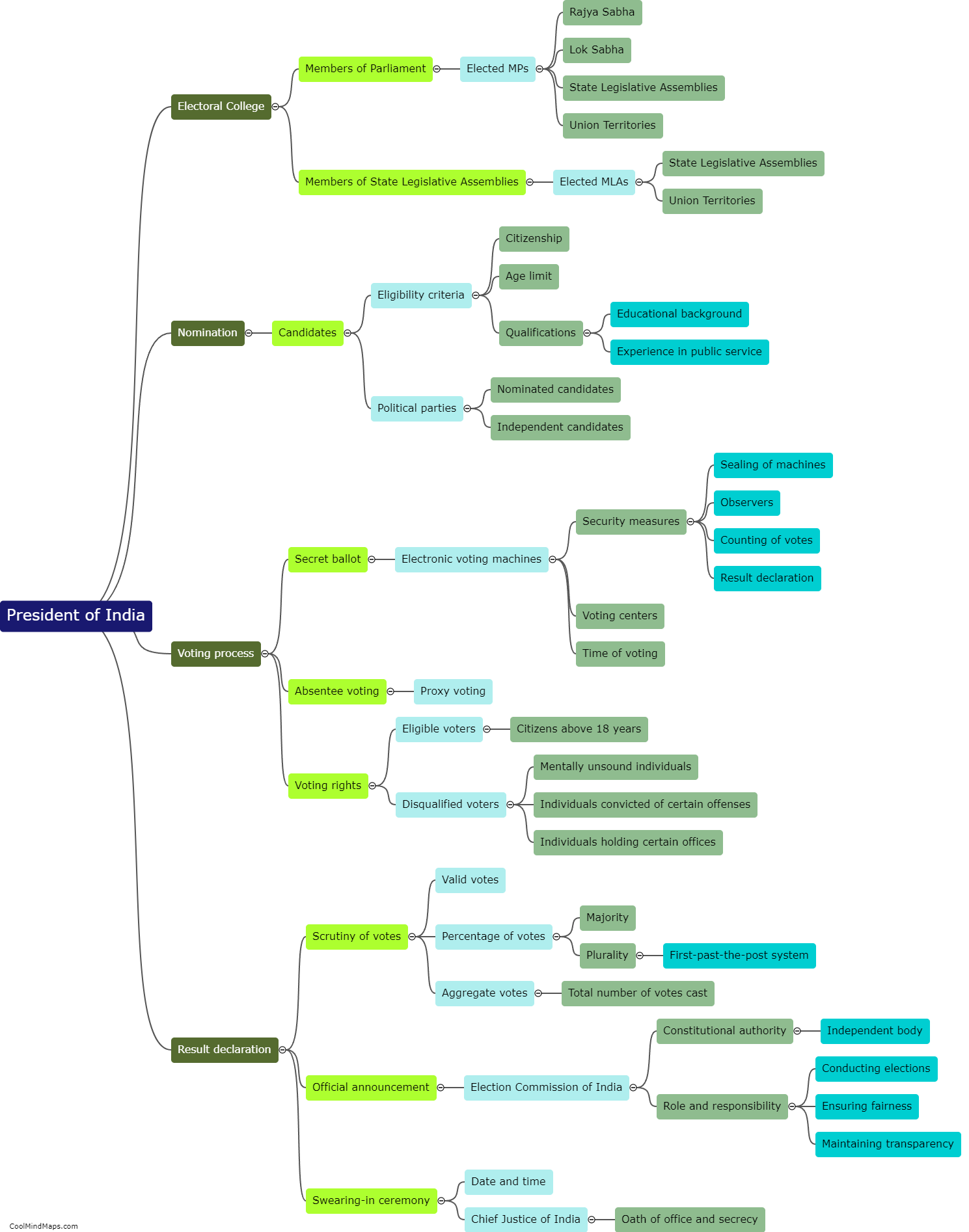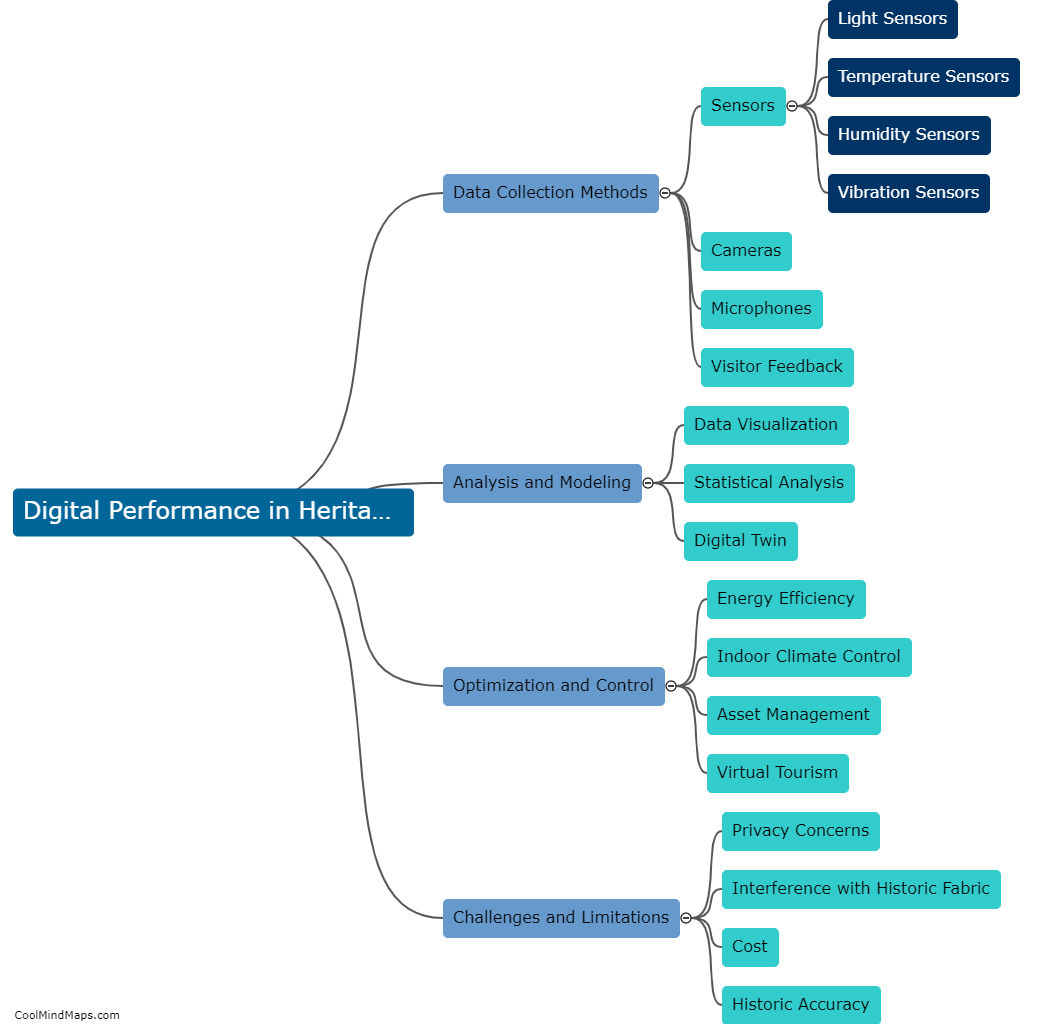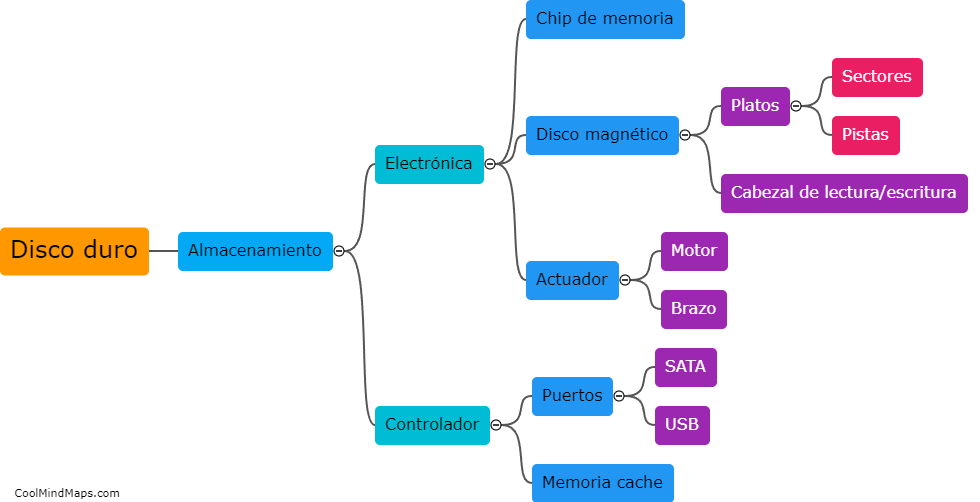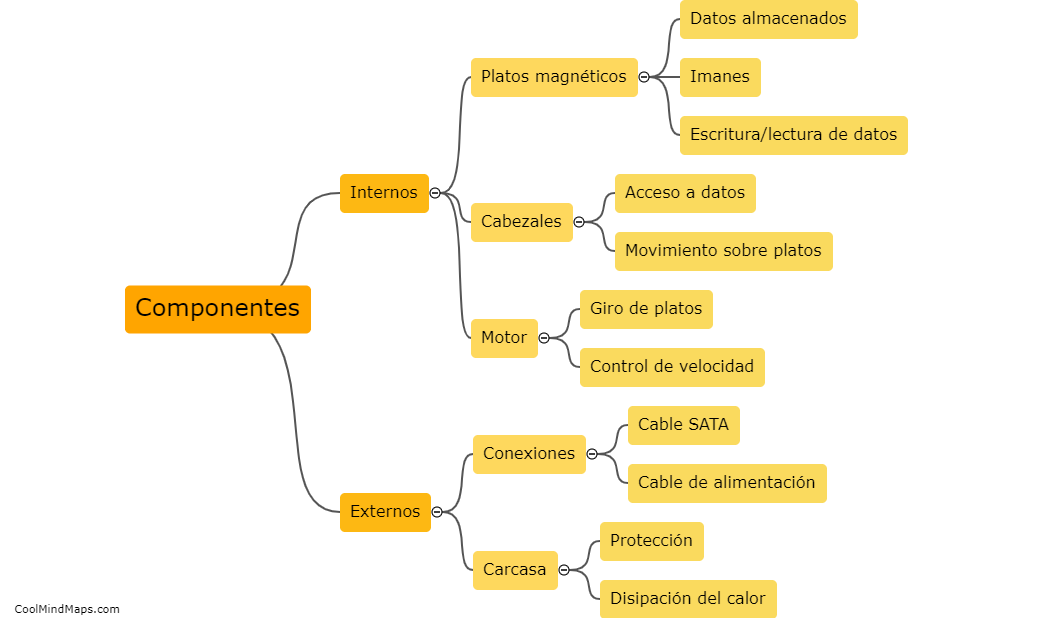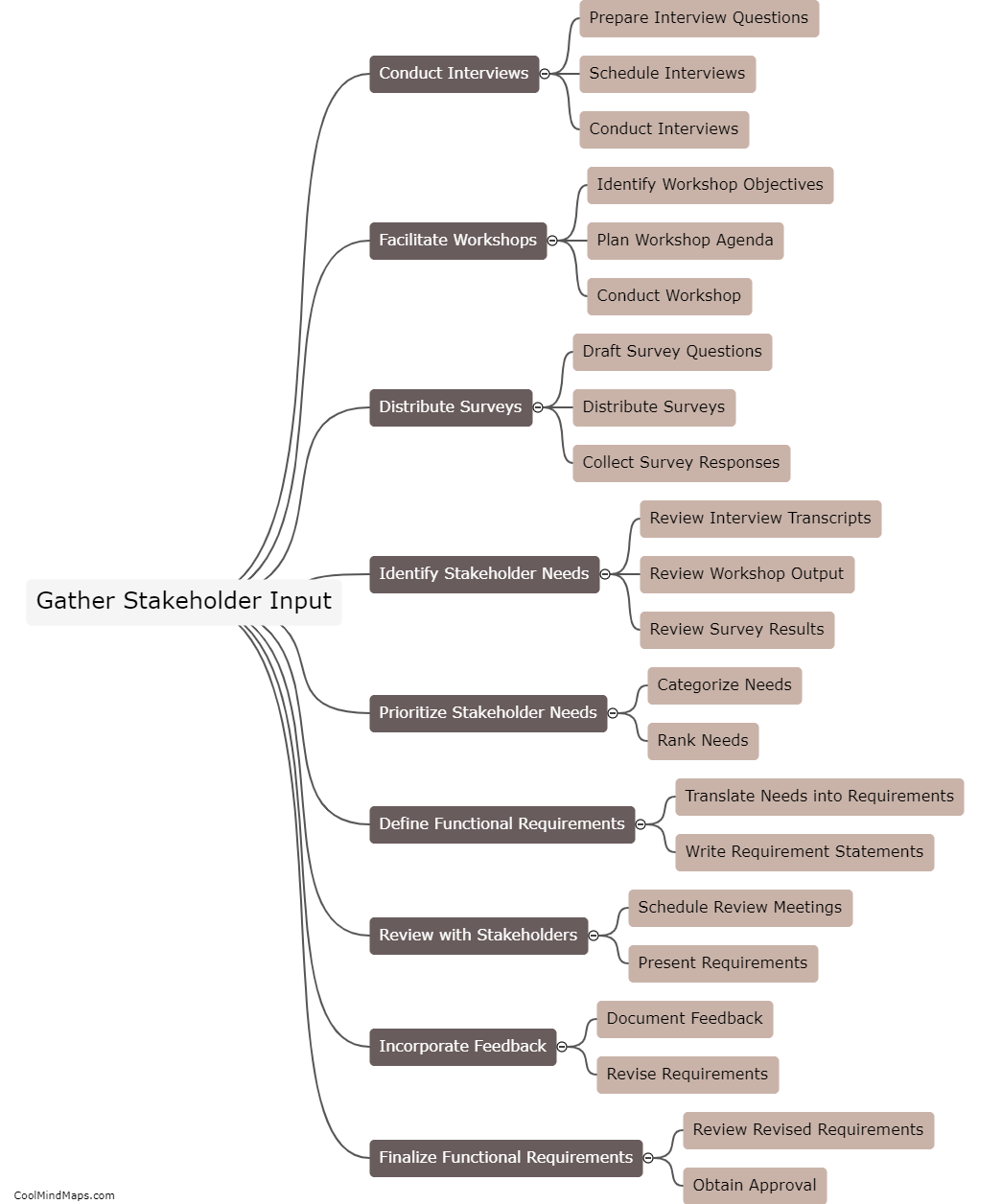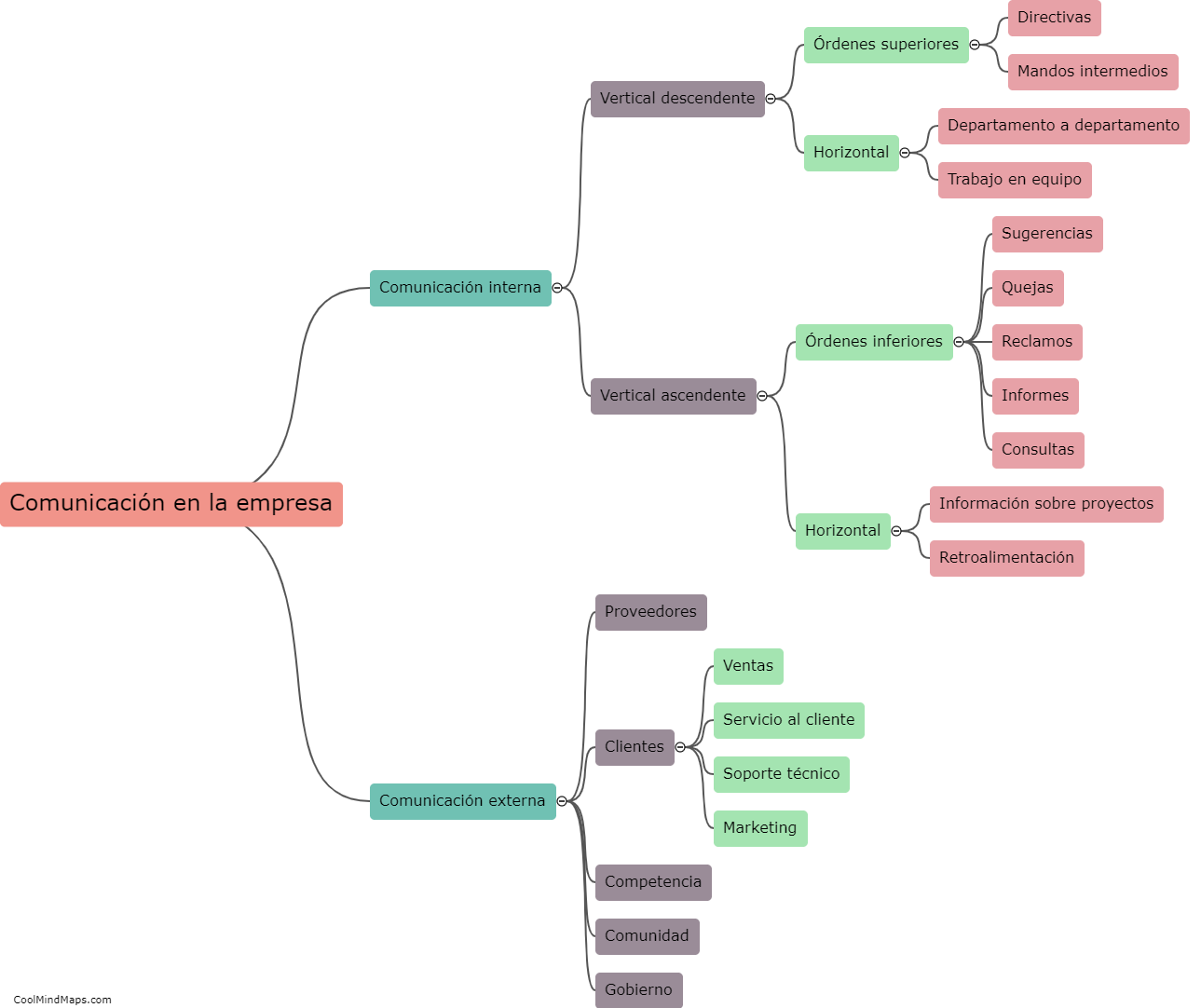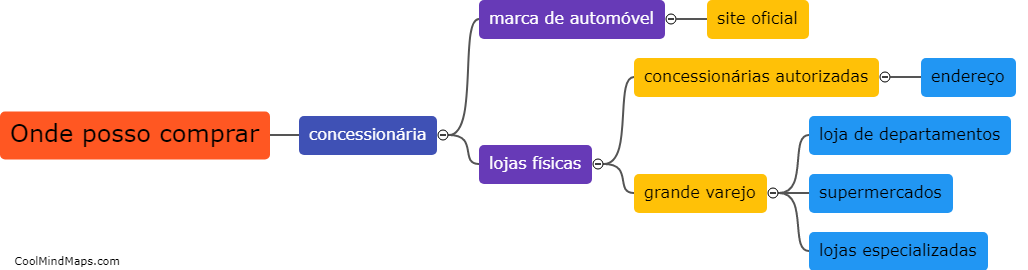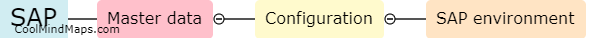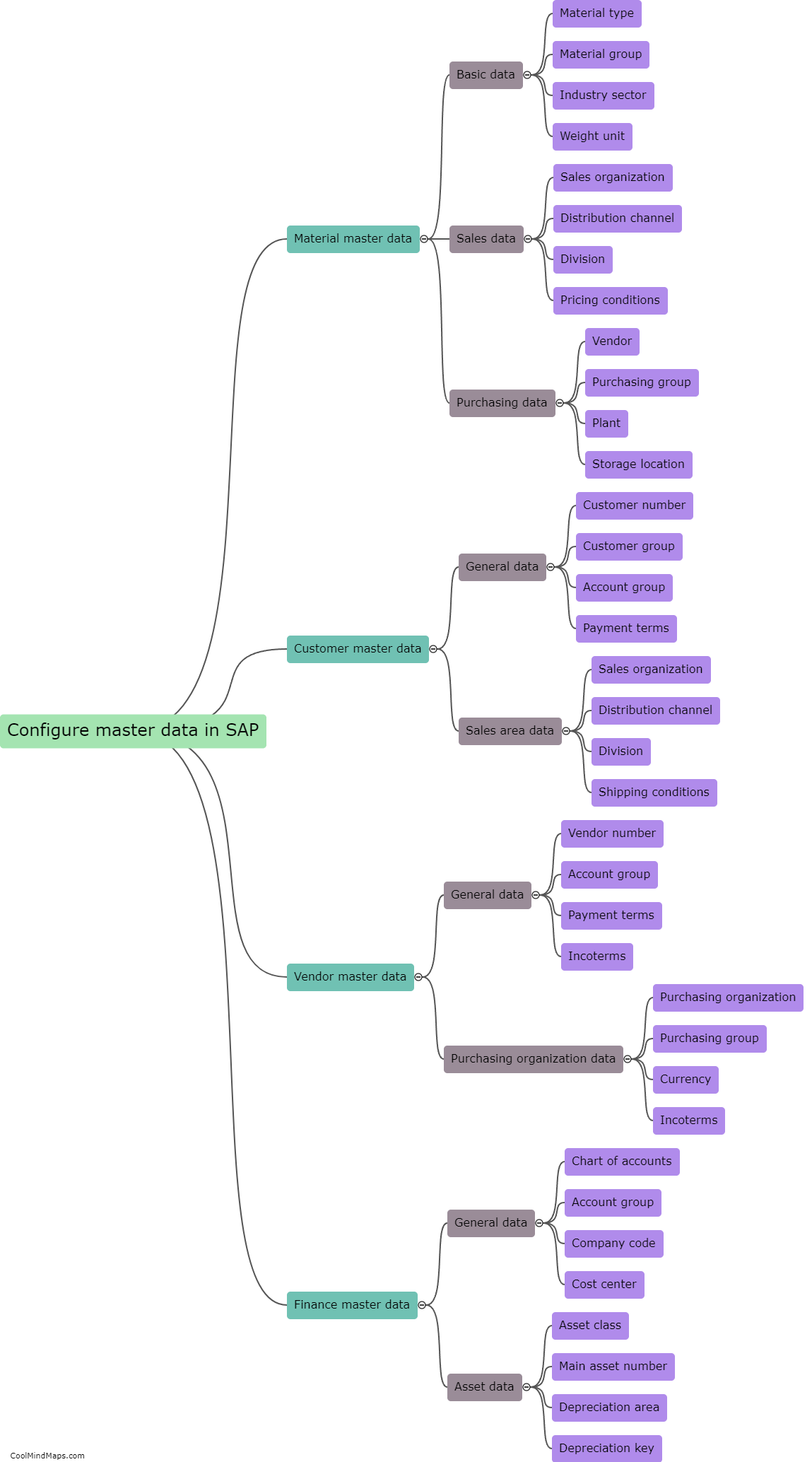How to configure SAP for product master data?
Configuring SAP for product master data involves multiple steps to ensure accurate and efficient management of product information. Firstly, it is necessary to define and activate the relevant material types in SAP, such as finished goods, components, or raw materials. Next, the necessary views for product data must be determined, such as sales, purchasing, or production views. These views allow for specific information to be maintained, such as pricing, inventory data, or procurement details. Furthermore, the configuration involves setting up the data structure, including characteristics and classes, as well as assigning valid material groups for categorization. The configuration also includes defining the material master data views that need to be maintained by different departments within the organization. Lastly, appropriate authorization roles and responsibilities need to be assigned to ensure data integrity and security. Overall, properly configuring SAP for product master data ensures seamless information flow and enables effective product management within an organization.
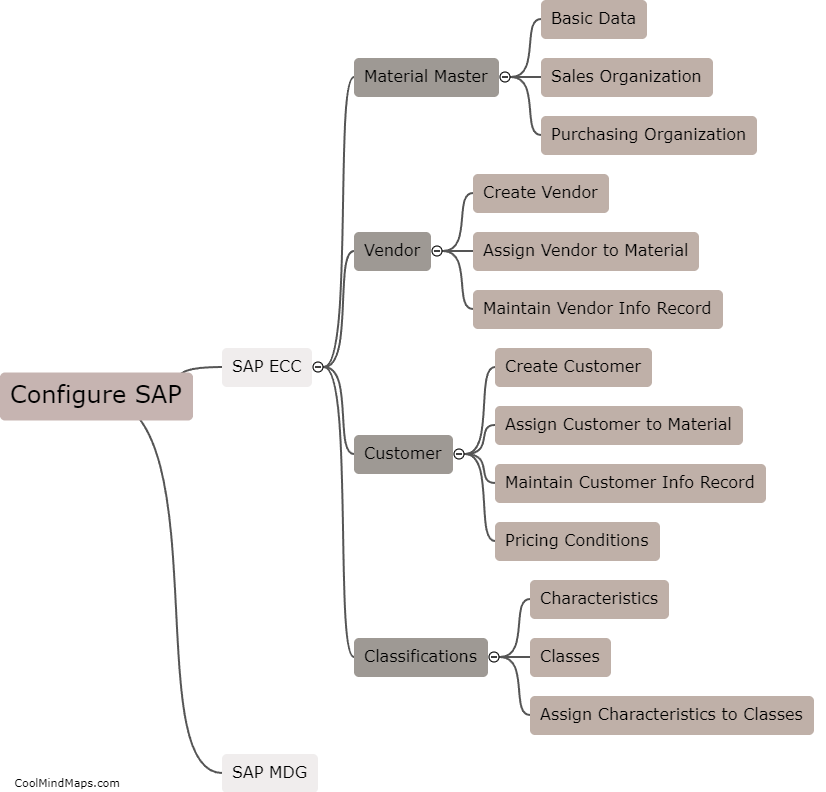
This mind map was published on 12 July 2023 and has been viewed 98 times.