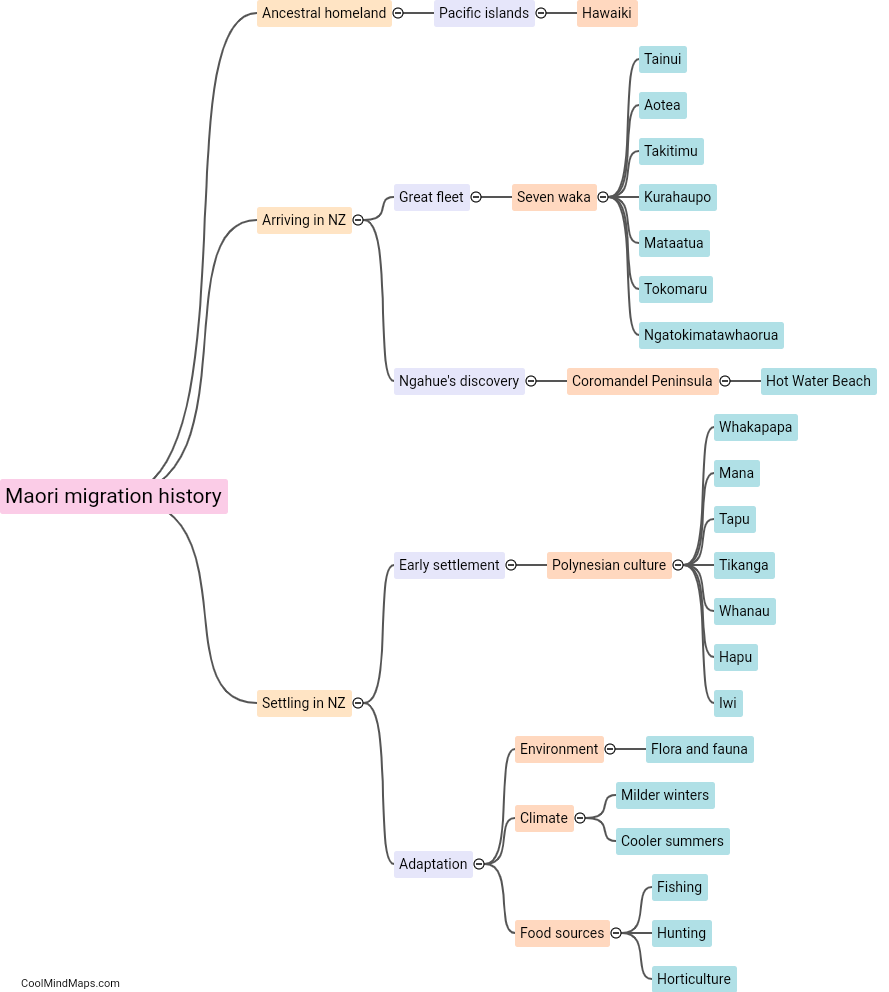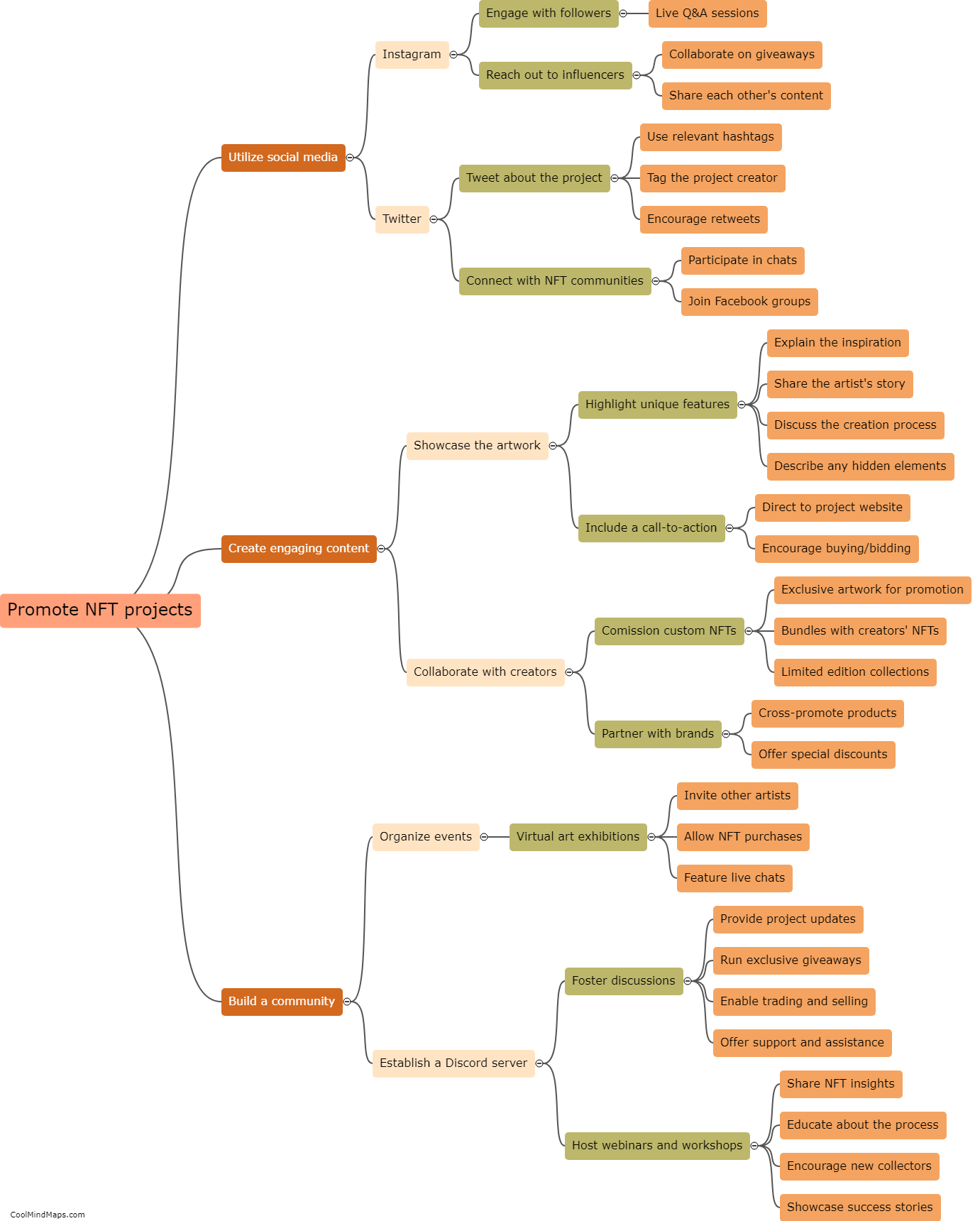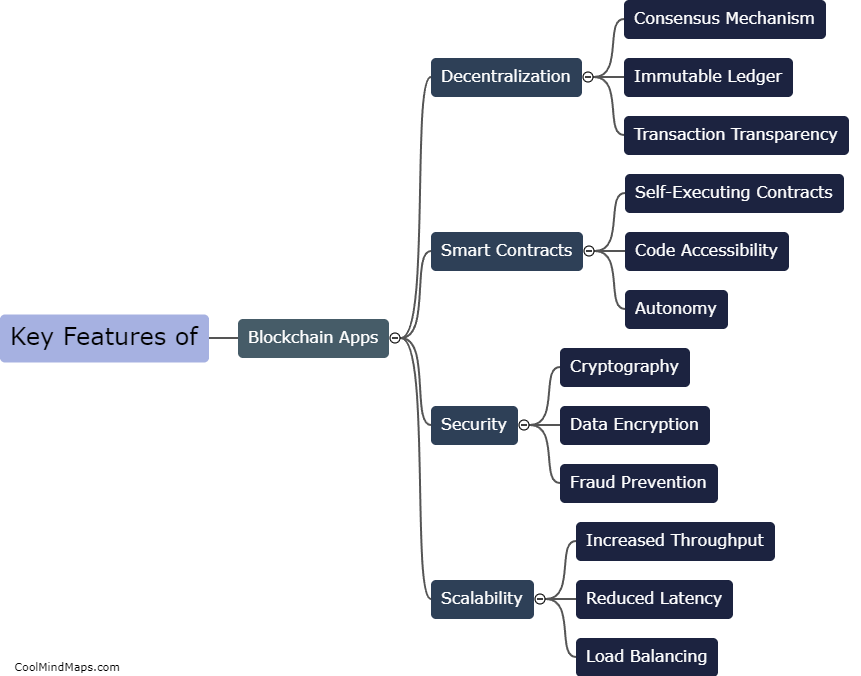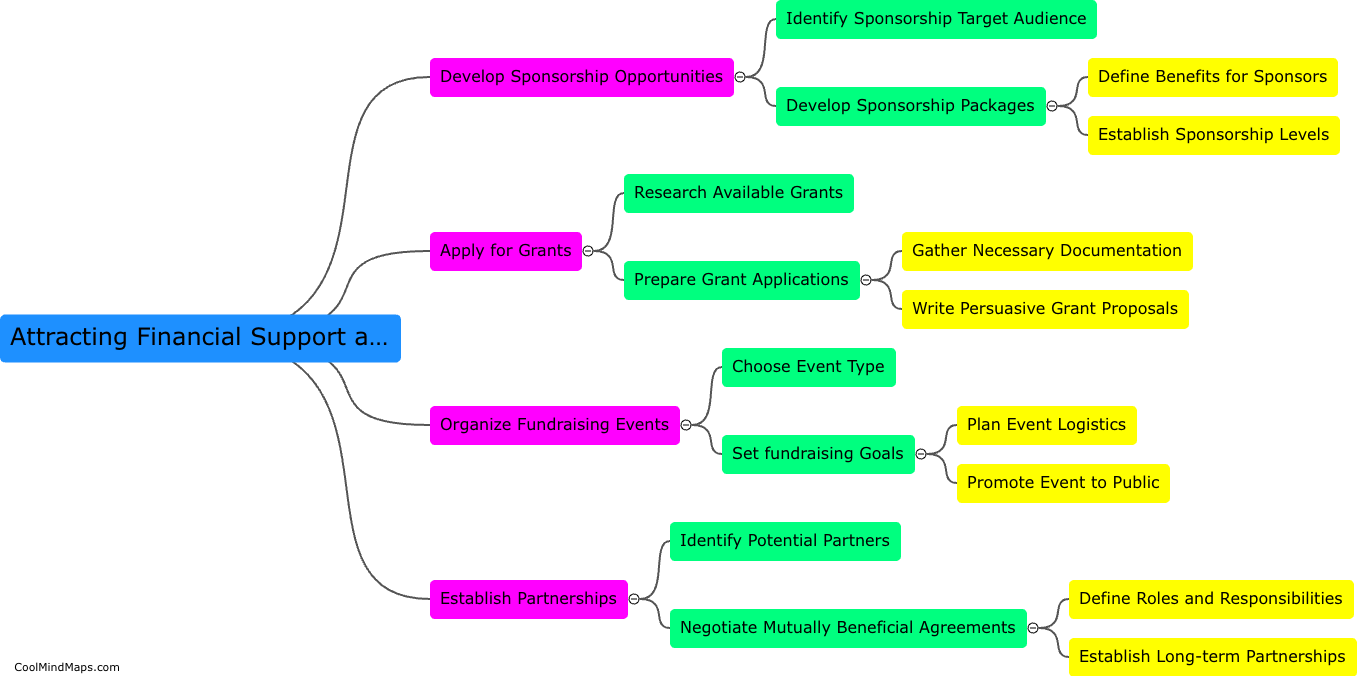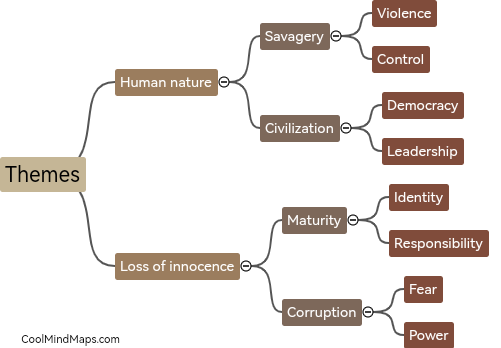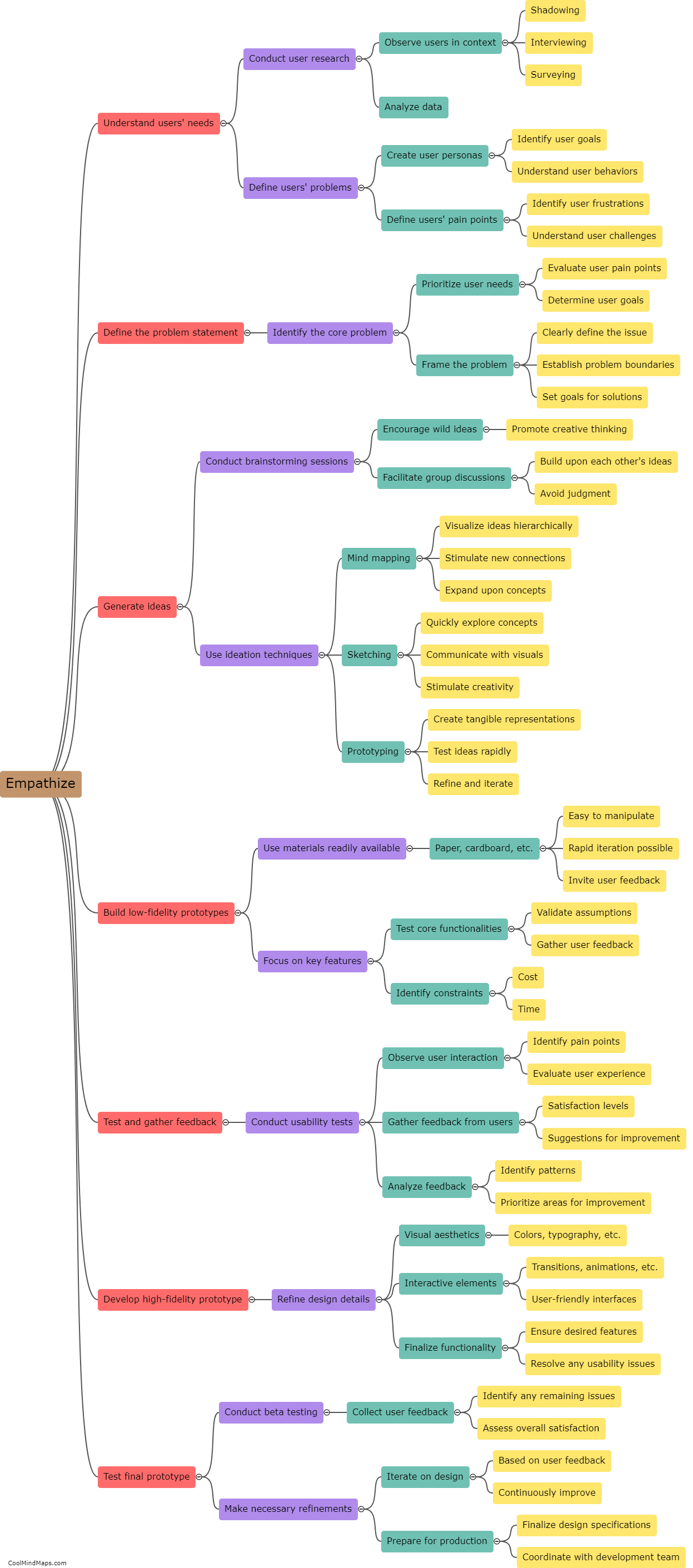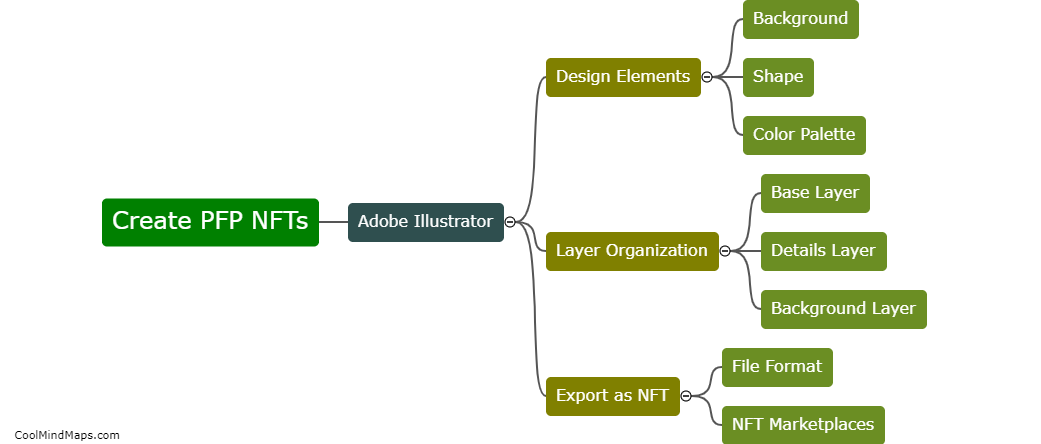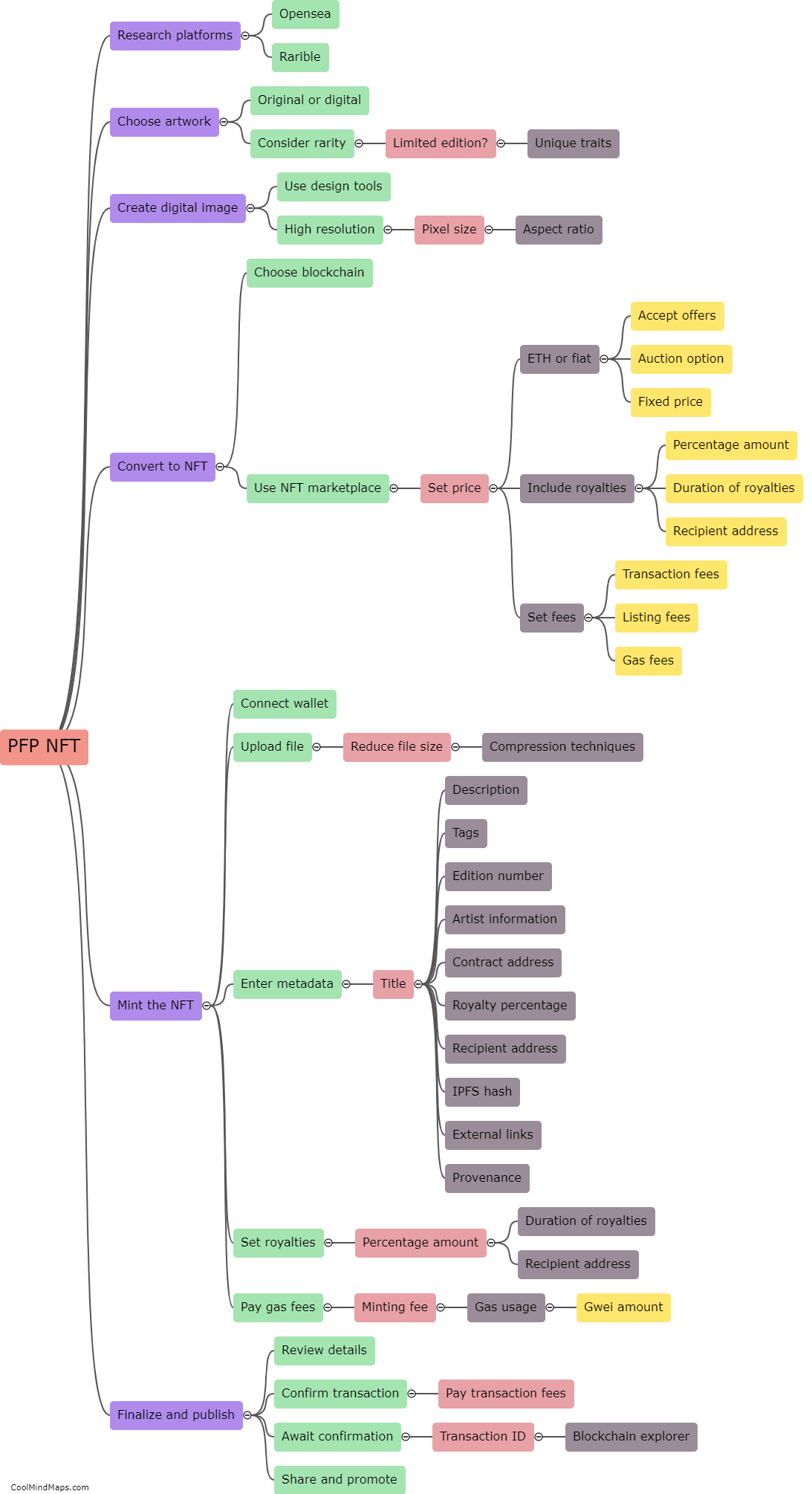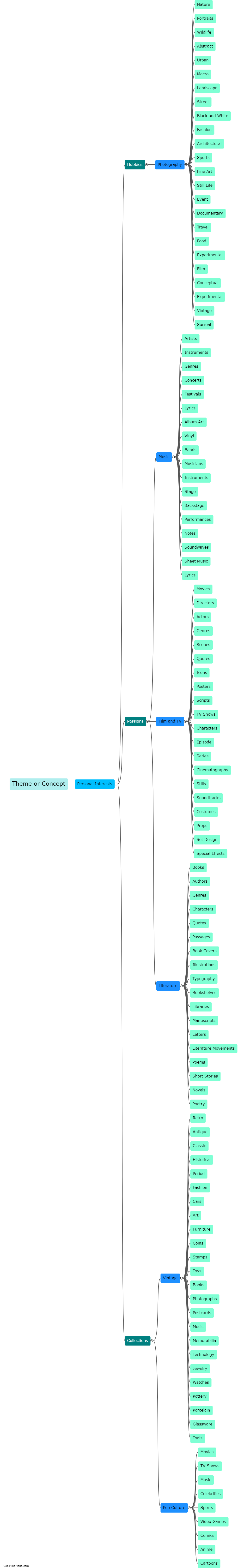What are the steps to make pfp NFTs using Adobe Illustrator?
To create pfp (profile picture) NFTs using Adobe Illustrator, there are several steps that you can follow. Firstly, you need to come up with a design for your pfp. Sketch out your idea on paper or use a digital drawing tablet to create a digital sketch. Next, open Adobe Illustrator and import your sketch as a reference image. Create a new layer and start tracing your sketch using vector shapes and lines. Use various tools and techniques in Illustrator to add color, shading, and details to your pfp. Once you are satisfied with your design, export it as a high-resolution image file. Finally, you can mint your pfp NFT on a suitable blockchain platform, such as Ethereum, by following their specific guidelines and procedures.

This mind map was published on 4 September 2023 and has been viewed 99 times.