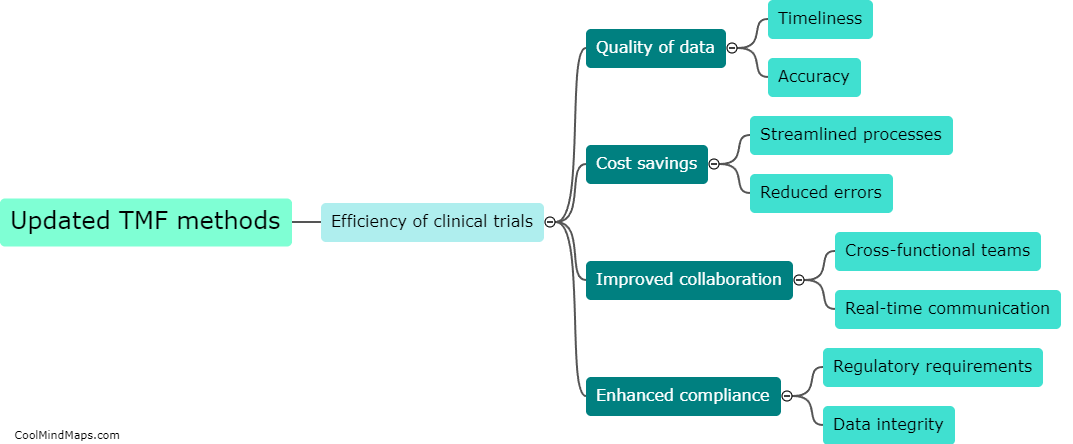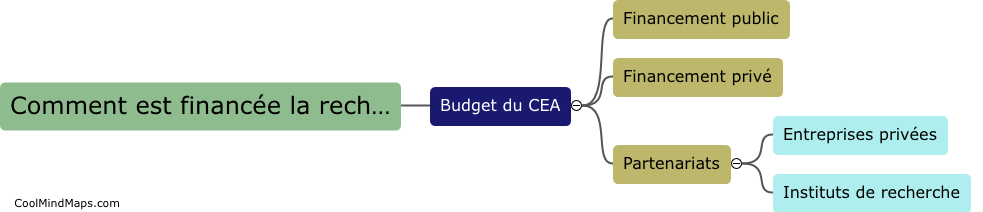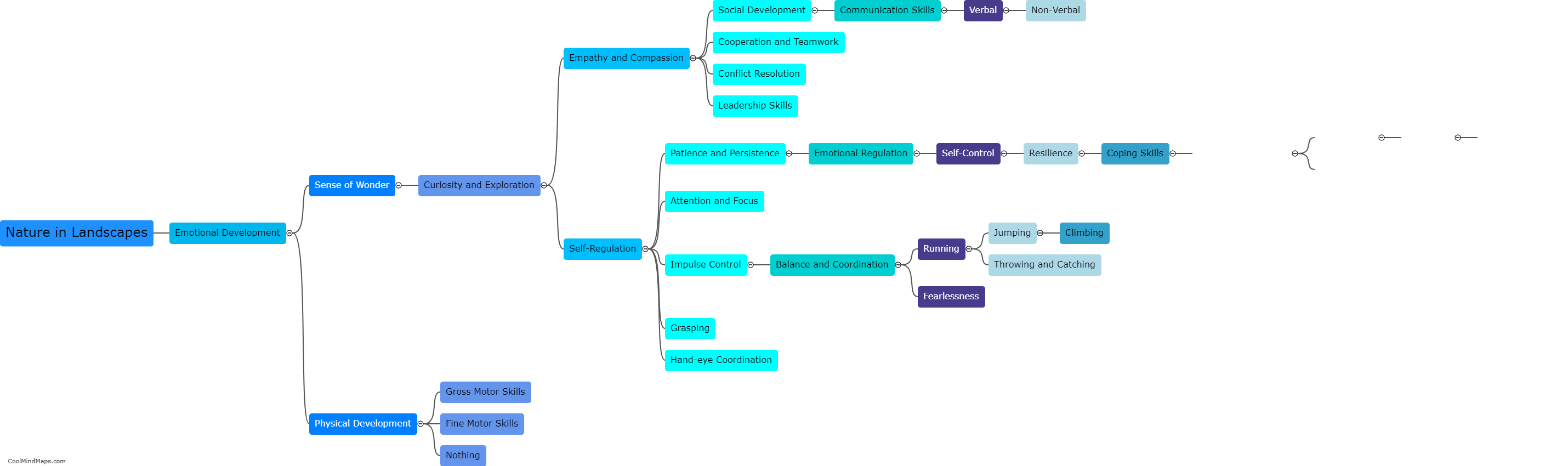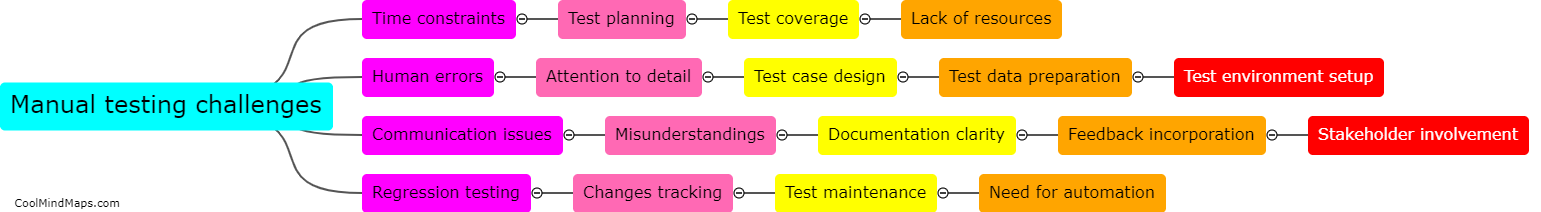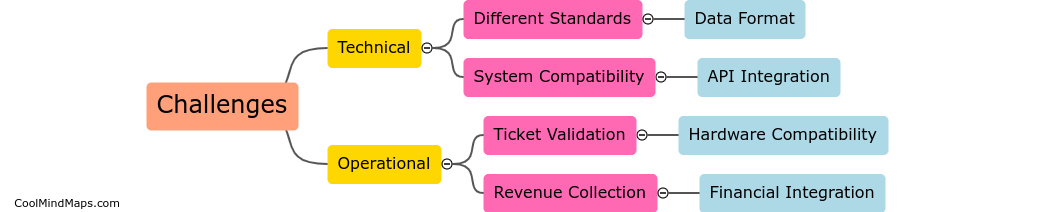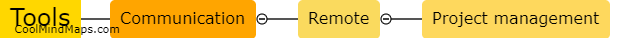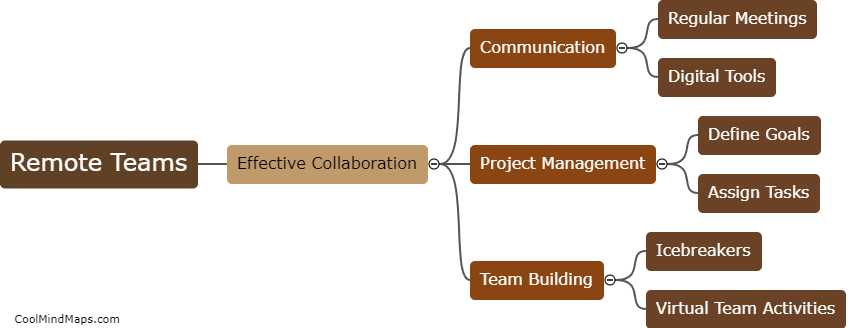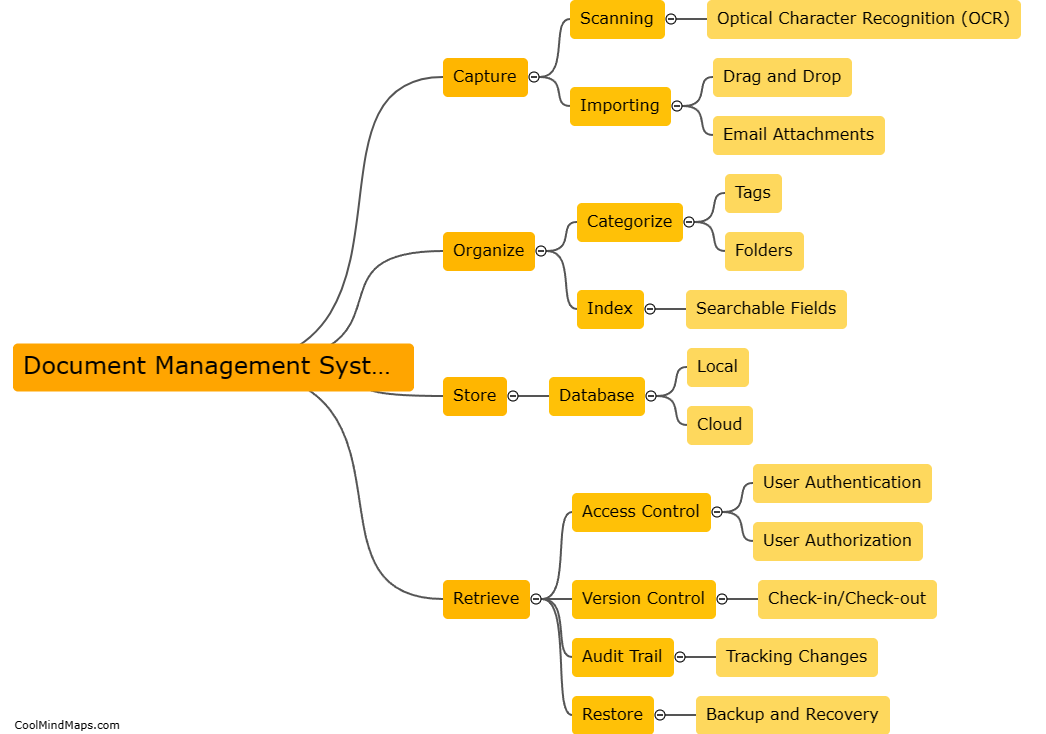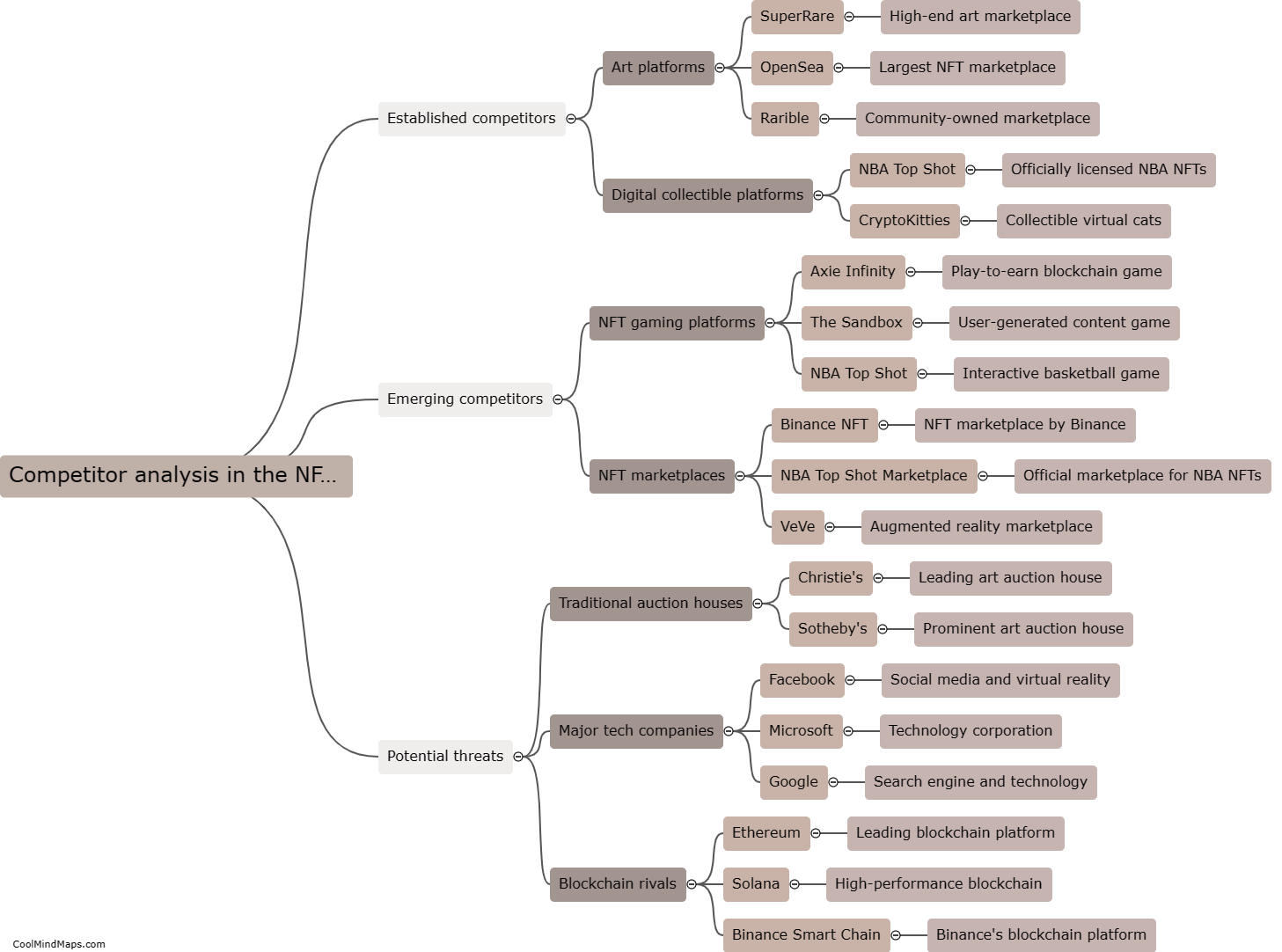Are there any specific settings to consider when scanning a document?
When scanning a document, there are several settings that are worth considering to ensure the best possible scan quality. Firstly, the resolution setting determines the level of detail captured in the scan. Higher resolution settings produce sharper and clearer scans but also result in larger file sizes. The color mode setting is important for documents that contain color or are black and white. Gray-scale mode can be ideal for documents with shades of gray. Additionally, the file format setting should be chosen carefully, as it affects the compatibility and quality of the scanned document. Common formats are PDF and JPEG, both having their own benefits. Lastly, the scanning software may offer additional options like cropping, rotating, or adjusting the brightness and contrast of the scan, which can enhance the overall quality of the document. Overall, considering these settings helps achieve optimal results when scanning documents.
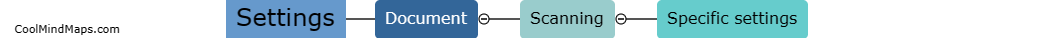
This mind map was published on 7 August 2023 and has been viewed 115 times.