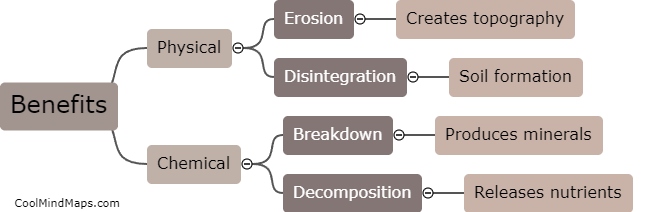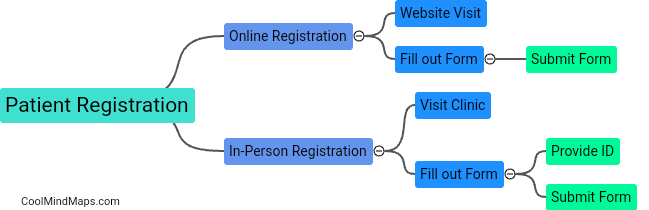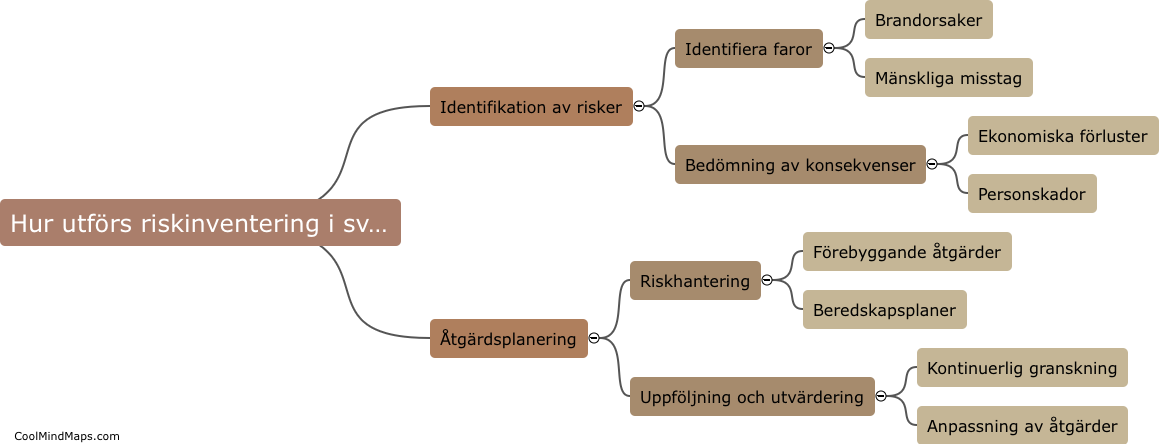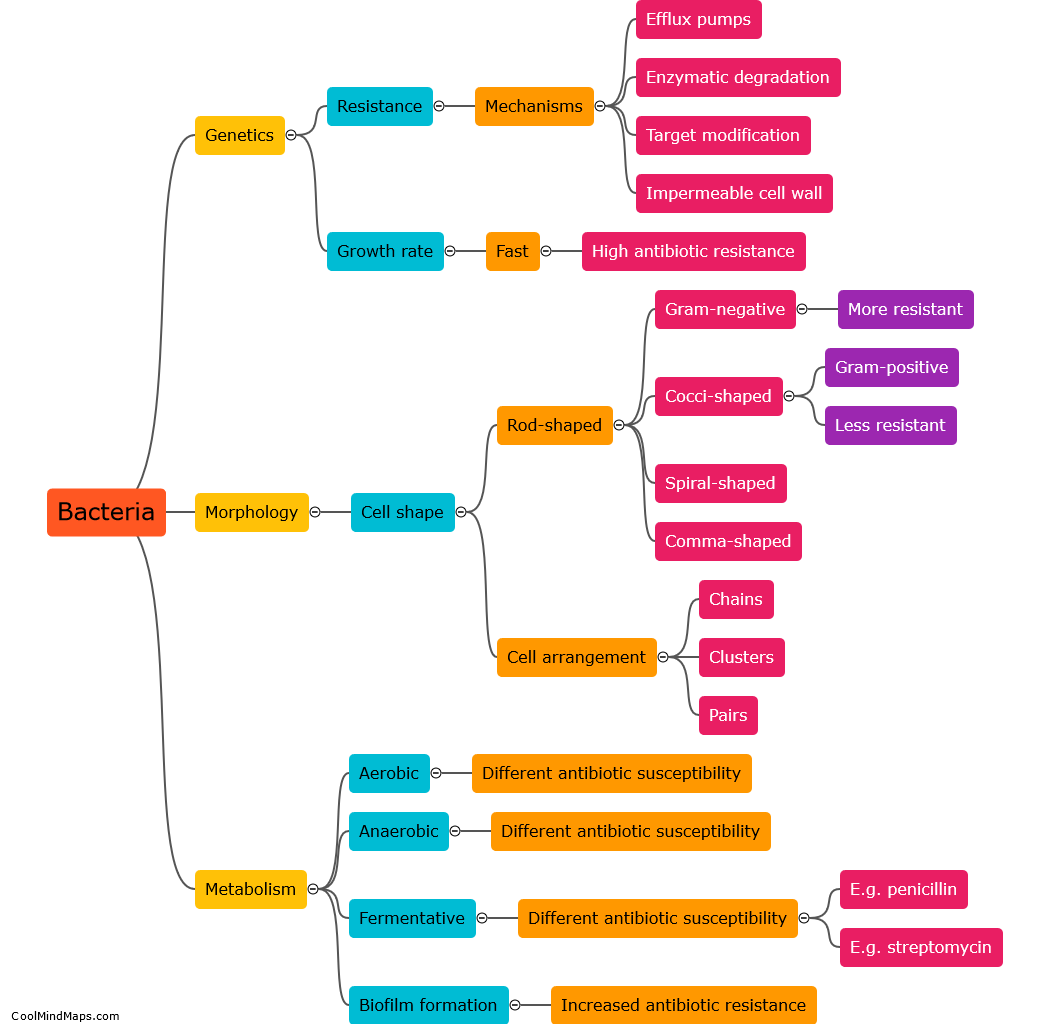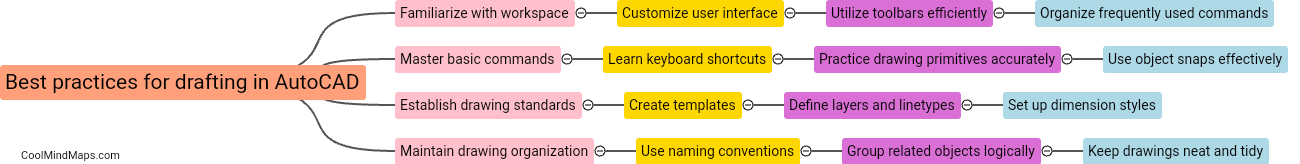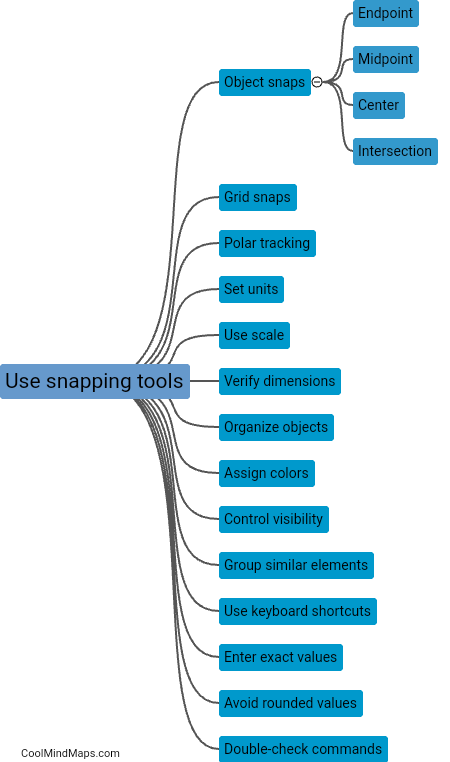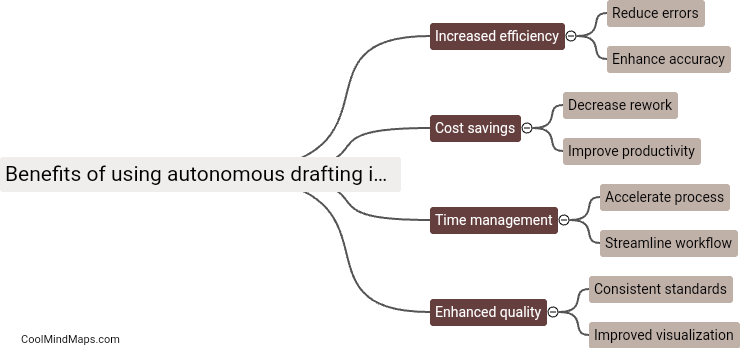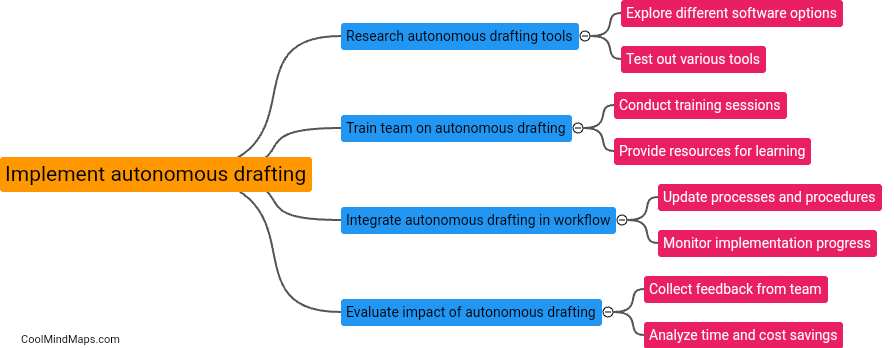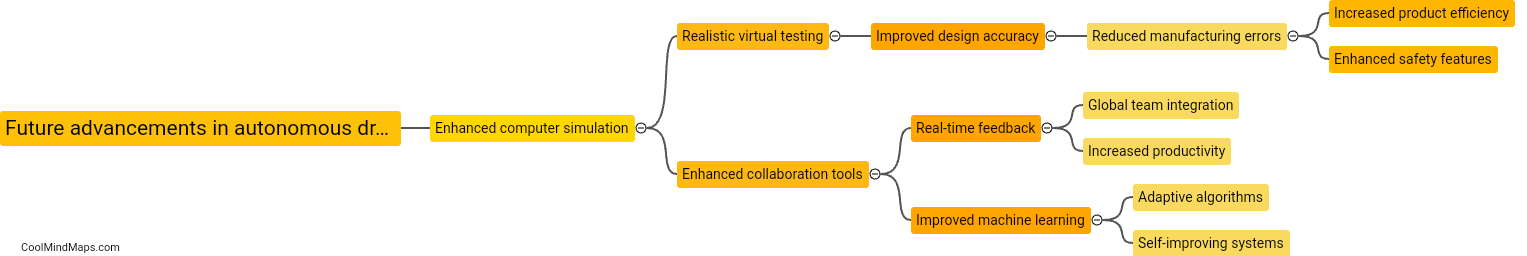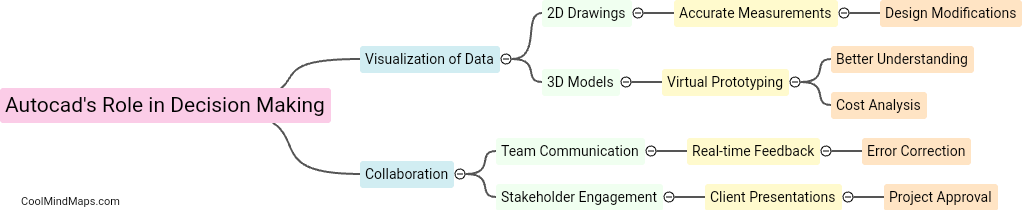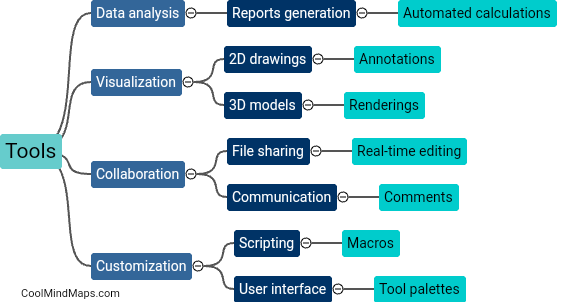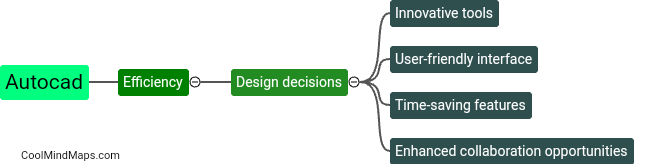How can you optimize drawing efficiency in AutoCAD?
To optimize drawing efficiency in AutoCAD, you can utilize keyboard shortcuts and custom commands to streamline your workflow. Familiarize yourself with AutoCAD's various tool palettes, commands, and options to access features quickly. Utilizing templates and blocks can also speed up the drawing process by saving commonly used elements for easy insertion. Additionally, organizing layers and keeping your drawing clean and organized can improve efficiency by making it easier to navigate and edit your design.Practice using dynamic input and object snaps to ensure accuracy and precision in your drawings. Additionally, utilizing the array and mirror commands can help duplicate objects efficiently and ensure symmetry in your designs.
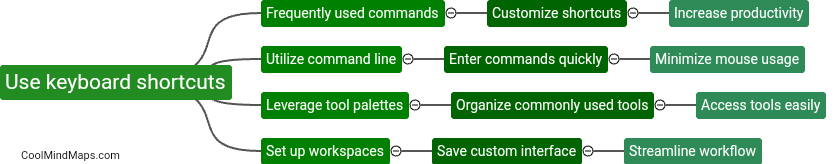
This mind map was published on 27 September 2024 and has been viewed 38 times.