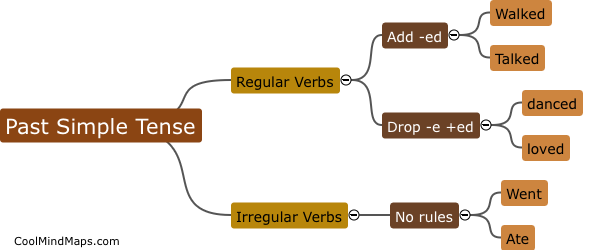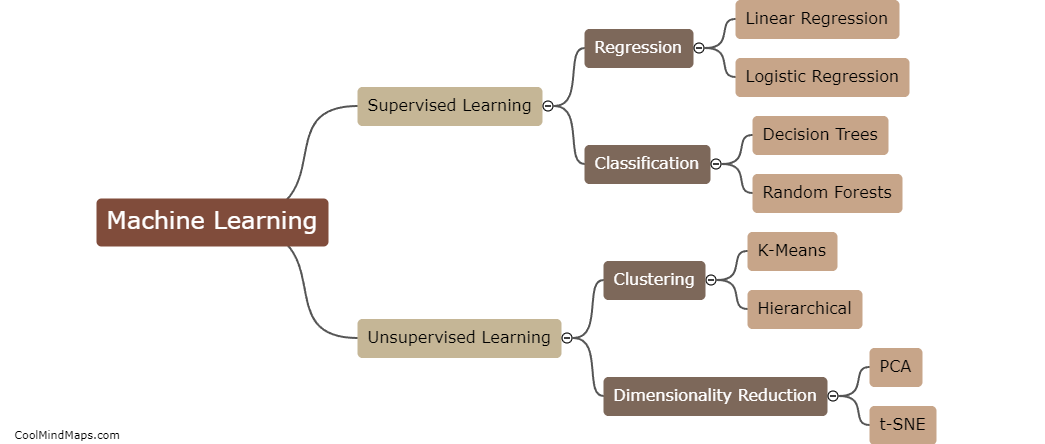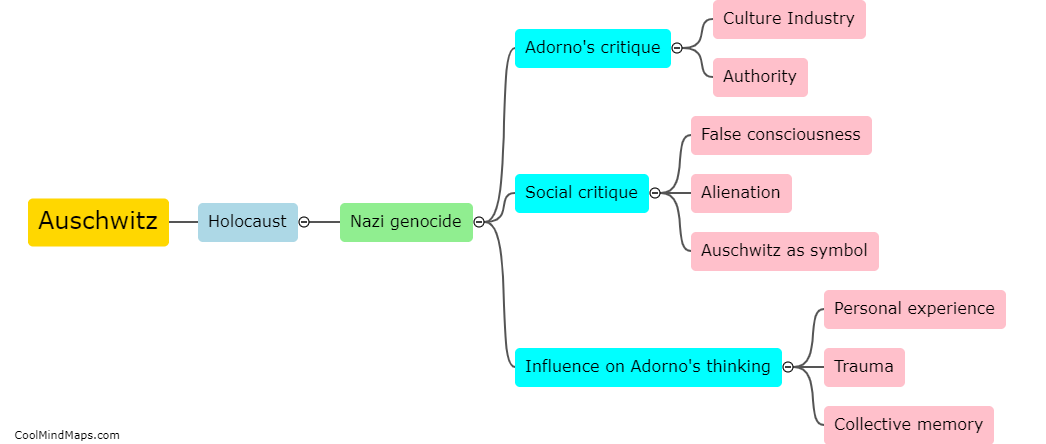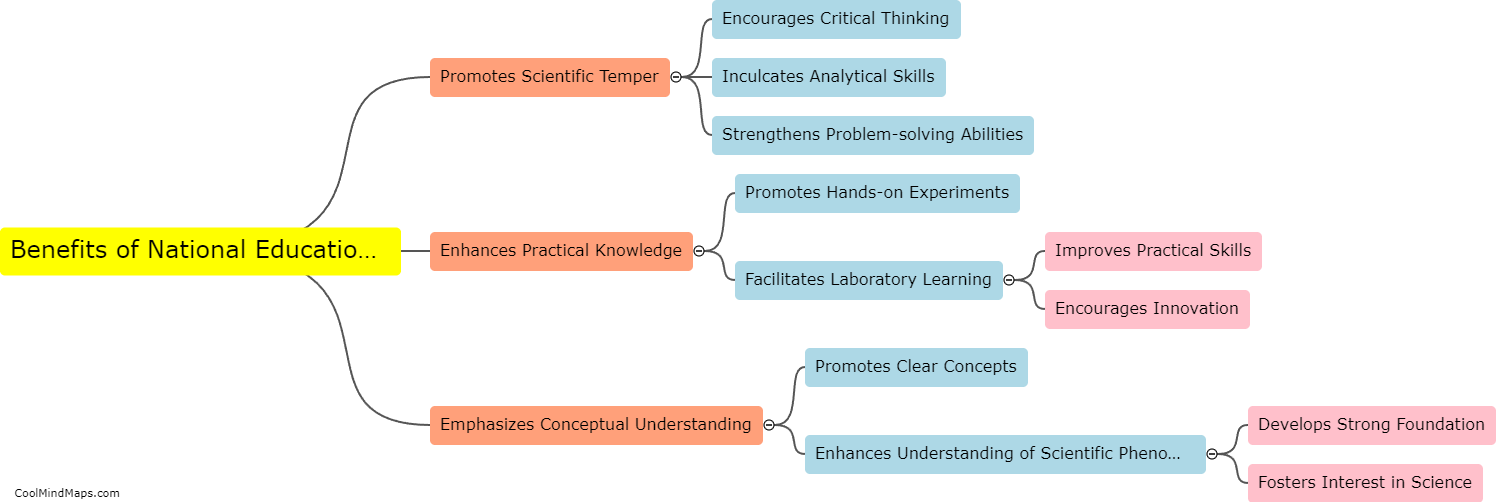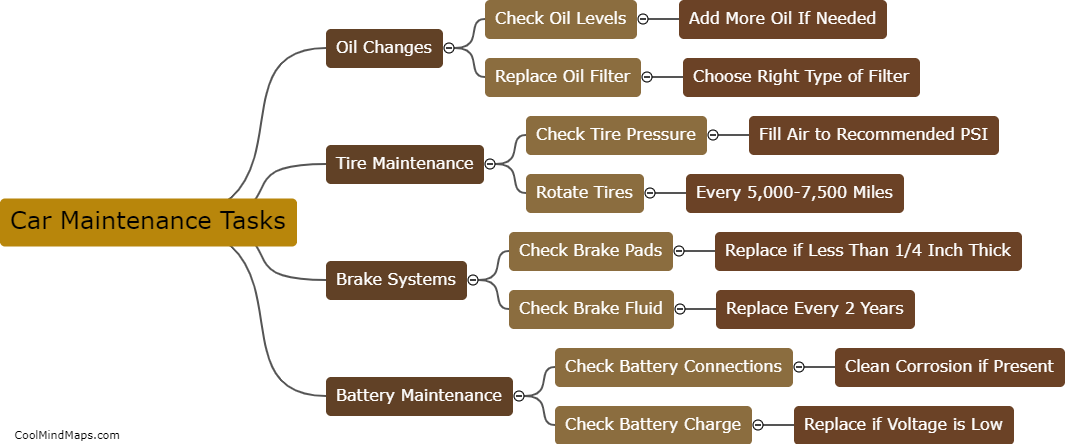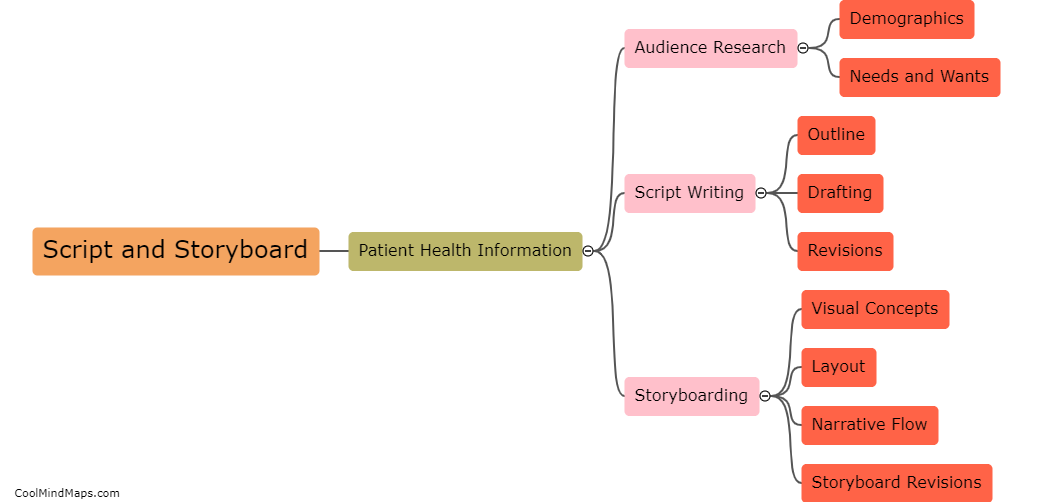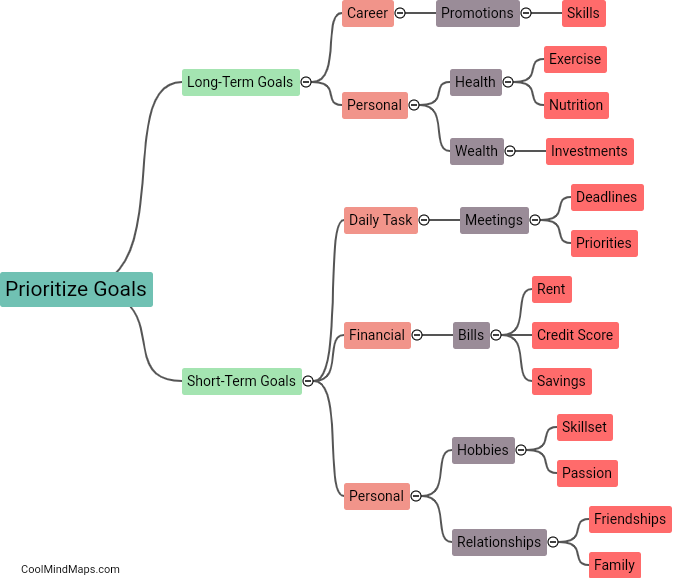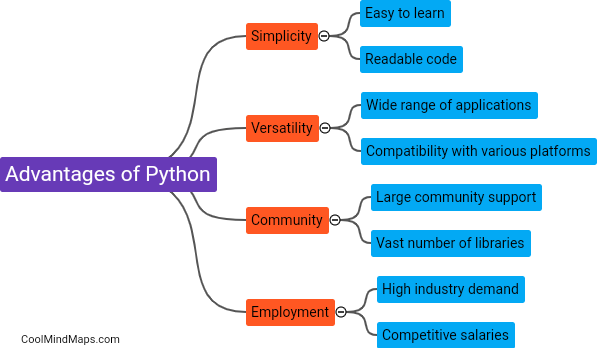How to list products on Amazon?
Listing products on Amazon is an essential step for sellers to feature their products on the platform. To create a listing, you'll need to first create an Amazon seller account and navigate to the inventory tab. From there, select "Add a product" and enter the product identifier or create a new listing from scratch. Adding product details, a title, description, and images are crucial elements of creating a successful listing. Additional details such as variations, pricing, and shipping options will also help your product stand out. It's important to optimize your listing with keywords to increase visibility and sales. Once your listing is complete, it will be reviewed by Amazon for accuracy and compliance before being published to the marketplace.
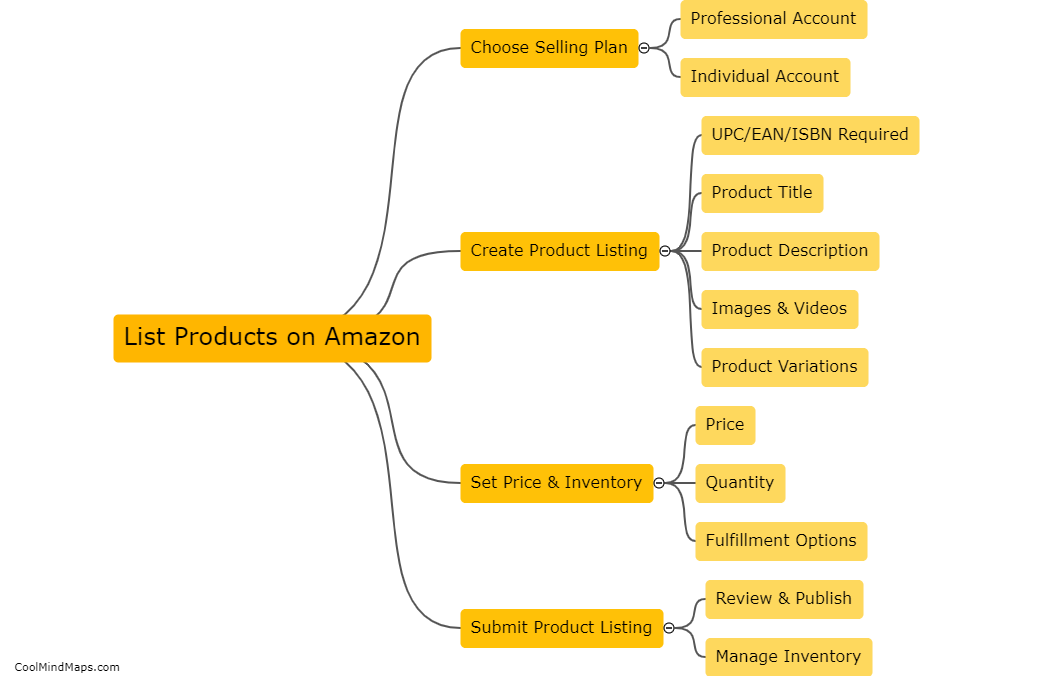
This mind map was published on 17 May 2023 and has been viewed 111 times.