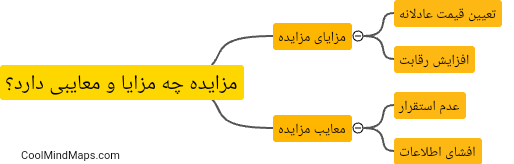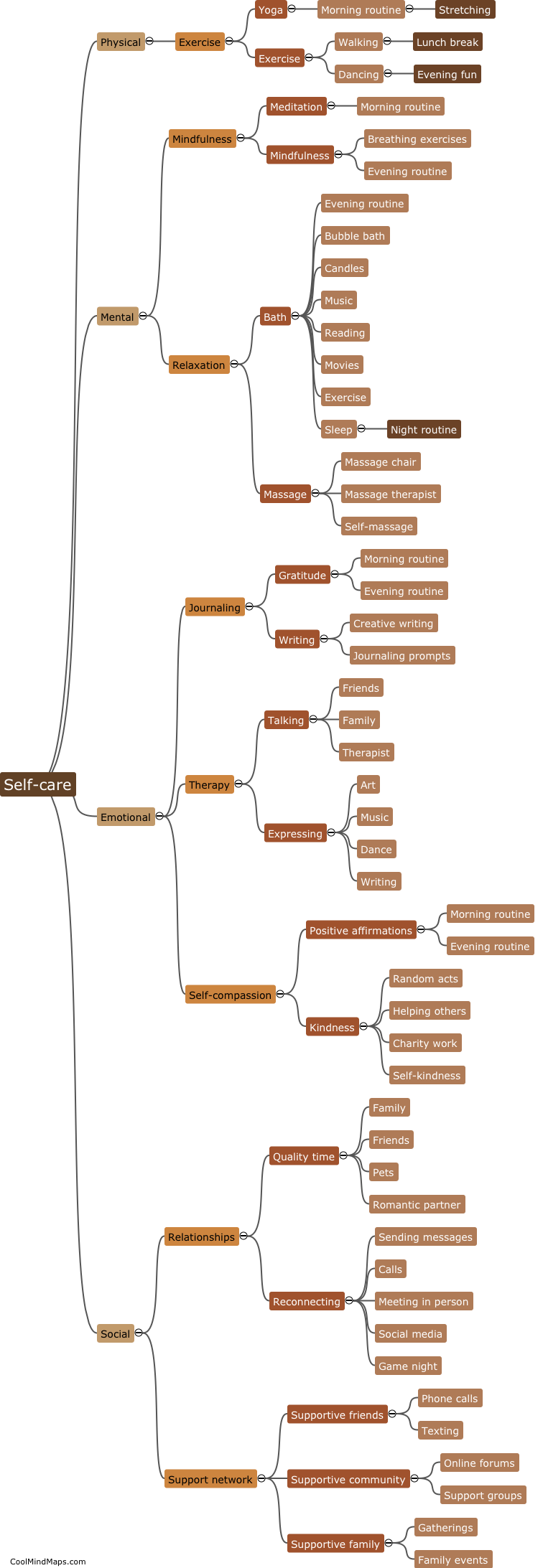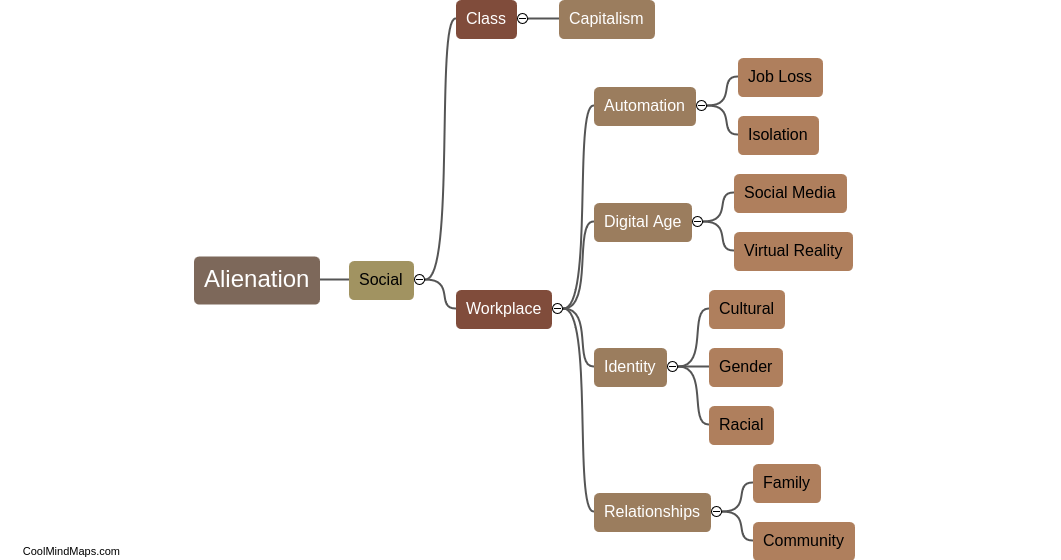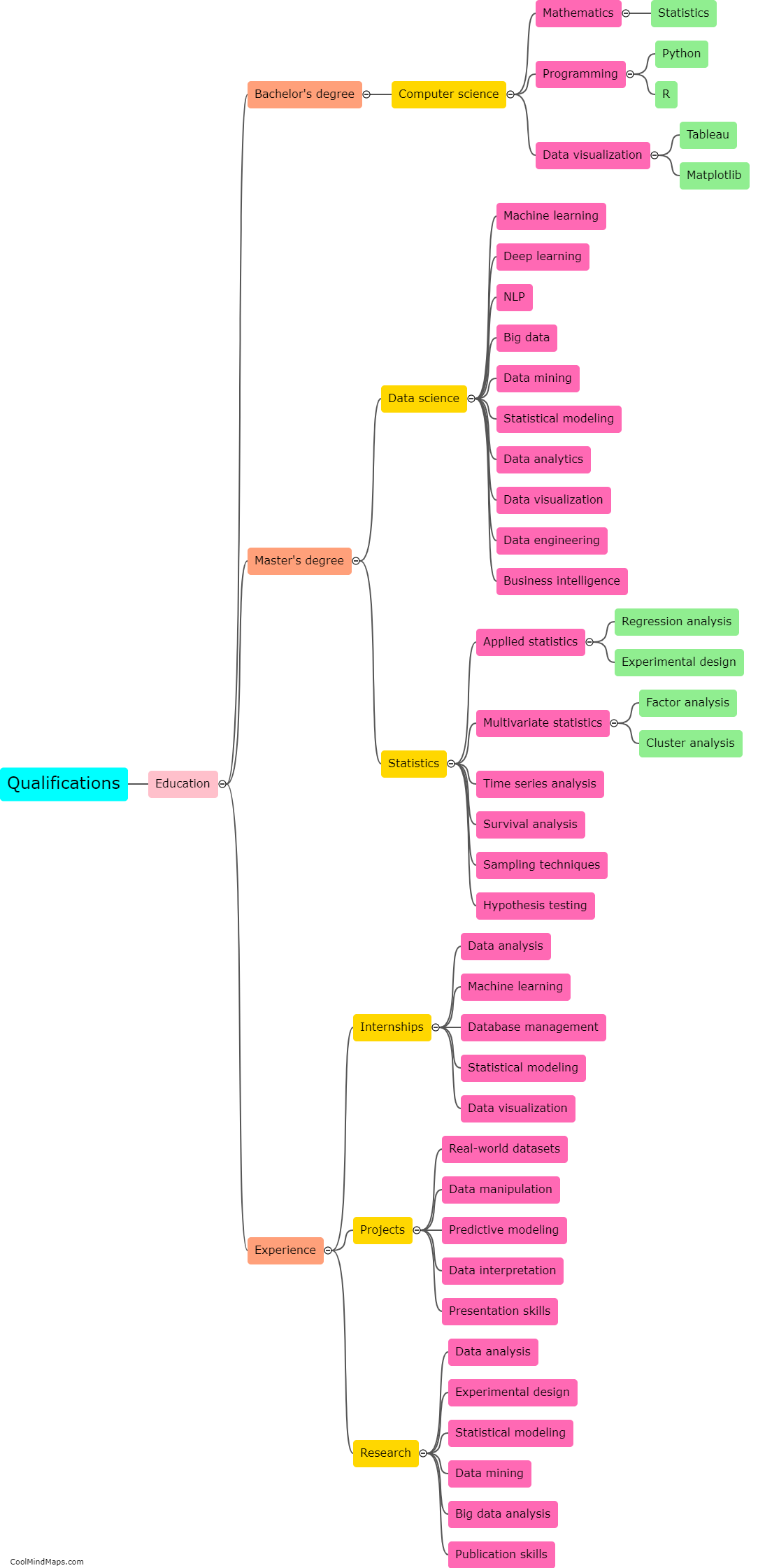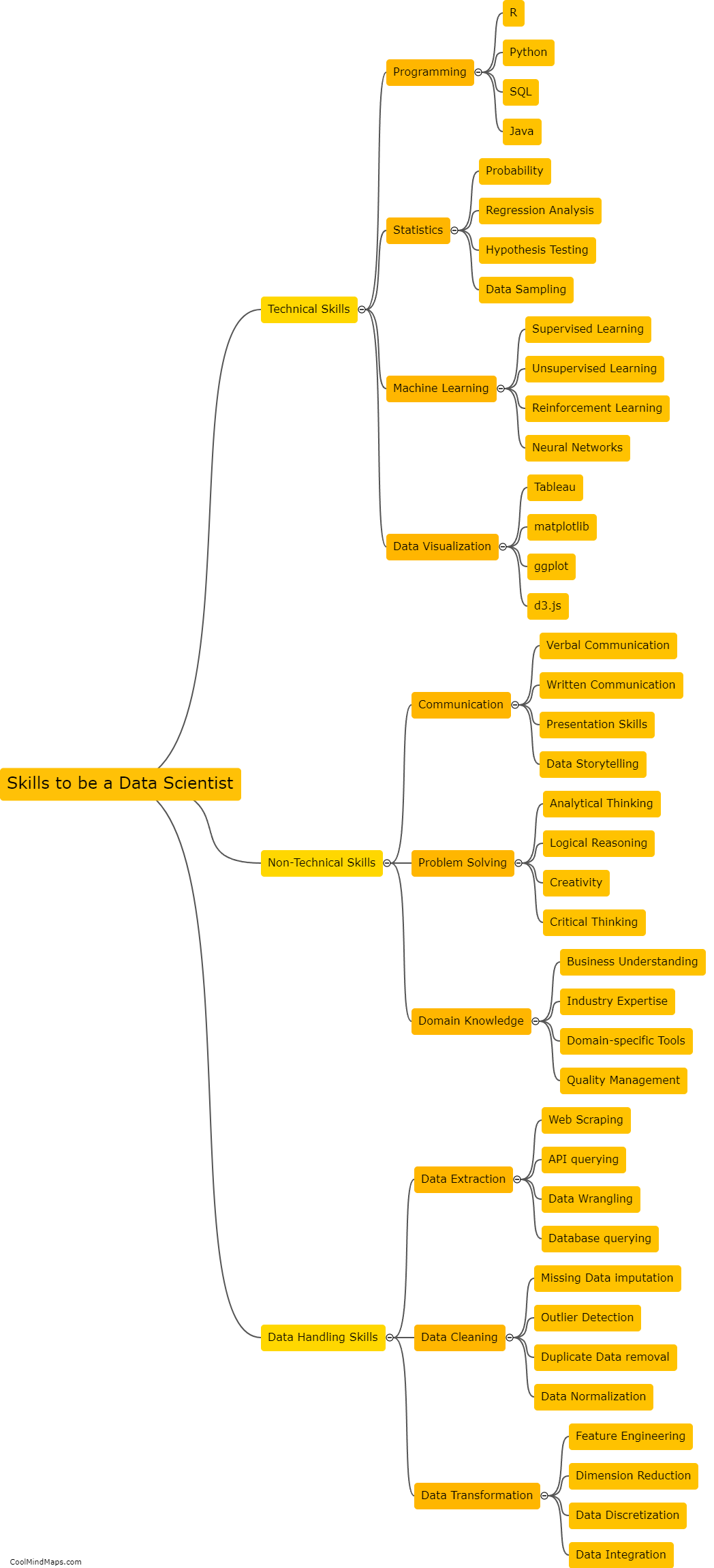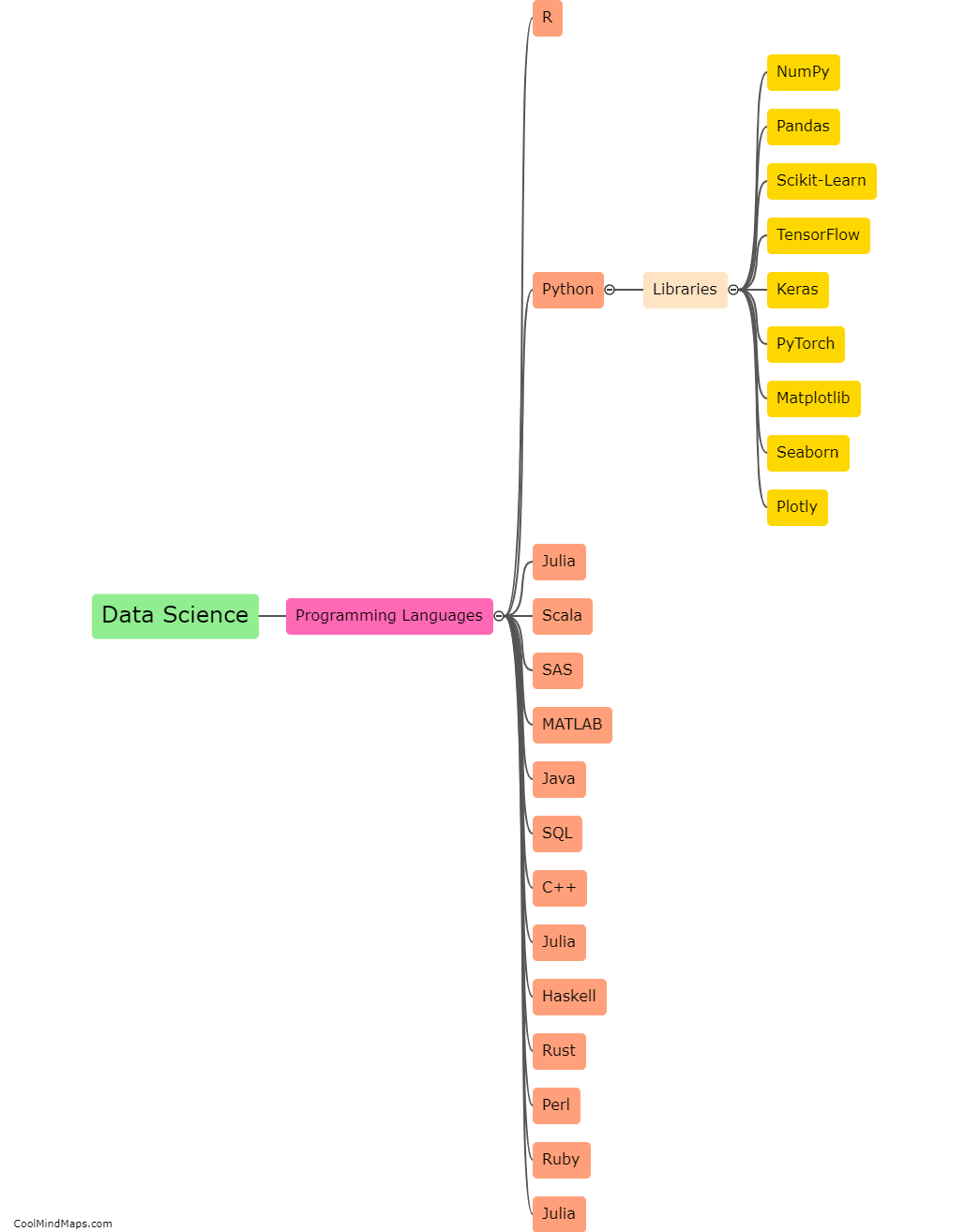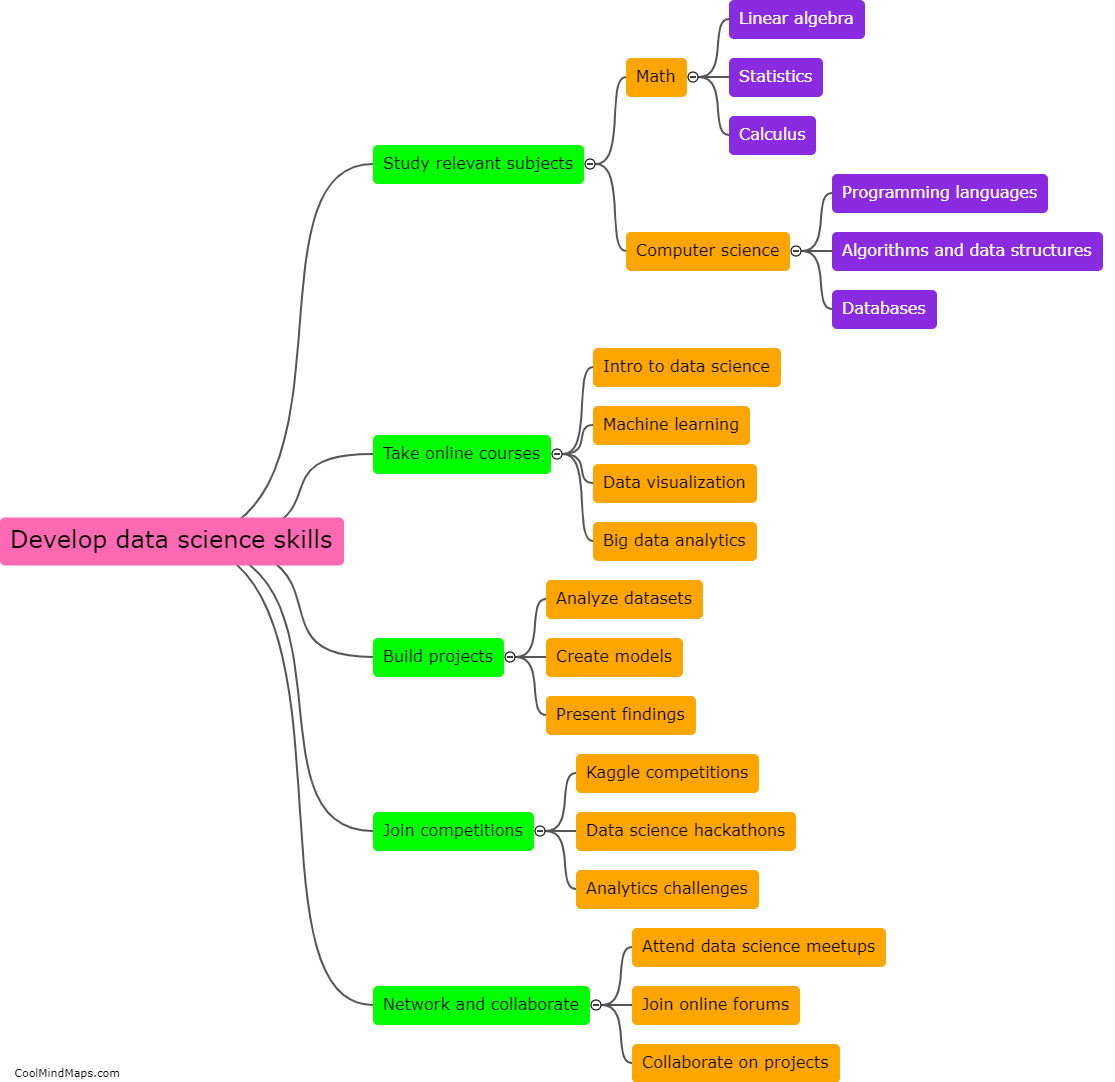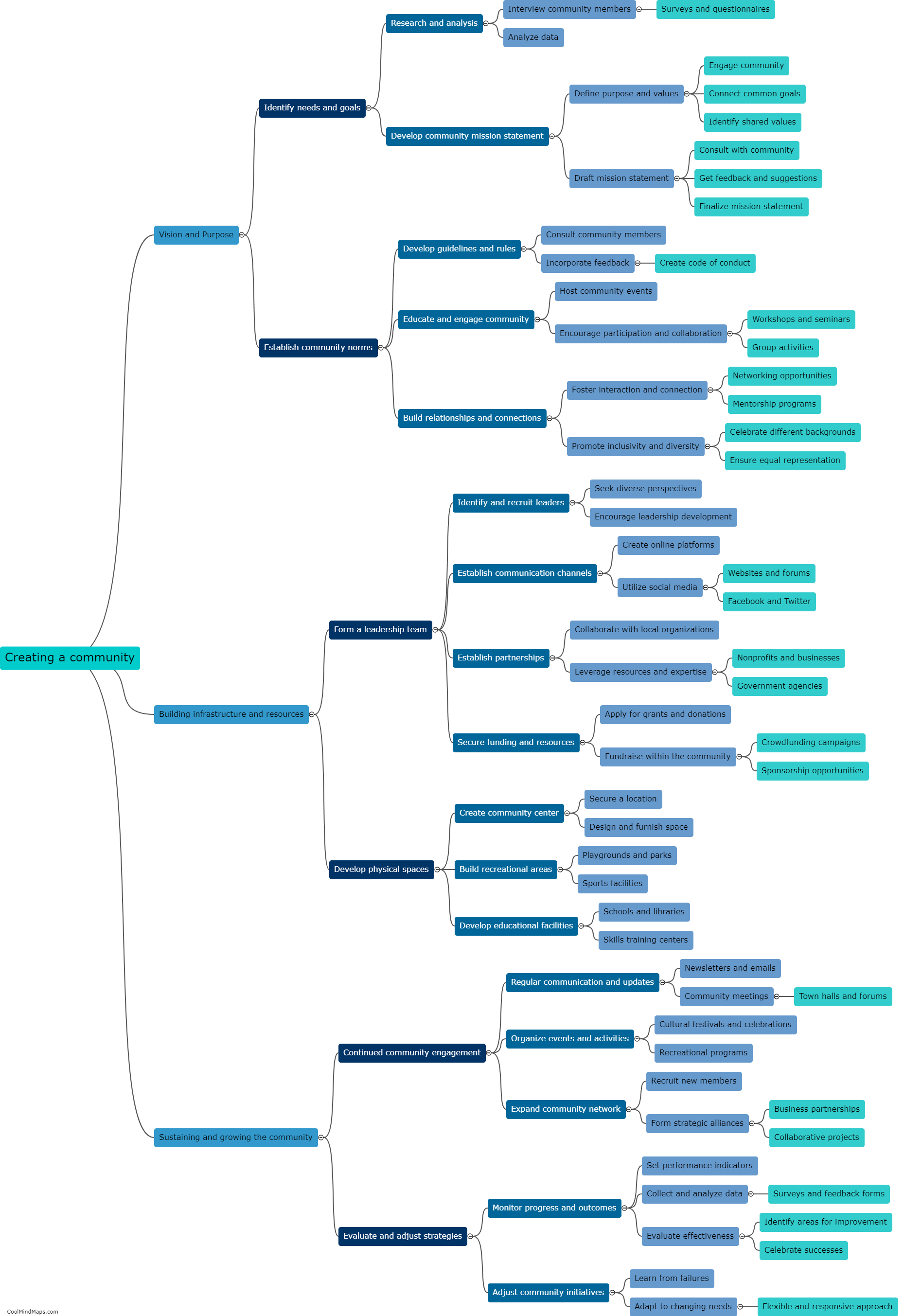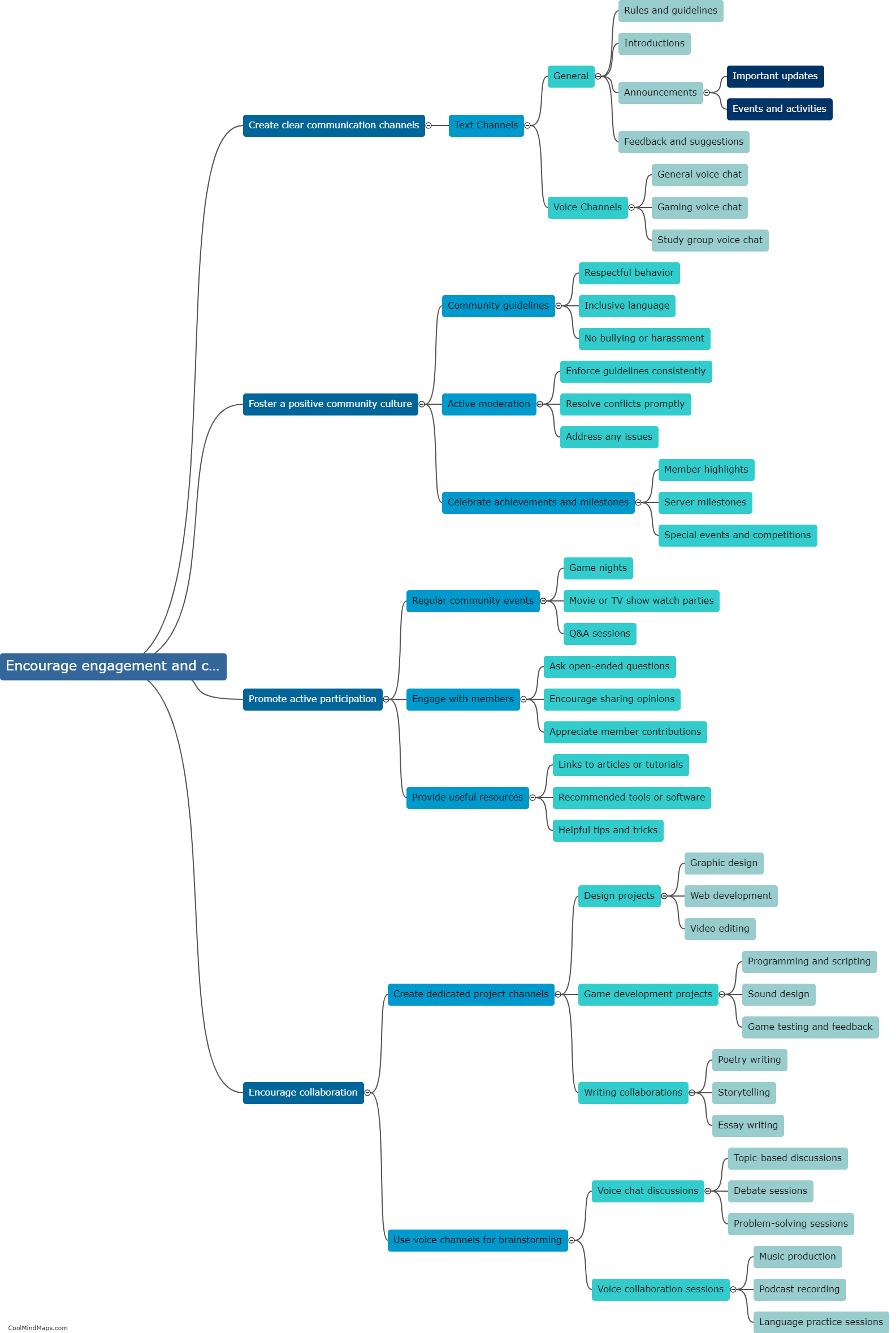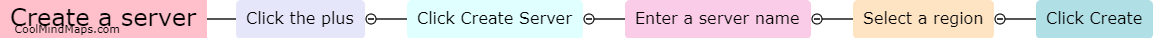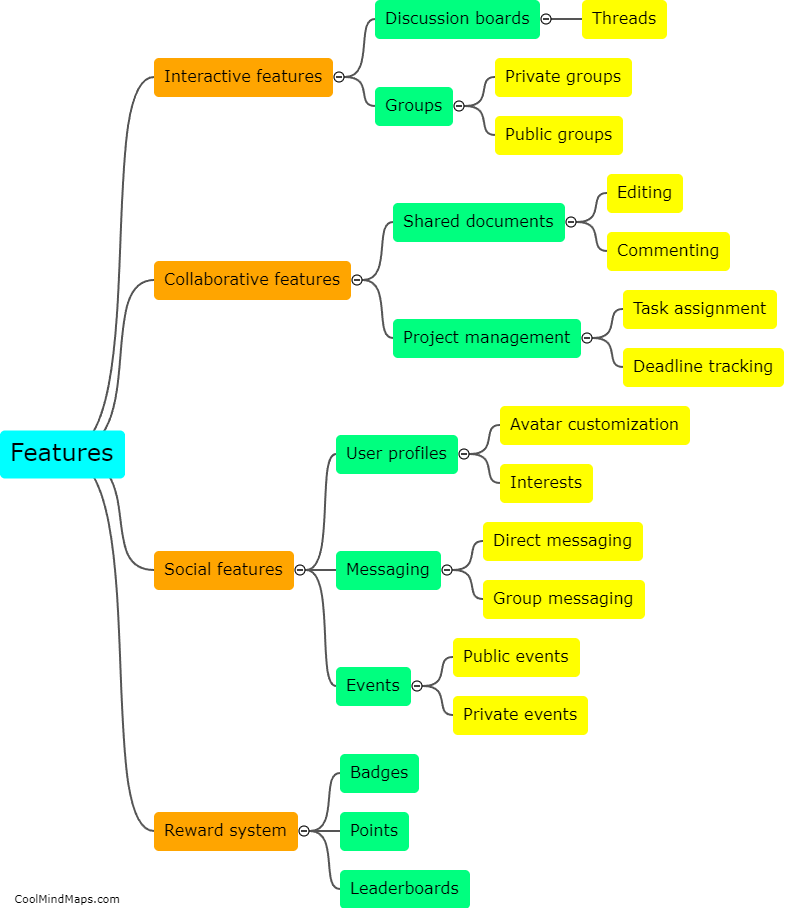How can you set up a Discord server for community building?
To set up a Discord server for community building, there are a few key steps to follow. First, create a Discord account if you don't already have one. Then, click on the "+" icon on the left-hand sidebar to create a new server. Give your server a meaningful name and optionally choose a region. Next, customize your server by adding different channels that suit your community's needs, such as general chat, specific topic discussions, or voice channels. It's helpful to create rules and guidelines for your community members to follow. Don't forget to set up roles and permissions to manage different user groups and assign moderation responsibilities. Enhance your server by adding bots that offer useful features like event scheduling or moderation tools. Finally, promote your Discord server through various channels and invite members to join. Regularly engage with your community, promote a positive atmosphere, and create engaging and meaningful content.
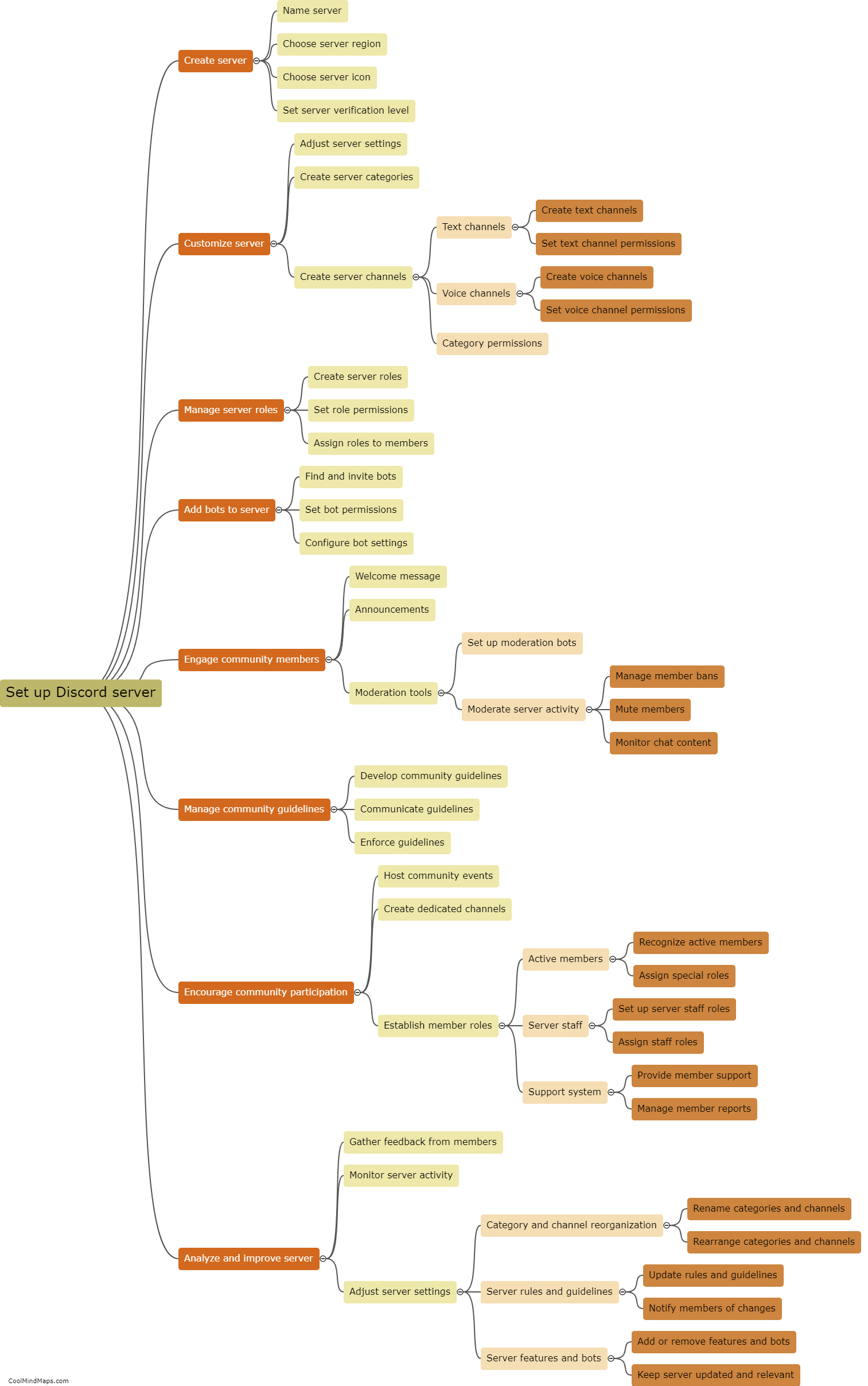
This mind map was published on 15 August 2023 and has been viewed 100 times.