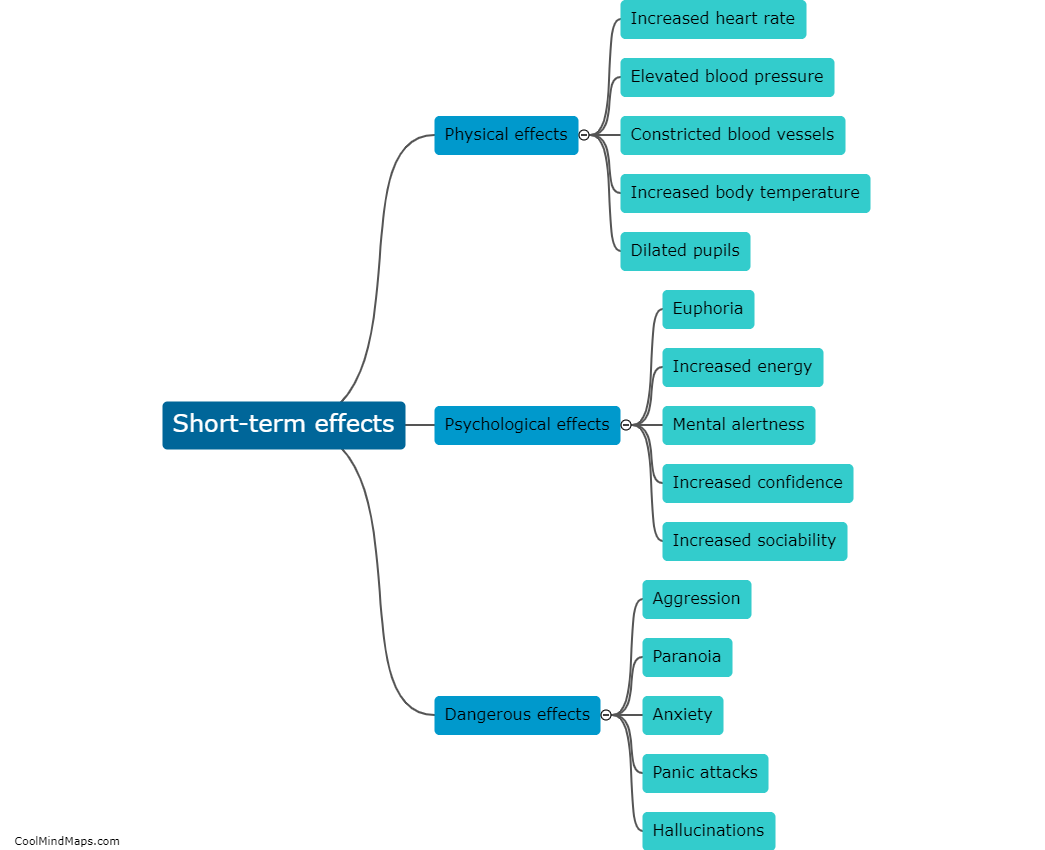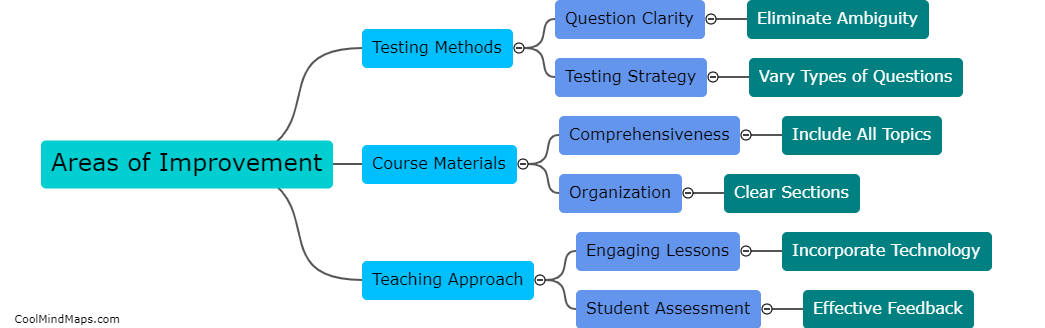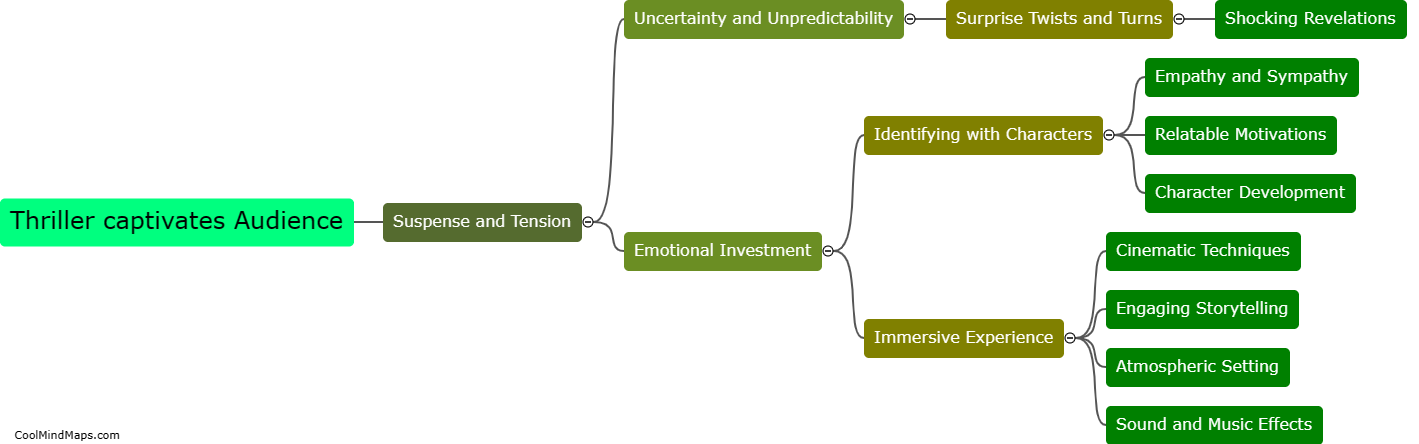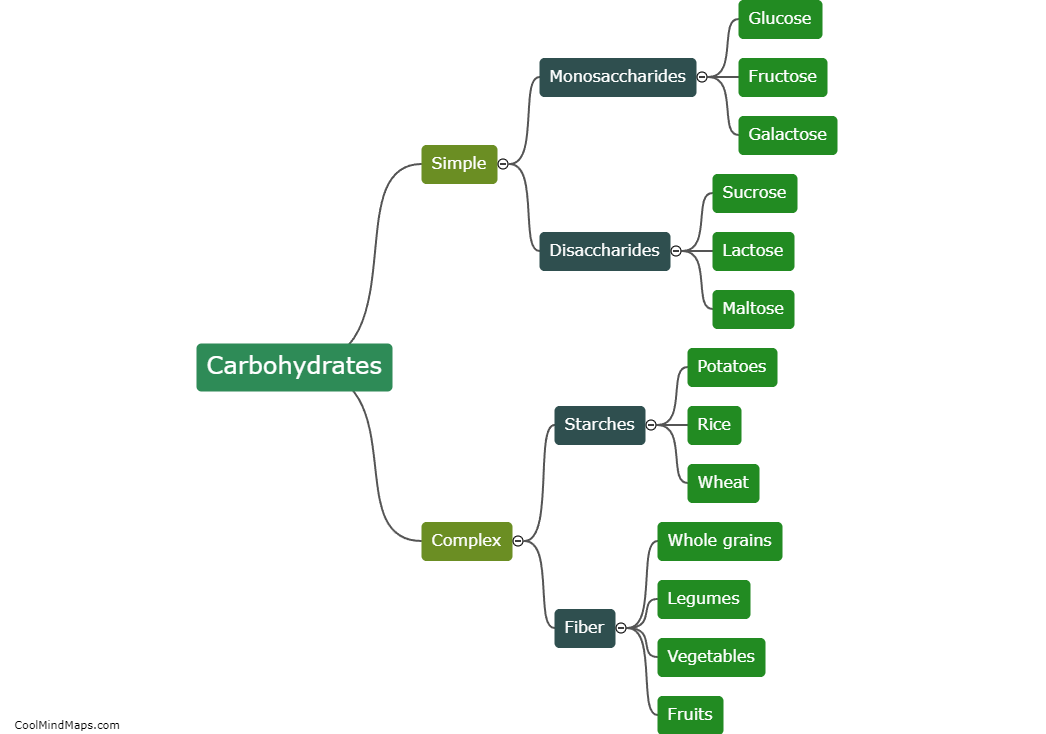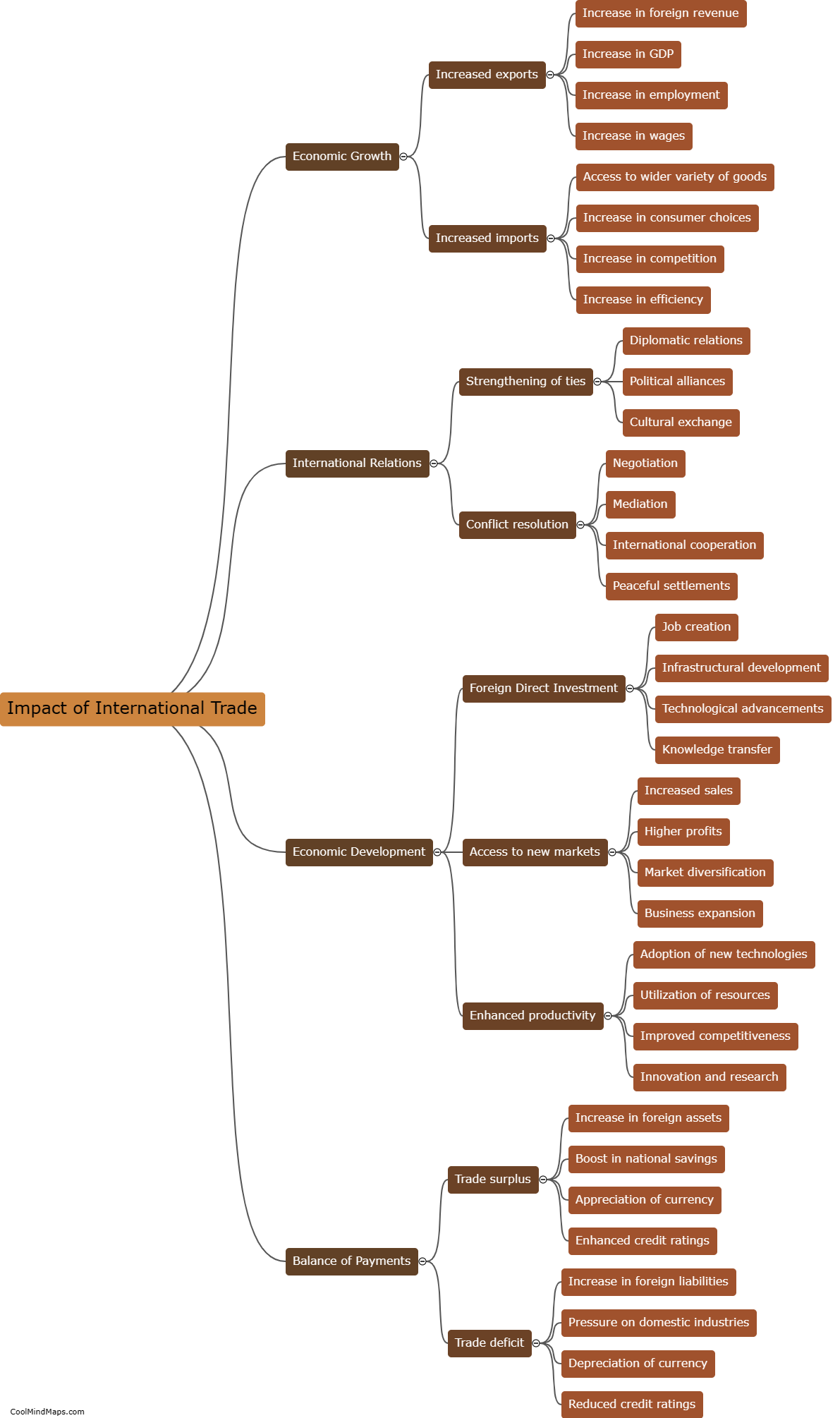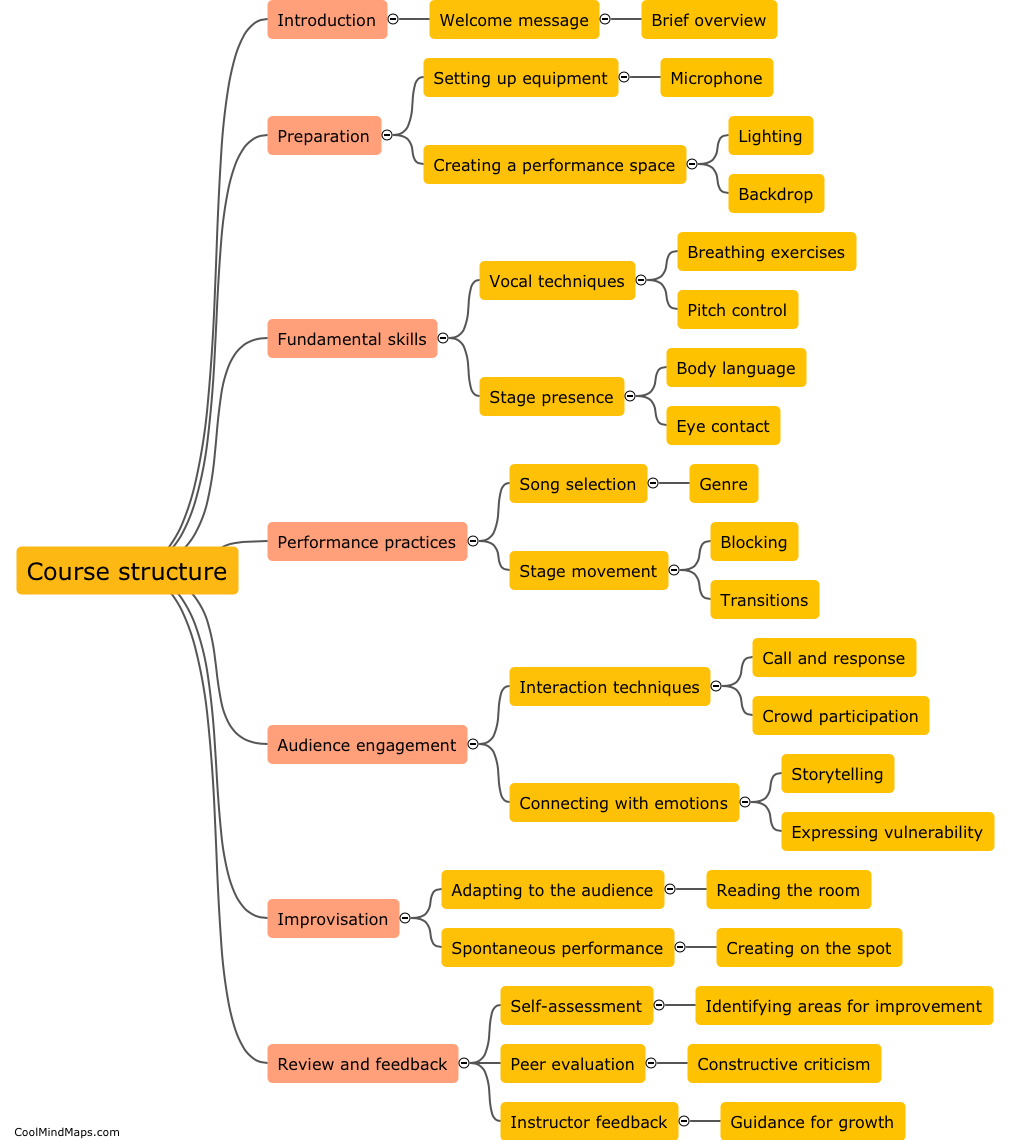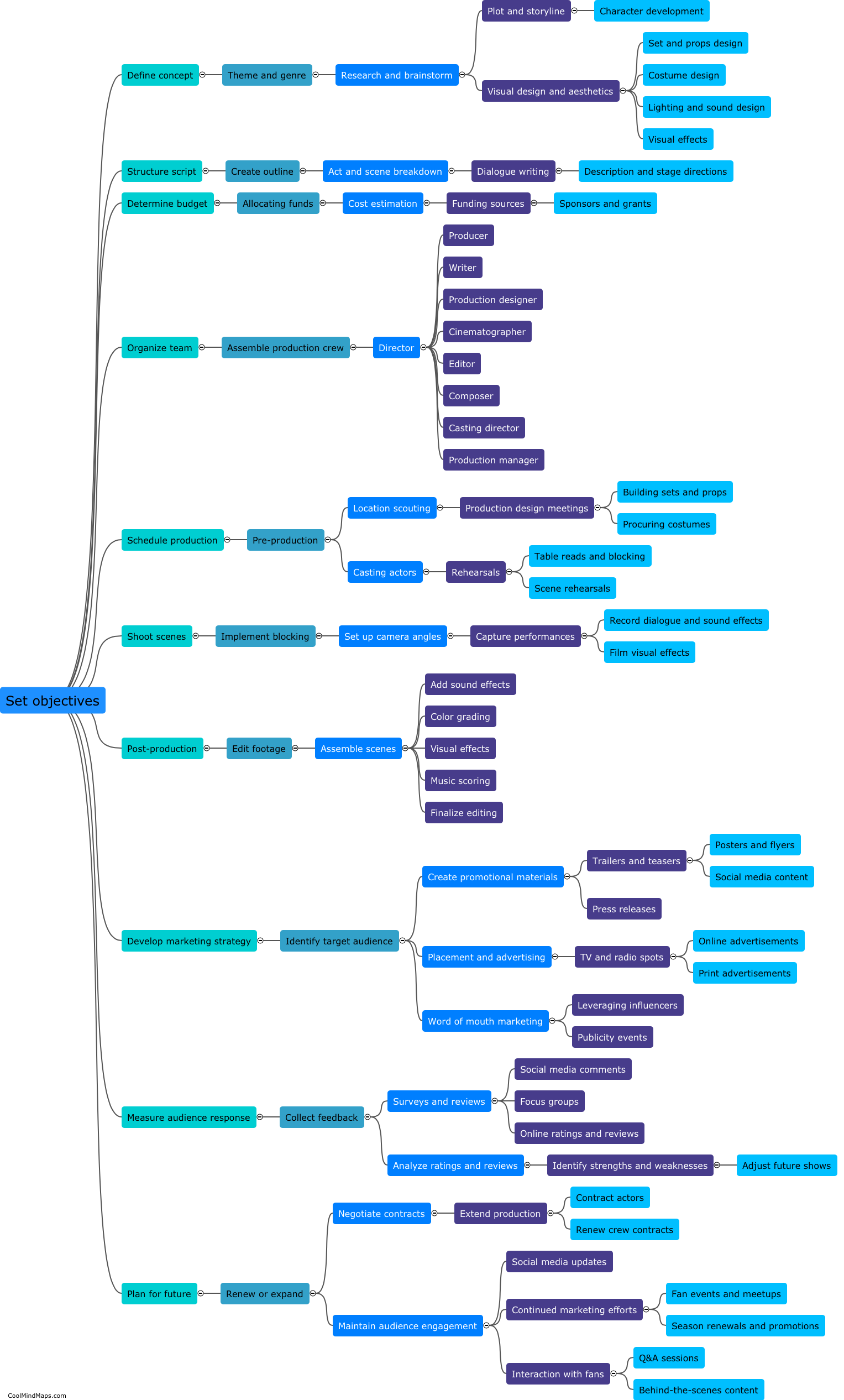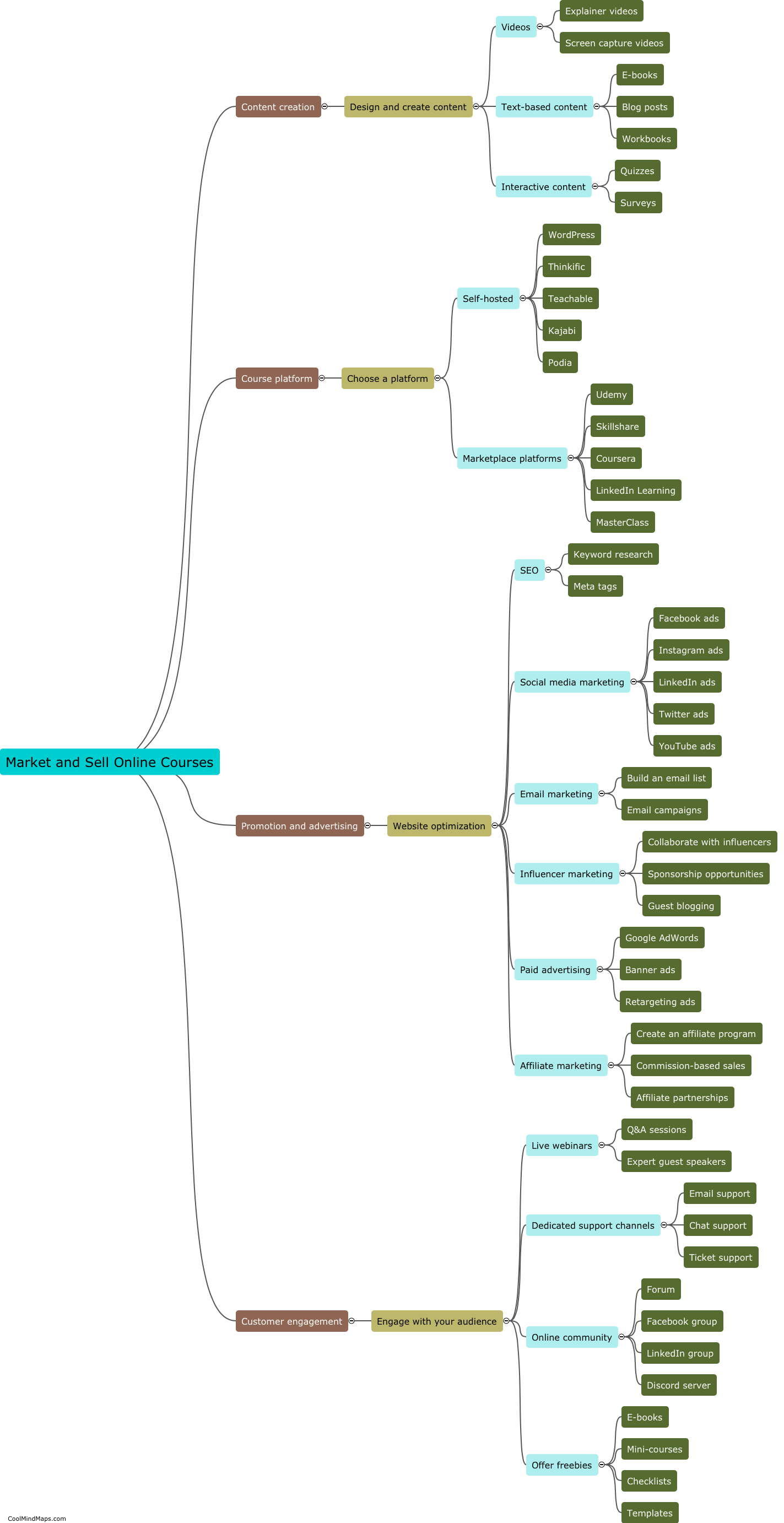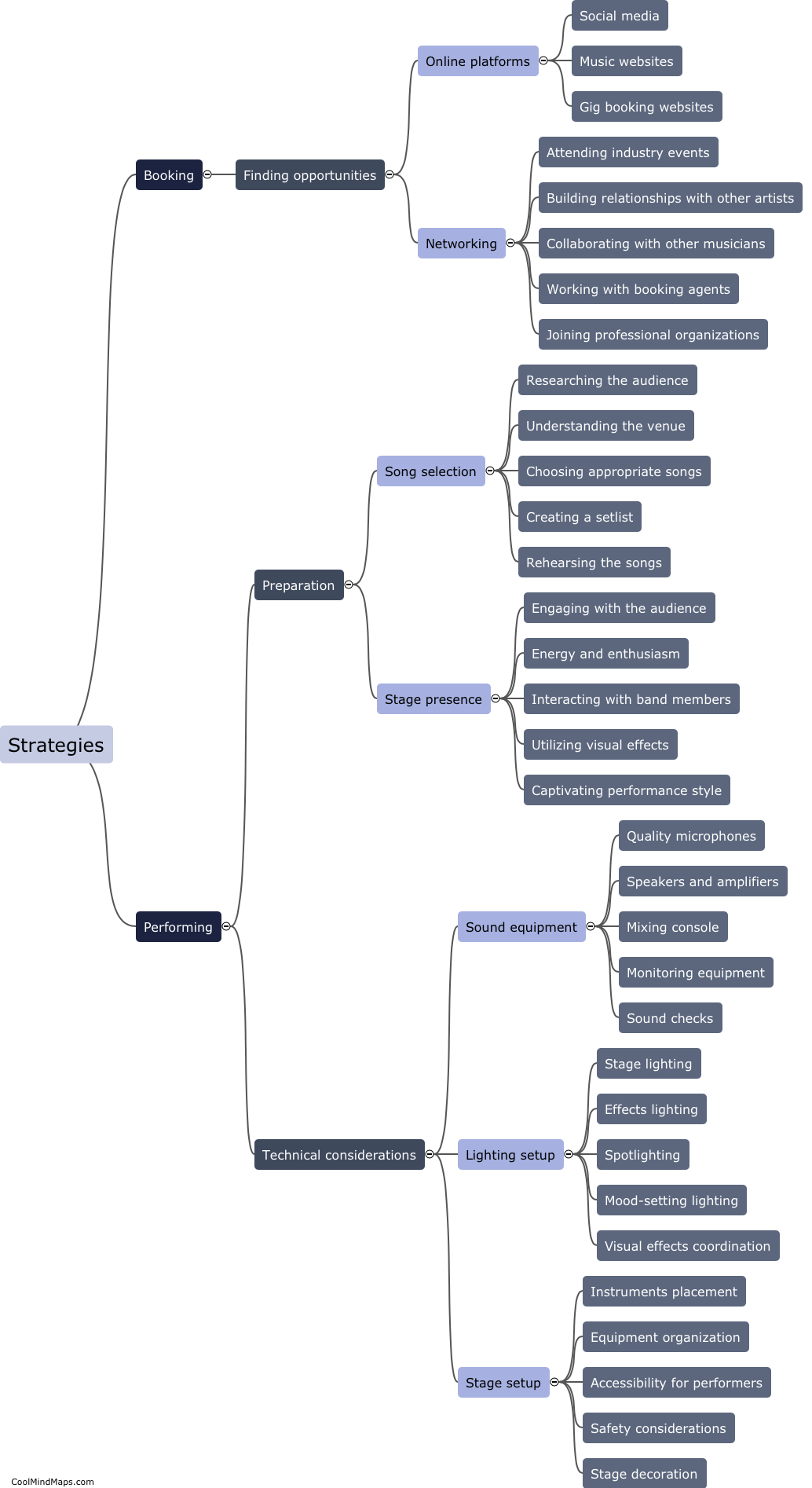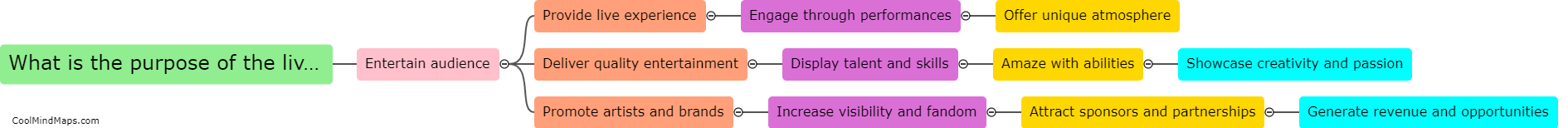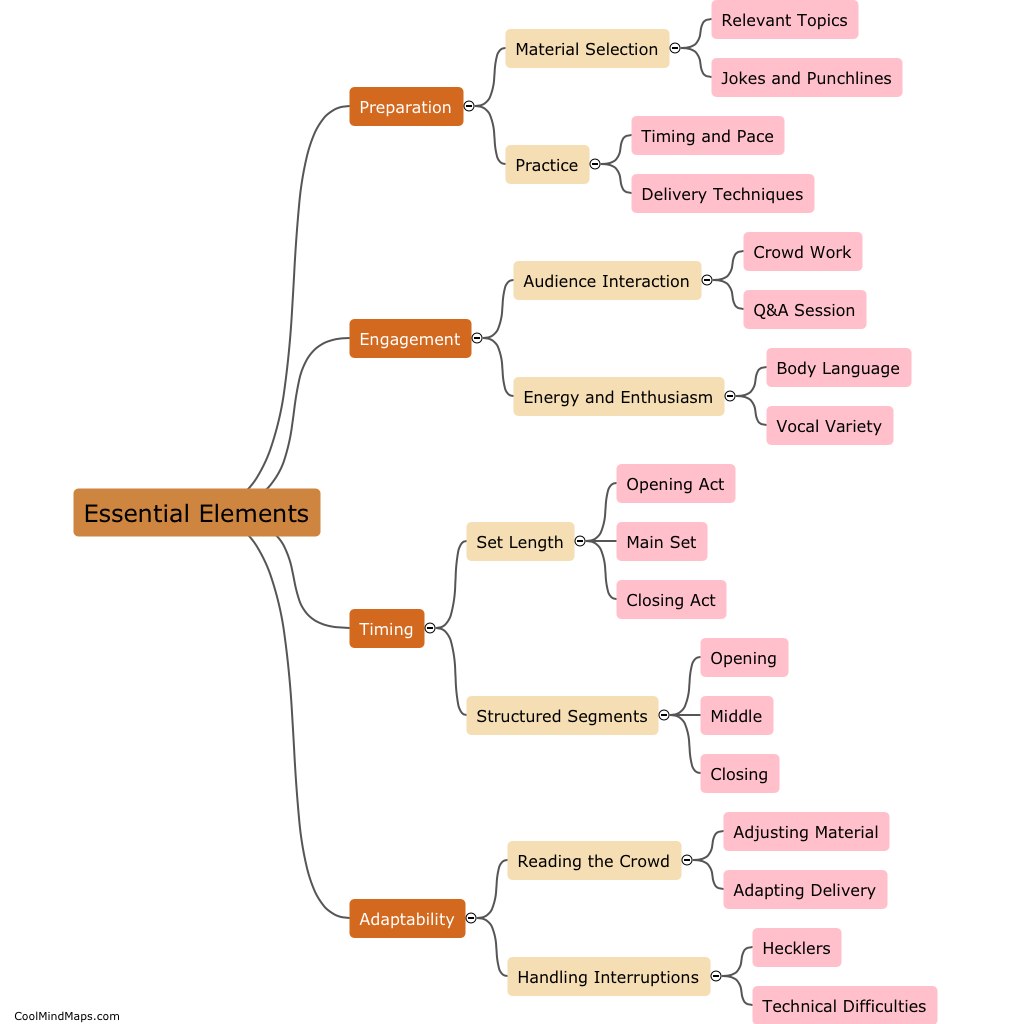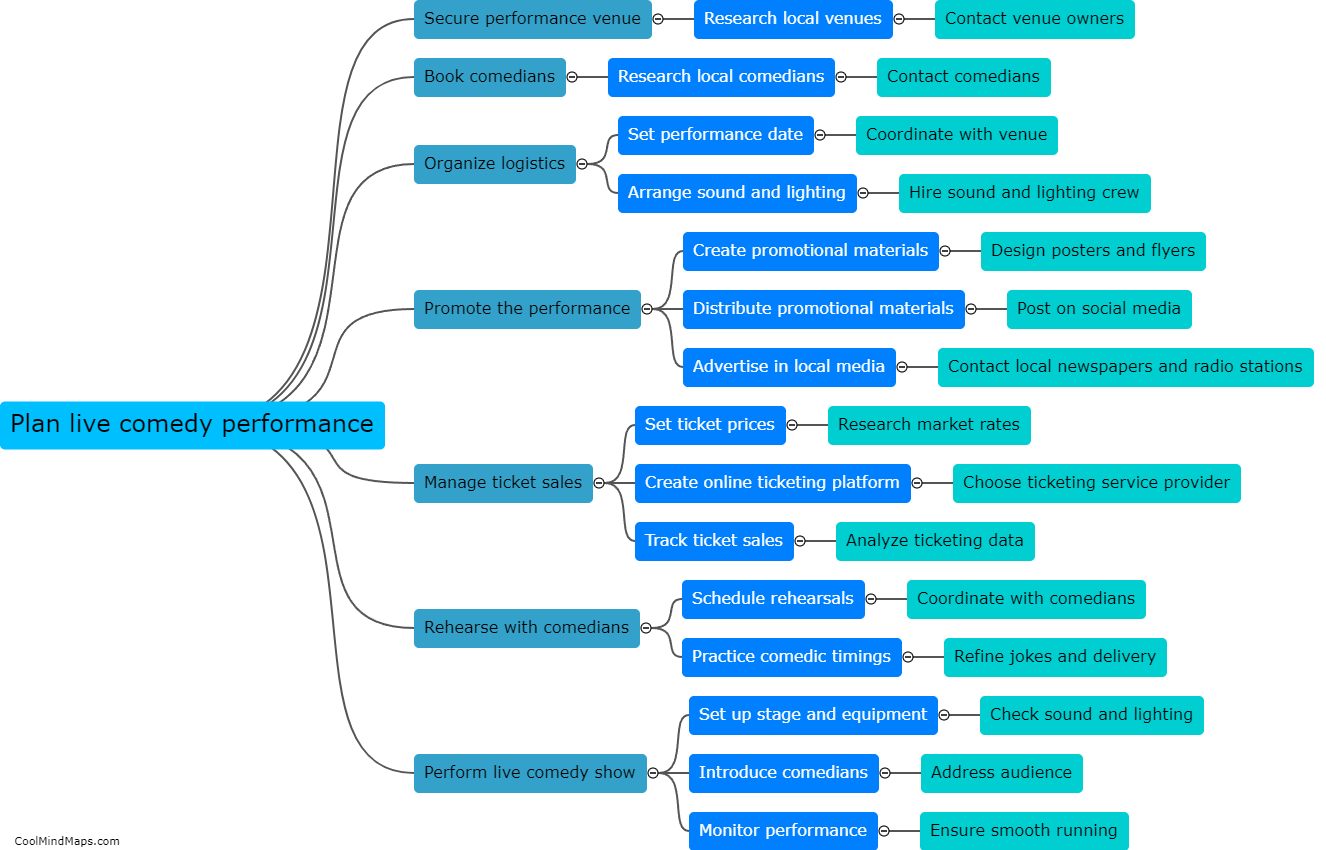How can I troubleshoot issues that may arise during online performances?
When troubleshooting issues during online performances, there are several steps you can take to address and resolve the problems. Firstly, check your internet connection to ensure it is stable and running smoothly. If the issue persists, consider restarting your modem or router. Test your audio and video setup, ensuring that your microphone and camera are properly connected and functional. Check your device's settings, including volume levels, privacy permissions, and software updates. If you are experiencing lag or poor video quality, limit bandwidth-intensive activities on your network and close unnecessary applications. Additionally, consider using a different device or browser for the performance if the issue persists. Finally, communicate with the hosts or technical support team to seek their assistance in resolving any technical difficulties.
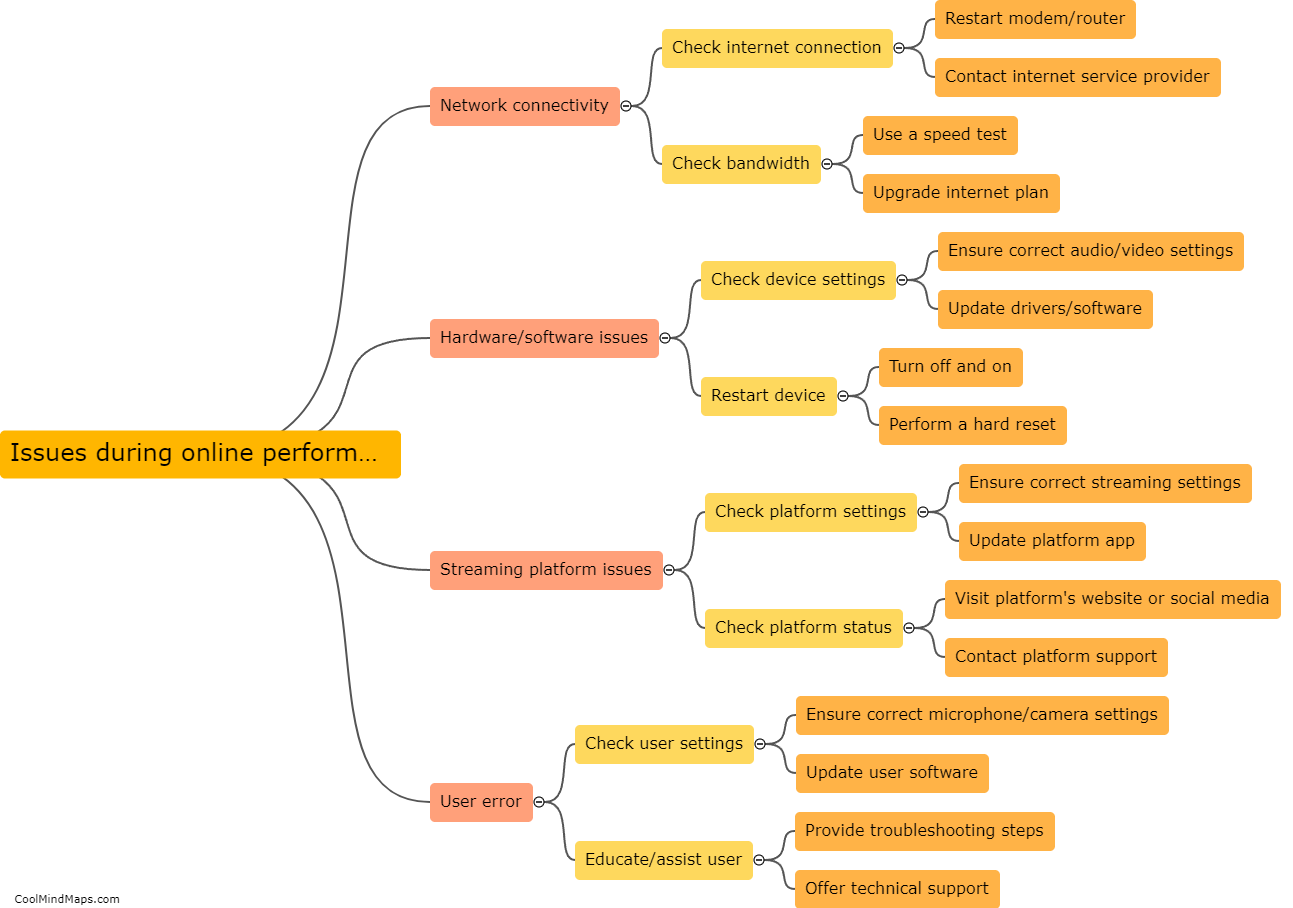
This mind map was published on 4 October 2023 and has been viewed 101 times.