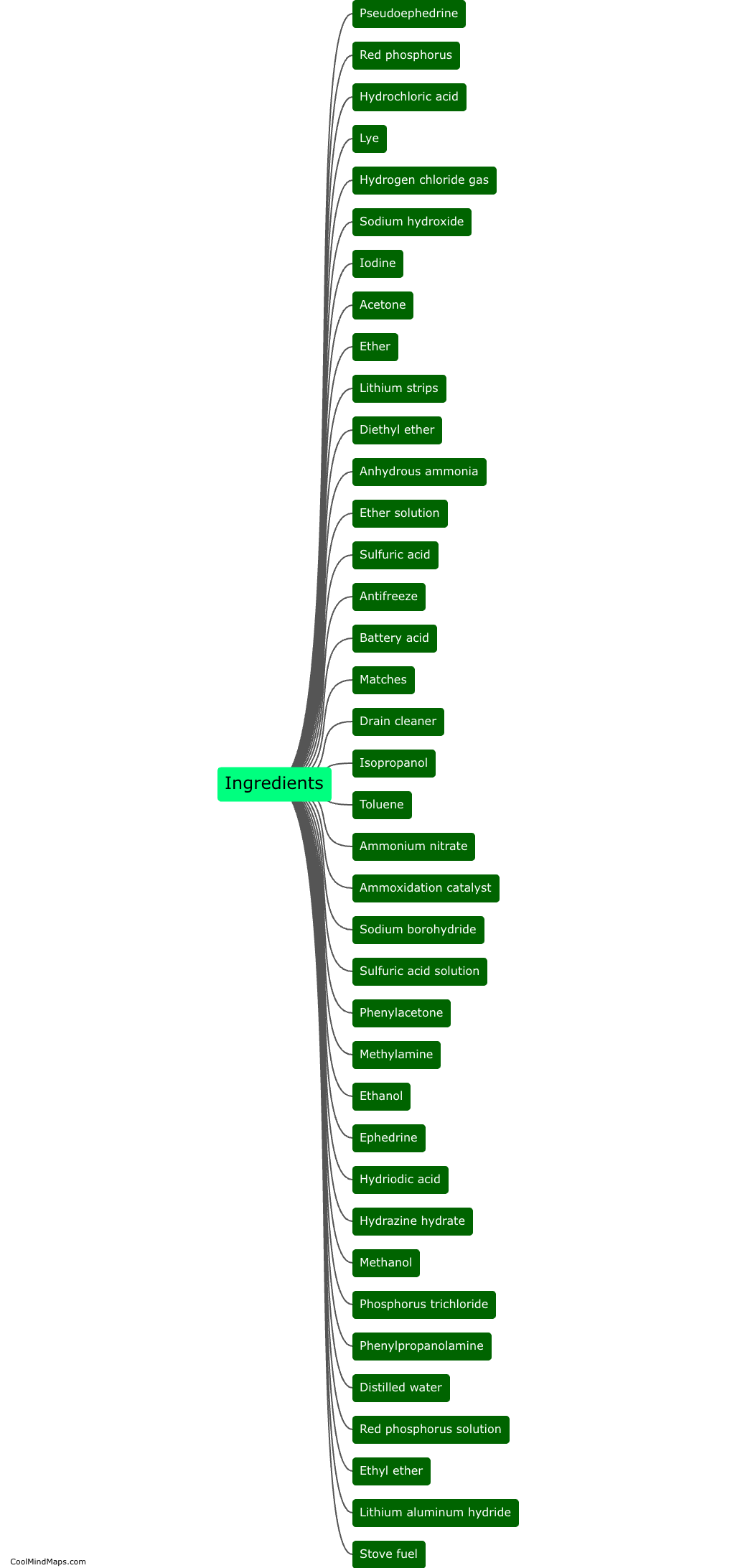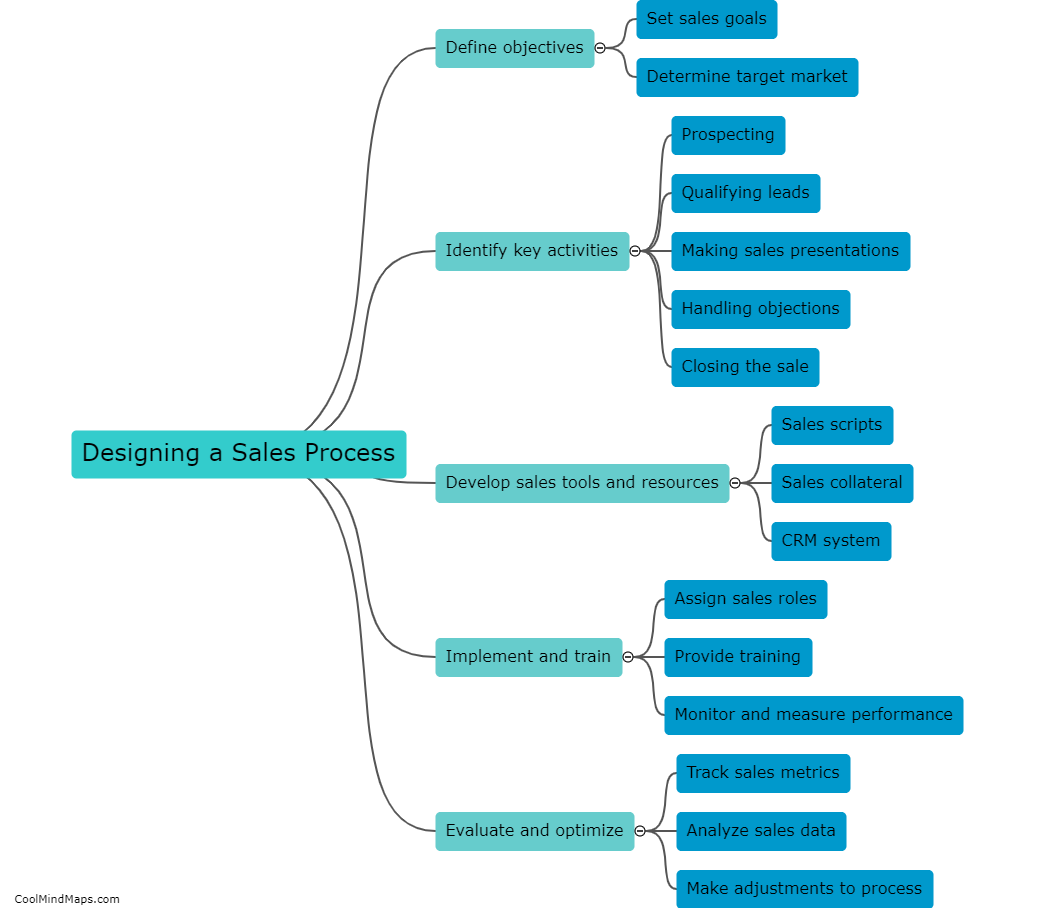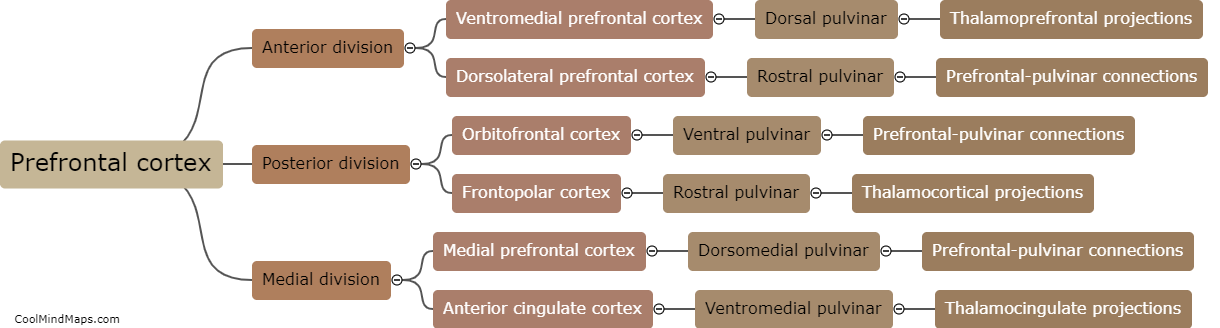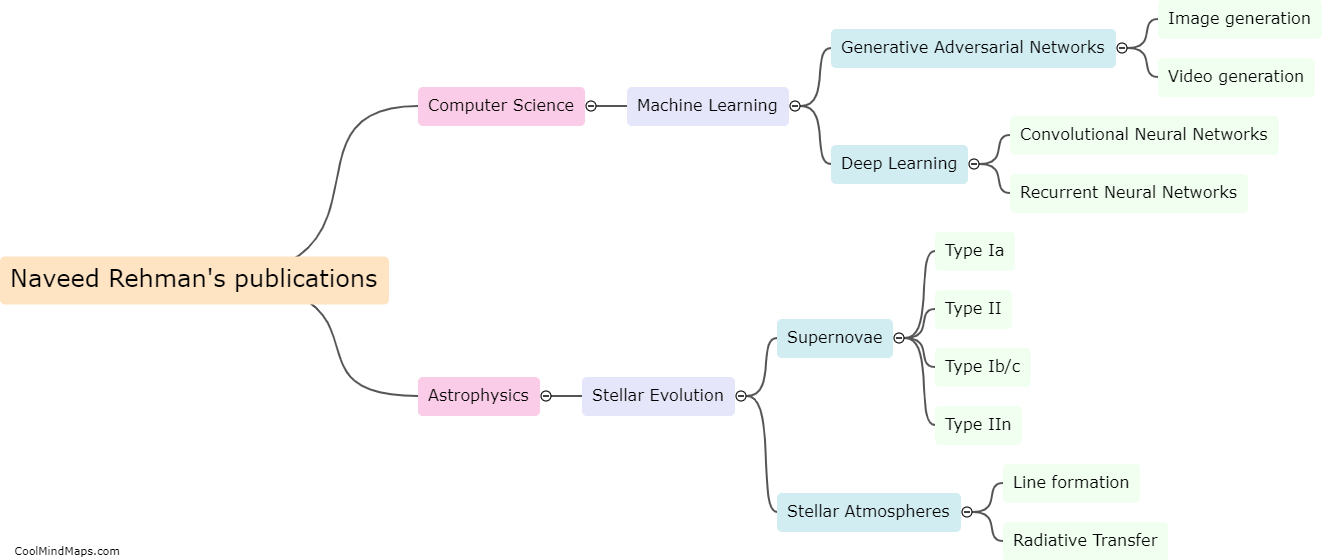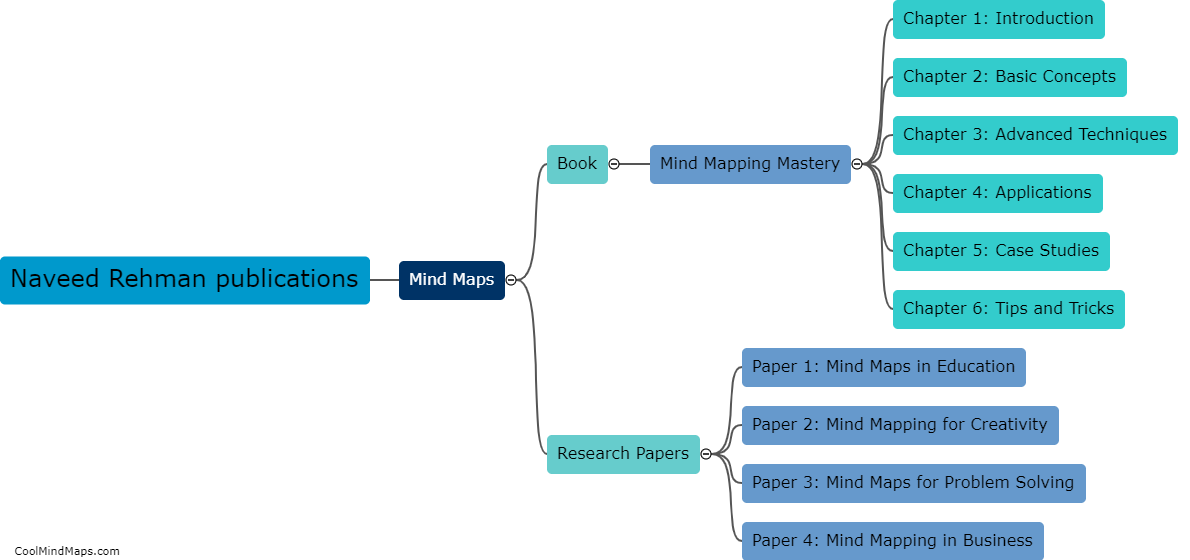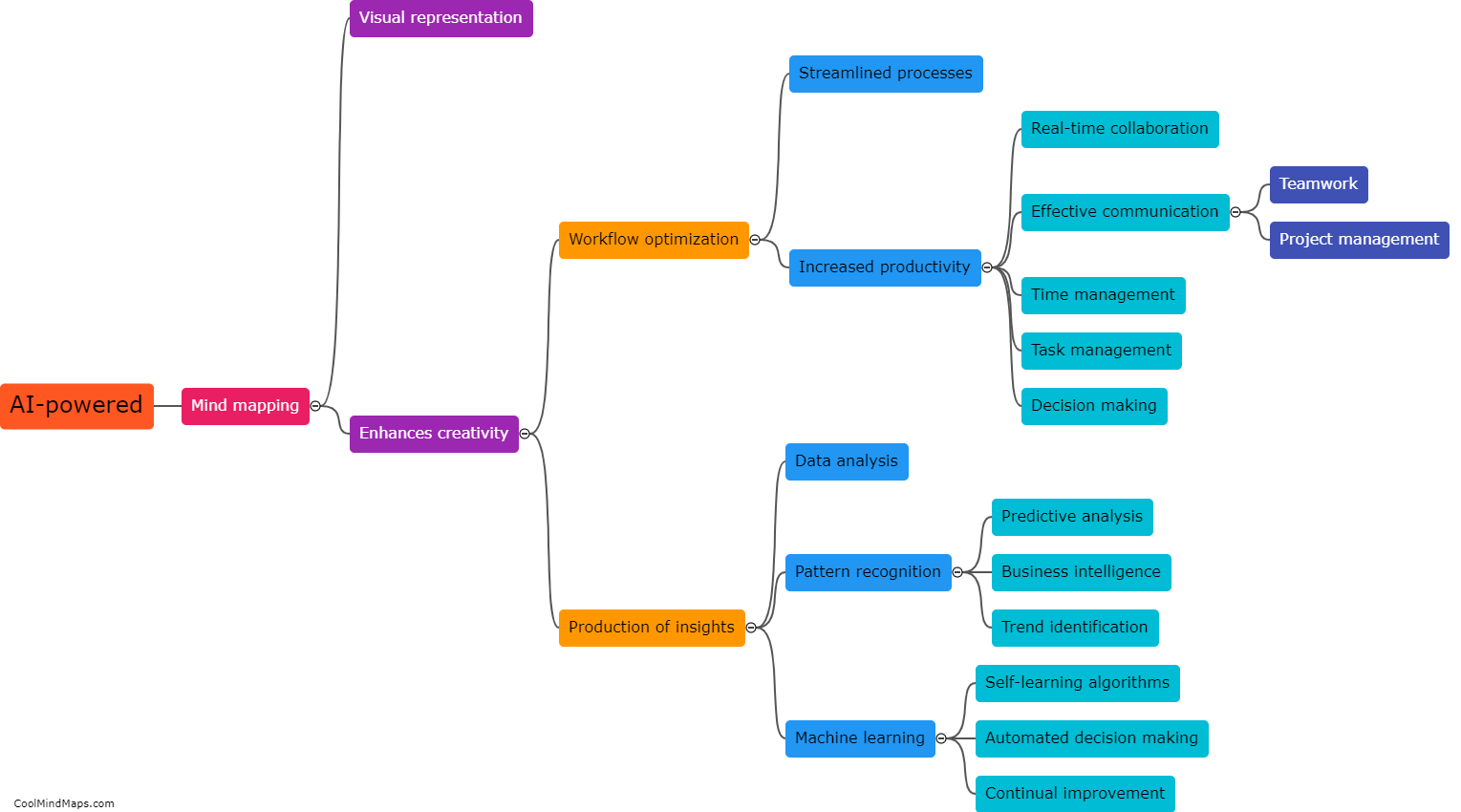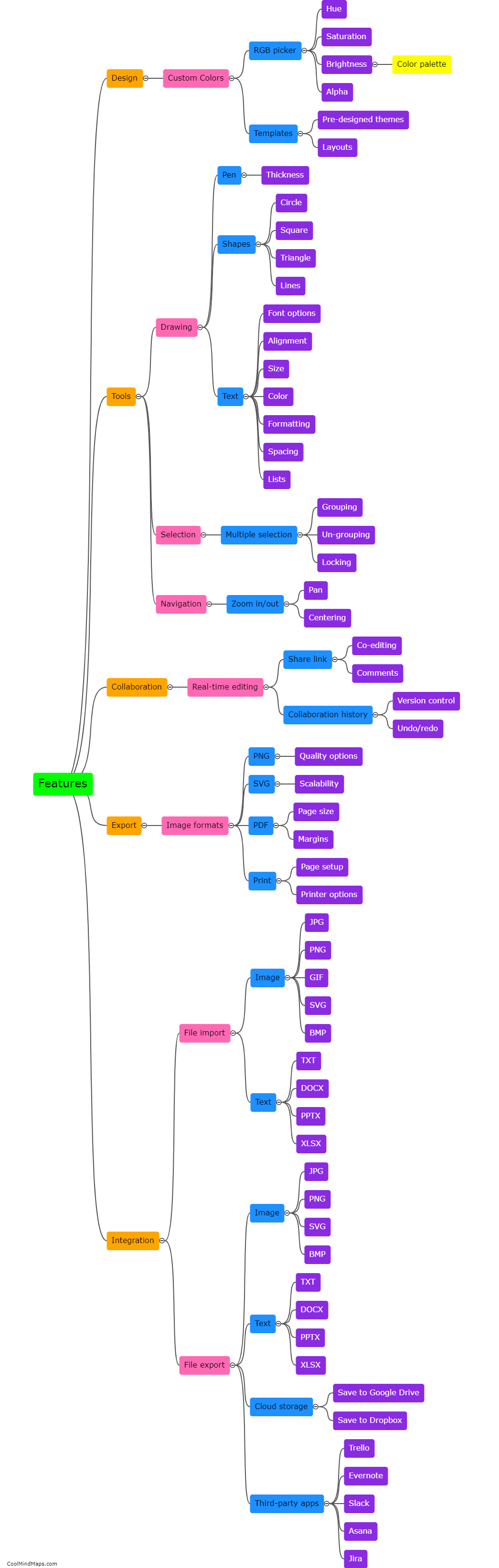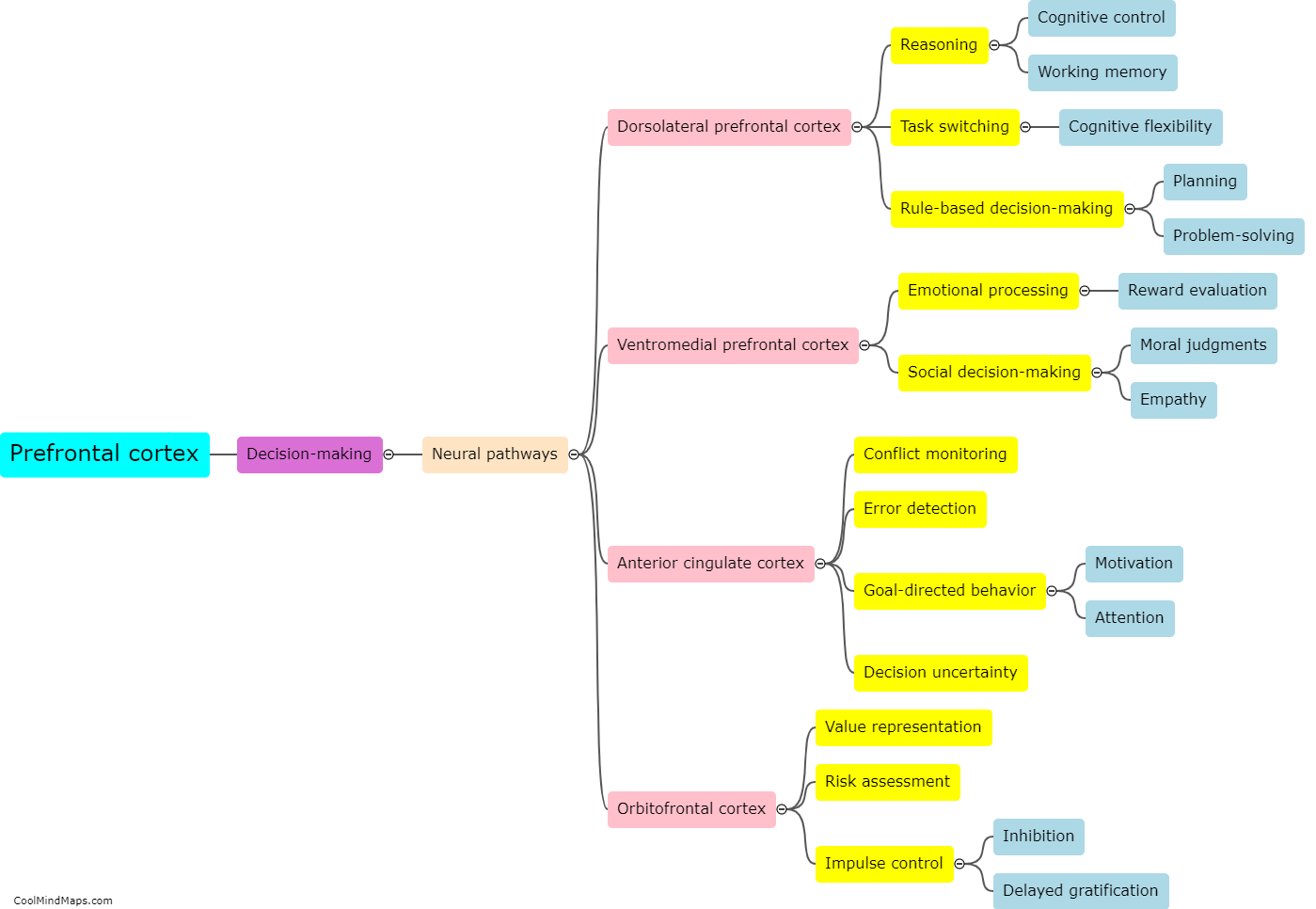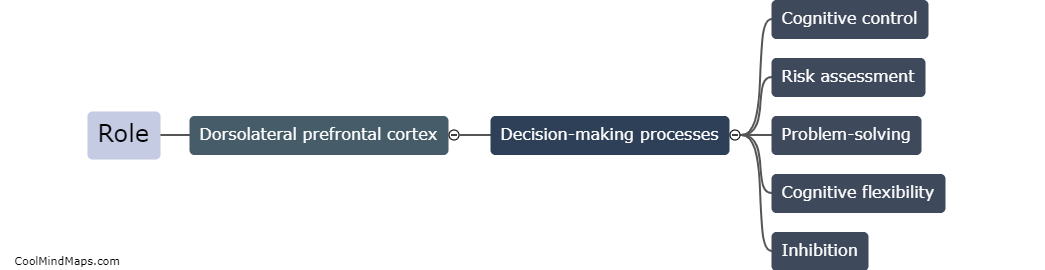How can CoolMindMaps be exported to other platforms?
CoolMindMaps can be easily exported to other platforms through various methods. One common way is to save the mind map as an image file, such as JPEG or PNG, which can then be used in presentations, documents, or shared on different platforms. Similarly, users can also export the mind map as a PDF file, allowing for easy distribution and access across different devices and software applications. Additionally, some mind mapping software provides options to export mind maps in popular file formats like Microsoft Word or PowerPoint, enabling seamless integration into other tools and platforms commonly used in the workplace or educational settings. Overall, these export options ensure flexibility and accessibility, allowing users to utilize their mind maps on a wide range of platforms and share their ideas effectively.
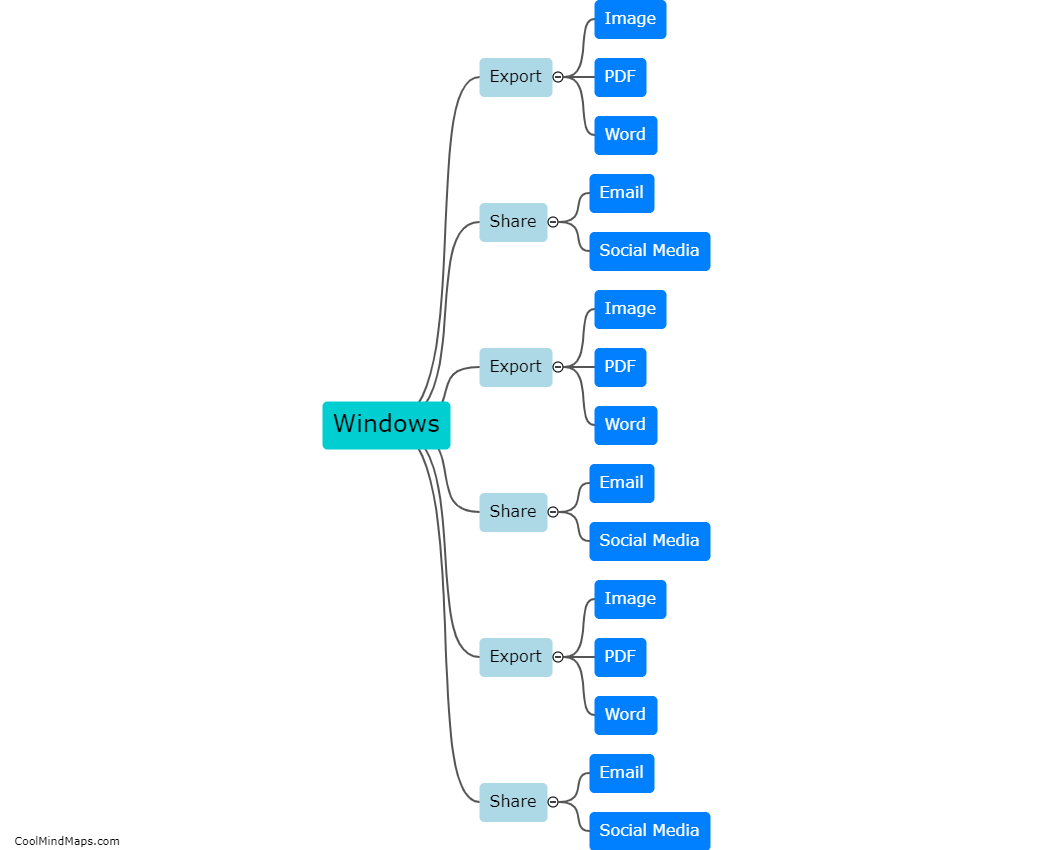
This mind map was published on 20 October 2023 and has been viewed 110 times.