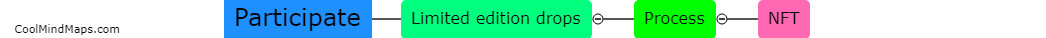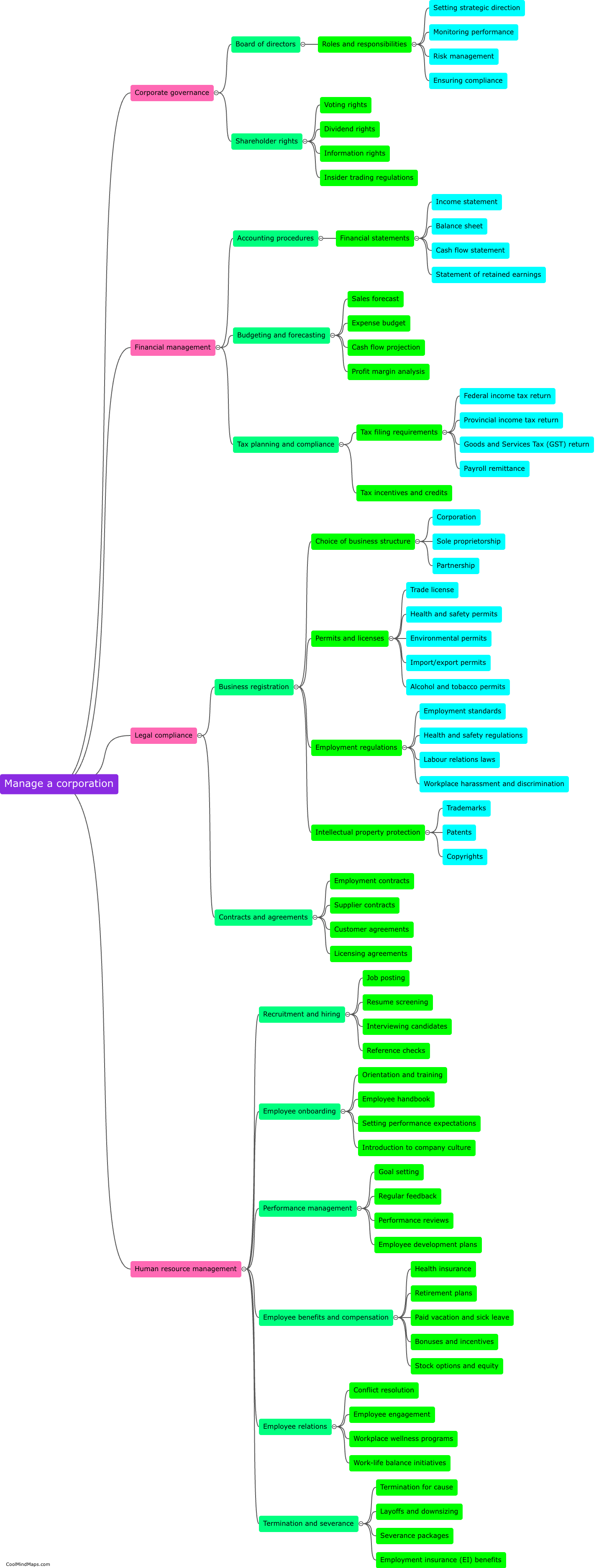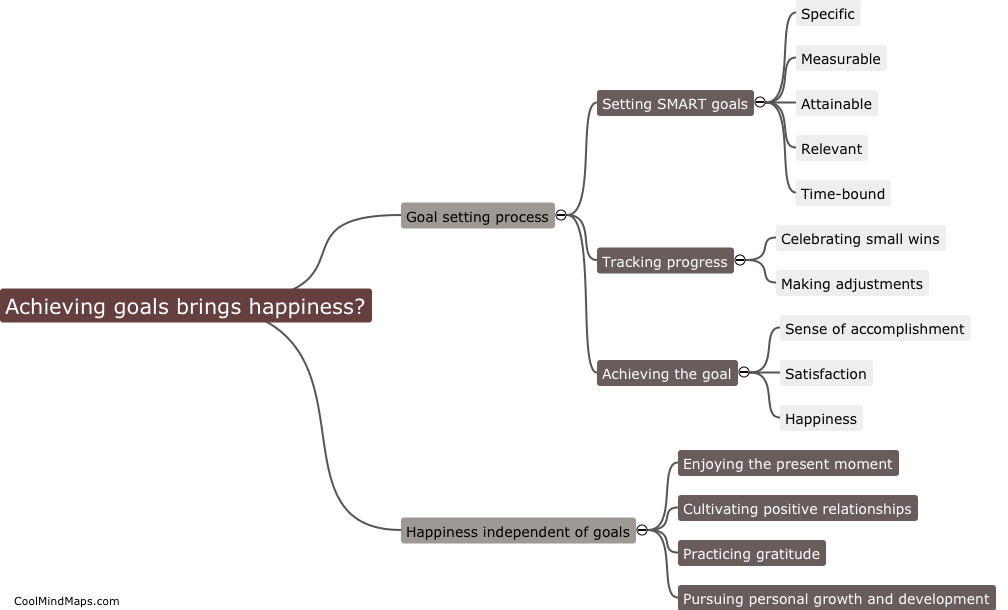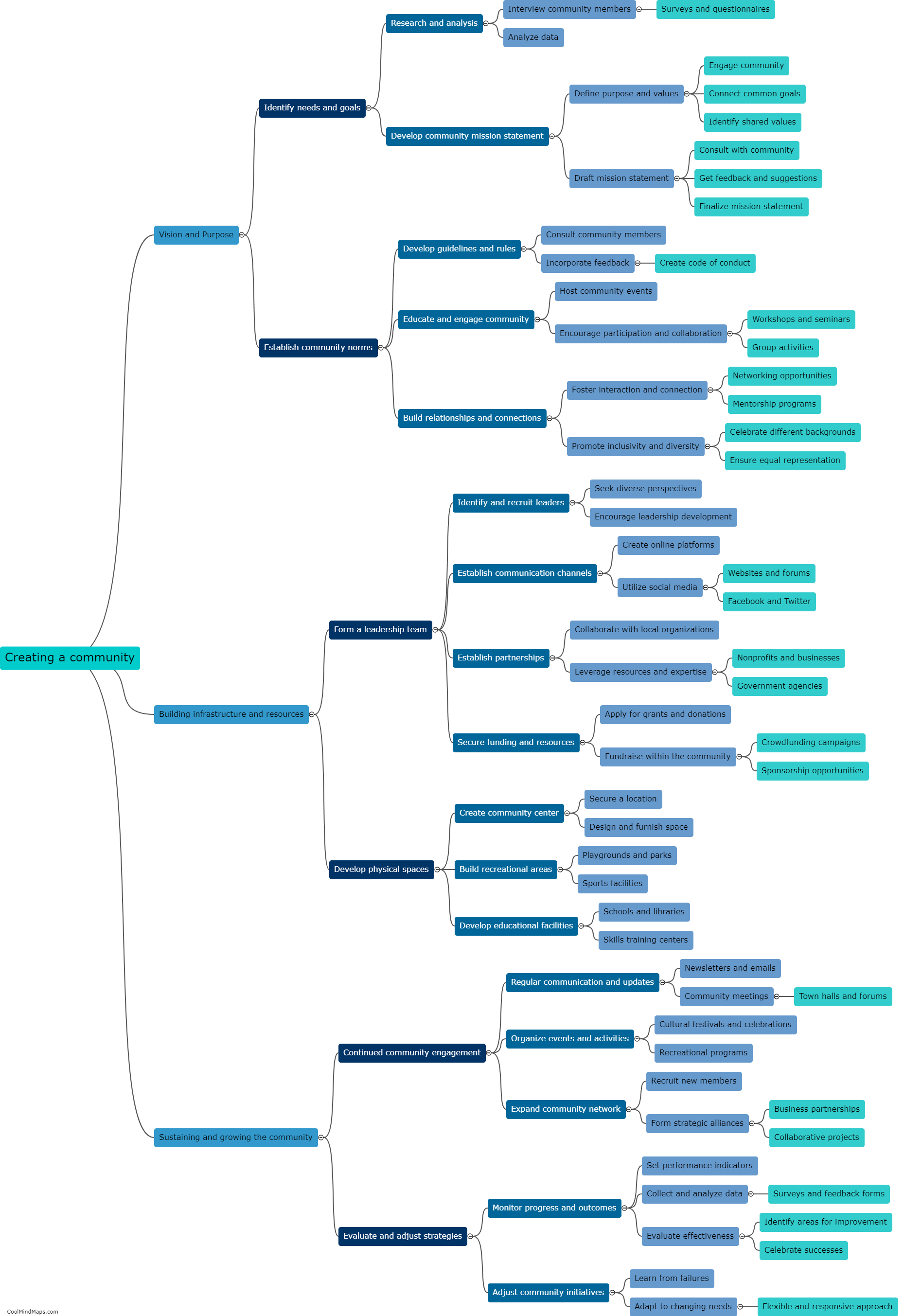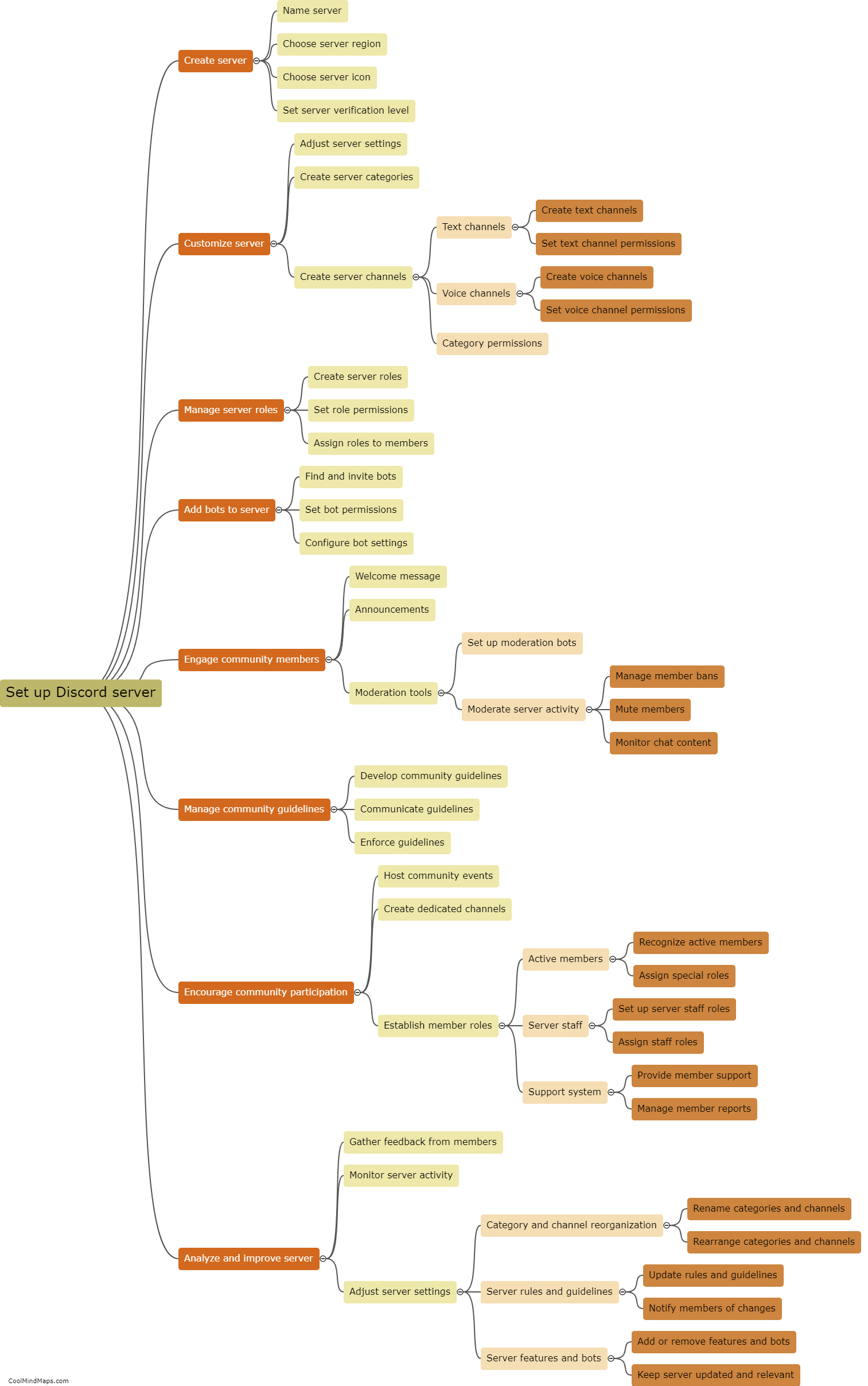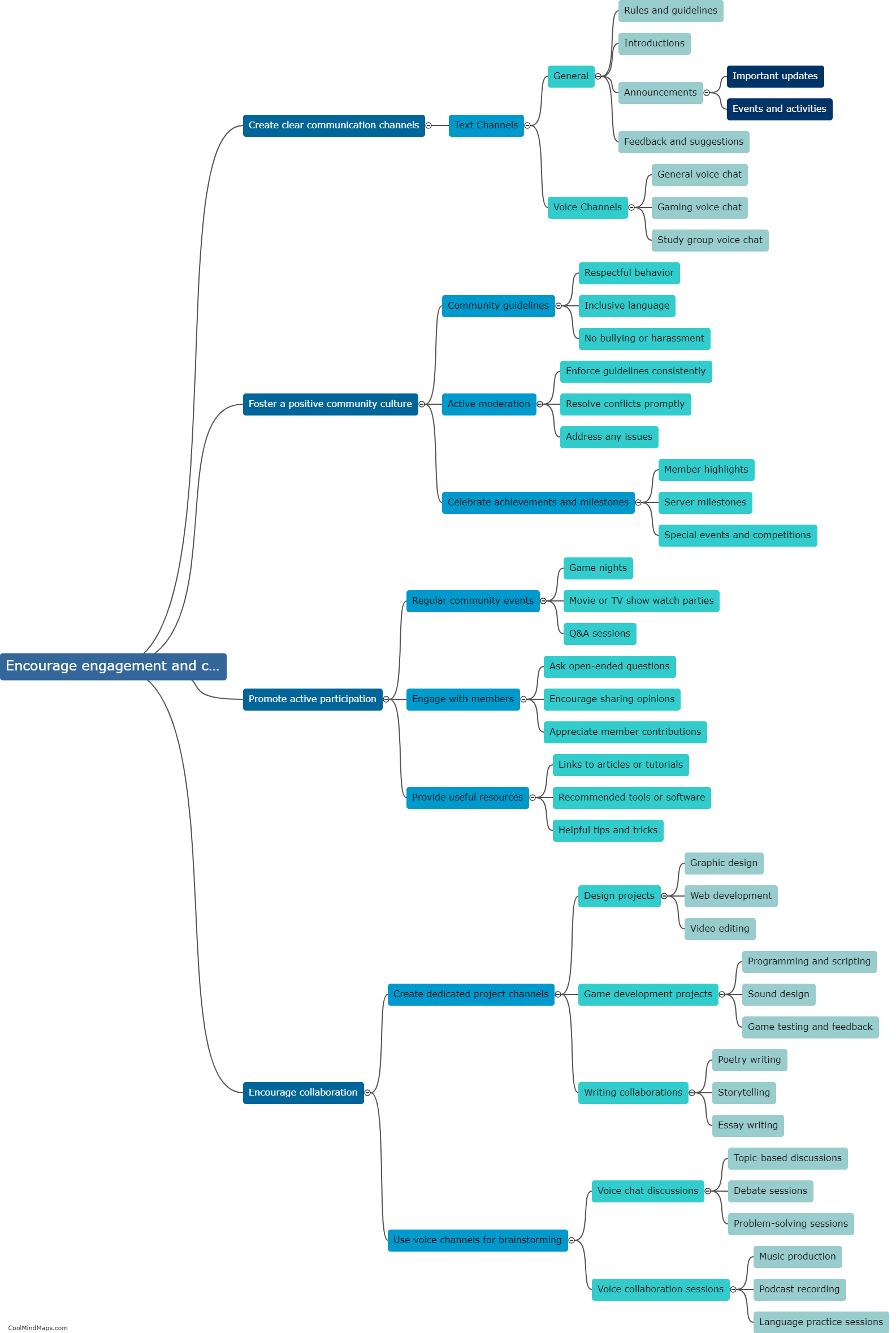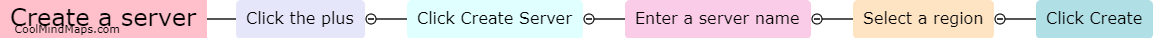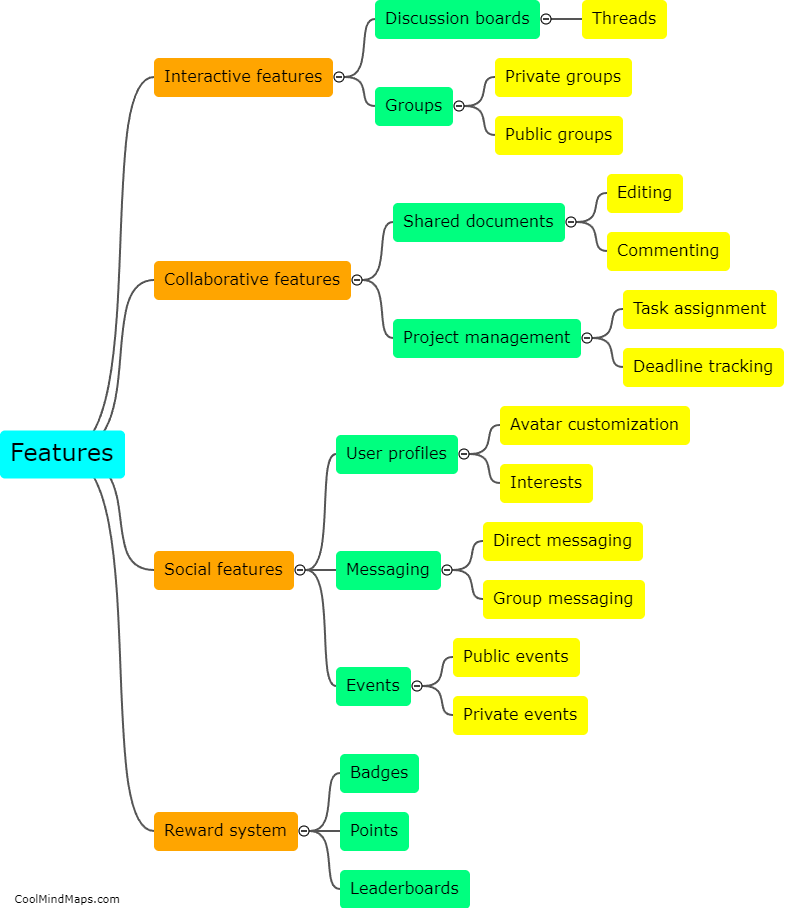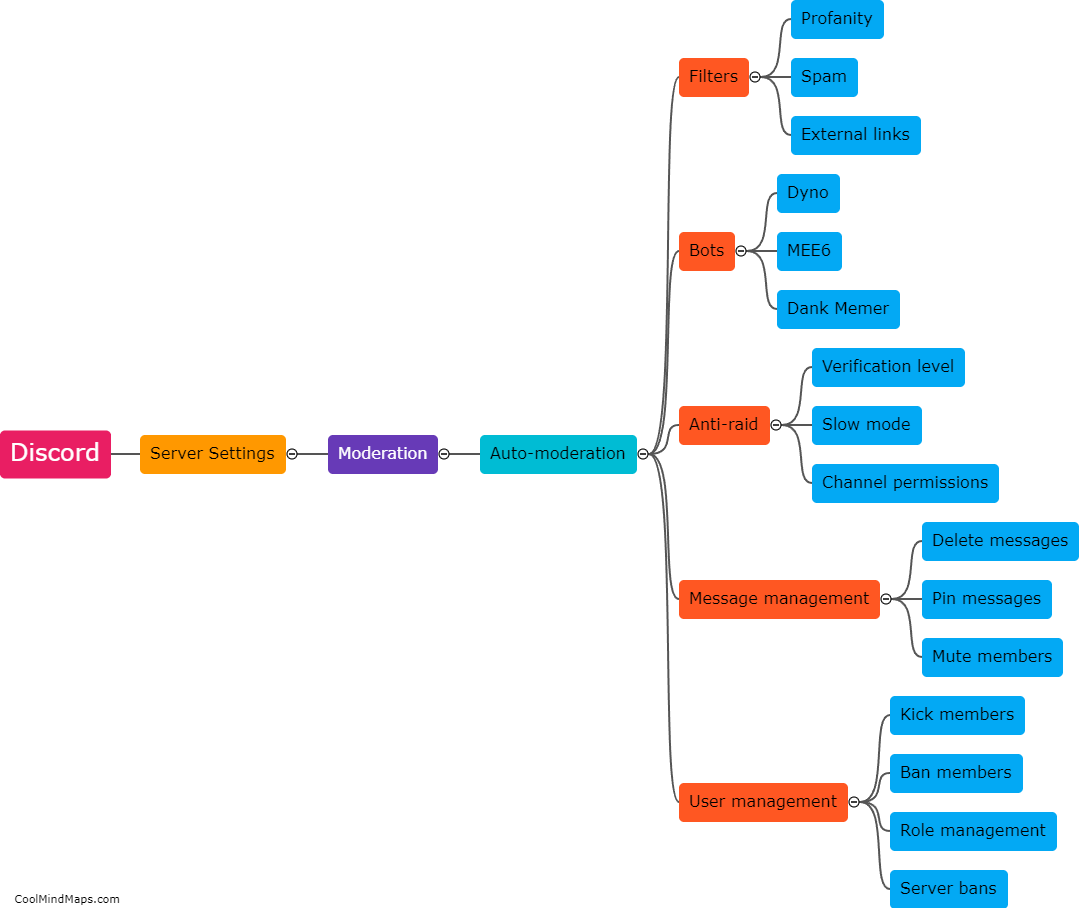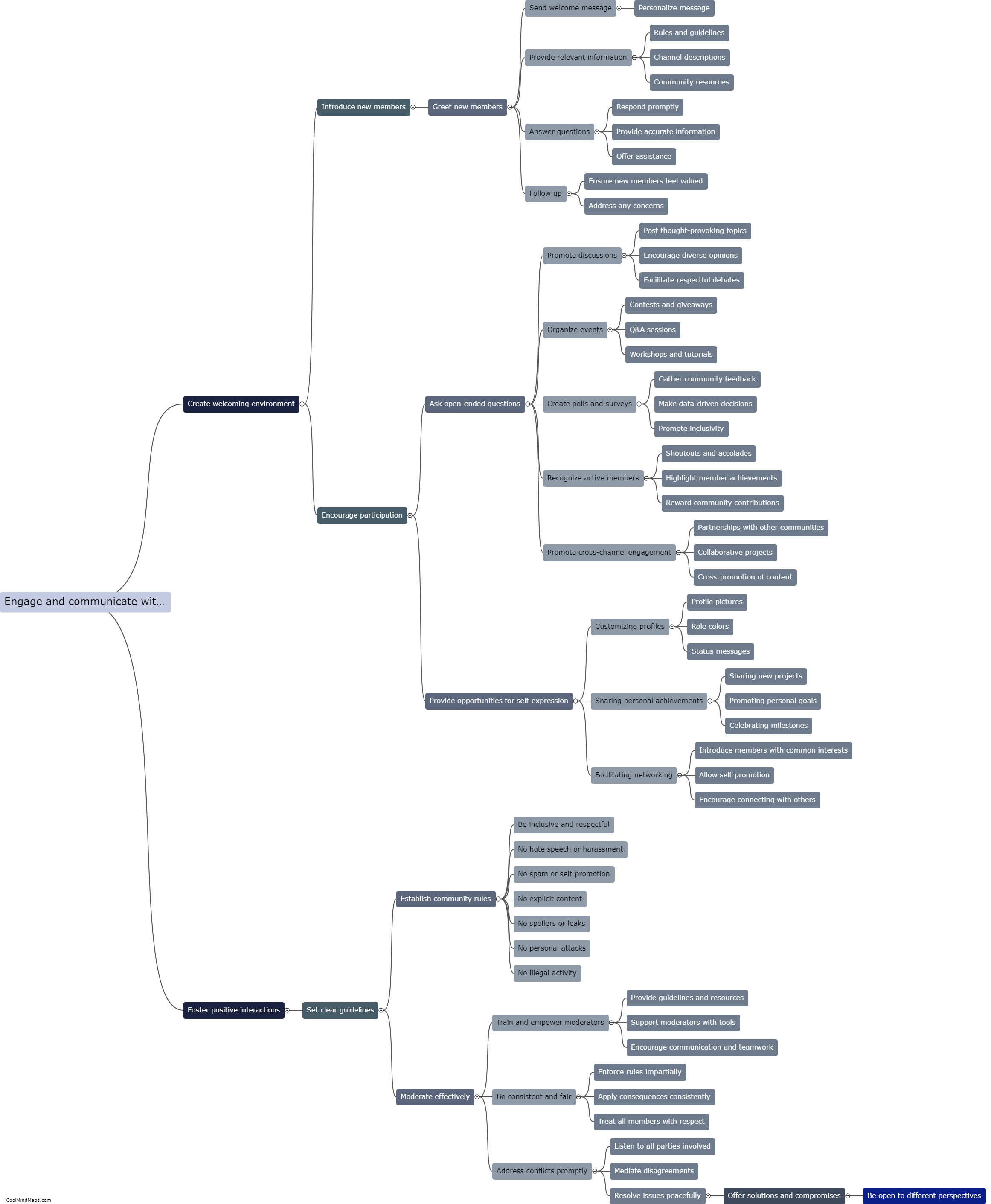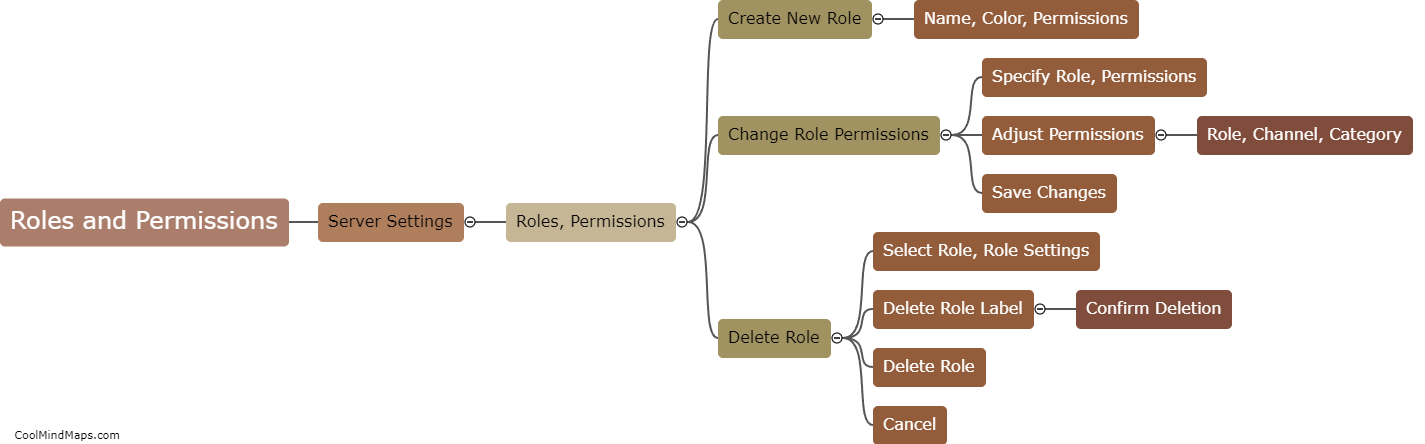How to configure roles and permissions in Discord?
To configure roles and permissions in Discord, you first need to have administrative or server management privileges. Once granted, you can start by accessing your Discord server settings and navigating to the "Roles" tab. Here, you can create custom roles and customize their permissions to suit your needs. Assigning roles to users can be done by right-clicking on their name and selecting "Edit Roles." From there, you can assign specific roles and adjust their permissions. By carefully configuring roles and permissions, you can effectively manage and control the level of access users have within your Discord server, maintaining order and ensuring a safe and enjoyable environment for all members.
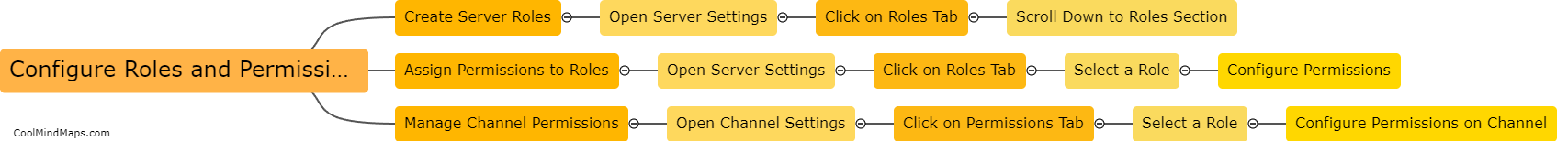
This mind map was published on 15 August 2023 and has been viewed 206 times.