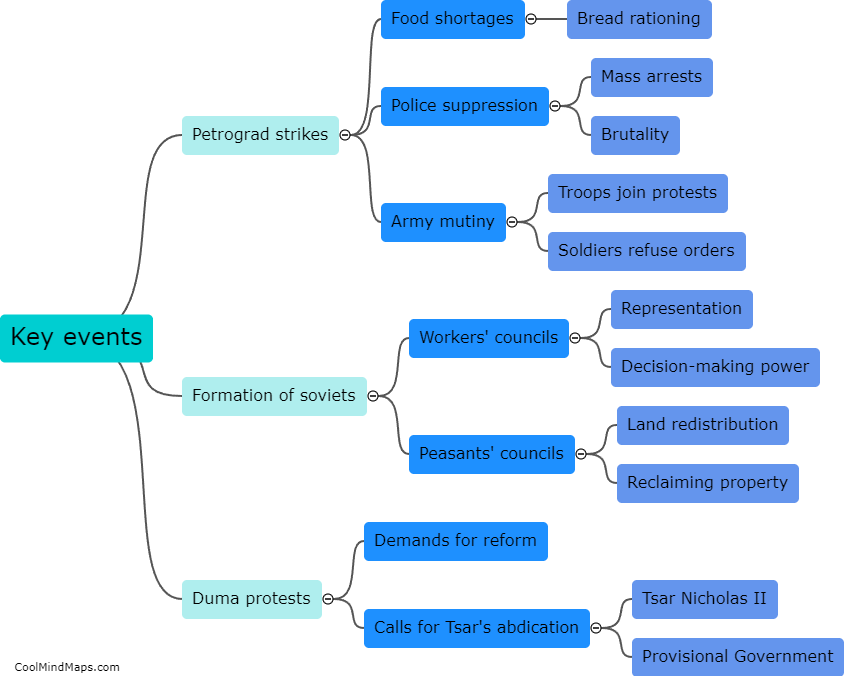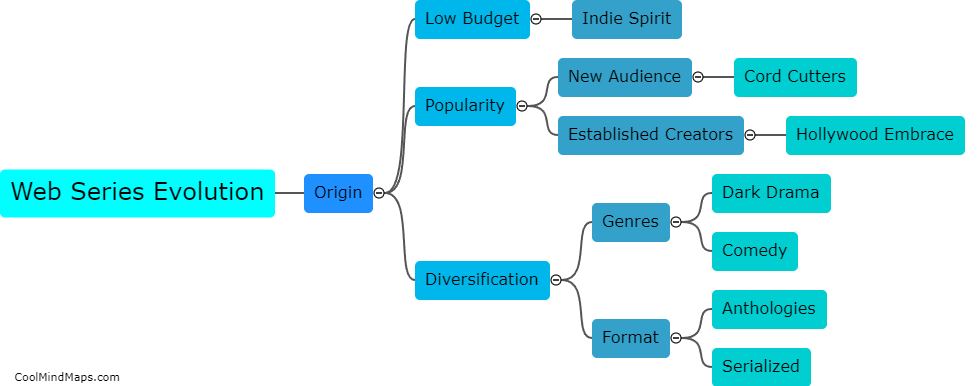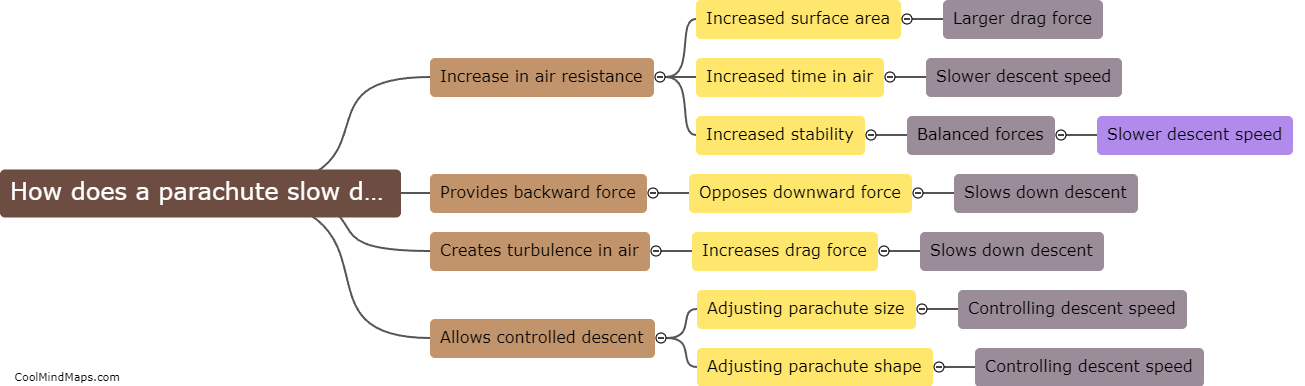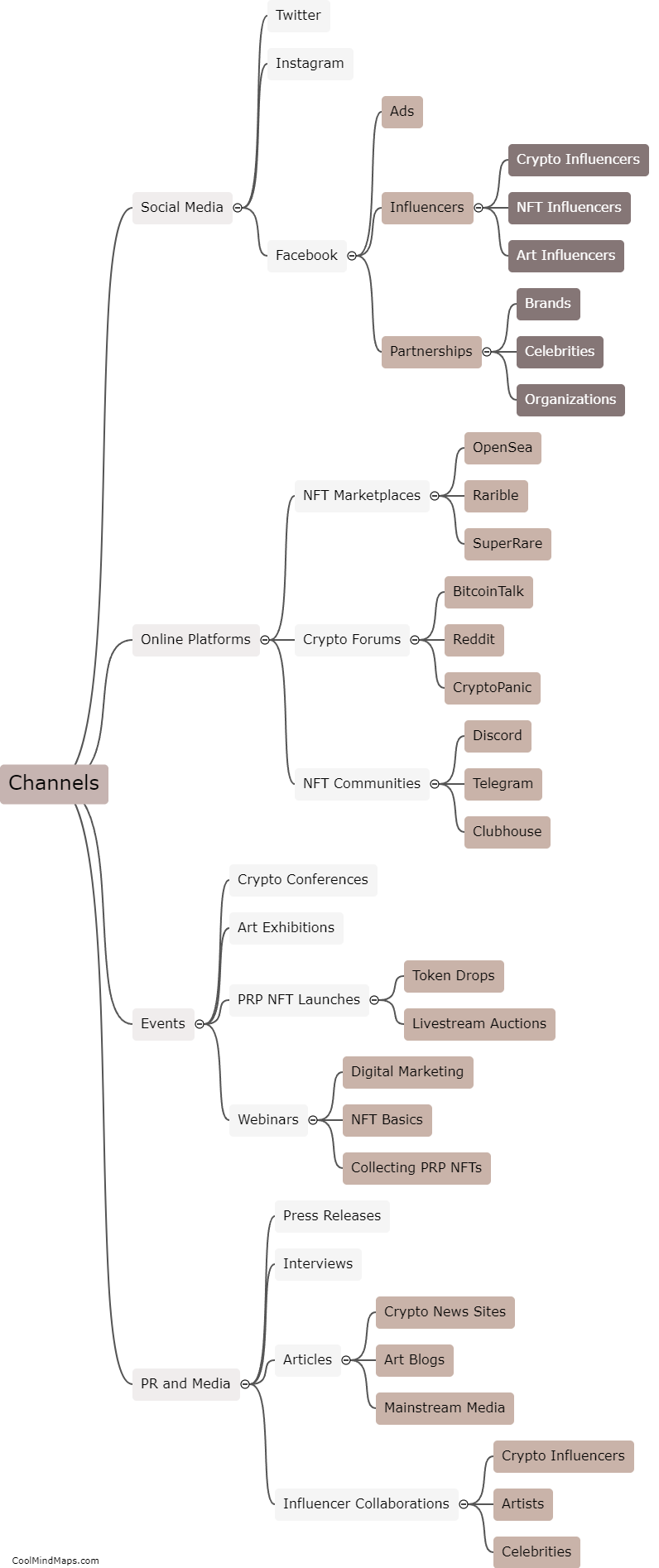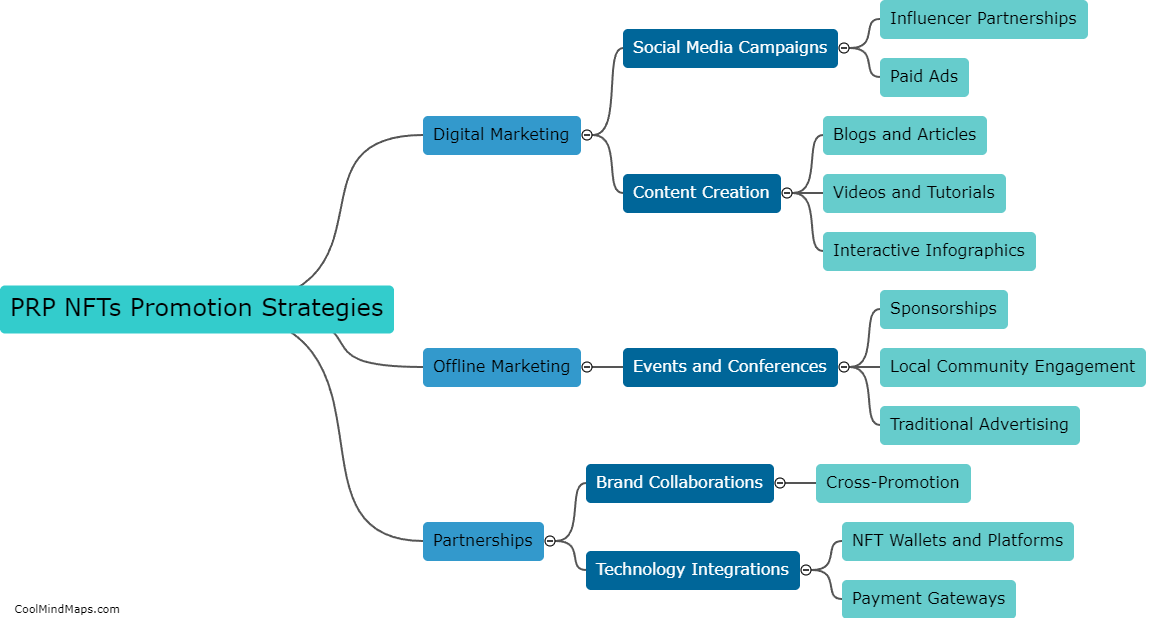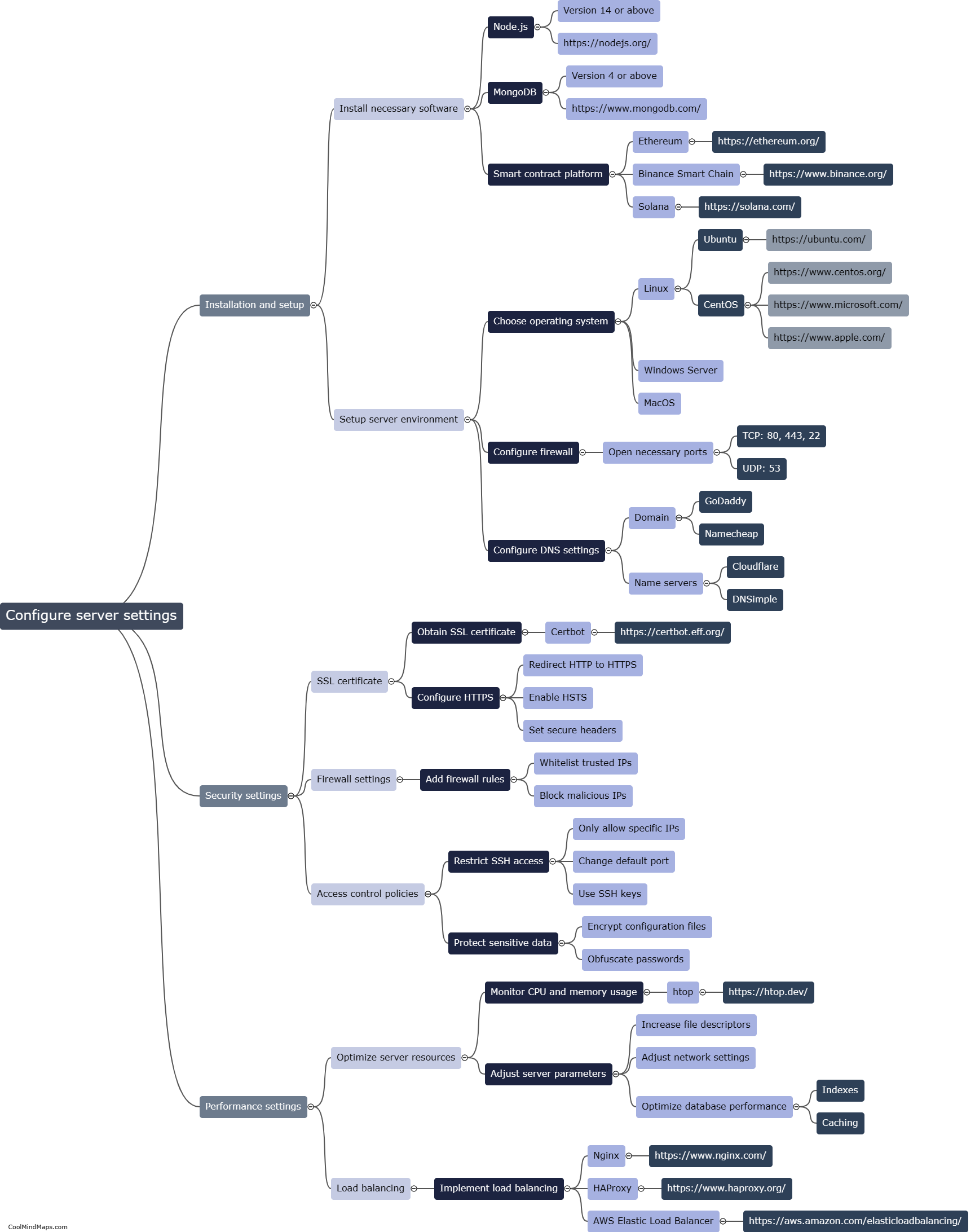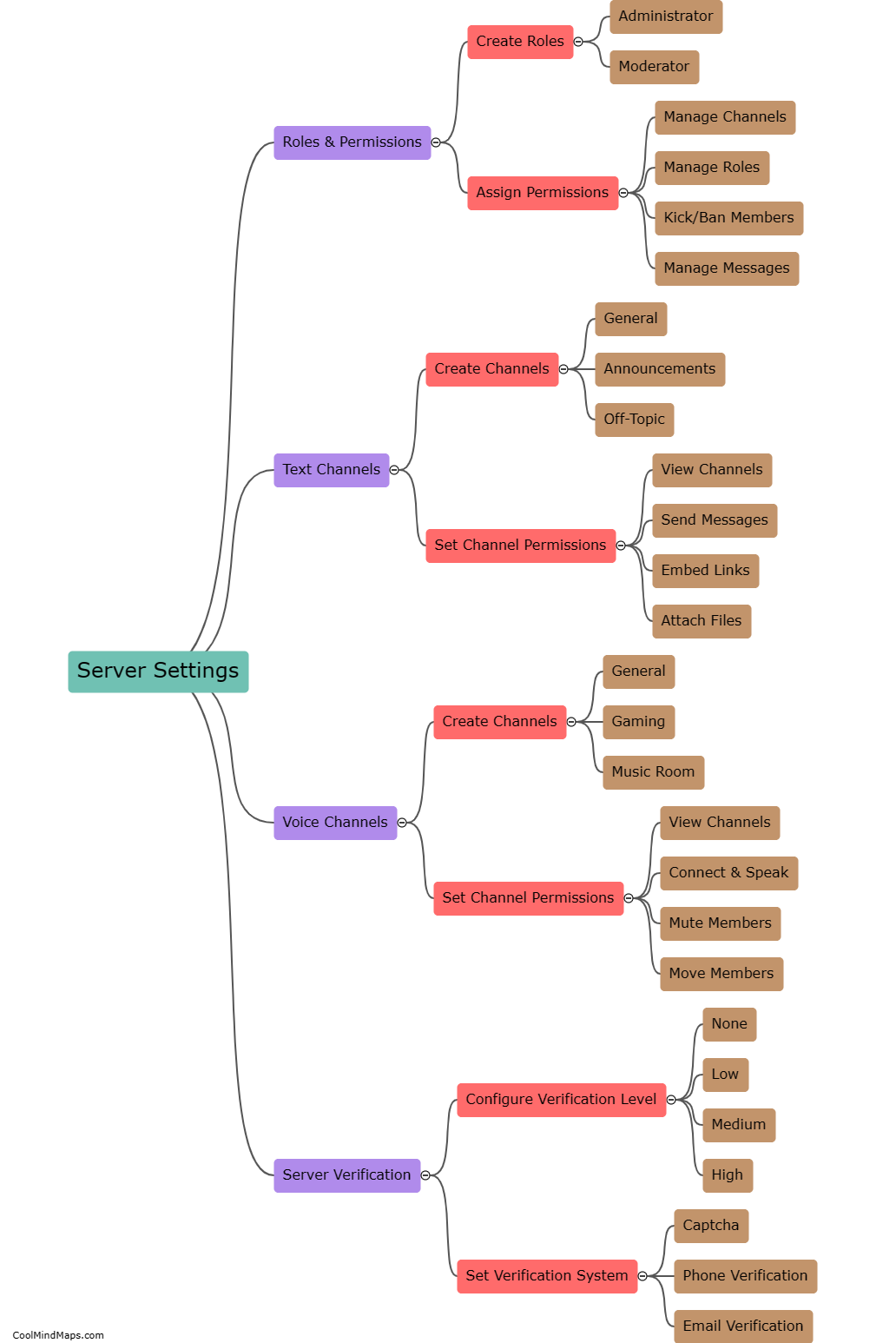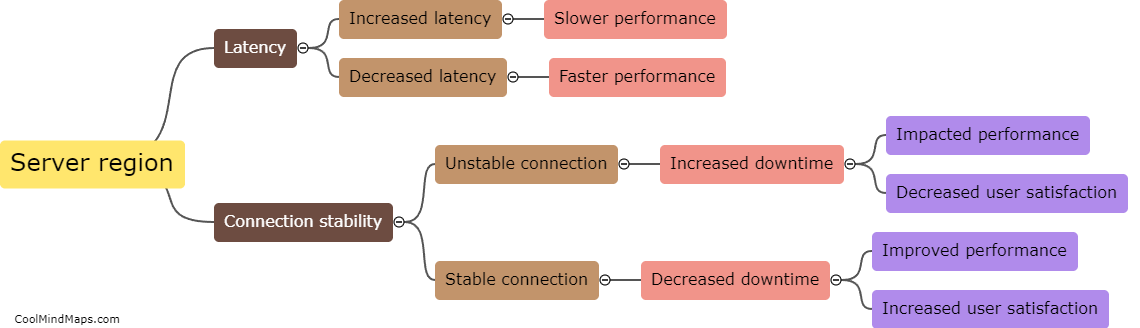What are the steps to configure server settings in Discord?
To configure server settings in Discord, you need to have the necessary permissions as an administrator. Firstly, navigate to the server you want to configure and click on the server's name to open the drop-down menu. From there, select "Server Settings" and choose the desired options such as changing the server's name, region, or verification level. You can also manage roles and permissions by going to the "Roles" tab. Here, you can create new roles, assign permissions, and customize their names and colors. Additionally, the "Channels" tab allows you to create, delete, or adjust the settings of text and voice channels. Finally, ensure to save and apply your changes to complete the process of configuring the server settings in Discord.
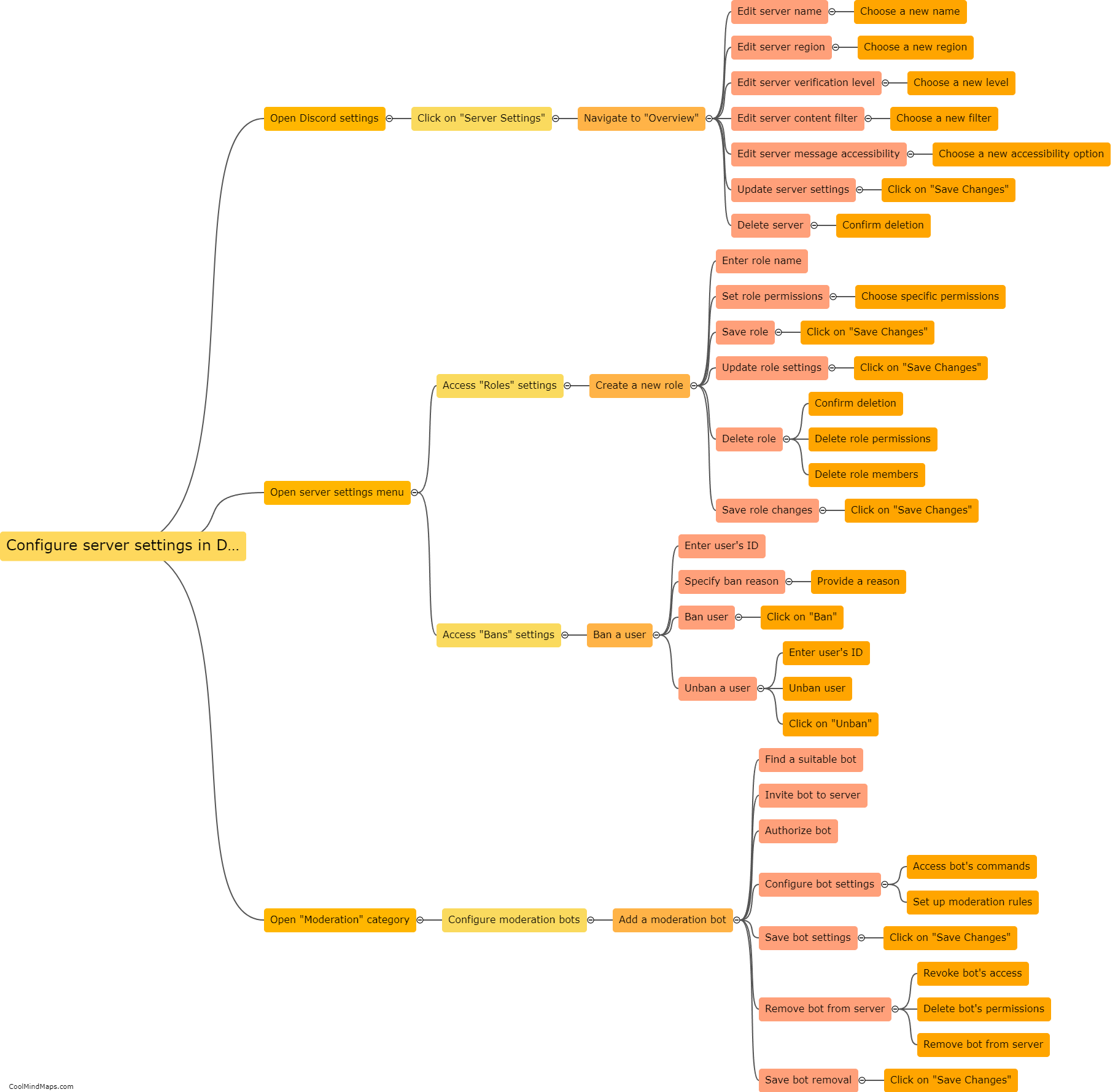
This mind map was published on 15 August 2023 and has been viewed 93 times.