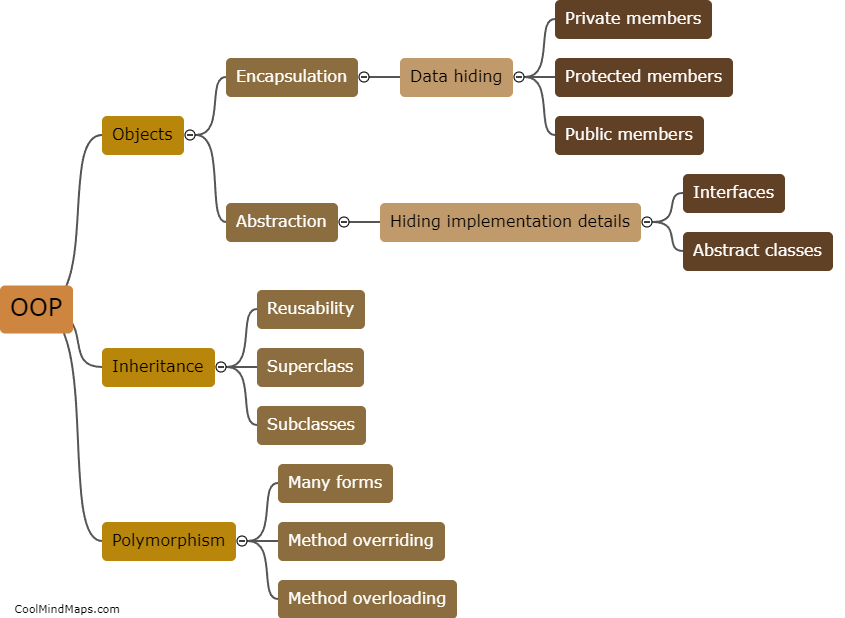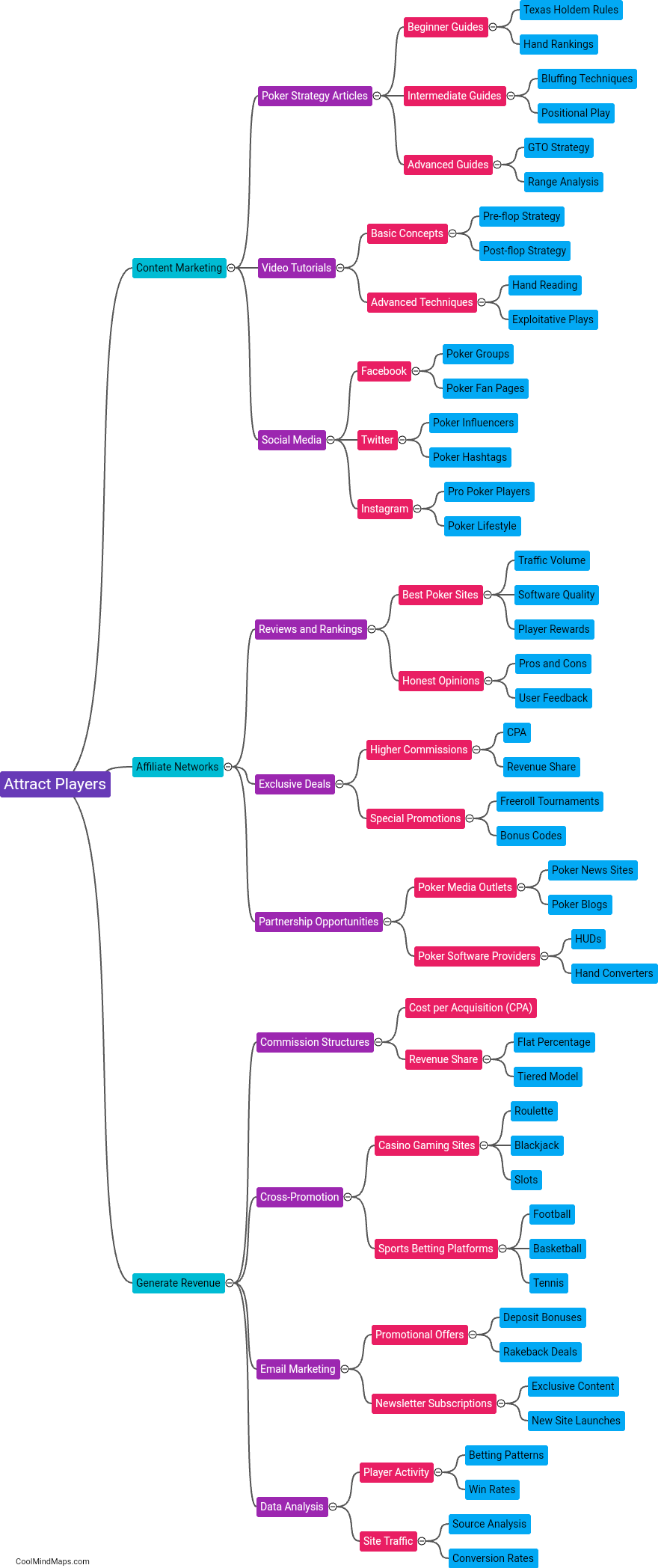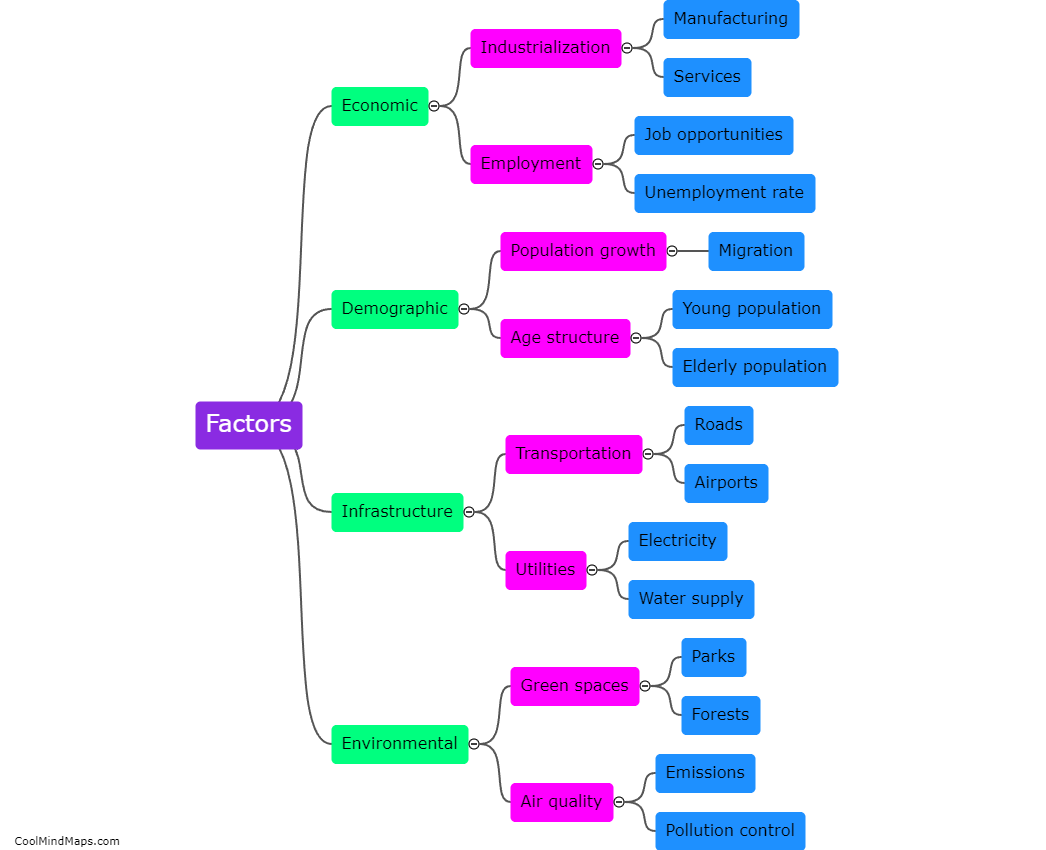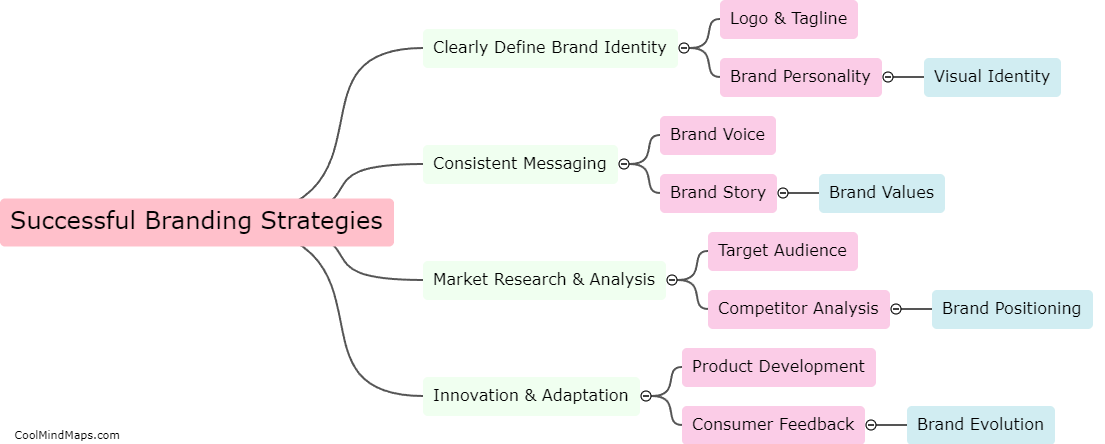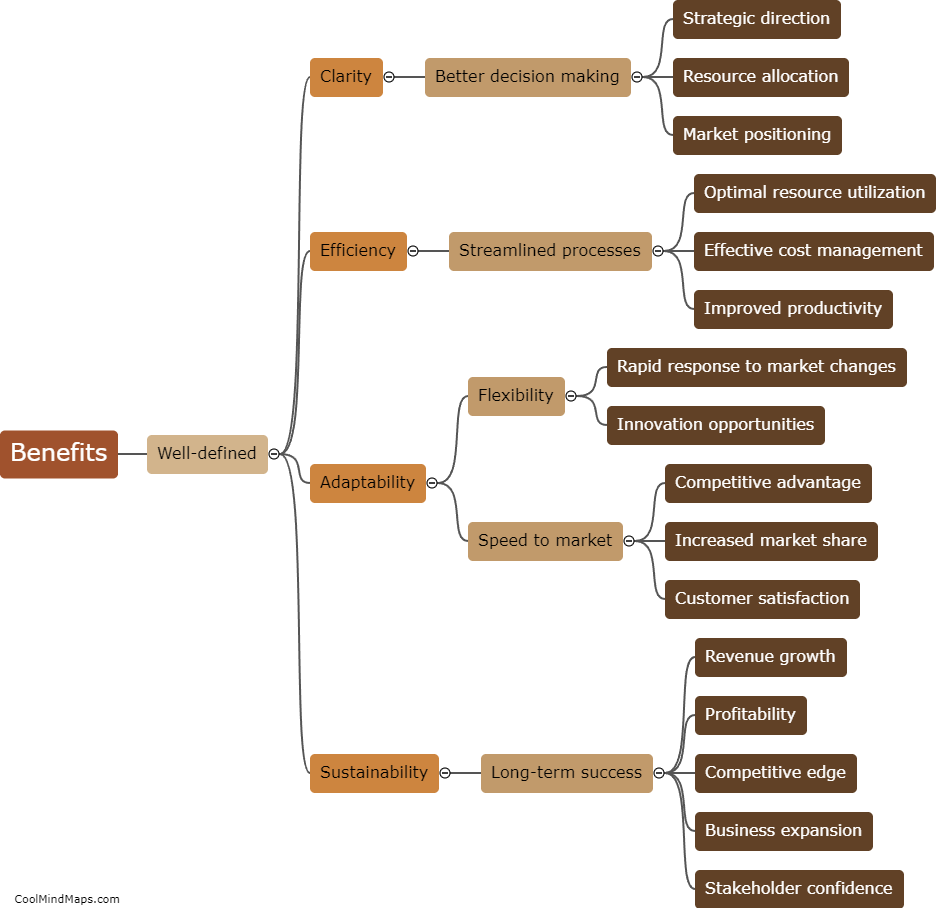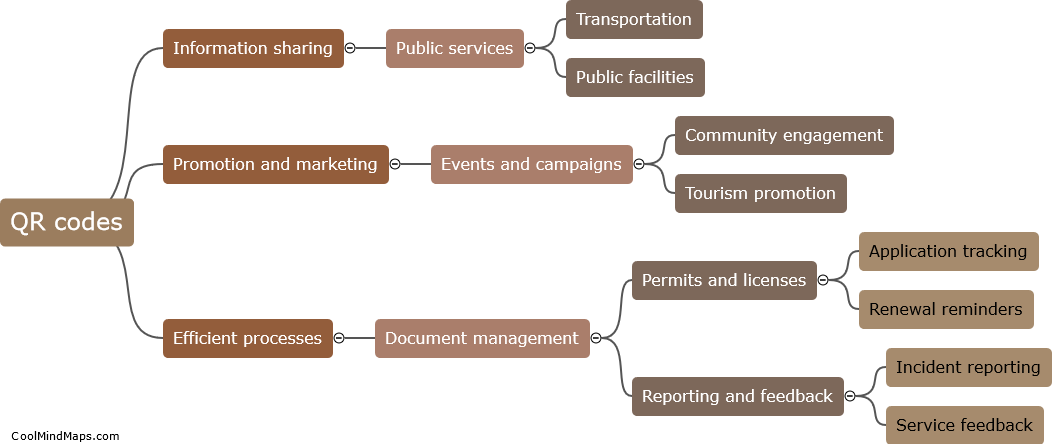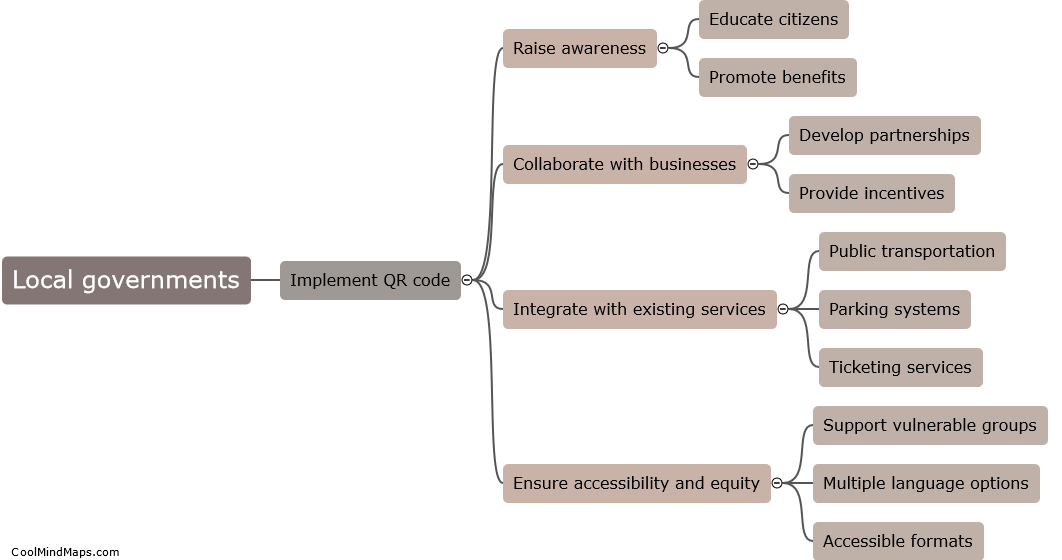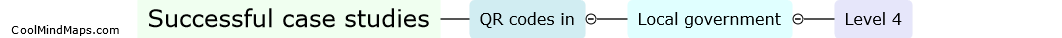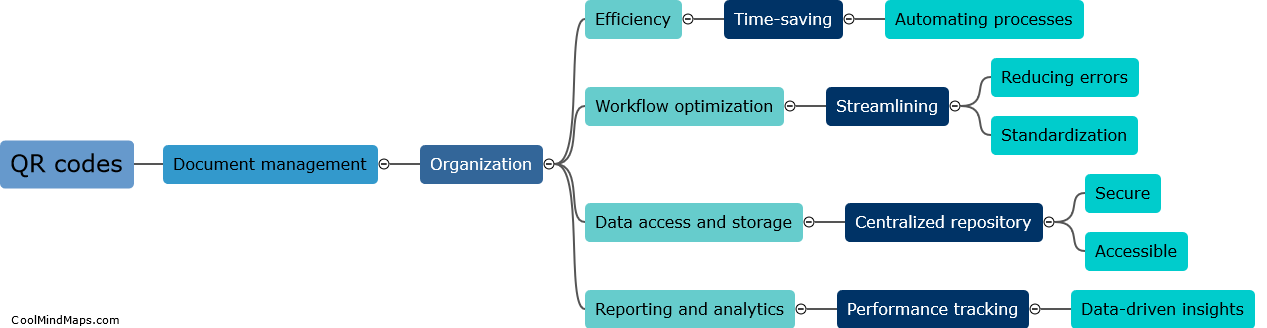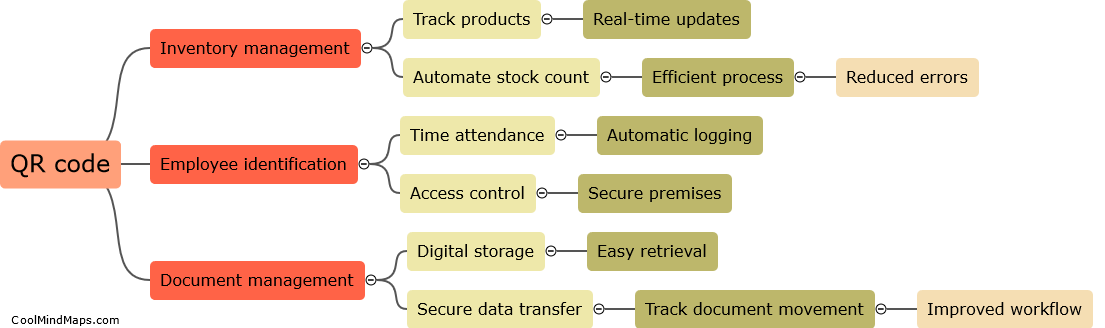How to scan and retrieve information from QR codes in document management?
QR codes are becoming increasingly popular in document management as they provide a convenient way to store and retrieve information. To scan and retrieve information from QR codes in document management, one needs a smartphone or a QR code scanner app installed on their device. Once the scanner app is open, the user can simply point the camera at the QR code and press the scan button. The app will quickly decode the QR code and display the information embedded within it. The retrieved information can then be used for various purposes, such as updating or accessing documents, tracking inventory, or retrieving contact details. QR codes offer a quick and efficient way to manage documents, ensuring accuracy and reducing human errors in information retrieval.
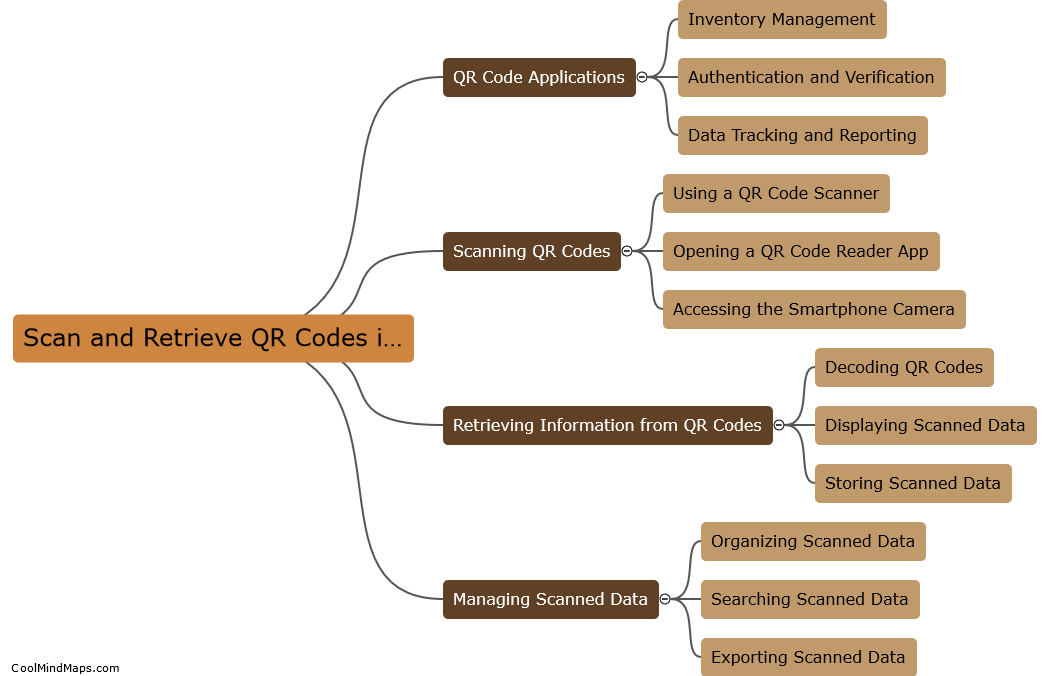
This mind map was published on 7 November 2023 and has been viewed 139 times.