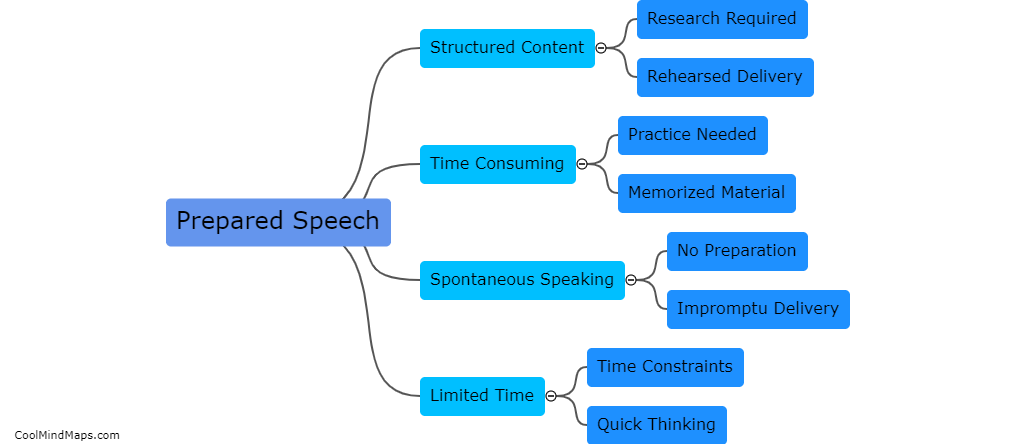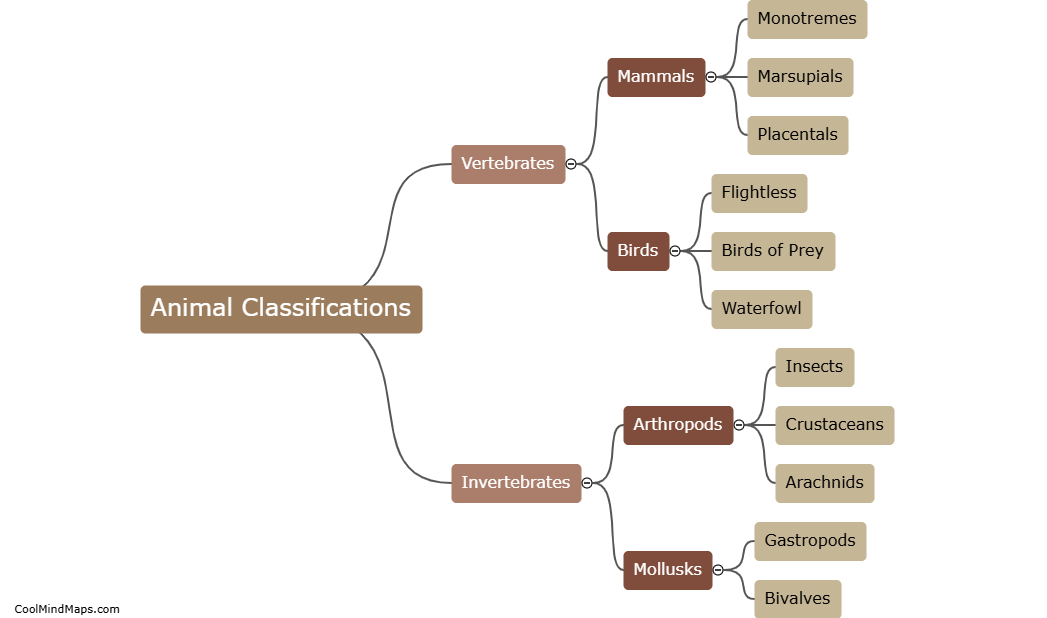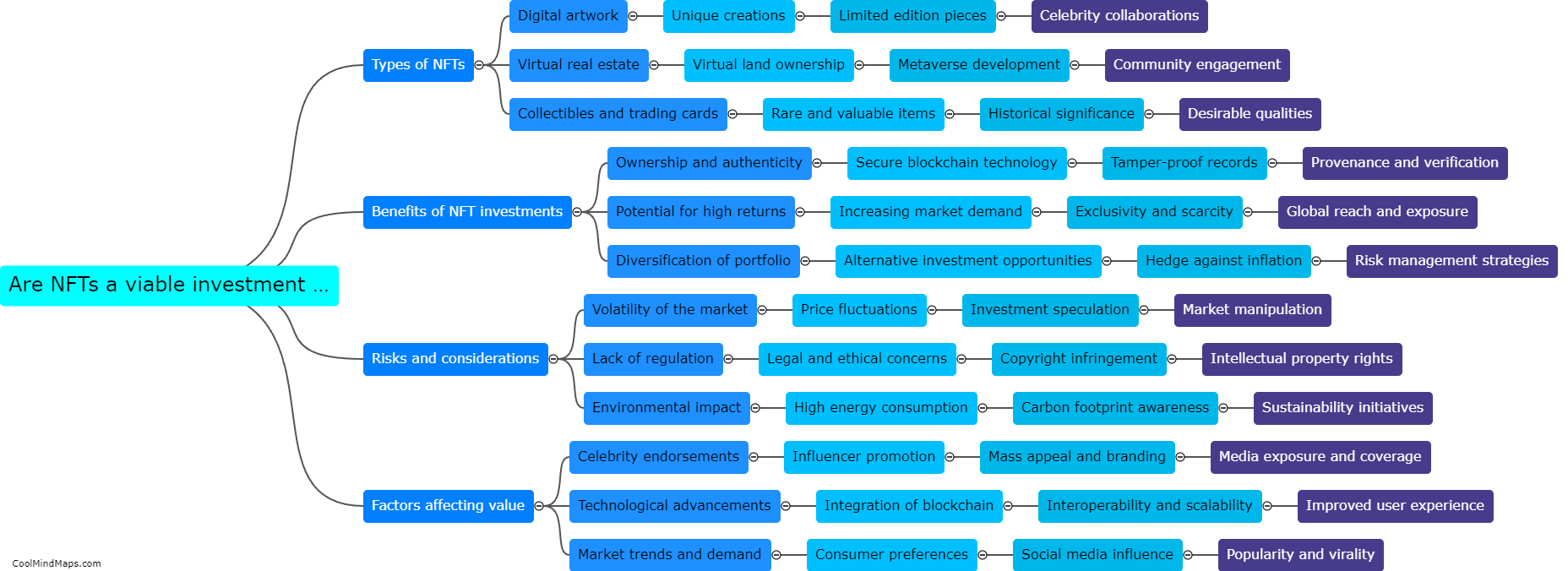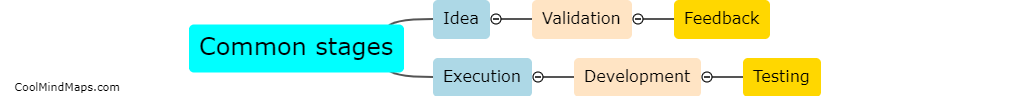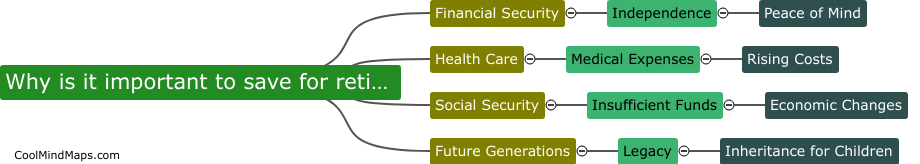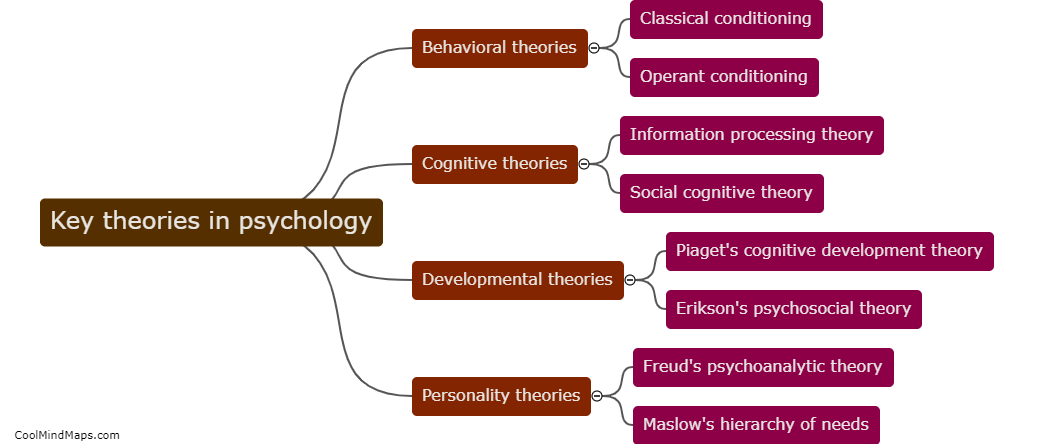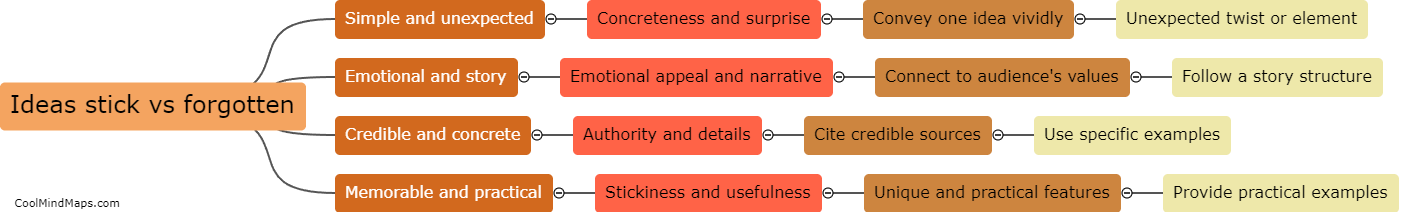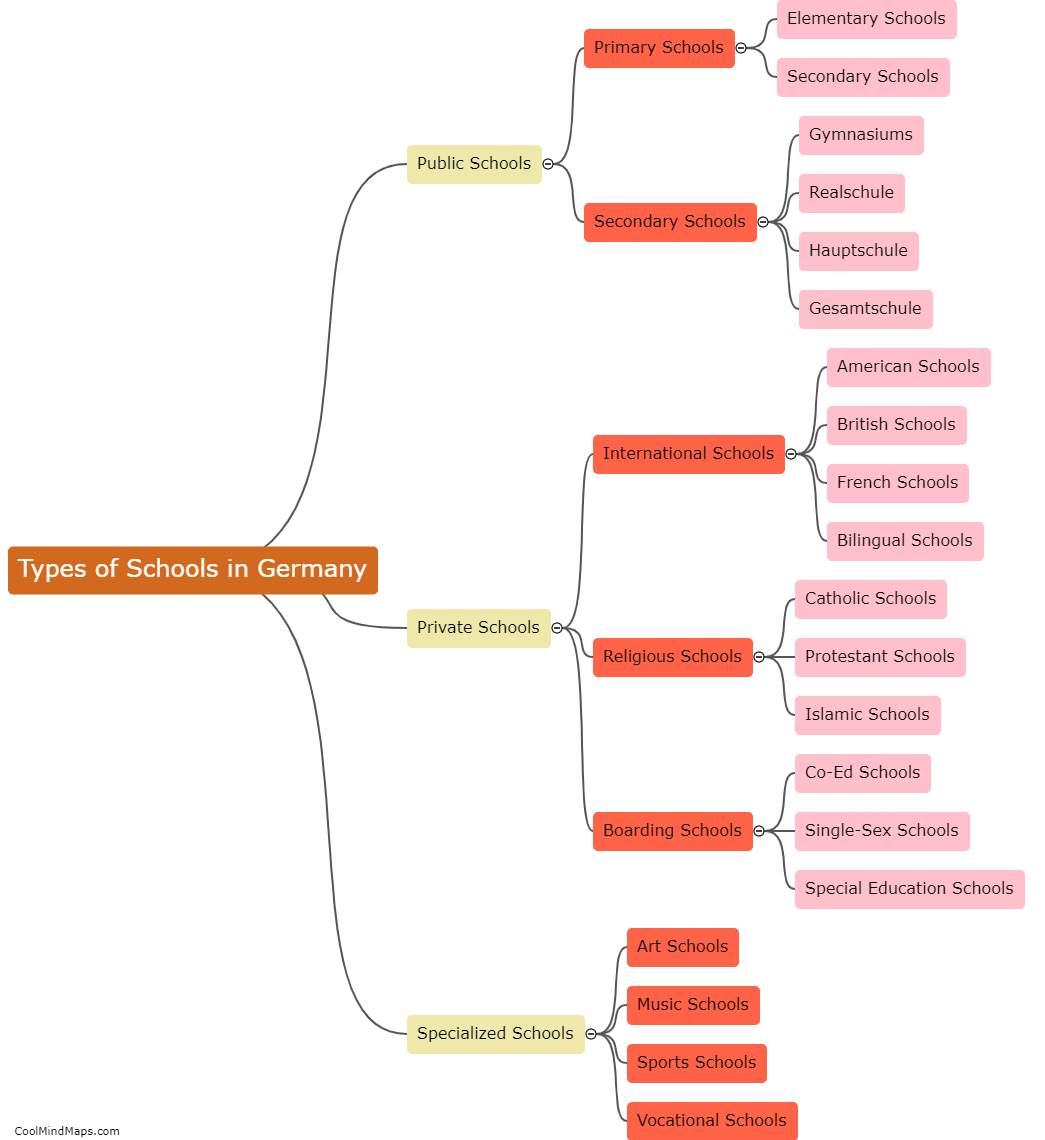How to update an older iPhone to iOS 16?
Upgrading an older iPhone to iOS 16 is an easy process that can unlock new features and improvements. Firstly, ensure that your iPhone model is compatible with iOS 16 by checking the Apple website or software update settings. Before updating, create a backup of your iPhone data, either through iCloud or iTunes, to prevent any loss of important information. Connect your iPhone to a stable Wi-Fi network, go to Settings, tap on General, and select Software Update. If iOS 16 is available, click on Download and Install, then follow the on-screen prompts to complete the installation. It's recommended to keep your iPhone connected to power during the update, as it could take some time. Once the installation finishes, you can explore the new features and enjoy the enhanced performance of iOS 16 on your older iPhone.
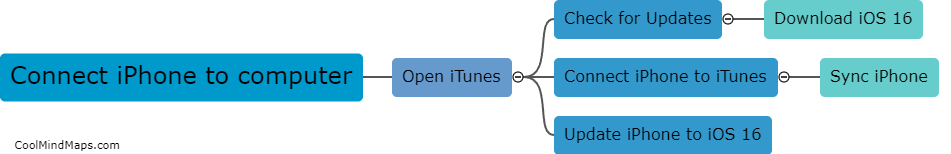
This mind map was published on 6 July 2023 and has been viewed 96 times.