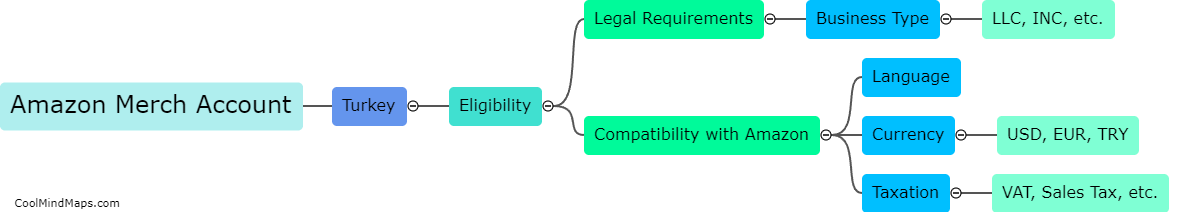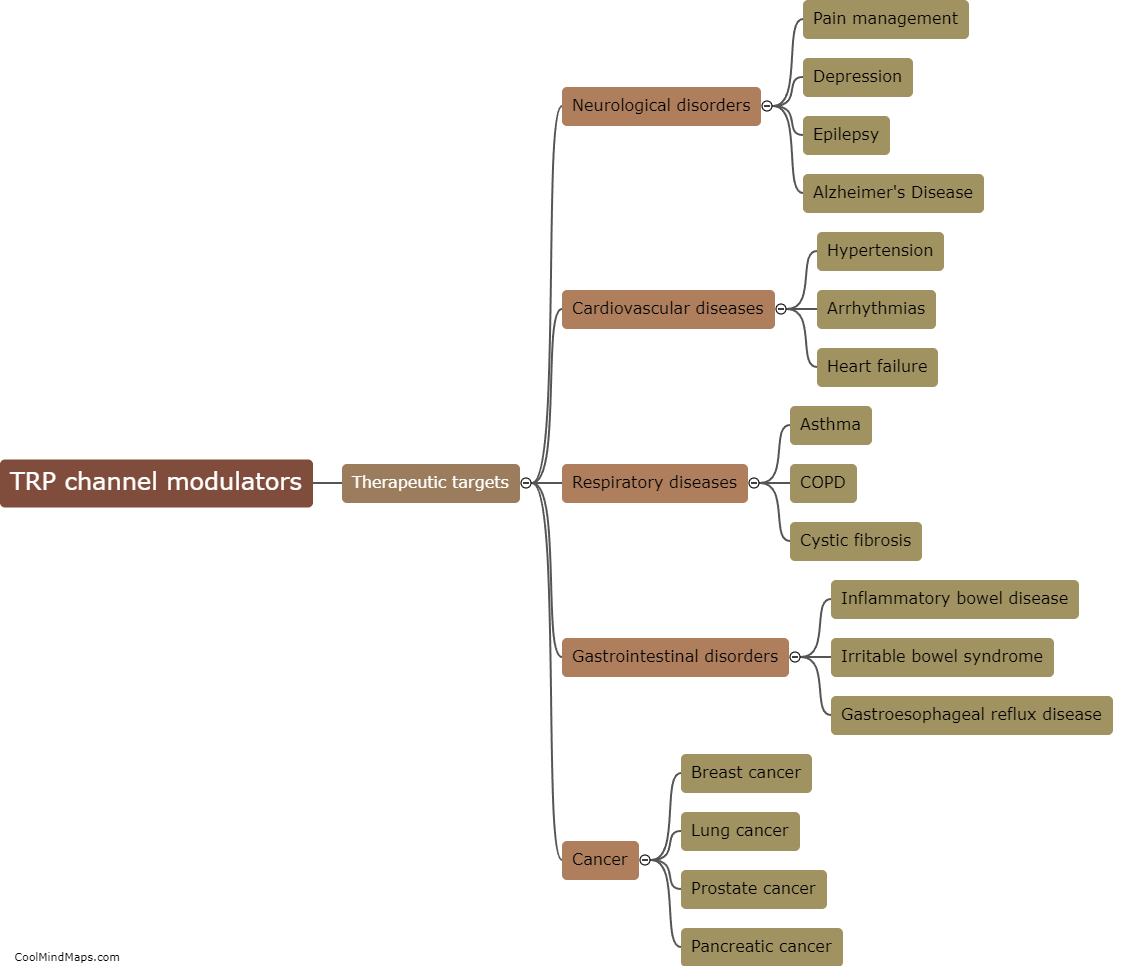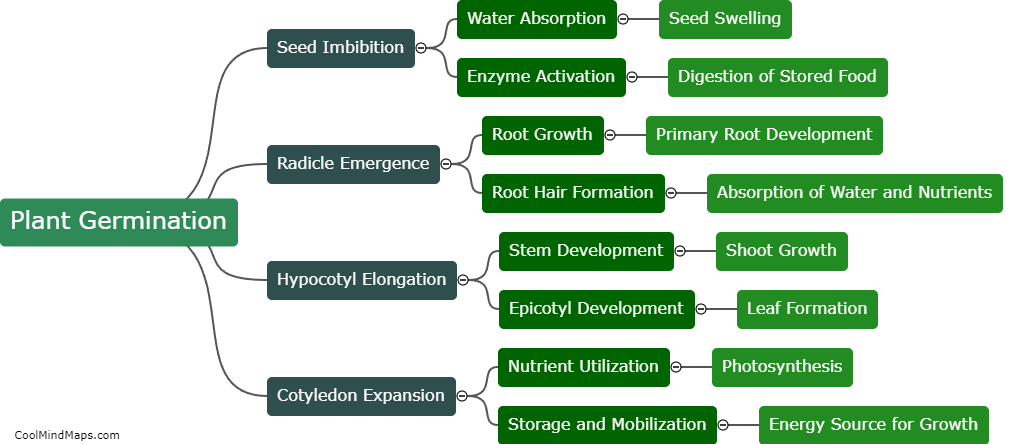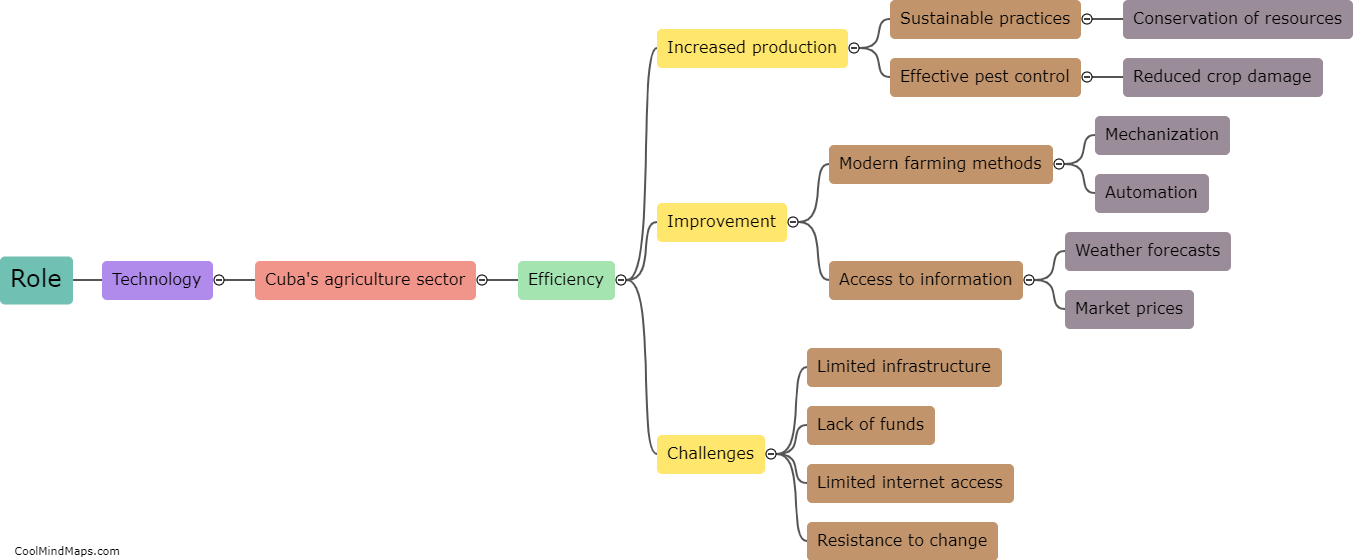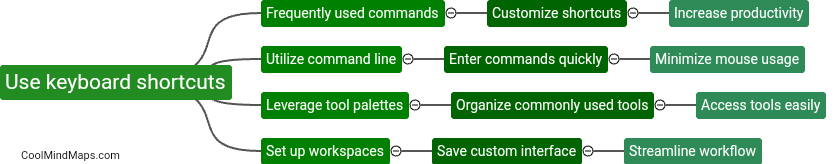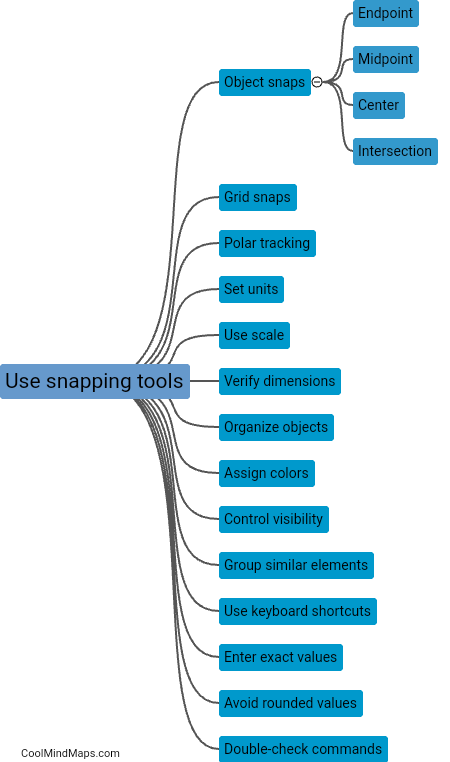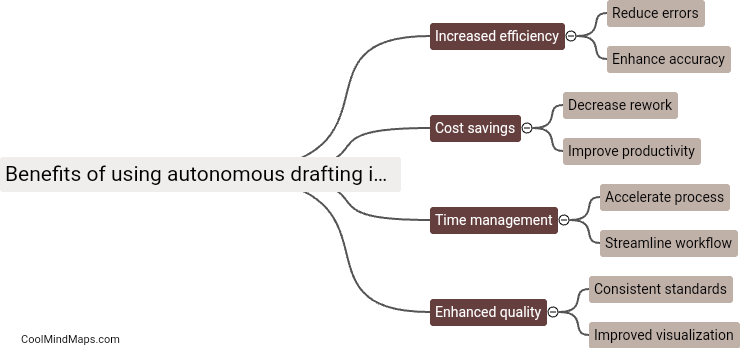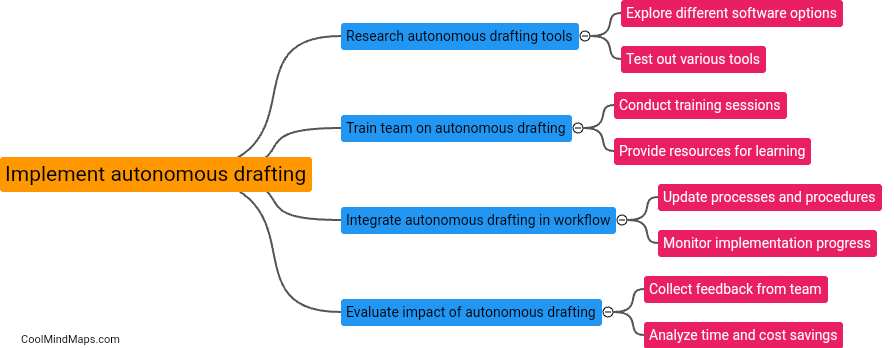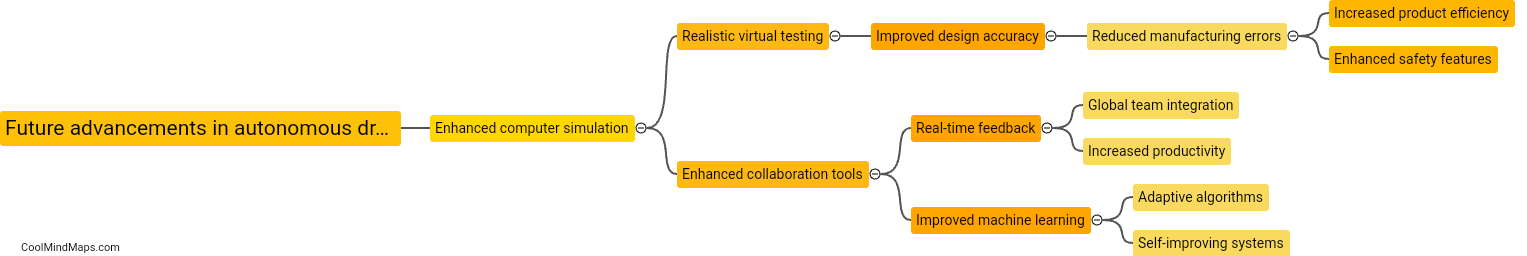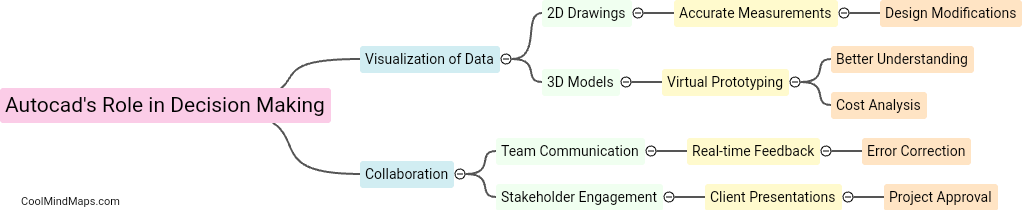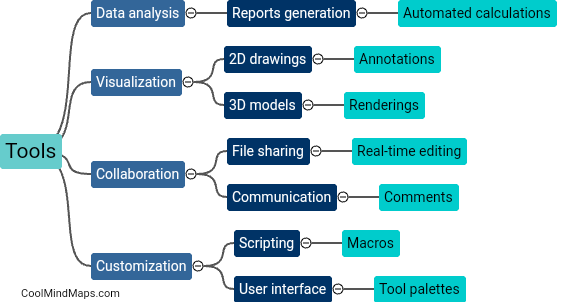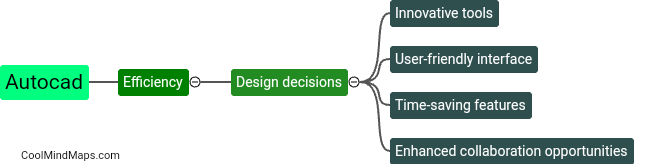What are the best practices for drafting in AutoCAD?
The best practices for drafting in AutoCAD include using layers to organize your drawings, creating blocks for commonly used elements, setting up and using text and dimension styles consistently, utilizing snaps and grid settings to ensure accurate placement of objects, and regularly saving your work to prevent data loss. It is also important to pay attention to units and scale settings to ensure accuracy and compatibility with other drawings or documents. Additionally, utilizing shortcuts and keyboard commands can increase efficiency and productivity while drafting in AutoCAD. By following these best practices, you can create well-organized, accurate, and professional drawings in AutoCAD.
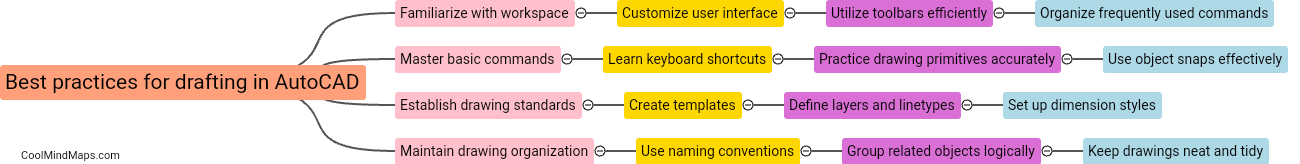
This mind map was published on 27 September 2024 and has been viewed 34 times.