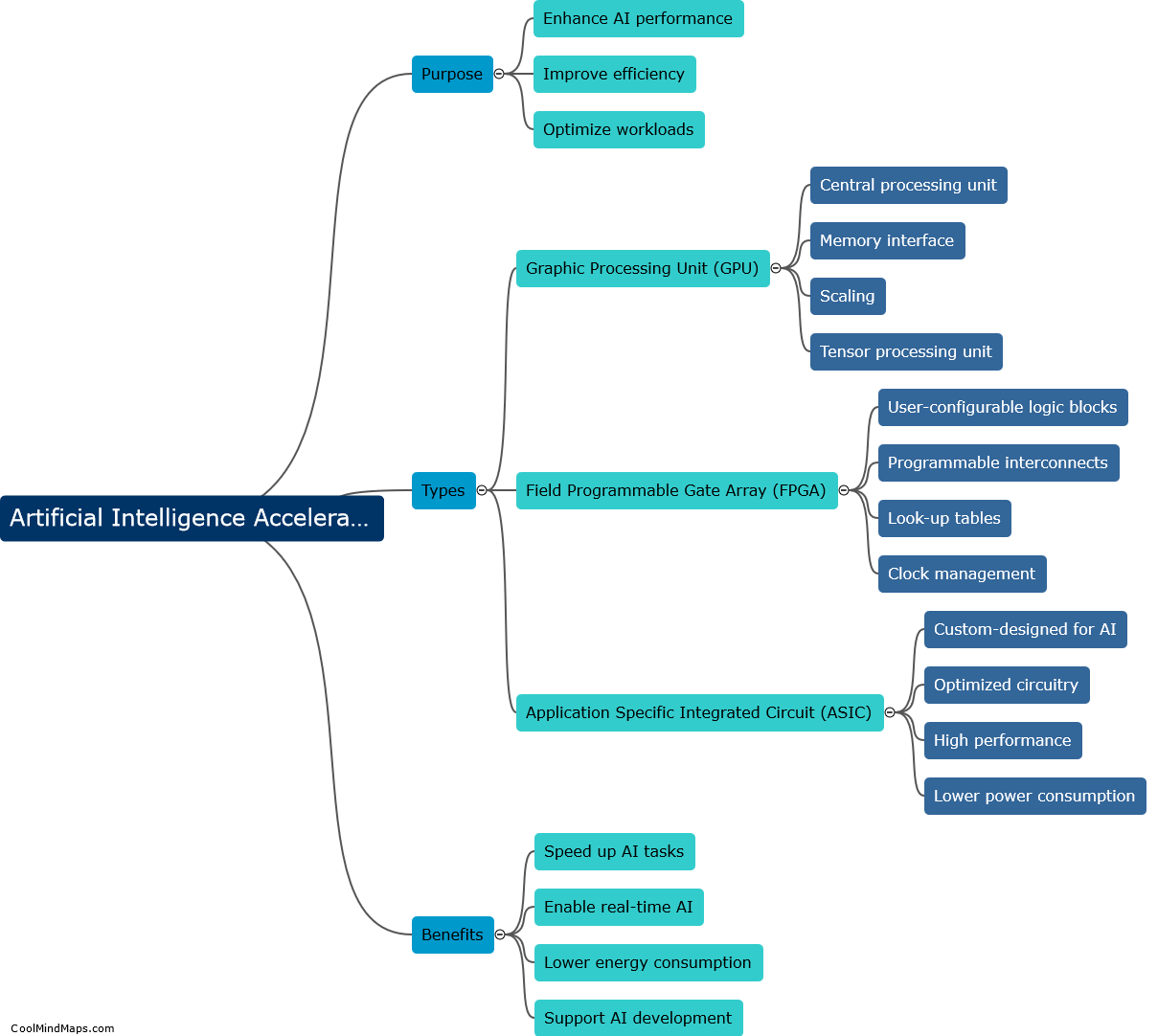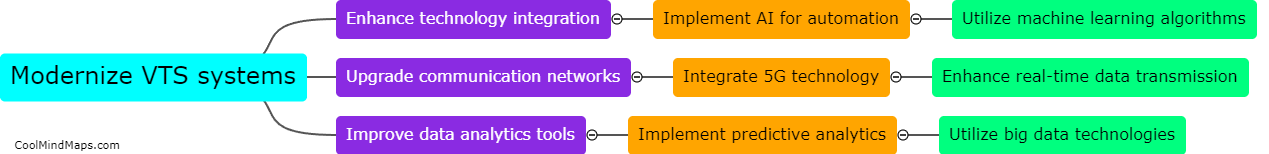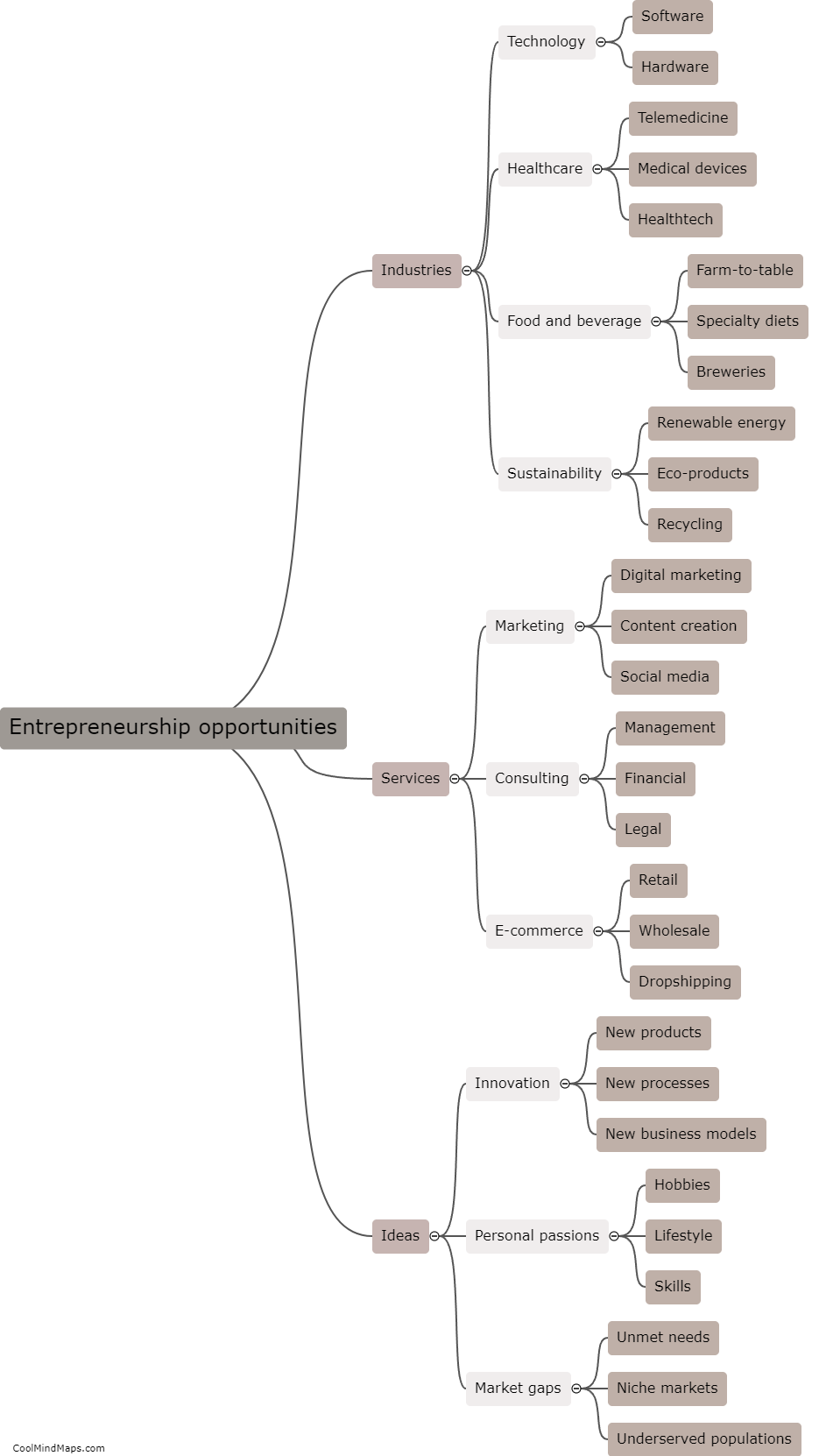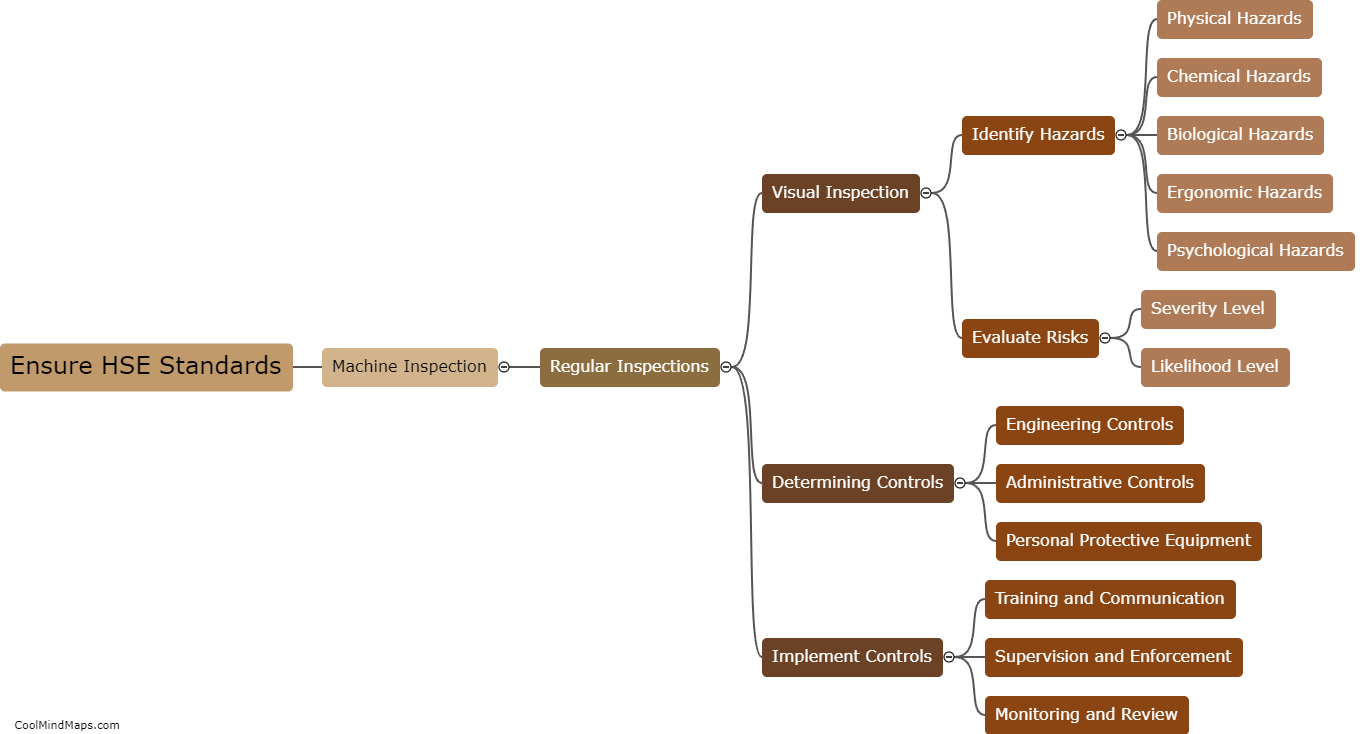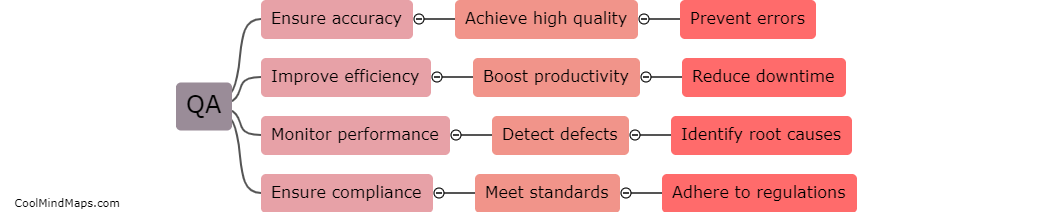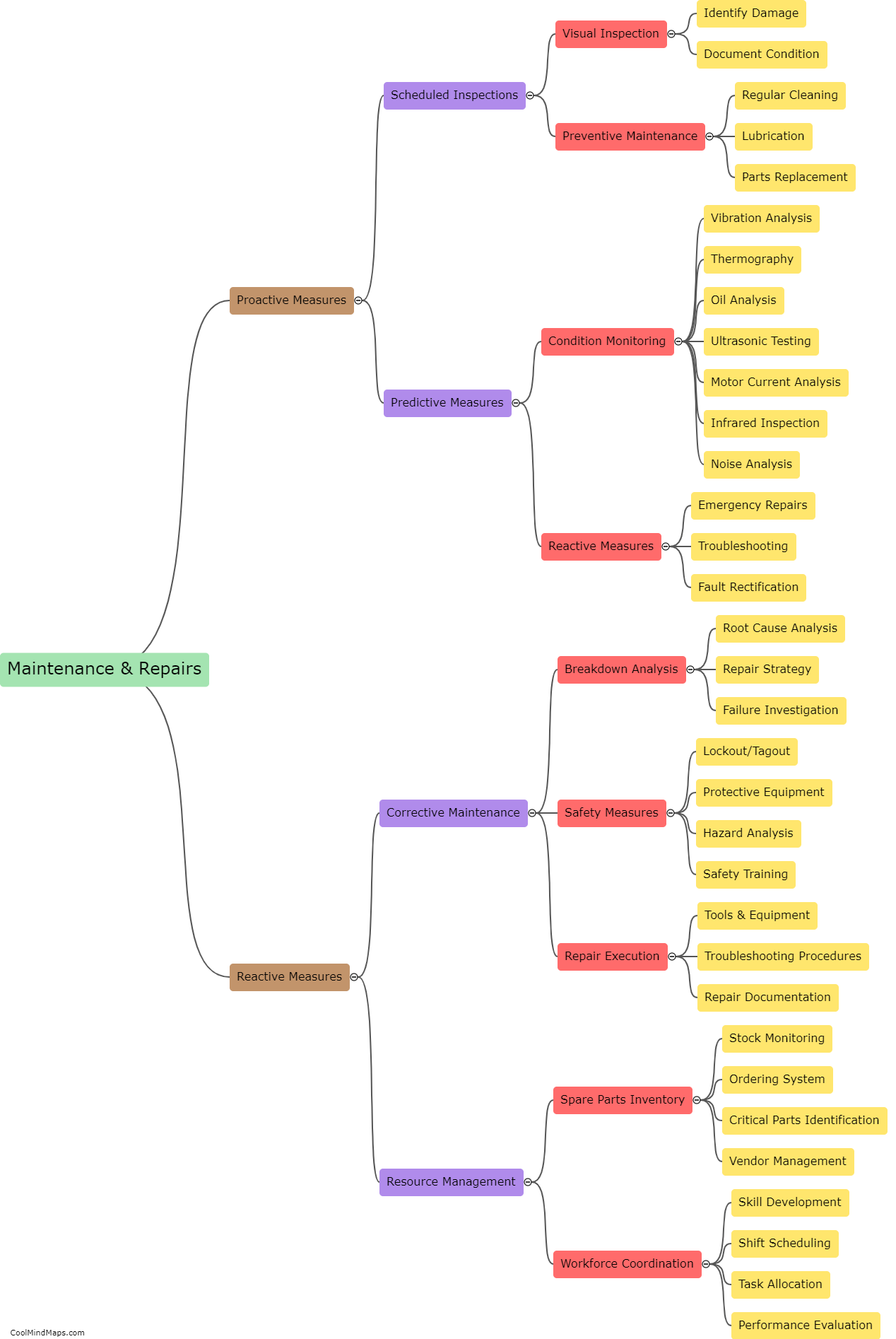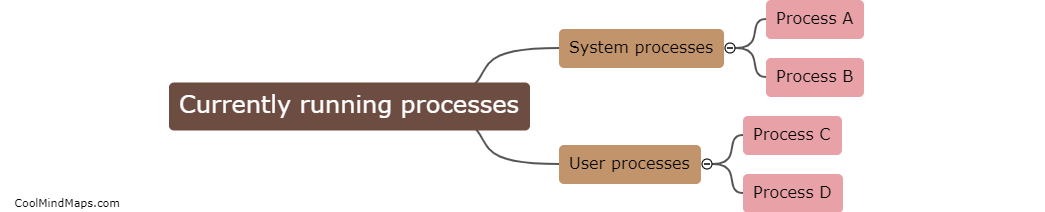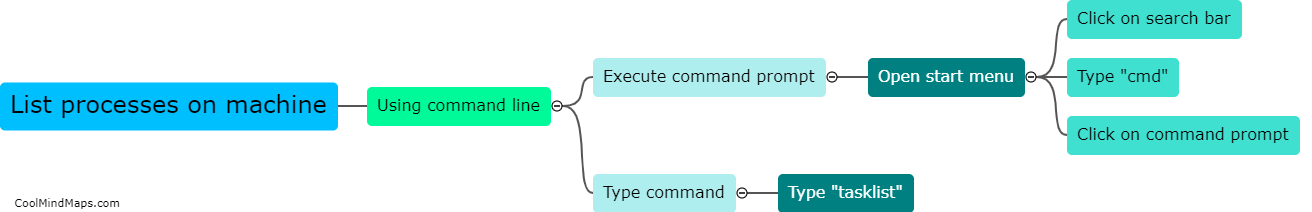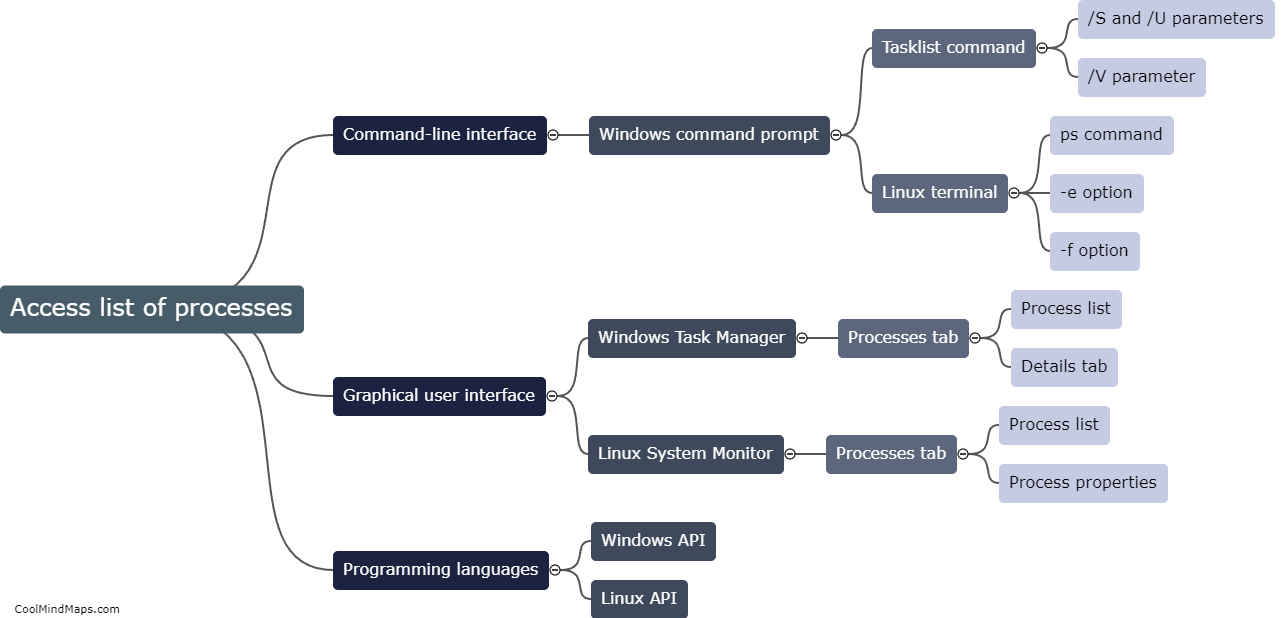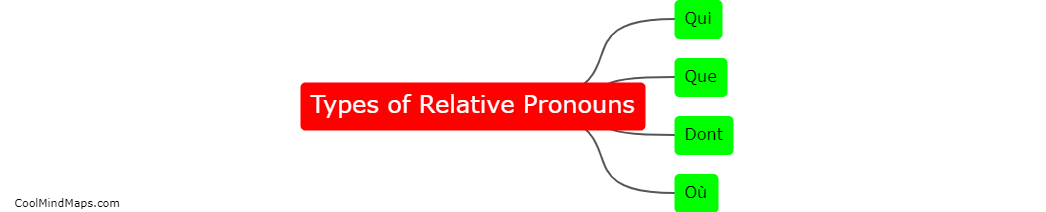Can I view a comprehensive list of all processes running on the machine?
Yes, it is possible to view a comprehensive list of all processes running on a machine. Operating systems like Windows, macOS, and Linux provide built-in tools for monitoring and managing processes. For example, in Windows, you can use the Task Manager or PowerShell's "Get-Process" command to view a list of running processes. In macOS, the Activity Monitor tool allows you to see all processes, and in Linux, you can use commands like "ps" or "top" to display running processes. These tools provide valuable information such as the process name, ID, CPU and memory usage, and more, allowing users to monitor and analyze the system's performance.
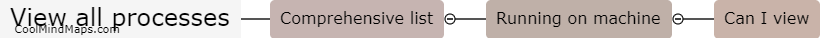
This mind map was published on 27 November 2023 and has been viewed 93 times.