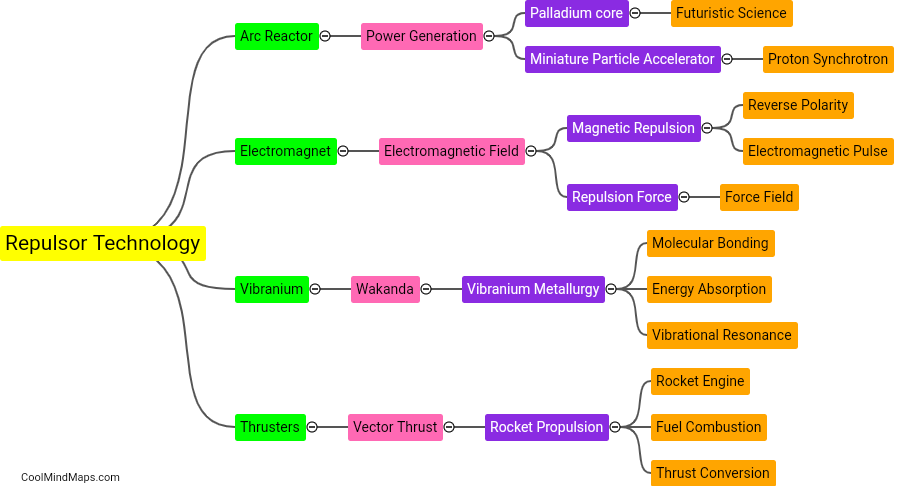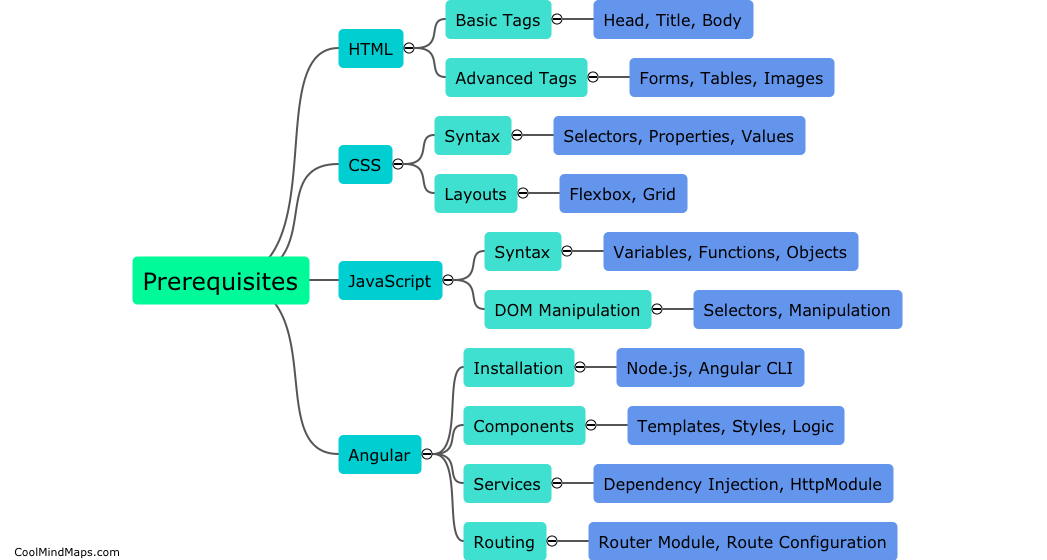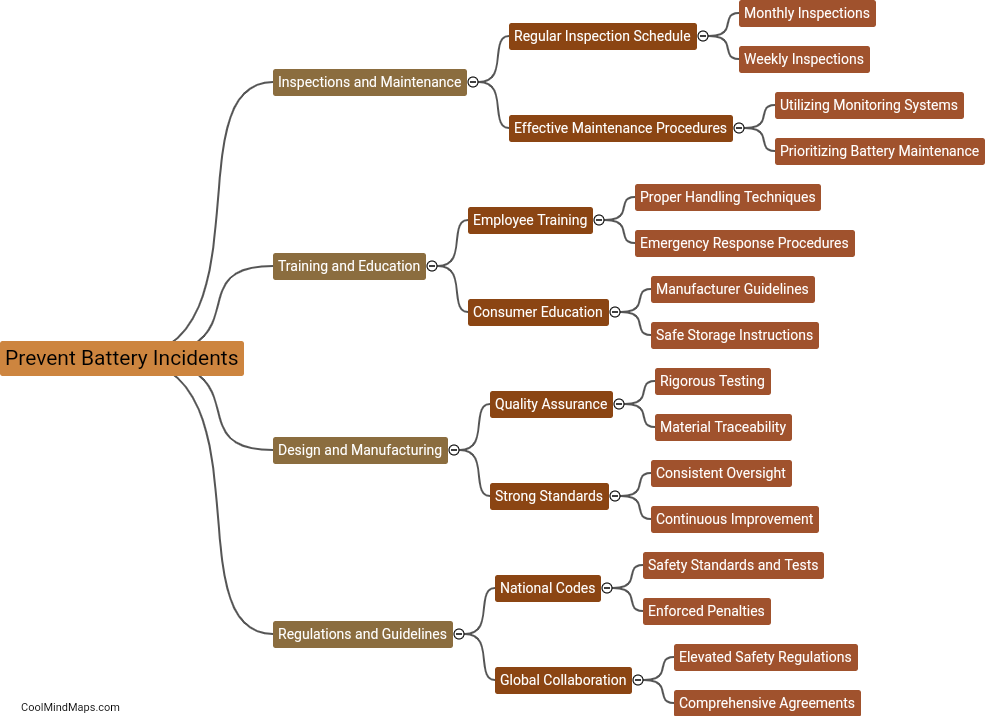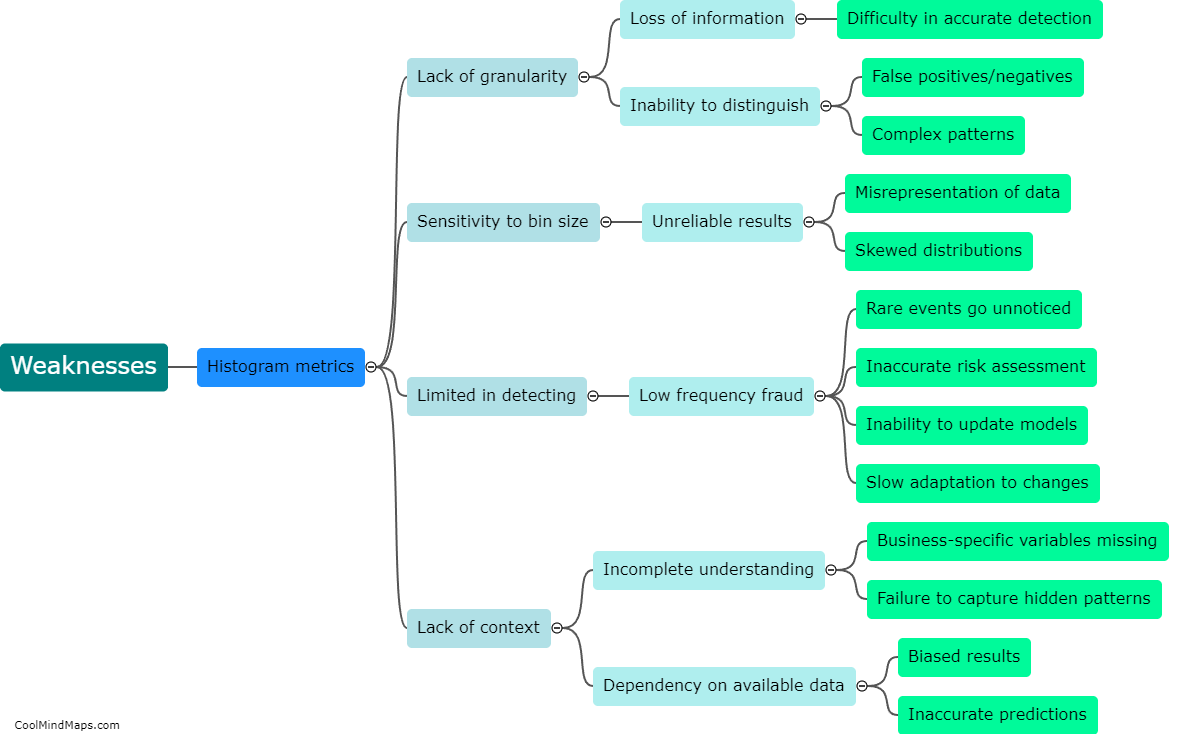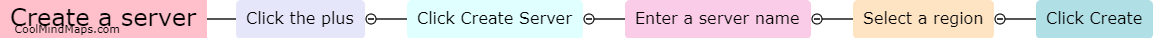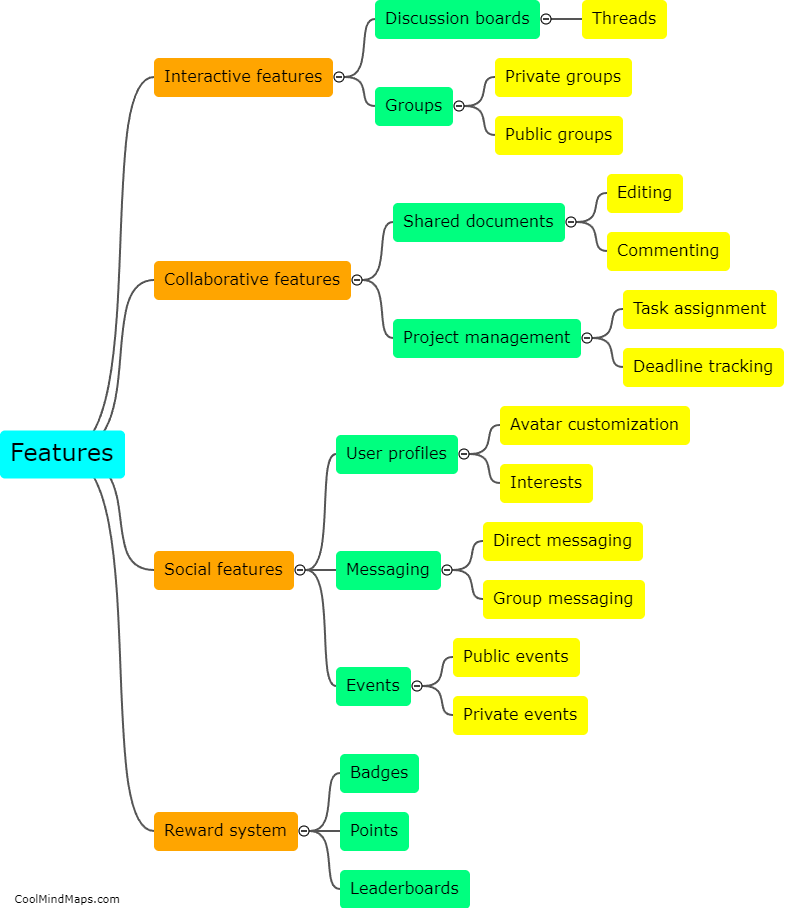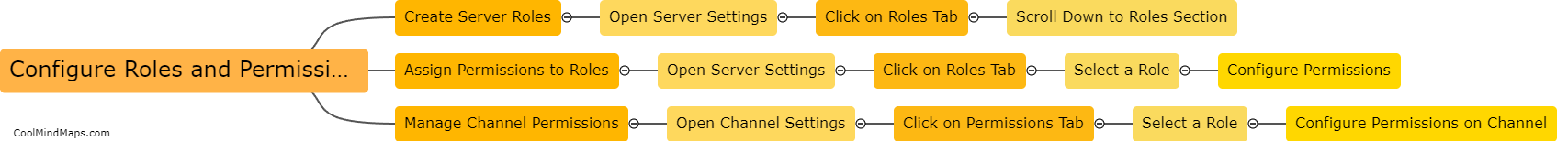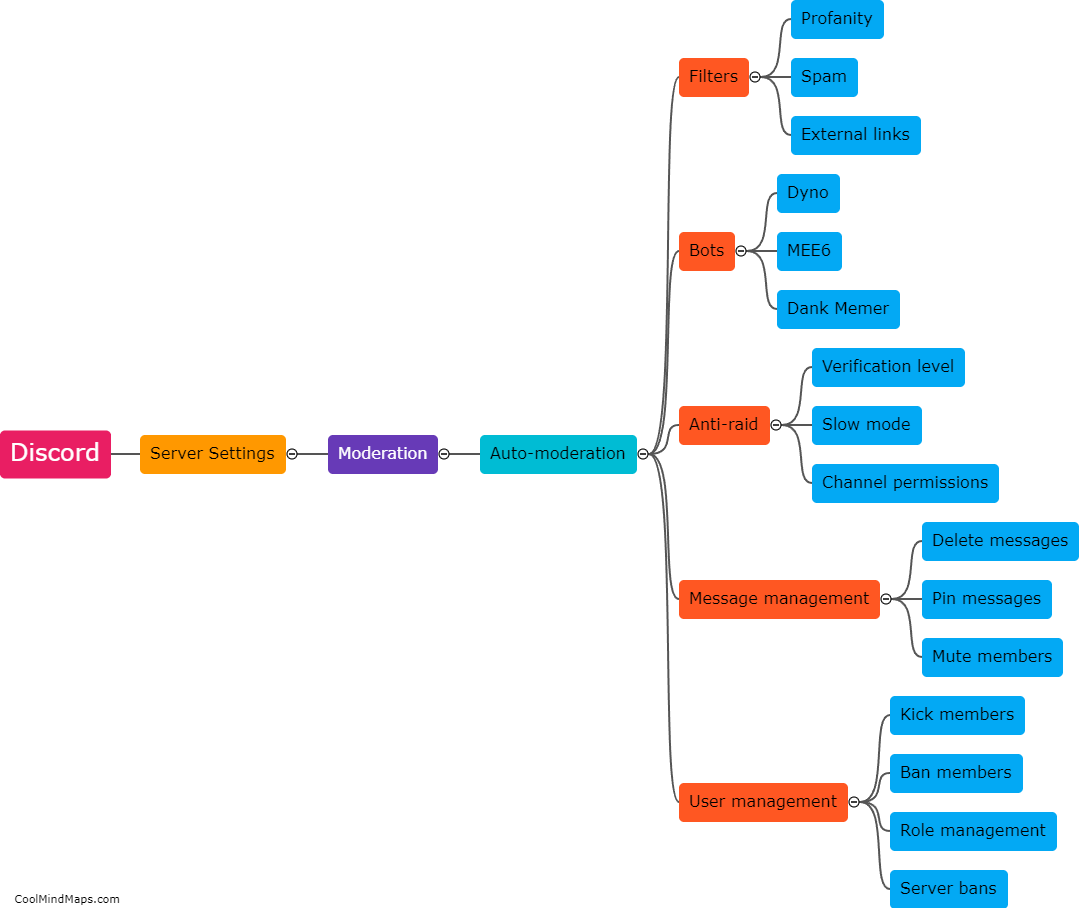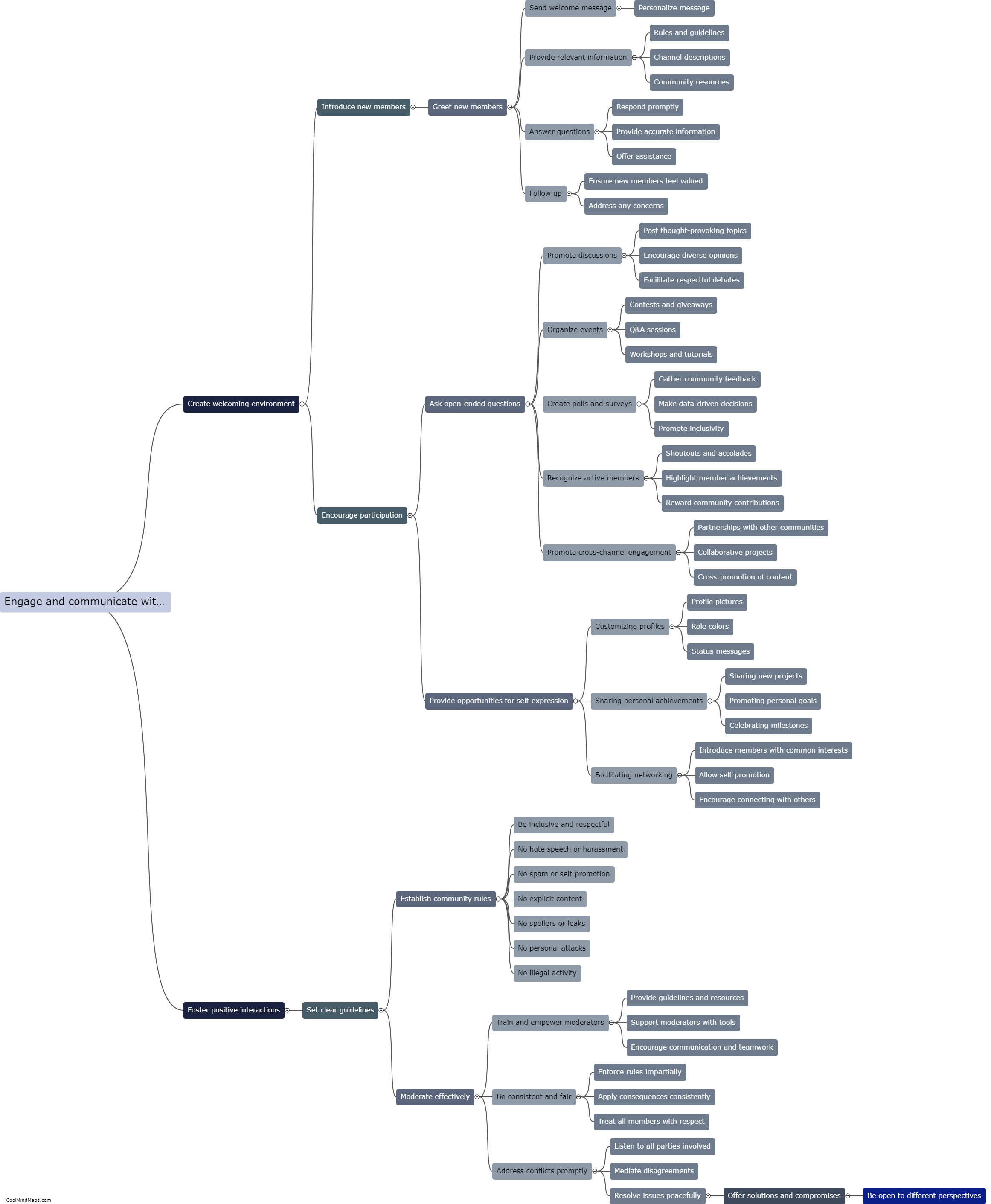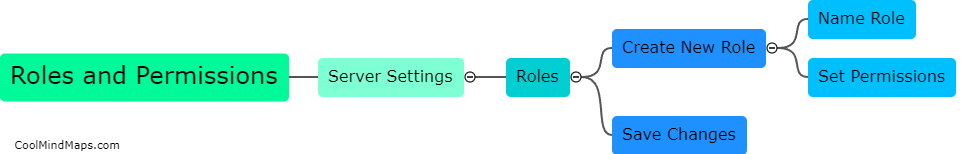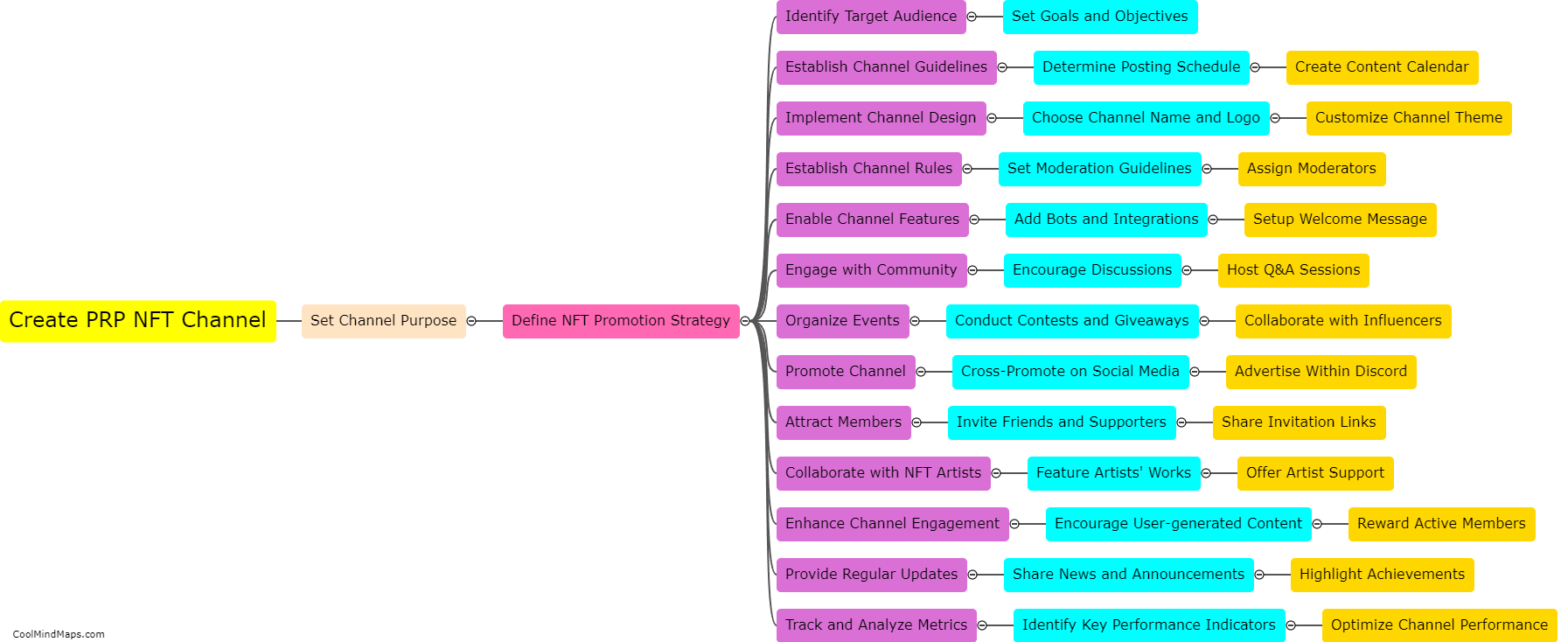How can roles and permissions be created in Discord?
In Discord, roles and permissions can be created and managed through the server settings. To create a new role, the server administrator can navigate to the Roles tab in the server settings and click on the "+" button to add a new role. The administrator can then customize the name, color, and other attributes of the role. After creating the role, permissions can be assigned to it by toggling the various options available, such as managing channels, sending messages, or kicking members. The server administrator can also assign roles to specific users or groups of users, granting them the corresponding permissions. This role-based permission system in Discord allows for effective moderation, organization, and customization within the server environment.
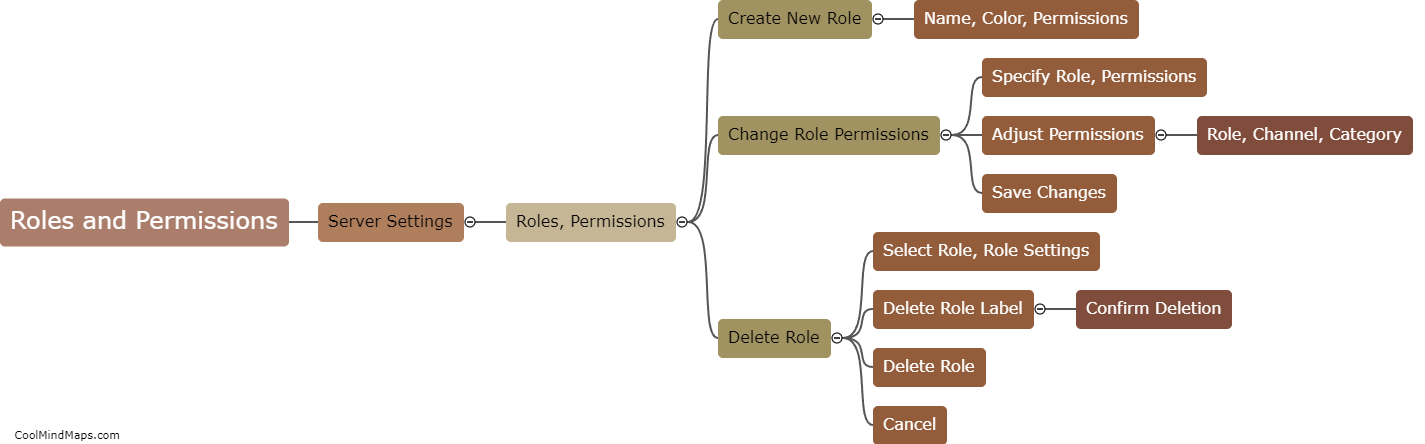
This mind map was published on 15 August 2023 and has been viewed 101 times.