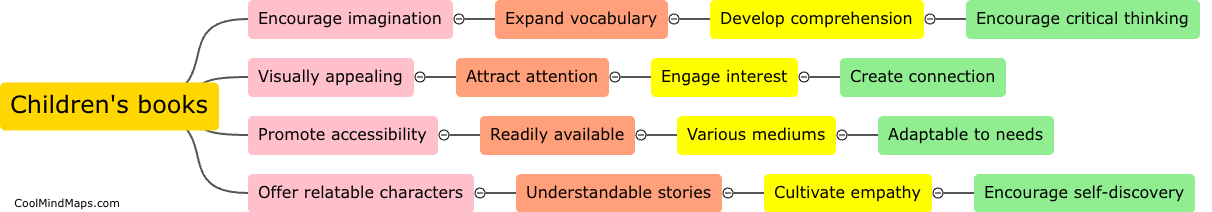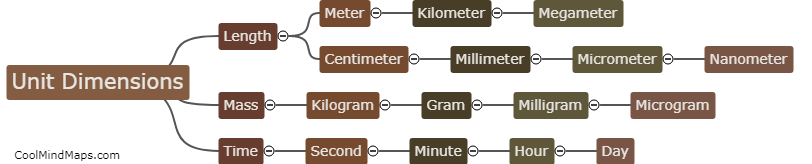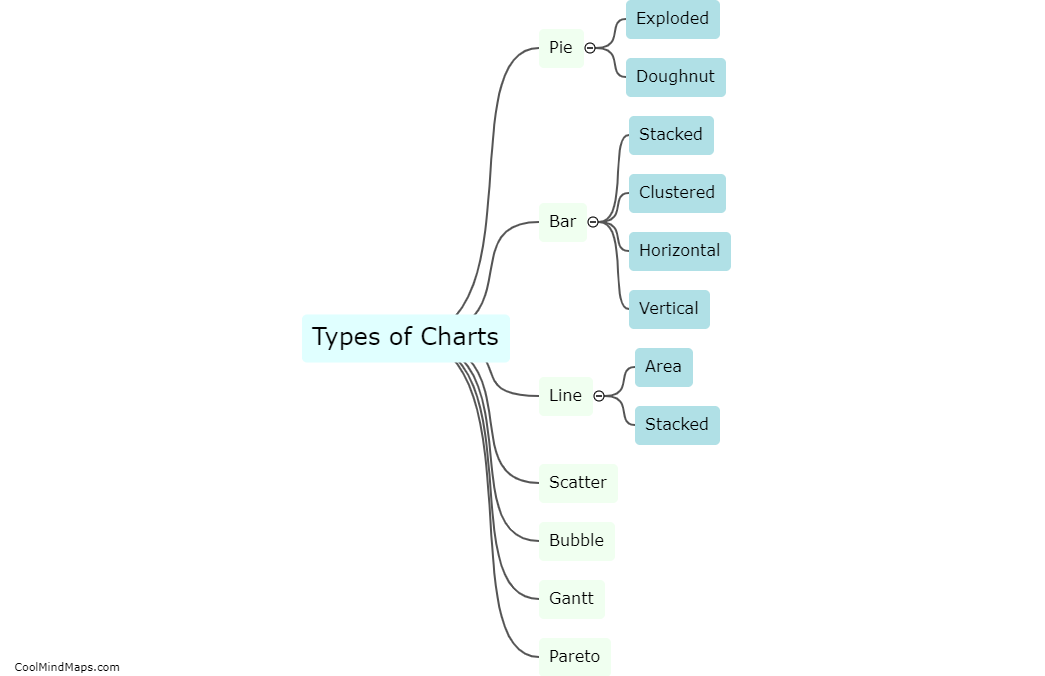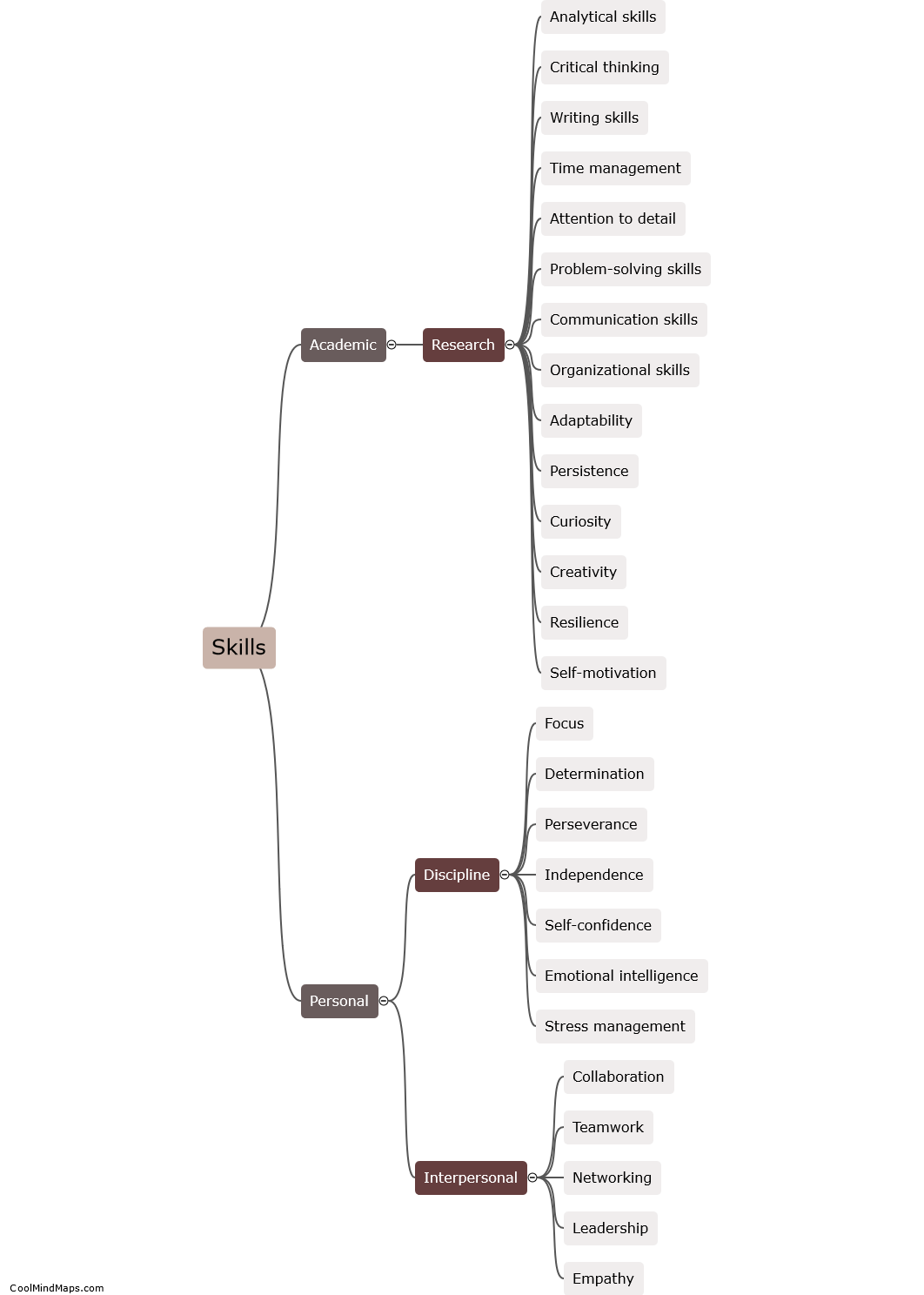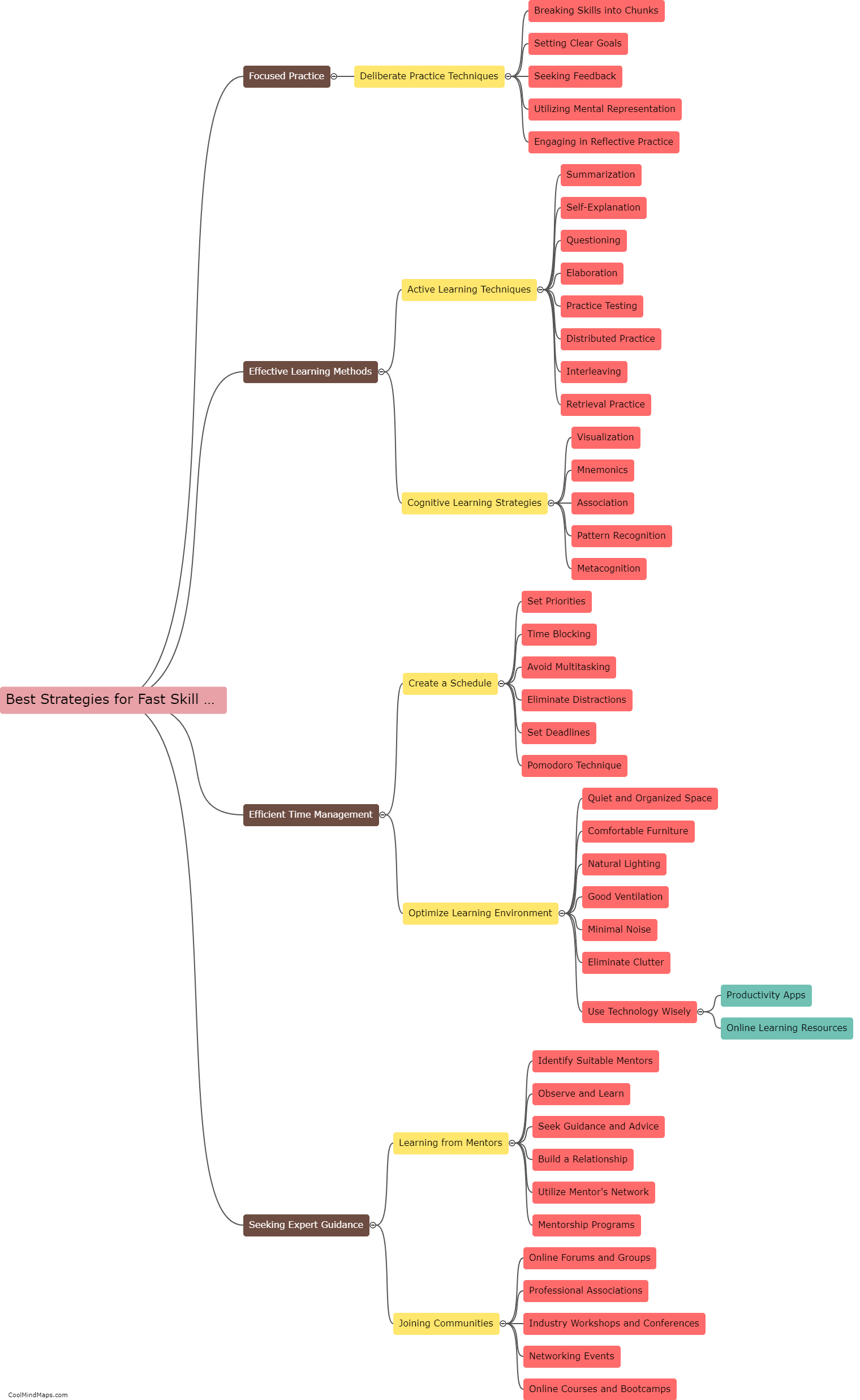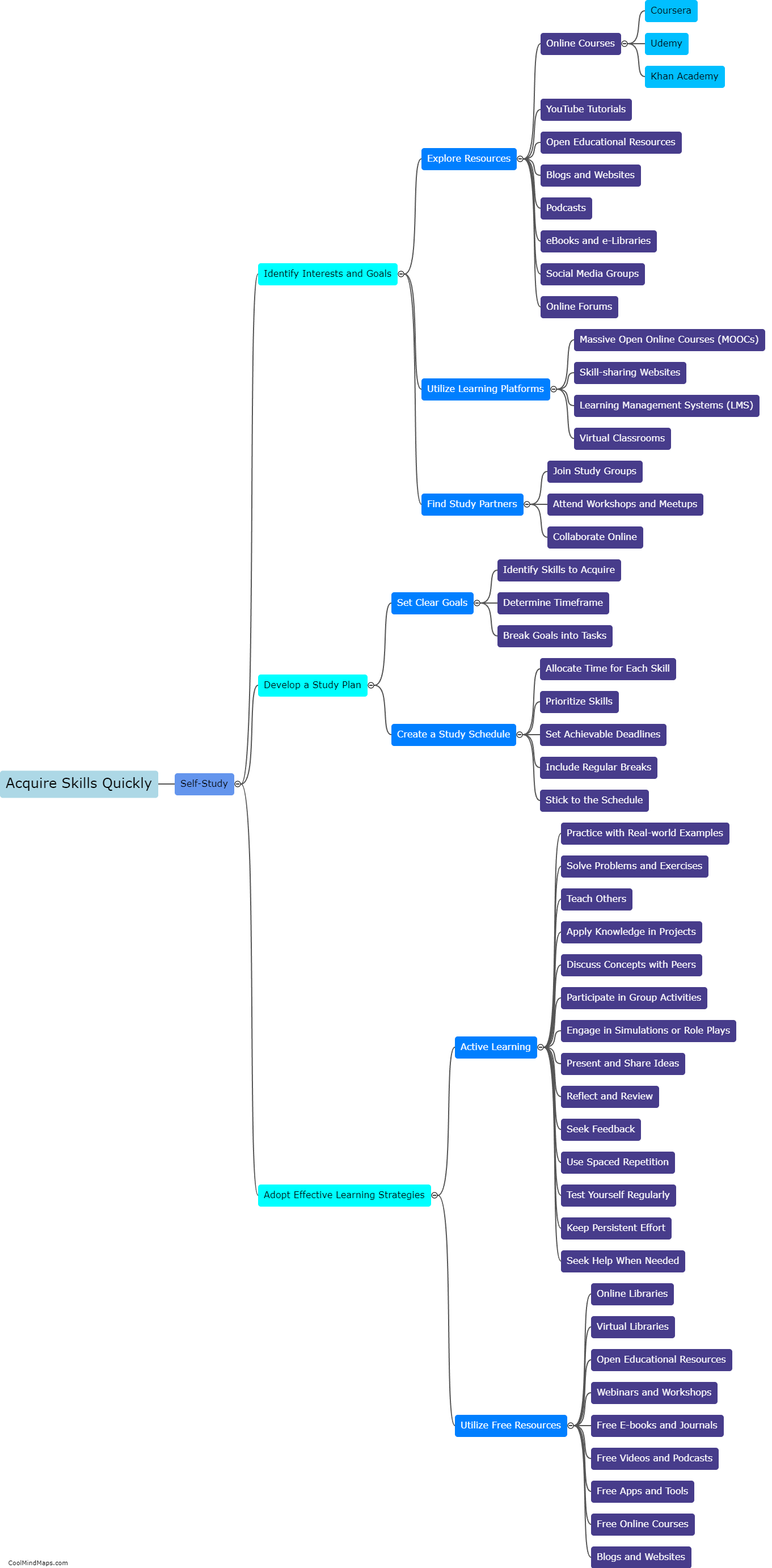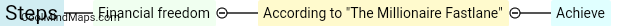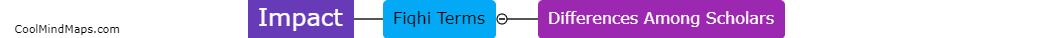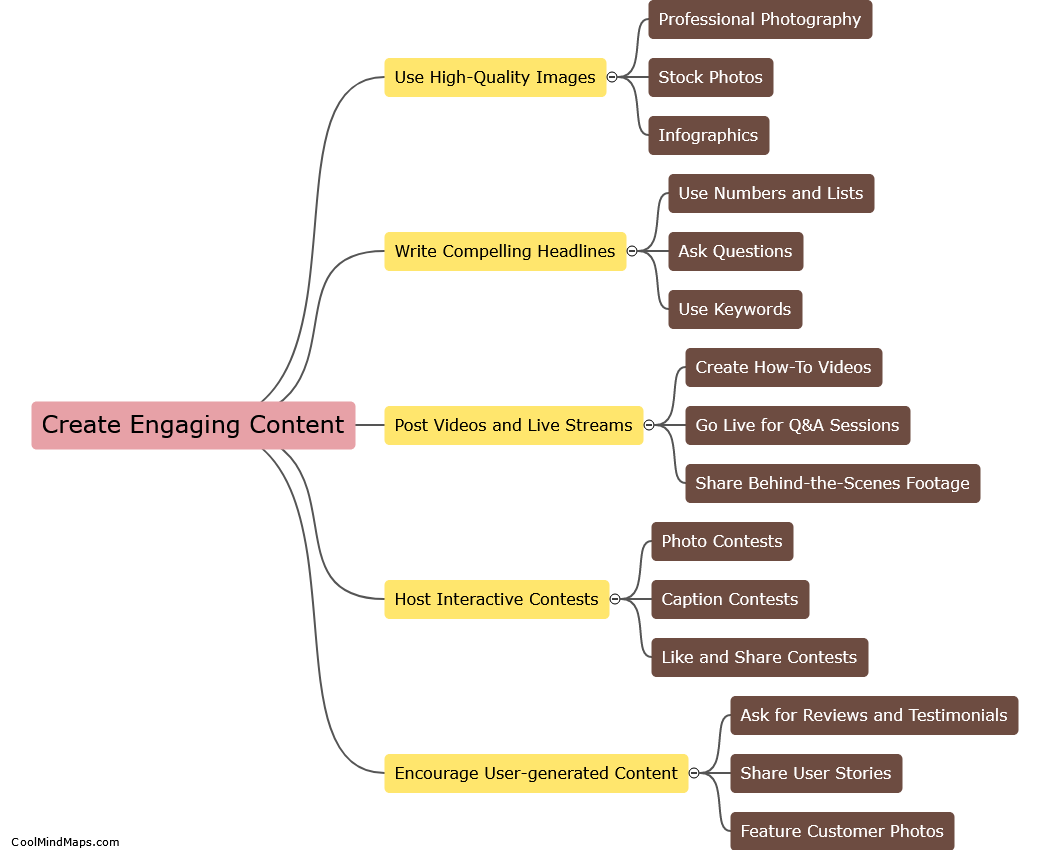How do I schedule posts on Facebook?
Scheduling posts on Facebook allows users to plan and publish content on their Facebook pages or profiles at a later time. To schedule a post, start by creating a new post or editing an existing one. Then, instead of clicking "Publish," click the small arrow next to it and select "Schedule." A pop-up window will appear, allowing users to choose the date and time for the post to be published. Once the scheduling details are set, click "Schedule" to confirm the post's scheduling. Facebook's scheduling feature is beneficial for individuals or businesses that want to maintain a consistent posting schedule or reach their audience at optimal times, even when they may not be available to actively publish the content.
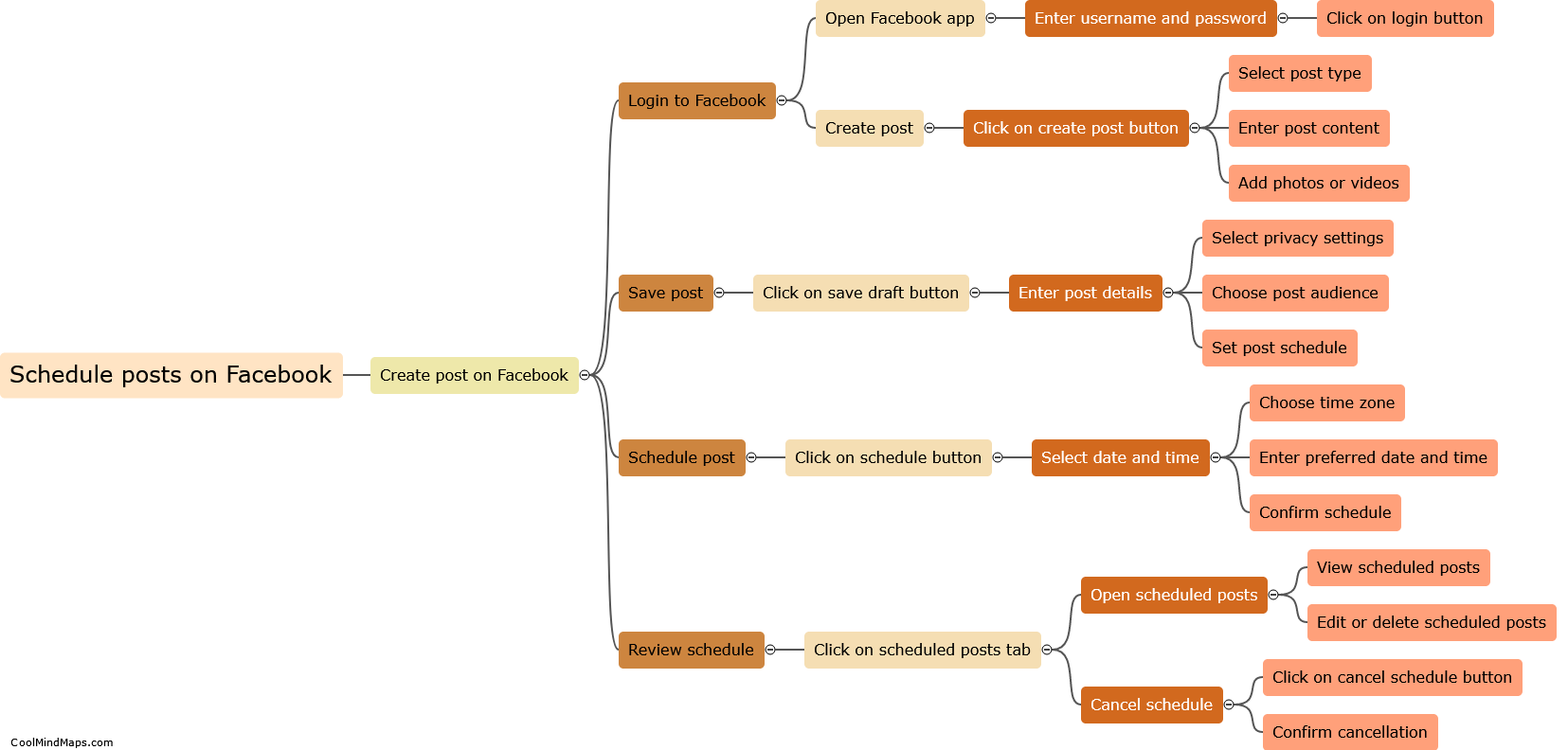
This mind map was published on 24 August 2023 and has been viewed 102 times.