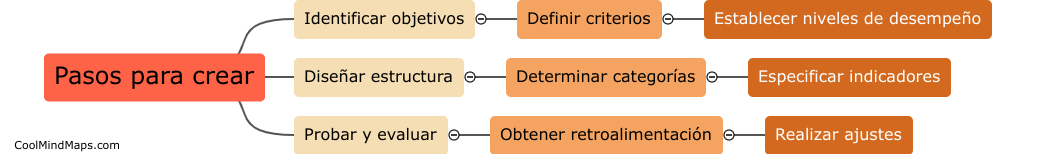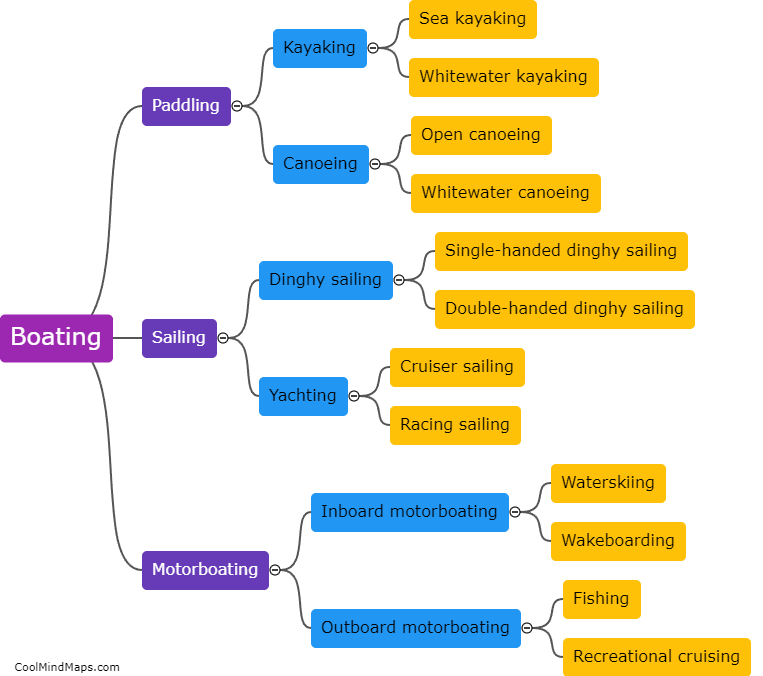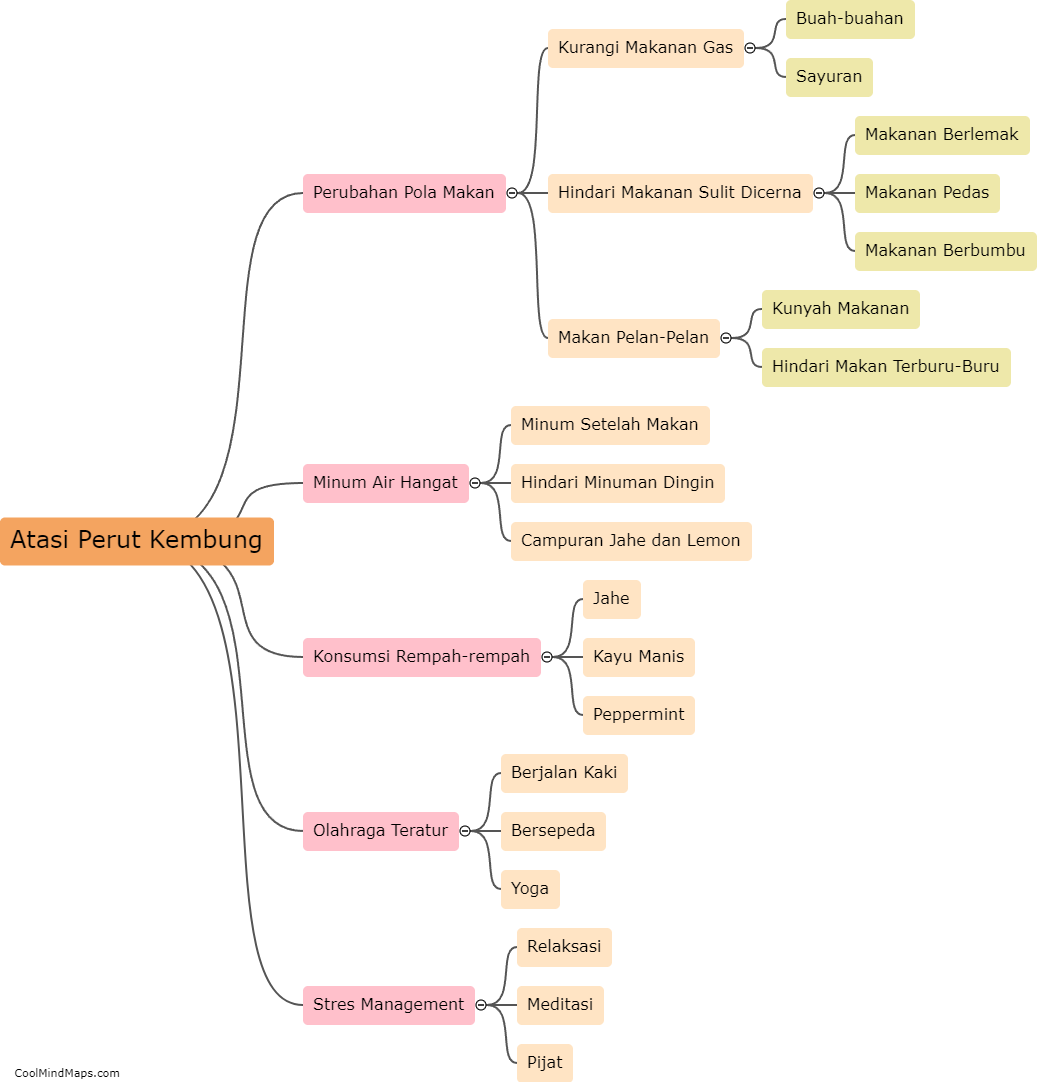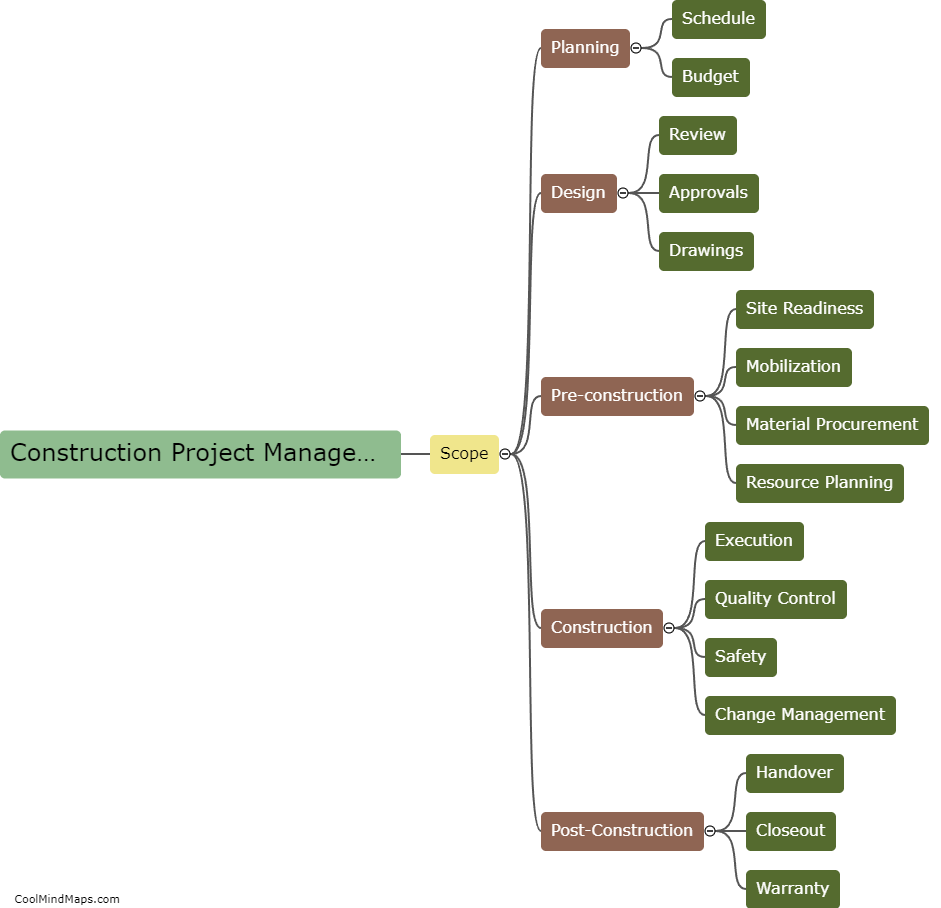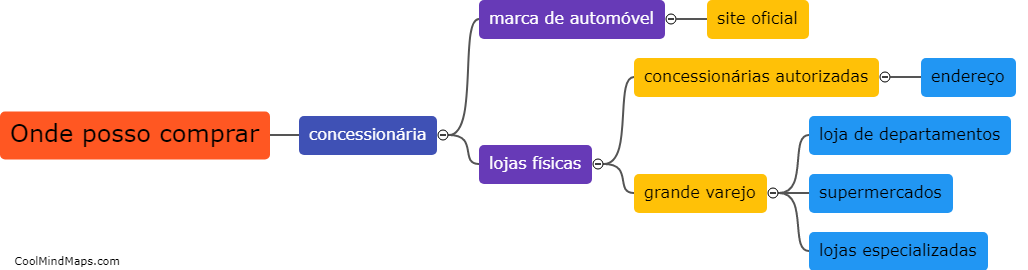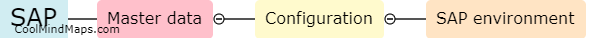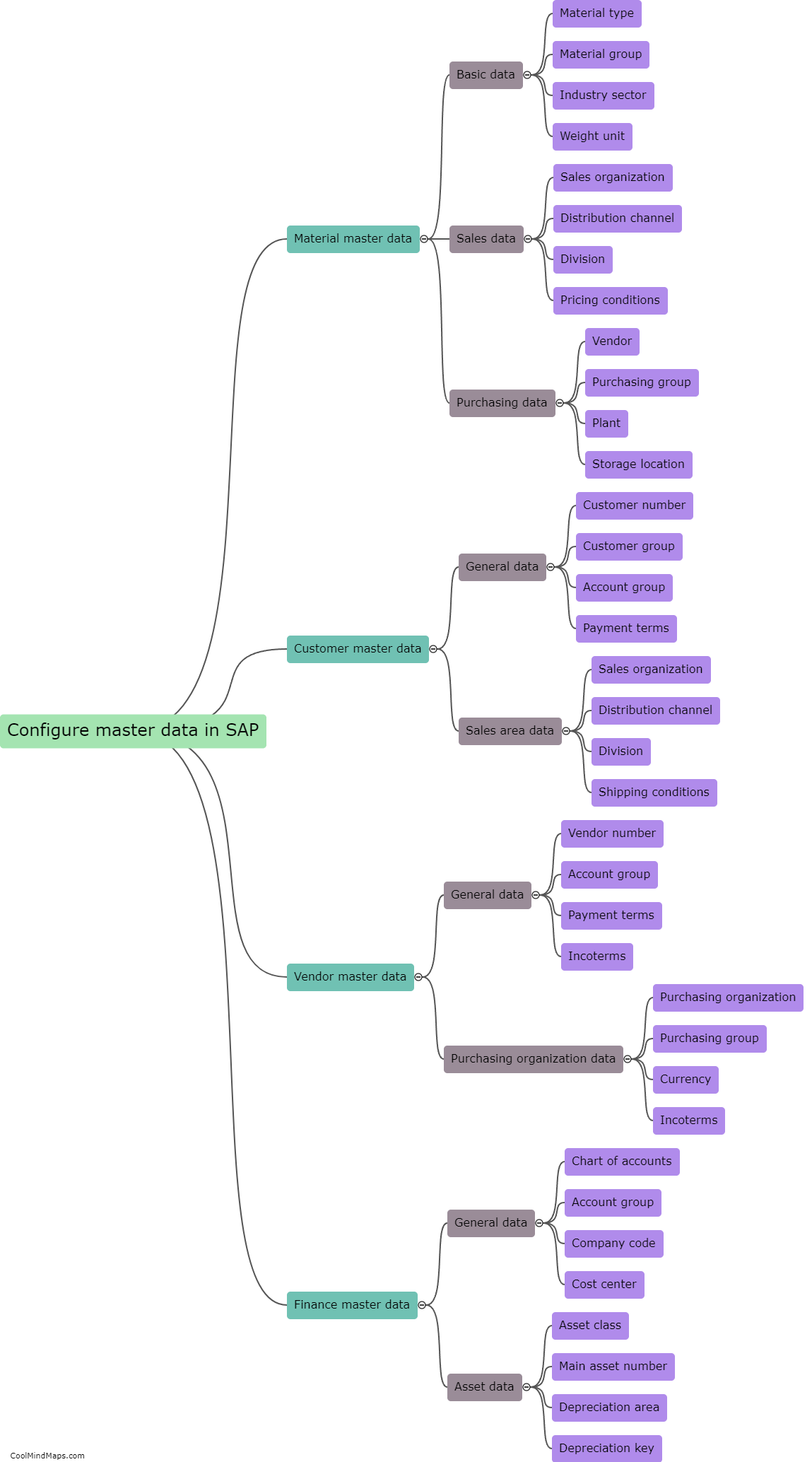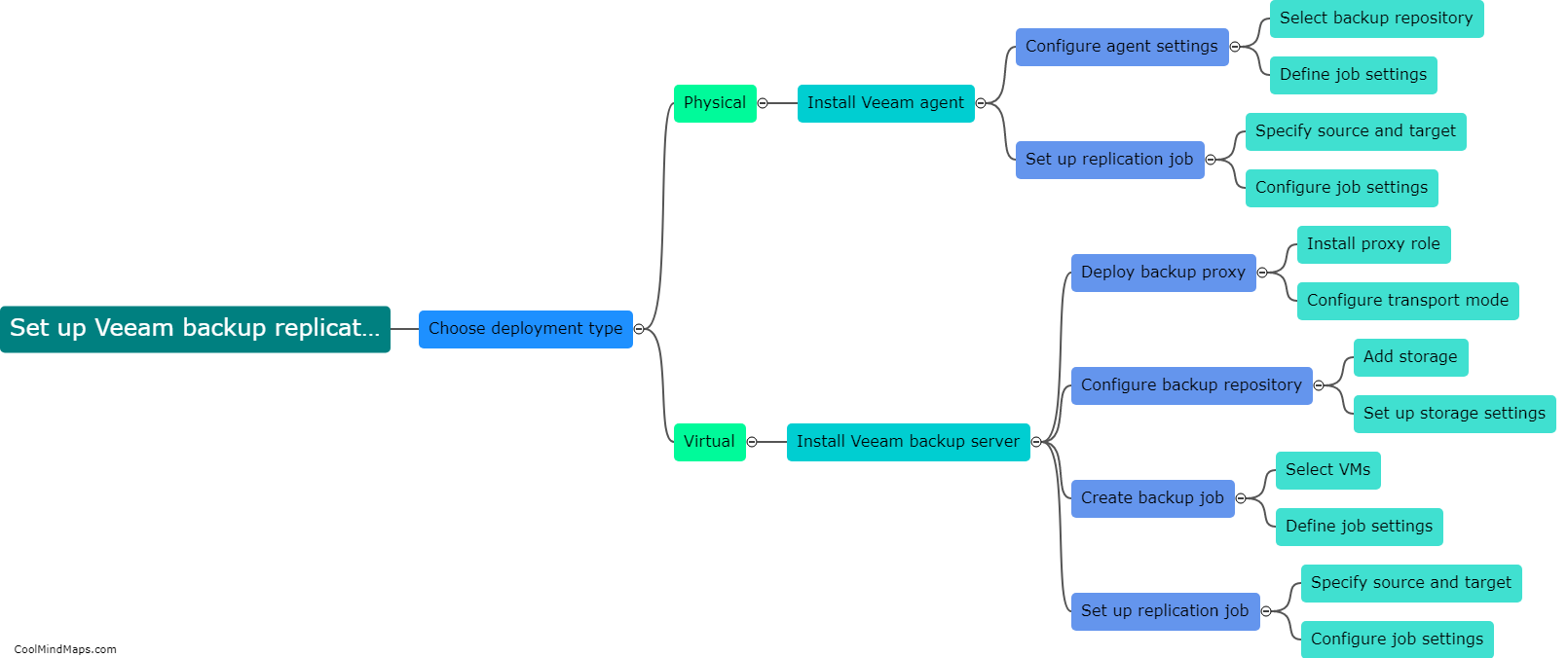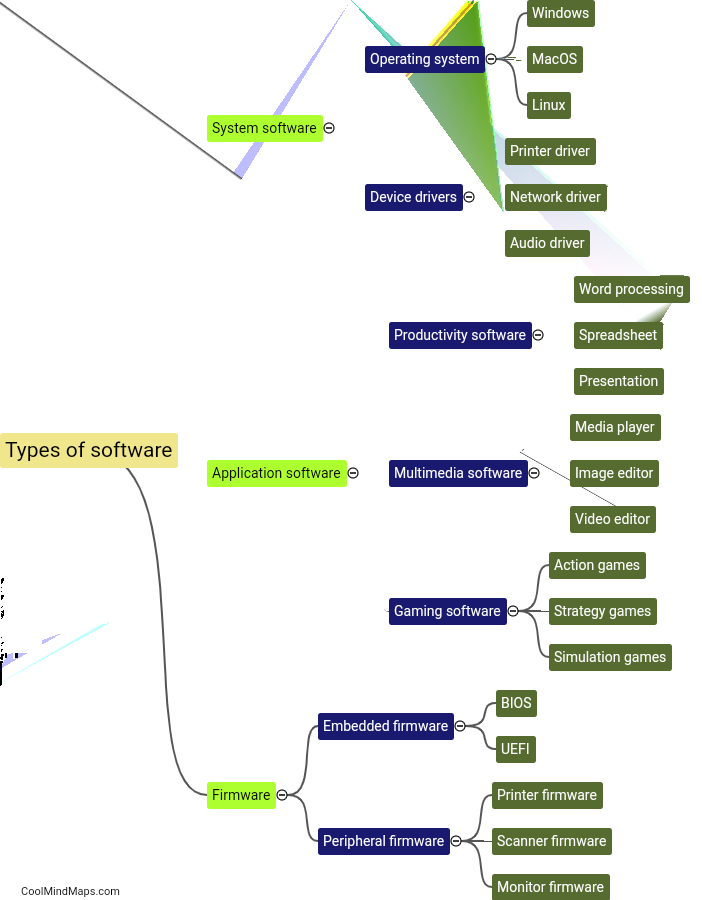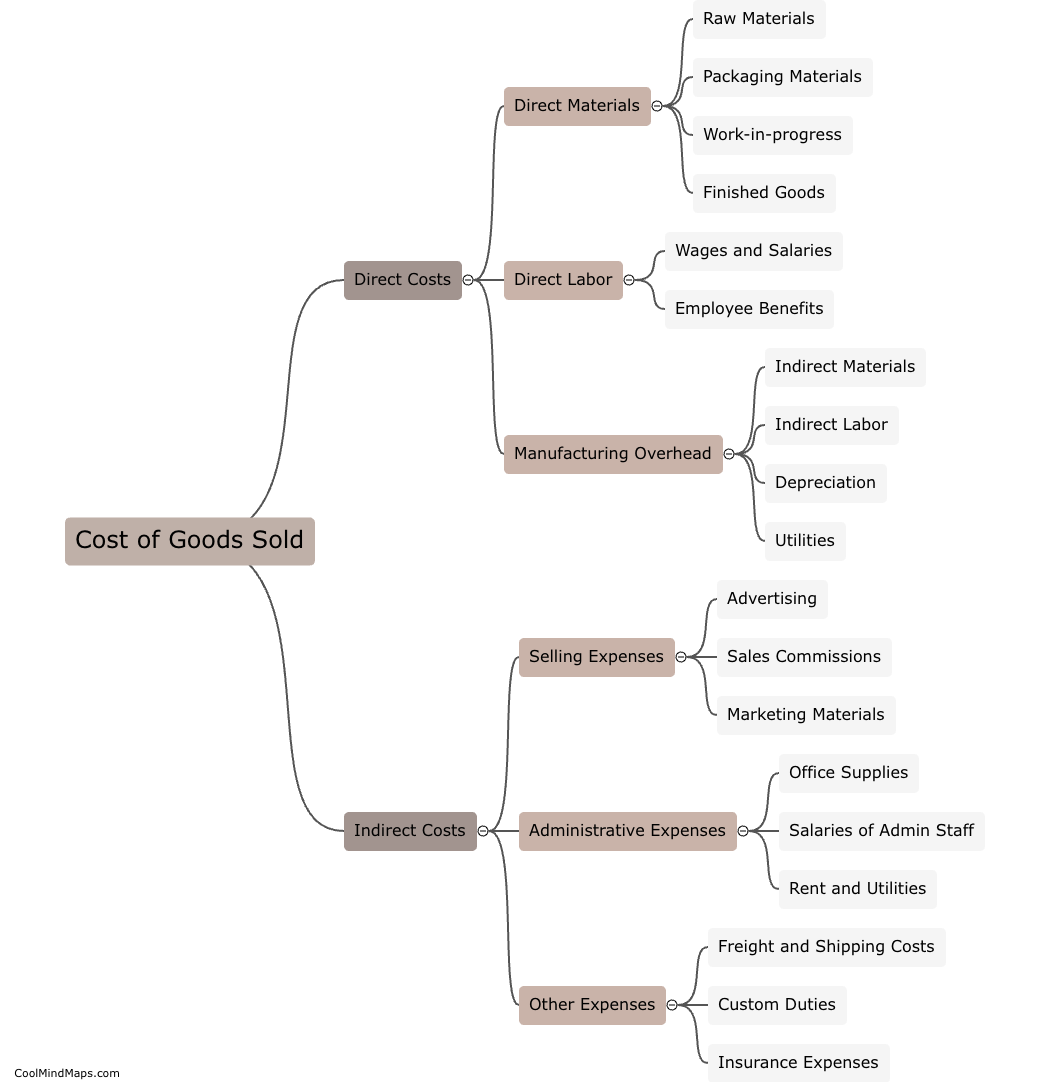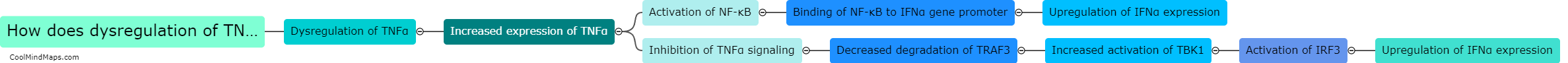How to set up alerts in SolarWinds?
Setting up alerts in SolarWinds allows you to proactively monitor and manage the health and performance of your network infrastructure. To begin, log in to your SolarWinds account and navigate to the Alerts & Activity menu. Click on "Manage Alerts" to access the Alert Manager. Here, you can create new alerts or modify existing ones. Start by selecting the device or group you want to monitor, define the conditions that trigger the alert, and specify the actions you want to take when the alert is activated. These actions can range from sending email notifications to executing custom scripts. It is also essential to set alert thresholds, such as response time or disk usage, and to schedule the alert to run at specific times. Once configured, the alerts will promptly notify you about any issues occurring within your network, helping you to effectively monitor and troubleshoot problems.
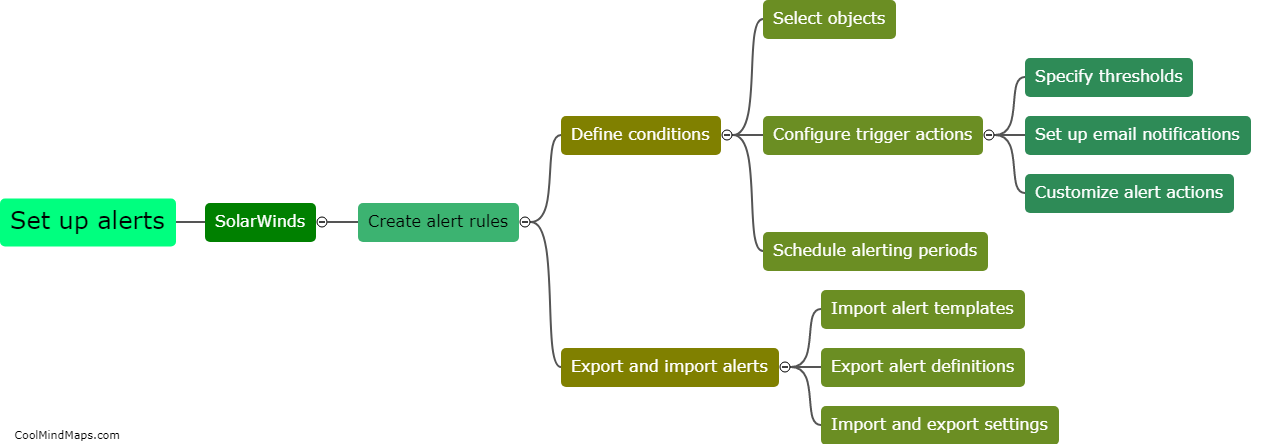
This mind map was published on 12 July 2023 and has been viewed 105 times.