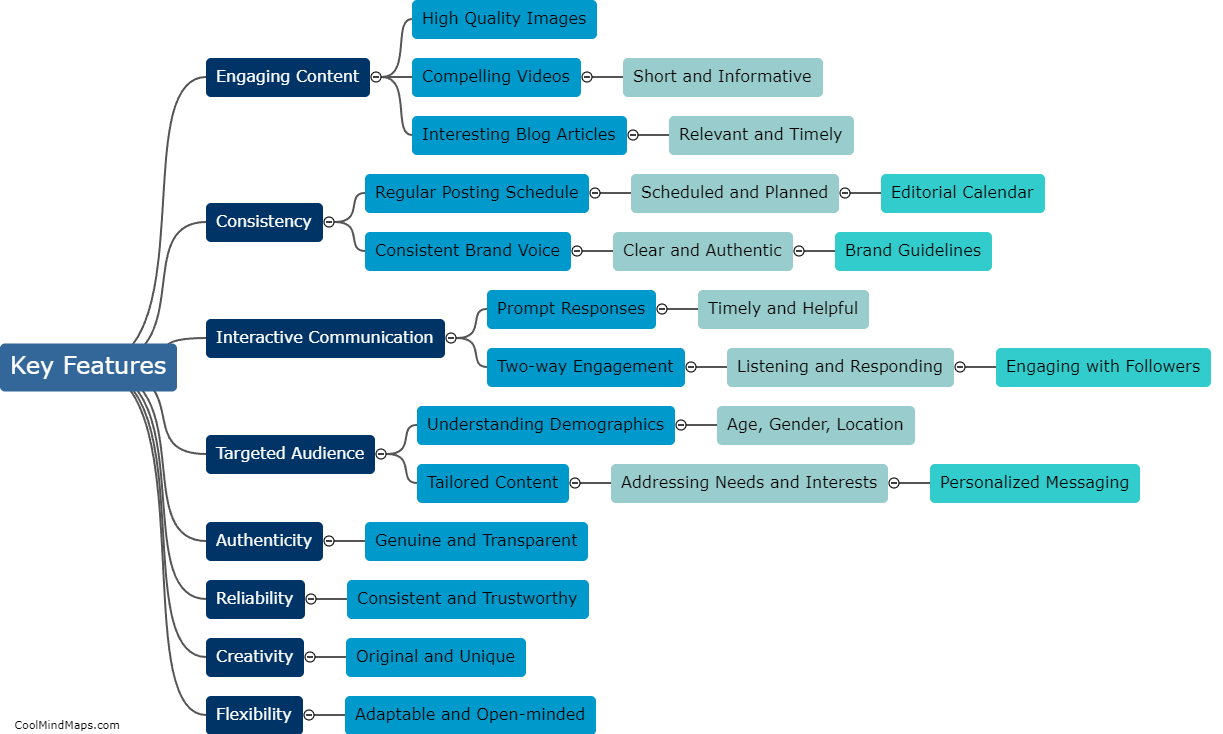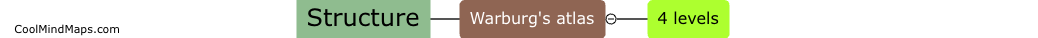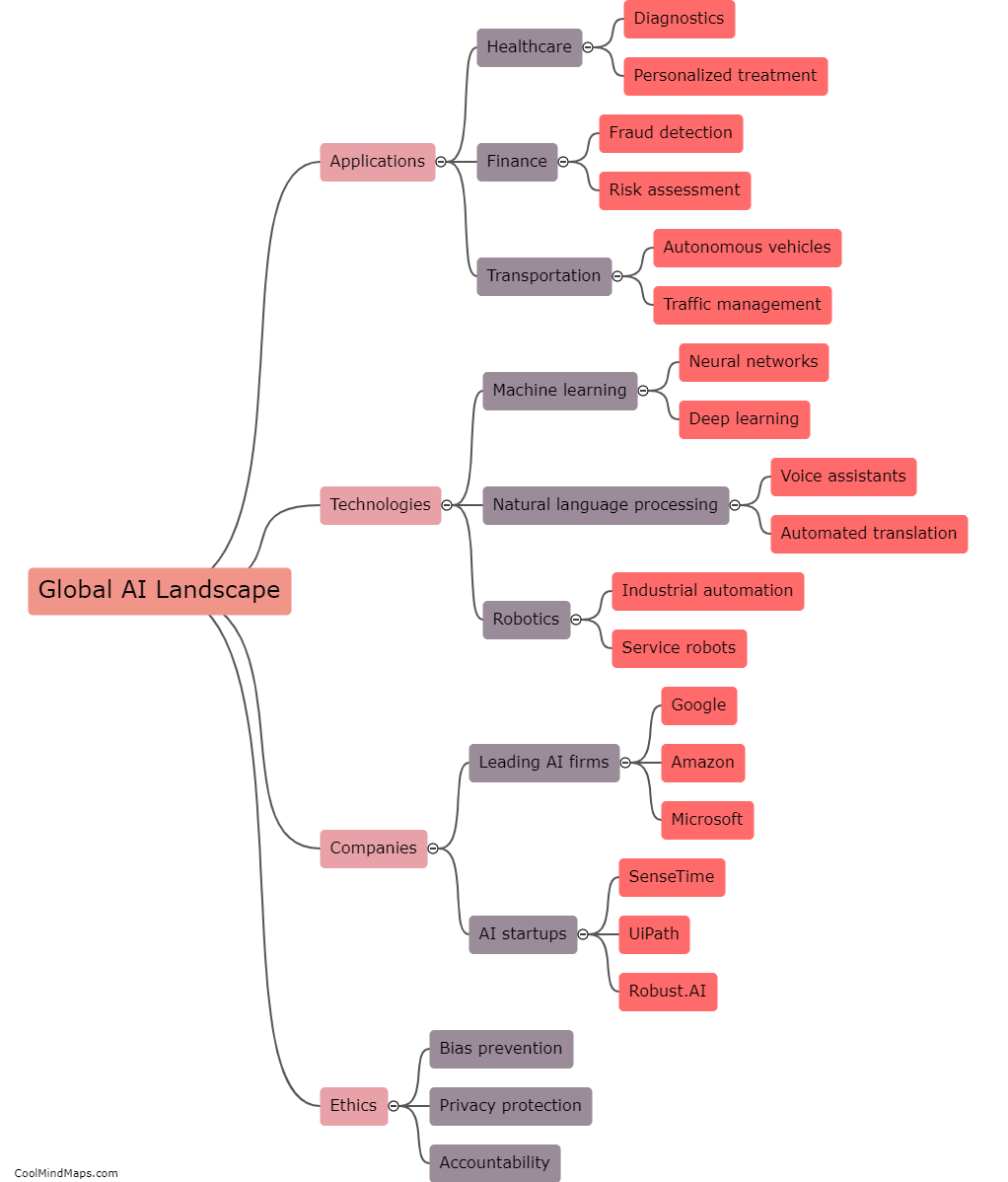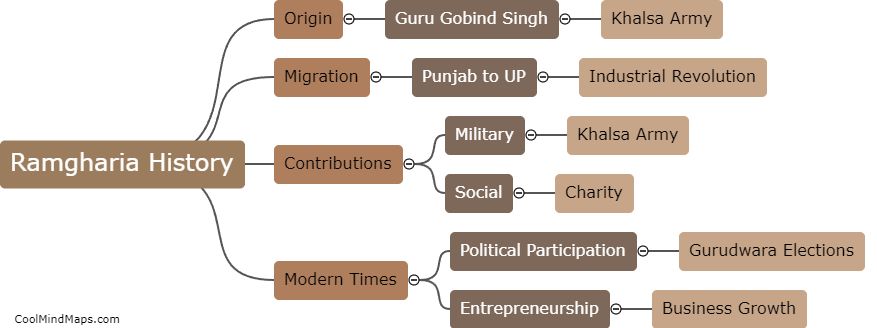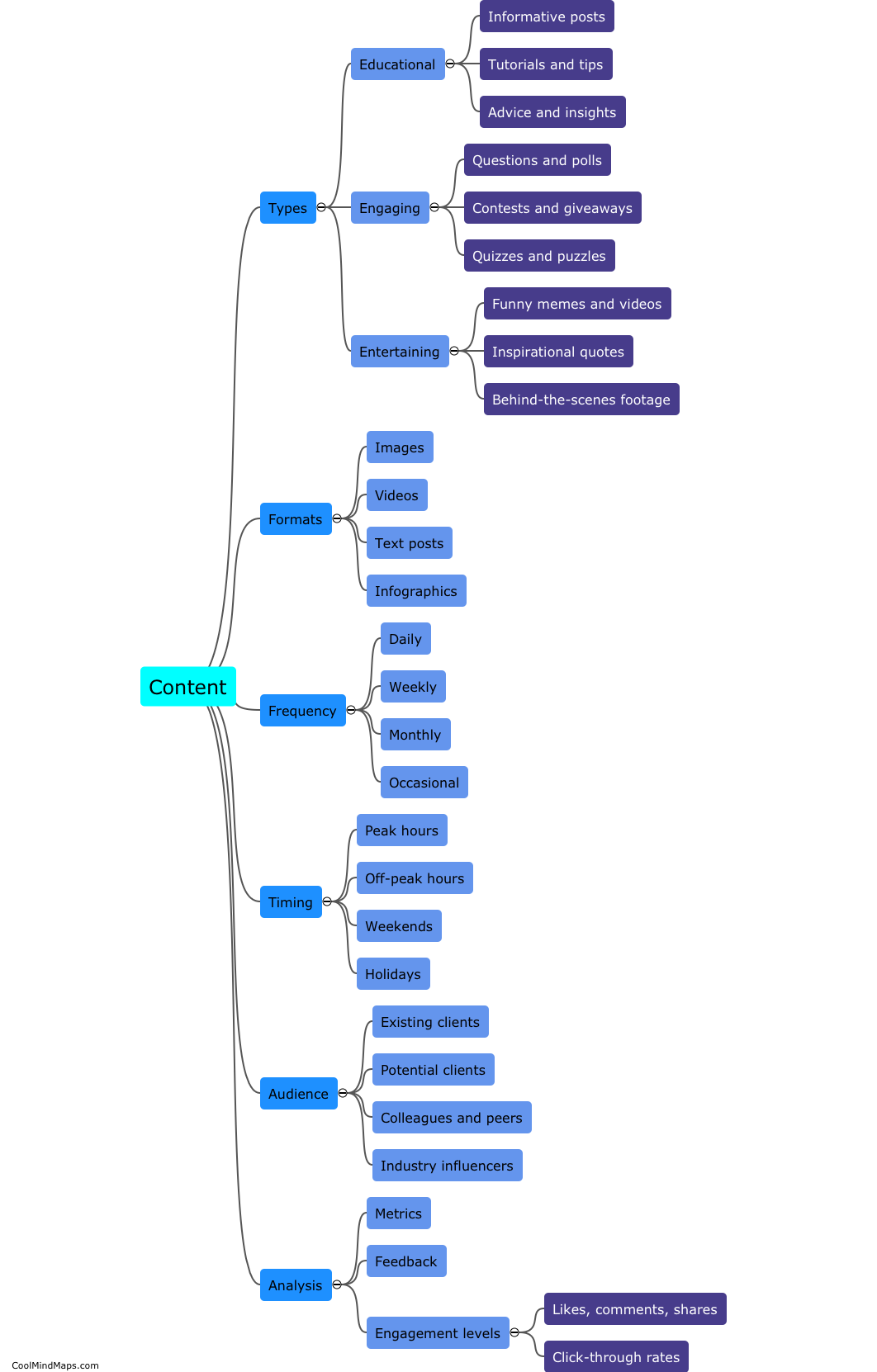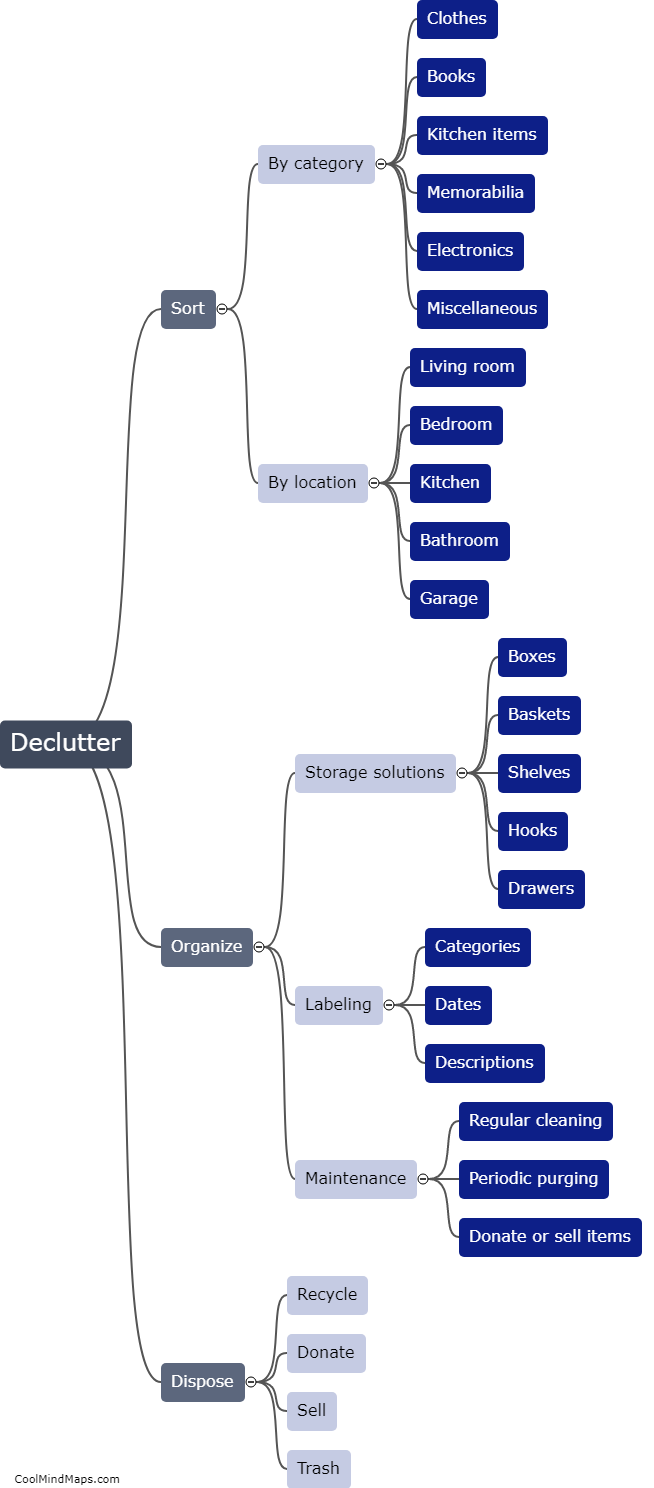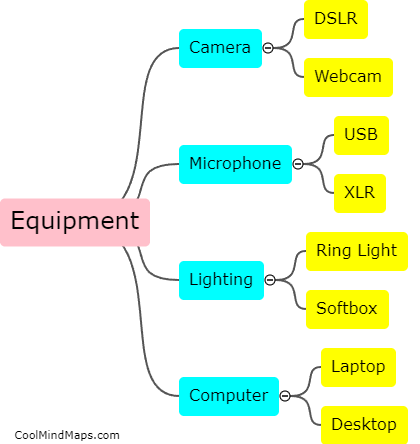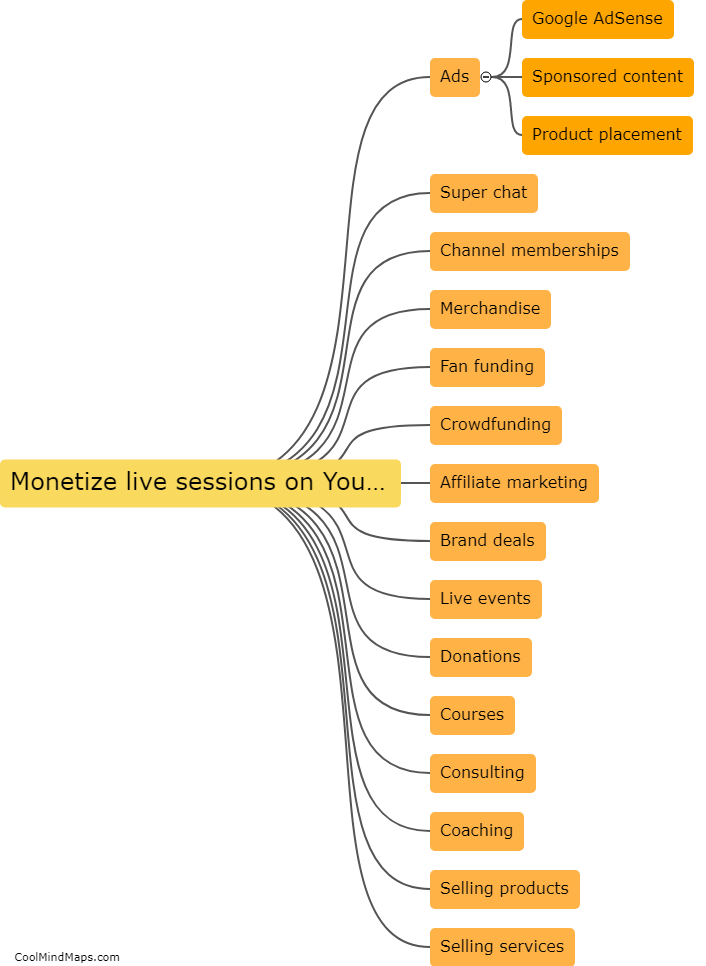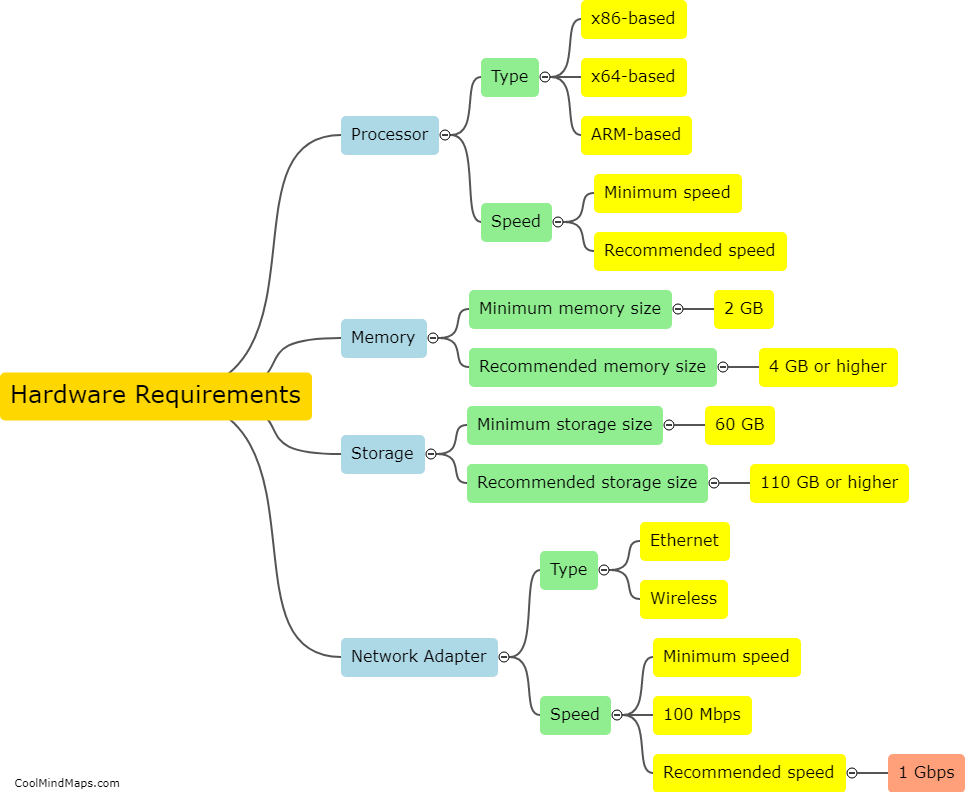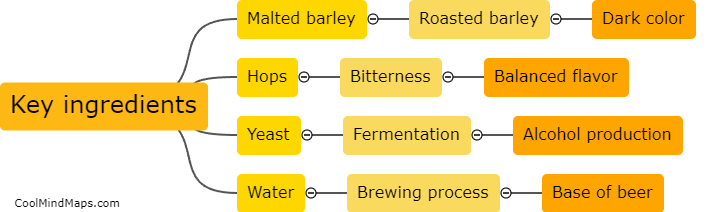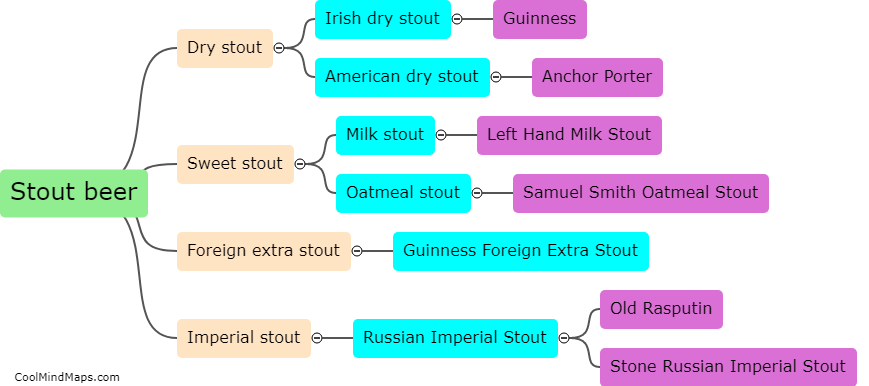How do I install Windows Server on a physical machine?
To install Windows Server on a physical machine, there are a few steps you need to follow. First, make sure your server meets the system requirements for the specific version of Windows Server you want to install. Then, insert the installation media, such as a DVD or USB, into the server's disk drive or USB port. Next, power on the machine and configure the boot order in the BIOS settings to prioritize the installation media. When the server boots from the installation media, follow the prompts to begin the installation process. You may need to select the language, time zone, and keyboard layout. Then, choose the installation type, such as a clean install or an upgrade, and select the drive where you want to install Windows Server. After that, the installation will proceed, and you may need to provide additional information or make some customization choices. Once the installation is complete, the server will restart, and you can set up and configure Windows Server according to your needs.
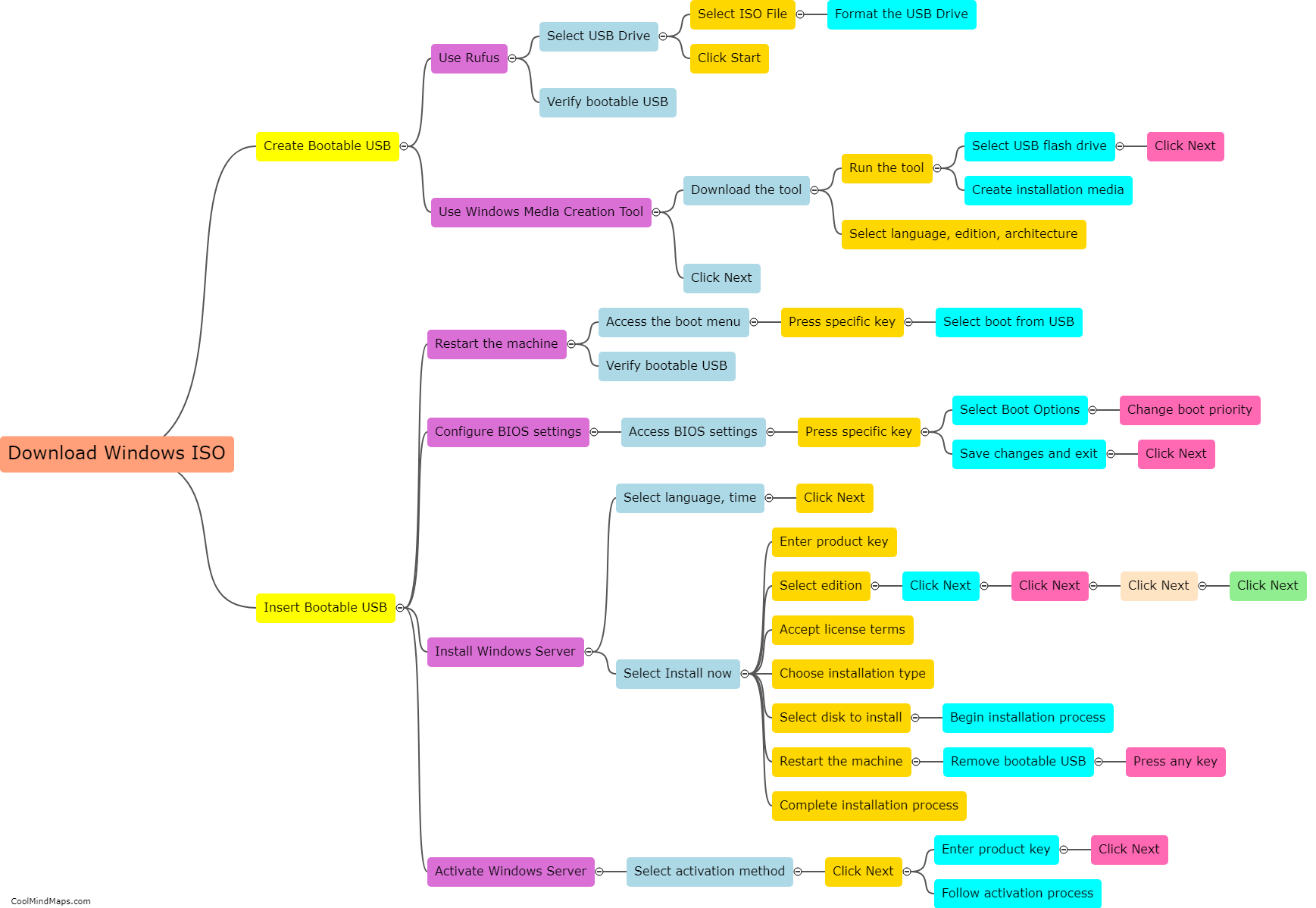
This mind map was published on 13 July 2023 and has been viewed 128 times.