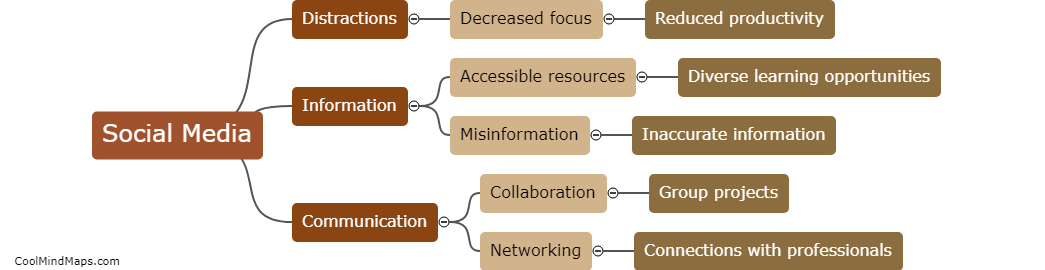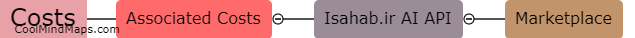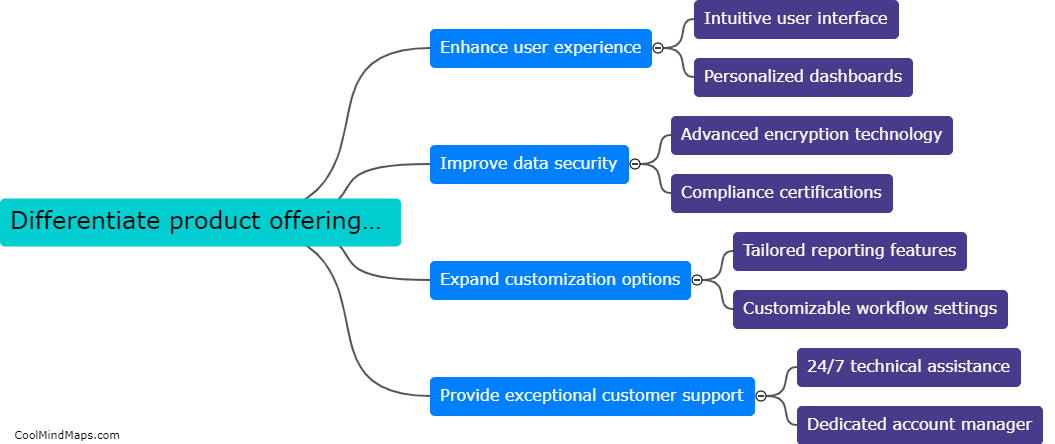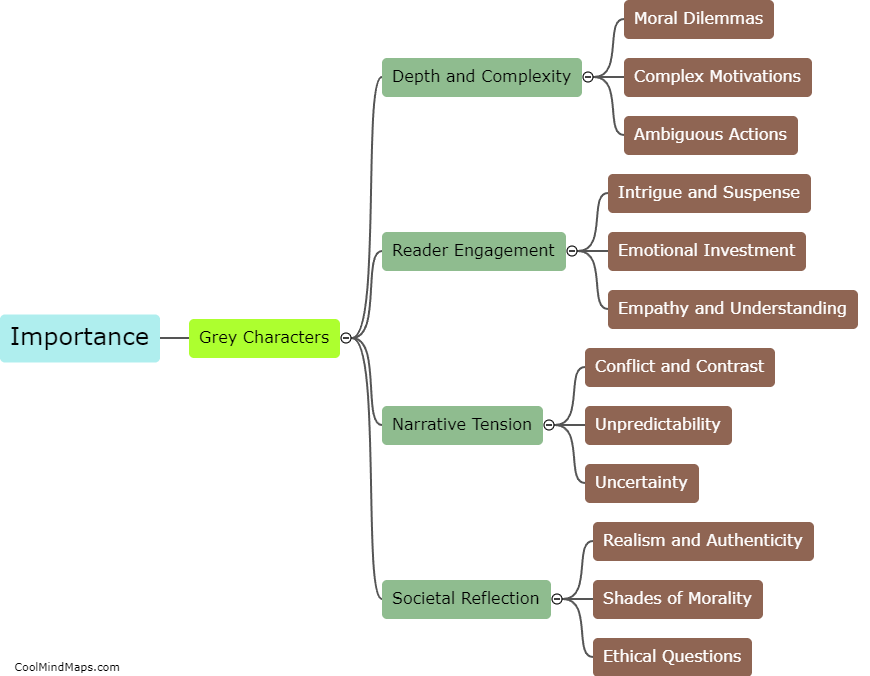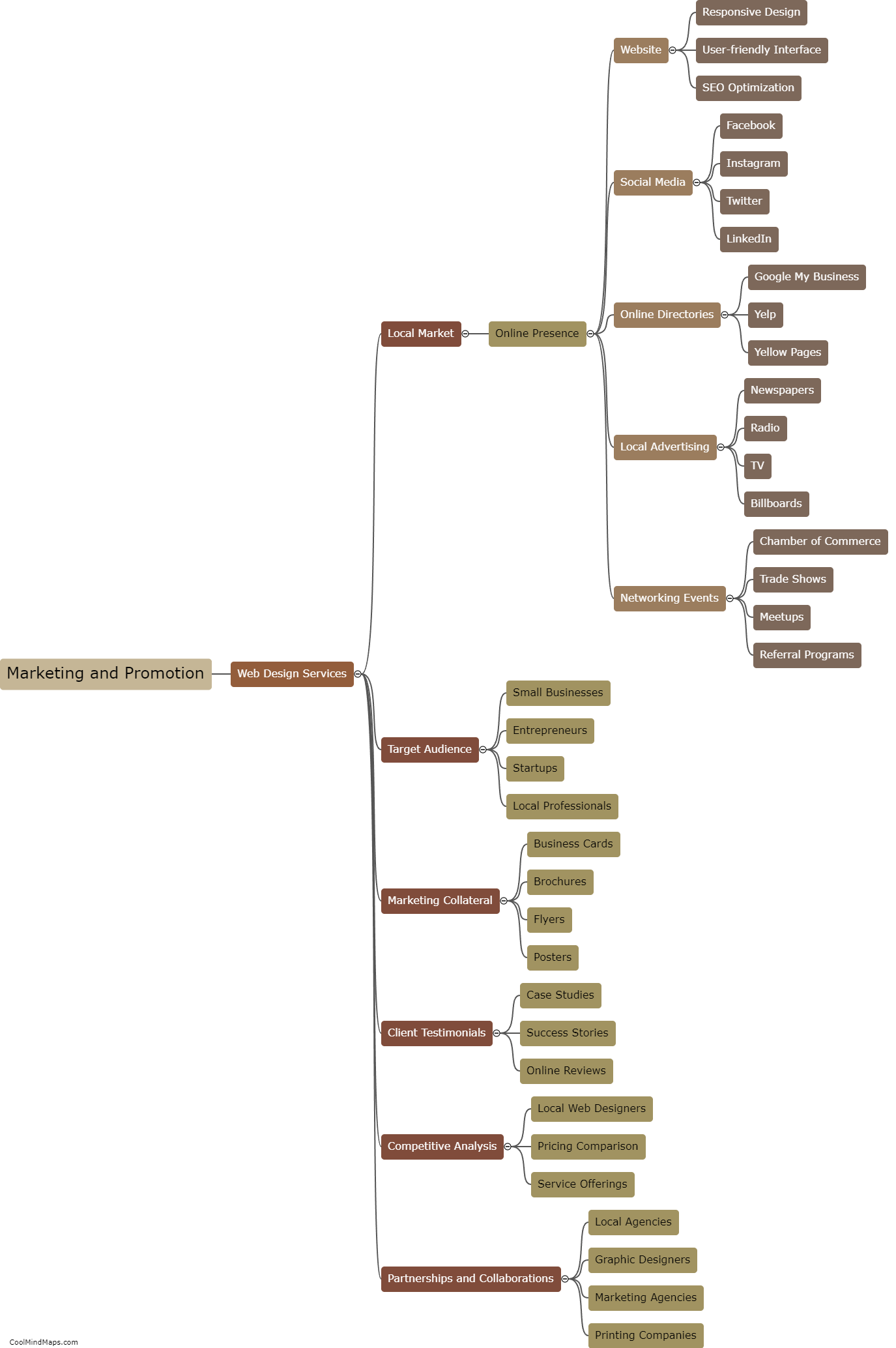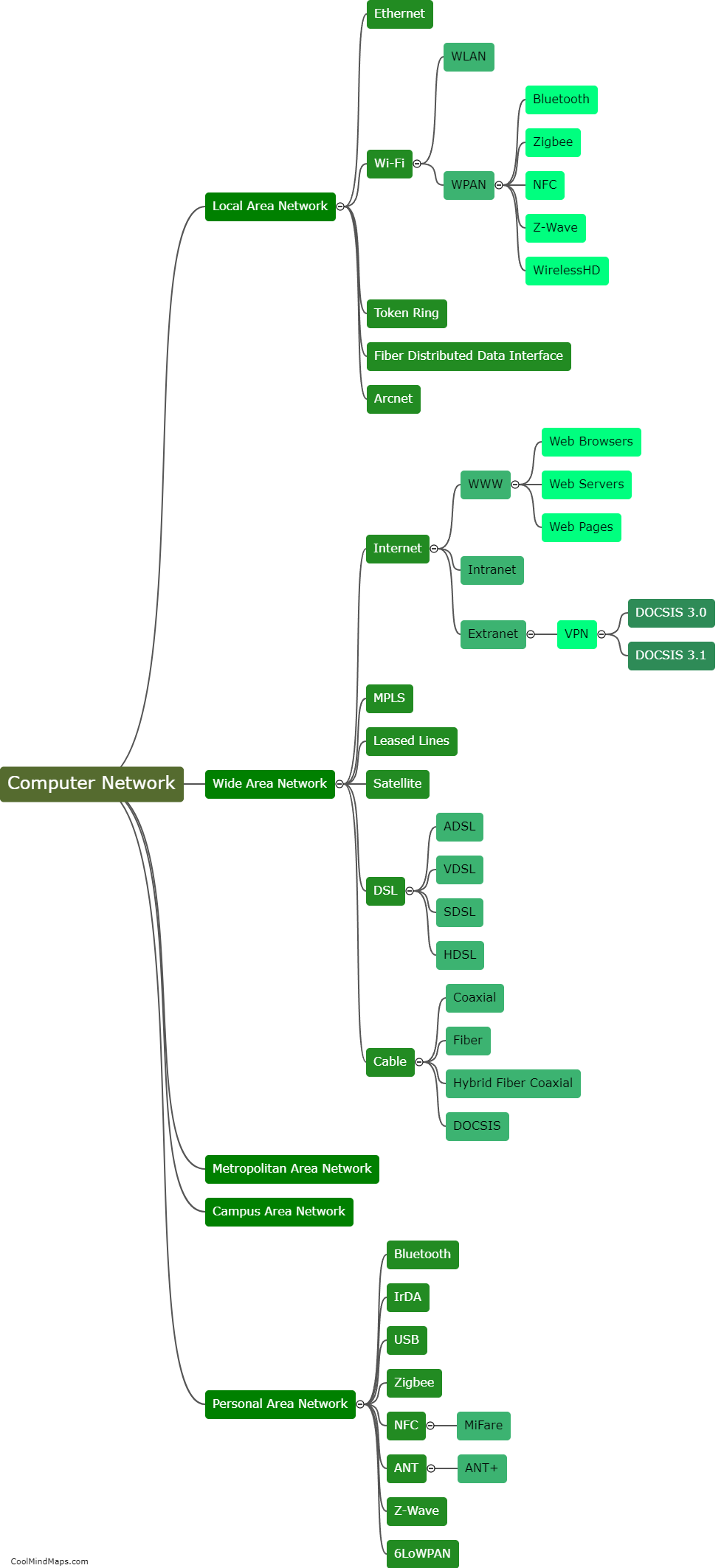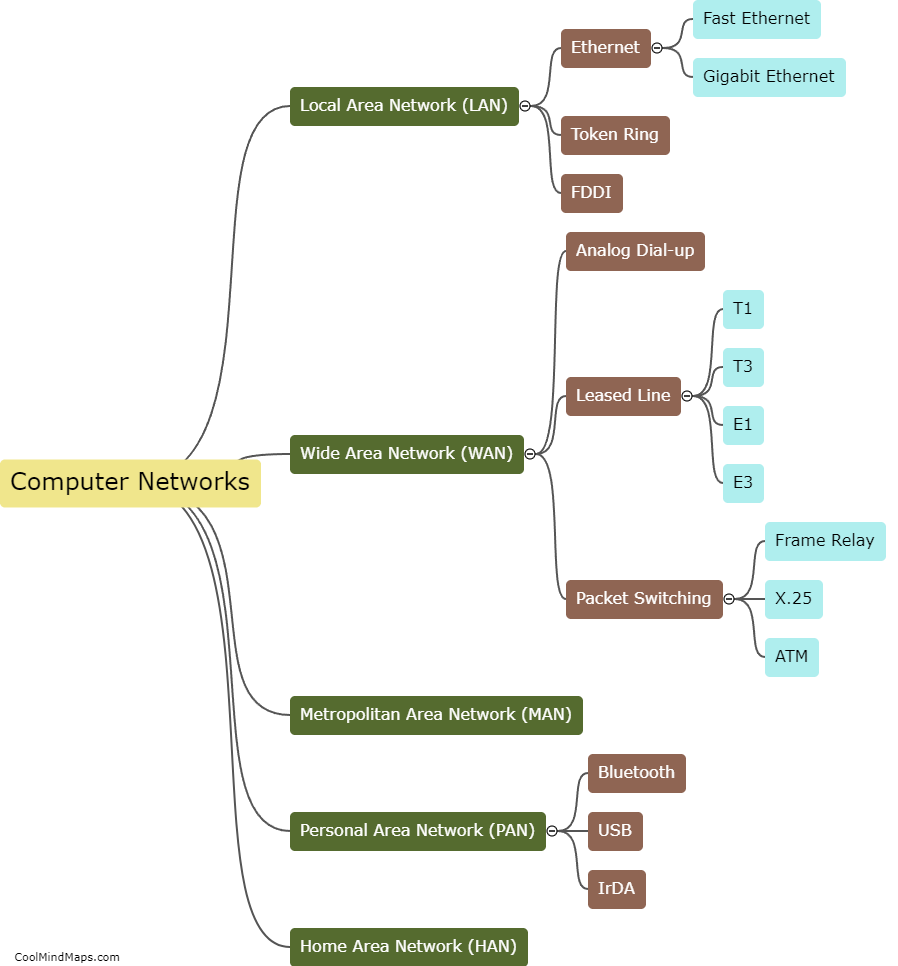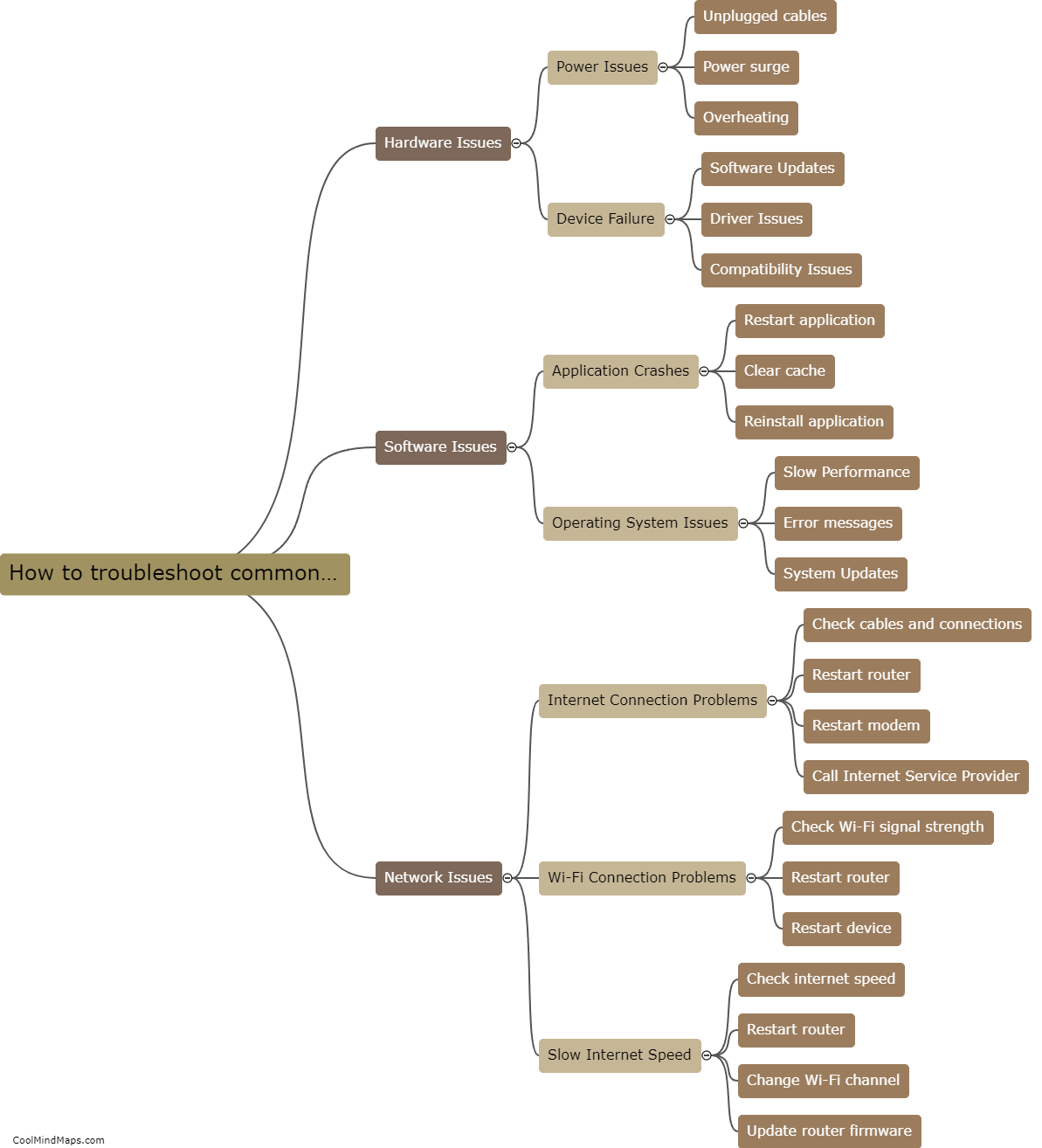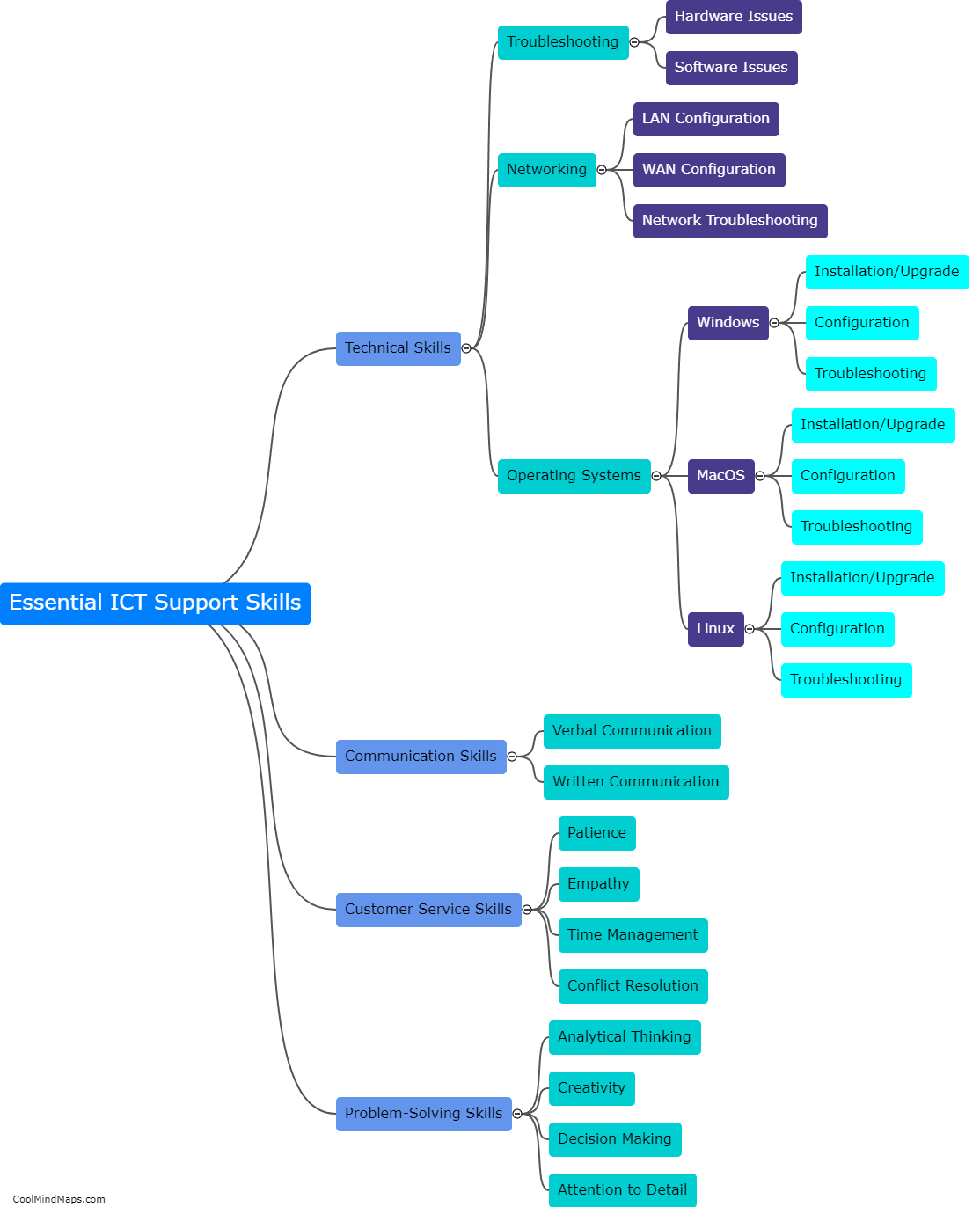How to troubleshoot networking issues?
Troubleshooting networking issues involves a systematic approach to identify and resolve problems related to network connectivity or performance. Firstly, it is important to verify physical connections, ensuring that all cables and devices are properly connected and powered on. Next, checking network settings and configurations, such as IP addresses, subnet masks, and DNS settings, can help identify any misconfigurations. Using network diagnostic tools, such as ping or traceroute commands, can help isolate the problem area and identify potential causes. Additionally, checking firewall settings and ensuring they are not blocking network traffic can also be crucial. Lastly, updating or reinstalling network drivers, firmware, or software may be necessary to resolve compatibility issues. By following this structured troubleshooting process, network issues can be diagnosed and resolved effectively.
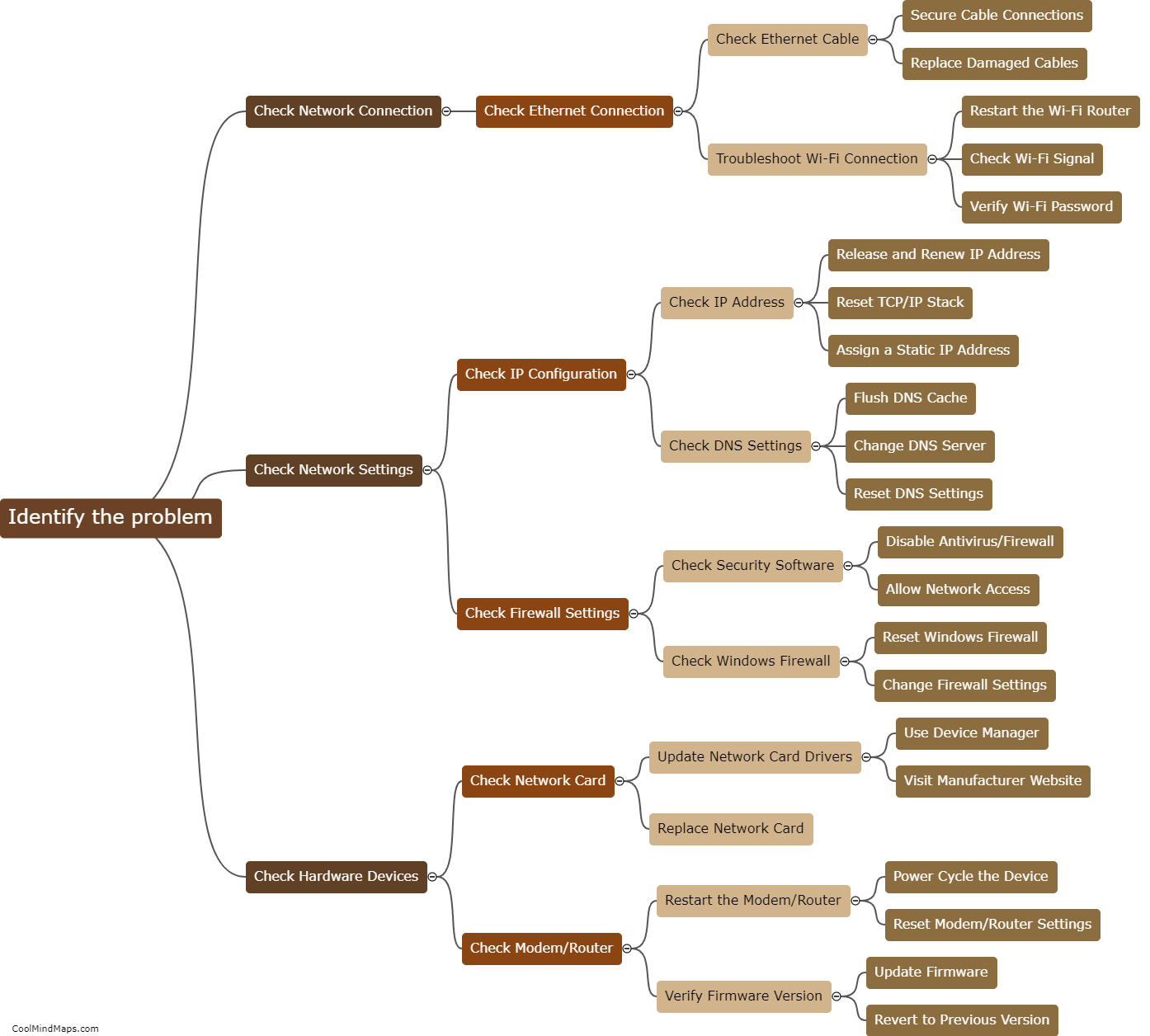
This mind map was published on 5 October 2023 and has been viewed 98 times.