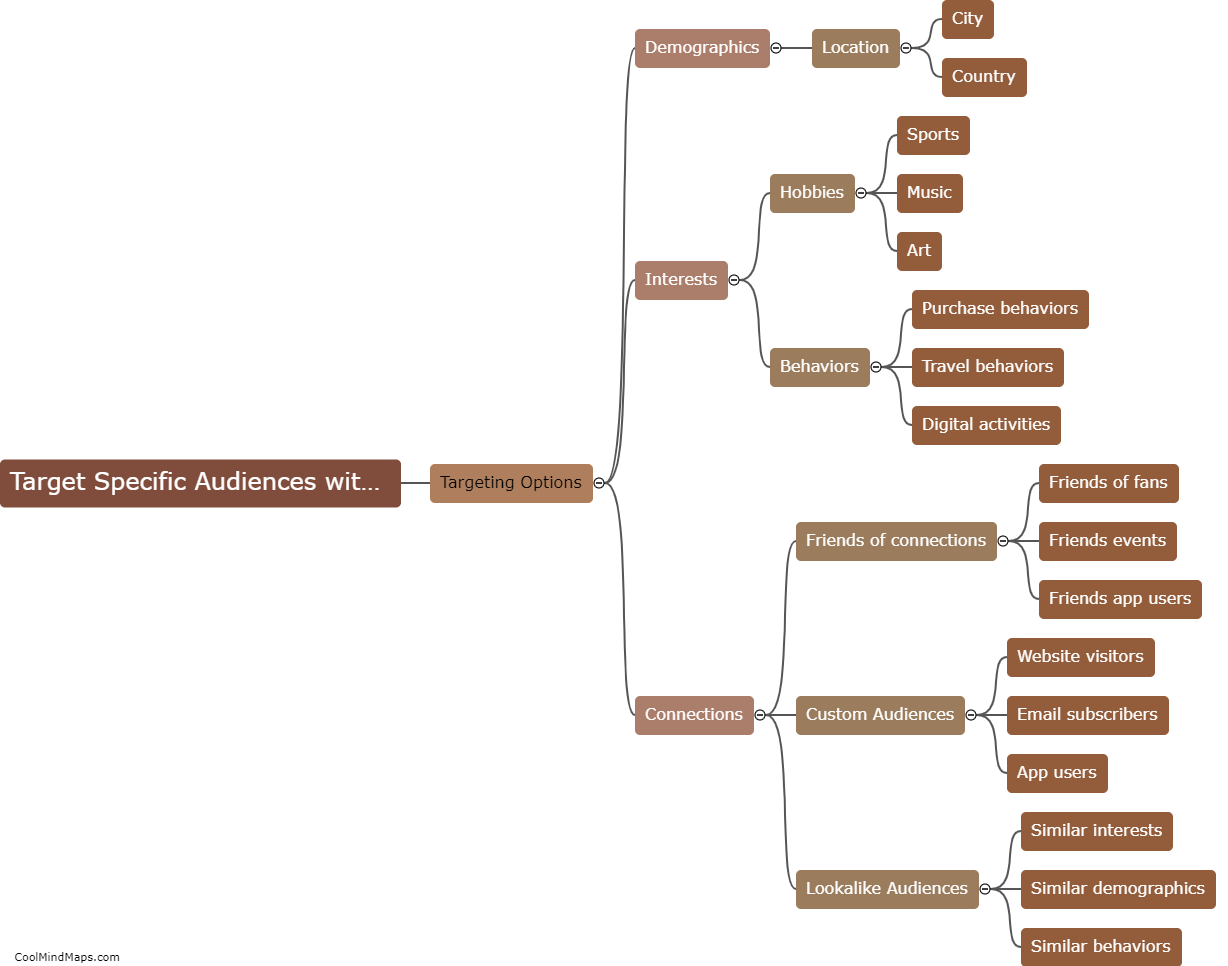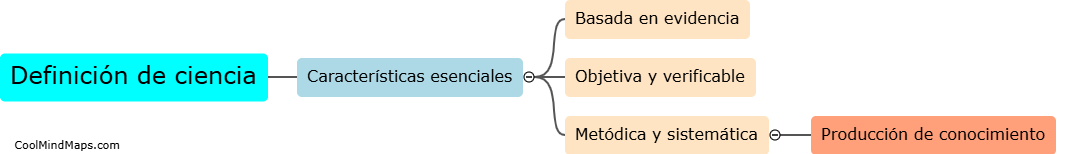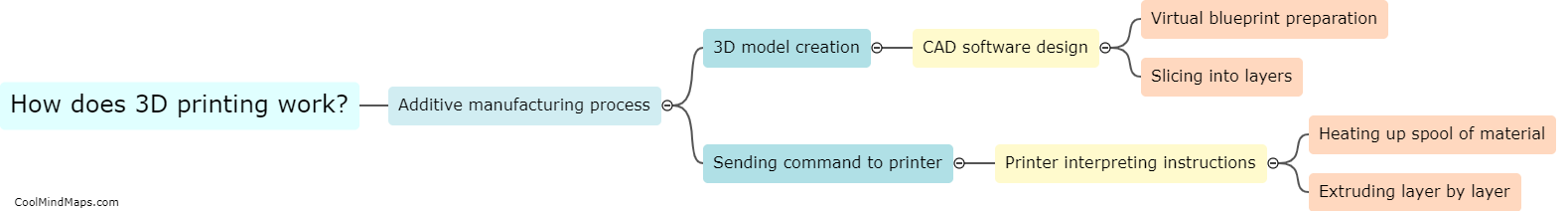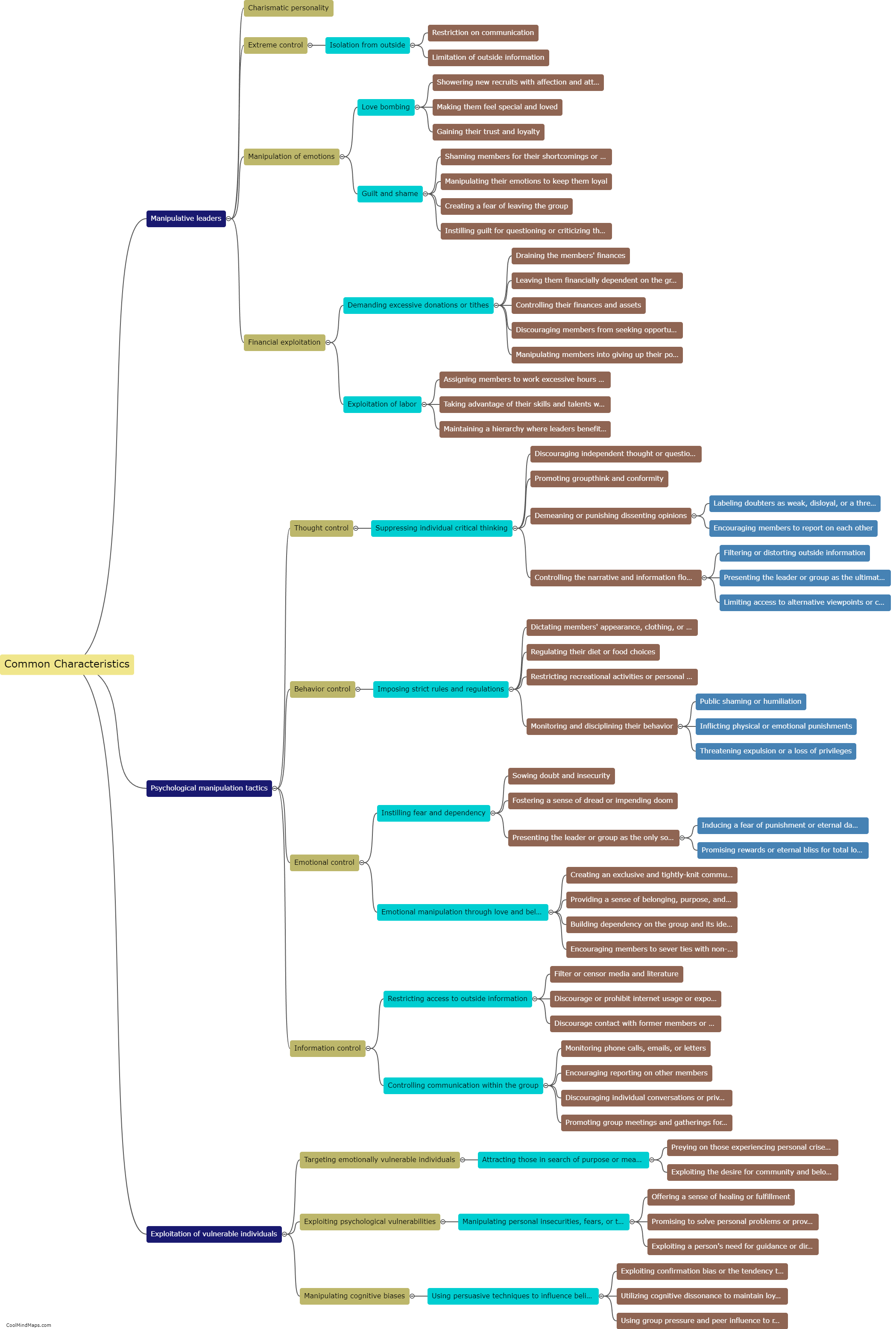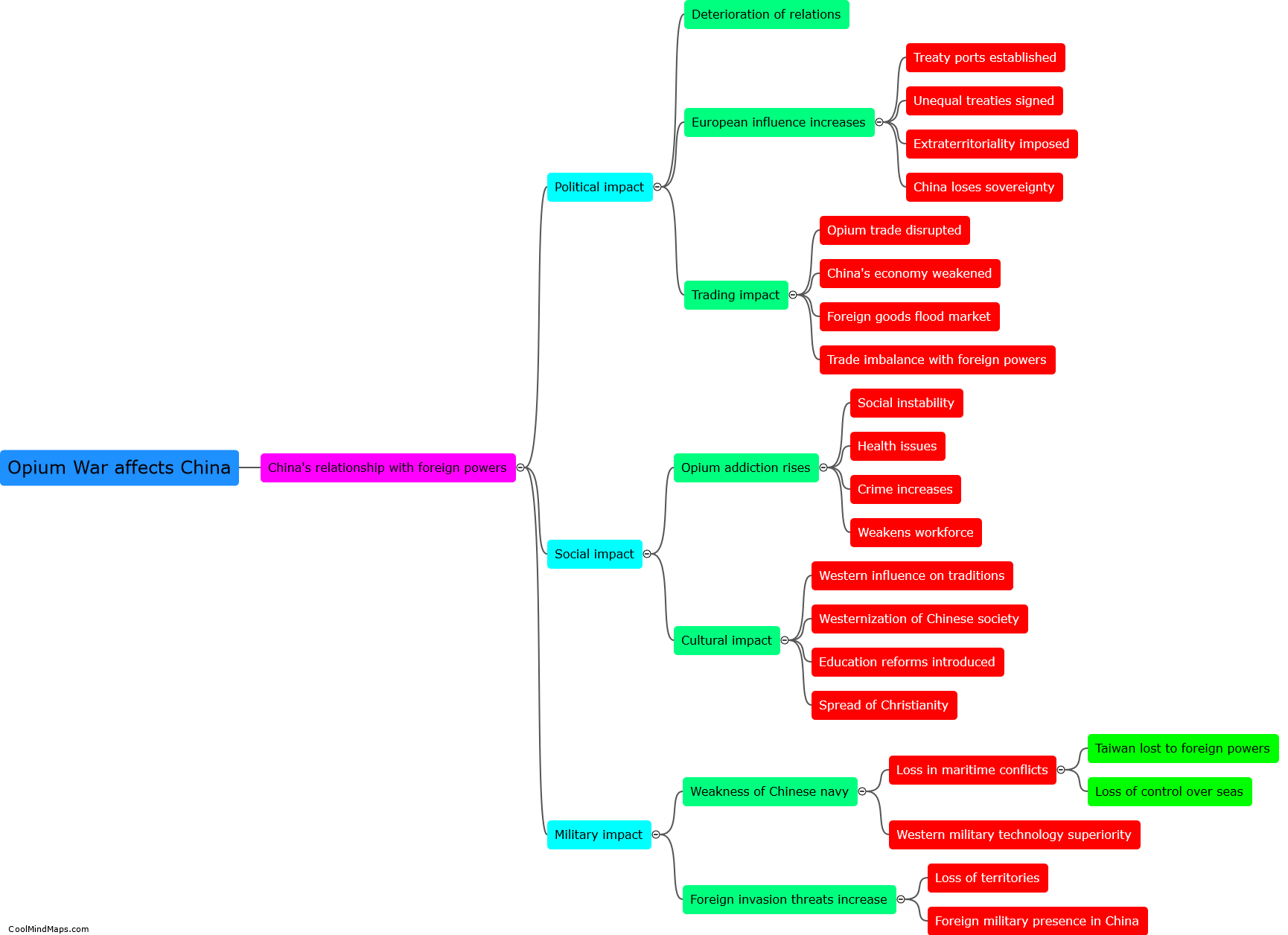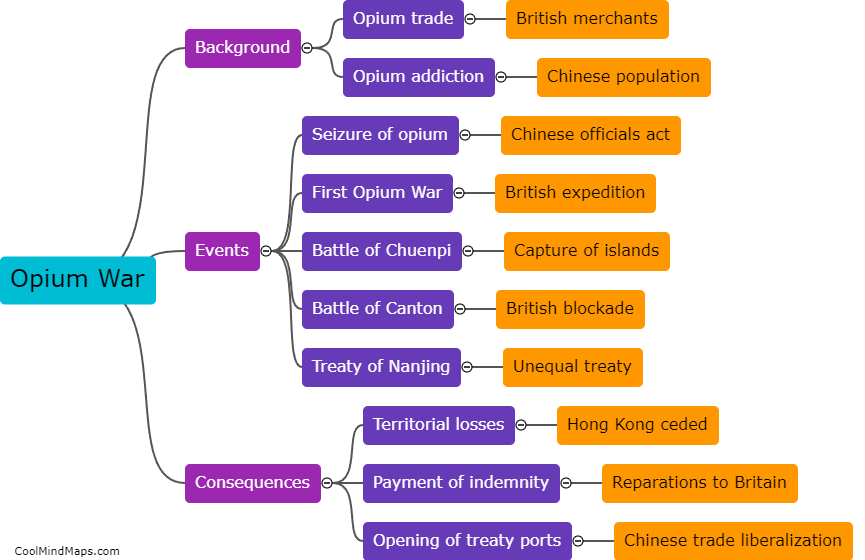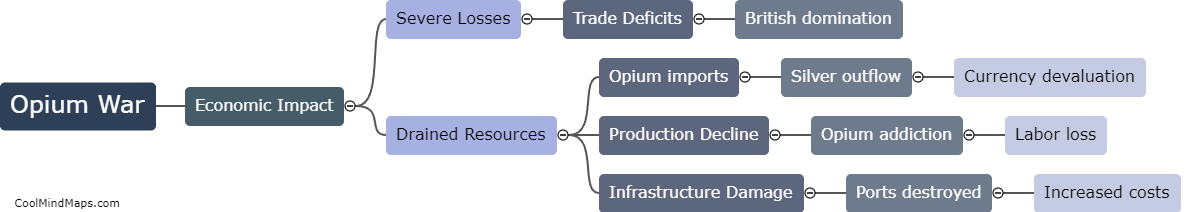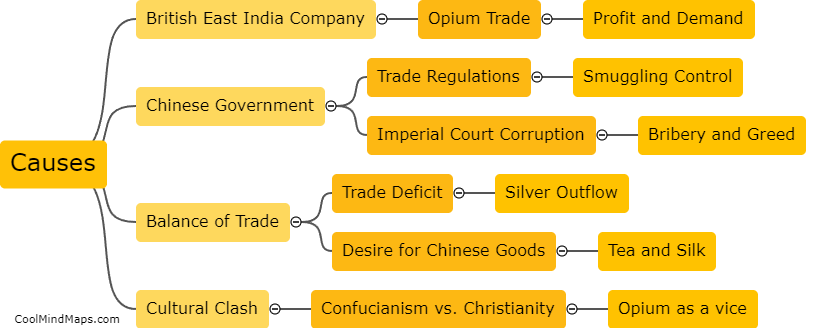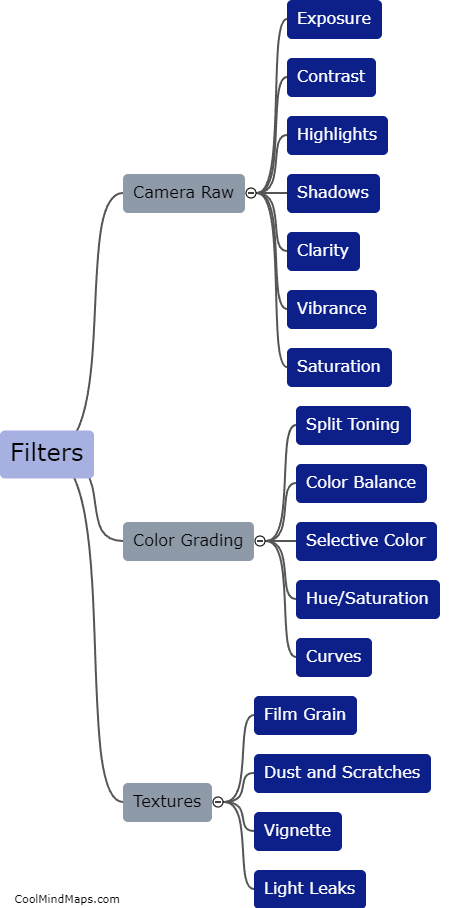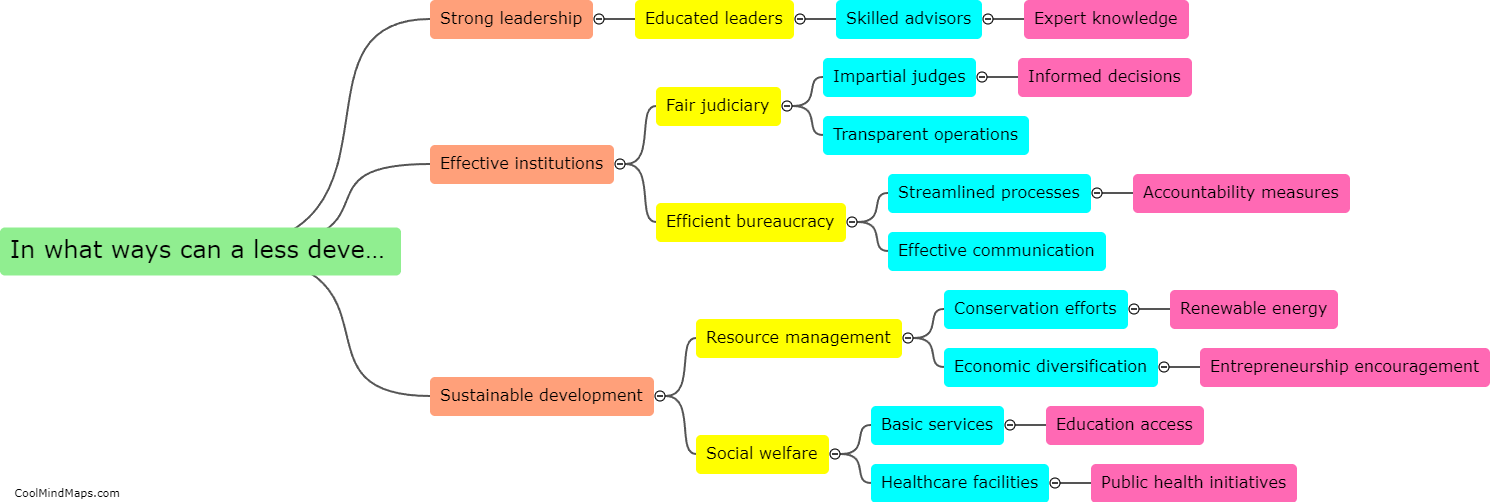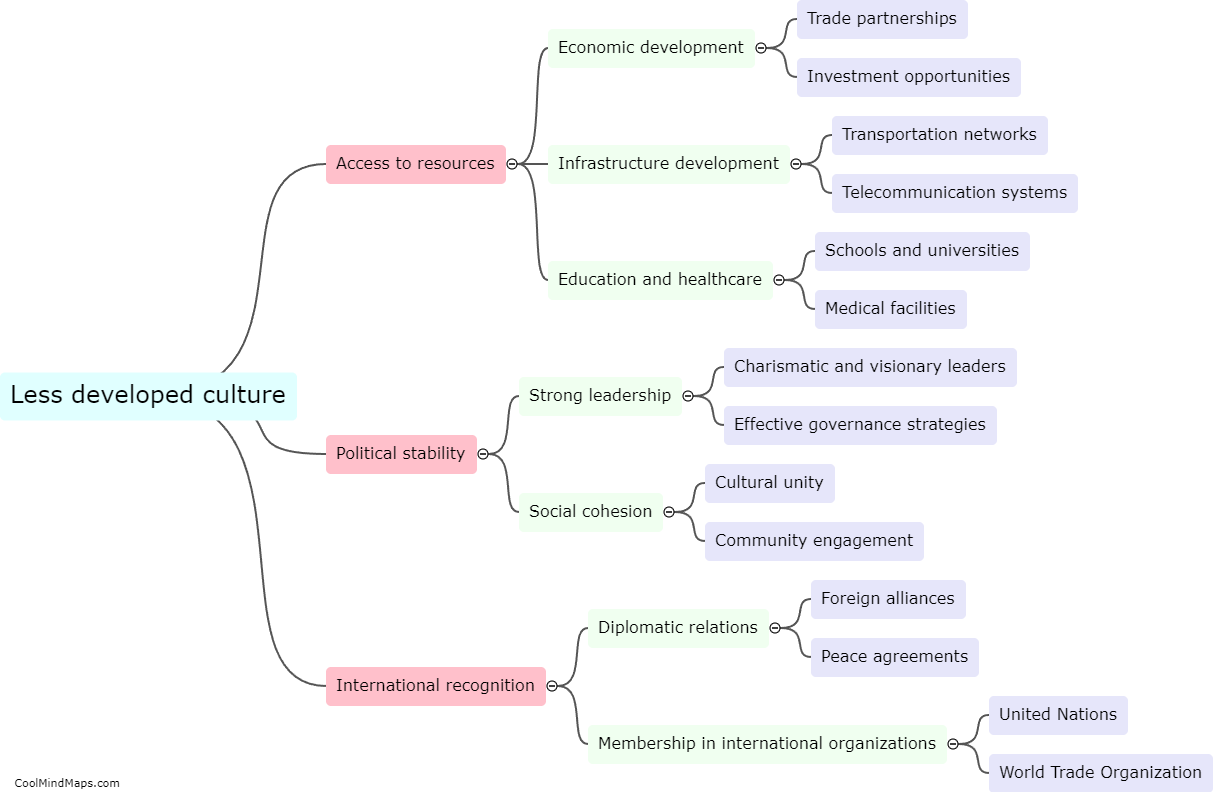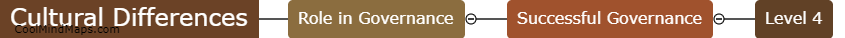How to incorporate cinematic effects in Photoshop?
To incorporate cinematic effects in Photoshop, there are several techniques you can employ. First, consider adjusting the color grading. This can be done by altering the hue, saturation, and brightness levels to create a specific mood or atmosphere. Additionally, adding vignettes or light leaks can enhance the cinematic feel. Another effective method is to use the Curves adjustment tool to manipulate the contrast and create a more dramatic look. Furthermore, adding overlays such as film grain or scratches can help achieve a vintage or retro look. Finally, experimenting with different blending modes and layer styles can greatly enhance the overall cinematic effect. By utilizing these techniques, you can transform your ordinary photos into visually captivating cinematic masterpieces.
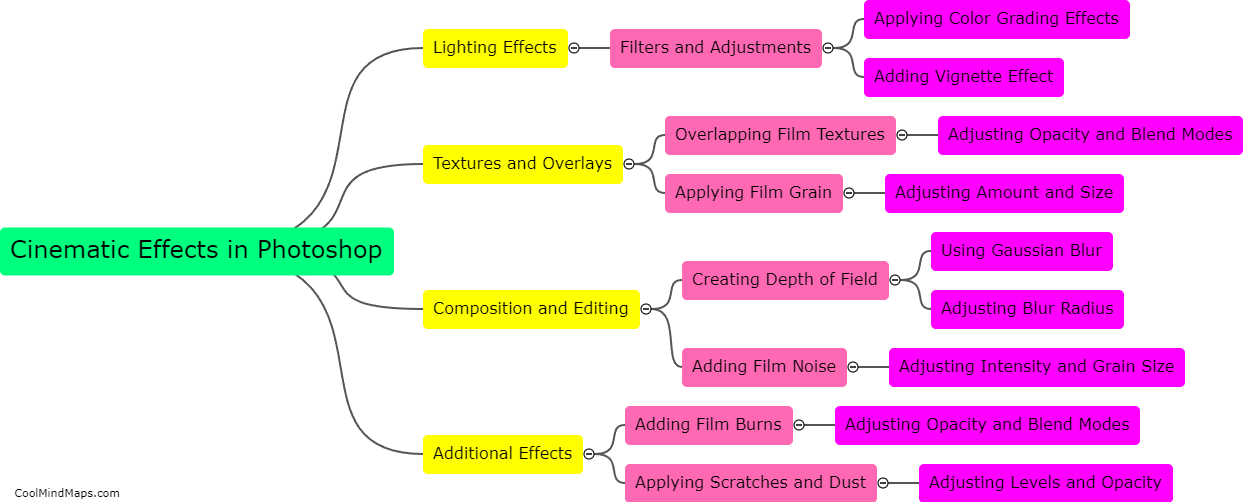
This mind map was published on 18 September 2023 and has been viewed 90 times.