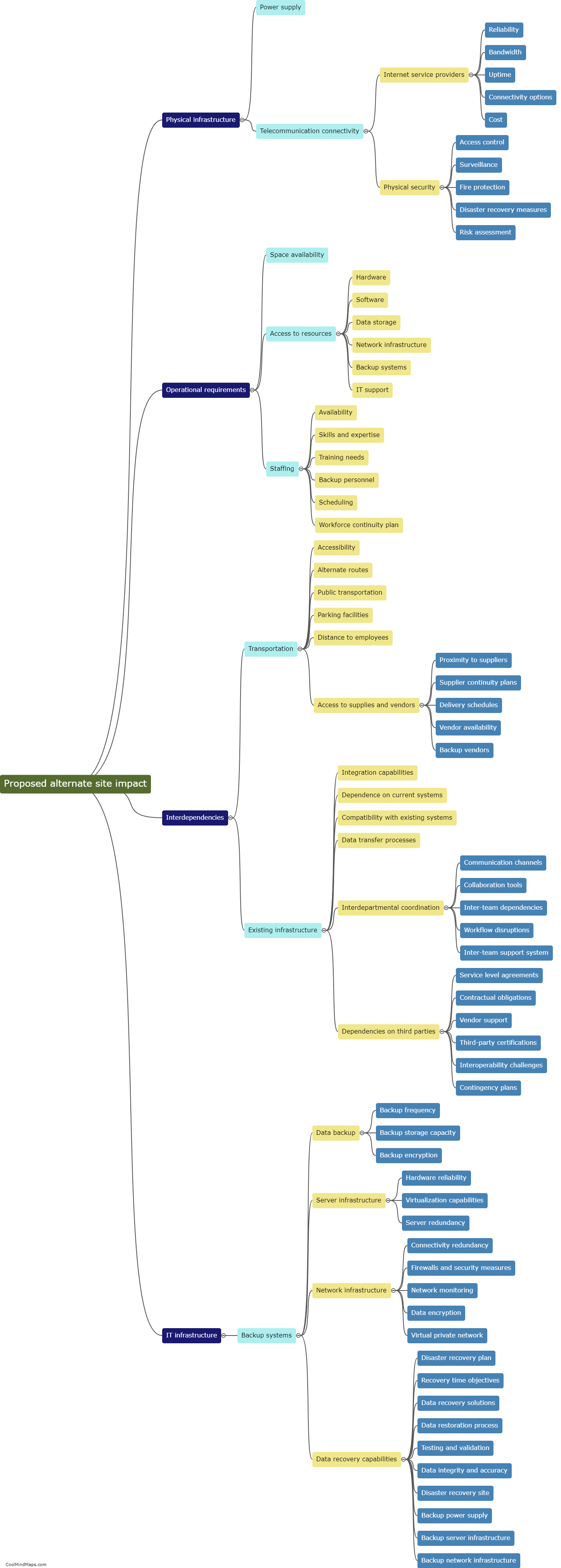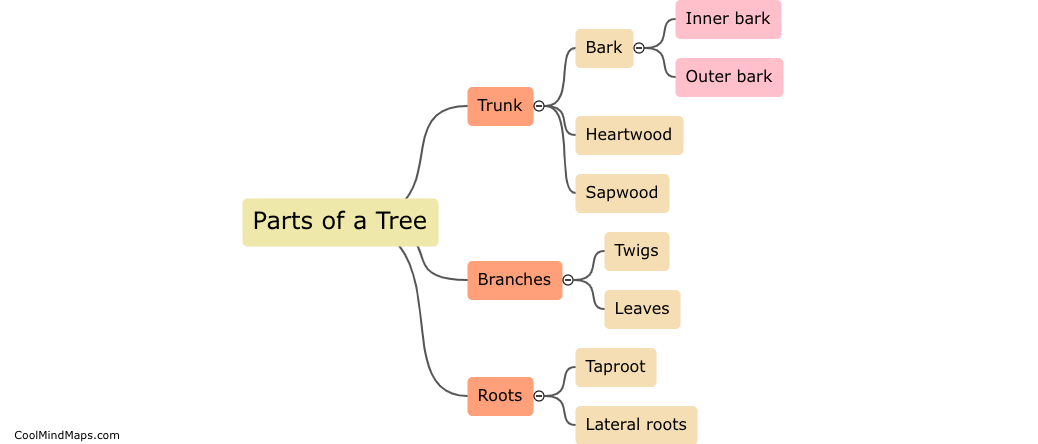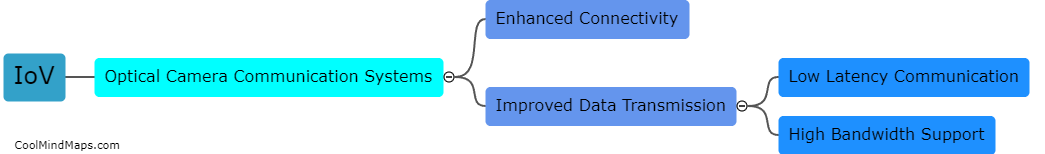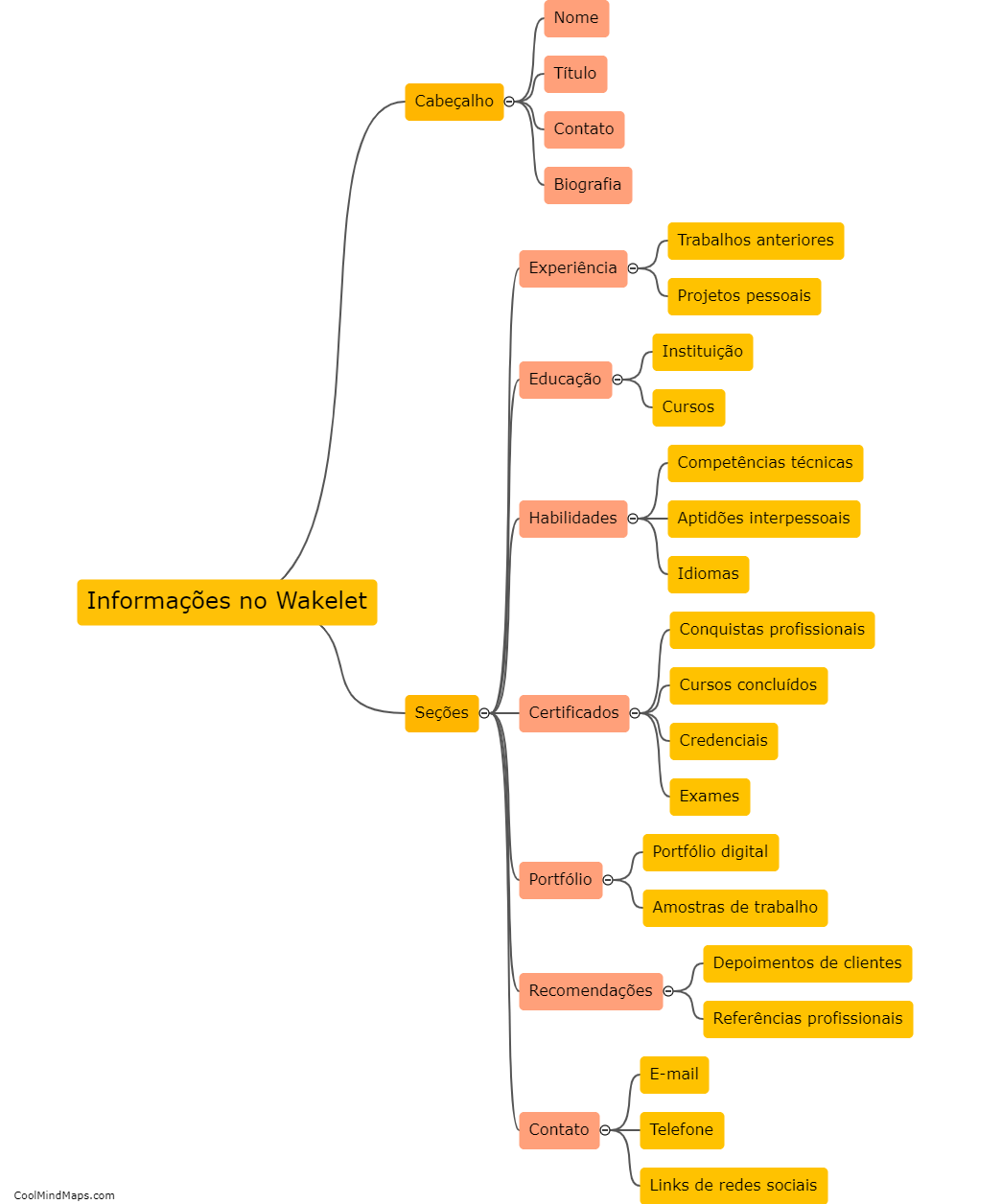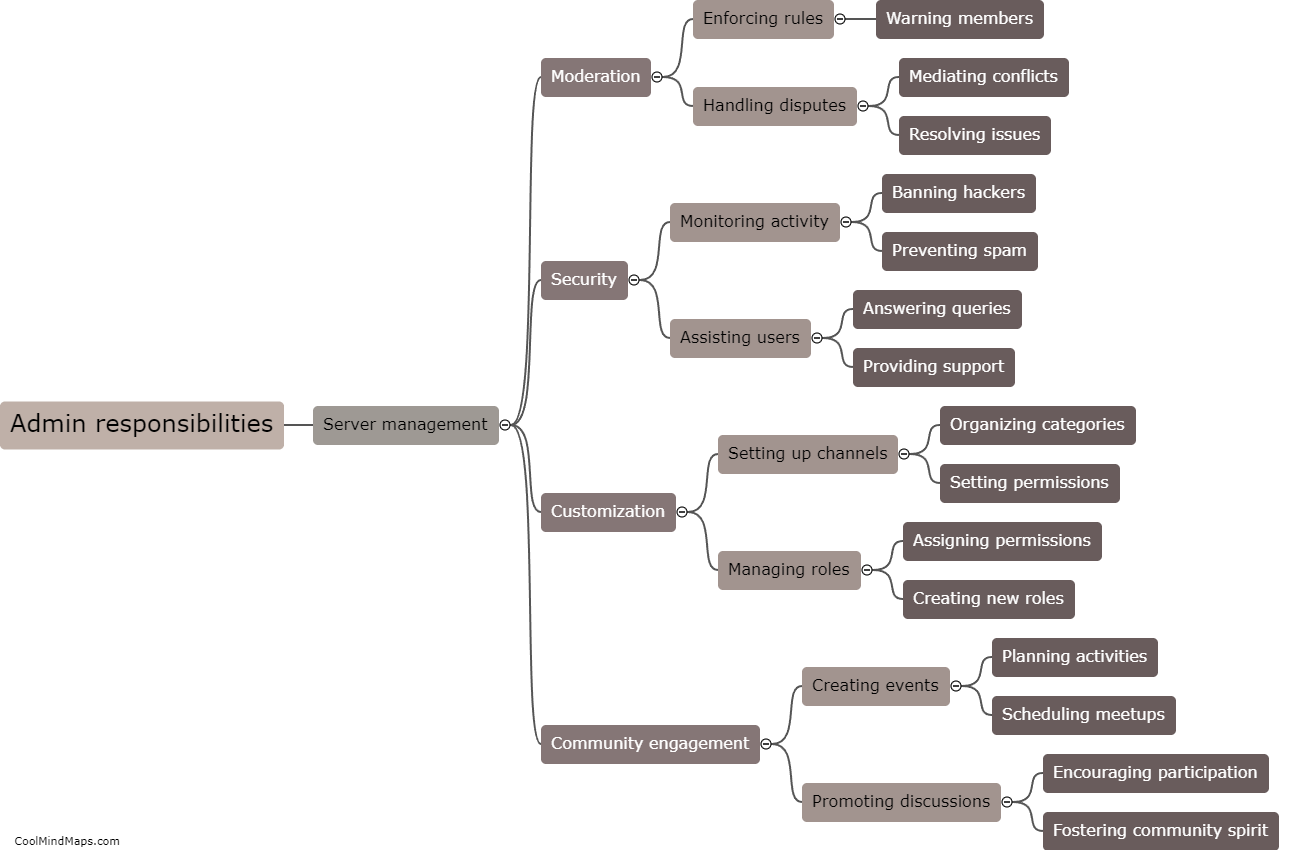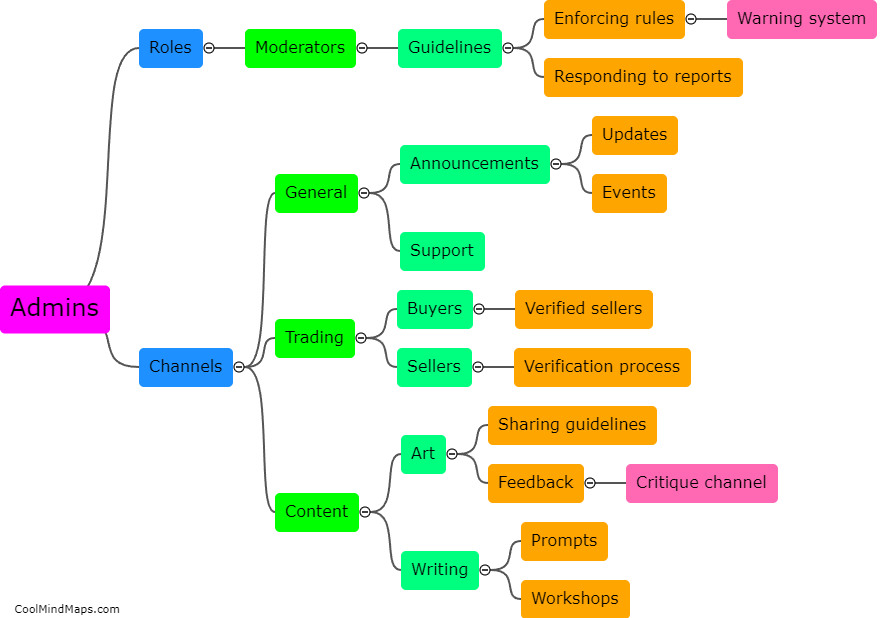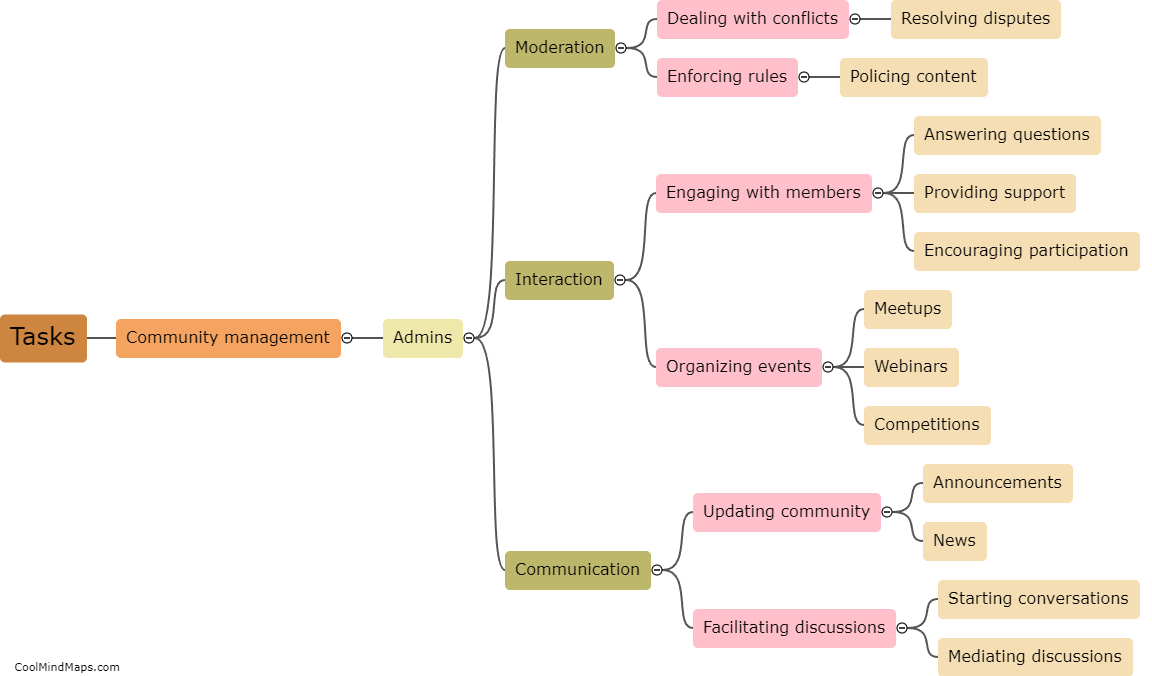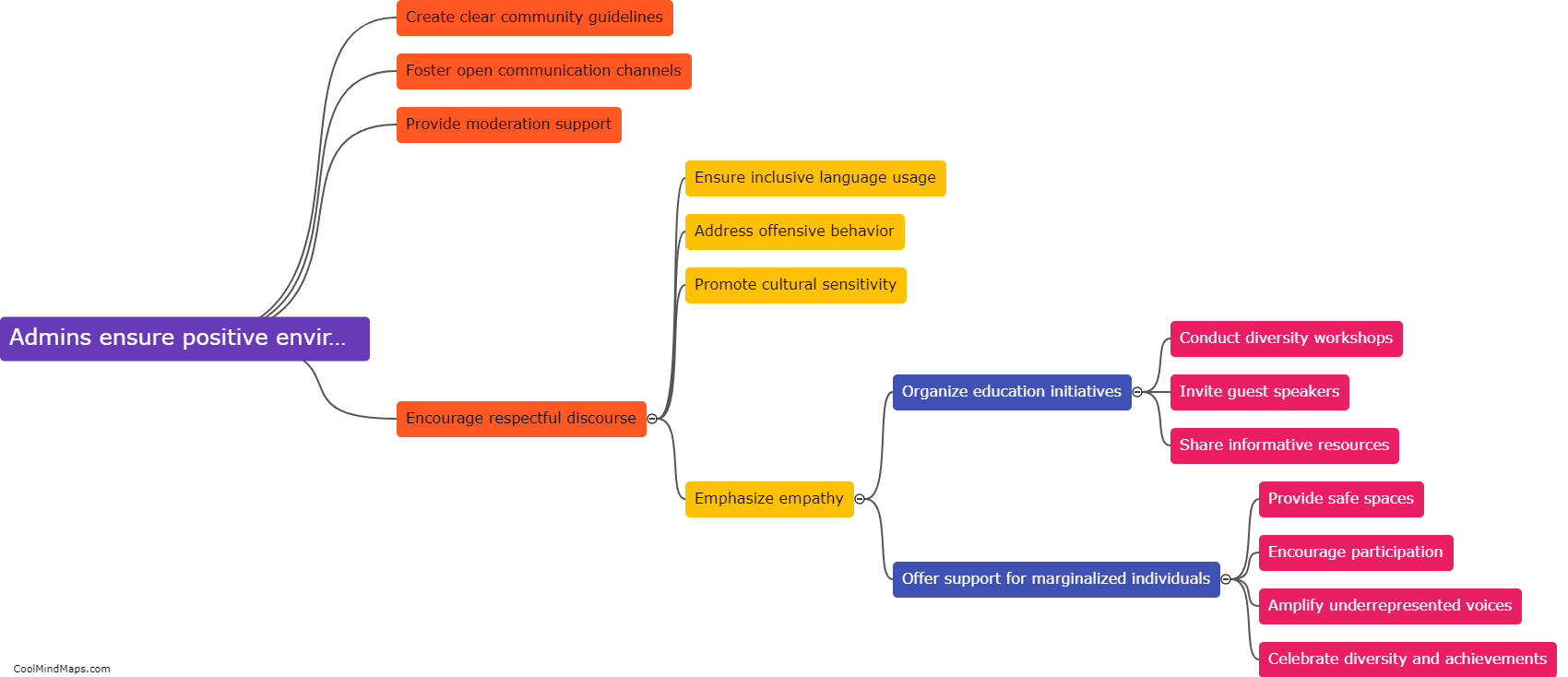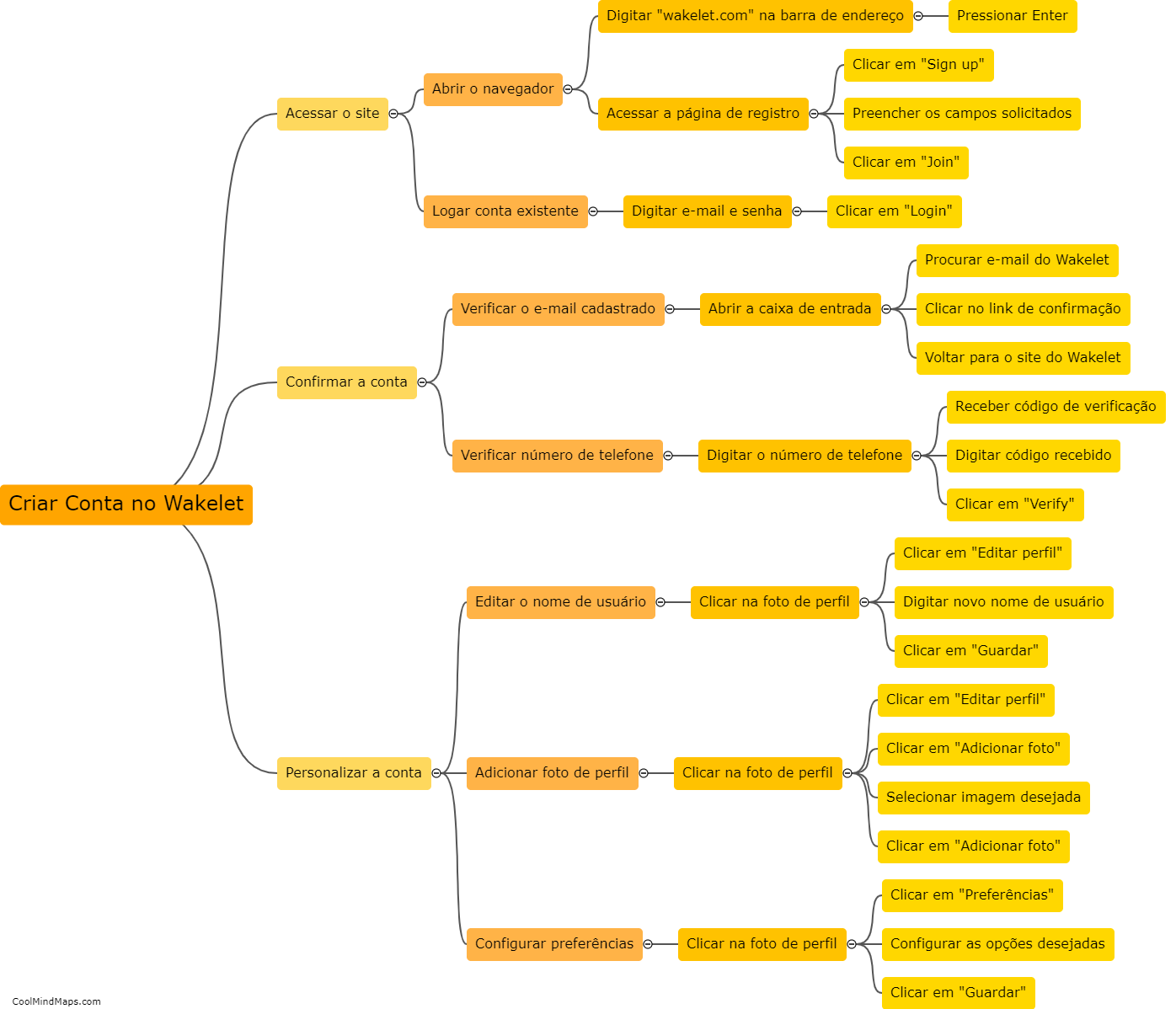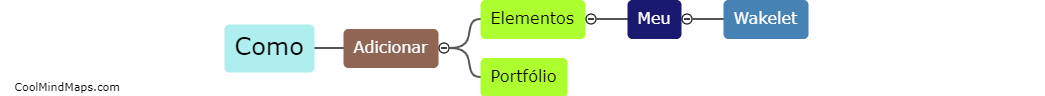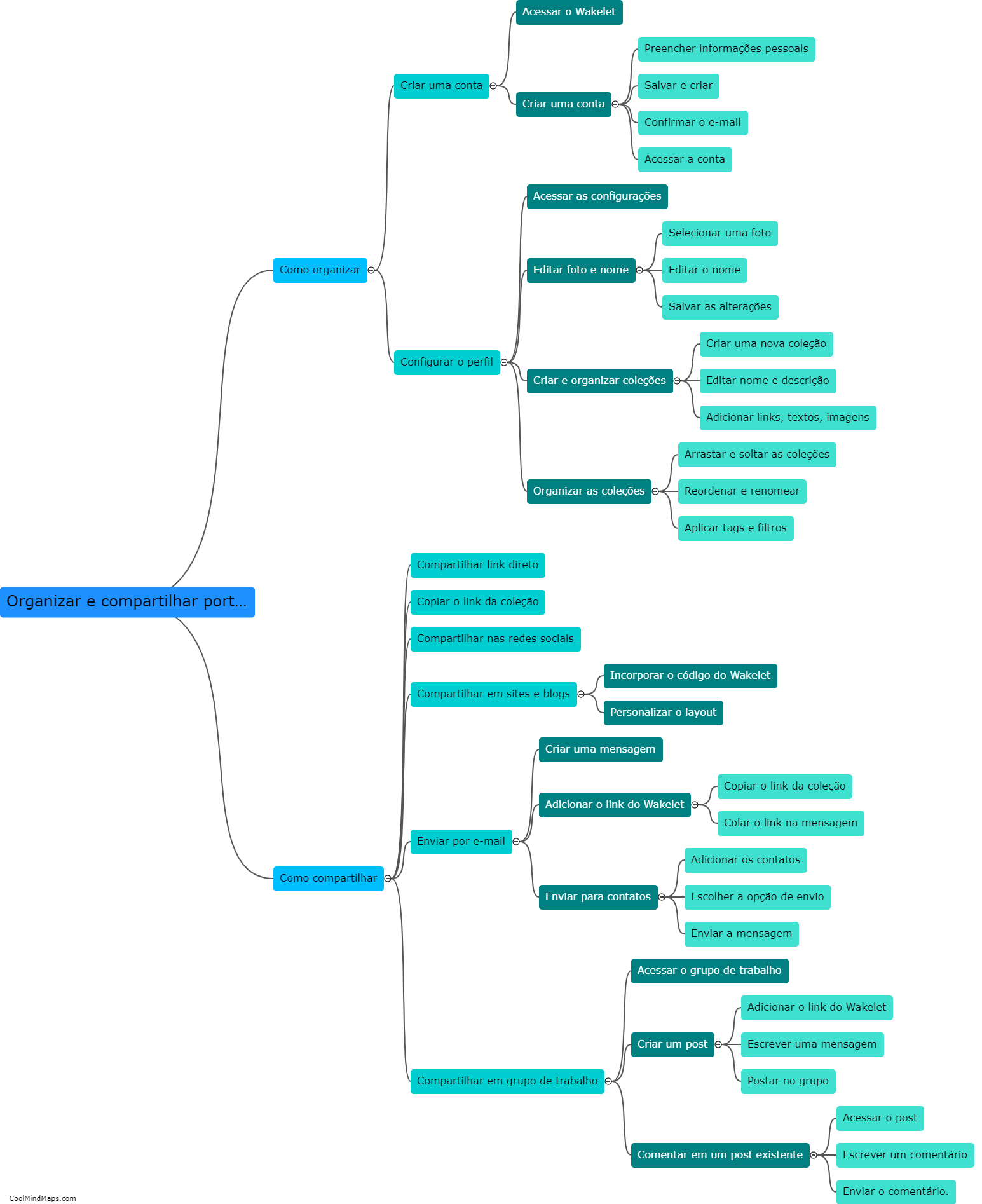What tools and features do admins use for managing a Discord server?
Discord offers a range of powerful tools and features to help admins effectively manage and moderate their servers. These include roles and permissions, allowing admins to assign different levels of access and control to members; channel organization, allowing admins to create different text and voice channels for specific topics or purposes; moderation features, such as the ability to mute, kick, ban, or assign warnings to members who violate the server's rules; bots and integrations, enabling admins to add automated features, such as music, moderation, and welcome messages; server analytics, providing admins with insights into member activity and engagement; and customization options, allowing admins to personalize their server's appearance with custom emojis, banners, and roles. Overall, these tools and features help admins maintain a safe and inclusive community atmosphere, ensuring that Discord servers function smoothly and efficiently.
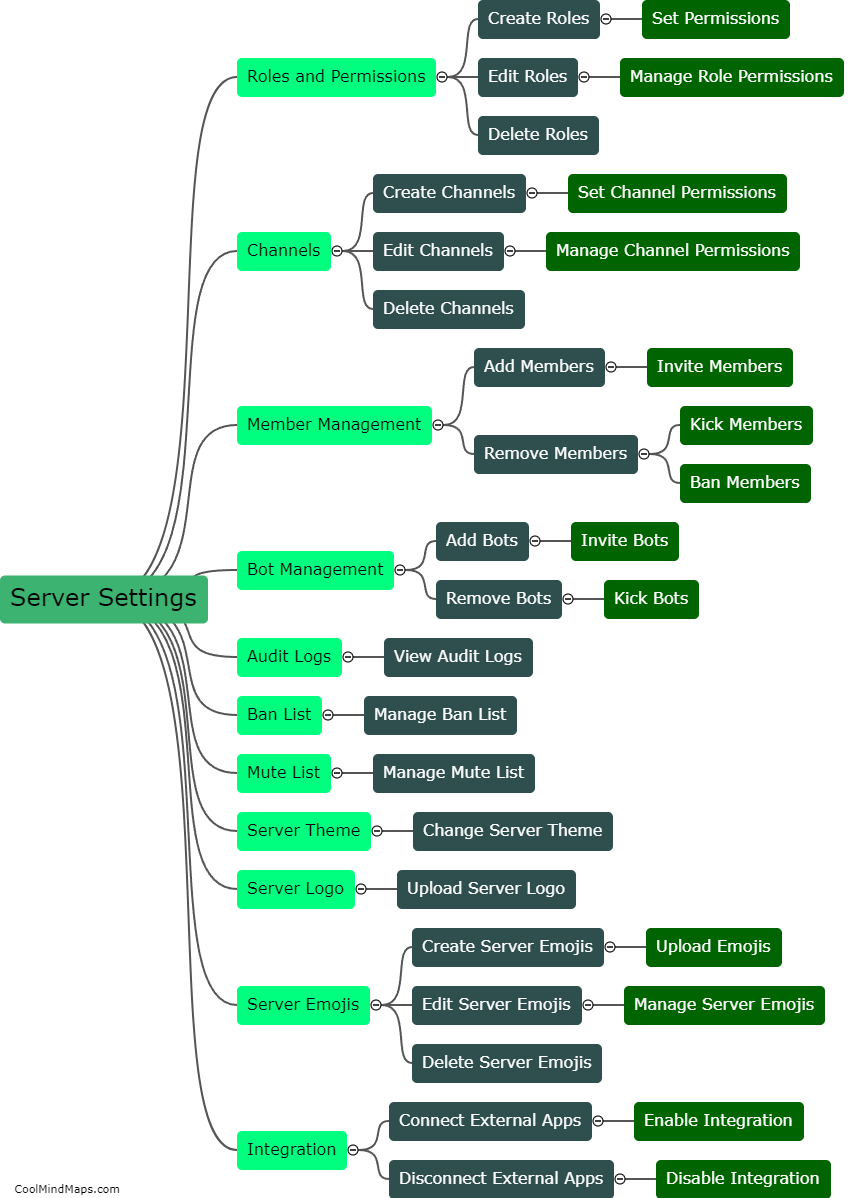
This mind map was published on 15 August 2023 and has been viewed 114 times.